Tom's Guide Verdict
Logitech's inexpensive air vent mount uses speech recognition to keep drivers' eyes on the road while they use their phones, but it could use some polish.
Pros
- +
Hands-free texting, music control, GPS directions and more
- +
Flexible navigation
- +
Simple design
Cons
- -
Inconsistent performance
- -
No iOS version (yet)
- -
No charging feature
Why you can trust Tom's Guide
For the first time in many years, the number of accident fatalities on American roads is increasing, largely due to drivers distracted by their smartphones, according to safety experts. So far, solutions have ranged from text-blocking opt-in services to built-in features like those in Apple's CarPlay that read messages to you, but most of these systems are either unworkable or unavailable to most drivers. The ZeroTouch car mount is an inexpensive, $60 solution that will work in any car of any vintage, letting you text, get directions, control music and more with just your voice. The ZeroTouch app supports only a few apps at launch, but Logitech hopes to expand its support for more texting and music apps soon.
Update (2/7/17): The ZeroTouch now includes support for Amazon Alexa voice control. All you have to do is signal Alexa with her usual catchphrase, and then you can ask her to perform one of her 8,000 skills without ever taking your hands off the wheel. For example, you could Alexa to adjust your thermostat and lights during your commute home, or even ask her to read you a book from your Kindle library during a roadtrip. There is no fee or cost for the new functionality, although you will of course need to have an Amazon account, and existing users will need to update the ZeroTouch app to its latest version.
Design: Simplicity Itself
From Logitech's consumer brand, Logi, ZeroTouch is a magnetic air vent mount for smartphones coupled with an app that understands simple gestures and speech. The package allows you to conduct hands-free texting, calling and navigation, and even play streaming music from Spotify or Deezer (no support for Pandora, yet).

The mount itself clips onto the fins in a car vent (an $80 dashboard mount version is also available). The ZeroTouch contains a lithium CR2016 battery for Bluetooth pairing with your phone; the company says the battery should last up to 2 years with typical 4-hour-a-day use.

To physically attach the phone to the mount — and have it automatically pair up and initiate the app — you have to apply a magnetic sticker to the back of your phone. It's less of an inconvenience than some systems, but there are some phones for which this won't work; an LG V10 with its dimpled rubber back was not a candidate for the ZeroTouch, for example. I ended up testing it with a Samsung Galaxy S6 Edge.
There are two additional caveats for this design: For phones with wireless charging, such as the Samsung, you need to be careful where you place the metal sticker so that it doesn't interfere with the charging coil — assuming you have any idea where it's located. I didn't have any trouble with the Galaxy S6. If you use a thin protective phone case, ZeroTouch also includes a larger disc-shaped sticker that should work undercover.
MORE: 100+ Tech Gift Ideas for Men, Women and Kids
Setup: Call Me Al
You can use ZeroTouch as a standalone system or, if your car is so equipped, pair it with a dashboard infotainment system via Bluetooth and use the vehicle's built-in microphone and sound system. I tried it both ways, though unlike more expensive built-in systems, the ZeroTouch didn't automatically mute the radio when taking text dictation — but it did do so for hands-free phone calls.

For the navigation portion of the ZeroTouch app, you can set it to work with Google Maps, Navigon's app, or Waze. I tried it with Maps and Waze and found it worked as well as those apps do independently (the Google Maps app still warns you that it's in beta). Among the other settings you can also adjust the volume of notifications.
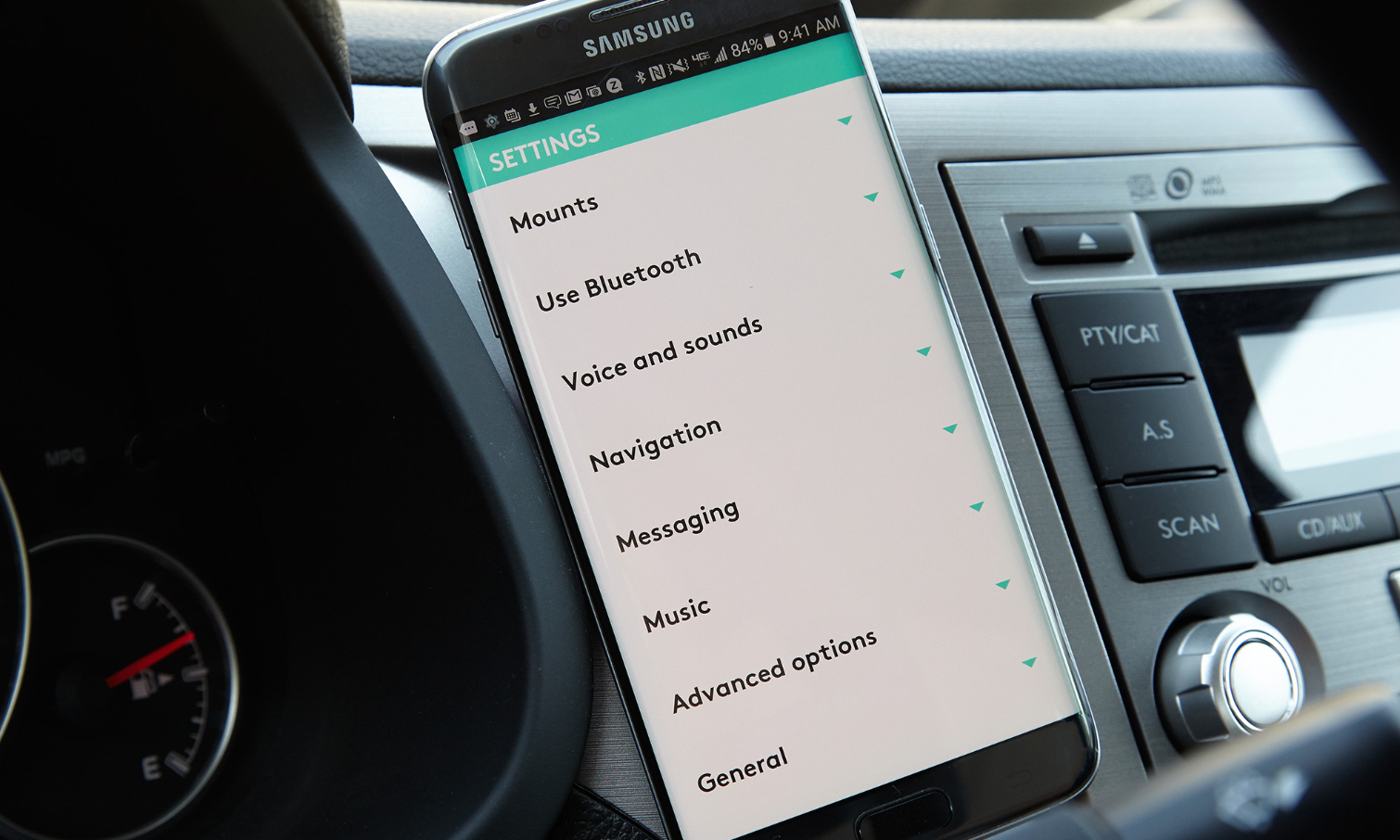
To preclude driver distraction, you can set the app to automatically respond to all texts with, "I'm driving and will get back to you once I'm off the road." Once you pick the phone up off the vent mount, you can then respond to texts again on your own.
ZeroTouch was able to read incoming messages to me with aplomb.
If there are people in your life who always like to know where you are, you can alternately share your location with a spouse or family members using Glympse. The idea is that rather than being pestered by their calls and texts asking when you'll be home, they can see your location on Glympse without distracting you from the task at hand.
Performance: Modestly Successful
To initiate the ZeroTouch app, you wave or hold your hand up to your phone's front camera. But gesture recognition is a secondary feature. The heart and soul of ZeroTouch is its speech-recognition capability.

The cloud-based voice recognition worked well enough, making phone calls by either dictating the number or pulling it from my contact list. GPS navigation was a little trickier, although the ZeroTouch app performed much better than most built-in navigation systems with voice recognition. I was able to dictate destinations in one sentence rather than having to go through an interminable voice menu of stating separate state, city and street information. Of course, there were some glitches: One time the system misunderstood 70th street and heard 79th street.

Another time the ZeroTouch inexplicably tried to send me to a dry cleaners in Hartford, Connecticut, rather than an address in Manhattan. In other cases, though, the sibilance of 77th Street did not trip up the system, and it was more often than not able to get the correct destination on the first try, road noise notwithstanding.

ZeroTouch was able to read incoming messages to me with aplomb. The female voice wasn't as robotic as some, and it seemed to understand a reasonably large vocabulary. After a text is read aloud to you, ZeroTouch asks you if you want to call the number or reply (meaning send a text in response). Understanding dictated text messages usually worked well even with words like "inexplicable." It's not perfect — there were sometimes missing articles like "the" and singular rather than plural terms — but for quick texts and typical messaging, ZeroTouch will please most users.
If you use a thin protective phone case, ZeroTouch also includes a larger disc-shaped sticker that should work undercover.
Playing Spotify music stations using voice commands was simple enough. "Play Spotify" launched the app, and I was able to switch between playlists or ask for tunes from artists like M. Ward. The only downside: I had to manually switch the car's in-dash system to media mode in order to play music over the car's stereo.

I did encounter some hiccups in testing the ZeroTouch over hundreds of miles. The voice prompts and acknowledgments from the system asking me to state my message or confirm a call often mysteriously went silent. Second attempts at waving my hand to relaunch the app usually solved the problem. I also noted that if the phone wasn't powered up when it was initially attached to the mount, the ZeroTouch app and pairing would not connect automatically later on power up.
MORE: Connected Cars: A Guide to New Vehicle Technology
Bottom Line
In spite of its little quirks and hiccups, the ZeroTouch system worked well — certainly well enough to prevent me from putting my mitts on my phone while I was behind the wheel. The only missing feature for me was the lack of a charger built into the mount.
Listening to messages and dictating texts while driving isn't an ideal situation; you can still be distracted from critical driving tasks. But the ZeroTouch approach at least keeps drivers' eyes on the road and hands on the wheel — and it can be used in any car from a Rabbit to a Rolls-Royce.
John R. Quain has been reviewing and testing video and audio equipment for more than 20 years. For Tom's Guide, he has reviewed televisions, HDTV antennas, electric bikes, electric cars, as well as other outdoor equipment. He is currently a contributor to The New York Times and the CBS News television program.

