Tom's Guide Verdict
Not only can the Logitech Harmony Ultimate control your entire home entertainment system, it can dim your lights and change your thermostat, too.
Pros
- +
Comfortable, ergonomic design
- +
Easy to set up macros
- +
Controls Philips lighting and Nest thermostat
- +
Touch screen offers haptic feedback
Cons
- -
Requires hub to work
- -
Expensive
Why you can trust Tom's Guide
On my coffee table are remote controls for my cable box, satellite, television, amplifier, Apple TV and Slingbox, plus a universal remote with a built-in bottle opener that I got as a gift. The $349 Logitech Harmony Ultimate is an expensive gadget for consolidating all those remotes into one. But with features such as a touch screen and the ability to control Nest thermostat and Philips Hue lights, this gadget means I may never have to leave my couch again.
Design

The look and feel of Logitech's high-end remotes haven't changed much in the last few years, but that's not a bad thing. The Ultimate has the same contoured design as its predecessors, with a larger, rounded bottom and tapered top. Combined with a soft, grip-like material coating the bottom, I'll come out and say it: This remote feels really good in the hand. Of the half-dozen remotes on my coffee table, it's the most comfortable and well-designed of the lot.
On the front, a large, 2.4-inch color touch screen sits below physical buttons such as Play, Pause, Record, Stop and Fast Forward/Reverse. Below the display are additional physical buttons, including a D-pad and volume and channel controls.
Setup
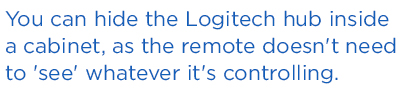
Unlike Logitech's Harmony One remote, which communicates directly with your entertainment console via IR waves, the Harmony Ultimate requires a hub. In addition to relaying IR signals from the remote to your entertainment system, the hub also connects to the Internet via Wi-Fi, which lets you control other devices, such as the Nest Smart home thermostat and Phillips Hue bulbs.
It also means that you can hide the hub, as well as your other A/V equipment, inside a cabinet, as the remote doesn't need to "see" whatever it's controlling. However, this means you have to connect the two included IR blasters to the hub, and place them in front of, or near, the devices you want to control. As a bonus, the Harmony Ultimate can also be used to control Apple TV, Roku, Xbox 360, Xbox One and the PS3.
I then downloaded the MyHarmony app to my MacBook Pro (it's available for PCs, too). After connecting the remote to my notebook via USB, I then followed the installation guide.
As I had used a Harmony remote before, the Logitech software automatically transferred the settings from my older remote to the new one.
However, setting up an "activity" is fairly straightforward. (This is a macro that will turn your TV, cable box and stereo to the right settings when you want to watch TV, for example.) The software then synced with the remote, which took about 6 minutes.
After this initial setup, if you need to change a setting, you can do so without having to plug the remote back into your computer.
Connected Features
One of the newest tricks of the Harmony Ultimate is its ability to control the Nest thermostat and the Philips Hue bulbs, perhaps the two most well-known connected devices in the nascent smart-home category.
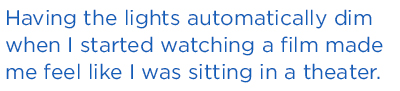
The Nest controls on the Harmony Ultimate are as easy to use as the thermostat itself. At the top, a circle displays the temperature; two arrows to the right let you raise or lower the temperature. There are also four other buttons: Mode, Away, Units and Program. Mode lets you switch between Heat or Cool; Away lets you set away mode, and Units switches between Fahrenheit and Celsius. In all, it's a neat feature, but what are the chances that you'll want the temperature lowered when watching a movie?
MORE: TV Buying Guide
Similarly, you can also program the Philips Hue bulbs to turn to a particular brightness when you start watching a movie. Although you don't have as much control over the lights as you do with Philips’ smartphone app, you can change their color temperature. For true cinephiles, this is a lot more useful than turning the lights orange or red. Having the lights automatically dim when I started watching a film made me feel like I was sitting in a theater. Now, if only there were a connected popcorn machine.
The Hub can also be used with the Harmony Smart Keyboard ($49), a wireless keyboard with a built-in touchpad.
Performance

I really liked the haptic feedback on the Ultimate's display. It was something missing from the older Harmony Touch remote, and it goes a long way toward making the touch screen more usable. While you still have to look at the screen to make selections — I used the physical buttons as much as I could — I appreciated the gentle buzz.
The remote can also be programmed to show icons for up to 50 channels on the screen, so you can quickly switch, for example, to the Food Network, NBC or ESPN, if you choose. It's a helpful shortcut, but not one I used regularly, because I look for favorite shows, not favorite channels. If Logitech could integrate Peel's app into the screen, that would be something, because then I could look at the Ultimate's display to see which of my favorite shows were on, and quickly switch to them.
In the end, I wouldn't use the touch screen except to switch activities or fine-tune the lighting or thermostat controls. Fortunately, the buttons I used most frequently, the volume and channel rockers, rested within easy thumb's reach, as did the four-way D-pad between them.
The remote lasted about three days before I needed to dock it in its cradle, and it recharged fairly quickly.
Smartphone App

If you want, you can ditch the remote completely, and use Logitech's smartphone app, which provides all the same features as the remote, just on your phone. It's fun to use in a pinch, but I really missed the physical volume and channel buttons, which I could operate by feel alone. With a touch screen, you have to look down at the remote to see what you're pressing, which takes away the mindless aspect of channel surfing.
Bottom Line
At $349, the Logitech Harmony Ultimate is the company's ultimate remote in more ways than one. It's the most expensive, but it's also the most capable. Those who have a large number of home entertainment components, as well as the Nest or Hue bulbs, will find the Ultimate to be a great way to reduce coffee-table clutter.
- How to Use Miracast and WiDi
- The Cheapest Ways to Get HBO on Your TV
- How to Get NFL Sunday Ticket Without a Subscription
Follow Michael A. Prospero @mikeprospero and on Google+. Follow us @TomsGuide, on Facebook and on Google+.

Michael A. Prospero is the U.S. Editor-in-Chief for Tom’s Guide. He oversees all evergreen content and oversees the Homes, Smart Home, and Fitness/Wearables categories for the site. In his spare time, he also tests out the latest drones, electric scooters, and smart home gadgets, such as video doorbells. Before his tenure at Tom's Guide, he was the Reviews Editor for Laptop Magazine, a reporter at Fast Company, the Times of Trenton, and, many eons back, an intern at George magazine. He received his undergraduate degree from Boston College, where he worked on the campus newspaper The Heights, and then attended the Columbia University school of Journalism. When he’s not testing out the latest running watch, electric scooter, or skiing or training for a marathon, he’s probably using the latest sous vide machine, smoker, or pizza oven, to the delight — or chagrin — of his family.
-
Steve Simons We have a harmony (same exact look but a couple years older). I like it a lot as having a single remote far outweighs having to have apple tv remote, dvd player, sound bar, tv, and cable box remote (and we've had other devices like a PS3 installed on it too). Hopefully the touch screen is a little more responsive on the newer ones. I also wish it had bluetooth built in on mine. Hopefully this one does too.Reply -
boe Terrible remote - no number keys, the screen is where you'd want tactile buttons. It sits unused by a family of five. Everyone prefers the Harmony One.Reply

