Tom's Guide Verdict
This comfortable universal remote makes it pretty easy to control your entertainment center at a reasonable price.
Pros
- +
Inexpensive
- +
Comfortable
- +
Controls up to 10 devices
Cons
- -
Somewhat involved setup
- -
Nonrechargeable battery
Why you can trust Tom's Guide
How many remotes do you have on your coffee table? Two? Three? Four? Tired of picking up one to change the channels and another for the volume? The $50 Harmony 665 is one of the least expensive of Logitech's universal remotes, and while it's not as feature-packed as the $250 Harmony Elite, it's a well-thought-out device; not only is it comfortable to hold, it's also easy to use, helping you to control everything in your entertainment center.
Design
The bottom third of the Harmony 665 is more bulbous than the top part (to accommodate the two AA batteries), but it balanced nicely in my hand.
Toward the bottom of the remote is a number pad; above that are DVR controls such as pause/play and record, and above these is a four-way directional pad flanked by volume and channel rockers. It's a good arrangement that places the buttons you use most often closest to your hand.

At the top of the remote are four macro buttons: Watch TV, Watch a Movie, Listen to Music and More Activities. These can be set up to automatically turn on the right equipment at the correct settings.
Below these buttons is a small color display. It's not a touch screen, but it shows options that can be selected using the four buttons to its right and left.
Setup
Unlike Logitech's more expensive Harmony remotes, the Harmony 665 does not use a separate Wi-Fi-connected hub, which makes it both easier and more difficult to set up. It's easier in the sense that you don't have to figure out where to place the hub and its IR transmitters, as well as the charging cradle.
However, it's more difficult in that you have to plug the 665 into your computer to set it up, as well as any time you want to make changes to the remote. With the hub-connected Harmony remotes, you can make these changes wirelessly.
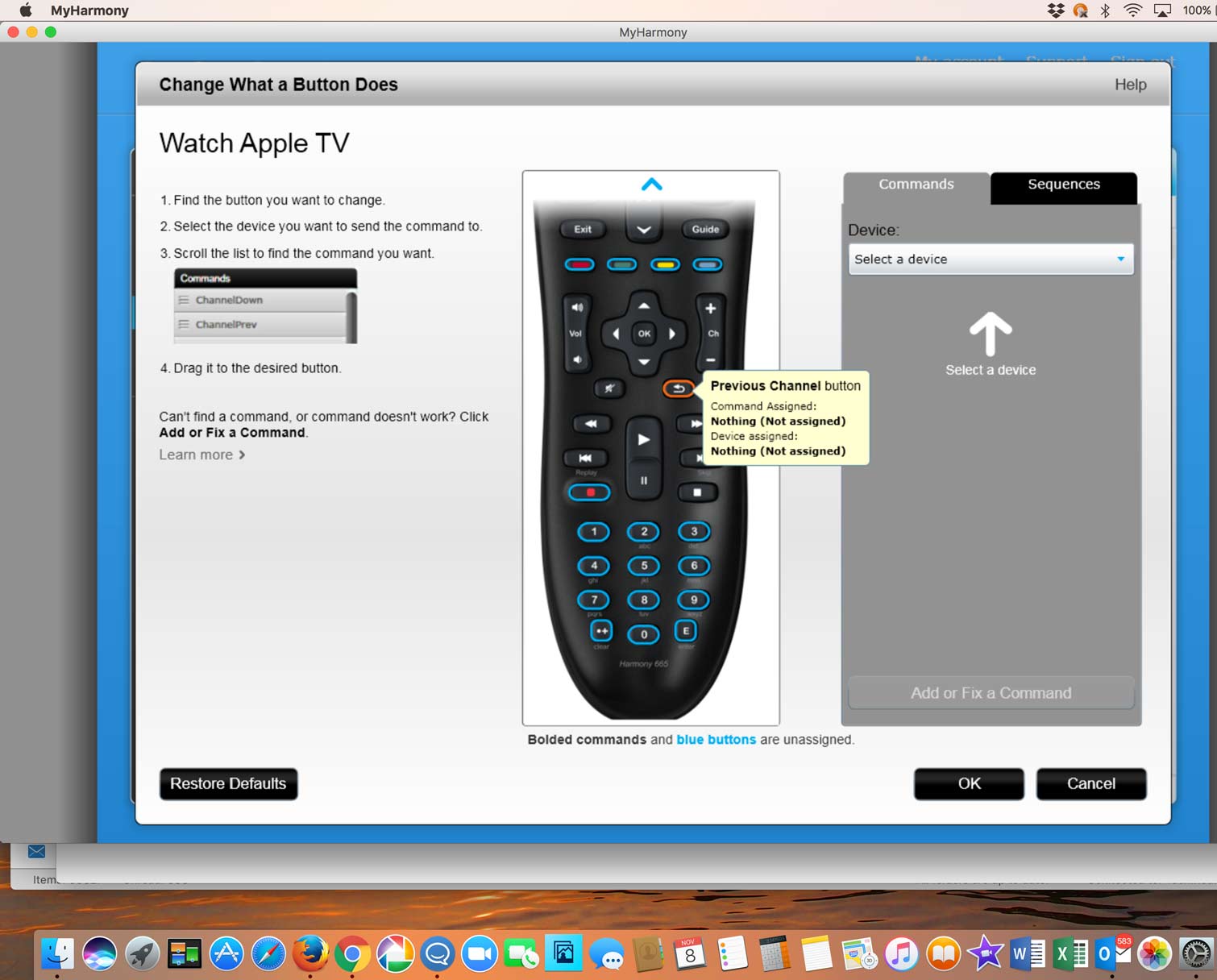
This also requires using Logitech's app, which you must download and install on your computer. I wish the company went back to using a web interface, like it once did.
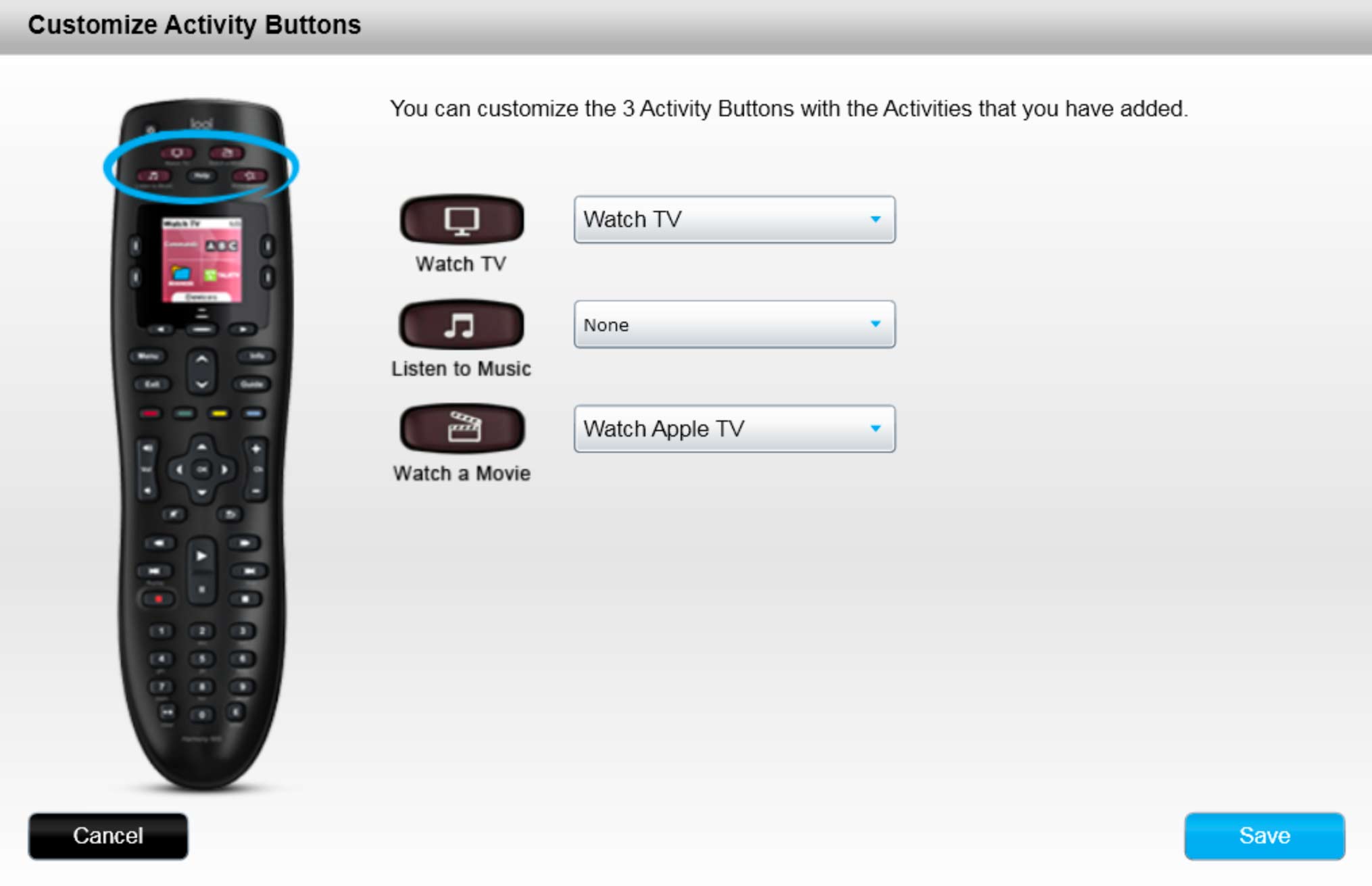
From within the app, first, you tell it what devices you want to connect, and then you can create activities (such as Watch TV) and specify what devices and what inputs are needed for each.
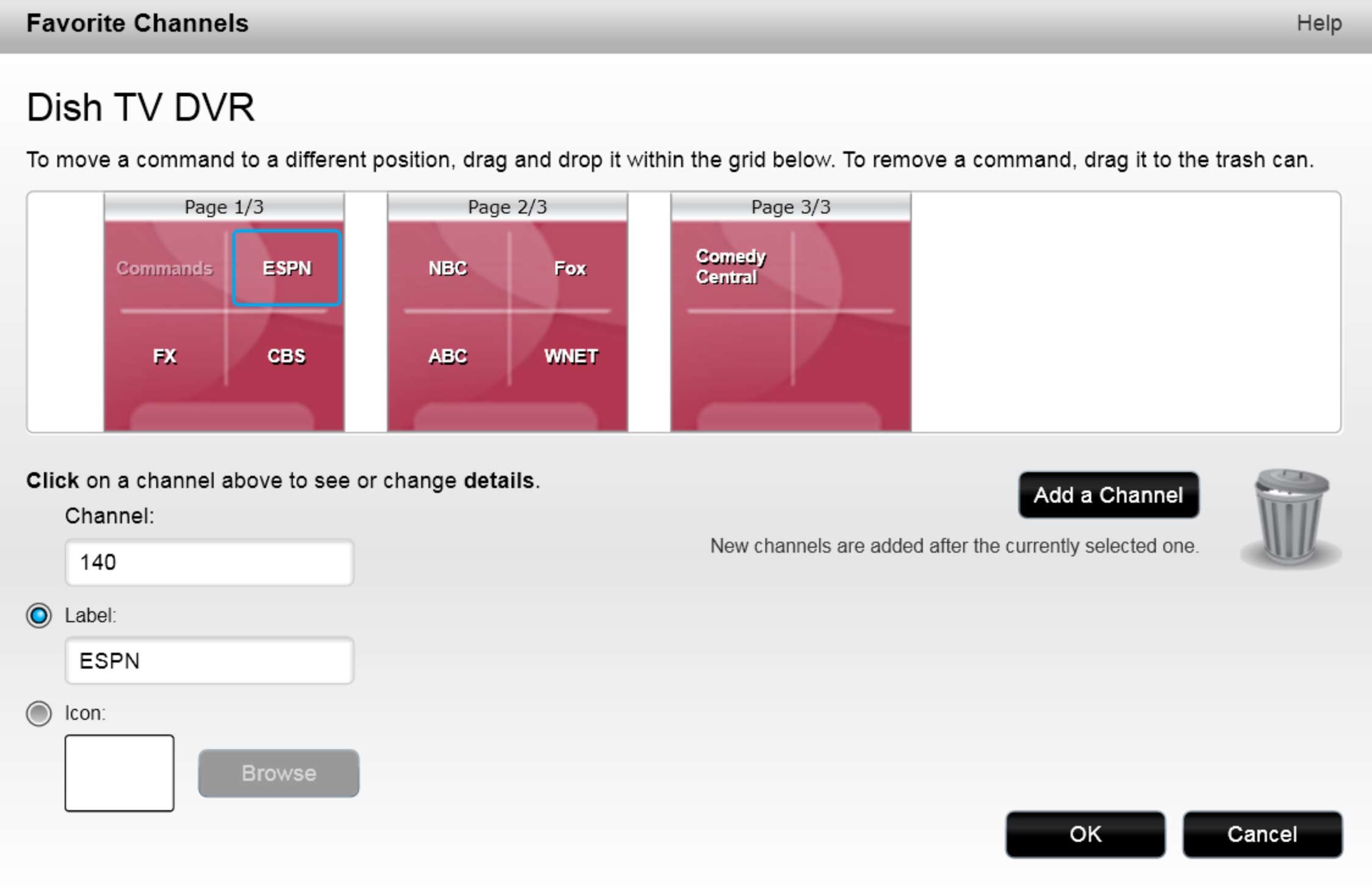
During this setup process, you can also add up to 23 favorite channels, which you can view and access using the remote's display — but this requires knowing the channel number, too. If you're trying to set up the remote, this means digging out your other remote and cycling through the channels.
Performance
I was able to set up the Harmony 665 to control a Samsung HDTV, Dish TV Joey, AmazonBasics soundbar and an Apple TV, without too many issues. I had to change a setting on the Joey itself to accept IR inputs and dig up the name of the Amazon soundbar online, but that's no reflection on the Harmony 665 itself; it figured out the pairing codes in a flash.
One thing I like in particular with Harmony remotes is that, if something does not turn on, a very handy Help button attempts to fix the problem, and it keeps trying until everything is working as it should.
MORE: Our Favorite 4K (Ultra HD) TVs Available Now
The Harmony 665 was very comfortable to hold. At 8.8 x 2.4 x 1.2 inches, it's longer than the Harmony Elite by nearly an inch, but it didn't feel excessively large. I liked that the physical number buttons were easy to reach (on the Elite, you have to use the touch screen), as well as the volume and channel controls. The buttons themselves had a soft-touch finish and a nice snap when pressed.

The screen at the top of the Harmony 665 displays options based on the activity you're currently using. For example, when I was using Watch TV, some of the options shown included Search, Browse and Picture-in-Picture. It was a little annoying to have to press a button and not the screen itself, but it's a reasonable trade-off for a $50 device.
Bottom Line
If you're looking for a simple but effective universal remote control, the Logitech Harmony 665 will suit you well. Despite a less-than-intuitive setup process, the remote was able to discover all my devices and helped me when things weren't working properly. It's also very comfortable to hold, with all the buttons you use most often right under your thumb. Overall, it's the best remote for couch potatoes on a budget.
If you've got your eyes on the Logitech Harmony 665 but want to save some money, then make sure you visit our Logitech coupon codes page for all the latest money-saving opportunities.
Credit: Mike Prospero/Tom's Guide

Michael A. Prospero is the U.S. Editor-in-Chief for Tom’s Guide. He oversees all evergreen content and oversees the Homes, Smart Home, and Fitness/Wearables categories for the site. In his spare time, he also tests out the latest drones, electric scooters, and smart home gadgets, such as video doorbells. Before his tenure at Tom's Guide, he was the Reviews Editor for Laptop Magazine, a reporter at Fast Company, the Times of Trenton, and, many eons back, an intern at George magazine. He received his undergraduate degree from Boston College, where he worked on the campus newspaper The Heights, and then attended the Columbia University school of Journalism. When he’s not testing out the latest running watch, electric scooter, or skiing or training for a marathon, he’s probably using the latest sous vide machine, smoker, or pizza oven, to the delight — or chagrin — of his family.

