Tom's Guide Verdict
The Logitech Orion Spark gaming keyboard is comfortable, user-friendly and drop-dead gorgeous.
Pros
- +
Beautiful design and lighting, Great in-game performance, Flawless macro-recording, Intuitive software
Cons
- -
Lighting options could be more robust
- -
Romer-G switches feel run of the mill
Why you can trust Tom's Guide
There was a time, not so long ago, when purchasing a gaming keyboard meant you'd be stuck with some kind of garish neon green, blue or red backlighting. If your home décor didn't match, that was just tough cookies.
Full-color keyboards, which let you choose your own backlighting color combinations, are finally starting to trickle into the market, and Logitech's G910 Orion Spark ($180) wants to ride the wave early. The Orion Spark is hardly cheap, but it is comfortable, user-friendly and drop-dead gorgeous. If the Orion Spark is any indication of what's to come, the next few years look good for keyboard enthusiasts.
Design
The first thing I noticed about the Orion Spark is that it's an enormous keyboard, measuring 19.9 x 8.3 inches. Compare this to the similar Razer BlackWidow Ultimate, which measures 18.7 x 6.7 inches, or the Corsair Gaming K70 RGB, which is 18.6 x 8.3 inches. You can make the Orion Spark even bigger by choosing the larger of two included armrests (they're both pretty comfortable, for what it's worth).
Aside from its size, the Orion Spark looks rather unusual. The keys and the letters on them are huge, and each key has two distinct indentations on the sides. I wasn't sure what to think at first, since the indentations are angular, rather than the round conformation that's been standard on every other keyboard I've ever reviewed. However, these indentations gave my fingers solid purchase on every key and grew on me over time.
MORE: Best Gaming Keyboards
The W, A, S, D and arrow keys also have striking designs on them, as if to remind players that this is where your fingers will rest most of the time. It doesn't affect gameplay one way or another, yet it's a nice aesthetic touch.
Keys
The Orion Spark is a mechanical keyboard, but it brings a totally new kind of switch to the table. Logitech claims that its Romer-G switches are faster and more durable than competing mechanical switches. This may be true, but while the keys worked well, I did not notice a significant difference between them and the industry-standard Cherry MX switches.
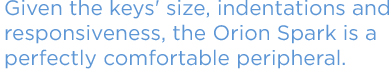
If you've ever used a device with Cherry MX Brown switches (or a reasonable imitation thereof), the Romer-G keys feel very similar to that. With a low actuation of TK g, registering keystrokes felt effortless, and the keys had a bit of tactility to them, even though they were fairly quiet. While they didn't quite measure up to the Cherry switches, they're not far off, and should please gamers who don't like the clackety noise endemic to many mechanical keyboards.

Whether or not Romer-G switches really respond faster than Cherries, I did not find that they were any better or worse for typing than a standard membrane office keyboard. Both the Orion Spark and my everyday Dell device gave me a score of 95 words per minute with a 1-percent error rate on the Ten Thumbs Typing Test.
The Orion Spark also features nine macro keys (G1 through G9), three profile buttons, a macro record button, a gaming mode button (which disables the Windows key), a backlighting button and media controls. These controls work very well, especially the volume rocker, but the other buttons warrant more of a discussion (to come in a later section).
Given the keys' size, indentations and responsiveness, the Orion Spark is a perfectly comfortable peripheral. Keep in mind, though, that low actuation and quiet switches are not ideal for everyone, so steer clear if you crave noise and resistance, as I do.
Backlighting
The Logitech Gaming Software has impressed me just about every time I've used it, and the Orion Spark is no exception. The software provides sensible, simple ways to program the macro keys, link individual games with profiles and, perhaps most importantly, control the Orion Spark's plethora of color options.

For all that the Orion Spark does right from a design perspective, you could have a very similar experience by picking up the Logitech G710+. The biggest innovation that the Orion Spark brings is a veritable rainbow of backlighting options. Whether you want to make the whole keyboard a stately blue, have it pulsate in a shimmering rainbow or turn each key to a different color (there are millions to choose from, and even similar colors look pretty distinct), the Orion Spark will accommodate you.
The Logitech Gaming Software makes the whole process very easy. And while there are only a handful of lighting pattern options available, you can do a lot with what's at your disposal. If you want keys to light up and darken at random, or change colors when pressed, you can do that. I especially enjoyed programming the 1 key (mapped to one of my primary skills in Star Wars: The Old Republic) to be green before I pressed it, red when I pressed it and yellow for the duration that the skill had to recharge.

This simplicity comes at a price, however. Compared to the Corsair Gaming K70 RGB, which I criticized for being too granular, the Orion Spark makes perhaps too many concessions in the other direction. The lighting options are delightfully user-friendly, but if you want to do something novel — such as create ripple effects or link color combinations with individual games — you're out of luck. What the industry needs is a keyboard with software that strikes a balance between Logitech's simplicity and Corsair's complexity.
Features
Otherwise, what Logitech does best — linking profiles with games — is up to its usual standard. The Logitech Gaming Software will scan your system for games you've installed, and automatically set up profiles. You can then link game-specific commands (such as Melee instead of just hitting C in Titanfall) with the macro keys, or in many cases, let the software do it for you.

The macro recording, in particular, deserves a shout-out. I honestly can't think of another keyboard I've ever reviewed that made recording macros so simple. There were no settings to fiddle with or awkward keyboard combinations to input. I simply pressed the macro record button, selected a G macro key, input my command and hit the macro record button once again. It recorded my macro with perfect timing and absolutely zero fuss.
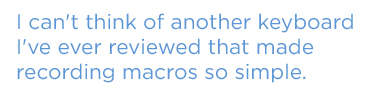
I personally did not need all nine macro keys, but did notice that the G6 through G9 keys were much harder to reach than the first five.
The device also features an analysis mode that gauges both how often you tap each key and how long you hold it down during a single play session. The process was balm for my analytical soul, and I learned a few interesting things about my play habits even during a short romp through Watch Dogs. For example, I learned that, since I access my map frequently, I was better off reassigning it to a left-hand button.
MORE: Best Gaming Mice
The Orion Spark even takes a cue from Logitech's old G19 and G19+ keyboards, which had LCD screens. This time around, Logitech lets you bring your own display, with a spot in the back for a mountable smartphone.
If you prefer to stick to one screen at a time, you don't have to make use of this option. But if you do want to plug in your phone, you can download the excellent Arx app for either iOS or Android to get some useful second-screen features. You can monitor your PC's performance, watch videos, control media or even use game-specific apps, and you can do so with a device you already know and (hopefully) love. Not all gamers will find a use for the Arx software, but if you don't use the mount, you'll hardly even notice it's there.
Performance
Since I've spoken highly of the Orion Spark up to this point, it will probably not shock you to learn that the device works well for just about every game genre. While the peripheral is arguably optimized for MMOs due to its preponderance of macro keys and switchable profiles, I found that the keyboard met my expectations when playing Titanfall, StarCraft II: Heart of the Swarm, Watch Dogs and Star Wars: The Old Republic.
The macro recording was especially helpful for The Old Republic, but there's not much to report otherwise. Titanfall and Heart of the Swarm both ran well, although Watch Dogs, as an action/adventure game, is still better suited to a controller than to any keyboard.
Bottom Line
Although Logitech's membrane keyboards have been hit or miss, its previous mechanical outing (the G710+) was quite good, and I was eager to see how Logitech would follow up on that accomplishment. The result is actually a lot like its predecessor: a great keyboard with a lot of smart design decisions.
In spite of some minor missteps, the Orion Spark a reliable companion for your favorite game genre, whatever that may be. You may have to dig deep in your wallet for this device, but in return, you'll get an appealing product that's sure to light up your gaming space for years to come.
Specs
Spectations: 60 g
Key Travel: 3.14 mm bottom out, 1.92 mm actuation
In-Key rollover: >10 keys
Size: 19.9 x 8.3 x 1.4 inches
Weight: 3.3 pounds
Marshall Honorof is a senior editor for Tom's Guide, overseeing the site's coverage of gaming hardware and software. He comes from a science writing background, having studied paleomammalogy, biological anthropology, and the history of science and technology. After hours, you can find him practicing taekwondo or doing deep dives on classic sci-fi.
-
Jaggens I sure hope this time localized version of Logitech keyboard won't be british layout, but since Romer G are pretty much a match for Cherry MX judging by this review - even that won't stop me from getting this one.Reply -
razor512 The smartphone dock is about the worst thing you could do with such a device. Most smartphones, especially the thinner ones, use IPS panels to get better viewing angles. The weakness of this design is that IPS panels are highly likely to get burn in. using it in place of the traditional logitech keyboard LCD, will ruin the smartphone.Reply -
kingpoon @razor512...it's a smartphone, not a permanent lcd screen...most people actually do things with their phones other than syncing with their keyboards...if you plan on using a smartphone as a permanent keyboard display then the burn in wont matter because the information on the screen is always changing, so at worst you get burn in of a static entity like a gauge outline or a label which never changes so having it permanently burned into your display wont matter at all...if you dont plan on using your phone as a permanent keyboard display, then normal everyday use will render your point invalidReply -
kingpoon @razor512...it's a smartphone, not a permanent lcd screen...most people actually do things with their phones other than syncing with their keyboards...if you plan on using a smartphone as a permanent keyboard display then the burn in wont matter because the information on the screen is always changing, so at worst you get burn in of a static entity like a gauge outline or a label which never changes so having it permanently burned into your display wont matter at all...if you dont plan on using your phone as a permanent keyboard display, then normal everyday use will render your point invalidReply -
goats Logitech wave keyboards are tools to consider when people spend a lot of time on computers. That identifies a ton of people in today's information technology age.Reply -
dragonthc Here are some very overlooked facts:Reply
The lighting options are far more robust than any other offerings because of the open SDK which you failed to mention.
The keyswitches were meant to feel like Cherry MX browns while being better and quieter. 20 million clicks longer than Cherry MX isn't insignificant.
And finally, I question the qualifications of any reviewer who says that a PC game is better suited to a controller. -
sitm What you did not mention - when choosing a gameprofile all active keys are the same color and you cannot assign different colors to active keys.Reply
This is very odd.
Of yourse you can create a schema on your own, but this you cannot link to a profile.
So this very essential feature is not to achieve with the LG-SW - most probably this will be possible only with the SDK. (not released yet - nor mentionaed at all on your review)
But how many of us are willing or able to fiddle around with the SDK?
Already asked at Logitechforum, but still no reaction from Logitech.
This basic and essential feature has to be reachable easily via the LG-SW.
This kb is made to allow this and it doesn`t.
-
dragonthc The SDK has been out for almost a month. http://gaming.logitech.com/en-us/developersReply
14491882 said:What you did not mention - when choosing a gameprofile all active keys are the same color and you cannot assign different colors to active keys.
This is very odd.
Of yourse you can create a schema on your own, but this you cannot link to a profile.
So this very essential feature is not to achieve with the LG-SW - most probably this will be possible only with the SDK. (not released yet - nor mentionaed at all on your review)
But how many of us are willing or able to fiddle around with the SDK?
Already asked at Logitechforum, but still no reaction from Logitech.
This basic and essential feature has to be reachable easily via the LG-SW.
This kb is made to allow this and it doesn`t.
-
sitm No, when looking at the SDK there is no support for G910.Reply
SDK for G910 not released yet, only ARX-SDK. -
sitm No, when looking at the SDK there is no support for G910.Reply
SDK for G910 not released yet, only ARX-SDK.


