Tom's Guide Verdict
The G513 represents another strong effort from Logitech's gaming branch, with the successful introduction of a linear key switch.
Pros
- +
Sleek metal chassis
- +
Great performance
- +
Both linear and tactile keys feel good
- +
Comfortable wrist rest
Cons
- -
No discrete media keys
- -
Can't reprogram every key
Why you can trust Tom's Guide
UPDATE, 6/25/18: Logitech has released a model of the G513 with a GX Blue key switch: a loud, tactile mechanical switch that mimics the feel and sound of a Cherry MX Blue. Save for the key switches, the model is functionally identical to the Romer-G G513 models. There's also a less expensive variation of the G513 called the G512 ($100), which omits the wrist rest, extra keycaps and keycap puller from the G513, but is otherwise identical.
While Logitech should absolutely not take this as a challenge, I'm beginning to suspect that the company can't really make a bad keyboard. Whatever else a Logitech G keyboard offers, you can be sure that it's going to use high-quality Romer-G mechanical switches and the eminently user-friendly Logitech Gaming Software. That's certainly the case for the Logitech G513 ($150), a mechanical gaming keyboard that adds a wrist rest, a USB pass-through and a second style of key switch to Logitech's winning formula.
The G513 is most similar in terms of price, functionality and overall design to the G810 Orion Spectrum. While the G513's sleek, low-profile metal chassis improves upon its plain, Plasticine cousin, the lack of discrete media controls and the $20 price hike are a little harder to swallow.
Even so, the G513 represents another strong effort from Logitech's gaming branch and the successful introduction of a linear key switch. A few tweaks would have made it nearly perfect, but I suspect that most gamers can live with a product that's merely excellent.
Design
At 17.5 x 5.3 inches (8.5 inches with the wrist rest), the G513 is one of the smaller full-size gaming keyboards I've reviewed. There's no wasted space on the metal chassis, which comes in either a stately dark gray or a vibrant silver. The keys are also elevated off of the chassis, rather than being embedded within it, which gives the whole peripheral a kind of minimalist, futuristic vibe.

Keeping things so simple does have one major drawback, however: The G513 doesn't have discrete media keys. It's true that having dedicated keys for volume, play/pause, rewind, etc. is a luxury, but it's a luxury that you become used to fairly quickly. It's a little obnoxious having to finagle two fingers into place to control your music (especially since both the Fn key and the media shortcuts are on the right side of the G513), particularly when the keyboard costs $150.

There's no wasted space on the G513's metal chassis.
New to the mix are a USB pass-through and a plush, 3.2-inch wrist rest that runs the entire length of the G513. The USB pass-through is located in the upper-right corner of the keyboard, which makes it useful if you want to add a mouse there. Of course, you can also add wireless adapters, thumb drives or anything else, with no ill effect. The wrist rest feels comfortable, but because it's not attached to anything, it may shift around a bit during use.
Keys
Logitech's Romer-G switches are fixtures of the consumer gaming space by now. They're responsive, quiet, tactile keys that mimic the general look and feel of Cherry MX Browns. However, the G513 represents the first time Logitech has added an additional wrinkle to the Romer-G mix. This time, gamers can choose from the traditional tactile Romer-G or a similarly high-quality linear model.
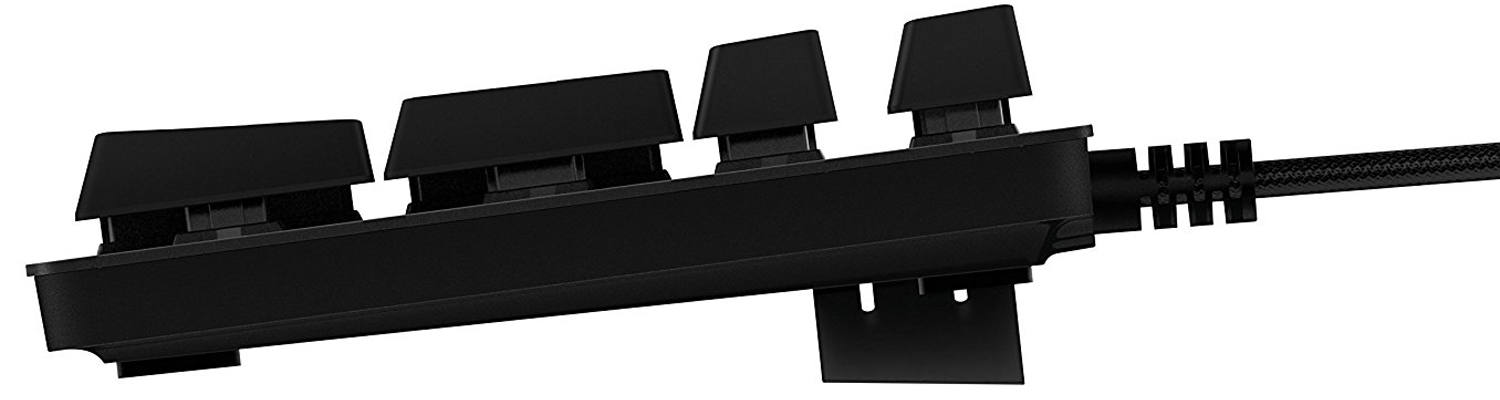
The linear Romer-G is a little bit louder than a Cherry MX Red key, but it feels very similar. If you like pushing key caps all the way down before a letter appears, the Romer-G Linear switch is probably the way to go. In terms of overall quality, though, there's not much difference between the two. I tried both models and found that it really came down to individual preference.
The linear keys are no slouch when it comes to typing, at least. I typed 108 words per minute with four errors on the G513, which is almost identical to my stats with the Logitech G613 I use every day. I imagine this could be a boon for gamers who love the feel of a linear switch but (wisely) want to invest their hard-earned cash in a Logitech peripheral.
With the Logitech G513, gamers can choose from either the traditional tactile Romer-G switches or a similarly high-quality linear model.
Features
Like almost every other Logitech G peripheral, the G513 runs on the Logitech Gaming Software. This lets you adjust the RGB illumination (which is bright and colorful, as usual), reprogram the row of function buttons and create profiles to link with individual games and programs. You can't reprogram every key — which puts it behind some models from competitors like Roccat — but the program is trivially simple to use.

Otherwise, the big draws of the G513 are the USB pass-through and the wrist rest, described above. Not many of Logitech's other keyboards offer these features, and depending on your gaming habits (and how much room you have at your workstation), you could find them either very useful or almost totally superfluous.
Performance
I ran the G513 through tests with StarCraft: Remastered, Final Fantasy XV, Overwatch and Path of Exile to see how it handled a wide variety of games. The keyboard performed well across the board, with no particular genres it favored or neglected. The device was equally adept at guiding D.Va around a deadly battlefield and leading Noctis and his friends on a car trip across Eos.
The only caveat I'd mention here is that the keyboard doesn't have any dedicated macro keys (although you can program macros and assign them to the F1 - F12 keys). If this is something you need for MMO play, you'll have to invest in a different model, such as the G613 or the G910.
If dedicated macro keys are something you need for MMO play, you'll have to invest in a different model than the G513.
Bottom Line
When you get right down to it, the G513 is a relatively simple keyboard. True, it introduces a new type of key switch, and it has RGB lighting, which jacks up the price a bit. Other than that, it's just well-built and responsive, without any big surprises. That's OK, since that means there's also nothing to get in the way of its excellent performance.
While the G513 lacks a few handy features found in other Logitech peripherals, it's ultimately not missing anything that detracts from its overall utility. For my money, the Logitech G810 is a better deal, at $130, but if you've got $20 to spare and really dig the idea of a small metal chassis, the G513 is the way to go.
If this is the keyboard for you, then be sure to check out our Logitech G discount codes to see if you can save yourself some money.
Marshall Honorof is a senior editor for Tom's Guide, overseeing the site's coverage of gaming hardware and software. He comes from a science writing background, having studied paleomammalogy, biological anthropology, and the history of science and technology. After hours, you can find him practicing taekwondo or doing deep dives on classic sci-fi.

