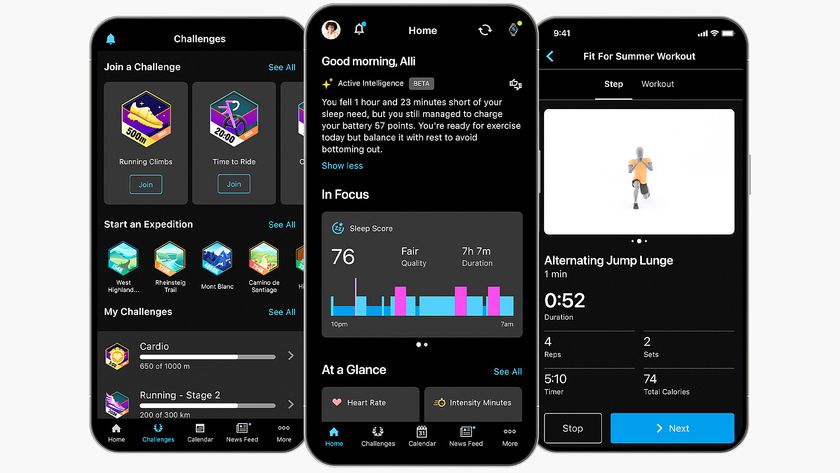Tom's Guide Verdict
The Logitech G400s combines an accurate optical sensor with simple controls, but it has minimal customization options.
Pros
- +
Comfortable, uncluttered design
- +
Robust Logitech gaming software
- +
Optical sensor works well on many surfaces
Cons
- -
Relatively few programmable buttons
- -
Limited DPI range
- -
No on-device profiles
Why you can trust Tom's Guide
In an attempt to make the best gaming mouse on the market, companies often inundate their peripherals with as many buttons and settings as humanly possible. Logitech has taken the opposite tack with the $60 G400s, which offers solid performance and comfort in lieu of bells and whistles. Players who want an uncomplicated mouse that delivers a good all-around gaming experience could easily benefit from the G400s.
Design

The G400s features a streamlined look and feel that's sure to please a lot of people. Palm-grip and claw-grip players are both in luck, as the mouse has a long body with an even slope and large indentations for both the thumb and the two outermost fingers. Compared to some other Logitech mice, the indentations' textures are not that pleasing to touch, but they do keep your digits more or less rooted.
In a market where most competitors have at least 11 buttons, the conservative G400s sports a mere eight. In addition to the left button, right button and clickable scroll wheel, the device has two thumb buttons (forward and back by default), one button above the scroll wheel and two buttons below it. By default, the three buttons surrounding the scroll wheel adjust the dots-per-inch (DPI) sensitivity.
MORE: Best Gaming Mice
While there are only two thumb buttons, they're good ones. Both are ovular, but one is much larger than the other, and there is a gap between the two, making it easy to tell them apart. The DPI buttons are not ideally positioned, though. Their proximity to the scroll wheel makes it easy to accidentally scroll while trying to press these buttons.
Additionally, the DPI reset button would not be necessary if there were a way to see the DPI setting on the G400s. As it stands, the only way to know the DPI level is to suss it out by feel, or to check on the Logitech Gaming Software program.
Quibbles aside, the G400s is a comfortable mouse with options to suit most hand sizes and grip styles.
Features

The G400s offers just about everything PC gamers expect from a mouse, but never goes above and beyond the call of duty. Like other Logitech mice, this peripheral uses the excellent Logitech Gaming Software to set up profiles and program its buttons and settings.
One important thing to note about the G400s is that while you can make as many profiles as you want on a computer, the G400s has no internal profile storage. If you transfer the G400s between computers, you'll need to manually export your profiles, carry them with you and load them onto the new machine. This process can be a bit cumbersome, especially considering most other Logitech mice offer at least one internal profile.
The profiles themselves, though, are extremely easy to set up. The software scans your computer and automatically assigns profiles for any games you have installed. From there, you can customize controls by dragging and dropping game-specific commands onto the desired buttons (for example: "Batman: Arkham City" lets you assign the "Grapnel Gun" command rather than just listing it as the F button).
Since the G400s is an optical mouse, its DPI is limited compared to more-precise laser counterparts: The G400s has a range of only 200 to 4,000 DPI. However, this should be sufficient for most gamers, particularly those who play a variety of genres on a single-monitor setup. Additionally, optical mice tend to work better on a wide variety of surfaces, making them easier to use without a mousepad.
In terms of other features, the G400s doesn't have any. There's no illumination, no adjustable weights and no customizable physical features. With this mouse, you'll get great software, a reasonable DPI range and not much else.
Performance
We ran the G400s through the standard Tom's Guide battery of games, and found it to be competent on every level. In "BioShock Infinite," "StarCraft II," "Batman: Arkham City" and "World of Warcraft," the mouse was responsive, precise and accurate on all counts, and the extra buttons came in handy.
MORE: Best Gaming Keyboards
Being able to pick up items in "BioShock Infinite," order our armies to attack-move in "StarCraft II," crouch into small spaces in "Batman: Arkham City" and fire off spells in "World of Warcraft" without having to use the keyboard was convenient. Of course, more buttons would have been helpful, especially for skill-heavy games like "World of Warcraft," but two well-placed buttons are better than a multitude of cramped, indistinct ones.
Our one criticism of the way the G400s performed was that, by default, DPI adjustment buttons were not very useful outside of FPS games. This complaint is somewhat moot, since users can reprogram these buttons easily enough, though they were not especially useful to us without a little tweaking.
Verdict

The G400s is simple — perhaps too simple, given its relatively steep price tag. For another $20, you can get a top-of-the-line mouse like the 11-button Logitech Proteus Core. For the same price, you can purchase the sleeker Razer DeathAdder.
For those who swear by optical mice, though, the G400s is a good choice, especially for gamers who value simplicity over customizability. The G400s doesn't have many bells and whistles, but the mouse's target audience probably doesn't want those anyway.
Follow Marshall Honorof @marshallhonorof and on Google+. Follow us @tomsguide, on Facebook and on Google+.
Marshall Honorof is a senior editor for Tom's Guide, overseeing the site's coverage of gaming hardware and software. He comes from a science writing background, having studied paleomammalogy, biological anthropology, and the history of science and technology. After hours, you can find him practicing taekwondo or doing deep dives on classic sci-fi.