Tom's Guide Verdict
The Logitech G430 has a stellar mic and is comfortable enough to wear for hours on end, but missing software features hold it back.
Pros
- +
Very comfortable
- +
Smart physical design
- +
Decent sound
Cons
- -
Limited software features
- -
Music sounds unimpressive
- -
Surround sound doesn't deliver
Why you can trust Tom's Guide
"You get what you pay for" is especially salient when it comes to gaming tech, but sometimes a product offers more than you'd expect for the price. The Logitech G430 ($80 list, $60 on Amazon) is one of the cheaper gaming headsets on the market, and yet you get decent audio quality, smart product design and a crystal-clear mic. While the device doesn't offer anything truly unique (especially compared to its streamlined cousin, the Logitech G230), it's well worth considering for those who want a low-commitment entry into the world of gaming headsets.
Design
With an attractive black-and-blue color scheme, comfortable foam padding around the expandable headband, and a simple adjustable mic, the G430 is all about elegance and simplicity. Those who are familiar with the G230 will find that the G430 looks identical, save for blue padding instead of red.
MORE: Best Gaming Desktops
Be careful with this headset, though; it's made of very thin plastic and steel, and it feels like a sharp impact would break many of this device's rigid pieces. While it's great that the G430's over-the-ear earcups swivel (you would be surprised how few headsets offer this feature), just picking the device up causes the cups to rattle and move. The mic is designed to bend, but feels brittle and doesn't retain its bent conformation very well.

However, the G430 does one thing that puts it miles ahead of most similarly priced headsets: It offers standard audio and microphone jacks in addition to a USB connector. This means that if you don't want to toy around with third-party software and would rather simply connect the device to your computer, you can do so. If you want to plug the headset right into your phone and listen to music on the train, that's no problem, either.
Even though the G430's sound quality is not good enough to replace a dedicated set of headphones, plugging headphone and mic ports into a USB adapter (included) rather than plugging a USB into a headphone adapter seems appropriate for an audio peripheral. It's a shame that more headsets don't follow this example. A physical dial to adjust the volume is also a nice touch.
Comfort
The G430 easily ranks among the most comfortable headsets I've reviewed. The swiveling earcups, adjustable headband and foam padding make it extremely easy to wear for hours on end without any discomfort whatsoever — even taking my big hair and glasses into consideration.

I conferred with a co-worker who uses the G430 as his everyday headset, and he agreed. The large earcups do tend to let a little sound out and prevent a fully immersive experience, but in terms of raw comfort, they're hard to top.
Gaming Performance
I tested the G430 with Titanfall, to see how the headset would fare in a firefight, and Assassin's Creed Unity, to see if it could deliver a cinematic gaming experience. The peripheral succeeded on both counts, but not with flying colors.
The sound in Titanfall was good enough to get the job done. I could hear enemy pilots and mechs coming from different directions, and each gunshot, explosion and melee attack was easy to distinguish. I doubt the G430 improved my performance, but I played up to my usual standards.
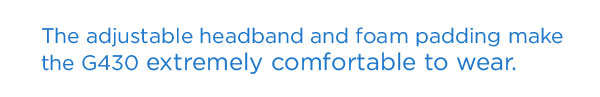
Assassin's Creed Unity was not quite as euphonious. Although the orchestral music, sounds of parkour and roar of the Parisian crowd were all present and accounted for, they sounded flat and forgettable. The G430 made the game perfectly audible, but did not highlight its memorable sound design.
The problems here are twofold: the earcups and the surround sound. The earcups themselves are large and comfortable, but do not retain sound very well. The headset also offers Dolby 7.1 surround sound, which only exacerbates the problem. While surround sound gives the headset directionality, it also gives everything a bit of an echo, making it seem as if every sound in your ears were first filtered through a modest Gothic cathedral.

The mic worked with perfect clarity when I tested it with my co-workers. However, since the mic does not possess any noise-reduction features, those using it in cacophonous environments may have trouble differentiating their voices from ambient sounds.
Software
The Logitech Gaming Software is one of my favorite programs in the gaming peripheral business. For making profiles, linking games and fine-tuning performance, it has few equals on the market. That's why it's such a shame that the G430 does not offer many of the features that come standard with other Logitech peripherals.
First and foremost, unlike with Logitech's mice and keyboards, you cannot make individual profiles for games. If you want to craft a rich soundstage for cinematic action games and a focused one for multiplayer shooters, you'll have to manually redo it each time. This is somewhat baffling, since the various options are fairly deep. You can control general bass and treble, or dive in and fine-tune 10 different equalization settings. Add in the surround sound, and you have too many choices to manage without being able to save profiles.
In spite of my criticisms, I have to give the G430 credit where credit is due. When setting volume levels for the surround sound, it goes from a scale of zero to 11. Any fan of This Is Spinal Tap knows why.

It's worth pointing out that software is the one area where this headset differs significantly from Logitech's cheaper G230 version. The G230 lacks a USB adapter and, consequently, software and surround sound. For those who don't feel the need to tweak equalization settings, the less expensive peripheral may be the better option.
Music Performance
Listening to music on the G430 is like using a built-in laptop mic to record a podcast: It works, but there's much better equipment available for the job. While the G430 is light-years ahead of the tinny, indistinct sounds of the SteelSeries Raw Prism, it has a rather dark and dull soundstage.
MORE: Best Gaming Mice
Neither the bass nor the treble sound very distinct, and if you're listening to pieces with intense harmonies, there's not much nuance to be had. I listened to Handel's "Messiah," as well as more modern albums from Old Crow Medicine Show and Flogging Molly. Even with surround sound turned on, they all sounded a bit dull.
Tweaking the equalizer in the software helped somewhat, but it also made me realize that said software is missing something very important: presets. If you want a bass-heavy mode for hip-hop or something a little more balanced for classical pieces, you'll have to tweak the settings yourself every time.

This is not only daunting for newcomers, but also obnoxious for anyone who wants anything more than a baseline aural experience.
Bottom Line
The Logitech G430 offers most of what a good gaming headset should. It sounds OK and packs a stellar mic, and you can wear it for hours on end without wanting to take it off. For single-player and casual, competitive multiplayer games, it gets the job done without asking too much money in return. The peripheral's software is lacking in options, and its music performance leaves a lot to be desired, but the G430 is a solid headset for the price.
Specs
Size: 9.8 x 9.0 x 4.3 inches
Weight: 10.6 ounces
Connection: Wired audio jacks, USB adapter
Frequency Response: 20 Hz – 20 KHz
Volume: 118.2 dB-A
Marshall Honorof is a senior writer for Tom's Guide. Contact him at mhonorof@tomsguide.com. Follow him @marshallhonorof and on Google+. Follow us @tomsguide, on Facebook and on Google+.
Marshall Honorof is a senior editor for Tom's Guide, overseeing the site's coverage of gaming hardware and software. He comes from a science writing background, having studied paleomammalogy, biological anthropology, and the history of science and technology. After hours, you can find him practicing taekwondo or doing deep dives on classic sci-fi.


