Tom's Guide Verdict
The Logitech Circle 2 has innovative, easy-to-use software and great person-detection. However, the camera's image quality is disappointing and its functionality is limited.
Pros
- +
Clean, intuitive software
- +
Convenient filtering of alerts
- +
Up to five activity zones that may be included or excluded from alerts
- +
Effective person-detection
- +
Support for Apple Home Kit
Cons
- -
Person alerts and activity zones for only Premium cloud subscribers
- -
Image quality only poor to fair
- -
No scheduling
- -
Push notifications only for iOS
Why you can trust Tom's Guide
The Logitech Circle 2 security camera is a mixed bag of innovative design, excellent ease of use and a handful of great software features combined with nice to poor image quality and limited functionality. The best aspects of the software are available to only Premium cloud-plan subscribers.
In many ways, the Circle 2 ($179) feels like a security camera that's on the path to being a contender but that hasn't yet reached that destination yet.
Design: Whimsical
The Logitech Circle 2 looks like a geometry student's doodle of two white cones attached at their apexes. The 3-inch-round by 2-inch-deep camera head sits on the 2-inch-round by 1-inch-high base. A silver ball bearing joins those two segments, with the camera head offset, making the device appear lopsided.

A ring status-light encircles the black lens bezel, while a single IR LED and microphone are above the lens, and the speaker is on the side. The generous, 10-foot power cord is permanently attached to the camera's base but connects to the 2 x 2 x 1-inch power block via a USB port.

While the camera is described as weatherproof, the USB port is exposed to the elements. An optional, 25-foot, weatherproof extension ($29.99) includes a protective case for the USB adapter block. For $199.99, you can get a larger wireless (and fully weatherproof) version that uses identical camera and sound hardware.
The Logitech Circle 2 looks like a geometry student's doodle.
Logitech offers two noteworthy mounts for its cameras. A plug mount ($29.99) places the device directly onto an electrical outlet, negating the need for a power cord (or the original base). A window mount ($39.99) secures your camera on a pane of glass so it can look out from inside your home. A special Window Night Vision setting reduces reflections and glare by turning off the LED status ring and the IR LED while increasing ambient-light enhancement.

While the Circle 2's lens has a 180-degree field of view, you can reduce that to Wide (about 130-135 degrees) or Ultra Wide." The latter is specifically for window-mounted cameras. (Logitech declined to define Ultra ide but said it was less than 180 degrees and more than the wide-angle setting.)
The Circle 2 uses AES-256-bit dual-layer encryption, which is an industry standard.
Video Quality: Great, if you're not moving
The 6.23-millimeter (diagonal) 2MP CMOS sensor captures up to 1080p/30 fps, covering (by default) a 180-degree field of view. Initially, the daylight video we captured had nice (but not good) image quality with some pixelation, especially when a person was in motion. After a firmware upgrade, the daylight video improved significantly, capturing more detail, including during motion, though pixelization still occurred.
In night mode, the single 850nm IR LED brightly illuminates the center of the frame, with significant dark vignetting over a large section of the periphery. Even after the firmware upgrade, the night video was still poor, with limited detail even when the person wasn't in motion.
The app has two microphone settings: Mid (to cut down on ambient noise) and High. Logitech declined to define these settings in numerical terms. At Mid, the microphone captured soft but audible sound within 7 feet. At greater distances and at an oblique angle from the camera, the volume diminished considerably. The High setting improved the range and made spoken words audible throughout the monitored room, and after the firmware upgrade, it was clean without significant static. The speaker on the Circle 2 is fairly loud, but the sound is very noisy, similar to the audio from a medium-grade walkie-talkie.
Motion and Sound Detection: Good, with robust features
The Circle 2's sound and motion detection work well. However, options are limited unless you subscribe to the Premium Circle Safe cloud plan ($9.99/month). The software doesn't send push notifications via text or email, a defining standard of security cameras. You'll have to check the app or web portal to find out if there's been an intruder or if the kids are home from school. (If you add Apple Home Kit, you can enable iOS-only push notifications.)
The basic (free) motion-detection feature doesn't distinguish between people and other moving objects. However, the Logi Circle mobile app has convenient alert filtering, which you can set up so that you receive only alerts generated by a High level of activity or receive no more than one alert every minute, 15 minutes or 30 minutes. The level of activity is defined by the size of the object and its position in the scene; Logitech says that the AI will learn and evolve its definition of activity over time based on detection incidents.

Though the Circle 2 has no scheduling feature, geofencing is included in the free plan. The feature will turn the camera on or off when you and your phone leave or return home.
Only Premium plan subscribers get access to Logitech's rather advanced person-detection feature and one of the better Motion Zones we've seen. With the event filter adjusted to detect only people, we didn't see any alerts for our dog or cat, or for ambient light changes, both of which commonly cause false alerts from many other cameras.
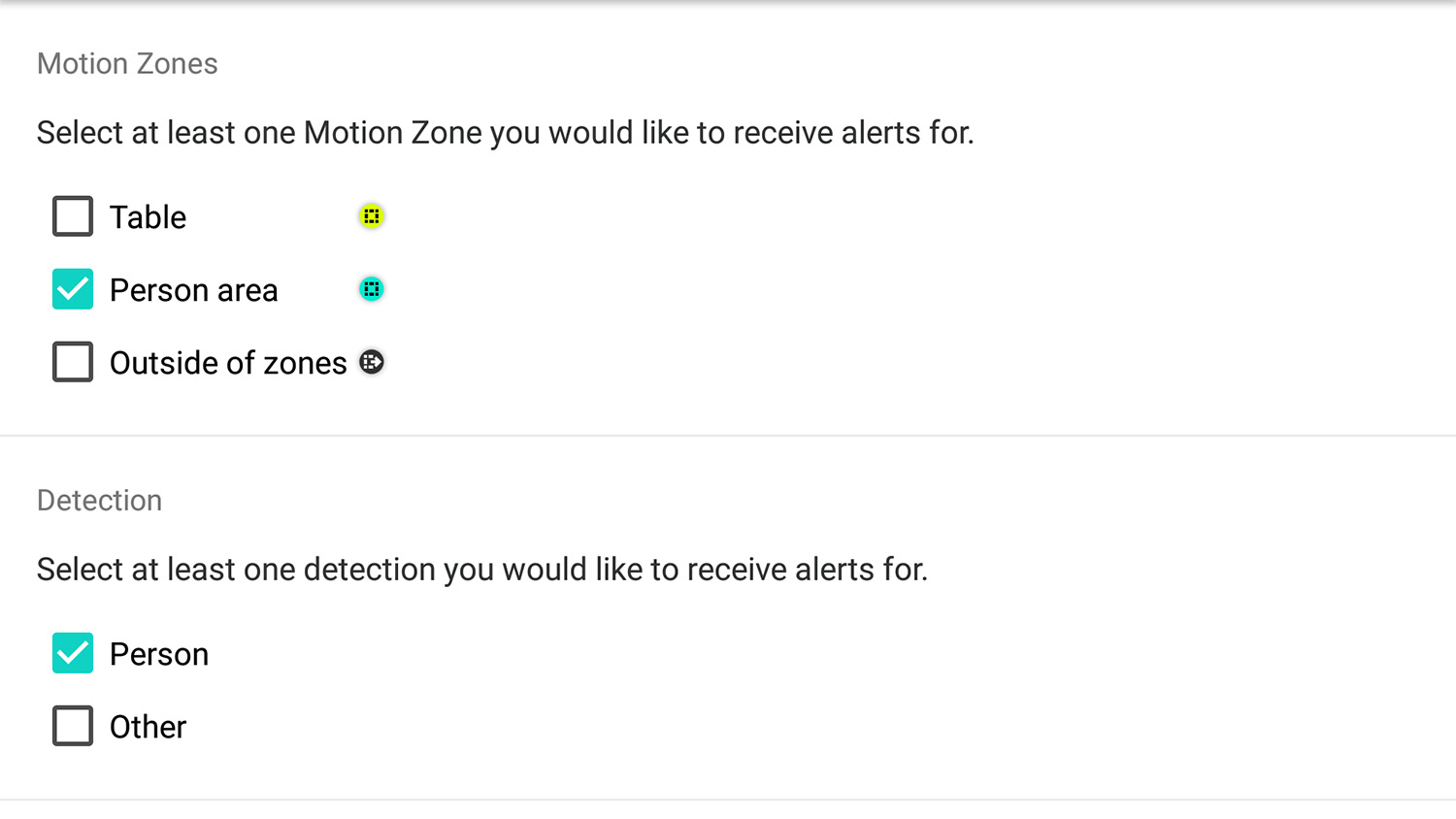
The Circle 2's Motion Zones is a robust interface for defining up to five activity areas. Each area may be an irregular shape rather than the more common rectangular areas that most similar programs use. You can have each defined area included or excluded in motion detection.
For instance, our cat has a habit of walking on the dining-room table when we're away. We drew a zone for the tabletop and excluded it so she wouldn't generate motion alerts.
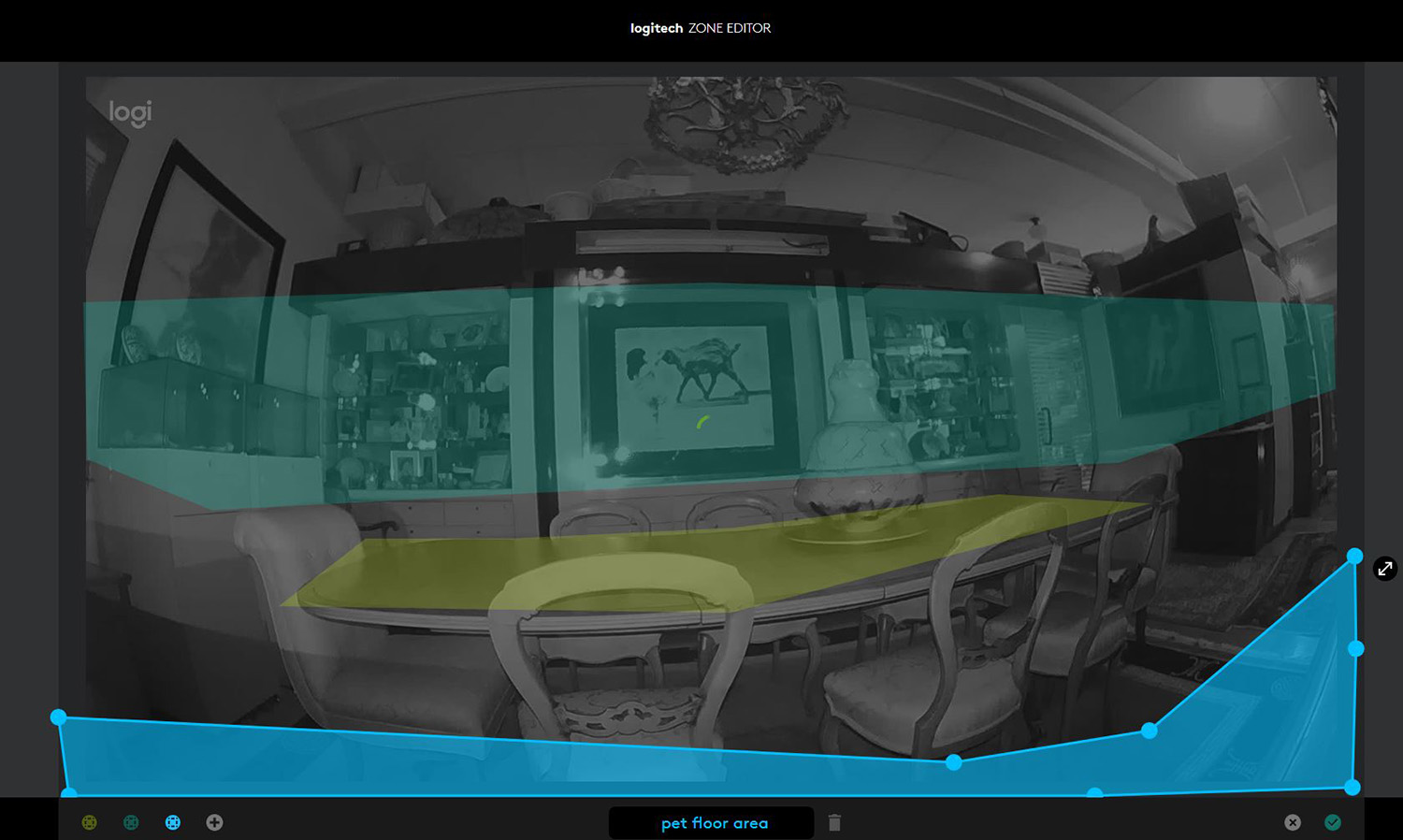
Unfortunately, setting Motion Zones is confusing. You can use only the web portal to define the zones and only the mobile app to set which zones should be excluded or included in alerts.
Cloud Storage: Premium plan gets the best features
The Circle 2 has no local storage. However, it does include one day of rolling free cloud storage, and every clip has a download button for easily saving an event recording to your device or computer.
The software doesn't send push notifications of alerts via text or email.
For $3.99/month/camera, you can purchase a 14-day cloud plan. However, only the 31-day Premium plan ($9.99/month/camera) includes person detection, Motion Zones and person filtering of alert recordings. The Premium plan may also be purchased at a discount of $99.99/year/camera. A 10-day free trial of the Premium plan is included with the camera.
Mobile Apps & Web Portal: Intuitive
The attractive Logi Circle mobile app (iOS and Android) breaks the mold compared to other cameras' apps, simplifying the user interface to take advantage of the way we're used to working with mobile devices.
The home page automatically displays a horizontal, full-screen live view from the camera. When you hold your device vertically, the screen does not rotate. (If you have more than one camera installed, the app will first display a multicamera view, which is also only horizontal.)

The video library and playback are very nicely implemented and fun to use. A series of scrollable circles give you immediate access to the Live View, recorded events and the Day Brief.
The attractive Logi Circle mobile app breaks the mold compared to other cameras' apps.
The Day Brief is an unusual and rather useful feature that generates a video overview of all detection events from a 24-hour period (midnight to midnight). If you've subscribed to the Premium cloud plan, you can customize the Day Brief to cover a custom date/time range; to include only person-detected alerts; or to set the length of the brief to 6, 15, 30 or 60 seconds.
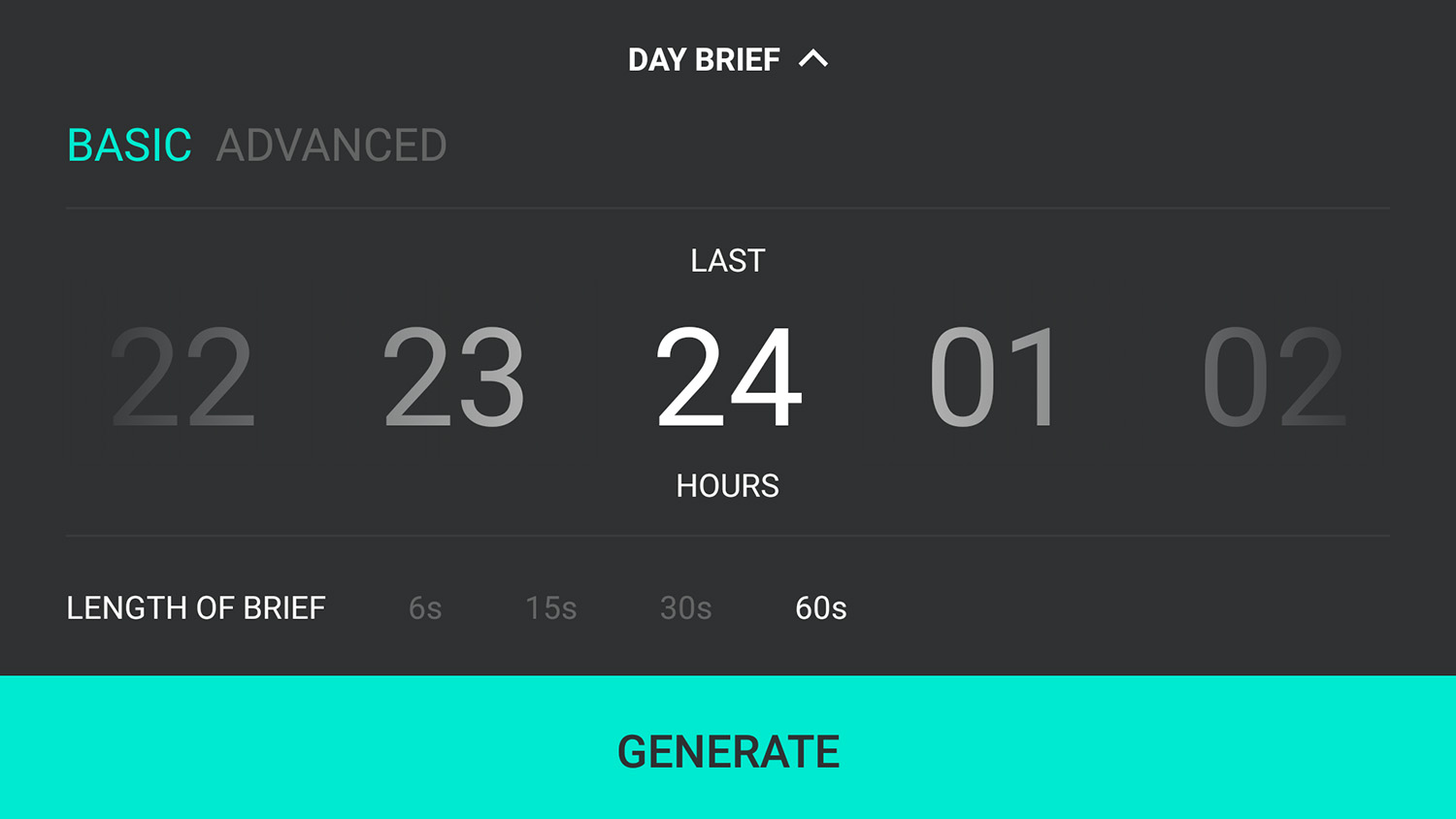
The web portal (Circle.logi.com) is nearly identical to the mobile app. However, the differences between them can be confusing. For instance, controls over Motion Zones are split between the two interfaces, and alert settings (such as frequency and level of activity) are set only in the mobile app.
Smart-Home Integration
While the Circle 2 doesn't have IFTTT integration, it does work with Alexa, the Amazon Echo Show, AppleHomekit and Logitech's own POP Smart Button. Apple Home Kit fills in some of the functionality holes in the Circle 2's native app. You can stream live video from your camera to your iPhone, iPad or Apple Watch, and also receive push notifications to your iOS devices and turn your home's lights on or off remotely.
MORE: 12 Computer Security Mistakes You’re Probably Making
Alexa and the POP Smart Button can turn the camera on or off, enable or disable privacy mode (in which the camera doesn't record anything), and trigger a recording. (Logitech's own software can't manually trigger a recording.) The Echo Show can display the live stream from a specific camera.
Installation
Installation was a breeze, requiring fewer steps than the typical industry standard. Specifically, installation didn't involve the usual QR-code scan. Instead, the app automatically found and paired with the camera. Setting up our account was part of the installation rather than a separate task that needed to be done before we could install the device.
Bottom Line
Logitech has certainly put a lot more thought into this device than the company did with the original Circle camera. However, Logitech needs to improve night mode image quality, add push notifications to its software, and give all users access to person detection and activity zones before we can recommend this camera wholeheartedly.
Instead, take a look at the Netgear Arlo cameras, which are still our Editors' Choice for high-quality capture, generous cloud plans and feature-rich software.
Specs
Video Resolution: 1080p
Field of View: 180 degree
Night Vision: one 850nm IR LED
Network Connectivity: 802.11 Wi-Fi
Smart Home Connectivity: Alexa, HomeKit
IFTTT connectivity: No
Audio: Two-way
Mobile Devices Supported: iOS, Android
Web Browsers Supported: Chrome, Firefox, Safari, Microsoft Edge, Opera and other modern browsers.
Cloud Storage & Monitoring: Free 24-hour rolling cloud storage
Local Storage: None
MSRP: $179.99
Credit: Logitech
Sally Wiener Grotta is the president and lead analyst of DigitalBenchmarks test lab (www.DigitalBenchmarks.com). The scripts she created for various tech publications for testing and evaluating digital cameras, image quality, software and related technologies have become industry standards. Among her numerous books is the first major volume on image processing “Digital Imaging for Visual Artists” (McGraw-Hill), co-authored with Daniel Grotta. Her hundreds of reviews, stories and columns have appeared in scores of magazines, journals and online publications.


