Tom's Guide Verdict
The Logi Circle is small, attractive and easy to set up and use — but isn't really meant to be used as a security camera.
Pros
- +
Very easy to set up
- +
Can be placed almost anywhere
- +
Intercom feature
Cons
- -
No tech support or user's manual
- -
Distorted zoom feature
- -
Not compatible with older phones or tablets
Why you can trust Tom's Guide
UPDATED Sept. 1, 2016, with news of Circle Safe cloud-storage plan.
The $199 Logi Circle Portable Home Connection Camera is not designed to be a security camera. Instead, it's positioned as a "home connection camera," meant for capturing video of babies and birthday parties rather than of burglars and raccoons. The Logi Circle is simple to set up and a lot of fun to use, but it currently can't save recorded video for more than 24 hours, which limits its usefulness. [Logitech added a subscription-storage plan on Sept. 1, 2016. See below.]
Design
My first impression of the Logi Circle is that it's the ideal camera for the not-so-technologically savvy. Its aqua-and-purple packaging is bright, funky and, in some ways, makes the unboxing and setup fun. One can choose between black units or white units.
Standing at just under 3 inches tall, the Circle is compact and easy to conceal, and has some weight to it at 9 ounces. It records video at 720p resolution at 30 frames per second. [Editor's note: A firmware update has enabled 1080p recording.] The Circle will not take up much space, but it is a sturdy, well-made product that won't topple as easily as some of the featherweights at this price.

The bottom of the Circle is magnetic, which secures nicely to its circular charging base; however, there are plenty of other ways to display your camera. There's an adhesive strip so that you can mount the base (and camera) to just about any surface, and at any angle — and a helpful graphic on the bottom of the base showing where to attach the strip for best results. Once the base is attached to a wall, you can insert the camera and adjust the lens to whatever angle suits the room.
The Logi Circle is the ideal camera for the not-so-technologically savvy.
An out-of-the-ordinary option would be to use the magnetic bottom of the camera itself. I was impressed that the magnet was strong enough to hold the camera vertically on a metal floor lamp.

The camera's rechargeable battery lasts about 12 hours and lets you mount the camera on nearly any surface in your home — or in the back yard or by the pool. You can experiment with where to put the camera, and decide whether the base is necessary. The power cord, which lets the camera have continuous power, is 10 feet long, but obviously limits your options for placing the Circle.
Installation and Setup
Five minutes after I opened the box, my Logi Circle camera was recording my dog sprinting around the living room as I watched from my smartphone down the hall.
Setup is easy: Download and open the Logi Circle app, turn on Bluetooth when instructed, enter your email address, create a password and you're done. It's almost shocking how simple the setup of the camera and its app really is.
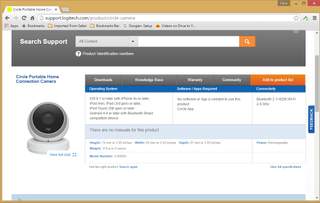
One downside of the setup process is the lack of support available from Logitech. There is no manual packaged with the camera, nor one available on the Logitech website. I was able to find some posts mentioning the Logi Circle in Logitech's support forums, but I was never able to type in a question and get a useful answer. You can't even log into your app-generated Logi account on a computer, and the account you do create does not translate to a valid Logitech account. [Editor's note: Access from desktop web browsers was added in mid-2016.]
MORE: Best All-In-One Security Software
In response to our questions, Logitech representatives told us that the mobile app contained most of the instructions and troubleshooting tips that a manual would contain, and that the company was working on creating a dedicated support site for the Logi Circle.
Five minutes after I opened the box, the Logi Circle was recording my dog sprinting around the living room as I watched from my phone.
The Logi Circle app requires a Bluetooth Low Energy-enabled handset, which rules out many Android phones or tablets made before 2013. You'll need to run at least Android 4.4 KitKat or iOS 8.1; all Apple devices going back to the iPhone 4s, 3rd-generation iPad and 5th-generation iPod Touch should be compatible. Most other cameras we've reviewed work with any Android 4.0 device that has Wi-Fi.
Features
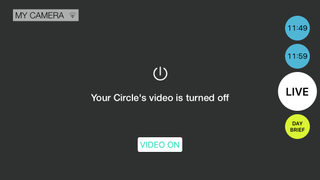
At the end of each day, you can open the Circle smartphone app and touch the "Day Brief" circular icon for a 30-second highlight reel of everything captured by the camera in the previous 24 hours. You can't look back at past Day Briefs, only the one pertaining to the current calendar day, so you'll want to remember to review footage daily. However, you can go back and watch any of the fully recorded clips accumulated over the previous 24 hours.
If you want to save a clip, you need to click on its timestamp in the smartphone app, then tap the downward-facing arrow on the left side of the window. From there, you can choose to send the clip as an email attachment or MMS message, or save it to iCloud, Facebook or even Pinterest.
The 135-degree fish-eye lens covers quite a wide view, and will likely frame even more than you expected.
One cool feature is that you can control the angle and view of the camera using the mobile app. You can rotate the camera view 180 degrees along a straight line using the app, and when coupled with the 360-degree manual rotation of the camera on its base on a different axis, you essentially can view a room in its entirety. No matter the angle you choose, the 135-degree fish-eye lens covers quite a wide view, and will likely frame even more than you expected.
Whether you are watching a live feed or a previously recorded video, you can zoom in up to 8X. Taking the fish-eye lens into account, the more you zoom in, the hazier and more distorted the picture becomes. A white light appears at the top of the lens when the camera is powered up, and when the Circle is recording, the white light flashes.

Like the Nest Cam, the Icontrol Piper NV or the Canary, the Circle has a two-way talk-and-listen "intercom" function. When you want to be heard in the room the camera is in, you press down on the rather humorous "talking head" icon on the bottom left corner of the mobile app.
The audio is extremely clear on the smartphone side of the equation, and the built-in microphone is sensitive enough to pick up voices from the area around the camera — and even the rooms surrounding it. While I was remotely viewing my living room from a different floor of the house, I was able to hear a buzzer going off on my kitchen stove.
The sound quality on the camera side of things is decent, but can get distorted if the person speaking from the smartphone end is a little excited — as would be anyone who saw an intruder in their home.
The Circle lacks one critical feature: the ability to view or save recorded content that's more than 24 hours old.
The Circle also has night vision, powered by an array of infrared LED lights that let the camera see up to 15 feet in total darkness. Night vision switches on automatically in the dark.
Night vision would come in handy if it were to be used as a security camera, but at the moment, the Circle lacks one feature that nearly every IP security camera possesses: the ability to view or save recorded content that's more than 24 hours old.
MORE: Best Wireless Home Security Cameras
You simply don't have the option to save video, other than by emailing or messaging clips to a non-Logi account. Logi representatives said that paid longer-term viewing options would become available in early 2016.
Given the Circle's 24-hour reviewing limit, the camera might be useful as a security tool on a day-to-day basis. But right now, it won't be of much help to someone going on vacation unless the user had a reliable Internet connection during his or her travels and planned to review the 30-second recap clip every day.
[On Sept. 1, 2016, Logitech added a subscription video-storage plan called Circle Safe. It costs $10 per month, or $100 per year, per camera, and includes the past 31 days of footage.]
Smartphone App
The menu options within the Logi Circle mobile app are simple and straightforward. The menu is comprised entirely of visual icons that are easy to identify and understand. Depending on the icon, you can flick on the camera's night-vision feature, turn the sound recording on and off, add a second camera to your account, remove a camera from your account, download the latest version of the app, turn push notifications on and off, and more.
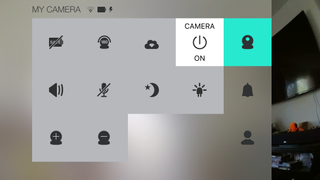
The main screen of the smartphone app is also where you control the camera's two-way talk-and-listen feature. You can listen to what's going on in the room where the camera is, make an announcement to an intruder or say hi to your dog. The quality of the speaker sound is average. Speak too loudly and the intruder (or dog) won't be able to clearly understand what you're saying, because the sound can get a little blare-y.
Performance
The more you zoom in on the live-video feed, the more distorted the picture becomes, which isn't ideal. However, when viewing the feed without any zoom, the picture and sound from the Logi Circle are remarkably clear. Even while using an unreliable Wi-Fi connection over a period of a week, I received only one notification that the camera had disconnected. Even then, it reconnected automatically when the signal became strong enough.
The camera's motion-activated notifications are not overwhelming, and once a person enters the field of view and starts moving around, you get only an initial notification to alert you that someone has entered the room.
MORE: How to Use Your Android Device as a Security Camera
The Circle quickly learns habits, and if someone is watching TV on the couch, changing position every once in a while, the camera determines that this is not a "new" movement after the first few alerts. Hence, fewer buzzes or dings, and less (or zero) annoyance as a result. The next notification will come only when that person gets up, or someone else enters the room.
Bottom Line
The Logi Circle is modern, cute and effective. It can capture a view from almost any angle you choose. Not only does the camera provide peace of mind from a home-security perspective, it gives you the real-time opportunity to yell at intruders or tell your kitty you'll be home soon.
The intuitive processes opens this camera to a wide range of people who may have thought in the past that Wi-Fi cameras were too advanced for them. Still, we've come to expect the ability to store or save clips with cameras in this price point and genre, whether the camera's marketed as a security tool or not, but the Logi Circle does not offer this feature — at least not yet. We're looking forward to the added features due in early 2016. [Editor's note: 1080p video, cloud video storage and desktop access were all enabled as of Sept. 1, 2016.]
Truth be told, a lot of people can look past the drawbacks of the Circle, and see the value of a fun, useful and interactive gadget — even if it's not quite ready to be used as a security camera.

Jason is a contributing writer for Tom's Guide based in the US with a focus on smart home and security coverage. He has reviewed smart locks, home-based security systems and password managers. As a result, both his home and personal computer are guarded like a fortress.




















