Tom's Guide Verdict
The LiveScribe 3 Black Edition can take your handwritten notes anywhere, but it's limited by proprietary paper and its own dependence on your phone's microphone.
Pros
- +
Comfortable, attractive design
- +
Compatible with Evernote, OneNote and other apps
Cons
- -
Proprietary notepad
- -
Pencasts require smartphone
Why you can trust Tom's Guide
I'm a writer on the Internet, so the majority of the notes that I take, I keep online. Still, there's a part of me that can't give up pen and paper for making to-do lists and jotting down my thoughts. The Livescribe 3 Black Edition smartpen might be the bridge I've been searching for. It takes notes written on its proprietary paper and sends them to your iOS or Android device to reference, archive and even connect to audio notes. Livescribe targets students and young professionals, but the $149.95 pen will have to be pretty special to keep a generation of 20-somethings from going keyboard-only.
Design: Back in Black
If you think you've seen the Livescribe 3 Black Edition before, it's possible you are correct. This pen sports the same general design and functionality as the original Livescribe 3 smartpen, but looks and feels much nicer. All of the silver accents have been replaced by black, and the matte plastic on the new model feels much more premium. The plastic clip at the top of the pen is reinforced with glass, which feels hard to break. This smartpen weighs just more than 1.1 ounces and measures 6.25 inches long.

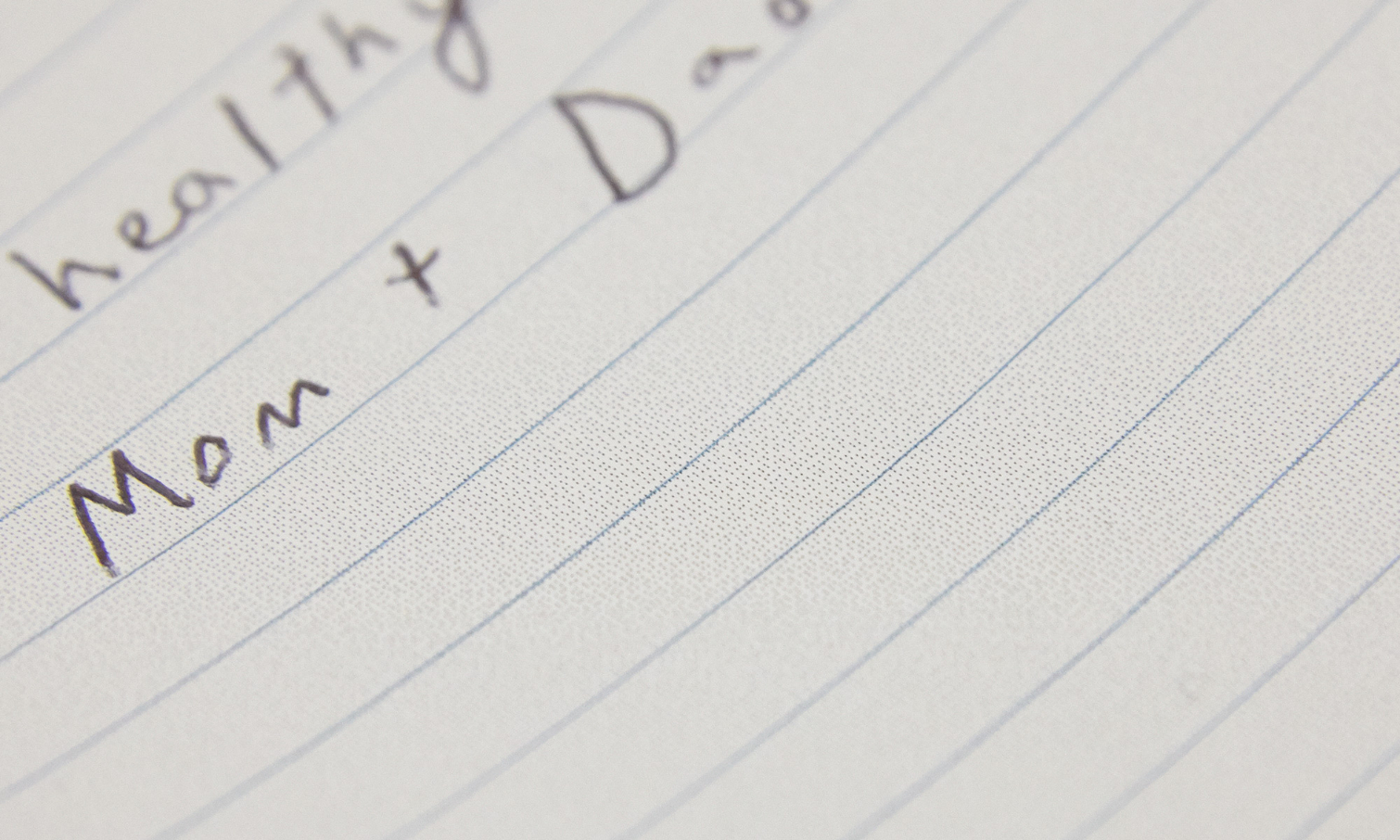
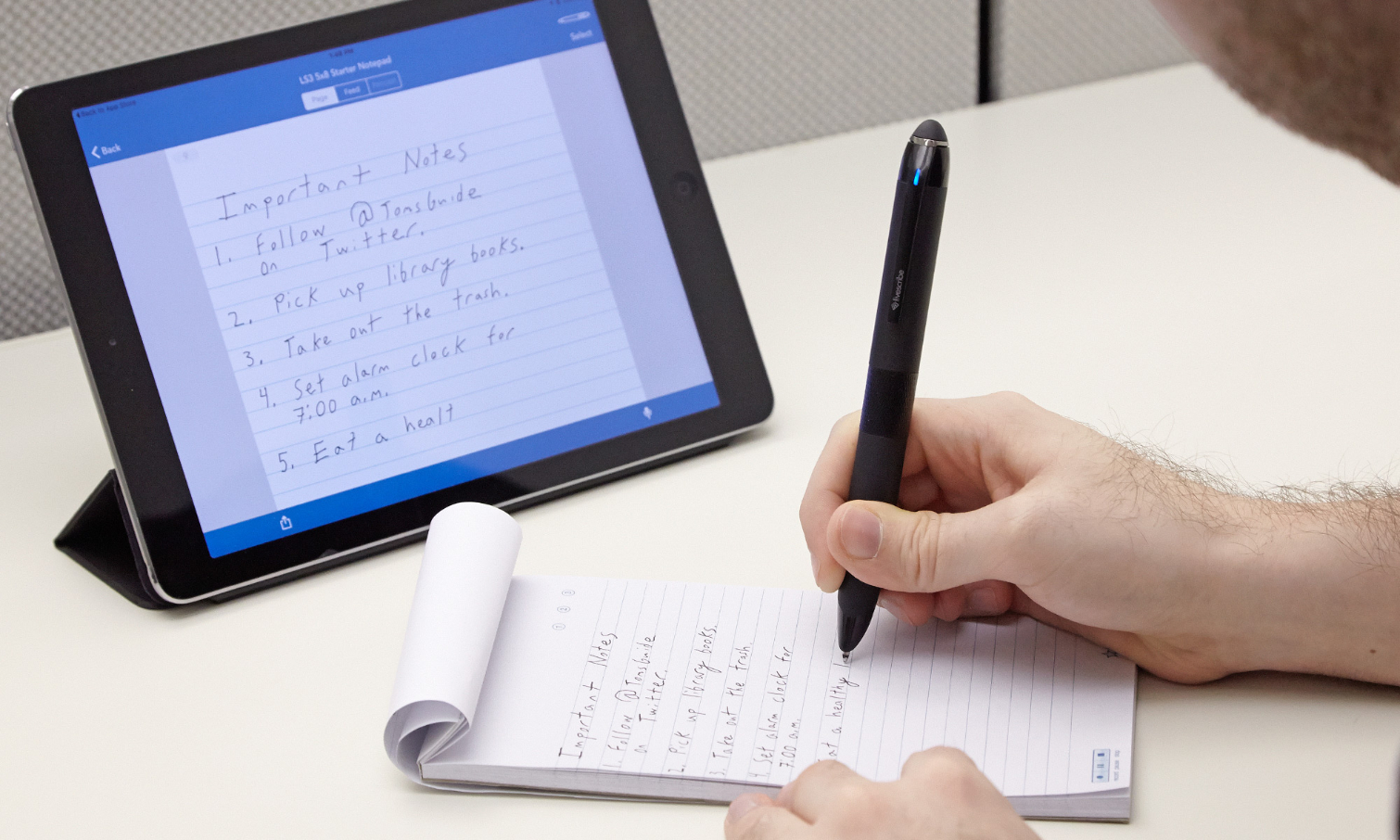

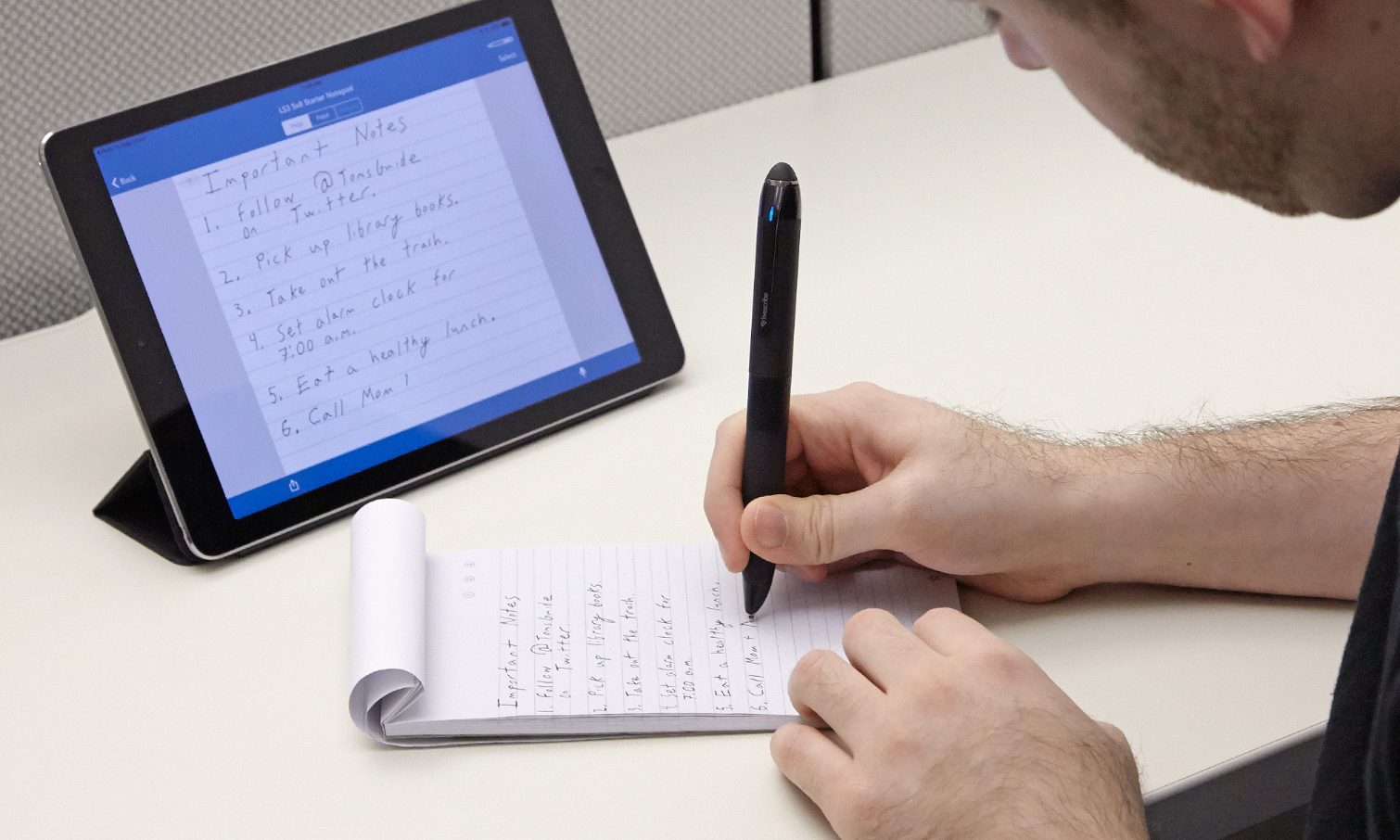
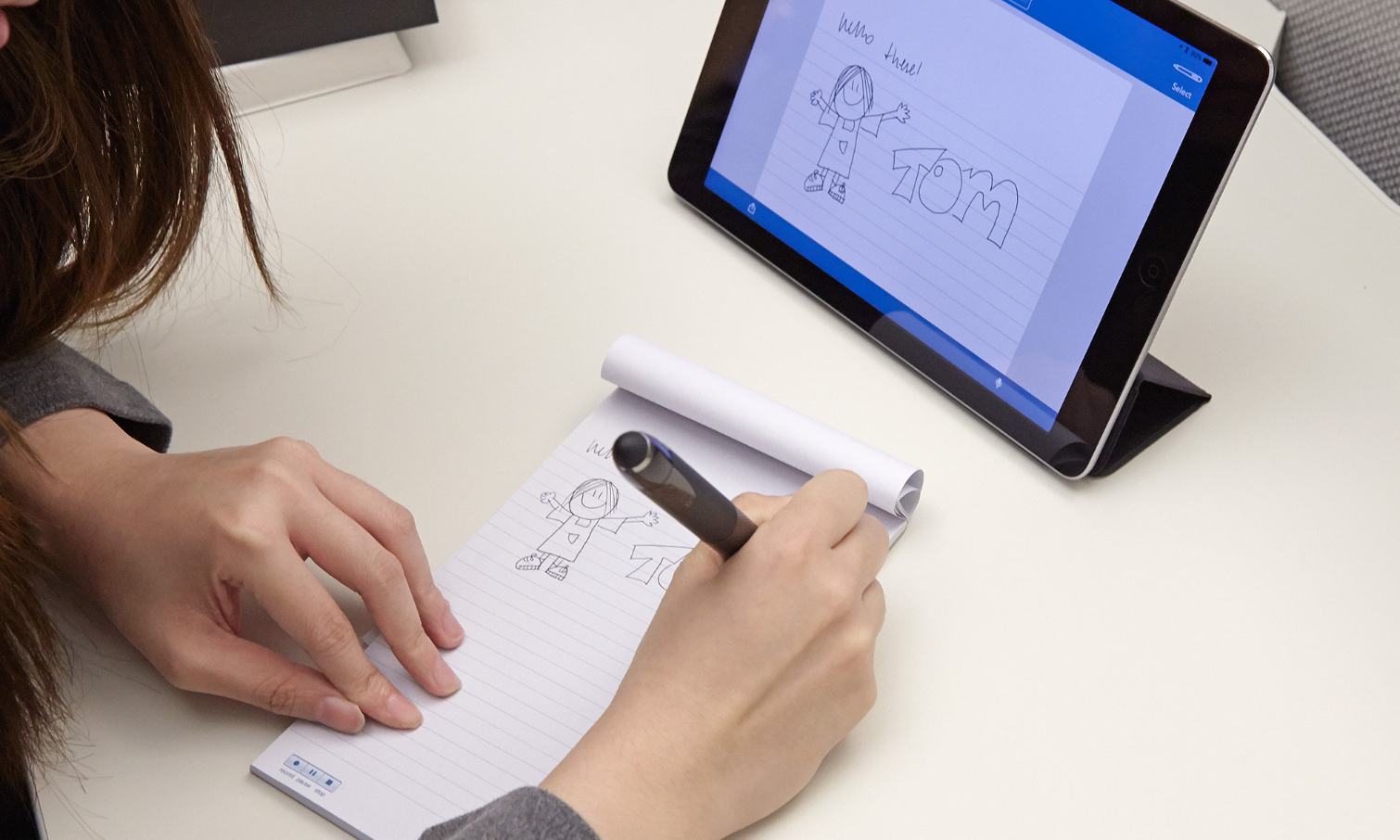


When you're using the Livescribe, you can plug in a rubber tip that turns the pen into a stylus for drawing on touch screens. If you take the tip out, you reveal its micro USB port for charging.

The center of the pen sports a plastic ring that you can twist to turn the pen on and off. When the pen is turned on, the ballpoint tip pops out so that you can start writing. On the very bottom of the pen, next to the ink cartridge, is a hidden camera that scans your handwriting so that everything you write or draw can be sent to the app.
MORE: Best Mac Productivity Apps for Your New Computer
As someone who doesn't use a lot of nice pens, I thought the Livescribe 3 Black Edition felt like a premium device. However, a designer friend who self-identifies as a "pen snob" said it was too chunky and didn't write as smoothly as he would have liked.
App
What makes the Livescribe 3 Black Edition smart is the way it works with your phone. The Livescribe+ app is available on iPhones and iPads running iOS 8 or later and any Android device using Android 4.4.2 KitKat that features Bluetooth LE. Android users will also need to download an extra app, Livescribe Link, to manage the Bluetooth connection.
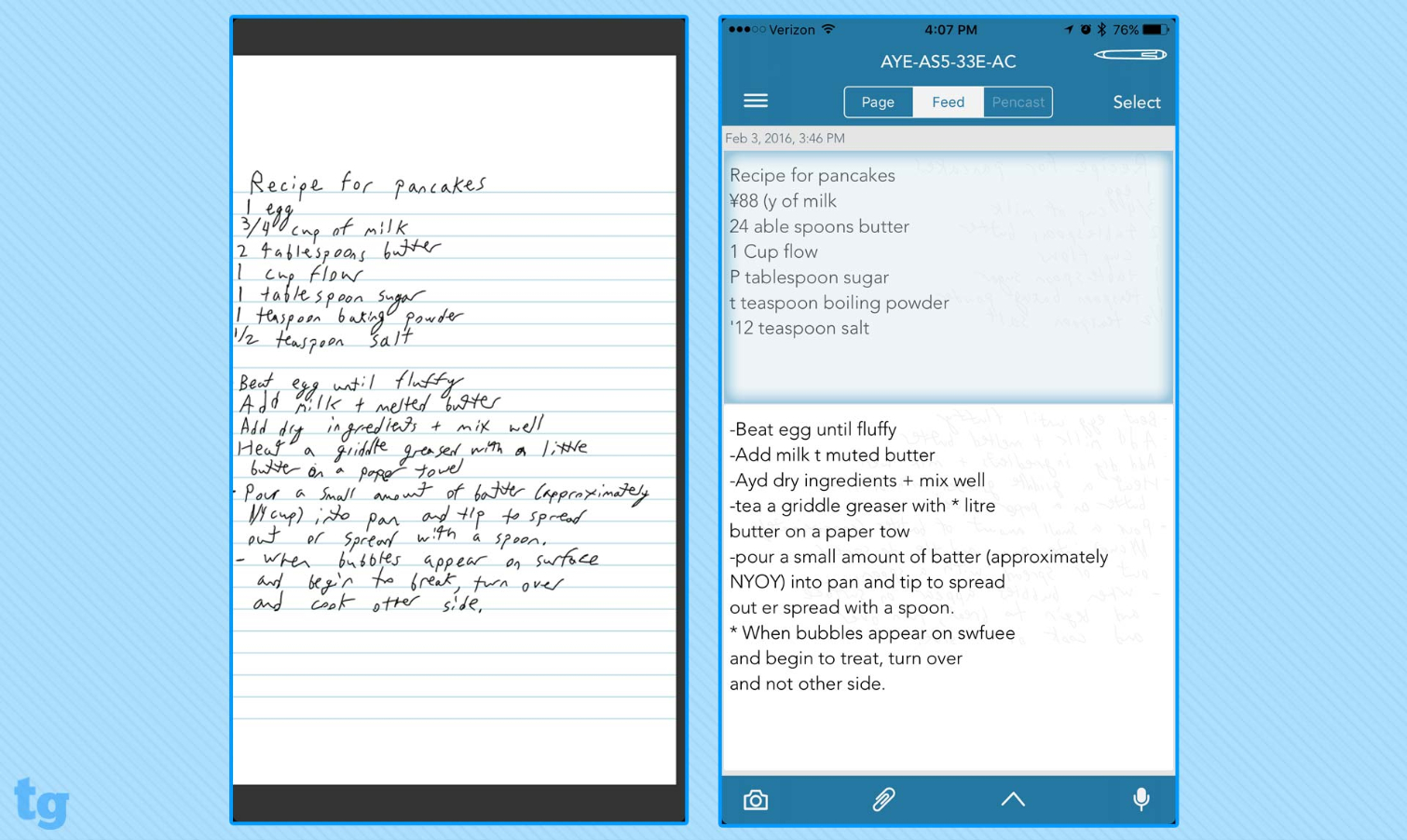
The app separately displays each pad that you write on, and shows each page in the notepad individually. You can scroll through the entire notebook page by page for a digital view of everything you have written. I easily switched between some test sentences I wrote and a recipe for pancakes I had scribbled and uploaded to the app.
In the Feed view of the app, you can add photos or attachments to your notes and convert your written notes to digital type that is (in my case, at least) more legible. The transcription, which you can view in the app after your note is synced, was correct some of the time (a surprise considering my handwriting), but I had to slow down considerably to guarantee 100 percent accuracy.
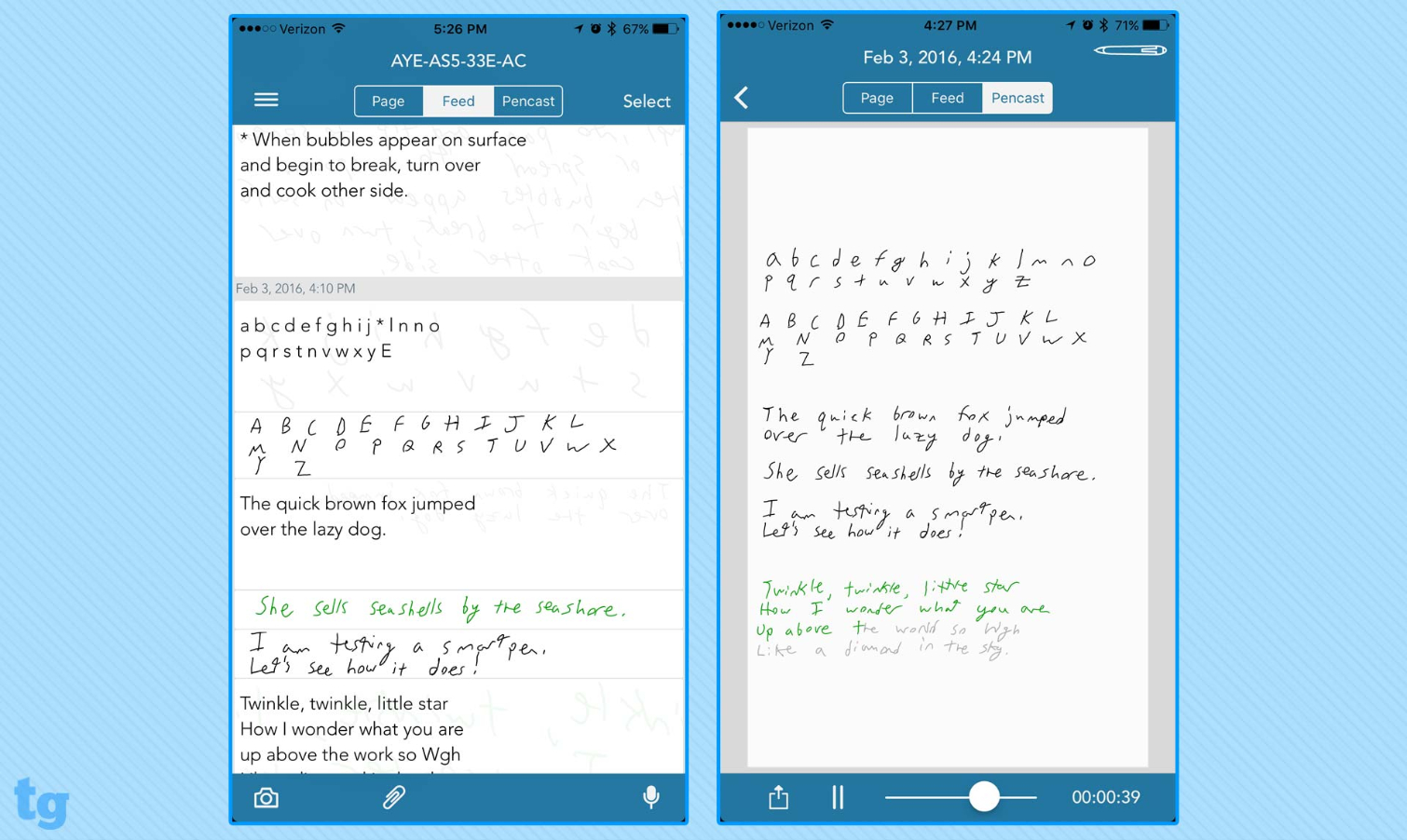
I quickly wrote out the alphabet, and the pen turned a lowercase "k" into an asterisk during transcription. Also, several words and numbers (especially fractions) in my pancake recipe needed to be corrected by hand. The app can handle complex or unusual words and names by transcribing each symbol individually, so it had no trouble with city names such as Ketchikan, Alabama; Pflugerville, Texas; and Aquebogue, New York.
The Feed is also where you can listen to audio Pencasts that were recorded while you were taking notes. Your notes aren't trapped in the Livescribe+ app, though. In just a few taps, you can send your notes to Evernote or OneNote, or email PDFs of your written notes and drawings.
Notepad and Ink
Livescribe's smartpen requires proprietary paper called Dot Paper, which is covered in tiny dots that the camera at the bottom of the pen can scan. These dots tell the pen exactly where it is on the page and how far it is from the next dot, which helps with the transcription.
The Black Edition comes with a 100-page notepad, and it's compatible with any of Livescribe's pads, notebooks or sticky notes.
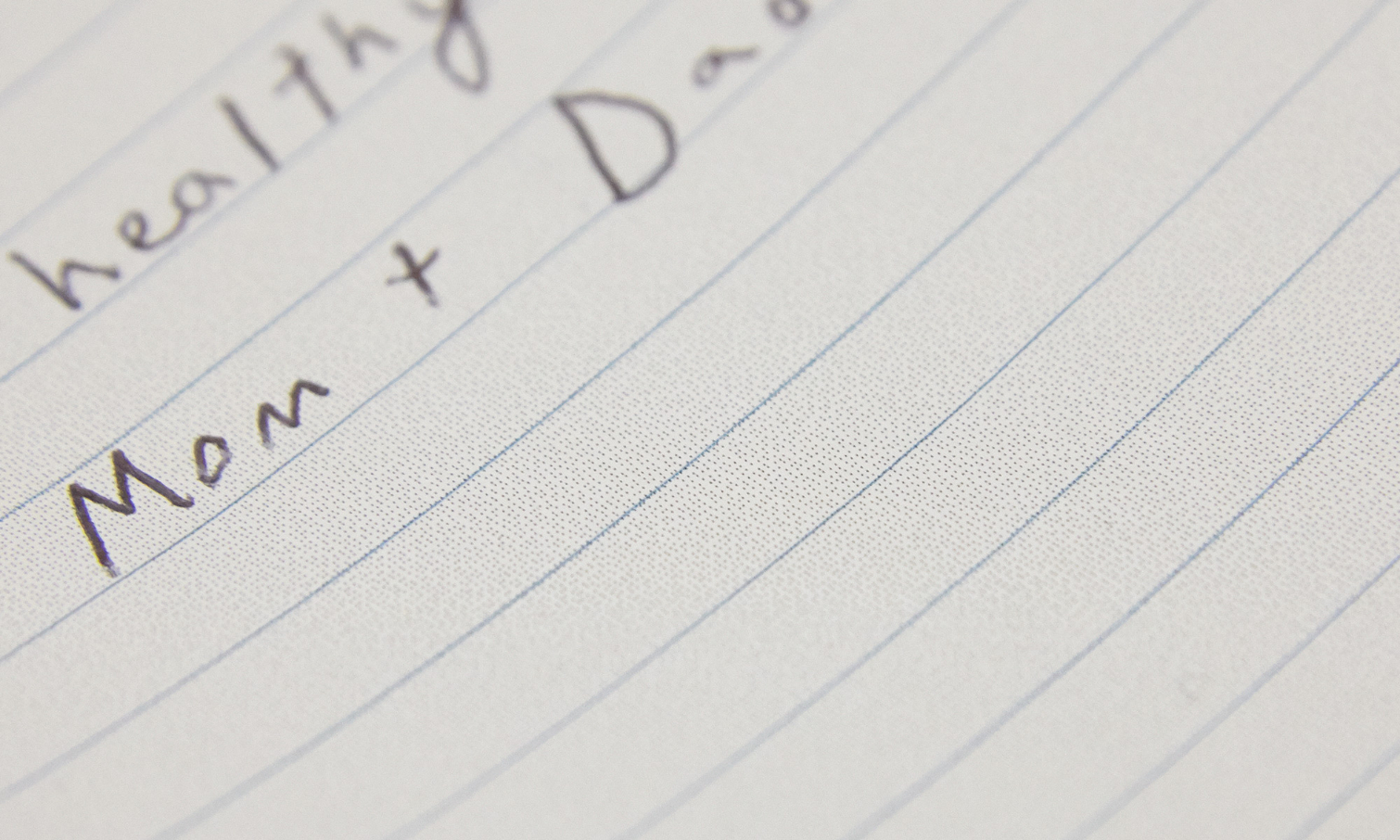
A pack of four 60-page vertical-flip notebooks, like the one that comes with the pen, can be purchased from Livescribe for $8.95.
If you want to use sticky notes, the company sells a pack of six 75-sheet pads for $12.95. Pro tip: The cheapest option is to print the paper for free from the company's website.
MORE: What's Next for Smart Home Gadgets
The pen comes with a medium-tip, tungsten-carbide, ballpoint ink-cartridge that will need to be replaced eventually. Livescribe recommends buying the company's replacement cartridges (an eight-pack costs $9.95 in black or blue), but any cartridge of the same size with carbon-free ink and a leak-protection system may also work. Amazon reviewers appear to like refills from upscale pen-maker Cross, which charges $38.99 for an eight-pack, and from Monteverde, which charges $12.96 for a four-pack.
Pencasts
Tapping the Record button on the bottom of each page of the Livescribe pad starts a Pencast recording of any conversation you're having or lecture you're attending. Previous pens, such as the Livescribe's Echo, had microphones built in to the pens for this purpose. The Livescribe 3 and Black Edition use your smartphone for recordings, employing its microphone and internal storage.
Your smartphone likely has far more room than previous pens did (2GB to 8GB, depending on the model), so you may not need to worry about running out of space, especially if you transfer data to an SD card.

The downside, though, is that you can't record on the pen. When I wanted to record a Tom's Guide staff meeting, a notification from the Livescribe+ app on my iPhone told me to "Open to start recording a Pencast." Once I had the app open, I could start taking minutes and recording sound with my phone.
The quality of your Pencasts will depend largely, if not solely, on your phone. My iPhone 6s Plus caught most of the meeting clearly, but some of the speakers at the far end of the room came out muffled. I also took notes during a chat with a co-worker using a Samsung Galaxy S6, and had to listen closely to the recording even though my co-worker had been nearby. As I listened, the app showed me which notes I was taking at the time, which is a cool feature.
MORE: 20 Best Productivity Apps
Depending on your phone and the room you're in, the quality could be much better or much worse. I could see this device being really useful for a one-on-one interview, but the recording of a lecture in a large room might be hard to hear.
Battery Life
Livescribe claims you'll get 14 hours of battery life on a charge, and the device will continue to work as a regular pen after that.
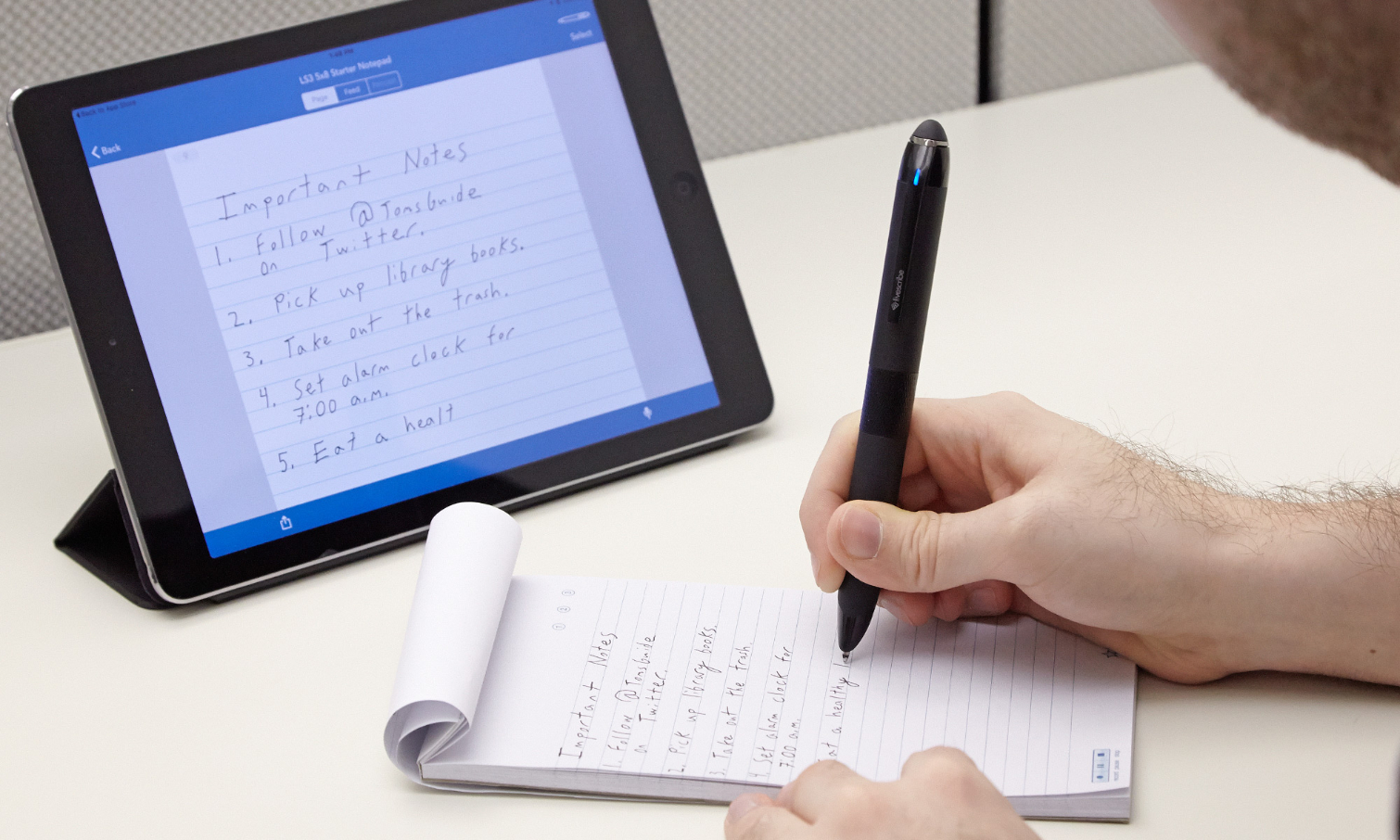
When the smartpen is synced with the LiveScribe+ app for Android and iOS, you can go to settings to see the battery indicator. A small light on the pen will blink yellow if you go below 15 percent.
I used the Black Edition on and off for about half of a week (sometimes leaving the device on my desk and forgetting about it). I only charged it once, after the app showed me that I had about half of the battery left on day three of use.
Bottom Line
The Livescribe 3 Black Edition smartpen is simply a premium redesign of the original version. If you have an existing Livescribe pen -- especially the 3 -- it's hard to suggest upgrading, as the $149.95 Black Edition doesn't do anything different from or better than its predecessor.
If you can't give up your pen and paper, but want all of your notes archived digitally, the Black Edition is a good place to start. Not only does it look nice and write well, but the app is also easy to use -- that is, as long as you're willing to buy into the Dot Paper ecosystem.
Andrew E. Freedman is an editor at Tom's Hardware focusing on laptops, desktops and gaming as well as keeping up with the latest news. He holds a M.S. in Journalism (Digital Media) from Columbia University. A lover of all things gaming and tech, his previous work has shown up in Kotaku, PCMag, Complex, Tom's Guide and Laptop Mag among others.

