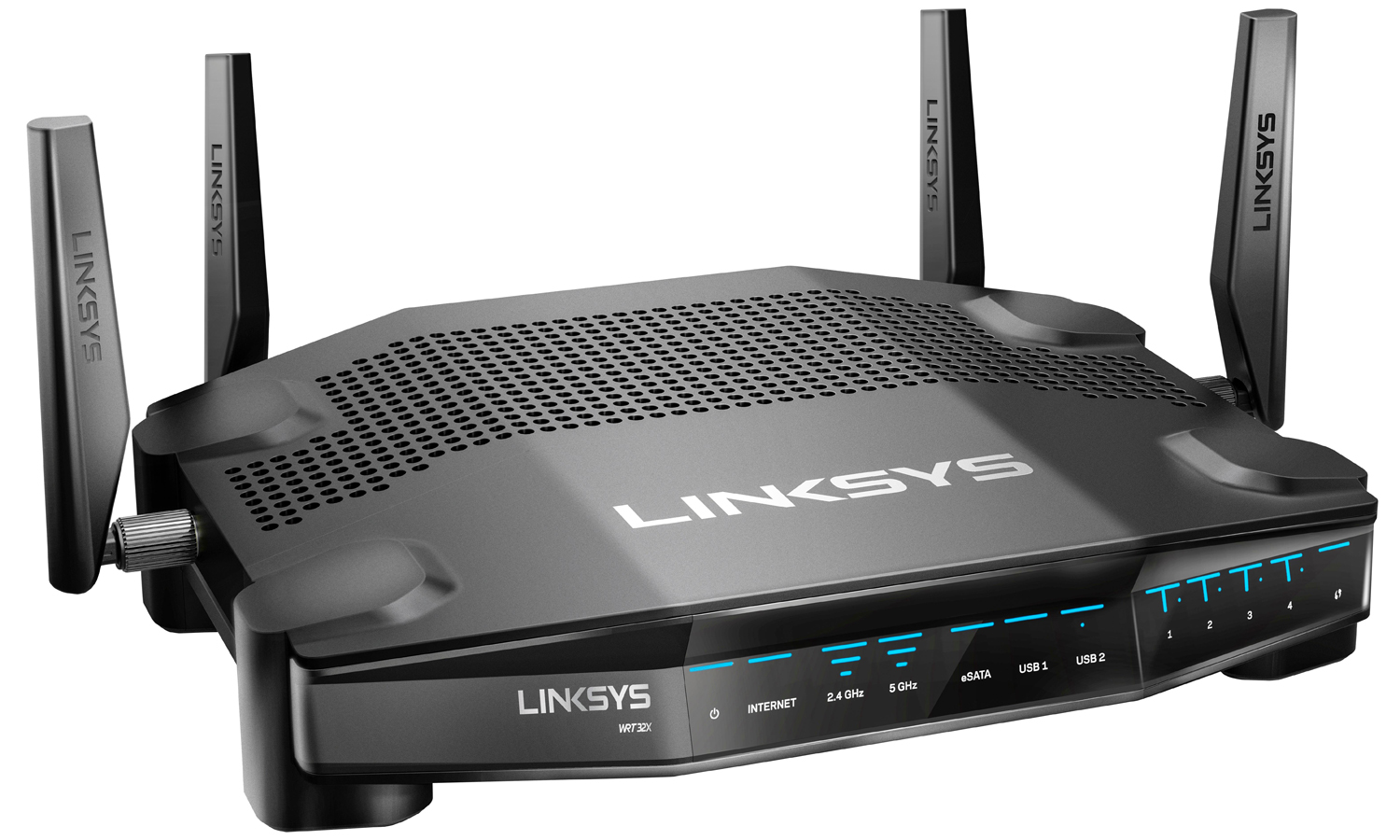Tom's Guide Verdict
With the ability to streamline downloads, widen the router's bandwidth and set priorities for gamers, the Linksys WRT 32X squeezes a lot of power into a $299 router.
Pros
- +
Low latency design
- +
Killer Prioritization Engine
- +
Excellent interface
Cons
- -
Expensive
- -
Lags other routers on speed
Why you can trust Tom's Guide
With the classic good looks of Linksys' WRT networking gear, the WRT 32X gaming router combines a low latency design and a way to prioritize your home's Wi-Fi throughput, but lags on overall performance. At $299 it lacks the latest security, although it should appeal to heavy-duty gamers.
Design
The WRT 32X is the latest in a line of routers that stretches back to 2002. It may be large at 9.7- x 7.6- x 2.0-inches, but the black WRT 32X can be stacked with a matching 8-port switch or screwed into a wall or shelf. Linksys even provides a printable template for where to drill the holes.
Its focus is 100 percent gaming. Inside, it has Marvell's versatile 88W8964 Wi-Fi control chip that sets up four lanes of data traffic and can use 20-, 40-, 80- or 160MHz channels, effectively doubling each channel's bandwidth. The router's Dynamic Frequency Selection (DFS) streamlines operations by continually searching for and using the least congested airspace.
Under the skin, the WRT 32X is powered by a 1.8GHz dual-core processor, 256MB of RAM and 512MB of flash for storing firmware and settings. It's capable of 600Mbps throughput in 2.4GHz and 2.6Gbps in a 5GHz channel. It all adds up to an AC3200 rating.
It's a gamer's dream come true, with a design that reduces latency while increasing throughput. The cherry on top is Rivet Networks' Killer Networking Killer Prioritization Engine. Taking Quality of Service (QOS) software to a new level, the prioritization engine is aimed at reducing device lag. In other words, it lets you hog as much bandwidth as you want so that aliens can't sneak up on you.

In spite of its gaming focus, the WRT 32X has a demure but functional front panel that lights up in a cool blue to show what's connected. Unlike other WRT devices, there's no switch in the back to turn off the screen, but you can do it with software.

Along the back of the router are a proprietary power port, an on-off switch, a button to connect via the Wi-Fi Protected service as well as a recessed reset button. You get a single WAN and four LAN ports that can handle gigabit per second traffic, a USB 3.0 port and a combo connector for either a USB 2.0 accessory or an eSATA drive.
It's a gamer's dream come true, with a design that reduces latency while increasing throughput.
The WRT 32X has four amplified screw-on antennas that are rated at 4dBi for 2.4GHz work, and 7dBi for 5GHz. They can be swiveled and aimed. If that's not enough, they can be replaced with off-the-shelf replacements.
Specs
WiFi Spec: AC3200
Number of Antennas/Removable: 4/Yes
Ports: 1 WAN/4LAN gigabit per second, USB 3.0, Combo USB 2.0/eSATA
Processor/Memory/Storage: 1.8GHz Marvell dual core/512MB/256MB
WiFi chip: Marvell 88W8964
Peak 802.11ac performance: 544.5Mbps (at 15 feet)
Range: 95 feet
Size: 9.7- x 7.6- x 2.0 inches
Performance
Based on a Marvell 88W8964 Wi-Fi chip, the WRT 32X can build a AC3200 802.11ac network. During testing at our Utah facility using ixChariot software, the WRT 32X was a reliable midrange performer that was capable of a maximum throughput of 544.5Mbps at 15 feet; it delivered 527.6Mbps at 5 feet. That's well off the pace set by the ability of Norton Core or Eero routers to distribute up to 672.2Mbps and 573.7Mbps at 5 feet.
This available bandwidth declines to 538.3Mbps (at 50 feet) and 247.0Mbps (at 100 feet), but rises to 302.4Mbps at 150 feet. Still, Core was able to move 384.1Mbps at 150 feet.
The router may be aimed at hotshot gamers, but it does video particularly well with clear, smooth 4K video playback.
If you live in a home with lots of Wi-Fi-eating walls, the WRT 32X can help. The router was able to punch through walls made of metal and soundboard with 559.0Mbps and 532.1Mbps emerging on the other side, compared with Core's 662.6Mbps and 700.0Mbps. The WRT 32X punched 534.6Mbps of data through a ceiling.
In the final analysis, the WRT 32X wasn't powerful enough to fill my 3,500-square-foot abode on its own, leaving several places (particularly in the basement) uncovered. It had a range of 95 feet with my iPad Pro, but Linksys doesn't sell matching mesh extensions, although its Velop mesh system is quite capable.
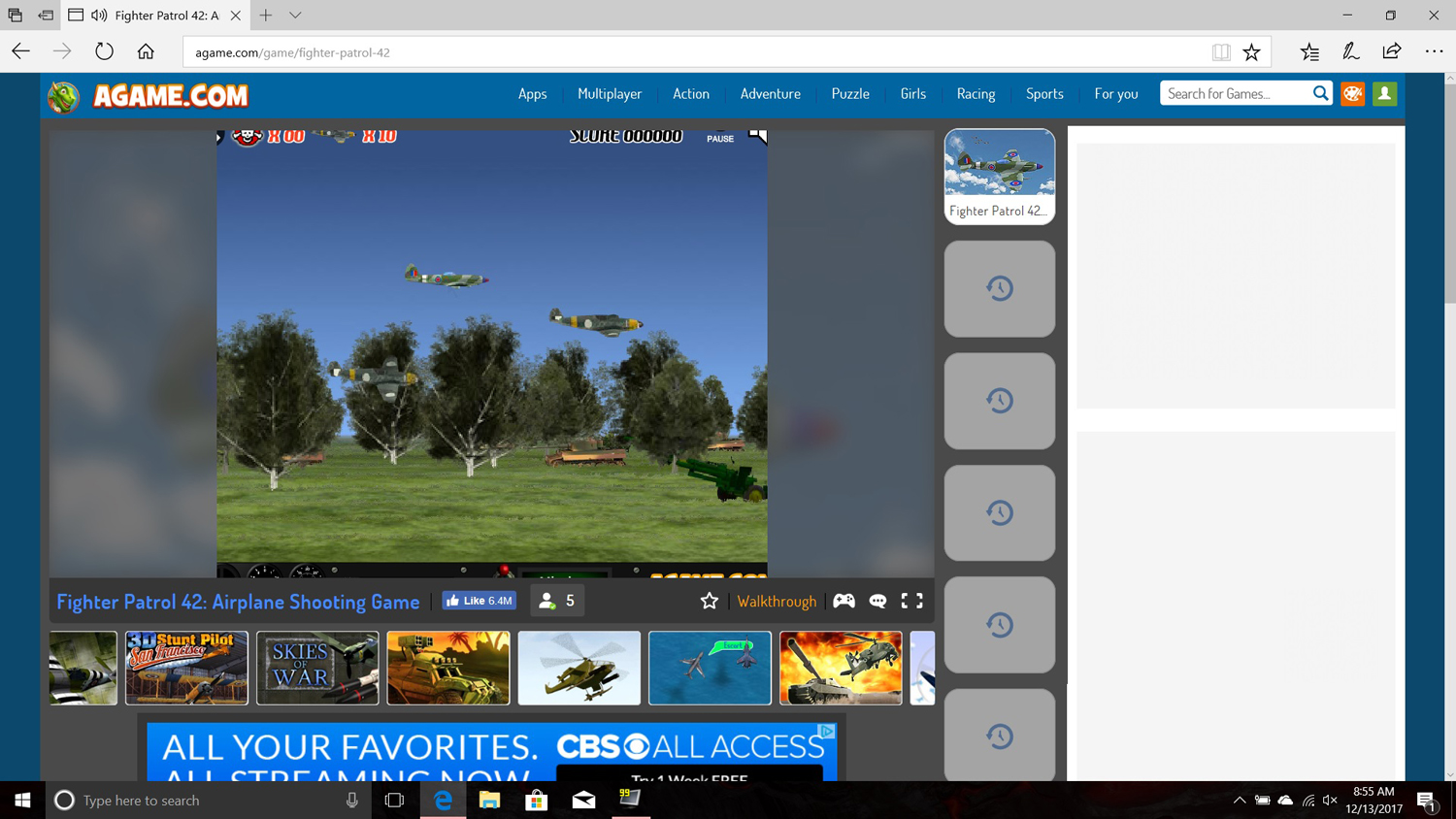
The router may be aimed at hotshot gamers, but it does video particularly well with clear, smooth 4K video playback. It easily cleared my informal saturation test by playing videos on an iPad Pro and a Surface Pro 3 as I was listening to an internet radio station on my Macbook Air. All this while data was moved onto and off a Samsung Tab Pro S. The video and audio arrived without skips, freezes or lags.
Connected to a Core i7-based MSI gaming notebook, I flew a Spitfire against German ME109s in Fighter Patrol 42. Later I went for a spin in a Porsche 911 with Real Racing 3 on an iPad Pro. Both felt fast, responsive and smooth with less noticeable lag and no hiccups.
Setup
Happily, the WRT 32X is old school when it comes to setting the router up. You don't have to do it with a phone, but you can use the Linksys phone and tablet app to monitor the router and network from afar; there are versions for iOS and Android.
After screwing on the four antennas and plugging the WRT 32X into its AC adapter and my broadband cable modem, I turned the unit on. On the bottom of the router is a sticker with its default network name and password, which I used to connect a client to the router using http://myrouter.local; 192.168.1.1 works just as well.

This starts a well-illustrated step-by-step sequence for connecting the WRT 32X to an internet connection. Alternatively, you can do everything manually.
After agreeing to the Linksys license, I connected my home network to the WRT 32X and quickly changed the name and password credentials to something more secure. While the interface's screens are dark, they are functional, accurate and easy to work with. After connecting the WRT 32X to the rest of my network, all my devices connected without a problem.
If you have a taste for adventure, the WRT 32X works with DD-WRT open-source firmware, although at the moment there's nothing made specifically for the WRT 32X. You can use the DD-WRT firmware available for the similar WRT ACM3200.
The interface's Advanced Settings section is a smorgasbord of opportunities to customize and streamline the WRT 32X's operations.
Configuration
The system's interface and software not only are straight-forward and easy to figure out, but present a multitude of possibilities with the WRT 32X. These include setting up port forwarding and adjusting the Killer Prioritization Engine to give my system first dibs on data.
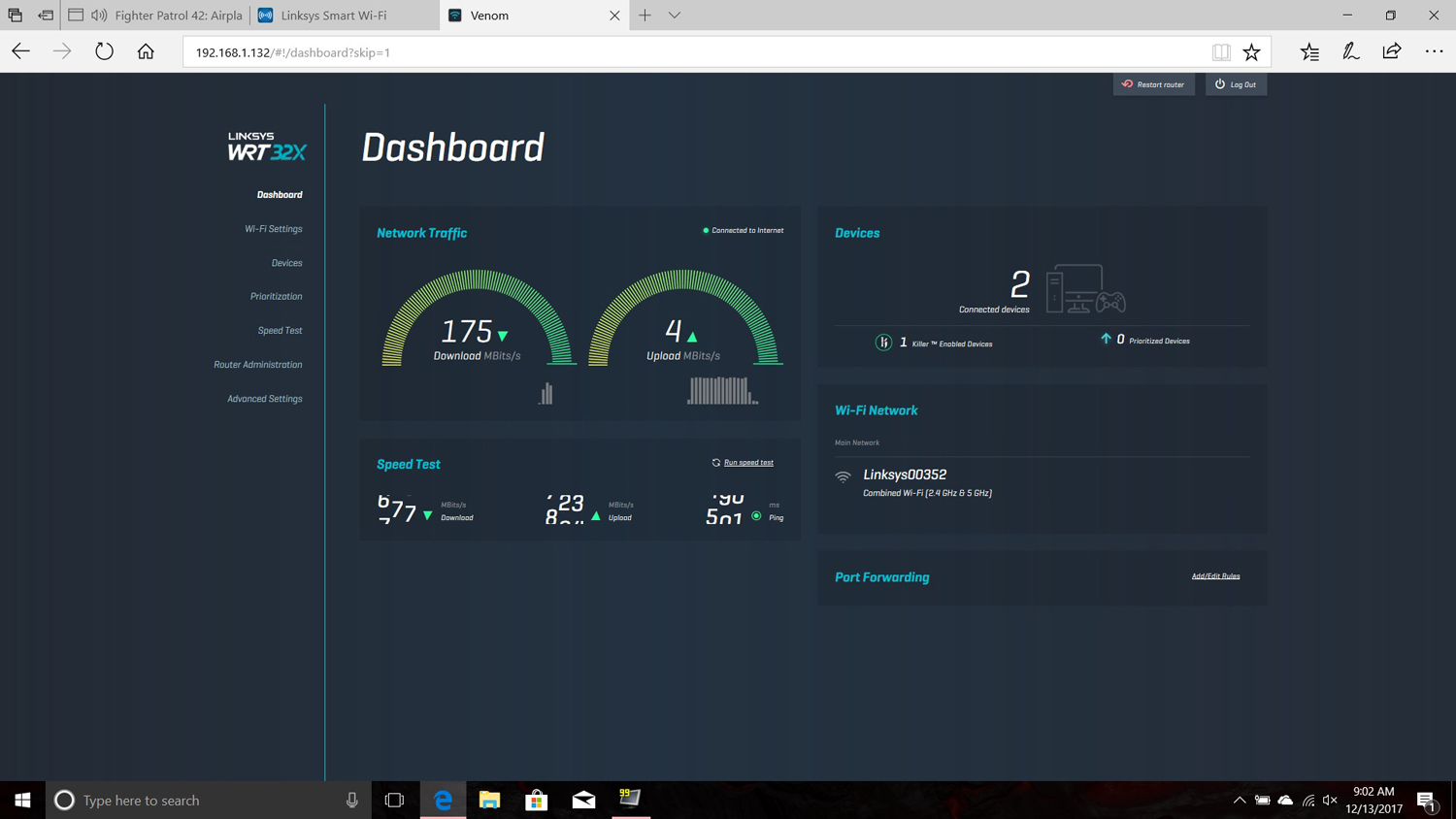
The system's Dashboard prominently shows how many devices are connected, the network's name as well as any port forwarding details. Up top, it shows current downloading and uploading speeds.
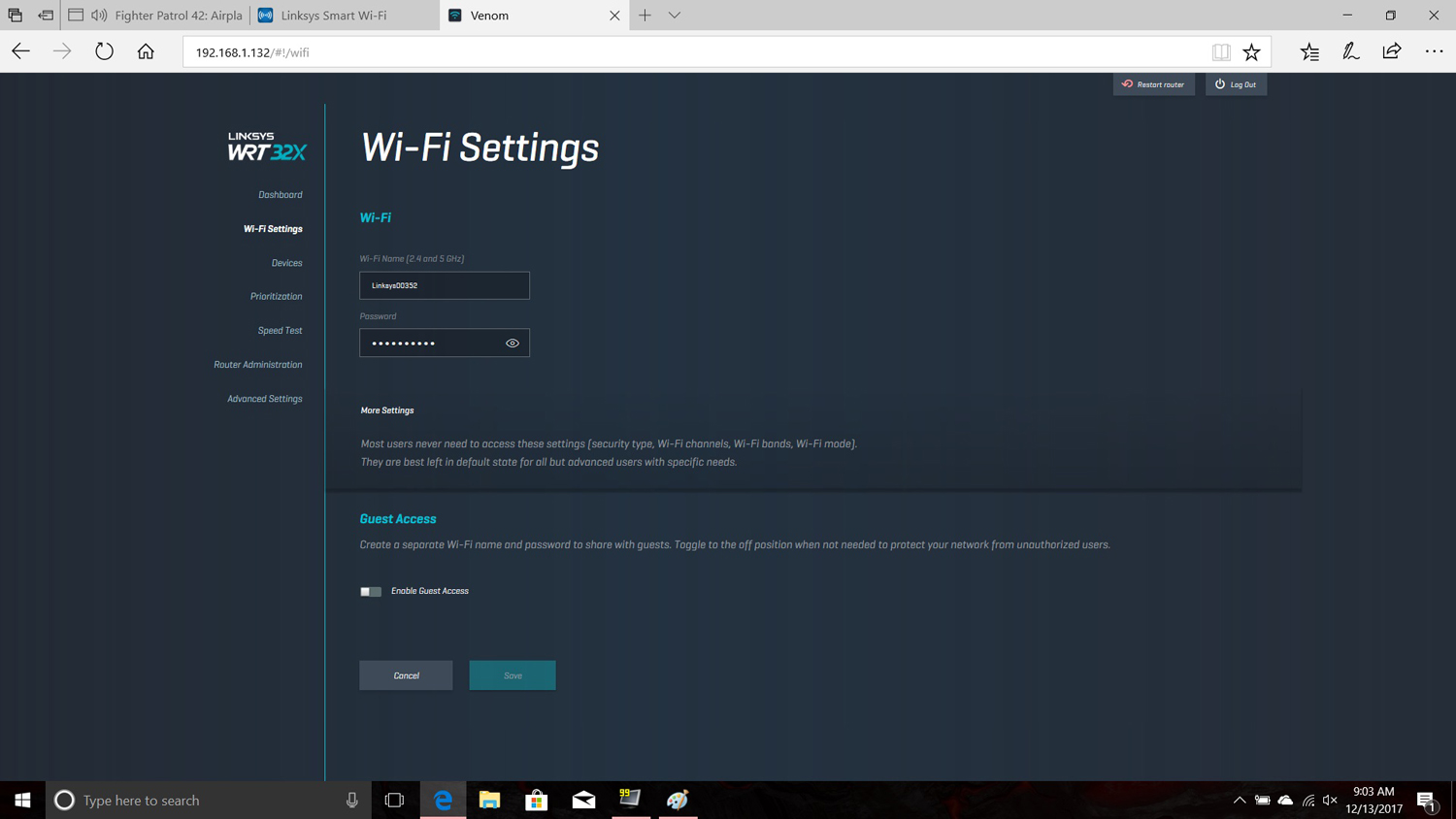
The interface's Advanced Settings section is a smorgasbord of opportunities to customize and streamline the WRT 32X's operations. In addition to setting up DHCP address reservations, you can change the type of internet connection you have and install external storage. Unfortunately, there's no way to dig into the router's details, like adjusting the router's transmission level.
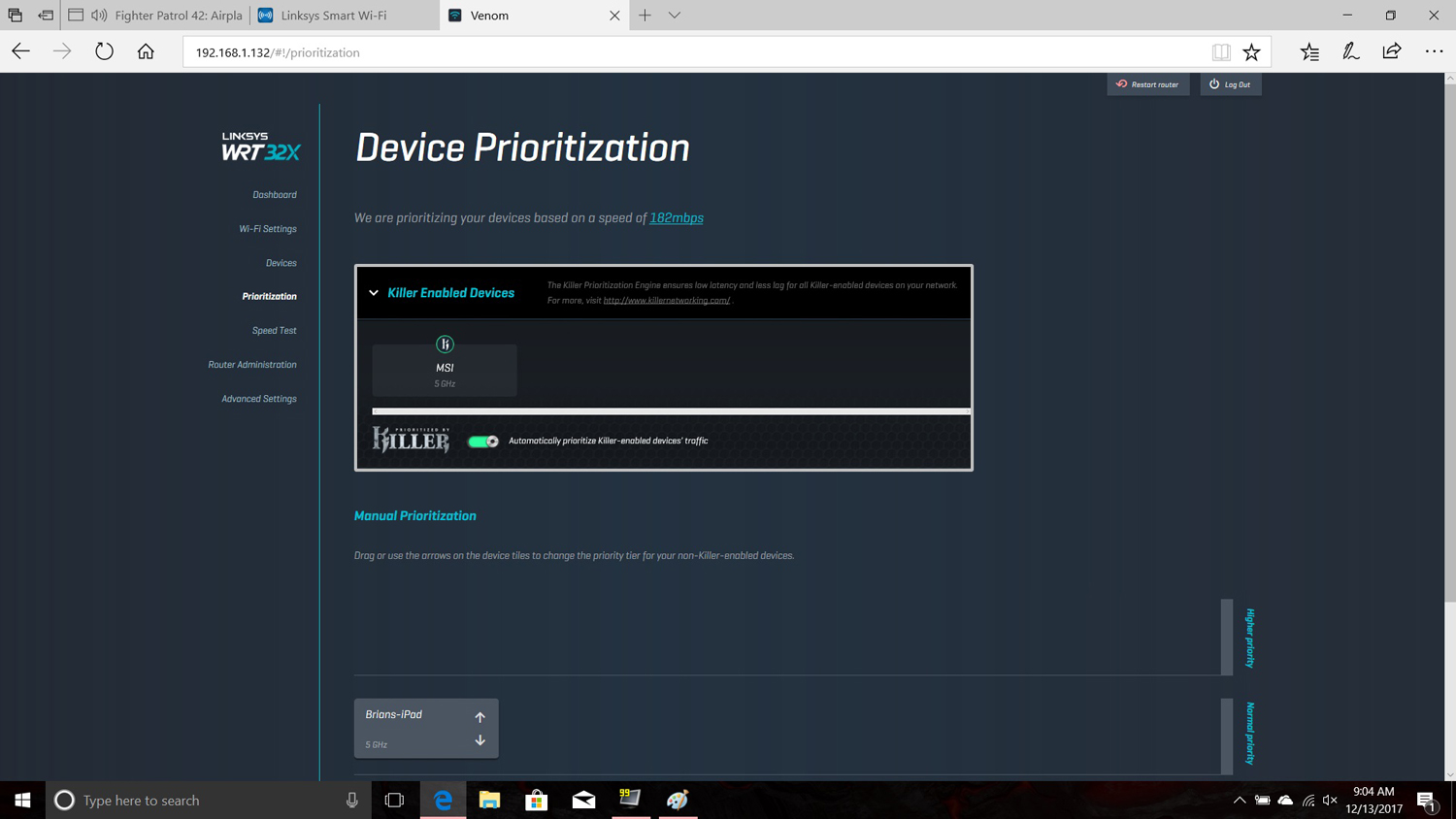
The system uses WPA2 encryption to safeguard your network and the router can only accept encrypted firmware updates. It has a Stateful Packet Inspection firewall, but lacks things like deep packet inspection and heuristic analysis that are becoming part and parcel for home network security. Both are offered on the security-focused Norton Core.
In addition to videos, tips and FAQs, Linksys provides 24x7 support for its WRT 32X router. On the downside, it includes only a one-year warranty. This pales in comparison to the two years of coverage included on F-Secure's Sense router.
Bottom Line
Gamers of the world, unite! The Linksys WRT 32X is one of the first routers engineered for your pleasure with a prioritization engine, the ability to double each channel's bandwidth and speed up data transfers. On the other hand, its testing doesn't measure up with the best, but at $299, it's a small price to pay.
Credit: Tom's Guide
Brian Nadel is a freelance writer and editor who specializes in technology reporting and reviewing. He works out of the suburban New York City area and has covered topics from nuclear power plants and Wi-Fi routers to cars and tablets. The former editor-in-chief of Mobile Computing and Communications, Nadel is the recipient of the TransPacific Writing Award.