Linksys Smartens Up its App for Managing Routers
The new version of Linksys' Smart Wi-Fi app not only looks sleeker, but our hands-on testing found that it can keep an eye on your network and alert you if there's a problem.

Every new router seems to now come with its own app for configuring and controlling your new networking device. The newly released Linksys Smart Wi-Fi app is notable because it brings this measure of control to many of the company's routers, both old and new.
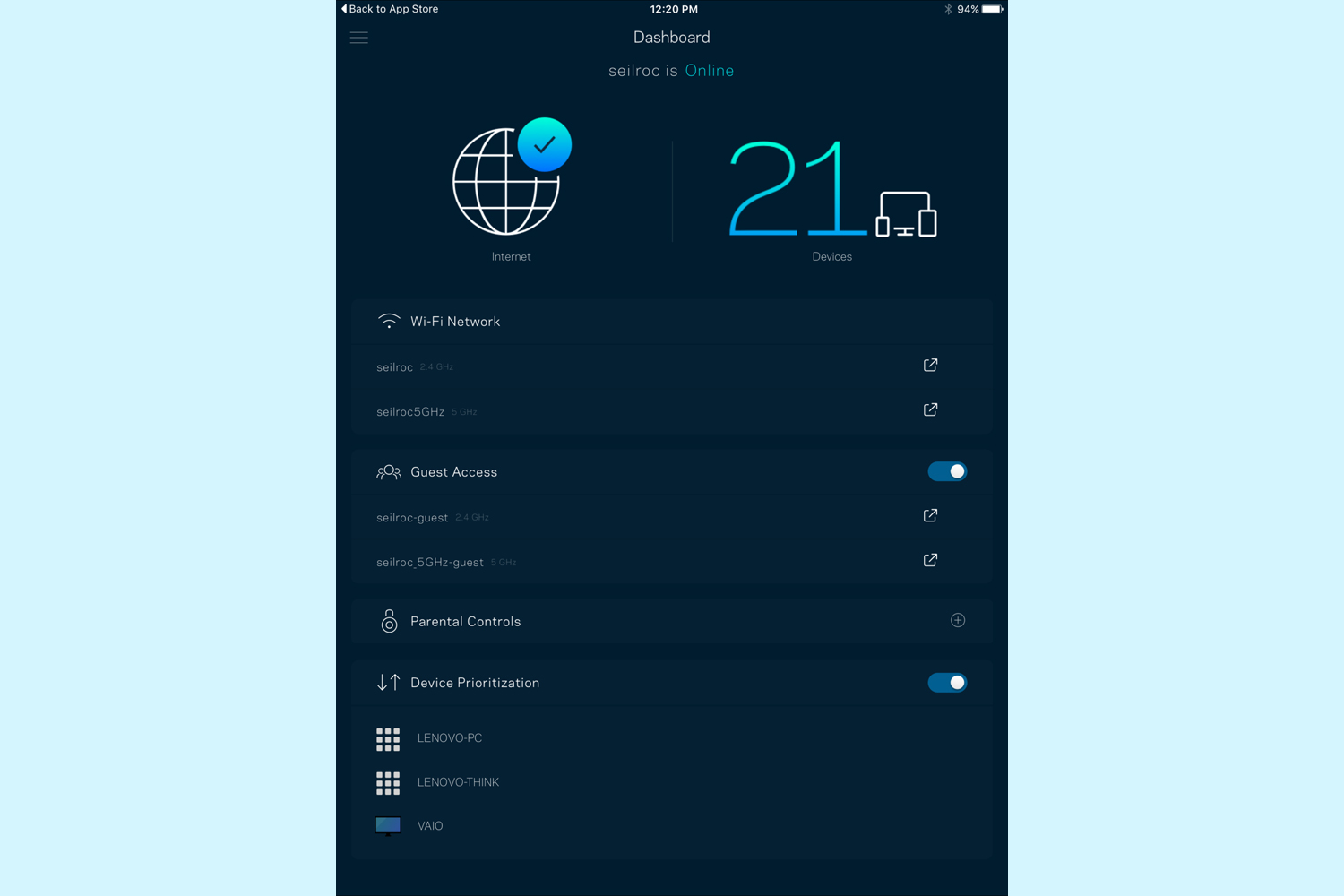
Version 2 of the Smart Wi-Fi app, released late last week, not only looks sleeker, but it can help keep an eye on your home network and alert you when it hits a snag. The update works with three Linksys router families: the EA, Max-Stream and the current generation of WRT devices. The app, unfortunately, doesn’t work with the venerable WRT54G line.
After downloading and installing the app, I gave the iOS version of Smart Wi-Fi a test drive on my iPad Pro and my home’s WRT1900AC-based network with about two-dozen connected devices. There’s also an Android app with the same look and feel. Those using PCs or Macs need to use the old-school browser-based configuration system.
MORE: Best Router - Get a Better Wi-Fi Signal at Home
Smart Wi-Fi connected with my router on the first try, and the differences between old and new versions of the app were immediately apparent. To start, the app now has an icon that looks like the Wi-Fi signal strength meter in the Windows task tray. Open it and you’ll see a cleaner, sharper look that squeezes more information onto your screen without looking cluttered. On the downside, the app is darker and sometimes low-contrast items can be hard to read.
The app’s dashboard puts essential information in your face, showing whether your router is connected to the Internet and how many devices are connected. Beside access to the parental controls and each device’s data priority, the Smart Wi-Fi app shows whether the router’s 2.4- and 5-GHz channels are operating. Tap on either channel, and you can send an email or text invitation to use the network that includes its password.
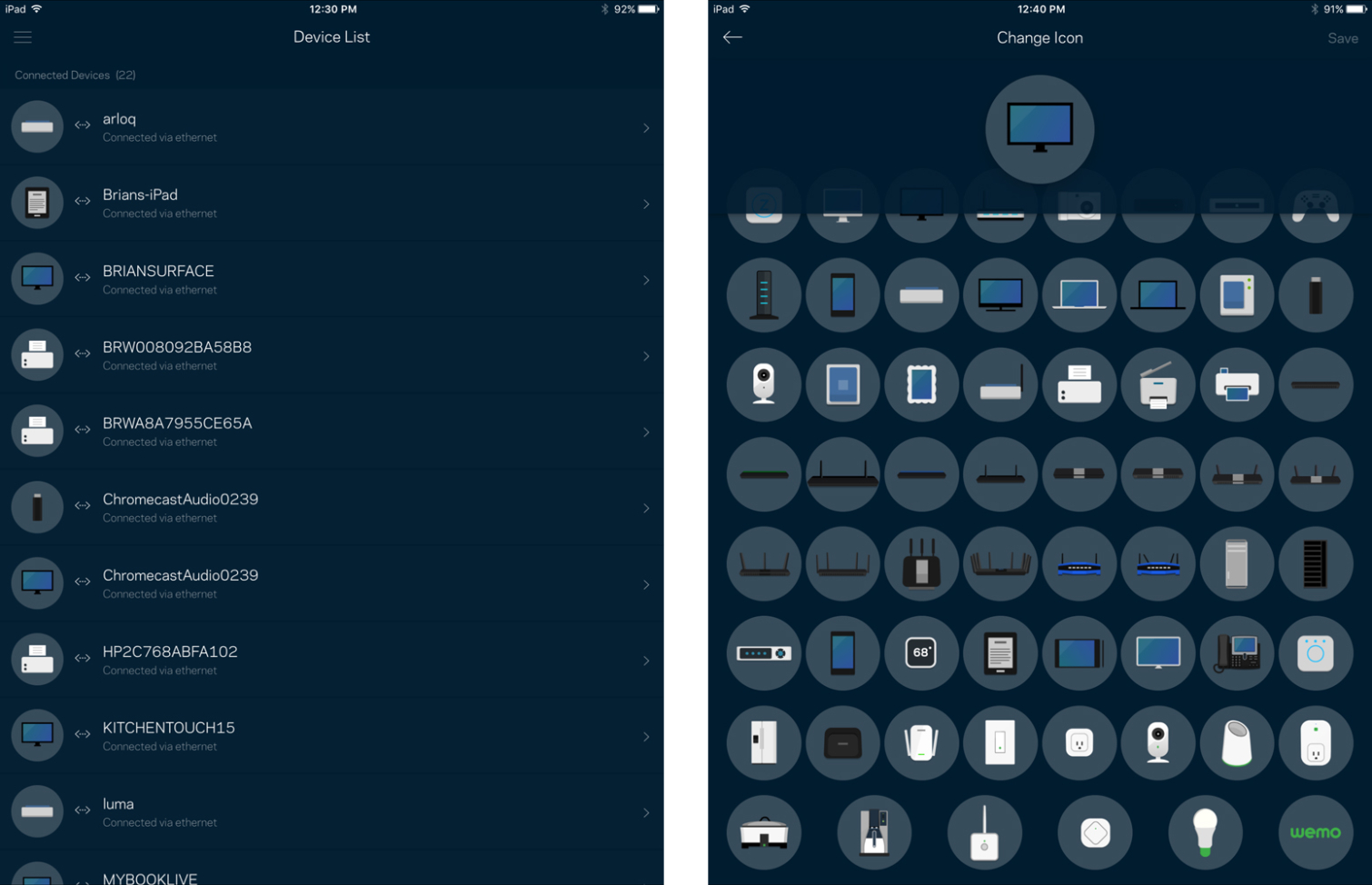
Like the previous version of Smart Wi-Fi, you can view a list of connected devices, but the new Smart Wi-Fi software has five dozen icons that range from the expected router, notebook and tablet representations to a refrigerator, lightbulb and thermostat. This shows Linksys’s embrace of using a home network to connect to the Internet of Things. Like it or not, this look will filter into the router’s browser-based configuration system.
In addition to restarting the router, you can do some basic configuration tasks from the app, like changing the network’s name, security settings, channel and width. There’s a way to stop broadcasting the network’s name as well as turn off the transmissions for those times when you’re going on vacation.
The guest network now can handle as many as 50 users at once, up from 10. Should something go wrong with the router or broadband connection, you can have the router send an alert to your phone or tablet. It’s a great proactive way to avoid digital disaster, even if you’re not at home. At the moment, that feature only works with the Linksys EA9500 router.
After a long weekend spent exploring the Smart Wi-Fi app, I’m convinced it’s much-improved. Unfortunately, it lacks a way to measure Internet access speeds, a feature included on apps from Luma, Amped Wireless and the Linksys browser-based interface for its WRT family of devices.
Still, I came away impressed not only with the Smart Wi-Fi’s fresh look and feel as well as access to many of the router’s features. More to the point, Smart Wi-Fi is free and works on my two-year old router. It’s now on the iPad that monitors my home’s network and will help me keep track of what’s going on whether I’m around or not.
Sign up to get the BEST of Tom's Guide direct to your inbox.
Get instant access to breaking news, the hottest reviews, great deals and helpful tips.
Brian Nadel is a freelance writer and editor who specializes in technology reporting and reviewing. He works out of the suburban New York City area and has covered topics from nuclear power plants and Wi-Fi routers to cars and tablets. The former editor-in-chief of Mobile Computing and Communications, Nadel is the recipient of the TransPacific Writing Award.

