Tom's Guide Verdict
Despite having short range, the Linksys EA8300 Max Stream delivers excellent speed at a good price.
Pros
- +
Tri-band design
- +
Excellent performance
- +
Good software and options
- +
Compact
- +
Inexpensive
Cons
- -
Short range
Why you can trust Tom's Guide
Wi-Fi Spec: 802.11ac/Tri-Band AC2200
Number of Antennas/Removable: 6/No
Ports: 1 WAN/4 LAN gigabit per second, USB 3.0
Processor/Memory/Storage: Quad Core 717MHz/256MB/256MB
Wi-Fi chip: Qualcomm IPQ 4019
Peak Throughput: 626.5 Mbps
Range: 75 feet
Size: 8.5 x 6.4 x 2.2 inches
Small and easy to hide, the EA8300 Max Stream router can deliver the data at high speeds, but lacks the long range needed in larger homes. Still, you can customize Linksys' router to run the way you want it to, making it among the best Wi-Fi routers around for power users.
Plus, the Max Stream is a relatively inexpensive option for filling an apartment or small house with Wi-Fi — coming in at $199.
Editor's Note: We periodically update our reviews to make sure that pricing and information is up to date. Our rating and recommendation for the Linksys EA8300 Max Stream review is unchanged from when it originally published in April of 2018.
Linksys EA8300 Max Stream review: Design
If monster routers, like the Linksys WRT 32X, seem too big for your lifestyle, decor or home, there's an alternative. At 12.5 x 10.5 x 2.6 inches, the EA8300 Max-Stream router at is much smaller and easier to hide, though it's just as powerful as some other Linksys models.
The EA8300's black-and-gray color scheme means that it won't stand out, but unlike the WRT 1900ACS and 32X routers, the EA8300 can't be easily stacked with other networking gear. What you can do is easly set up the EA8300 on a shelf, windowsill or out in the open, and its rubber feet have inserts for wall-mounting.
Happily, the EA8300's design is demure and reserved, rather than looking like a traffic light with red, green and yellow blinking lights. There's a small panel on top with a Linksys logo that blinks during setup and glows white when everything is OK. It shows either a globe (when the internet is connected) or a LAN cable (when it isn't).
In addition to two antennas inside, the EA8300's four antennas swivel so you can aim the Wi-Fi signal. Unlike the WRT 1900ACS and 32X models, the antennas can't be removed and replaced with off-the-shelf high-gain antennas, though.
The router is based on Qualcomm's ubiquitous tri-band IPQ4019 chipset that creates 2X2 Wi-Fi traffic. This provides an extra channel to deliver data, compared to the WRT1900ACS. It may not have the extra bandwidth available to the 32X router but the EA8300 uses beamforming and MU-MIMO for efficiently connecting several devices at a time.
The EA8300's quad-core processor runs at 717MHz, has 256MB of RAM and storage space for firmware and settings. That's a step down from the WRT 32X's 1.8GHz dual-core CPU, 256MB of RAM and 512MB of storage space. Capable of moving data at up to 400Mbps through its single 2.4GHz channel as well as 867Mbps through each of its two 5GHz channels, the EA8300 has an AC2200 rating for throughput.
Despite its modest appearance and aspirations, the EA8300 is an excellent performer.
It may lack the 32X's low latency design and Killer Prioritization Engine that gamers are so fond of, but the EA8300 is a more mainstream device. Still, it has two approaches to distributing its data: its Airtime Fairness feature spreads data out evenly among connected devices, while Media Prioritization gives specific clients first dibs on the data. All of this can be managed manually through the app, or set to automatically give priority specific devices.
Under the surface, the EA8300 has a Wi-Fi Traffic Optimizer to balance the data flow among its three bands. In other words, when a device asks for data, the EA8300 finds the most efficient way of delivering it.

The router's back has a single WAN connection alongside four downstream LAN ports. This is augmented by a USB 3.0 port for adding storage to the network and a power connection. On the downside, the EA8300 lacks the WRT1900ACS's ability to plug an E-SATA drive right into the router.
In addition to an on/off switch, the router has a recessed reset button in the back. On the side, it has a WPS (Wi-Fi Protected Setup) button for quickly connecting to devices such as printers, desktops or notebooks.
Linksys EA8300 Max Stream review: Performance and in use
Despite its modest appearance and aspirations, the EA8300 was an excellent performer in our Utah test lab. It uses Qualcomm's IPQ4019 WI-Fi chip to create a tri-band 802.11ac network that carries an AC2200 rating.
Using Ixia's IxChariot software to monitor network performance, the EA8300 was able to move a maximum of 626.5 Mbps to a device 5 feet away. That's 13 percent higher than the 544.5 Mbps that the gaming-oriented WRT 32X could muster at its peak throughout 15 feet from a client. However, it's off the pace set by the Norton Core at 672.2 Mbps (at 5 feet).
The EA8300 excelled at midrange performance with its available bandwidth dropping off to 592, 597.6 and 459.5 Mbps at 15, 50 and 100 feet, respectively. This is slightly behind Norton’s Core at the same distances, but ahead of the WRT 32X at each interval. At its final measurement (150 feet), the EA8300 mustered an excellent 477.9 Mbps versus 302.4- and 384.1 Mbps for the WRT 32X and Norton Core at the same distance.
The EA8300 had a range of only 75 feet, leaving a third of my 3,500-square-foot home uncovered.
The EA8300 is second best in older homes, though. The router punched signals carrying 428.5 and 619.3 Mbps of data through metal walls and soundboard. This was well off the pace set by Norton Core's respective results of 662.6 and 700 Mbps. The EA8300 was able to transfer 489.8 Mbps through a ceiling, which was 44 percent lower than the Core’s 705.8 Mbps.
Using an iPad Pro, the EA8300 had a range of only 75 feet, just behind Norton Core's 80 feet and well off the 110- and 95-foot ranges that the Netgear Orbi and WRT 32X delivered. This left about one-third of my old 3,500-square-foot house uncovered. Linksys doesn't sell matching mesh extensions for the EA8300, but a couple of off-the-shelf extenders should fill the space with Wi-Fi data.
The router successfully sent 4K videos to an iPad Pro, which played them without a problem. It also easily passed the informal saturation test where I played HD videos on my iPad Pro and a Surface Pro 3 while listening to the BBC's World Service Internet radio station on my MacBook Air and moving data onto and off a network storage system with a Samsung Tab Pro S. The video and audio arrived free of skips, freezes or annoying lags.
Linksys EA8300 Max Stream review: Setup
Unlike some of the newest home-networking gear, you can configure the EA8300 via a connected device or web browser, your choice. Once it's online, you can use Linksys' Smart Wi-Fi app on an Android or iOS phone or tablet to make changes or monitor the network.
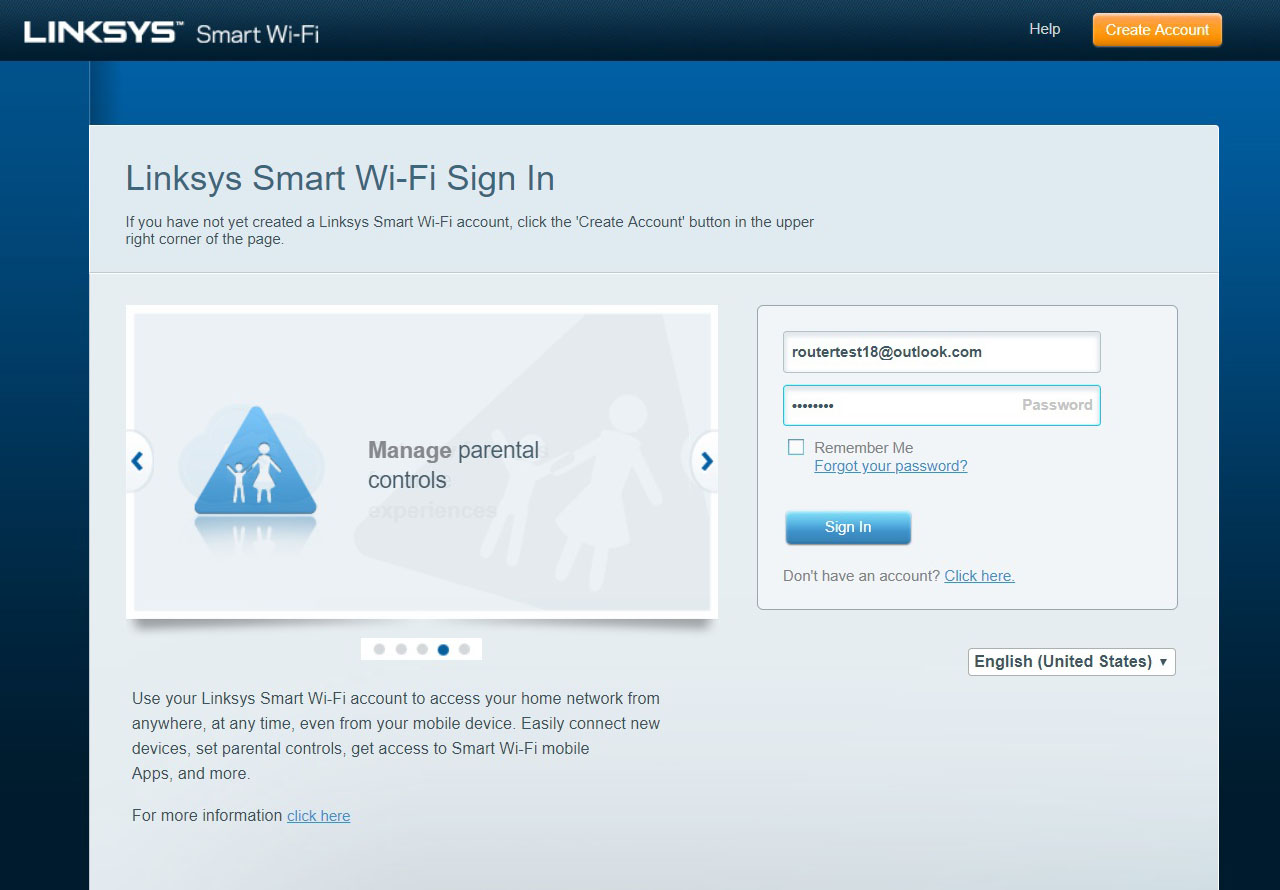
Start by creating a Linksys account that you'll need to log-on later. After plugging the EA8300 into an AC outlet and my broadband router, I connected with a wireless client to set it up; a wired Ethernet connection works just as well. After typing linksyssmartwifi.com into the address window, I was connected; using 192.168.1.1 is a good alternative.
The router's default name and password are semi-random, but still should be quickly changed to something more secure and personal. I also customized the broadcast channels, set up guest access and parental controls to limit internet access on a schedule. And I used the EA8300 QOS engine to prioritize my devices.
When done, the router does a restart. I checked its connectivity with a built-in Speed Test bandwidth meter, which is provided as part of the management console. The tool measures ping latency and has a central circular gauge to display up- and download speeds. It also shows your IP address.
While other EA family routers can use DD-WRT open-source firmware, the EA8300 can't. If you’re the sort to get frustrated at the limitations of manufacturer firmware, or just have an ideological commitment to open source alternatives, you may want to consider another router. For most users, however, it won’t be an issue.
Linksys EA8300 Max Stream review: Configuration
Happily, the EA8300 router gives you two entry points for configuring the system. You continue using the web interface or use Linksys' Smart Wi-Fi app. There are versions for iOS (iPhones and iPads) as well as for Android systems.
The main dashboard window of the web interface squeezes a lot of information and choices into the typical computer screen. In the middle are large boxes with overviews of everything from the connected devices, performance, network names and the Guest Network to data prioritization, parental controls, the guest network and external storage using the router's USB port. Click on any to reveal the details and customization options.
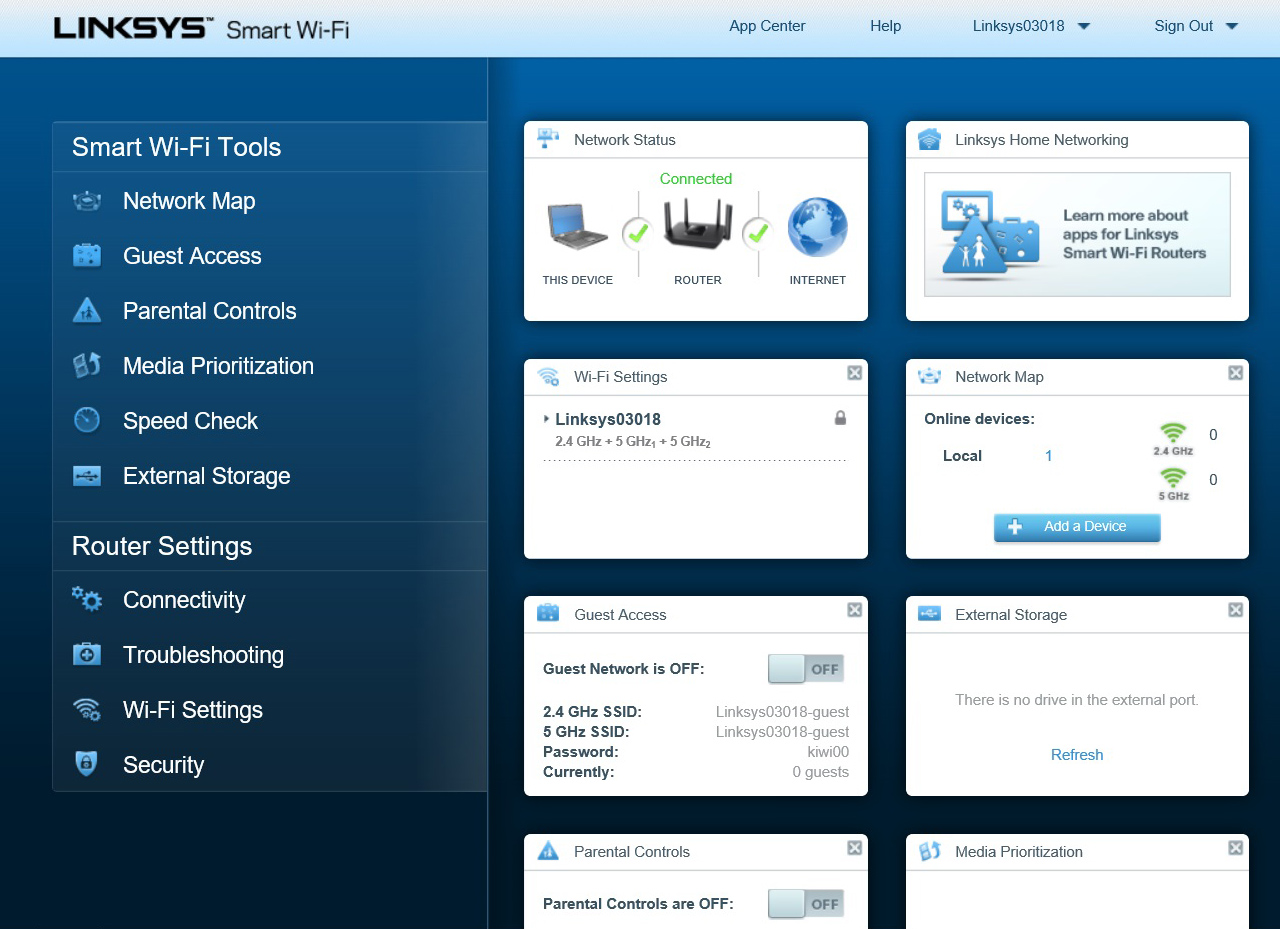
Along the left is a similar list of categories that lead to the most important configuration items. For instance, Network Map and Parental Controls are repeated, but this section also includes links for Connectivity, Wireless and Security settings.
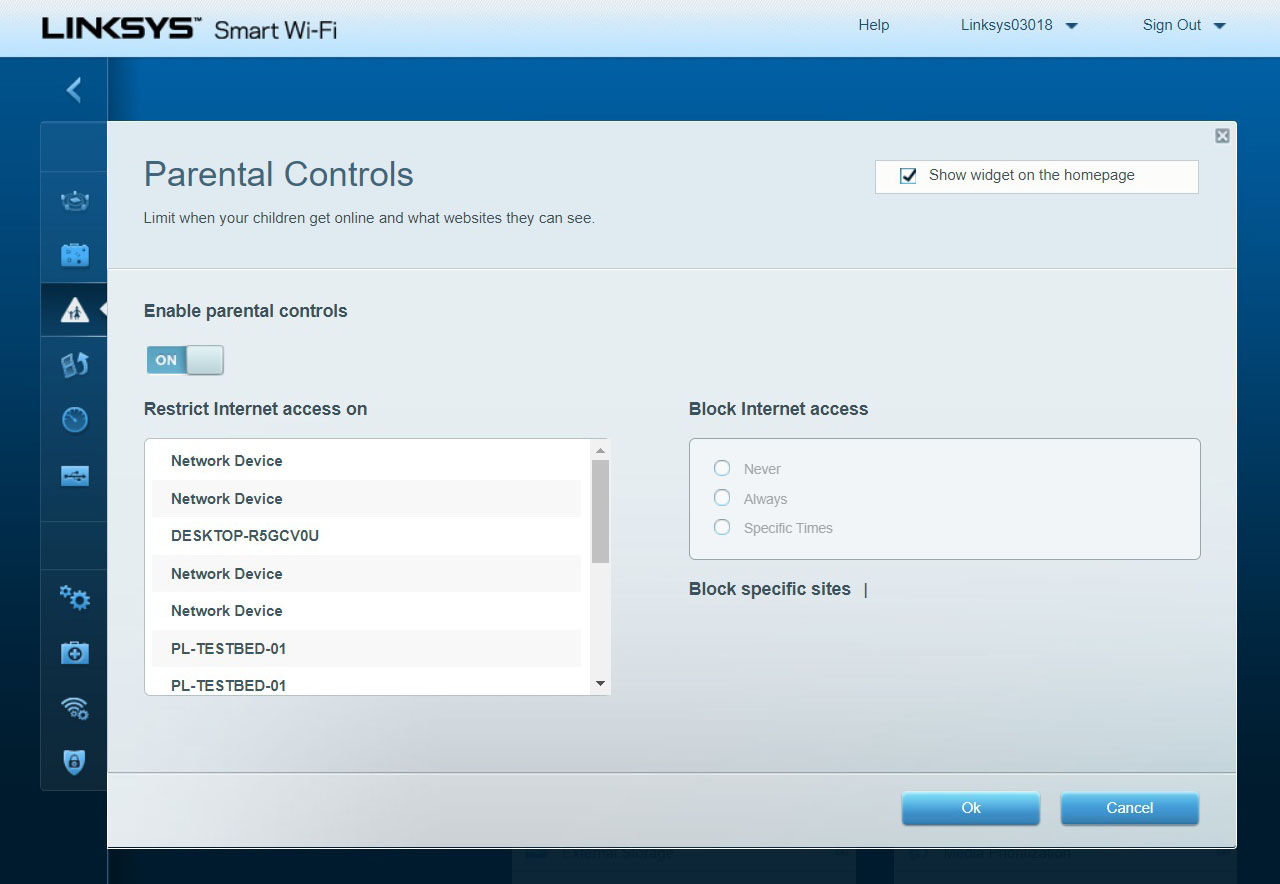
By contrast, the Smart Wi-Fi app starts with a Dashboard that summarizes the network with whether you have an internet connection, the number of devices connected and links to the main and guest networks. Farther down, there are places to adjust the Parental Controls and set up the device prioritization.
Like so many apps these days, the three-line hamburger icon leads to a variety of configuration choices. These include all of the above, plus Advanced Settings (for things like Port Settings and MAC filters) and Router Administration (for checking on the firmware, time zone and updating the router's password).
Behind the scenes, the router uses WPA2 encryption to protect your data and family's identity. When it's updated, all firmware packages are encrypted for extra security. The EA8300 is behind the times, compared with Norton's Core, which adds sophisticated antiviral software that uses machine learning and heuristics to ferret out infections before they become problems.
Linksys EA8300 Max Stream review: Support
Linksys has one of the deepest support sites online, with everything from manuals and setup tips to FAQs and videos. You'll even find sections if you're having trouble logging on to the router or adding devices to the network, or you just want to explore some of the EA8300's advanced options.
The router's one-year warranty is par for the course with home routers. However, it can't compare with the two years of coverage included on F-Secure's Sense router.
Linksys EA8300 Max Stream review: Verdict
If you've been assaulted by huge routers with lots of blinking lights, the small black EA8300 Max-Stream router can move lots of data, though it falls short of the best when it comes to range. For those in small homes or apartments, however, the EA8300 might be just enough router for less than $200.
Brian Nadel is a freelance writer and editor who specializes in technology reporting and reviewing. He works out of the suburban New York City area and has covered topics from nuclear power plants and Wi-Fi routers to cars and tablets. The former editor-in-chief of Mobile Computing and Communications, Nadel is the recipient of the TransPacific Writing Award.


