FAQs of (Web) Life: Managing Your Online Identity
Advice for making a blog relevant, dealing with hacked email accounts, managing LinkedIn location privacy, and figuring out the meaning of Facebook.
Help! My Email Was Hacked!
Dear Ms. Andrus,
My Gmail was recently hacked and I have no idea why! A link to a retail website and a very poorly written spam email were sent to literally every single person in my inbox, even my business contacts. It was so embarrassing. I felt really violated. What can I do to prevent this from happening again in the future? Why do people do this? Are my other log-ins in danger of being hacked, too?
-Hacked and Helpless
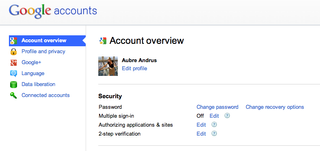
Dear Hacked and Helpless,
Firstly, change your password if you haven’t done so already. And if your password is the same for other websites like your bank account or credit card – especially websites that may have emails currently sitting within your inbox – change those immediately, too. One tip I’ve learned is to create a go-to password, but then make it slightly different for every website by adding the first two letters of the website’s URL to the end of the password.
Now check your vacation responder under Mail Settings>General. Some hackers paste their message into this box. Make sure it’s cleared and your responder is off. Now send individual emails to your important business contacts –and slightly stupid family members – apologizing. You’d be surprised how many people will actually think that email came from you. Write a quick note such as ‘Please don’t click the link of the email that was just sent to you. My email was hacked and it may be a virus. So sorry!’
To prevent this from happening in the future, set up a 2-step verification for your Gmail. If any of your banking sites allow you to save your password or register your computer so you don’t have to do an extensive log in process, decline the offer. If your laptop gets stolen and all your most-used sites are bookmarked and your passwords are saved, you’ll regret your laziness. Big time.
Sign up to get the BEST of Tom's Guide direct to your inbox.
Get instant access to breaking news, the hottest reviews, great deals and helpful tips.
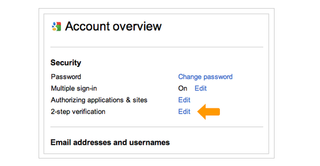
Remember to never respond to an email that is asking for your password or telling you to log in to a site before it deactivates your password – it could be a clone page created by a hacker. As far as why this person hacked your Gmail account, we’ll never know. Sometimes it’s just for fun and sometimes it’s in the hopes of stealing money or your identity. That’s not reassuring so take all the steps you can to protect yourself. Unfortunately for your memory – and for hackers – your passwords and log-ins should now be complicated and unique. Get to it.
Current page: Help! My Email Was Hacked!
Prev Page Your Blog Is Missing... Next Page How Do I Hide My Location and Job Title on LinkedIn?-
PaulCanada Or In Canada enter postal code C0C 0C0 (letter, number, letter, number , letter, number): hint those are all the letter C and the number zero. In the USA enter Zip code 10000. Allows for general USA listing. Not sure if there is a solution for other countries, but likely there is. Cheers!Reply
