Tom's Guide Verdict
The LG V10 packs a handy second screen and powerful camera with manual video recording into a supersturdy frame.
Pros
- +
Sturdy, durable design
- +
Cool second-screen feature
- +
Sharp, vibrant display
- +
Advanced manual video recording
- +
Replaceable battery and microSD slot
Cons
- -
Slower than some other flagship phones
- -
Too much bloatware
Why you can trust Tom's Guide
LG's swanky V10 is so chock-full of features, it's hard to know where to start. This Android handset packs a novel second screen and dual front cameras, as well as a fingerprint sensor on its back and advanced manual mode for video recording. All this comes wrapped up in a handsome, hardy frame that can resist drops; it sells for $600 (full price at T-Mobile, $700 at Verizon and AT&T). It may not be the fastest phone on the block, but the LG V10 doesn't disappoint.
Design: Sturdy and Sexy
With its sturdy, stainless-steel skeleton and rugged, silicon-like elastic skin on the back, the LG V10 is the Wolverine of smartphones. And, like Hugh Jackman, the V10's ruggedness is handsome, not bulky.
Other than the change in materials, the V10 looks like an enlarged LG G4. It sports a similar, slightly curved back, with volume rocker and power button beneath the rear camera, and the same rounded rectangular shape. Under the removable back is the phone's replaceable battery and microSD and micro SIM card slots.





At 6.28 x 3.13 x 0.36 inches, the LG V10 is quite the monster of a phone. It's about the same size as the Google Nexus 6P (6.3 x 3.1 x 0.28 inches), but noticeably thicker. The iPhone 6s Plus (6.23 x 3.07 x 0.29 inches) and the Galaxy S6 Edge Plus (6.1 x 3.0 x 0.27 inches) are smaller and thinner.

The 6.77-ounce LG V10 is also one of the heaviest phones in its class, weighing more than the 6.2-ounce Nexus 6P and the 5.4-ounce S6 Edge Plus. Only the iPhone 6s Plus (6.8 ounces) is heavier.
Durability: It Can Take A Tumble
Forget a case. The LG V10's Dura Guard steel sides and Dura Skin back cover feel so strong that you won't feel the need to protect the phone. Its screen is also enhanced with a protective treatment, the company said. V10 passed a military standard test for shock (MIL-STD-810G) that consists of 4-foot drops onto 2 inches of plywood over concrete, LG said. The test includes impacts on every face, edge and corner of the device. LG also claimed that the device passed an enhanced version of the Transit Drop test, which consisting of 26 drops from 4 feet onto a concrete surface.

For our testing, we dropped the V10 about a dozen times from a height of 48 inches onto a wooden floor. Regardless of the angle of impact, the V10 came away without a dent or scratch. I was most impressed by how the screen held up even after the phone fell and landed right smack on its face.
Dual Screen: Seeing Double
Sure, Samsung has edgy curved screens you can swipe to see more info, but LG's take on the second screen is always there. The V10's second display is fixed on top of the phone's primary display, giving you quick access to your favorite apps, secondary menus and even tools like the flashlight when the primary screen is off.
The LG V10 is the Wolverine of smartphones.
It's a little 1040 x 160 strip that sits above the main, 5.7-inch display and shows you notifications when you're in an app, or offers customizable shortcuts to apps such as Settings, Camera, Gallery and Drive when you're on the home screen. This presentation does add clutter, and it’s somewhat hard to reach in portrait mode when you’re using the phone with one hand.
However, the second screen can be very useful in apps such as Camera. You'll see contextual shortcuts like Auto, Manual, Video, Manual Video and Snap Video modes.

The strip also stays on when your primary screen is off, showing status indicators and any notifications that pop up. It's nice that you can see if there's anything waiting for you just by glancing at the phone without having to wake it up.
LG says having that having the second screen always on takes up just 5 percent of the device's overall battery life.
Fingerprint Sensor: Slow Setup
LG placed the V10's fingerprint sensor on the power button below the rear camera, much like the Google Nexus 6P's Imprint scanner. While the sensor makes for easy unlocking of the phone, it was more difficult to set up than on competing phones. I had to lift and place my finger on the sensor many more times, and reposition it more often than I typically have to for a Galaxy device or an iPhone before my digit was fully registered.
Not only can you use your fingerprints to unlock the V10, but you can also hide content in your Gallery and QuickMemo+ apps that can be accessed only with your fingerprint. Your digit can also be used to make payments via PayPal (and other compatible apps), and authorize Android Pay transactions at physical stores.
Display: Bright and Colorful

Because of the additional strip of screen at the top, the V10's 5.7-inch, 2560 x 1440 panel looks huge. Thankfully, the display is vibrant and sharp, making colors such as the Joker's green hair and red lips pop against his ashen skin in a 4K trailer for Suicide Squad. I could clearly see bulging veins under actor Jared Leto's eye, as well as every line on his crinkly face. However, viewing angles were somewhat narrow, as images dimmed when I tilted the screen side to side.
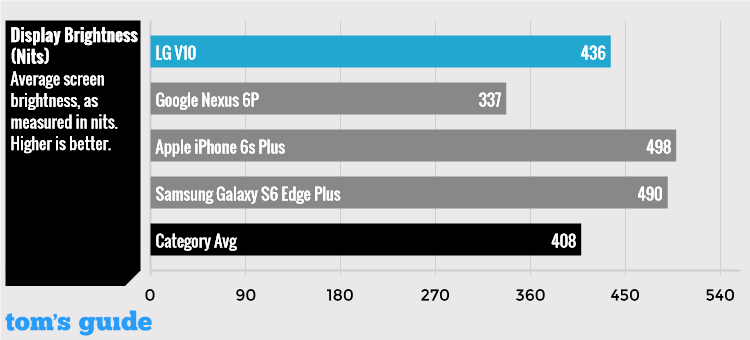
Registering 436 nits on our light meter, the LG V10 is brighter than both the average smartphone (408 nits) and the Nexus 6P (337 nits). But it's dimmer than the iPhone 6s Plus (498 nits) and the S6 Edge Plus (490 nits).
Reproducing 120 percent of the sRGB color spectrum, the V10 is capable of displaying more colors than can the iPhone 6s Plus (105 percent) and the average smartphone (115 percent), but fewer than the Nexus 6P (187 percent) and the S6 Edge Plus (164 percent).
MORE: Best Smartphones on the Market Now
The V10's display is the least accurate in its class, though. With a Delta-E error rating of 5.11, the V10's display trails the average smartphone (3.26), Nexus 6P (2.5) and iPhone 6s Plus (0.4).
Audio: Stellar Sound
The single speaker at the bottom of the LG V10 pumped out clear sound, loud enough to be heard over a dramatic episode of Criminal Minds playing on my TV. Adele's haunting vocals in “Hello” rang out loud and clear without distortion, and the song's background sounds, such as people talking on the phone, were distinct.
LG also offers 32-bit Hi-Fi DAC (digital-to-analog converter) support with earphones that the company says will give you a high-quality, "more natural sound." This feature only works with Hi-Fi headphones though, according to LG.
Cameras: Impressive Performer, Manual Video
LG clearly believes that good things come in threes, squeezing two front, 5-megapixel cameras on the V10 and a 16-megapixel shooter on the rear. The dual-front camera setup lets you take two selfies with one shutter click, one that's closer up and one with a wider angle to include more of your background.

In bright light, the V10's rear camera took crisp, vivid pictures that looked good enough to frame. Green trees and blue sky were vibrant, while individual windows on buildings were tack-sharp.

Orange, pink, red, yellow and white flowers on sale at a farmers market were rich, and individual petals were clear.

Thanks to a wide f/1.8 aperture, the V10's low-light performance was even more impressive, capturing the beautiful lights and colors of Times Square in a nighttime cityscape. The H&M sign on a distant building was clear, as were individual windows.

In low light, While the iPhone 6s took a clearer, sharper shot of the same Manhattan skyline scene, the LG V10 had better colors, capturing a bluer sky and the green tips of spires on buildings.

Video recording: Superior Manual Control
The only smartphone on the market to offer video recording in manual mode, the V10 is a mobile filmmaker's dream come true. You can tweak settings such settings as ISO light sensitivity, white balance, sound volume and even audio direction on your video. All you have to do is tap the setting you want to edit, such as ISO or White Balance, then drag a slider to see changes in real time. As an aspiring YouTuber, I really liked having all these easy tools at my disposal.
With its manual video mode, the V10 is a mobile filmmaker's dream come true.
When you tap the microphone symbol in manual video recording, you get two sliders (one for directivity, one for overall volume) and a button to toggle Wind Noise Reduction. Dragging the directivity slider up makes sound coming from the front of the phone (facing you) louder, and pulling it down makes what's behind the phone louder. This effect was very obvious in the video of my co-worker at the farmers market, and I liked being able to zoom in on his voice.
The 1080p video I shot of my co-worker describing a farmers market was clear and smooth, but the UHD videos I captured was jumpy.
Vine fans will appreciate the Snap Video tool that lets you stitch together short video clips into a 60-second movie. Quick Share is a feature that lets you post your video to Facebook, Email, Calendar or other apps you've installed right after you take a picture or video.
Editing your clip on the go is plenty easy with the V10's Quick Video Editor, which you access by tapping the editor button that appears when you view your video in the Gallery. This feature lets you trim your video and add recorded sound or background music, as well as one of four color filters. They're great for a quick fix, for posting to Instagram or Vine, but those looking for more spellbinding effects will have to depend on a third-party app.
Dual Selfie Cams: Overkill
The two 5-MP cameras up front took bright, sharp selfies, showing off my reddish-brown hair accurately. The black and white stripes on my dress were crisp, too.

On the viewfinder, you can pick whether to use the wider-angle camera or the narrower option by tapping on the one-person or three-people icons on the right. LG also offers a kooky Multiview Recording mode that uses all three cameras to snap a shot at the same time. This results in a collage with a large square at the bottom framing the rear camera's view, and two squares at the top showing what the two front cameras took.
This mode is slightly redundant, considering the two front cameras don't really vary all that much in terms of the scenes they capture. You have the option to pick a different setup that uses just one of the front cameras.
Software: Stuck on Lollipop (for now)
For a phone released this late in the year, the LG V10 runs a relatively outdated OS (Android 5.1.1 Lollipop) instead of the already-available Android Marshmallow. So you'll miss out on Marshmallow's cleaner, more intuitive interface and the handy Google Now on Tap, which lets you pull up information quickly without leaving the app you're in. You'll also miss out on being able to set individual app permissions to your information. Update timing will depend on which carrier you use.
The V10's hexa-core CPU isn't as fast as other smartphones' processors.
LG overlaid its own skin atop Android Lollipop, giving you convenient tools, such as Knock Code to unlock your phone with a predefined series of taps. You also get a tweaked Notifications drawer that provides quick access to common settings, along with volume and brightness sliders.
Unfortunately, the V10 is stuffed to the brim with bloatware. In addition to LG's own apps — such as LG Backup, QuickRemote, LG SmartWorld, Quick Help and LG Health — our V10 also comes with a folder of mostly useless T-Mobile selections such as App Source, Mobile Money, T-Mobile TV and Visual Voicemail. Preinstalled third-party apps include Amazon and Evernote.
The result is an extremely cluttered home page that features the T-Mobile TV widget at the top of the screen and the Visual Voicemail and Mobile Hotspot apps at the bottom, flanked by Email and Amazon apps. There's also a folder called Management that holds what looks like apps for Battery Saver, Battery Usage, Apps and Storage, but really just directs you to the Settings section. It provides a quick way to get to those settings, but it’s not that much of a time-saver considering the minimal steps it otherwise takes to access those features. Thankfully, you can remove the widget and apps from the home page; you can't uninstall the T-Mobile apps, though.
Performance: Falling Behind The Flagships
While other smartphones in the same price range pack serious heat with speedy octa-core processors, the LG V10 is armed with a 1.8-GHz hexa-core Snapdragon 808 CPU and 4GB of RAM. That was good enough for simple tasks such as browsing Facebook or looking up a restaurant on Google, but the phone stuttered when I played a round of Cooking Dash with several apps open in the background.
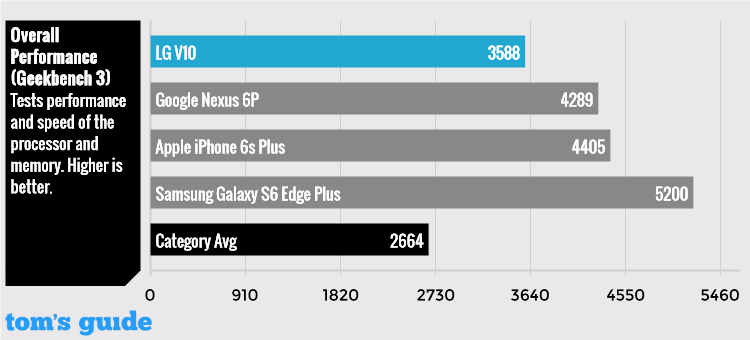
On general performance benchmark Geekbench 3, the V10 notched 3,588 to beat the average smartphone (2,664). However, the V10 lost to the iPhone 6s Plus (4,405), the Nexus 6P (4,289) and the blazing S6 Edge Plus (5,200).
Taking 4 minutes and 55 seconds to convert a 204MB video from 1080p to 480p on VidTrim, the V10 is faster than the average smartphone (7:17), but slightly slower than the S6 Edge Plus (4:17).
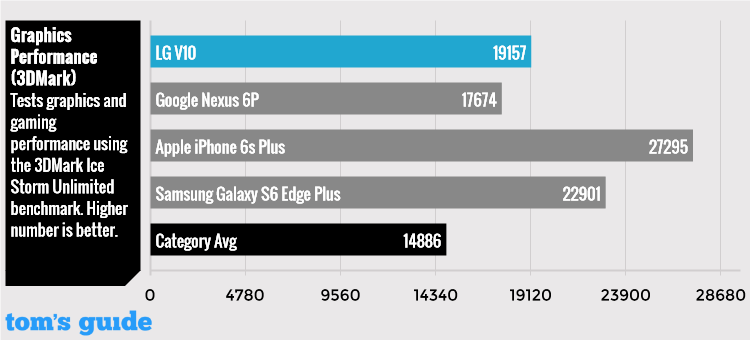
Scoring 19,157 on graphics test 3DMark Ice Storm Unlimited, the LG V10 bested the average smartphone (14,886) and the Nexus 6P (17,674), but lost to the iPhone 6s Plus (27,295) and S6 Edge Plus (22,901).
Battery Life: Strong Endurance
The V10's 3000-mAh battery will get you through the workday. Clocking in at 8 hours and 25 minutes on our battery test (Web surfing over T-Mobile's 4G LTE network at 150 nits of brightness), the V10 outlasted the iPhone 6s Plus (8:16) and the average smartphone (8:12). The Galaxy S6 Edge Plus (8:43) held out slightly longer, while the Nexus 6P notched a whopping 12:25.
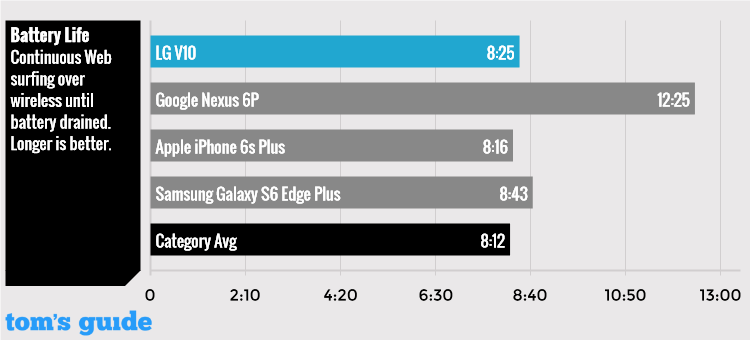
In an industry that is eliminating the ability to swap out your phone's battery, the V10's removable power pack is a welcome move. Those who get the V10 by Nov. 15 will get a spare battery to take with them on long road trips, giving you a full charge as quickly as you can swap it out.
MORE: Smartphones with the Longest Battery Life
The V10 supports Qualcomm's Quick Charge 2.0, so you won't have to stay shackled to a port for too long. It doesn't offer wireless charging, but LG makes a Quick Cover that adds that capability and offers extra protection for the phone.
Price and Availability
Available at AT&T, T-Mobile and Verizon, the LG V10's full price is $600 at T-Mobile, $672 on Verizon and $700 at AT&T.
On T-Mobile, the phone will cost you $0 down and 24 monthly payments of $25, while Verizon charges $28 for 24 months. AT&T offers several options, including 30 monthly payments of $23, 24 monthly installments of $29, 20 monthly installments of $35 or $250 with a two-year plan. (The two-year plan will mean higher monthly access fees on your smartphone bill, though.)
LG said the phone is not available unlocked in the United States.
Bottom Line
It’s easy to get overwhelmed by the V10 when you first pick it up, but the features that rise to the top make this a phone worth owning. I really like the durable design, excellent camera and manual mode for video recording. The V10 is also cheaper than competing phablets, such as the Galaxy S6 Edge Plus and the iPhone 6s Plus. Although the second screen isn't a game-changer, it can save you time.

However, the V10’s performance doesn't match that of other handsets at this price, and it comes with bloatware. And while the fingerprint sensor works well, it's a bit of a pain to set up. For $100 less, the Nexus 6P provides a whopping 12 hours of battery life, faster performance, a great camera and the latest Android Marshmallow software. However, the Nexus isn't as durable and gives you fewer manual camera controls.
Those who want a real sturdy phone and place as much of a premium on video recording as on snapping stills should snatch up the LG V10.
Cherlynn is Deputy Editor, Reviews at Engadget and also leads the site's Google reporting. She graduated with a Master’s in Journalism from Columbia University before joining Tom's Guide and its sister site LaptopMag as a staff writer, where she covered wearables, cameras, laptops, computers and smartphones, among many other subjects.
-
CherlynnLow Reply16931263 said:I have a LG V10 and it does have quick charge. It charges pretty fast
thanks for pointing that out. My mistake. I've corrected it. -
LokiFrost I'm thinking the slowness you experienced has to do with the lousy firmware often provided by T-Mobile. I have the V10 on Verizon and my phone chews through emulating PlayStation Portable like no tomorrow with plenty of apps in the background. In fact, I have yet to experience any lag on the device what so ever. I heavily use my phone for gaming and emulating, the phone never misses a beat.Reply


