LG G3 vs. Galaxy S5: Smartphone Camera Face-Off
Which is the best Android smartphone camera around? We put Samsung's Galaxy S5 and LG's G3 to the test to see which reigns supreme.


Korea's tech giants offer a lot to photographers with their flagship phones. LG's 13-megapixel G3 boasts a laser autofocus system that's designed to be speedier than rival smartphone cameras. Samsung's 16-megapixel Galaxy S5 offers its own advanced AF technology and packs a ton of software features to give your photos extra punch. And for a world that's obsessed with beauty, both devices offer selfie-enhancing software to ensure every portrait is picture perfect.
If you're shopping for an Android smartphone that will take the best photos on the fly, the Galaxy S5 and LG G3 are probably your top candidates. We pitted the two handsets against each other for six rounds to see which camera is worthy of memorializing your daily adventures.
Bright Light Image Quality
Pictures taken on sunny days are usually the most vibrant and colorful. To see which smartphone does better under these conditions, I shot photos with both the Galaxy S5 and LG G3 at various New York City locations. (Click on any of the images below to enlarge.)

On the roof of our Flatiron District office, I snapped group shots of my lovely co-workers chilling on a beautiful day. The Galaxy S5 delivered brighter and more saturated colors than the G3, which showed duller, albeit more accurate, hues. The G3 retained more detail, such as clouds in the background.
MORE: How to Take Better Photos with Your Galaxy S5
We also noticed some haziness in the pictures taken with the G3 in daylight. Sometimes that was simply due to fingerprint smudges on the lens, because LG oddly places the Home and other buttons close to the camera on the back of the phone. But even after cleaning the glass, we often saw a gauzy effect indicating that the G3 generally delivers lower-contrast photos.

You also rely on your phone camera to capture breathtaking views wherever you go. To see how each camera captures vistas, I shot the Manhattan skyline from a 36th-floor Hell's Kitchen apartment.
The exposure levels and color quality between the two photos are so different, it looks as if they were taken on different days; but they were only a few seconds apart. The G3's picture has bluer skies and brighter buildings, while the S5's image is paler overall.
MORE: Best Smartphone Cameras

More observant photographers will notice an effect in the buildings captured by the LG known as Moiré. This is best described as a wavy or zigzag pattern appearing where it shouldn't - often manifesting in scenes with fine and repetitive detail such as threads in fabric or, in this case, windows on a building.
This problem was not as significant on the Galaxy S5 -- there was barely any distortion in the same picture.

I also took a panoramic shot of the Manhattan skyline with each phone, and while both cameras delivered similarly stunning vistas with near-perfect image-stitching, the S5's higher contrast gave its picture more depth. This is contrary to the results we saw earlier with the regular cityscape shots, where the S5 took paler pictures.
Across all the pictures, though, the Samsung delivered deeper blues and richer reds, while the LG's photos often appeared green and hazy.
Winner: Galaxy S5. Samsung takes this round with better contrast and less distortion than the G3.
Indoor Quality
Taking photos of food is one of the most common reasons people whip out their smartphones at the dinner table, and it's important that a camera makes your food look as good as it tastes. Your food shots will very often be indoors, and indoor lighting challenges your device's white balance (the ability to capture colors accurately, without a color cast from less-than-ideal lighting.) The last thing you want is your yummy sunny-side-up to look like part of Dr. Seuss's green eggs and ham.

That's exactly what happened with my Galaxy S5 test snaps of eggs and spam in a bowl of soup noodles. (I kid you not.) The S5's photo had an overall blue tinge, while the G3 delivered a brighter and more appetizingly colored result. This is most noticeable when you compare the yolks against each other; the blue cast on the S5's image caused the yellow yolk to look green.
MORE: 5 Tips for Delicious Food Photos

Overall, the G3 tended to make things brighter than they were. Under the warm lights of a Chinatown restaurant, my tan friend appeared fairer than she was in a picture shot with the LG, while her coloring was more accurate in the S5 photo. Samsung's greater contrast also made details, such as her eyelids and lip lines, clearer.
Winner: LG G3. The Galaxy S5's overall blue tinge makes subjects look unappealing.
Low Light Image Quality
Your smartphone should be ready to capture great photos anytime, so I took the S5 and the G3 on a photo stroll along the West Side of New York City at night.

The LG consistently delivered somewhat brighter pictures in low light, but the S5 offered richer colors. In our photos of the Intrepid Sea, Air and Space Museum along the Hudson River, the sunset behind the ship had deeper blues and reds in the S5 photo, resulting in a more pleasing scene. The G3 delivered a flatter image that lacked warm red tones and showed the sky much brighter than it was.
While the G3 delivered brighter pictures in low light, such as in my shots of Manhattan streets at night, it also produced more chroma noise (discolored speckles) than the S5 did.

One thing we noticed consistently over several pictures is the Galaxy S5 tends to deliver muddy, blurry pictures in low light, especially when compared to the G3. This could be because the S5 did not have as high ISO levels as the G3, resulting in having to compensate by using slower shutter speeds to get the shot. Slower shutter speeds magnify the effect of camera shake, causing pictures to look fuzzy.
On top of that, we also noticed the pictures had a watercolor painting-like look to them that made details such as the edges of buildings and words less sharp, especially when we viewed the images on a larger computer monitor. This could an effect of Samsung's possibly overzealous noise reduction engine.
LG's G3 is annoyingly sensitive to lights in dark situations, showing a lens flare around almost every light source. This was most evident in a picture of my colleagues in a dark room with just some dimmed spotlights as the only light source. A ray of light from the bulb cut into the face of the lovely lady in the center, and there was no way (such as adjusting camera settings or moving around) to avoid it as I composed the shot.

The lens flare issue aside, the G3 delivered more detail than the S5 did, clearly rendering my colleague in the left corner. That same person is shrouded in darkness in the S5's picture.
MORE: How to Take Great Photos with a DSLR or Mirrorless Camera
I avoid using flash as much as possible because it tends to be very unflattering, making people and objects look washed out and blueish. In some cases, however, using the flash can help capture moments you'd otherwise lose. Between the G3 and the S5, the latter has the better flash.

The G3's flash caused the picture to be blown out, overexposing the salmon-colored shirt of my colleague on the right. By comparison, the S5's flash resulted in more accurate colors and details without making it look like the subjects were staring into the sun.
Winner: Draw. Neither of these devices takes good pictures in low light.
HDR Performance
Almost all smartphone cameras today offer a high dynamic range (HDR) feature that combines two or more pictures taken at different exposure levels to reclaim lost information in a picture containing very light and very dark elements.
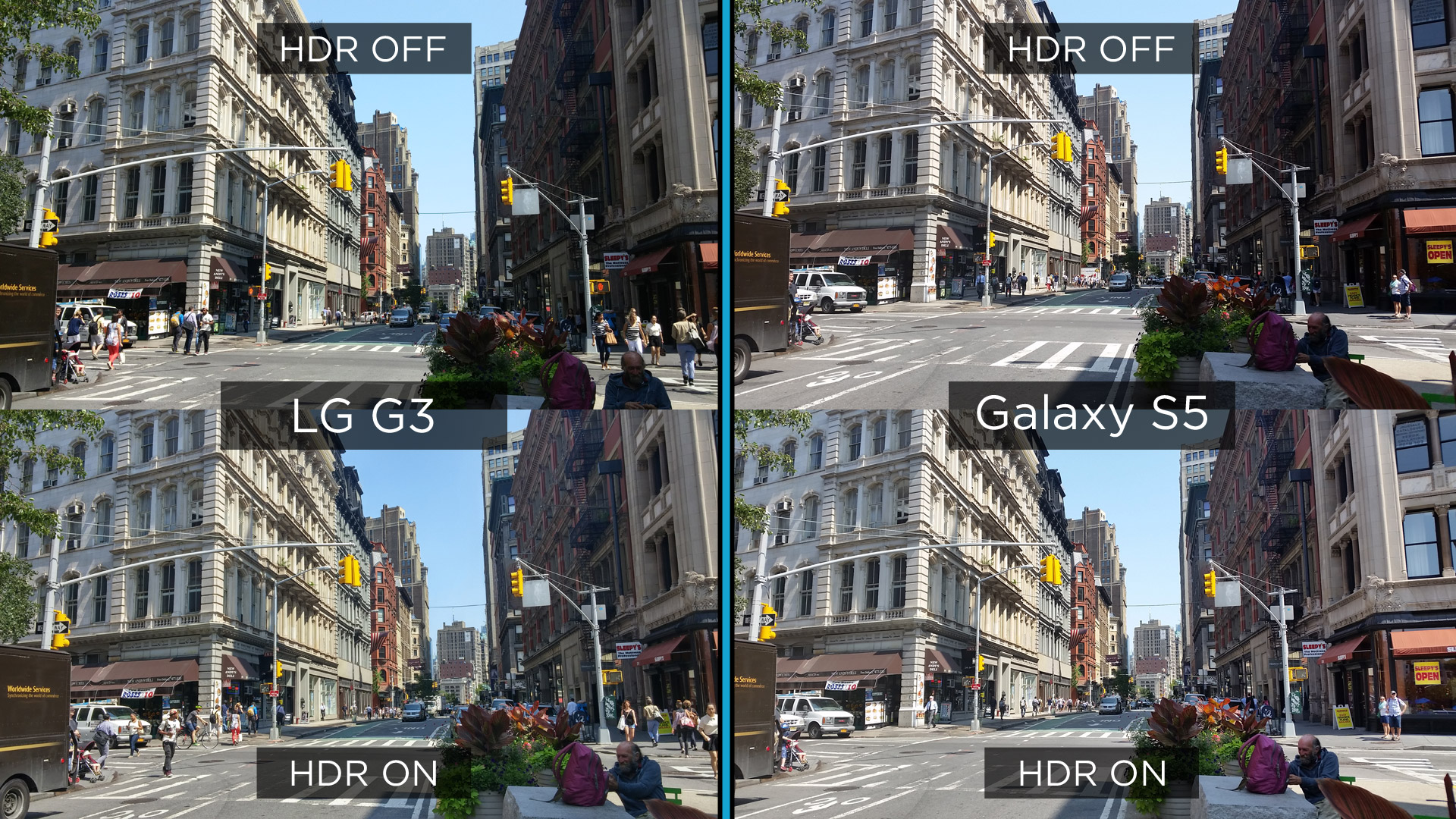
In my photos of Manhattan buildings, both cameras did a good job of recovering detail that was originally lost in shadow prior to HDR, such as fire escapes and window frames.
I switched HDR on for another set of pictures along the Hudson River, and both cameras delivered similar results. Clouds that were previously lost in the sky were clearly brought back, as were leaves in the shadows of trees. There wasn't a major difference in the HDR-processing capability of the two devices.
WINNER: Draw. Both devices performed ably, recovering equal amount of detail in shadows while preserving brighter areas.
Front-facing Camera (Selfies)
One of the most common uses of a smartphone camera is to take selfies, so it's important that your device gives you the tools to put your best face forward.
Both the Galaxy S5 and the G3 carry 2.1-megapixel front shooters that take clear, sharp selfies. The wayward strands of hair popping out of my head were distinctly captured (for better or worse) by both cameras, as were individual eyelashes and, alas, facial blemishes.
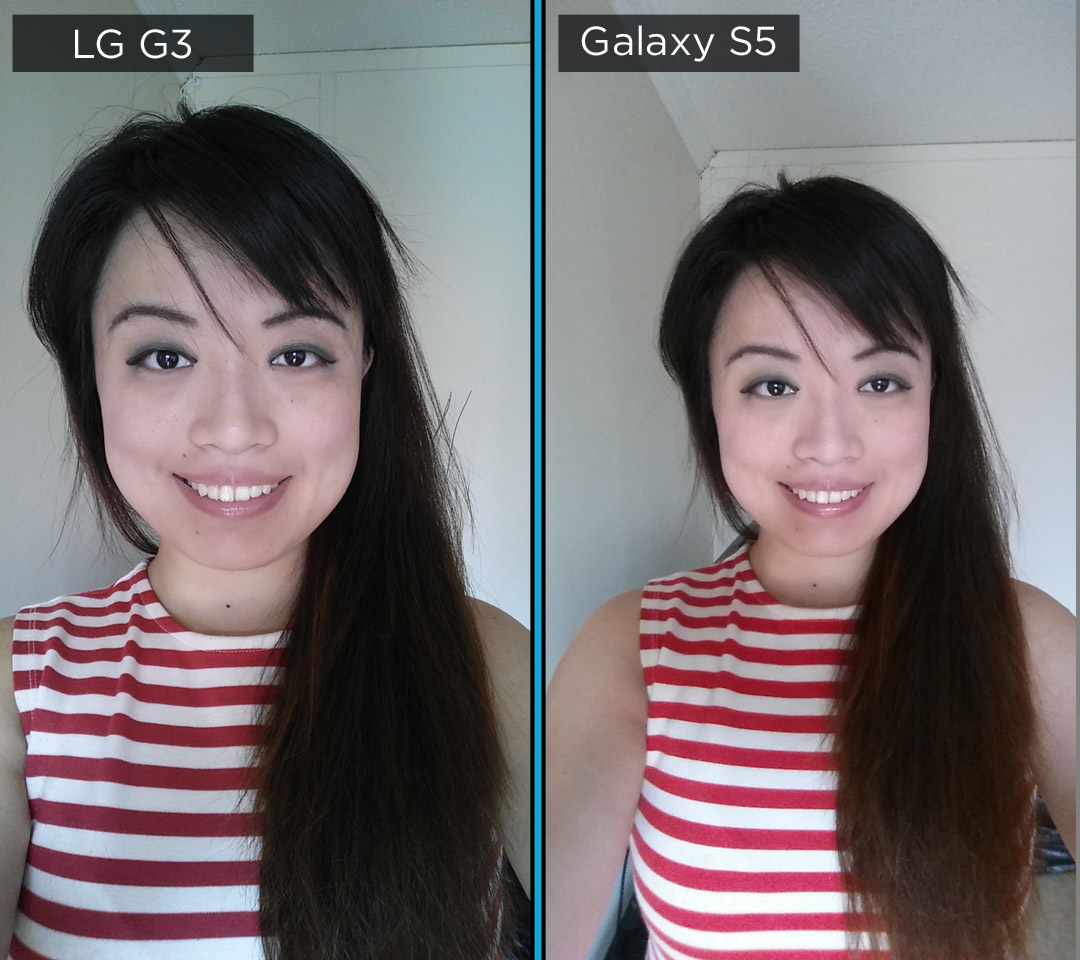
You'll look more radiant in portraits shot with the Samsung, though, thanks to its more accurate and vibrant colors. The pictures I took with the G3 had a green tinge overall and did not capture the blush on my cheeks or the brown tones in my hair at all.
Both phones pack a beautifying feature that offers real-time complexion enhancements. On the Samsung, this is a Beauty Face mode that automatically turns on when you switch to the front camera. An icon appears on the top right of the viewfinder that displays a slider when tapped, letting you choose the intensity of the effect on a scale of 0 to 5, 1 being the least intense. Setting it at 0 turns the filter off.
The G3's beauty tool is a slider at the bottom of the screen that offers 8 levels of adjustment (0 to 8, 8 being most intense).
WINNER: Galaxy S5. You'll look healthier with Samsung's more vivid and accurate colors.
Video Quality
Sometimes still images just can't convey the beauty of a moment, and only a video will do. Whether it's a spontaneous jam session on the steps of your building or an awesome skateboard stunt you've perfected, your smartphone should ably record your feats.
I staked out a Citibike stand to film cyclists mounting and riding off on a sunny afternoon. On the G3, passing cars and bikes appeared to stutter and displayed what's commonly known as "shutter roll." That happens when the cameras sensor's data can't be read-out fast enough to keep up with a moving subject's true position. So your picture depicts a warped and stretched version.
The G3 also displayed its recurring lens flare issue, reflecting off the windshield of a passing cab. The lens flare was less of a problem on the Galaxy S5, which also delivered slightly richer colors overall. The S5's video quality was also smoother than the G3's.
I then staked out a jogger's path along the Hudson one evening to test the cameras' low-light video quality. The G3 showed the same shutter roll effect that appeared in bright-light video. In the darker situation, the G3 also overexposed brighter objects, such as buildings and the sky in the background.
The S5 offered higher image quality overall, with better contrast and more even exposure.
WINNER: Galaxy S5. Smoother motion, better exposure and richer colors give the S5 the edge.
Autofocus and Speed
LG boasts that the G3's laser autofocus is so fast you'll never miss a photo-op again, "even when the subject is moving or the lighting isn't optimal." We found in our testing that the G3 could latch onto a stationary object 250 milliseconds faster than the Galaxy S5.
In day-to-day shooting, though, it was hard to tell which was the faster camera. Both the G3 and the S5 snapped multiple shots in rapid succession. In a series of pictures of a woman on a swing, both devices delivered sharp, still images with the woman and her surroundings looking still and crisp.

The only time we noticed a difference in clarity was in a low-light HDR situation. With my arm balanced on a railing, I shot the Intrepid with both cameras one evening. The S5's picture was obviously blurry, while the G3's was razor sharp. This might be because, as noted above, the Samsung did not have as wide an ISO range as the G3, leading it to use slower shutter speeds thus making camera shake more obvious. But the G3's ability to snap pictures quicker led to a crisper image overall.
WINNER: LG G3. A laser autofocus helps the G3 find and focus on subjects a tad faster than the Galaxy S5, and works even in challenging situations.
Camera Features
Both Samsung and LG provide camera apps that offer more tools and features than the stock Android one. You get the following with both devices: Panorama and HDR modes, burst shots, an optional grid overlay to help with composition, onscreen help tools and separate shutter and video recording buttons.
The S5 and G3 also pack a dual camera mode that puts the front camera's image on the larger rear-camera photo in a little frame you can move around. Samsung gives you more control over the shape of your frame.
Both devices offer voice control, letting you snap pictures by saying words such as "Smile" and "Cheese." The Galaxy also lets you start filming by voice (saying "Record Video") -- something you can't do with the LG. However, LG lets you start a 3-second timer for the front camera by holding your open palm in the frame and making a fist after the camera detects your hand.
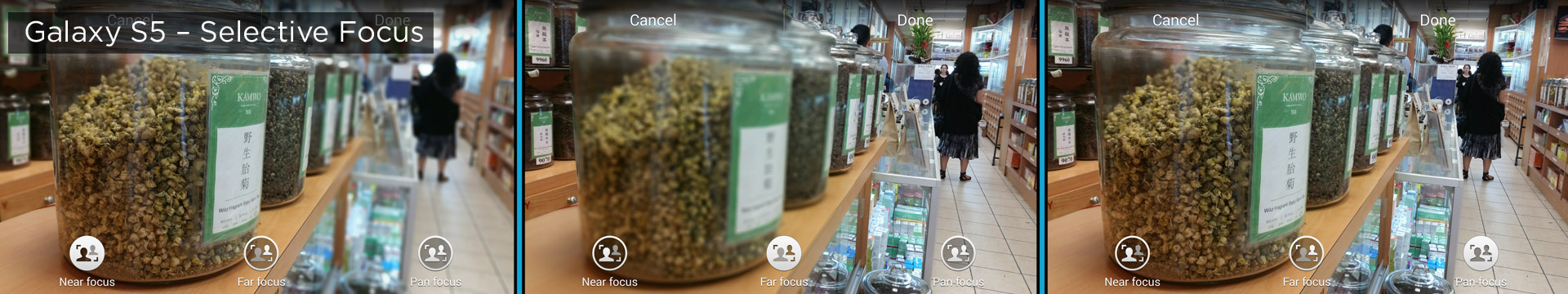
To help smartphone photographers get a DSLR-like shallow depth of field effect, both companies let you add a blur to a select part of your image. Samsung's Selective Focus offers three options that let you keep the foreground, background or everything sharp. The effects worked as promised.

LG's slider, which you must adjust immediately after taking the picture, is intended to shift focus in the picture toward the background. But in many cases, this was an all-or-nothing situation: The entire photo was blurred until I dragged the slider all the way to the top. Then everything was in focus. In other words, selective focus rarely worked.
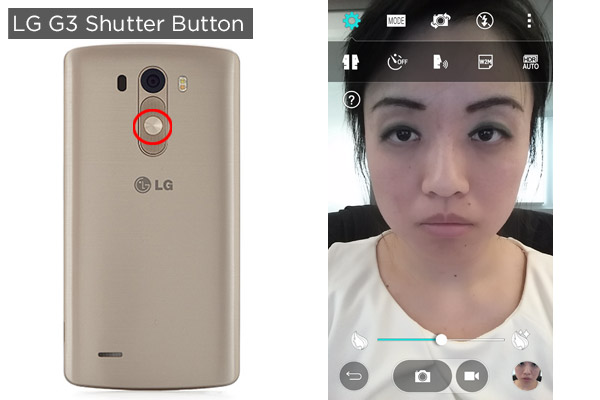
LG put the volume and power buttons on the back of the phone instead of the sides to make selfie-shooting easier. However, I found myself accidentally getting fingerprint smudges on the camera lens as I searched for buttons. This drawback caused some (but not all) of the hazy-looking pictures I saw.
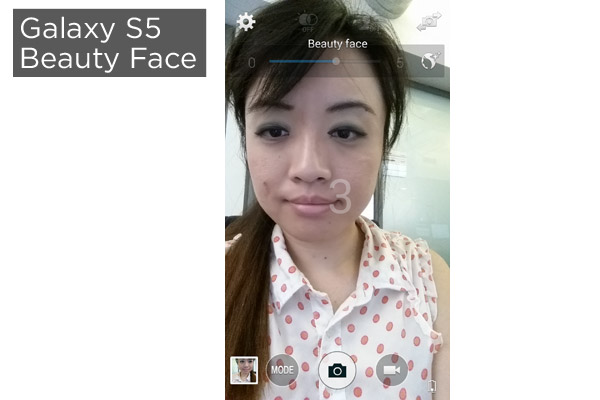
Compared to the G3, the S5 has a veritable smorgasbord of camera app features. Samsung's Shot & More mode takes a series of pictures, then lets you erase passing strangers (Eraser Mode), pick the best expression for each subject (Best Face), put multiple frames of a moving subject in one image (Drama Shot), blur the background while keeping a moving subject crisp (Panning Shot) or simply pick the best out of seven (Best Photo).
MORE: How to Take Better Photos with Your iPhone
You can download even more modes, such as Animated Photo to create moving GIFs and Sound & Shot to save a sound bite along with your picture. Best of all, the S5 lets you toggle settings such as ISO and light-metering mode, giving you more control over the look of your photos.
WINNER: Galaxy S5. There are many more useful and fun tools to enhance your pictures.
Overall Winner: Galaxy S5
Taking almost every round, the S5 is the clear winner based on its superior features, better contrast and more accurate colors in bright light. Samsung's camera also showed less graininess and smoother video than the G3. LG's flagship was faster and often brighter, but it frequently displayed annoying lens flare in low light, which marred its otherwise brighter and more detailed pictures. If you're an Android fan who wants a capable camera in your pocket, the Galaxy S5 is your best choice.
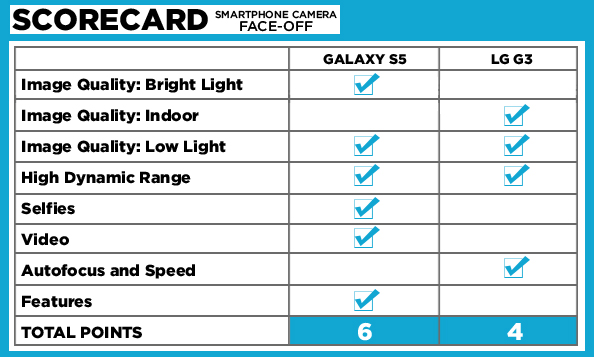
Sign up to get the BEST of Tom's Guide direct to your inbox.
Get instant access to breaking news, the hottest reviews, great deals and helpful tips.
Cherlynn is Deputy Editor, Reviews at Engadget and also leads the site's Google reporting. She graduated with a Master’s in Journalism from Columbia University before joining Tom's Guide and its sister site LaptopMag as a staff writer, where she covered wearables, cameras, laptops, computers and smartphones, among many other subjects.
-
jnt Those first two shots of the city - the S5's pictures were clearly taken when the sun was behind a cloud. There are no shadows at all compared to the G3's. The panoramic, on the other hand, was shot with both in full sunlight.Reply

