Lenovo's Yoga 900 Home All-in-One Lies Flat for Family Gaming
Lenovo has folded its Horizon series into the Yoga line, creating a slimmer, lighter all-in-one.
Lighter, slimmer and rebranded, Lenovo's lay-flat, all-in-one PC formerly known as the Horizon IdeaCentre is now the Yoga Home 900. Available at the end of October for a starting price of $1,549, the Yoga Home will ship with an Intel Core i5-5200U processor with 8GB of RAM, a 256GB SSD and a discrete Nvidia GT940 GPU with 2GB.
The Yoga Home 900 is a jack of all trades and a master of some, offering enough power for productivity and multitasking as well as a quick game of air hockey with the family when the device is in tabletop mode. Lenovo is promising approximately 3 hours of battery life, which might not seem like much, but makes sense as it won't be traveling farther than a few rooms in your home.
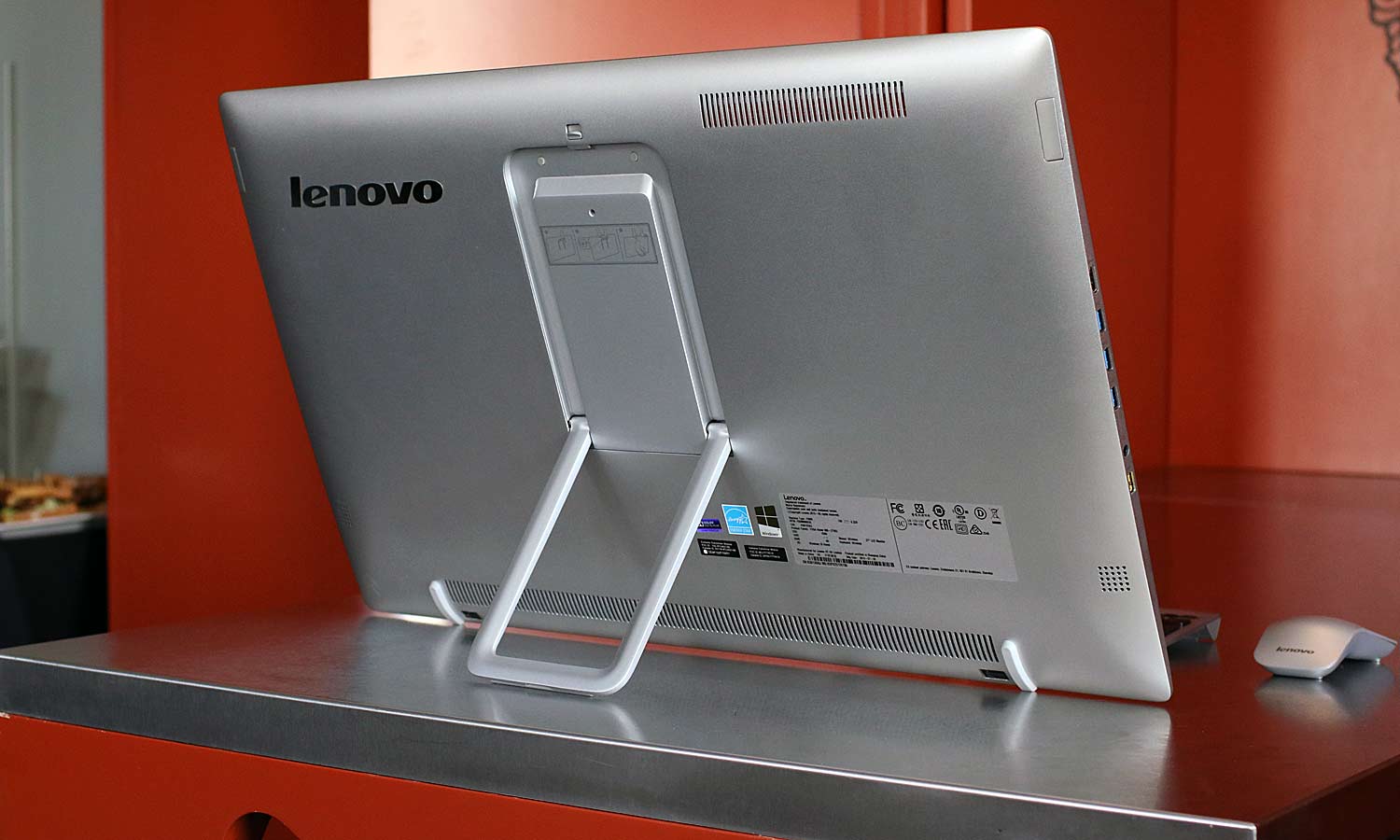
Design
For such a large device, the Yoga Home 900 is shockingly slim at 0.37-inches thick. That's much thinner than its predecessor the 26.3 x 16.1 x 0.8-inch Lenovo Horizon 27. The Home 900's rear is made from sparkling silver metal that's lovely to behold. Similar to previous models, the Home 900 features a rear kickstand that enables the device to stand up on an angle. However gently pressing down on the device will cause the stand to lay flat, transforming the All-in-One into a huge tablet.
Focusing on portability, Yoga Home 900 weighs in at 16.75 pounds. That's not necessarily the lightest device, but it's enough to allow most people to carry the tablet from room to room with little to no fuss.

Display
In spite of the new name, the Yoga Home 900 has retained the 27-inch, 1920 x 1080 display of its ancestors, which is fine by me. The full HD touchscreen was quick and responsive, letting me rearrange a few photo positions with a flick of the wrist. The responsiveness is especially important, since the all-in-one is designed to be used by multiple people simultaneously.
In a brief hands-on, we saw that the Yoga Home 900's panel produces bright colors with crisp detail. But I'll reserve my final judgment until we get the all-in-one in house and test it with our light meter.
MORE: Best All-in-One PCs
Sign up to get the BEST of Tom's Guide direct to your inbox.
Get instant access to breaking news, the hottest reviews, great deals and helpful tips.
Aura
Lenovo's tabletop Aura interface is the highlight of this rebranded line of products. Activated when the all-in-one lays flat, Aura focuses on multimedia content. This time around, Aura will be relying on the Windows Store instead of a dedicated Lenovo showcase to keep a steady supply of content available. As always, your main means of interacting with Aura is the large ring in the center of the display with icons for games, music, photos and education, which reveals a cache of interactive student content.
Tapping an icon on the ring displays each piece of available content in a wraparound carousel. You can drag content off of the carousel onto the display for better access. For example, pulling an image from the carousel let me view all the images in a miniature slideshow. Your smartphone can even get in on the action, letting you drag and drop content from your device onto the Yoga Home 900 and vice versa.
Eventually all that content will even overwhelm a 27-inch display. For those moments, the Aura's gestures are there to do a little bit of crowd control. During my test, opening one hand on the display sent everything flying to the borders. Pinching my fingers together returned everything to its original position. It's a seamless action that's sure to draw a few oohs and ahhs.
MORE: Lenovo Horizon 2s All-in-One PC Review
Bottom Line
Lenovo continues to raise the bar for family computing in an all-in-one solution. The Yoga Home 900 is incredibly slim for a system packing a Core i5 processor and Nvidia GPU. Aura's still the focal point of the system and with good reason.
By virtue of changing the device's position, you get a totally new interface that's separate from Windows and delivers a slew activities that are sure to keep a family with young children entertained for hours. And when you're done playing with the family, you've got a machine powerful enough to stream movies and work on a few reports.
Sherri L. Smith has been cranking out product reviews for Laptopmag.com since 2011. In that time, she's reviewed more than her share of laptops, tablets, smartphones and everything in between. The resident gamer and audio junkie, Sherri was previously a managing editor for Black Web 2.0 and contributed to BET.Com and Popgadget.

