Tom's Guide Verdict
The Lenovo ThinkCentre M910z is a well-made all-in-one that's great for business, thanks to a combination of performance, security and privacy features, and a practical design.
Pros
- +
Flexible, articulated stand
- +
Easy access to ports and controls
- +
Security-friendly storage options
Cons
- -
1080p display only
- -
No discrete graphics option
- -
Plastic construction
Why you can trust Tom's Guide
The Lenovo ThinkCentre M910z ($809 to start, $1,285 as reviewed) is an all-in-one PC for the workplace, a realm that Lenovo knows well. The desktop packs all sorts of business-friendly features, from tool-free maintenance access to security features that protect your private data, but you'll find better performance and display quality elsewhere.
Design
Unlike the aluminum chassis of the Asus Zen AiO Pro Z240IE and other premium all-in-ones, the ThinkCentre M910z is made primarily of ABS plastic. The plastic construction helps keep the cost down, and the near-black color scheme will still look good on your desk whether it's in a boring cubicle or the corner office. And while it may not be the sleekest-looking all-in-one we've seen, the design may be the most versatile of any we've reviewed.

One of the most impressive features of the ThinkCentre M910z is its articulated stand. With the two points of articulation, you can adjust both the tilt and the height — an unusual option in an all-in-one — and even swivel to adjust the position of the display without moving the stand. The articulated stand also allows you to set the display at a very low angle, making it easy to transition from sitting to standing without needing a special desk.

The ThinkCentre M910z is also one of the few all-in-ones on the market with customer-accessible internals and room to upgrade a bit. The back cover of the chassis can be easily removed thanks to a tool-free design, and doing so reveals a second hard-drive bay and access to RAM slots. Our review unit came with a single 8GB stick of DDR4 memory, but the system accommodates up to 32GB.
Display and Audio
The M910z features a 23.8-inch touch screen with a 1920 x 1080 resolution, making it a serviceable general-use desktop. When I watched the trailer for All the Money in the World, I could reasonably make out the details in surfaces such as the marble of statues and weave of knit fabrics. A suitcase full of money had bright-green Treasury seals, while wood paneling had rich brown tones.

Lenovo's desktop aims to reduce eyestrain — first with software called Vision Guard, which lets you switch to a low-blue-light mode to prevent eye fatigue, and second with a matte display that prevents the mirror-like sheen seen on most touch-capable all-in-ones.
MORE: The Best All-in-One Computers
Though serviceable, the display isn't especially impressive. As measured with our Klein K10-A colorimeter, the M910z's screen produced 95.7 percent of the sRGB gamut. That's more than adequate for day-to-day use, but it's significantly less colorful than the displays on the Dell Inspiron 27 7000 (120.5 percent) and the Asus Zen AiO Pro Z240IE (146 percent). Even the Lenovo IdeaCentre 520S-23IKU (112.2) exceeded 100 percent gamut, leaving us a bit disappointed with the M910z.
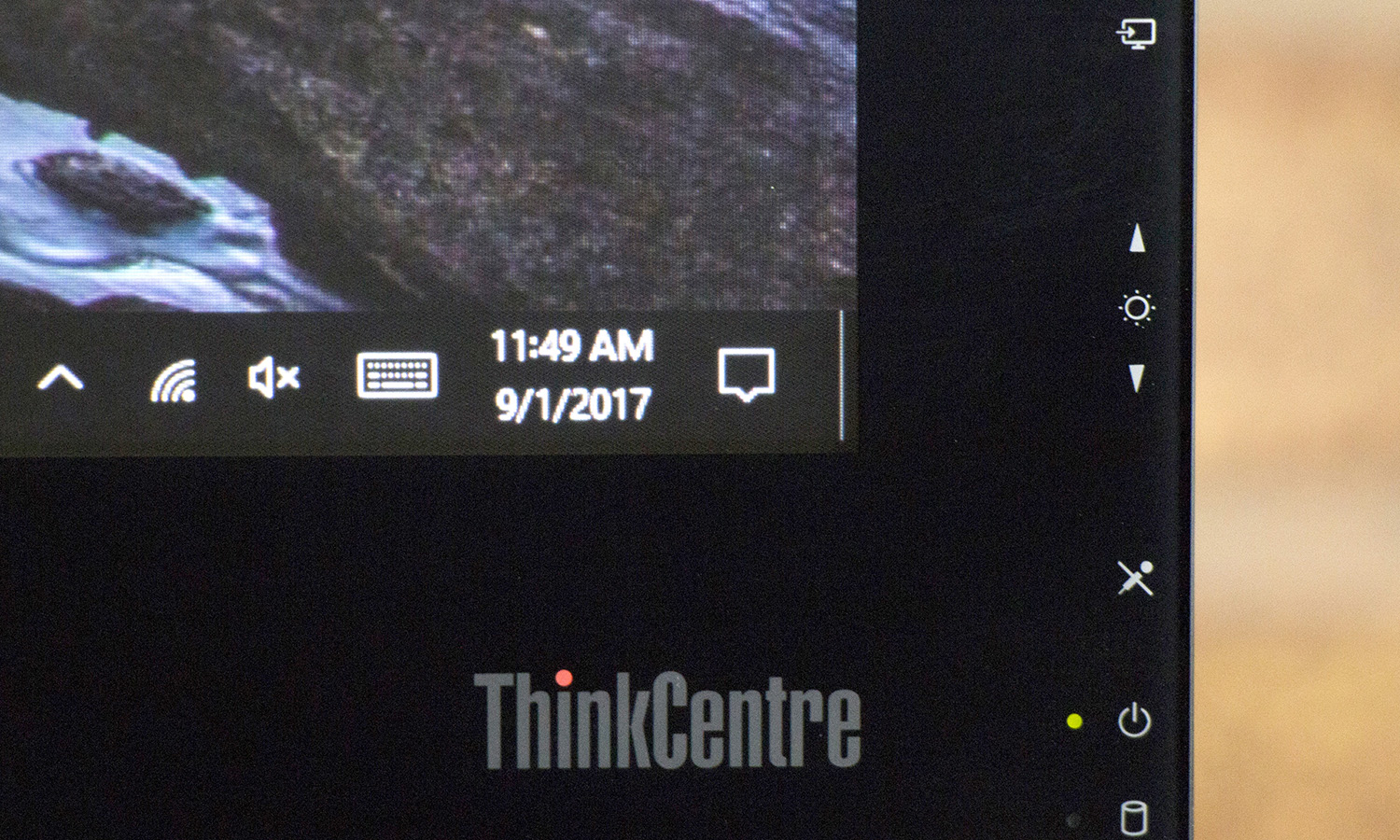
The M910z's Delta-E color accuracy rating of 0.12 is better than most (closer to 0 is better), though none of the all-in-one systems we've looked at recently are drastically inaccurate. The Dell Inspiron 27 7000 (0.59) looked fine in our testing despite having one of the worst accuracy ratings, and both the Lenovo IdeaCentre 520S-23IKU (0.08) and the Asus Zen AiO Pro Z240IE (0.28) were quite comparable to the M910z.
Though serviceable, the display isn't especially impressive.
The M910z's display produced an average 209.2 nits of brightness, which is dimmer than the Lenovo IdeaCentre 520S-23IKU (263.4 nits) and the Asus Zen AiO Pro Z240IE (247 nits) but not far off from the Dell Inspiron 27 7000 (212.8 nits).
The sound was quite good on the system, thanks to a pair of built-in front-firing speakers. I was able to turn up the Foo Fighters' "The Sky Is a Neighborhood" loud enough to fill our large test lab, and could easily could make out both Dave Grohl's ragged vocals and the ethereal backing chorus. The bass lines thumped with more weight than I expected.
Keyboard and Mouse
Whereas most all-in-ones on the market include inexpensive, low-profile keyboards, the M910z's keyboard offers a full 4 millimeters of key travel, making it one of the better bundled peripherals I've used.
The included USB optical mouse, on the other hand, is everything I expect in an inexpensive mouse.

It offers all the basic mouse functions, with right and left clicking buttons and a ratcheting scroll wheel, but it feels lightweight and a little cheap. Both the keyboard and the mouse are wired and connect through two USB 2.0 ports on the back of the machine.
Ports
On the left side of the system's chassis, you'll find two USB 3.0 ports — including one with always-on rapid-charge capability — a built-in media card reader, and a headset audio jack. The right side of the system packs a power switch, controls for display mode and screen brightness, and a mute button for the built-in microphone. You will also find a tray-loading DVD±RW optical drive that supports both playback and writing to rewritable DVDs. Optical drives are becoming far less common, so it's a nice touch if you still rely on the older storage format.

The number of ports and controls found on each side of the all-in-one chassis is a welcome deviation from the norm, especially since so many premium all-in-one designs put most or all of the ports on the back of the system in order to maintain the design aesthetic.

On the back, you'll find an Ethernet port, four USB 3.0 ports, and a single DisplayPort that offers both video output and input for using the PC as a monitor.
As an added measure of information security, the system includes USB protection tools that give you the option of blocking data transfer to and from USB-connected drives while still allowing you to use USB peripherals. While most people won't need this feature, it's a valuable tool for controlling data access and distribution.
Performance
The unit we reviewed came equipped with an Intel Core i5 7500 processor, 8GB of RAM, Intel HD Graphics 630 and a 512GB solid-state drive. I streamed video while running several browser tabs simultaneously without any trouble, and while I saw some slowing beyond the 15-tab mark, the overall experience was smooth and lag-free.
Though it's equipped with an Intel Core i5 processor, the M910z managed to beat Lenovo's Core i7-powered IdeaCentre all-in-one on Geekbench 4, a test of overall performance, scoring 11,755, compared with the IdeaCentre's 7,413. The M910z's score is on a par with that of the Asus Zen AiO Pro Z240IE (11,187), but the AMD-equipped Dell Inspiron 27 7000 (18,374) offered significantly better performance.

The ThinkCentre M910z also completed our OpenOffice spreadsheet test rather quickly, pairing 20,000 names and addresses in 3 minutes and 18 seconds. That's faster than the Dell Inspiron 27 7000 (4:46), the Lenovo IdeaCentre 520S-23IKU (3:39) and the Asus Zen AiO Pro Z240IE (3:40).
Despite having a 512GB solid-state drive, the M910z was slightly slower than similarly equipped systems in our file-transfer test. The M910z transferred our 4.97GB folder of mixed media files in 67 seconds, for a rate of 75.95 megabytes per second. That's a lower rate than we saw on both the Dell Inspiron 27 7000 (58 seconds, 87.75 MBps) and the Asus Zen AiO Pro Z240IE (50 seconds, 101.78 MBps), but it blows past the Lenovo IdeaCentre 520S-23IKU (24.23 MBps), which utilizes a 1TB, 5,400-rpm hard drive that is far slower, despite its larger capacity.
MORE: Best Lenovo Laptops
Utilizing Intel's integrated HD Graphics 630, the M910z system can support simple diversions, like Candy Crush or Solitaire, but not the latest AAA games. This is pretty clearly evidenced by the results from Dirt 3, our low-end gaming benchmark, where the M910z rendered 26.73 frames per second at 1080p, unable to meet our 30-fps playability threshold. The Lenovo IdeaCentre 520S-23IKU (21.43 fps at 1080p) turned in similarly poor frame rates with integrated graphics, while the Dell, with its discrete gaming-grade AMD Radeon RX580 GPU, pumped out 123.62 fps at 1080p.
That said, the M910z is well-equipped for the modern office, handling everything from documents to streaming media quite well. On 3DMark Ice Storm Unlimited, it scored 76,413, falling behind the AMD-powered Dell Inspiron 27 7000 (96,512) but outpacing the Lenovo IdeaCentre 520S-23IKU (34,271).
Webcam
The M910z's 1080p webcam offers excellent capture of detail and color. Lenovo's PC accurately captured my image, complete with the stripes on my shirt and the hairs on my head. Colors looked surprisingly true to life, from the red in my shirt to the bright-blue wall in the lab. The M910z's webcam is as capable as anything we've seen in much more expensive systems, where most cameras are still offered at 720p resolution.

Lenovo also builds in a simple privacy tool in the form of a plastic shutter that slides over the webcam lens. Unlike the pop-out webcam seen in Lenovo's other all-in-one, this camera is well-positioned above the display, and the low-tech privacy feature is simple but functional, completely covering the webcam lens with a flick of the switch.
Software and Warranty
As with most Windows machines, the ThinkCentre M910z comes with some preinstalled software, including regulars like Skype, a trial version of Office and Paint 3D, as well as regular bundled apps, such as Netflix, Twitter and Candy Crush Soda Saga. Lenovo includes some of its own software, such as Lenovo Companion, a system optimization tool; Lenovo Settings, a dashboard that provides settings and sensor data for energy management, display and other settings; and Lenovo Account Portal, which enables these apps to use your Lenovo user ID.
Lenovo covers the ThinkCentre M910z with a one-year warranty, with on-site service.
Configurations
The ThinkCentre M910z presently has a few preset configurations and customizable options, with the base model selling for $809. It comes with an Intel Core i5-7500 processor, 4GB of RAM and a 500GB hard drive. The next preset configuration sells for $1,034 but has the same specs, save for the addition of a multitouch display.
Our test configuration sells for $1,285, and adds a touch-enabled display, doubles the memory to 8GB, adds a 9-in-1 card reader, and swaps the slower hard drive for a faster 512GB M.2 PCIe SSD, which is also Opal-compliant to support optional self-encrypting security.
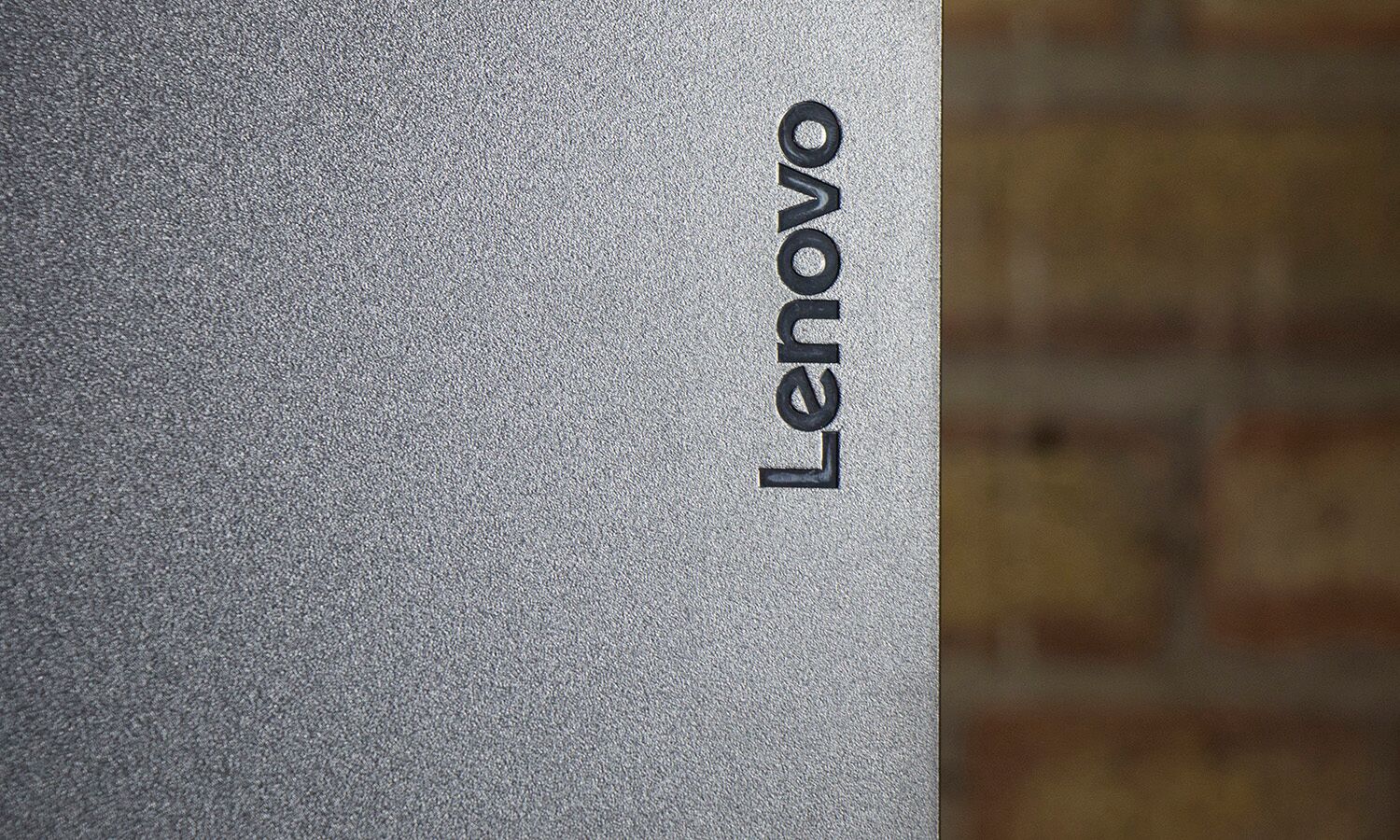
Additional customization options include an Intel Core i7-7700 processor ($160), up to 32GB of RAM ($200 for two 16GB sticks), an integrated media card reader ($10), and a variety of storage options: 128GB SSD ($40), 256GB SSD ($80), 512GB Opal-compliant SSD ($150) and an optional second 500GB HDD ($60). Lenovo includes Windows 10 Home as the standard OS, but you can upgrade to Windows 10 Pro for $30. With all hardware options available, you can spend up to $1,614 for the top customized configuration.
Bottom Line
The Lenovo ThinkCentre M910z does exactly what you want it to do: put a capable enterprise computer into a well-thought-out all-in-one design. The system offers solid performance to get you through your workday without sacrificing productivity, and adds to it a flexible articulated stand, a privacy shutter for the webcam, and a decent collection of business-friendly features. If you've been looking for a solid workplace desktop but don't want another boring tower, the Lenovo ThinkCentre M910z is a solid choice.
More expensive all-in-one systems — including our top pick, the Asus Zen AiO Pro Z240IE — offer better displays with 4K resolution, superior performance, and premium construction with materials like aluminum. However, for daily productivity, the Lenovo ThinkCentre M910z offers a solid alternative for the workplace at a more affordable price.
Credit: Tom's Guide
Brian Westover is currently Lead Analyst, PCs and Hardware at PCMag. Until recently, however, he was Senior Editor at Tom's Guide, where he led the site's TV coverage for several years, reviewing scores of sets and writing about everything from 8K to HDR to HDMI 2.1. He also put his computing knowledge to good use by reviewing many PCs and Mac devices, and also led our router and home networking coverage. Prior to joining Tom's Guide, he wrote for TopTenReviews and PCMag.

