Lenovo Smart Clock with Google Assistant Takes on Echo Spot
The Lenovo Smart Clock helps you fall asleep and wake up better than a smartphone while allowing you to control other smart home gadgets with routines.
A lot of us have replaced our alarm clocks with our phones and have never looked back. But after spending a bit of time with Lenovo’s new Smart Clock, which is powered by Google Assistant, I could see this little gadget finding a home on my nightstand.

In fact, the Smart Clock could be better for you than your phone, because you're much less likely to get sucked into notifications or your Instagram feed when you should be disconnecting for the evening.
Available this spring for $79, the Lenovo Smart Clock costs about $50 less than the Amazon Echo Spot, and features a larger 4-inch touchscreen, but no camera.
No, it’s not for watching YouTube. It’s for doing simple tasks like setting your alarm, quickly checking the weather and your calendar, or viewing the feed from the Nest cam in your baby’s room.
The Smart Clock takes up a bit more real estate on your nightstand than Amazon's small circular Echo Spot, but much less than Lenovo's full-sized smart displays.

You'll be able to choose from several clock faces, although the exact number is not yet available. You long press to change clock faces, and swipe from right to left to show the Alarm screen, weather screen, calendar, etc.
MORE: The 39 Best Things Google Assistant Can Do
You set an alarm using your voice or the touch interface. And you can snooze it by simply tapping the top of the gadget.

I also like that you can double tap the top of the soft-touch cover to turn off the alarm. And it's okay if you use a decent amount of force. No fumbling for buttons in the morning.
The real value of the Smart Clock comes into play when you set up routines.
For instance, when I said “Ok, Google. Good Night,” during my demo, the Smart Clock turned off a nearby lamp, set the Nest security alarm and then started playing smooth jazz. You’ll also see your first appointment for the next day.
You can set up other Google Assistant routines in the Google Home app.

To help you wake up feeling better about life, the screen on the Smart Clock progressively brightens — like a mini sunrise. And don’t worry, the screen dims enough automatically at night so it shouldn’t wake you up. When you do wake up, the Smart Clock can automatically tell you the weather and your agenda for the day.
The 6-watt speaker didn’t get terribly loud, but Lenovo says it will be able to fill a large bedroom.
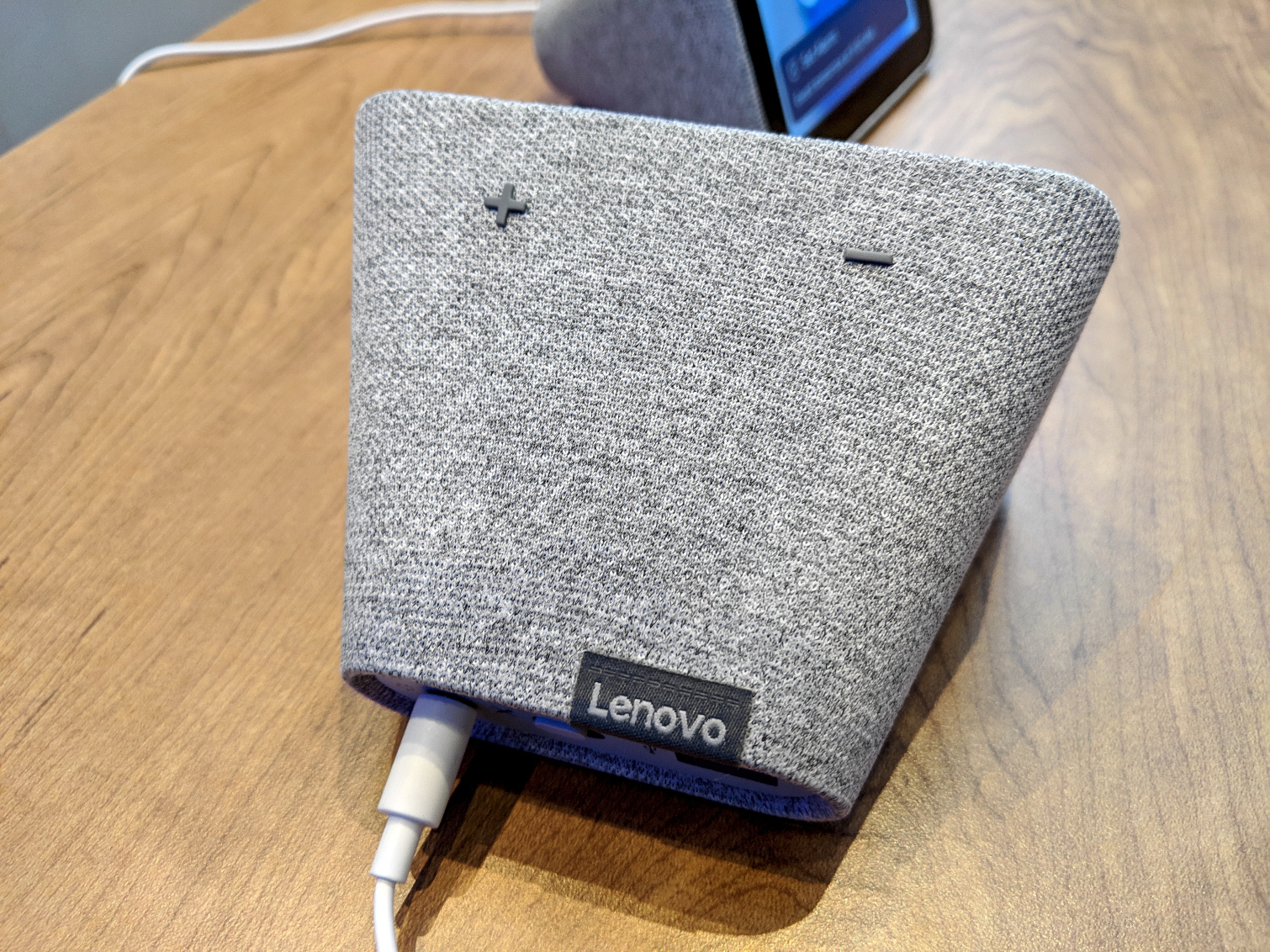
Maybe it's because the unit we tried wasn't final, but music didn't have a lot of oomph coming through this speaker. However, the audio sounded clean and well-balanced. Hopefully the shipping version will get louder.
If you have a Chromecast, you can use the Smart Clock to stream shows and music on your bedroom TV via voice commands.
The back of the Smart Clock has a USB port, which comes in handy for charging your phone, as well as a mute switch for the mic.
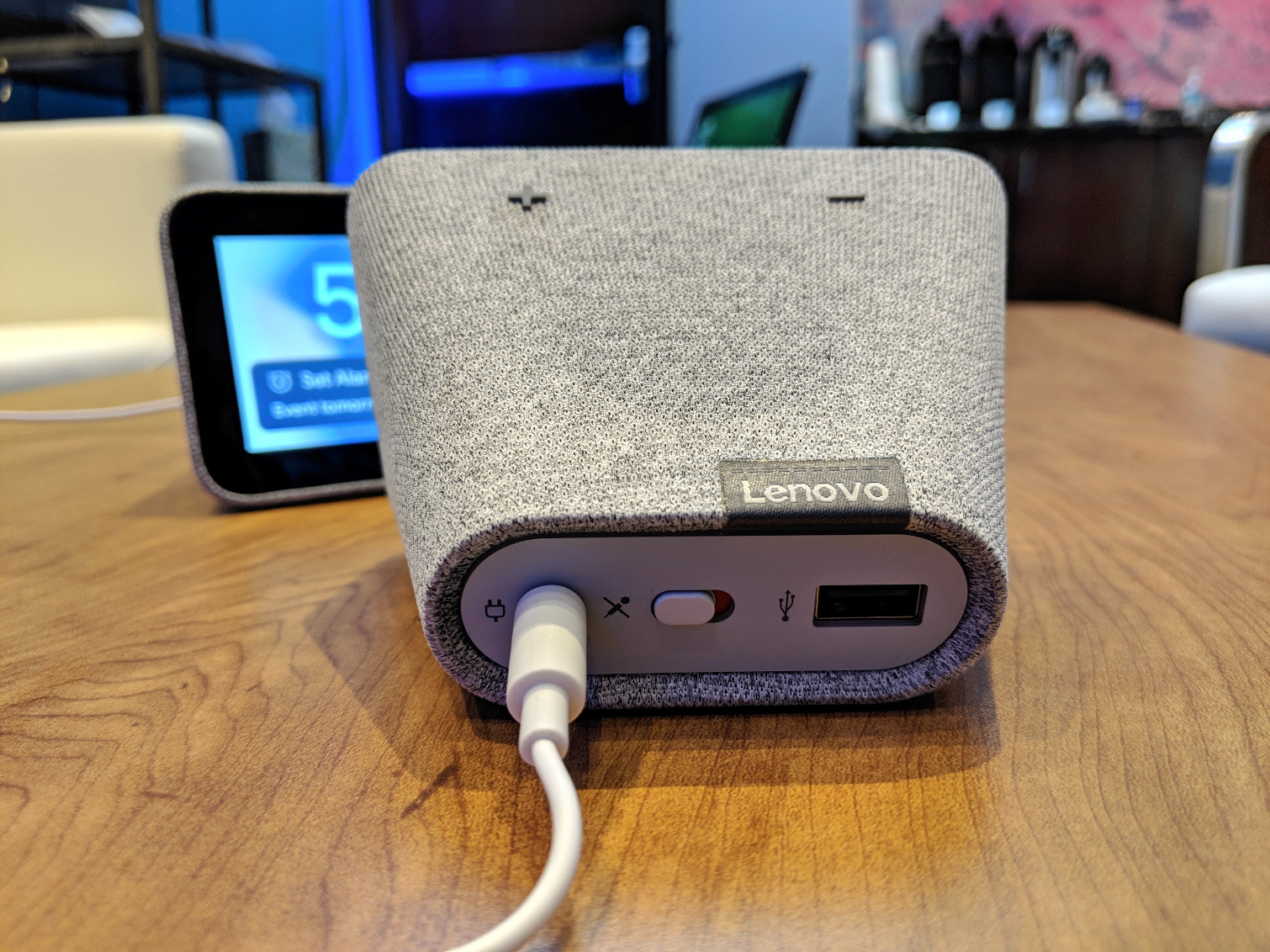
The top of the unit has small volume up and volume down buttons. Note that this device does not have a camera, although you can view feeds from other cameras through the Smart Clock's display.
Outlook
The Lenovo Smart Clock isn’t designed to be a mini smart display like the Echo Spot. It’s a more purpose-built device for the bedroom, and I could see it gaining a following, especially for those who have other devices they can control with Google Assistant. The Smart Clock will be available this spring; stay tuned for our full review.
Sign up to get the BEST of Tom's Guide direct to your inbox.
Get instant access to breaking news, the hottest reviews, great deals and helpful tips.
Mark Spoonauer is the global editor in chief of Tom's Guide and has covered technology for over 20 years. In addition to overseeing the direction of Tom's Guide, Mark specializes in covering all things mobile, having reviewed dozens of smartphones and other gadgets. He has spoken at key industry events and appears regularly on TV to discuss the latest trends, including Cheddar, Fox Business and other outlets. Mark was previously editor in chief of Laptop Mag, and his work has appeared in Wired, Popular Science and Inc. Follow him on Twitter at @mspoonauer.
-
bobdupuu Then again, if you have a Google Pixel your phone will do all these things at no extra cost.Reply

