Tom's Guide Verdict
Get the Lenovo Legion Y720 Cube if you prioritize space savings over gaming performance.
Pros
- +
Portable design
- +
Easily upgradable
Cons
- -
Not a lot of power in entry level model
Why you can trust Tom's Guide
Picture a gaming rig. It's big, bulky, red and black. While Lenovo's Legion Y720 Cube still boasts the stereotypical colors of gaming gear, it's far smaller and even has a handle so you can easily carry it around the house or to LAN parties.
The entry-level unit we reviewed, which costs $719.99, has a GTX 1050 Ti and a 7th-Gen Intel Core i3 CPU, which will get you medium-level gaming. But you'll need to get a more expensive configuration if you want to play on higher settings.
Design
I suspect that mechanics in the future will carry a toolbox that looks like the Legion 720 Cube. It's a compact gaming PC with the menacing red highlights of Lenovo's full-size towers and gaming laptops, but jammed into a 15.5 x 12.4 x 9.9-inch space. Oh, and then there's that handle for easy transportation.

This rig is made with a soft-touch plastic, which feels nice, and the machine is covered in ventilation, so it shouldn't get hot. But it retains signature features from the rest of the Legion line, including jutting angles and a futuristic red glow.

You'll still need to put your back into lifting the 17.2-pound Y720, but the convenient handle on the top makes this rig far easier to carry than the average desktop.
Compare that to similar entry-level desktops: The Dell Inspiron Gaming Desktop is 30.2 pounds and 18.1 x 17.2 x 8.5 inches, and Acer's Aspire GX-281 is 18.2 x 15.7 x 6.9 inches and 18.4 pounds. Both are heavier, and neither of them has a handle to make the machine easy to transport.
Specs
| Lenovo Legion Y720 Cube | Base Model (Reviewed) |
|---|---|
| Price | $719.99 |
| CPU | Intel Core i3-7100 at 3.9 GHz |
| GPU | Nvidia GeForce GTX 1050 Ti /4GB |
| RAM | 8GB |
| Storage | 1TB, 7,200-RPM HDD |
| Size | 15.5 x 12.4 x 9.9 inches |
| Weight | 17.2 pounds |
Ports and Upgradability
The Y720's small stature doesn't mean there's any less room for ports. In fact, the Cube is covered in them. On the top are easily accessible headphone and microphone jacks, as well as a pair of USB 3.0 ports.
While some small gaming PCs aren't upgradeable, that's not the case with the Y720.
The back has everything you would expect, including another two USB 3.0 ports, four USB 2.0 ports, DVI and VGA outputs for older monitors, HDMI and Mini DisplayPort, as well as optical audio out, PS/2 for older peripherals, and an Ethernet jack.

While some small gaming PCs aren't upgradeable, that's not the case with the Y720. There are four screws on the back, and though they're technically meant to be unscrewed with your hands, they were in there tighter than I expected. I had to break out tools. With those, though, I was able to slide off both side panels to access the storage, RAM, power supply, fans, motherboard and GPU. But while there's easy access, you'll have less room to maneuver and, in some cases, will need to get smaller parts if you upgrade.
Gaming Performance
With its Nvidia GeForce GTX 1050 Ti and 4GB of video memory, the Y720 is not exactly a powerhouse. It'll play most games, but you may have to crank down the settings to get games to run above 30 frames per second. When I played Middle-earth: Shadow of War at high settings and 1080p resolution, it ran at 28 fps and the grass and muddy terrain were blurry. When I turned the game down to medium settings, everything became sharp and crisp and it ran between 48 and 55 fps.

When it came to the Grand Theft Auto V benchmark (1080p, very high), the Y720 rendered the game at 33 fps, just over our playability threshold of 30 fps. The Aspire (GTX 1050) fell below that mark, at 28 fps, but the Inspiron (AMD Radeon 560) was even faster, at 38 fps.
The Y720 will play most games, but you may have to crank down the settings to get games to run above 30 frames per second.
On Rise of the Tomb Raider (1080p, very high), the Y720 reached only 23 fps, falling behind the Inspiron (36 fps) but still going faster than the Aspire (15 fps). When we turned down a few of the settings for the same test we use for budget gaming laptops, with high and medium settings and less intense anti-aliasing, the Y720 reached 52.5 fps.
Overall Performance
While the Legion Y720's Core i3-7100 CPU runs at a relatively high clock speed (3.9 GHz), it has a slow 1TB, 7,200-RPM HDD and just 8GB of RAM. This should be fine for day-to-day browsing, though Chrome hiccupped when I switched among 20 tabs (one of which was streaming a 1080p episode of Late Night with Conan O’Brien).

On the Geekbench 4 overall performance benchmark, the Y720 earned a score of 8,110, falling behind the Aspire (10,756) and Inspiron (10,795).
MORE: Best and Worst Laptop Gaming Brands
The Y720 took a minute and 14 seconds to transfer 4.97GB of files, for a rate of 68.77 MBps. It took the machine 3:12 to pair 40,000 names and address on the OpenOffice spreadsheet macro test.
Keyboard and Mouse
While Lenovo includes a keyboard and mouse in the box, you'll want to replace them quickly, especially when you're gaming.

The mouse is inoffensive. It has two buttons — left and right click — and a scroll wheel. The keyboard, though, is bad. Despite the legendary keyboards on Lenovo's laptops, this one is a mess.
MORE: Our Favorite Gaming Keyboards
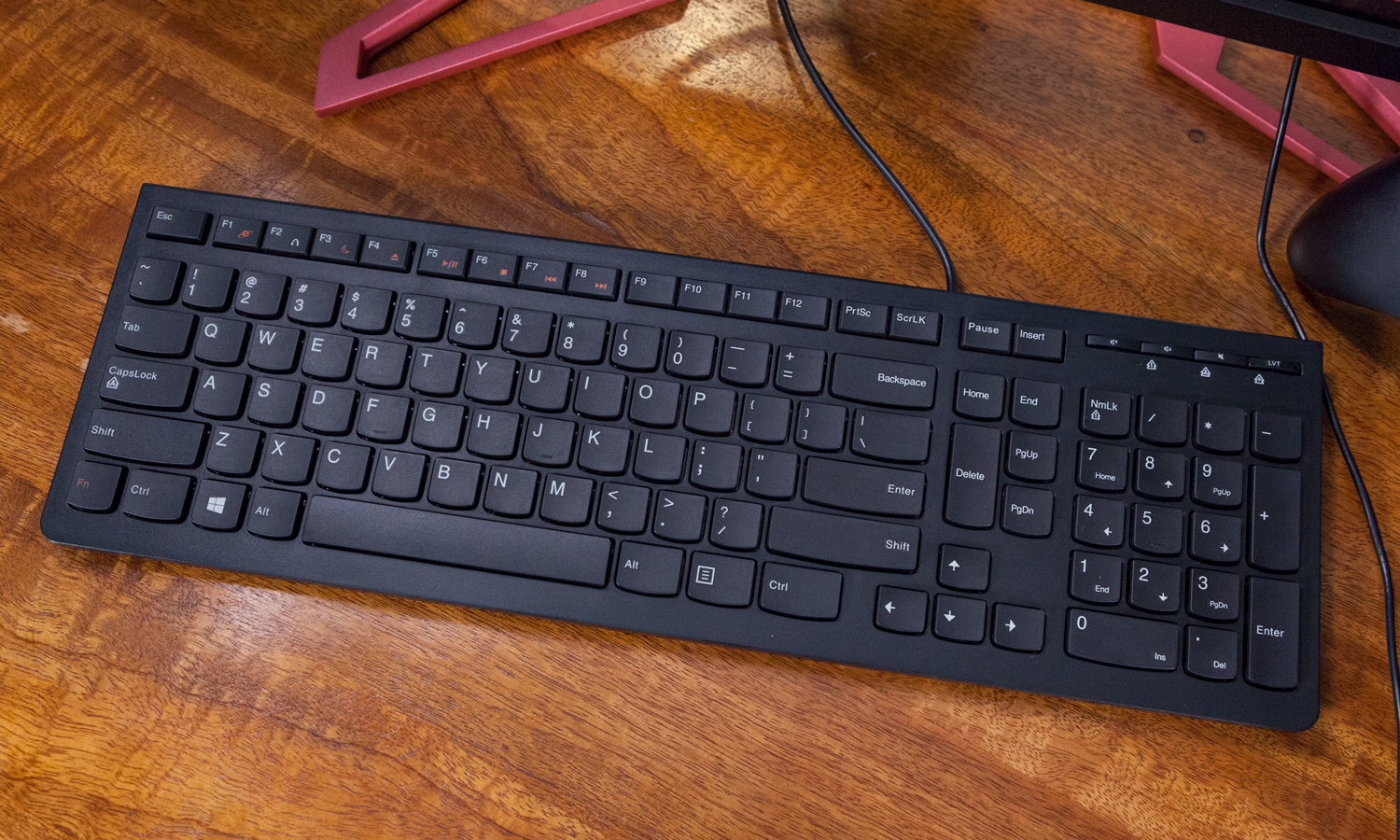
The keys are both mushy and wobbly, a deadly combination that slowed me down and pushed my error rate sky high. On the 10fastfingers.com typing test, I reached 105 words per minute (just below my usual, 107-wpm average), with an error rate of 10 percent (far higher than my usual 2 percent).
Configurations
The Legion Y720 Cube we reviewed costs $719.99 and includes a 7th-Generation Intel Core i3-7100 CPU, 8GB of RAM, a 1TB and 7,200-rpm HDD, and an Nvidia GeForce GTX 1050 Ti GPU. As of this writing, this configuration is sold only on Amazon.
MORE: The Best PC Games to Play Right Now
Lenovo's own website features many more configurations, including a VR-ready system for $799.99 that comes with a Core i5 and AMD RX 480, and going all the way up to a $1,400 system with a Core i7, 16GB of RAM, a 2TB and 7,200-rpm HDD, a 256GB SSD, and an Nvidia GeForce GTX 1070 with 8GB of VRAM.
Software and Warranty
Lenovo tends to go light on preloaded software, and I'm OK with that. The little that the company includes is helpful, though. There are two main programs: Lenovo Vantage, a single place to check system settings and get updates, and Nerve Center, a gaming-centric app that lets you adjust the brightness of the LEDs and check CPU and GPU performance.

The rest of the preinstalled software is the kind of bloat you'll find packed in with every Windows 10 PC, including Candy Crush Soda Saga, Hidden City: Hidden Object Adventure, March of Empires: War of Lords, Disney Magic Kingdom and Drawboard PDF.
Lenovo sells the Legion Y720 Cube with a one-year warranty.
Bottom Line
If you're a desktop-PC gamer without a lot of space, the Lenovo Legion Y720 Cube is in your wheelhouse. This rig is easy to move and will fit just about anywhere. But the entry-level model is lacking in power, and you'll need to pay more for VR readiness and to play games on high settings.
Other entry-level desktops have similar issues, requiring you to pay more for that kind of power. But if you can deal with a bigger PC, the Dell Inspiron Gaming Desktop ($699 for a similar configuration) is easier to upgrade because you can get full-size components.
For an entry-level gaming PC, the Y720 will get you what you need in a sleek package. But we recommend upgrading up front if you have the money; that will give you better gaming performance in the long term.
Credit: Shaun Lucas/Tom's Guide
Andrew E. Freedman is an editor at Tom's Hardware focusing on laptops, desktops and gaming as well as keeping up with the latest news. He holds a M.S. in Journalism (Digital Media) from Columbia University. A lover of all things gaming and tech, his previous work has shown up in Kotaku, PCMag, Complex, Tom's Guide and Laptop Mag among others.

