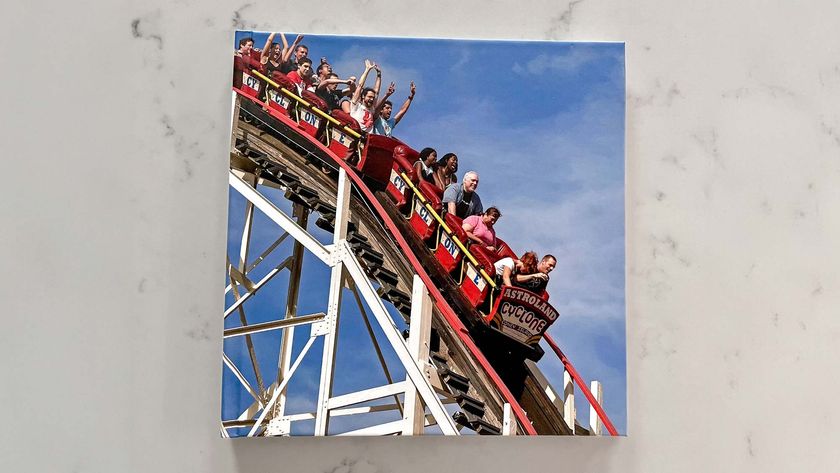Tom's Guide Verdict
While somewhat pricey, the Lenovo Y900 offers strong gaming performance within a sleek, easy-to-upgrade design.
Pros
- +
Strong gaming performance
- +
Sleek design
- +
Tool-free upgradability
- +
Useful peripherals
Cons
- -
Pricier than competition
Why you can trust Tom's Guide
The Lenovo Ideacentre Y900 proves that "entry level" doesn't have to mean "cheap." An ideal choice for first-time PC gamers, the Y900 ($899 starting; $1,599 as reviewed) packs the power necessary to play the latest games, all within a sleek design that's easy to upgrade with new parts over time. It even comes with peripherals you'll actually want to use. However, while the Y900 is a satisfying gaming desktop, you can get even more gaming goodness for less money if you look elsewhere.
Design
The Lenovo Y900 checks off all of the boxes of what you'd expect from a modern gaming PC: It's black, it has glowing red lights and it kind of looks like it came from a sci-fi movie. That said, it pulls the look off well, with beastly looking scales on the top and a transparent side panel that lets you gaze at its graphics card and components under warm red lights. The panel is plastic, though, which feels a bit chintzy.

The Y900's 19.8 x 18.8 x 8.1-inch chassis isn't the most towering we've seen, but you'll still need a decent amount of desk or floor space. The PC weighs a hefty 33 pounds, though there's a convenient enclave on the top panel that makes lugging it around a bit easier.
Ports and Upgradability
The Y900 sports three USB 3.0 ports, a 7-in-1 card reader, and headphone and microphone jacks right above its front panel, making it easy to plug in your gear and get right to gaming. Just below, there's a flap that flips open to reveal the PC's DVD-RAM reader/writer drive.
You'll find an additional four USB 3.0 ports in the back, as well as two USB ports, an Ethernet port, a PS/2 port for older mice and keyboards (really), and your typical suite of audio inputs (line in/out, subwoofer, center, microphone and S/PDIF). The motherboard itself hosts HDMI, DVI and VGA ports, while the system's Nvidia GeForce GTX 970 graphics card features three DisplayPorts and an HDMI port for easy multimonitor gaming.

The Y900 is painlessly easy to upgrade, giving even the most technophobic gamers a chance to keep their machine current over time. The PC's side panel pops right off once you flip a lock switch and hit a button on the top of the machine, allowing you to easily gain access to the components without busting out a tool kit. The computer's hot-swap hard drive bays can be opened with a quick push, though you'll need a screwdriver once it's time to change graphics cards.
Gaming Performance
Sporting an Nvidia GeForce GTX 970 graphics card with 4GB of VRAM, the Y900 can tear through the latest mainstream games at high settings without breaking a sweat.
Rise of the Tomb Raider ran at a smooth 60 frames per second, which made shooting bad guys and climbing cliffs a joy.
Rise of the Tomb Raider ran beautifully on the Y900 at 1080p, rendering everything from the game's gorgeous lighting effects to each flowy strand of Lara Croft's hair with impressive detail. Better yet, the game ran at a smooth 60 frames per second, which made shooting bad guys and climbing cliffs a joy.
Lara's latest adventure looked even more stunning at 2560 x 1440, though I had to settle for frame rates between 30 fps and 40 fps. The game turned into a sub-30-fps slideshow at 4K with the graphics turned up, though I don't expect smooth 4K performance from a lone GTX 970 card.
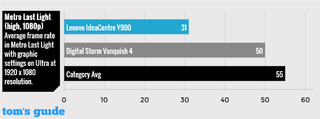
The Y900 did an admirable job of handling the notably taxing Metro: Last Light benchmark, running the game at 154 fps on low settings and 31 fps on high settings at 1080p. The title was perfectly playable at 4K on low settings (64 fps) but sunk to 9 fps on high.
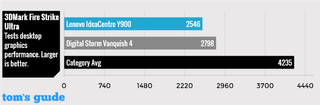
Lenovo's PC netted a 2,546 on the 3D Fire Strike Ultra benchmark, trailing the GTX 970-powered Vanquish 4 (2,787) as well as our 4,235 average.
Overall Performance
If, for some reason, you decide to take a break from playing games, the Y900 is perfectly cable at juggling whichever combination of tasks you throw at it. I binged on five simultaneous Twitch streams while downloading a game and running a full system scan, and I experienced no slowdown issues, likely thanks to the machine's 6th-gen Intel Core i7-6700K processor and 16GB of RAM.
MORE: The Best Gaming Desktops Available Now
Lenovo's PC scored 16,801 on the Geekbench 3 general performance test, coming up a bit short of the Core i7-6700K-powered Vanquish 4 (18,890) as well as our 18,207 gaming desktop average.
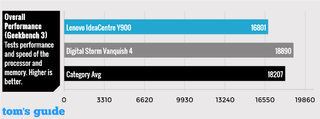
The Y900's 120GB flash drive fell slightly behind the pack, copying 4.97GB of multimedia at a rate of 93.7 MBps. The Vanquish's 250GB SSD was much faster, at 221 MBps, as is our 218-MBps average.
Keyboard and Mouse
The Y900 isn't the first gaming PC I've reviewed that includes pack-in peripherals, but it is the first one to ship with a keyboard and mouse I actually want to use.
The Y900 is the first gaming PC I've reviewed that includes a keyboard and mouse I'd actually want to use.
This is largely because the desktop comes bundled with a full-on mechanical keyboard, rather than the shoddy membrane models I'm used to receiving. The keys on Lenovo's Y Gaming Mechanical Switch Keyboard have a satisfying clack to them, allowing me to comfortably breeze through the Key Hero typing test at 78 words per minute with 91 percent accuracy.
The keyboard is replete with extra features, including a nicely textured spacebar, a row of dedicated media control keys and a key for disabling the Windows button in the middle of a heated match. You can adjust the red backlighting for either the entire keyboard or just the WASD/arrow keys, giving you the option to highlight only the keys you use in-game.

Most notably, the keyboard lets you program up to three sets of macros, which is ideal for swiftly performing complicated attack combinations in MMOs (massively multiplayer online games), among other genres. I tested the feature with Street Fighter V and was able to map special movies to a single keystroke within seconds.
Lenovo's Y Gaming Precision Mouse is no slouch, either, sporting a large, ergonomic design with a generous thumb rest. The accessory packs two extra pointer buttons as well as two thumb buttons, which were as useful for reloading and melee attacking in Rise of the Tomb Raider as they were for changing volume when I watched videos.
MORE: The Best Mouse Pads for Your Gaming Mouse
The mouse sports an LED-backlit DPI switch in the center for changing sensitivity on the fly, and there's even a pop-open compartment on the bottom that lets you add up to four 5-gram weights to find the perfect feel for you.
Configurations
The Y900 starts at $899, which gets you a 6th-gen Intel Core i7-6700K processor, 4GB of RAM, a 256GB SSD and integrated graphics. It seems strange for Lenovo to offer a version of its gaming desktop without a discrete GPU, though it may be aimed at those looking to get an everyday PC first and upgrade to a graphics card later.
We reviewed a $1,699 configuration of the Y900, which ships with an Intel Core i7-6700K processor, 16GB of RAM, a 2TB+8GB hybrid hard drive, a 120GB SSD, Nvidia GTX 970 graphics, and Lenovo's precision gaming mouse and mechanical keyboard. Those looking for more power can check out the $2,499 model, which features a beefier GTX 980 graphics card and 32GB of RAM.
We like the beastly looking scales on the top and the transparent side for gazing at the components under warm red lights.
While it can be configured with some impressive accessories, the Y900 doesn't hold a candle to the Vanquish 4 in terms of value. The Vanquish's starting $799 model gets you GTX 950 graphics for the same price as Lenovo's integrated model, and you'll only have to pay $1,349 for a GTX 970 unit, compared to Lenovo's $1,599 equivalent. You can configure the Vanquish with a range of keyboards and mice from peripheral makers such as Logitech and Corsair, though they're not included by default like Lenovo's gear is.
Bottom Line
Taken on its own, the Lenovo Ideacentre Y900 ($899 starting; $1,599 as reviewed) is an impressive desktop for those looking to get into PC gaming. Its Core i7 processor and GTX 970 graphics can handle just about any modern game without causing issues, and its slick, easy-to-open design is a breeze to upgrade once you decide you want more powerful parts.
The PC can even come configured with Lenovo's surprisingly solid mechanical keyboard and precision mouse, so you'll have everything you need to game right out of the box. However, competitors like the Digital Storm Vanquish 4 offer similar power and upgradability for a much lower price, which keeps the still-impressive Y900 from earning a higher rating.
Mike Andronico is Senior Writer at CNNUnderscored. He was formerly Managing Editor at Tom's Guide, where he wrote extensively on gaming, as well as running the show on the news front. When not at work, you can usually catch him playing Street Fighter, devouring Twitch streams and trying to convince people that Hawkeye is the best Avenger.