Tom's Guide Verdict
The Lenovo Ideacentre 510s is one of the most attractive and compact all-in-ones around, but its webcam and bundled keyboard leave something to be desired.
Pros
- +
Stunning, compact design
- +
Borderless display
- +
Hidden camera is good for privacy
Cons
- -
Blurry, awkwardly positioned webcam
- -
Lackluster keyboard and mouse
Why you can trust Tom's Guide
I'm not sure how, but Lenovo managed to cram a full-on desktop PC into what looks like a tiny monitor. The Ideacentre 510s is the company's sleekest and most compact all-in-one yet, with razor-thin edges and a borderless 23-inch display that makes it easy to focus on work or get lost in a movie. But although the 510s is an absolute all-star in the design department, its lackluster screen brightness, webcam and accessories keep it from being the best all-in-one value in its price range.
Design
From the day the Lenovo Ideacentre 510s landed in our lab, virtually everyone who has walked by it has stopped to stare. This is far and away Lenovo's best-looking all-in-one yet, packing a virtually bezel-less display into a strikingly slim silver chassis that gives the iMac a run for its money. However, while the iMac is aluminum throughout, the Ideacentre's display portion is made of sturdy plastic.
You won't have to make much space for the 510s. At just 20.5 x 12.8 x 1.6 inches, the PC is smaller than Apple's 21.5-inch iMac (20.8 x 17.7 x 6.9 inches), and the 0.28-inch-thin edges at the top of its display make it look like a small monitor. And at 9.8 pounds, it's also a breeze to carry around. The all-in-one's stand allows you to tilt the display from 5 degrees forward to 30 degrees back, making it easy to adjust the desktop to fit your workspace.
MORE: Best All-in-One PCs
Specs
Display: 23-inch, 1920 x 1080 10-point multitouch display
CPU: 2.3-GHz Intel Core i5-6200U
RAM: 8GB
Hard Drive: 1TB, 5,400-rpm drive with 8GB SSHD
Ports: 4 USB 3.0 ports, full HDMI, audio jack
Webcam: 1080p
Size: 20.5 x 12.8 x 1.6 inches
Weight: 9.8 pounds
Privacy Webcam and Ports
In order to maintain the Ideacentre's borderless design, Lenovo tucked the PC's webcam into a hideaway hub beneath the bottom of the display. It's a nice touch; you simply click a button, and a small brick pops out that packs both the desktop's 1080p camera and two USB 3.0 ports for plugging in accessories without having to reach around the back.

But although the pop-out camera keeps things sleek (and allows for some privacy when it's tucked away), it does have some drawbacks. For starters, having a webcam beneath your display is just awkward, and results in photos that focus more on the bottom of your neck than on your actual face. (I had to slouch to get a decent head-on pic.) The camera itself isn't that spectacular either, producing viewable but noticeably blurry photos.
HP's design on its Pavilion All-in-One is a lot smarter, as its webcam pops up from the top of the display, resulting in much more normal-looking photos and video.
The pop-out webcam's placement beneath the display is just awkward, and it resulted in photos that focus more on your neck than on your face.
The rest of the 510s' ports are in the back, where you'll find two more USB 3.0 ports, an Ethernet input, a headphone jack and an HDMI port, the latter of which allows the Ideacentre to double as a stand-alone monitor. The machine's power and display switch buttons are conveniently placed just behind the right edge, though I would have liked volume buttons as well.
Display
The Ideacentre 510s' 23-inch touch display seems to be made for movies, with no pesky bezels to get in the way of whatever you're watching. The gritty galactic action of the Rogue One: A Star Wars Story trailer looked crisp on Lenovo's PC, which highlighted everything from the individual lights on a massive Star Destroyer to Forest Whitaker's war-damaged face. Perhaps more important, the borderless display made it easy to get immersed in any videos I watched.
The 510s' screen was also very responsive to my touch, whether I was pinching to zoom in and out of websites or making ugly doodles in Paint with all 10 fingers at once.
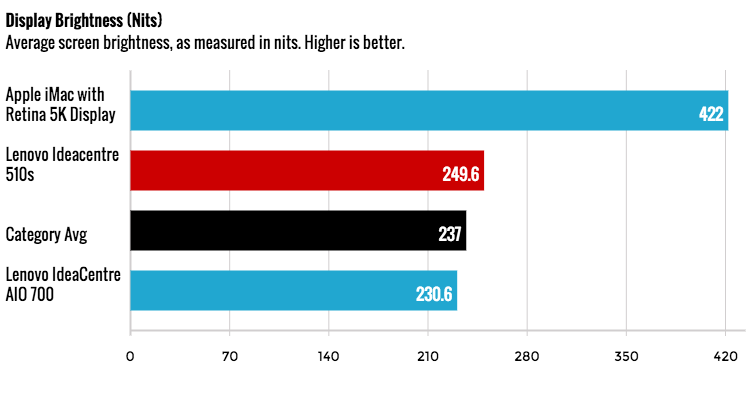
I do wish the PC's screen were just a little brighter, however. The Ideacentre registered 249.6 nits of brightness on our light meter, which is better than Lenovo's 4K AIO 700 (230.6 nits) and our 237-nit average, but not even close to the 1080p iMac's extra-luminous 424 nits.
Fortunately, the 510s handles color quite well. The svelte all-in-one turned in a Delta-E color accuracy rating of 0.54 (closer to 0 is better) and reproduced 110.6 percent of the sRGB color gamut. That's just behind the AIO 700 (0.39, 134.5 percent) and slightly better than the iMac (2.9, 109 percent). Anything above 100 percent is quite good.
Audio
The Ideacentre's dual 3-watt speakers were loud enough to fill our 15 foot by 15 foot testing lab with music, but the results were mixed. The jumpy pop punk of Blink 182's "Bored to Death" was perfectly listenable, but the bass and drums lacked oomph, and the track's normally sharp guitars sounded a bit dull and fuzzy.

As with most Lenovo all-in-ones, the 510s includes the Dolby Audio app for customizing the machine's sound. There are presets for movies, music, games and voice, as well as a dynamic mode that automatically adjusts to whatever's coming out of your speakers. You can also access an equalizer if you're the type to fine-tune every possible audio setting.
MORE: The Best Headsets for Immersive Gaming
Performance
With an Intel Core i5-6200U processor and 8GB of RAM, the Ideacentre 510s packs a whole lot of multitasking muscle into its sleek frame. I never had to deal with any crashing or serious slowdown, even as I worked in Google Docs and Outlook, bounced among five Twitch streams and ran a full system scan all at once.
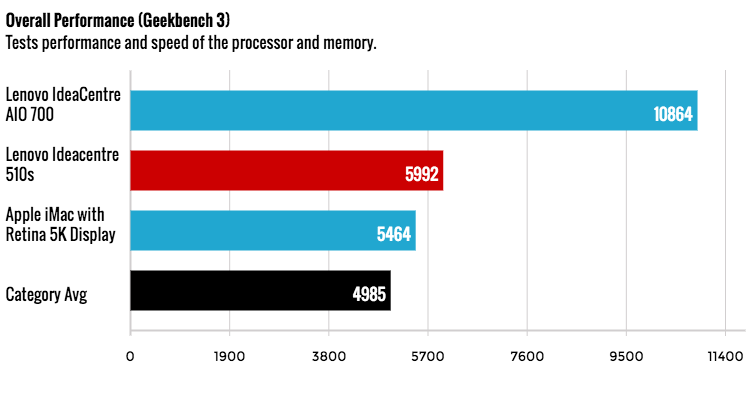
The 510s scored 5,992 on the Geekbench 3 general performance test, trailing the Core i5-6400-powered AIO 700 (10,864) while just topping the Core i5-powered iMac (5,464) and our 4,985 category average for all-in-ones.
Lenovo's desktop took 4 minutes and 29 seconds to match 20,000 names with their addresses on a spreadsheet, lagging behind the AIO 700 (3:51) and the iMac (3:49) but beating our all-in-one average (7:50).
The borderless display made it easy to get immersed in any videos I watched.
Packing a 1TB hard drive with an 8GB SSD, the 510s took a fairly slow 2 minutes and 13 seconds to copy about 5GB of files, for a transfer rate of 37.8 MBps. That's slower than the AIO 700 (1TB drive, 60.6 MBps) and about on a par with the iMac's 500GB, 5,400-rpm drive (38.5 MBps, though faster SSD options are available for Apple's PC).
Keyboard and Mouse
The Ideacentre 510s ships with Lenovo's usual wireless mouse-and-keyboard combo. They work just fine for a set of pack-in accessories, but you might want to spring for something better.

I eventually got used to the stiff keys on Lenovo's wireless keyboard, but that doesn't mean I like them. Although I breezed through the Key Hero Typing Test at 92 words per minute with near-perfect accuracy (which is about my norm), my hands felt a bit cramped afterward.
The bundled wireless mouse is similarly hit-or-miss. The small touchpad between the two click buttons made it easy to scroll through web pages and perform special gestures, such as holding it down to activate the Start menu. But because of its strangely curved design, the mouse never quite felt cozy in my hand.
Software
The Ideacentre 510s includes a decent number of Lenovo apps, some of which are more useful than others. There's the usual Lenovo Companion hub, which lets you run system checkups, view your warranty and check for updates; as well as Lenovo Settings, which lets you tweak parameters such as display brightness and microphone volume.
The throwaway Lenovo App Center mostly just provides links to Windows Store apps. The REACHit app allows you to access cloud services such as Google Drive and Dropbox all in the same place, while SHAREit lets you easily bounce files between your PC and your phone. There's also the usual suite of CyberLink apps that come with Lenovo PCs, including PowerDVD for media playback and Power2Go for burning DVDs.
Configurations
We reviewed the lone $899 configuration of the Ideacentre 510s, which packs a 23-inch full-HD display, an Intel Core i5-6200U processor, 8GB of RAM, a 1TB hard drive with an 8GB SSHD, and integrated Intel HD 520 graphics.
MORE: Our Favorite Gaming Mice for Every Genre
Bottom Line
If I were judging the Ideacentre 510s by looks alone, I'd recommend it without hesitation. This is one of the sleekest all-in-ones I've ever gotten my hands on, with a design that's as eye-catching as it is compact and practical. The PC's Core i5 processor is strong enough for multitasking. But while the pop-out privacy camera is a nice touch, it's located in an awkward spot and takes blurry images.
At $899, the 510s is priced fairly, but it's far from Lenovo's best all-in-one value. The company's Ideacentre AIO 700 offers a rich 4K display, an Intel RealSense camera, discrete graphics and upgradable parts for just $200 more. There's also Apple's iMac, which offers one of the brightest screens you can find on an all-in-one starting at $1,099. The Ideacentre 510s will still satisfy those who want one of the sexiest and smallest all-in-ones available, but there are better alternatives for just a bit more money.
Mike Andronico is Senior Writer at CNNUnderscored. He was formerly Managing Editor at Tom's Guide, where he wrote extensively on gaming, as well as running the show on the news front. When not at work, you can usually catch him playing Street Fighter, devouring Twitch streams and trying to convince people that Hawkeye is the best Avenger.


