Tom's Guide Verdict
The Lenovo Horizon 27 is a versatile and family-friendly all-in-one with entertaining apps, but the fun comes at a high price.
Pros
- +
Sleek design
- +
Immersive Aura interface
- +
Kid-friendly software
- +
Solid graphics performance
Cons
- -
Weak audio
- -
Pricey
Why you can trust Tom's Guide
Who it's for: Anyone who values image quality but doesn't need bells and whistles.
It's a mega tablet! No, wait, it's an all-in-one PC! Actually, the Lenovo Horizon 2 is both. Like its predecessor, the Horizon 2 is a "Table PC" that offers a unique, multi-user interface when the machine is laid flat, allowing the whole family to enjoy games and apps at the same time. It's also not too shabby as a home PC, touting a sleeker build than its predecessor and a healthy serving of kid-friendly apps. But is the Horizon 2's versatile feature-set worth the device's hefty $1,500 price tag?
Design
Despite its massive, 27-inch frame, the Lenovo Horizon 27 is one of the thinnest and sleekest all-in-ones I've laid my eyes on. The PC's super-slim edges are attractively curved, and sport a smooth aluminum finish that stretches across the machine's back panel.

The Horizon 27's rear kickstand props the all-in-one up at about a 65-degree angle, and you can fold the stand in if you want to lay the display flat for tabletop use. To keep the all-in-one from sliding around on your floor or coffee table, there are rubber bumpers on the backside near the top and bottom vents.
MORE: Best All-in-One PCs
Measuring 26.3 x 16.1 x 0.8 inches, the Horizon 2 has slimmer edges than the Lenovo C560 Touch (2.2 inches) and ET2322INTH (1.97 inches), but isn't quite as razorlike as the 21.5-inch iMac and its 0.2-inch edges. While not quite as light as the iMac, with its 12.5-pound frame (the 27-inch iMac is heavier at 21 pounds), the 16.6-pound Horizon 2 is fairly easy to lug from room to room.
Ports and Webcam
The Horizon 27 packs a handful of essential ports on its left edge, with an HDMI port, 3 USB 3.0 ports, a headphone/microphone jack and a DC-in placed top to bottom. The desktop's power button and volume rocker sit on the right edge.

The machine's 2-MP webcam works just fine for selfies and video chats, but don't expect to find rich detail when you look closely.

My purple shirt looked closer to blue in my photos, and details like facial stubble were hard to make out.
Display
Packing a 27-inch, 1920 x 1080 display, the Horizon 27 is bright and colorful enough for enjoying games and movies. Kids' apps such as Lenovo Forest Adventure looked vibrant on the all-in-one's screen, though I noticed some pixelation when looking at text in the Windows 8.1 Start menu.
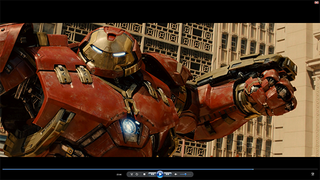
The Horizon 27 proved itself worthy for the Avengers: Age of Ultron trailer. From the subtle wrinkles in Tony Stark's face to the reflective gold and red in his chunky Hulkbuster armor, I was able to make out plenty of details in the midst of the action. My only complaint is that the Avengers' colorful costumes didn't look quite as rich as they could have.
The Horizon 27 netted an impressively bright 322 nits on our brightness test, outshining the C560 Touch (232 nits), ET2322 (204 nits) and all-in-one average (230 nits), while falling behind the iMac's extra-luminous 424 nits.
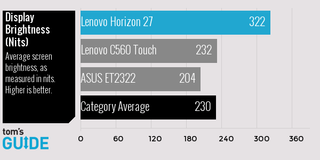
Lenovo's all-in-one produced a solid 97.5 percent of the sRGB color gamut, and displayed respectable color accuracy with a Delta E of 2.8 (closer to 0 is better). The Horizon 27 outperformed the category averages of 96 percent and 6 Delta E, respectively.
Aura Interface
As with its predecessor, the Horizon 2's bread and butter is its tabletop Aura mode. Activated automatically when you lay the PC flat, Aura mode provides a touch-friendly interface that lets multiple users crowd around the machine and drag around photos, videos and app icons in their own corners of the screen.

At the heart of the Aura interface is a menu wheel, which sports tabs for games, apps, photos, videos, music and educational content. All items in these categories can be freely dragged around and adjusted within the interface; for example, your little one can start lining up what games he wants to play in one corner of the screen, while you zoom in on photos and watch home movies in another.
MORE: 45 Free and Useful Windows Applications
Navigating Aura mode is a breeze. I was impressed by how easy it was to slide around and resize photo and video windows on the interface. And I appreciated being able to clear the screen by spreading my five fingers whenever the interface became cluttered with pictures and app icons.
Aura Games and Apps
The Horizon 2 ships with plastic air hockey strikers and suction-cup joysticks, which add a tactile feel to the machine's 22 preloaded tabletop games. Some standouts include Raiding Company, a top-down shooter that lets you run and gun with the joysticks, and Lenovo Roulette, which lets you place digital betting chips on a roulette board and spin the wheel with a flick of your fingers.

I generally found the joysticks more responsive than the strikers, which are designed for games like Lenovo Air Hockey and Pong Touch. You don't need these accessories to play the games, however, and most of the included titles provide an accessible and fun experience for up to four players at a time.
The Horizon 2 also packs 15 educational apps, including math game Awesum Friendzy and Crayola's coloring app Color, Draw & Sing. The latter app is my favorite, as it allows little ones to fill in digital coloring book panels using virtual markers and crayons. Both the PC's touch screen and Crayola's app responded accurately to my finger strokes, and the software's background music gained a new instrument every time I added a new color to the mix.
AuraU Android App
If you've got an Android phone, you can download the free AuraU app and easily make your handset's content accessible on the Horizon 2. Once I synced with the Horizon 2, opened AuraU and laid my phone flat, a second carousel instantly appeared on the interface. Here, I could open and slide around photos, videos and songs just like I could with anything stored on the PC.
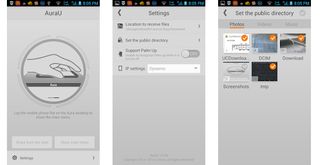
If you want to permanently copy any of your phone's pictures, videos or songs to the Horizon 2, a simple tap of the import button will do just that.
Audio
The Horizon 2's stereo speakers are clear, but not exactly room filling. The heavy guitar riffs and gruff vocals of rock songs such as Breaking Benjamin's "The Diary of Jane" sounded crisp on Lenovo's PC, but lacked the volume to really hit home.
The same goes for such pop tracks as Taylor Swift's "Shake It Off." The song's addicting vocals and bumping horns were perfectly audible, but I found the volume too low to be satisfying.
The Horizon 2's less-than-booming audio output was reflected on our volume test (sound volume from 23 inches away), on which the desktop notched just 73 decibels. This is much softer than the C560 Touch (88 decibels), the ET2322 (86 decibels), the iMac 21.5-inch (74 decibels) and the all-in-one average (84-decibels).
Keyboard and Mouse
The Horizon ships with a standard-issue wireless keyboard and mouse duo. The included aluminum keyboard sports black island-keys and a numpad, with dedicated buttons at the top right that let you adjust volume and pull up the Lenovo Vantage Technology interface for accessing apps.
With a travel of 1.8 millimeters and an actuation (required pressure) of 55 grams, the keyboard's keys felt a bit too stiff and shallow for my tastes. I was able to type at 73 words per minute (near my norm) with 99 percent accuracy on the Key Hero typing test, but I found my hands cramping up during some of the test's more demanding passages.
Lenovo's plastic wireless mouse is sleek and efficient, sporting a seamless, silver top-panel that eschews a scroll bar in favor of a small, centered touchpad. In addition to scrolling, the touchpad lets you slide your finger to the right to switch apps and swipe left to pull up Windows' Charms menu. This extra bit of handy functionality brings Apple's Magic Mouse to mind.
Performance
Powered by a 1.7-GHz Intel Core i5-4210 CPU with 8GB of RAM, the Horizon 2 allowed me to easily jump from playing some Asphalt 8 to streaming 1080p video on YouTube to browsing a dozen tabs on Chrome. In performance benchmarks, however, the Horizon generally fell behind traditional, desktop-focused all-in-ones.
The Horizon took a somewhat sluggish 37 seconds to boot Windows 8.1, lagging behind the C560 Touch (14 seconds), the ET 2322 (14 seconds) and the all-in-one average (25 seconds).
The desktop's 1TB, 5,400-rpm hard drive crawled through our file transfer test, transferring 4.97GB of mixed media at a rate of 18.7 MBps. This is significantly slower than the C560 Touch's 1TB, 7,200-rpm hard drive (45 MBps); the ET2322's 1TB, 7,200-rpm drive (54.1 MBps); the iMac's 500GB, 5,400-rpm hard drive (38.5 MBps); and the all-in-one average (58MBps).
This all-in-one scored a weak 4,827 on the Geekbench 3 performance test, underperforming the C560 Touch (6,209), the ET2322 (5,937), iMac (5,464) and the category average (7,013).
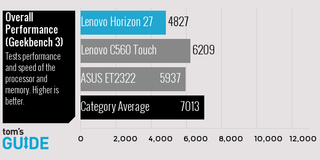
On the bright side, the Horizon 2 took a relatively fast 5 minutes and 18 seconds to match 20,000 names to their addresses in OpenOffice. This is quicker than the 7-minute all-in-one average, but still slower than the C560 Touch (4:46), the ET2322 (4:31) and the iMac (3:49).
Graphics
While designed for casual touch-games, the Horizon 2's Nvidia GeForce GT 840A GPU can handle a few mainstream PC titles at base-level settings. When playing BioShock Infinite at the machine's native 1080p with graphics set to low, I was able to swing and shoot through Columbia at a playable 35 frames per second.
When I cranked the graphics to high, however, the game dipped to a chunky 25 fps, which is below our 30-fps playable threshold and the 42-fps all-in-one average.
The less-demanding World of Warcraft fared better at 1080p, running at 67 fps on auto settings and 43 fps on Ultra. The PC outperformed the auto and Ultra category averages of 53 fps and 31 fps, respectively.
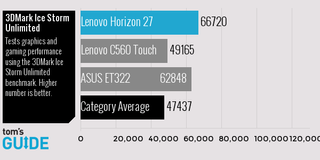
The Horizon 27 notched a 66,720 on the 3DMark Ice Storm Unlimited benchmark, outperforming the C560 (49,165), the ET2322 (62,848) and the all-in-one average (47,437).
Software
In addition to its rich selection of Aura software, the Horizon 2 packs Lenovo's usual suite of desktop apps. Lenovo Companion is the desktop's central software hub, providing quick access to warranty information, user guides, forums, apps, blog posts and links to buy accessories.
Lenovo Support lets you troubleshoot technical issues via Lenovo's community knowledge base, while Lenovo Reach lets you utilize up to 5GB of free cloud storage that can be accessed on any Windows, Android or iOS device.
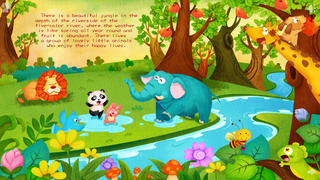
If the Aura games aren't enough for your little ones, the kids can play around in the colorful Lenovo Forest Adventure and Dress Up apps. The former is an interactive storybook that sprinkles in educational challenges, while the latter lets kids mix and match cartoony outfits.
Configurations
Sold at Best Buy for $1,500, our configuration of the Lenovo Horizon 2 packs a 27-inch and 1920 x 1080 display, a 1.7-GHz Intel Core i5-4210U processor, 8GB of RAM, an Nvidia GeForce GT 840A GPU with Intel HD 4600 graphics, a 1TB, 5,400-rpm hard drive, two joysticks, and two air-hockey strikers. A similar config will soon be available on Lenovo's website, where you'll be able to get a total of four joysticks, four strikers and an e-dice with the same specs for roughly $50 more.
If the Horizon 2 is a bit out of your price range, the 21.5-inch Horizon 2e packs the same Aura interface and a full HD screen for $900, with the big trade-offs being smaller screen size and Intel HD Graphics instead of a discrete GeForce GPU.
Battery Life
Because the Horizon 2 is an all-in-one that you'll want to move around the home, the PC packs a 73.3-Wh Lithium-Polymer battery for cord-free playtime. When operating unplugged, the all-in-one lasted 2 hours and 19 minutes on our battery test (Wi-Fi Web surfing at 100 nits brightness). While this is less than the 3:27 all-in-one average (and the 3 hours Lenovo promises you'll get), it still gives you plenty of time to play some virtual air hockey or fill in a digital coloring book.
Bottom Line
As both a giant tabletop tablet and a family all-in-one PC, the $1,500 Lenovo Horizon 2 delivers. The machine's innovative Aura interface makes the Table PC fun for everyone, and its bright, full HD display and Core i5 processor work admirably when playing movies or getting work done in desktop mode.
If you can live without the unique tabletop experience the Horizon 2 provides, Lenovo's more traditional C560 Touch all-in-one packs a gorgeous screen and booming speakers for half the horizon's price, at $750. You can also check out the Horizon 2e, a 21.5-inch version of the table PC, which starts at $900.
Still, if you've got the cash to spare, the Horizon 2's big, bright display and engaging apps and games will keep the family entertained — together — for hours.
Specs
Processor: 1.7-GHz Intel Core i5-3210U
RAM: 8GB
Operating System: Windows 8.1
Display: 27-inch 1920 x 1080 anti-glare display
GPU: Nvidia GeForce GT840A with Intel HD 4600
Storage: 1TB, 5,400-rpm SATA drive
Webcam: 2-MP
Wi-Fi: 802.11 a/c
Bluetooth: 4.0
Size: 26.3 x 16.1 x 0.8
Weight: 16.6 pounds
Ports: USB 3.0 (3), HDMI-in, NFC, dual-array mic
Mike Andronico is an Associate Editor at Tom's Guide. When he's not writing about games, PCs and iOS, you can usually catch him playing Street Fighter. Follow Mike @MikeAndronico. Follow us @TomsGuide, on Facebook and on Google+
Mike Andronico is Senior Writer at CNNUnderscored. He was formerly Managing Editor at Tom's Guide, where he wrote extensively on gaming, as well as running the show on the news front. When not at work, you can usually catch him playing Street Fighter, devouring Twitch streams and trying to convince people that Hawkeye is the best Avenger.




