Tom's Guide Verdict
The Lenovo Erazer X510 gaming PC provides zippy performance and flexible customization for an entry-level price.
Pros
- +
Sharp design
- +
Tool-free expandability
- +
Strong overall graphics performance
- +
Comfy, customizable mouse
Cons
- -
Subpar frame rates for some high-end games
- -
No SSD
Why you can trust Tom's Guide
Touting impressive horsepower and room to add even more, the Lenovo Erazer X510 is a gaming desktop designed to grow with players in the long term. This $1,350 machine contains a speedy Core i7 processor and GeForce GTX 760 graphics, all packed within a sleek tower that allows for plenty of tool-free expandability.
The PC's comfy mouse and keyboard round out this sleek, efficient gaming setup — but will it last through today's most demanding titles?
Design
Sporting a slick, jet-black design with a visorlike LED light cutting through the middle, the Lenovo Erazer X510 looks like the gaming-PC version of Robocop's helmet. The computer's glossy plastic front panel packs a triangular power button at the top, with an additional button above that activates the system's Overclock mode.
The PC's front panel opens up like a refrigerator to reveal a DVD-Rambo drive (Lenovo's term for a DVD-RAM reader/writer) as well as a hot-swap bay, the latter of which allows you to easily pop in an extra hard drive. Two pentagonal vents lie on the tower's left and right edges, respectively, giving you a peek into the PC's guts, which are illuminated by the blue glow of its internal fan.
If you're using the X510 in Lenovo's Overclock mode, the PC's front-facing LED light will glow blue for Basic mode, purple for Enhanced mode or red for all-out Extreme mode.
Towering at 20.3 x 7.2 x 17.5 inches, the X510 will take up a decent amount of space in your command center. You won't exactly be lugging the 28-pound beast from room to room, but I found it easy enough to maneuver the machine around when I had to reach the rear ports.
Ports
The Erazer X510 has even more hidden ports at the top, with a panel that slides open to reveal two USB 3.0 ports, headphone and microphone jacks, a memory-card reader and a button that controls the machine's backlight.

The bulk of the PC's connections await you in the back, where you'll find a power input, four USB 2.0 ports, two additional USB 3.0 ports, an Ethernet jack, a VGA connection, audio ports and PCI Express X16 and X1 graphics adapter slots
Upgradeability
While its base specs are respectable, the Erazer X510 is designed to be upgraded over time. The two large screws holding up the right side of the back panel can be removed tool-free, making it easy to expand the X510 to up to 32GB of RAM or configure up to 4TB worth of HDD or SSHD storage via two drive bays in a RAID 0 array. The PC supports dual graphics via an SLI or Crossfire configuration, where you can add an Nvidia GeForce GTX 760 and/or an AMD Radeon HD8950.

Keyboard
The X510's all-black keyboard packs a sturdy plastic base, with enough heft to keep itself in place during frenetic fragging marathons. The keyboard's subtle-yet-sexy backlight oozes out from beneath the keys and from the left and right edge. With a knob above the number pad for adjusting the light's intensity, you can toggle the backlight between blue, red and purple.

With a deep travel of 3.7 millimeters, the keyboard's keys provide more than enough give for gaming comfortably. I was especially satisfied with its oversized spacebar, which made jumping around in first-person shooters a joy.
While I had no issues with the X510's keyboard when playing games, the keys started to show a bit of stiffness when I went for maximum speed. I was able to type at my usual pace of 75 words per minute with 90 percent accuracy on the Key Hero typing test, but doing so left my hands cramped. Keep in mind that the X510's keyboard is a rubber-dome one, so you might want to swap out for a mechanical keyboard if you want maximum precision.
Mouse
The X510 comes bundled with Lenovo's Newmen G9 mouse, a cozily contoured piece of plastic with a healthy amount of customization options. The black peripheral has soft-touch left- and right-click buttons, which flank the mouse's scroll bar and DPI adjustment buttons. Below each click button is a row of pulsating blue LED lights, which helps reinforce the X510's warrior-themed design by making the top of the mouse look like a futuristic helmet.
The left side of the mouse hosts a gray rubber thumb rest, as well as a total of four programmable buttons — two for your thumb and two for your pointer. The Newmen G9's ergonomic design and responsive buttons made picking away enemies in BioShock Infinite easy, though I would have liked a bit more real estate toward the backside to keep my palm from dragging on my mouse pad.

You'd be hard-pressed to find something you can't customize with the G9's included software. You can start with the basics, such as assigning specific functions or macros to specific buttons. If you're a precision nut, you can adjust the polling rate to 125Hz, 500Hz or 1,000Hz, and you can toggle the DPI among intervals of 800, 1,600, 2,000, 2,400, 3,200, 5,000 and 6,000. You can also adjust the mouse's sensitivity across multiple axes and change the speed of the scroll wheel and double-click function.
On the physical front, the G9 packs nine removable weights that you can pop in and out of the mouse until you hit your comfort zone. Just for kicks, you can use the aforementioned software to change the color, intensity and pulsation patterns of the G9's backlight.
Graphics and Gaming

Packing an Nvidia GeForce GTX 760 GPU with 2GB of VRAM, the X510 has the guts to get through most modern PC games on high settings. The blue skies and floating battleships of BioShock Infinite looked detailed and vibrant on the X510, and running and gunning through the game at 1080p with Ultra graphics on was a largely stutter-free experience.
To put the X510's graphics muscle in perspective, we tested it in a variety of benchmarks against our most recently reviewed gaming machine, the MSI AG220 all-in-one, which had a 2.4-GHz Intel Core i7-4700HQ CPU and a GeForce GTX 860M GPU.
The Erazer X510 ran the aforementioned BioShock Infinite at 97.5 frames per second on Ultra settings at 1366 x 768 resolution, and dipped to a more-than-playable 63.6 fps when we kicked the settings up to 1080p. Under the same graphics settings, the AG220 turned in a 768p/1080p performance of 66 fps/42 fps.
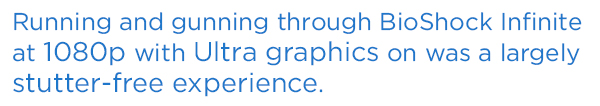
Numbers-wise, the X510 had a notably harder time with the grittier, more demanding Metro: Last Light. On full settings, the game ran at 37.3 fps at 768p and a somewhat chuggy 23.3 fps at 1080p. Last Light still looked great at maxed-out settings, though, from the realistic lighting that bounced off of a creepy subway station's walls to the detailed contours of my teammate's face.
Lenovo's gaming PC scored a beefy 145,924 on the 3DMark Ice Storm Unlimited graphics test, beating out the AG220's score of 113,587 and decimating our desktop average of 49,924.
The X510 scored a 128.41 on the OpenGL portion of Cinebench, trumping the AG220's 91.8 and exponentially besting the 38.7 desktop average.
Performance
With a 3.5-GHz Intel Core i7-4770K processor and 16GB of RAM under the hood, the Erazer X510 chewed through any task I tossed at it. To simulate a good day's worth of use, I ran 12 tabs each on Chrome and Internet Explorer, downloaded new graphics drivers, scanned my system, streamed video from Netflix and YouTube and played BioShock Infinite — all at the same time. The machine didn't stutter once.
The X510 netted a 14,799 on the Geekbench 3 general-performance benchmark, besting the 12,304 scored by the AG220 (2.4-GHz Core i7-4700HQ) and just about doubling the 7,266 desktop average.

Moving on to real-world productivity tests, the X510 took 3 minutes and 20 seconds to match 20,000 names and addresses in OpenOffice. That's 40 seconds faster than the AG220's 4-minute performance, and almost twice as fast as the 6:30 desktop average.
The X510's 1TB hard drive (with an 8GB SSHD memory) took just 30 seconds to copy 4.97GB of mixed media, resulting in a transfer rate of 169.64 MBps. This edges out the AG220's 1TB hard drive with its 128GB SSD (159 MBps) and crushes the desktop average of 57.39 MBps.
Configurations
Available at Best Buy and Amazon, our $1,400 configuration of the Lenovo Erazer X510 includes a 3.5-GHz Intel Core i7-4770K processor, 16GB of RAM, a 1TB, 7,200-rpm hard drive with an 8GB SSHD and Nvidia GeForce GTX 760 graphics with 2GB of VRAM.
A 2TB version of the Erazer X510 is available on Lenovo's website, and, strangely, at the time of this writing, carries the same $1,400 price tag as our 1TB review unit. We're not sure what the cause of this discrepancy is, but, for the time being, Lenovo's site has the best deal.
Competition
There are a few alternatives in the X510's price range, starting with the $1,600 Alienware X51 Extreme minidesktop. This rig packs an Intel Core i7 4790 CPU with 16GB of RAM, a 1TB SATA drive with a 256GB SSD and Nvidia GeForce GTX 760Ti graphics with 2GB VRAM. The X51 Extreme has the advantage of being living room-friendly, with a compact, console-inspired design that makes an easy fit in your entertainment center.
Also available in the X510's price range is the $1,120 CyberPower Zeus EVO Thunder, which packs an Intel Core i7-4770K CPU with 16GB of RAM, a 2TB hard drive and AMD Radeon R9 270X graphics with 2GB VRAM. The big benefit of this CyberPower config is the added storage.
MORE: What to Look For When Buying a Gaming Laptop
Software and Warranty
Packing Windows 8.1 and all of its usual amenities, the X510's most useful piece of software is the preloaded Nvidia GeForce Experience app. Acting as a central hub for your gaming needs, GeForce Experience lets you fiddle with settings like anti-aliasing and dynamic shadows on a game-per-game basis, and will automatically optimize each game's settings for your PC if you're not the knob-turning type.
The app packs ShadowPlay for recording and broadcasting your gameplay, and GameStream for playing your PC games on an Nvidia Shield Portable or Shield Tablet. You can also use the software to keep your graphics drivers up to date, get a quick glance at your PC's specs or boot directly to any game installed on your machine.
If you're looking to push the X510 to the limit, the built-in OneKey Overclocking app lets you do just that. Once you've tapped the overclocking button above the desktop's power button, you can use the app to switch between Basic, Enhanced and Extreme speed levels, with an indicator in the center that displays the CPU speed in real time.
Rounding out the X510's software suite are the Lenovo Companion dashboard, which puts news and tutorials at your fingertips, and Lenovo Reach, which lets you store up to 5GB of data in the cloud. Multimedia users can take advantage of Cyberlink's PhotoDirector for photo editing, as well as PowerDirector for video production.
The X510 ships with a one-year limited warranty.
Bottom Line
If you're looking to get into PC gaming without digging for the perfect parts to build your own machine, the Lenovo Erazer X510 is an excellent all-encompassing computer. Its Core i7 processor and GeForce GTX 760 GPU blaze through most mainstream games, and while it has some trouble with demanding games on the highest-end settings, its tool-free, easy-open design gives you plenty of flexibility to upgrade.
While it's easy to customize the Erazer X510 to your preferences, the PC is strangely lacking a prebuilt SSD configuration. Still, with plenty of power out of the box and a packed-in gaming mouse and keyboard duo, the X510 is a great place to get started.
Specs:
Operating system: Windows 8.1
CPU: 3.5-GHz Intel Core i7-4770K
RAM: 16GB
Graphics card:Nvidia GeForce GTX 760
Video memory: 2GB
Hard drive size: 1TB
Secondary hard drive size: 8GB
Secondary hard drive type: SSD
Optical drive: DVD RAMBO reader/writer
Ports (excluding USB): Ethernet, SD card slot, USB 3.0, HDMI, USB 2.0, DC-in, headphone
USB ports: 8
Wi-Fi: 802.11b/g/n
Size: 20.3 x 17.5 x 7.2 inches
Categories: Desktop
Warranty/support: One year limited warranty
Benchmarks:
Overall performance (Geekbench 3): 14,799
Hard drive speed: 169.64
Spreadsheet performance: 3:20
Graphics performance (3DMark): 145,924
World of Warcraft (autodetect, 13x7): 362.80
Bioshock Infinite (high, 1080p): 64
Metro Last Light (high, 1080p): 23
Mike Andronico is Senior Writer at CNNUnderscored. He was formerly Managing Editor at Tom's Guide, where he wrote extensively on gaming, as well as running the show on the news front. When not at work, you can usually catch him playing Street Fighter, devouring Twitch streams and trying to convince people that Hawkeye is the best Avenger.
-
dovah-chan $1400 for a 760 and a 4770K (not even a 4790K)? Might as well go buy a gaming laptop at that price and idiocyReply -
kamhagh how much would making this cost?(making it myself , with lets say a decent HAF cooler master case !?!!,i don't know what motherboard+ram it is !)Reply -
MikeB513x @ Kamhagh- It's got a Lenovo MOBO with a factory green PCB. Unfortunatley this PC comes with a "one key overclocking button" on the case near the power button and because of this the BIOS are very limiting(meaning you cannot fine tune your overclock or even mess with it at all). You have 3 options with the overclocking software which range from 3.5ghz to 4.2 ghz, going any higher then that with the CPU aircooled heatsink would not be recommended anyway. The RAM is just 1600 mhz factory lenovo RAM as well I believe. (2 dimms @ 8GB/ea.)Reply -
BattleBot9001 I got mine on sale for 1050$. It came with a mouse, keyboard, two 8 GB Ram chips, so two slots open. A 250 GB SSD, a 2TB hard drive and a GTX 650. I got the smaller Graphics Card so I could sell it and add a GTX980 or 2 because its SLi and crossfire ready but the 650 is not. There's a really nice PSU rated at 625 watts 80+ bronze even though it adds up to 650. Two 6 pins and one two pin, plus a few others P5's and a P3 not used, Even though I have the Hot swap drive with a 1TB and the inner bay with a 1 TB drive. So its got power to spare. The third Sata 3 data cable slot isn't even hooked up. I already had a USB Blu ray burner USB 2.0 and I can't notice a slow down at all. I ran Fay cry 3 at Ultra settings and it looked great but godrays made it a little slower, without overclocking the GPU or CPU. You can upgrade this for awhile and by the time its outdated one would just buy a whole new system all together. I really didn't want to mess with over clocking, water cooling, and the USB 3.0 hubs let me run hard drives to any computer I want super fast. I mean I was getting a solid 400MB/s HD to HD transfer and The old drive is still configured for windows 7. This thing is whisper quiet and has a ton of fans. The only time it heated up was a benchmark test that lasted 20+ minutes.The colors are selectable by button and have nothing to do with over clocking. The software picks the CPU speed. I also just bought a blue tooth dongle for less that 20$'s and it runs any thing, wireless speakers, head set, keyboard, even a ps4 controller.Reply


