This Keyboard App Finds Every Photo You've Ever Taken
KwiltKeys, a keyboard app for iOS, hooks into social networks and photo-storage services to more easily share photos from your phone.

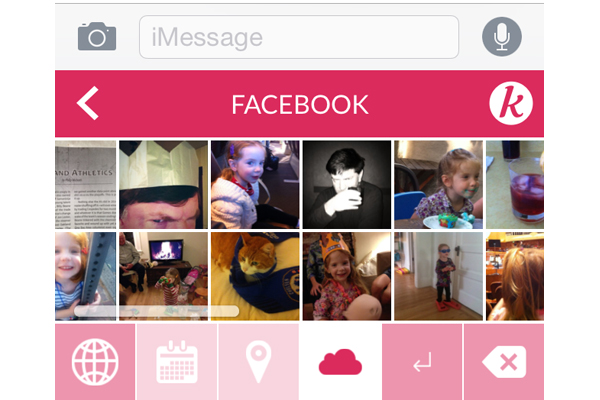
Kwilt wants to make sure all those photos you want to share online are quite literally at your fingertips.
The company is developing an alternate keyboard for mobile devices. But instead of using it to select emoji or enter words with swipes instead of taps, you'll turn to KwiltKeys for easy access to any photo you've ever shared on a social network or stored in the cloud.
"The way you use images on your phone is mostly to share them," Kwilt CEO Marc-Antoine Benglia said. "The best way to start sharing from there is the keyboard."
MORE: Best and Worst iOS 8 Keyboards
A private beta for the iOS version of KwiltKeys launches today (June 25). An Android version should follow later this summer.
Accessing photos stored in your photo library is easy enough when composing a message in iOS. The Messages app contains a handy camera icon for texting pictures, while adding a photo to an email means tapping and holding the screen until a menu appears with an Insert Photo or Video option.
The trouble is, not every photo you want to share will be in that library. Maybe it's an image you put on Instagram, or a photo you're storing on Dropbox. That's where KwiltKeys comes in: The alternate keyboard app ties into assorted social networks, photo-sharing services and cloud-storage providers to give you access to any images you've shared or stashed.
"It's the fastest and easiest way to share any pictures from anywhere to anyone at any time," Kwilt vice president of business development Michel Coderre said.
It's not much of an exaggeration. Taking KwiltKeys out for a test spin, I was able to send my wife a text message that included a photo from a 2012 hiking trip, even though that image wasn't stored on my phone. Instead, I had posted it to Facebook nearly three years ago, and KwiltKeys let me access that photo stream with minimal tapping and swiping.
In other words, you're no longer limited to just sharing the photos stored on your device; you can pull down photos from just about anywhere in an easy-to-scan row of thumbnails.
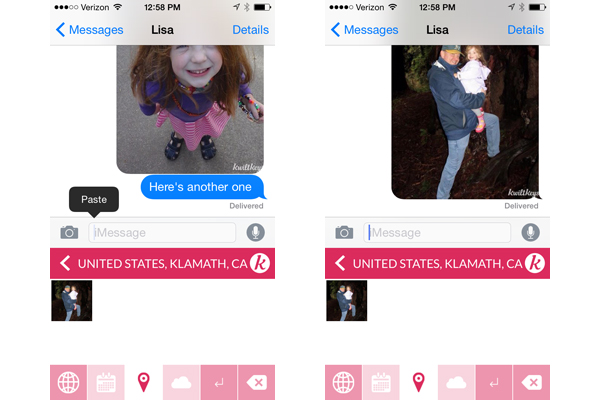
KwiltKeys organizes photos in three ways -- by time, location, and the social networks and services where you've put photos. Coderre figures that most users will rely on the time and location categories to find pictures.
"You know where or when you took [a photo]," he said.
The version of KwiltKeys that I tested supported 11 photo sources besides the image library on my iPhone. In addition, I could link accounts from Facebook, Flickr, Google+, Instagram, Photobucket, Tumblr, Twitter, Amazon Cloud Drive, Dropbox, Google Drive and OneDrive. Kwilt promises that more will be added.
Set-up is a matter of selecting KwiltKeys as a keyboard in iOS's Settings app (go to General -> Keyboard -> Keyboards), and tapping on KwiltKeys to allow full access to your iOS device. Then, using the KwiltKeys app, enter your user name and password for each of the services you want to tie into KwiltKeys -- easily the most laborious step of using the alternate keyboard.
Sign up to get the BEST of Tom's Guide direct to your inbox.
Get instant access to breaking news, the hottest reviews, great deals and helpful tips.
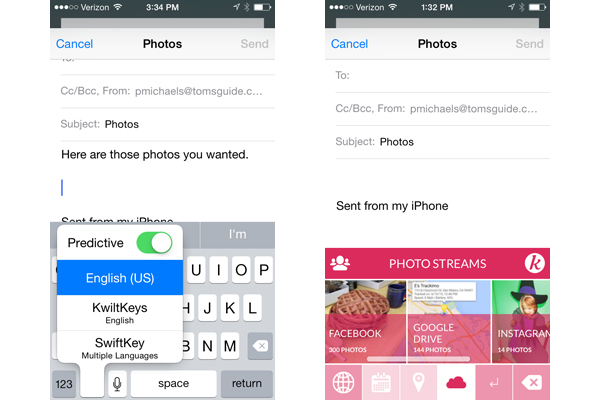
Once you've set up everything, using KwiltKeys is fairly simple.
"It's one of those products where it's an a-ha moment," Benglia said.
When you want to share a photo, select KwiltKeys by pressing and holding the Earth icon on your standard iOS keyboard. The QWERTY keyboard will disappear, replaced by a strip of photos, along with icons that let you toggle between time, location and photo service views. Tap on the cloud-shaped photo-service icon, and your photos will be grouped by the service or social network that stores them. The calendar icon will organizes photos by year, you tap to drill down into the proper month and day for when you took a photo.
To select a photo, just tap on it, and then tap on the message field to paste it. Images you share get slapped with a KwiltKeys watermark. As someone who likes his photos to be free of branding, I can't pretend to be a fan of the watermark, though the company said users will be able to remove it in a future version via an in-app purchase.
This early beta of KwiltKeys could probably stand a little less tapping in future versions, especially for photos sorted by location. KwiltKeys starts out organizing photos by continent, then by country, then by specific city. That's a lot of taps just to access photos you know were shot in a particular city. Streamlining that process would go a long way toward fulfilling the app's promise of easy access to all of your photos.
In terms of privacy, KwiltKeys' privacy policy stresses that you own your images. Benglia told me that future monetization plans could allow users to license photos to third parties, but that users would have to specifically opt in to such a program.
You can sign up for the KwiltKeys private beta at Kwilt's website.
- Best Photo Storage and Sharing Websites
- 12 Best iOS Apps You're Not Using
- iOS 9 Rumors: What Apple Has Planned for its Next OS
Philip Michaels is a senior editor at Tom's Guide. Follow him at @PhilipMichaels. Follow Tom's Guide at @tomsguide, on Facebook and on Google+.
Philip Michaels is a Managing Editor at Tom's Guide. He's been covering personal technology since 1999 and was in the building when Steve Jobs showed off the iPhone for the first time. He's been evaluating smartphones since that first iPhone debuted in 2007, and he's been following phone carriers and smartphone plans since 2015. He has strong opinions about Apple, the Oakland Athletics, old movies and proper butchery techniques. Follow him at @PhilipMichaels.

