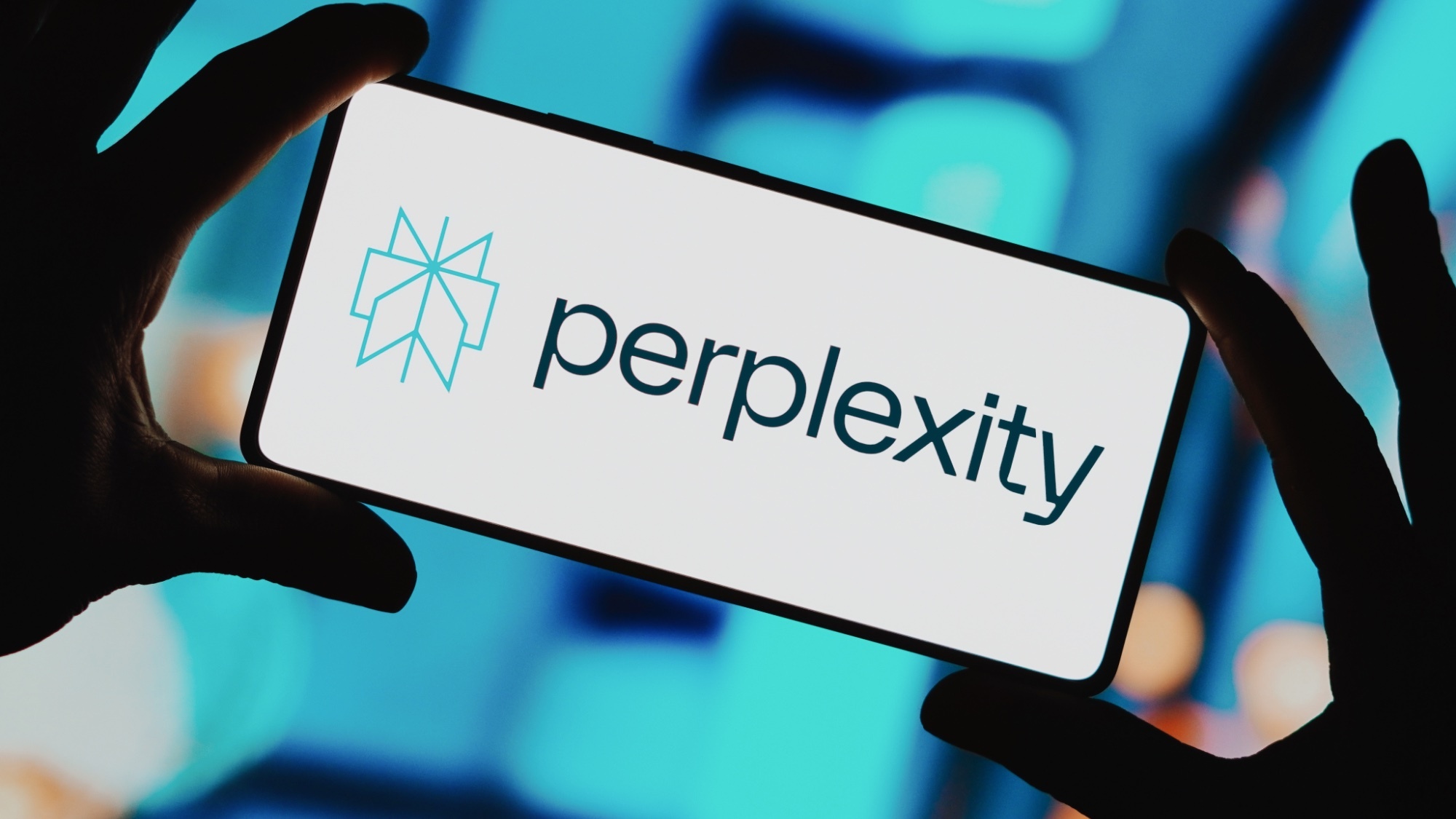Tom's Guide Verdict
The Kingston HyperX Pulsefire is a comfortable, no-nonsense mouse that you can plug in and use almost instantly with any game.
Pros
- +
Comfortable
- +
Simple setup
- +
Works in all genres
- +
Nothing extraneous
Cons
- -
Jarring illumination
- -
No customization options
Why you can trust Tom's Guide
Gaming mice tend to go one of two ways: Toss in everything but the kitchen sink and let the user decide how to tweak it (like the Logitech G502 Proteus Spectrum does), or make a device that's as easy to use as it is to plug in. The $50 Kingston HyperX Pulsefire mouse is distinctly in the latter category.
While it's a simple mouse, both in appearance and functionality, it's also an excellent choice for the price. Although the lighting pattern is a little hard on the eyes and the customization options are severely limited, the Pulsefire is a comfortable, no-nonsense mouse that you can plug in and use almost instantly with any game.
Design
At 4.5 x 2.8 x 2.4 inches, the Pulsefire is large ergonomic mouse that's designed for right-handed players. Both claw and palm grips work just fine, although I found that the peripheral, due to its height, favored the latter grip slightly. The left side has a thumb groove, and both sides feature rubberized textures in order to keep your hand in one place. It's very similar to the Razer DeathAdder, SteelSeries Sensei or almost any other all-purpose gaming mouse, but the reason the design is ubiquitous is that it works.

Like some of its competitors, the Pulsefire has six buttons: a left button, a right button, a clickable scroll wheel, a dots-per-inch (DPI) sensitivity button located just below the wheel and two thumb buttons off on the side. The thumb buttons are a bit on the small side, but otherwise, they all feel responsive and well-placed. Because there's only one DPI button, you can shift in just one direction, but there are only four possible settings, so that's not a terrible disadvantage.

The Pulsefire's biggest physical drawback is that the mouse just doesn't have a very distinctive appearance. A mouse's looks are of secondary importance to how it feels, but the Pulsefire's unambitious appearance makes this peripheral seem like a less refined mouse than it really is. There's a fine line between "understated" and "generic," and the Pulsefire falls a little too far to the latter.
MORE: How to Buy a Gaming Mouse
Features
Unlike its competitors from Logitech, Razer, SteelSeries, Roccat et al., the Pulsefire does not make use of any gaming software. You plug the mouse into a USB port, and it works. You can still customize buttons, of course, but you'll have to do so within individual game menus. This process can be cumbersome, but it's a fair trade-off for avoiding software that would slow down your system.

Aside from the thumb buttons, the only real extra feature on the Pulsefire is its DPI shift button. You can select from among 200; 800; 1,600 and 3,200 DPI by clicking the button, and each value will light up a different color. Since the scroll wheel of the mouse is always red, the color combinations are not always harmonious, but at least you'll know how fast your cursor is scrolling.
The Pulsefire's levels don't come anywhere close to the 12,000 or more DPI offered by top-of-the-line mice, but unless you're dealing with an ultra-high-res, multi-monitor setup, even 3,200 DPI will probably be more than you need.
While it would be unreasonable to expect an inexpensive mouse without software to have the same robust color options as premium gaming mice have, there's no denying that the Pulsefire's backlighting is not very pretty. It's an aggressive red that won't complement many gaming setups, while a red scroll wheel with a blue, white or yellow DPI button can look downright ugly. At the very least, I'm surprised that there isn't an option to turn the lights off altogether.
Performance
Since the Pulsefire is an all-purpose gaming mouse, I tried it out with a variety of different genres: first-person shooter (Overwatch), MOBA (Heroes of the Storm), action/role-playing game (The Witcher 3: Wild Hunt) and massively multiplayer online game (Final Fantasy XIV). The mouse didn't favor any category, but I didn't discover any weak links, either.

Running and gunning as Sombra was simple, especially since I could map some of her skills to the thumb buttons. I had no trouble leading minions into battle as Valla, slaying wolves as Geralt of Rivia or culling hordes of monstrous hogs in Eorzea, either.
I have only two caveats about the mouse, and they apply to very specific types of players. Because there's no "sniper" feature, I couldn't lower DPI just to aim in Overwatch; tournament-level players should take note. Furthermore, with only two thumb buttons and no alternate control schemes, I couldn't map every single MMO skill to the peripheral. This won't affect play at a casual level, but hardcore raiders may need a more sophisticated device.
MORE: Best Gaming Keyboards - Mechanical and Wireless
The Pulsefire is almost unparalleled for the price and requires zero tweaking before you can dive into your favorite titles.
Bottom Line
Kingston's line of HyperX headsets and keyboards has aimed to cut through a lot of the pomp and circumstance surrounding gaming peripherals, and the company's mouse follows the same theme. The Pulsefire is terrifically simple, and while its lack of customizability is sometimes a drawback, that simplicity usually means there's nothing separating you from your game.
The Pulsefire isn't the most robust gaming mouse you can buy, or the prettiest. But it's almost unparalleled for the price and requires zero tweaking before you can dive into your favorite titles. For a company's first gaming mouse, it's downright impressive; you could easily buy worse hardware from a more established manufacturer.
Marshall Honorof is a senior editor for Tom's Guide, overseeing the site's coverage of gaming hardware and software. He comes from a science writing background, having studied paleomammalogy, biological anthropology, and the history of science and technology. After hours, you can find him practicing taekwondo or doing deep dives on classic sci-fi.
-
Lukas_26 So according to Tom's guide a good gaming mouse is at the least capable of 12000dpi, is made of flashing LEDs and has a 1 GB software to customize these LEDs...Reply
BTW it's 400 800 1600 3200, not 200 800 1600 3200. If you want to trash all products except for sponsor ones at least read what is written on the box - it is not that hard.