Tom's Guide Verdict
Kaspersky Total Security scans fast and packs more weapons against possible threats than you can imagine.
Pros
- +
Near-perfect protection
- +
Fullest complement of useful extras
- +
Hardened, sandboxed browser for shopping and banking
- +
Unique webcam protection
- +
Windows backup and recovery software.
Cons
- -
Biggest system impact
- -
Software could be better organized.
Why you can trust Tom's Guide
Kaspersky Total Security lives up to its name by packing in more anti-malware and protection features than any other premium Windows antivirus product we've reviewed. Its features range from a secure shopping and banking browser to a military-grade file shredder, a performance booster and, uniquely, webcam protection. It's definitely on our list of the best antivirus software.
Kaspersky Total Security's ability to find and eradicate dangerous malware is among the best, and its $90 price tag — frequently discounted — for an annual subscription that covers three Windows, OS X and Android devices is a decent value. (Kaspersky's programs for the latter two platforms regularly make our lists of the best Mac antivirus software and the best Android antivirus apps.)
Think of the software as a protected place to do all of your computing tasks.
How We Tested
We installed the latest version of Kaspersky Total Security on a two-year-old Dell Inspiron 7537 that had a Core i5 4200 processor, 6GB of RAM and a 700GB hard drive, 114GB of which was filled with an assortment of data and programs. The system ran 64-bit Windows 8.1.
We noted how long it took to install Kaspersky Total Security, as well as the ease of use of its interface and which features and extras it provided. We gauged the program's impact on system performance by comparing three OpenOffice benchmark scores — one before we loaded the program, and the other two while performing a full scan and a quick scan.
MORE: Best Antivirus Protection for PC, Mac and Android
To assess Kaspersky Total Security's ability to protect against malware, we used the most recent set of antivirus-software evaluations conducted on Windows 8.1 by Germany's AV-TEST lab. Kaspersky's anti-malware engine, along with those of nearly two dozen other vendors, was subjected to an onslaught of the world's worst malware in January and February 2015.
Antivirus Protection
Like most antivirus software, Kaspersky Total Security detects threats both by comparing files and programs to a database of known malware "signatures" and by real-time analysis of the behavior of unknown code running on the computer. Malware signatures are updated several times a day, sometimes as often as every 15 or 20 minutes.
There's no instant-scan button, but a scan is only two clicks away from the main screen. Kaspersky Total Security can perform full scans, quick scans, custom scans and scans of removable drives, but it doesn't have anything like Bitdefender's 60-second scan for the most serious intrusions.
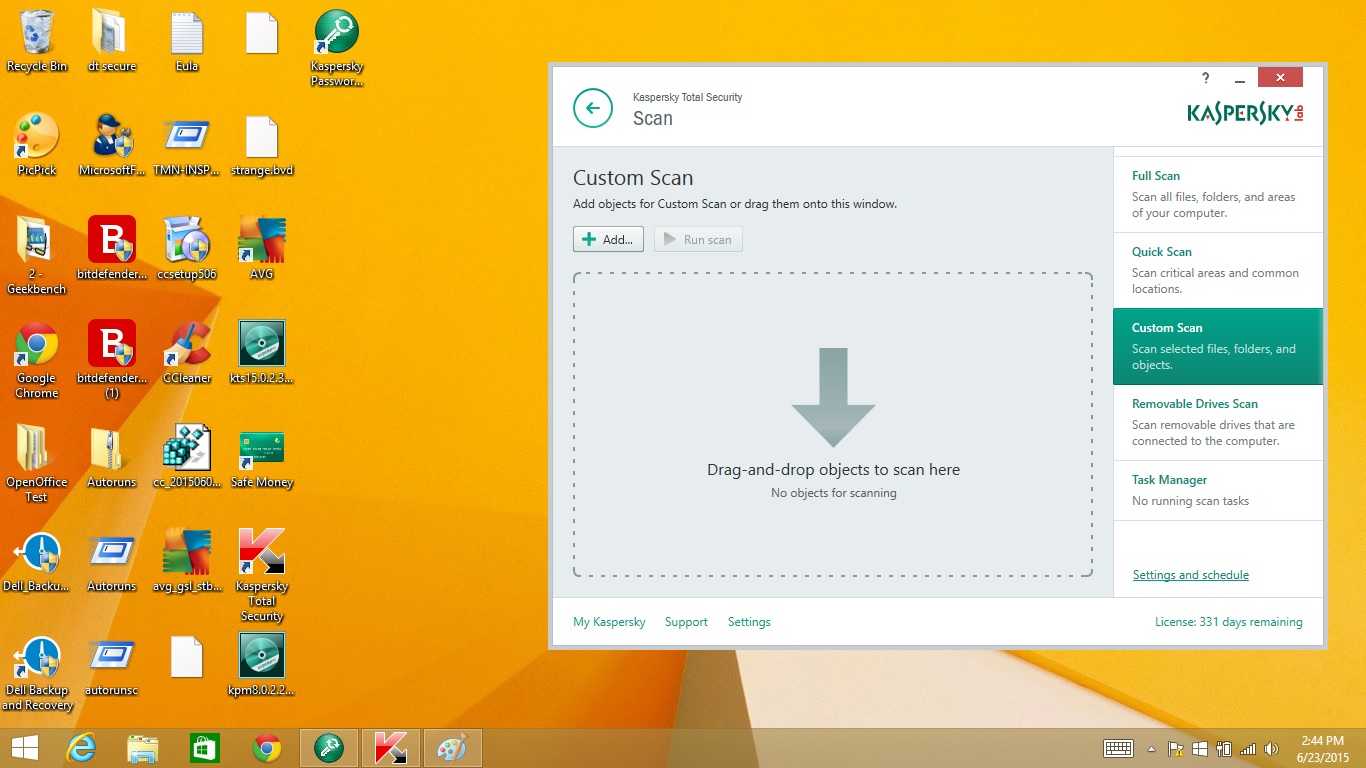
All of Kaspersky's Windows antivirus software, from its free scanner to Total Security, use the same anti-malware engine. In January and February 2015, the German technical lab AV-TEST exposed Total Security's sister software, Kaspersky Internet Security, to thousands of pieces of malware, as well as faux malware that could trigger false positives.
MORE: Best Identity Theft Protection Services
Along with those of Avast, Bitdefender and Trend Micro, Kaspersky's anti-malware engine achieved a perfect Protection score of 6 out of 6 in AV-TEST's evaluations. The Kaspersky engine found and eliminated all of the widespread malware, and nearly all of the samples of zero-day (previously unknown) malware, to which it was exposed. In January, it missed 1 percent of the zero-day items and, in February, none.
Only Trend Micro did better overall, zapping all of the zero-days, but at the cost of eight false positives; the industry average was six. Kaspersky achieved a more enviable balance between vigilance and overprotectiveness, with zero false positives — the only one to do so of the six premium antivirus products we recently reviewed.
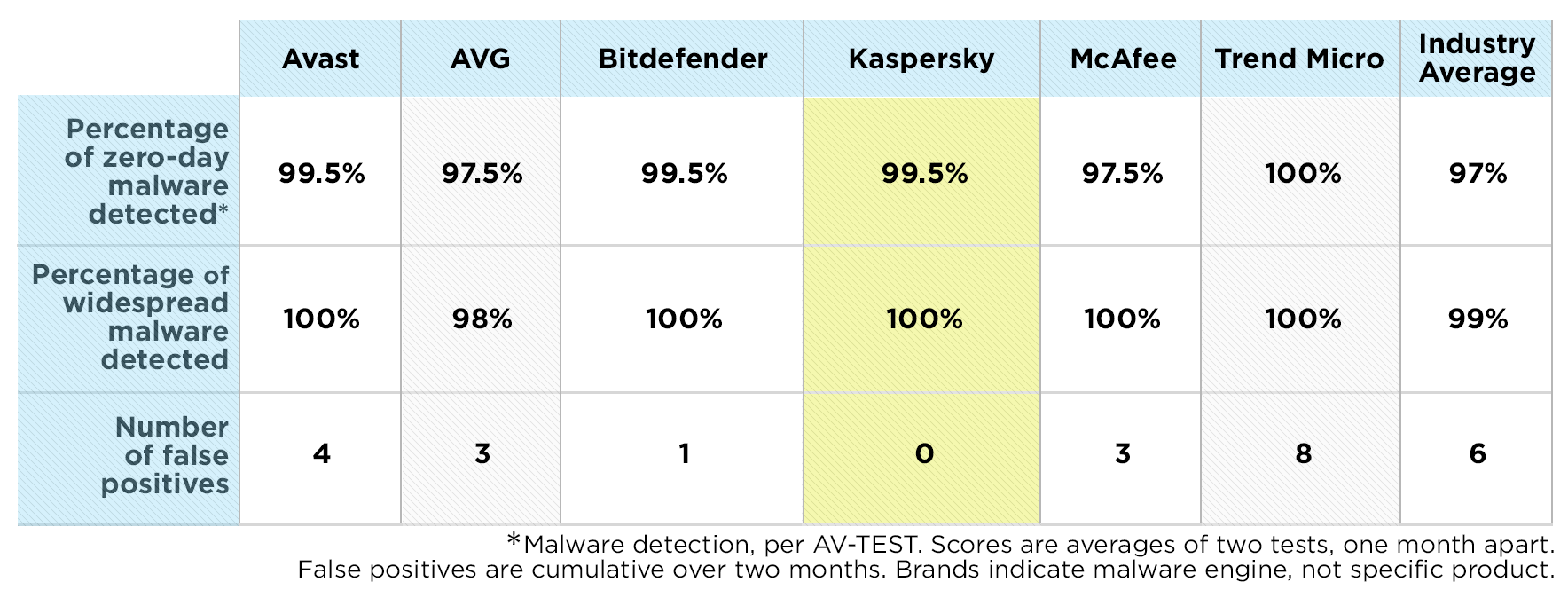
Security Features
Kaspersky Total Security's newest and most distinctive feature is a sign of the times: access control for the webcam, which makes sure that your camera is not hijacked by spyware and that photos of your private parts don't show up on the Web as a result.
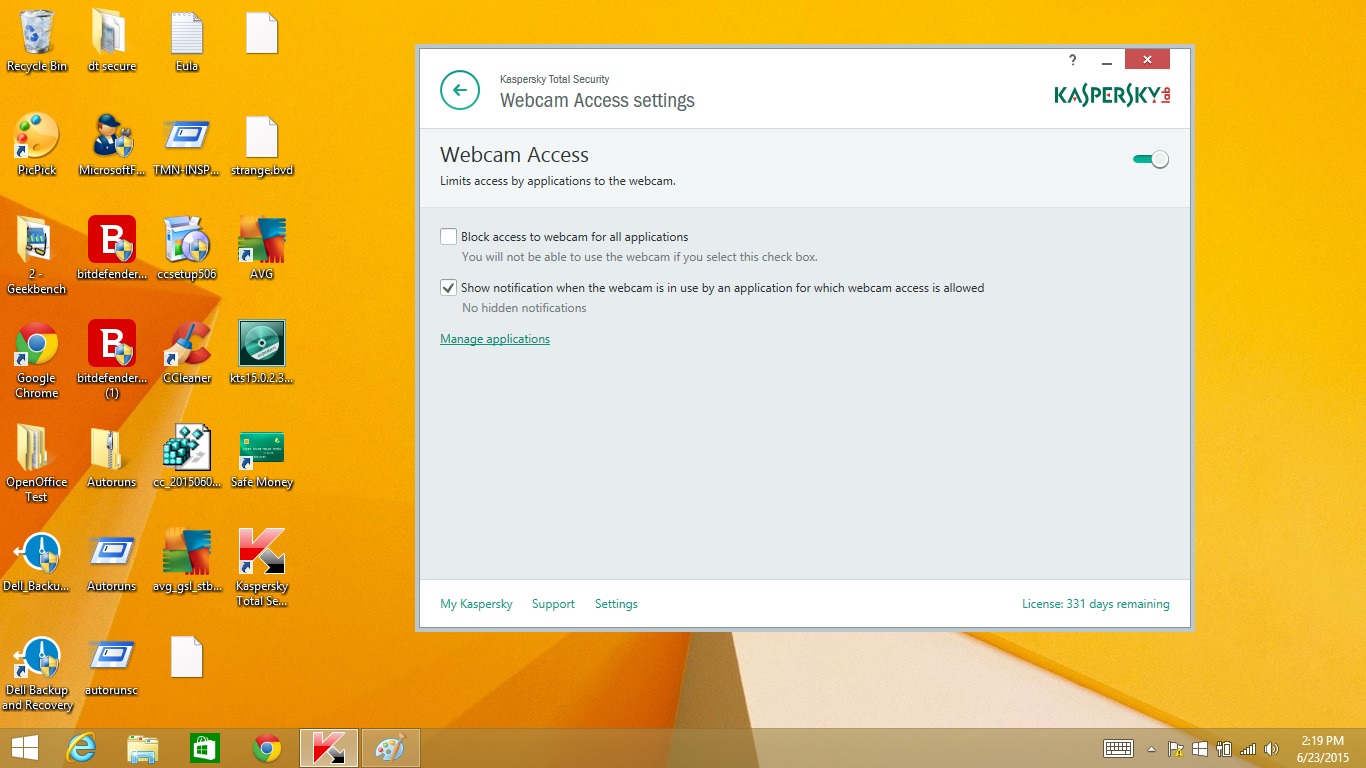
Webcam Access can notify you when the webcam is being used, and can totally block access to the webcam if you don't plan to use the camera at all. Among the six programs we reviewed, Kaspersky was the only one that had this feature.
The Total Security package can block the sending of unencrypted passwords, and examine network and removable drives for security risks. If you spend a lot of time online (and who doesn't), the program has add-on extensions for Microsoft Internet Explorer, Google Chrome and Mozilla Firefox. These extensions provide greater protection during Web work or play. It also has a very useful password manager that can consolidate all your logins into one place and streamline your online activities.
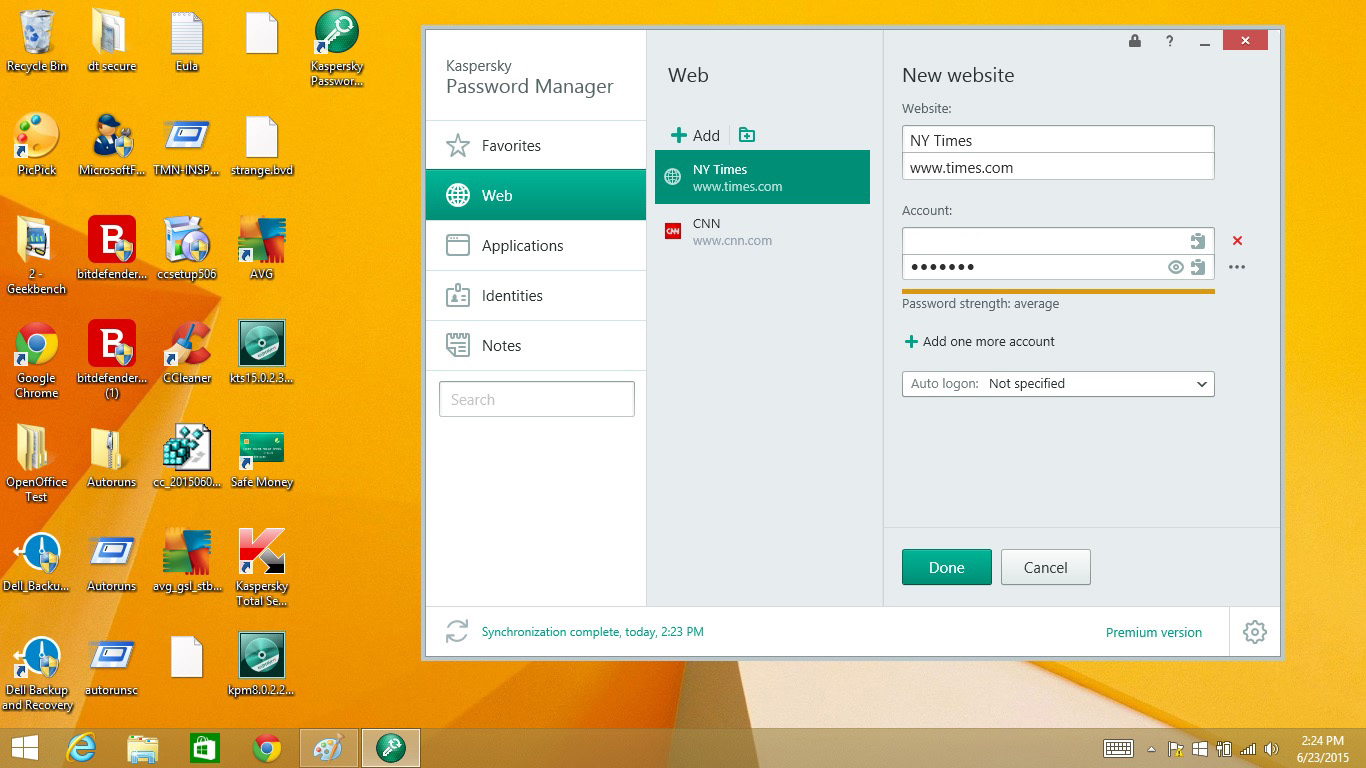
For those who shop or bank a lot online, the Safe Money feature built into Kaspersky Total Security is an appropriate defense. The key commerce sites you list with the program will come up inside a "hardened," more secure version of Google Chrome that runs separately from any regular version of Chrome you have installed. There's also a smorgasbord of services available, from the software's Cloud Protection, which uses the Kaspersky Security Network to quickly spot new threats, to a virtual keyboard to thwart keyboard loggers.
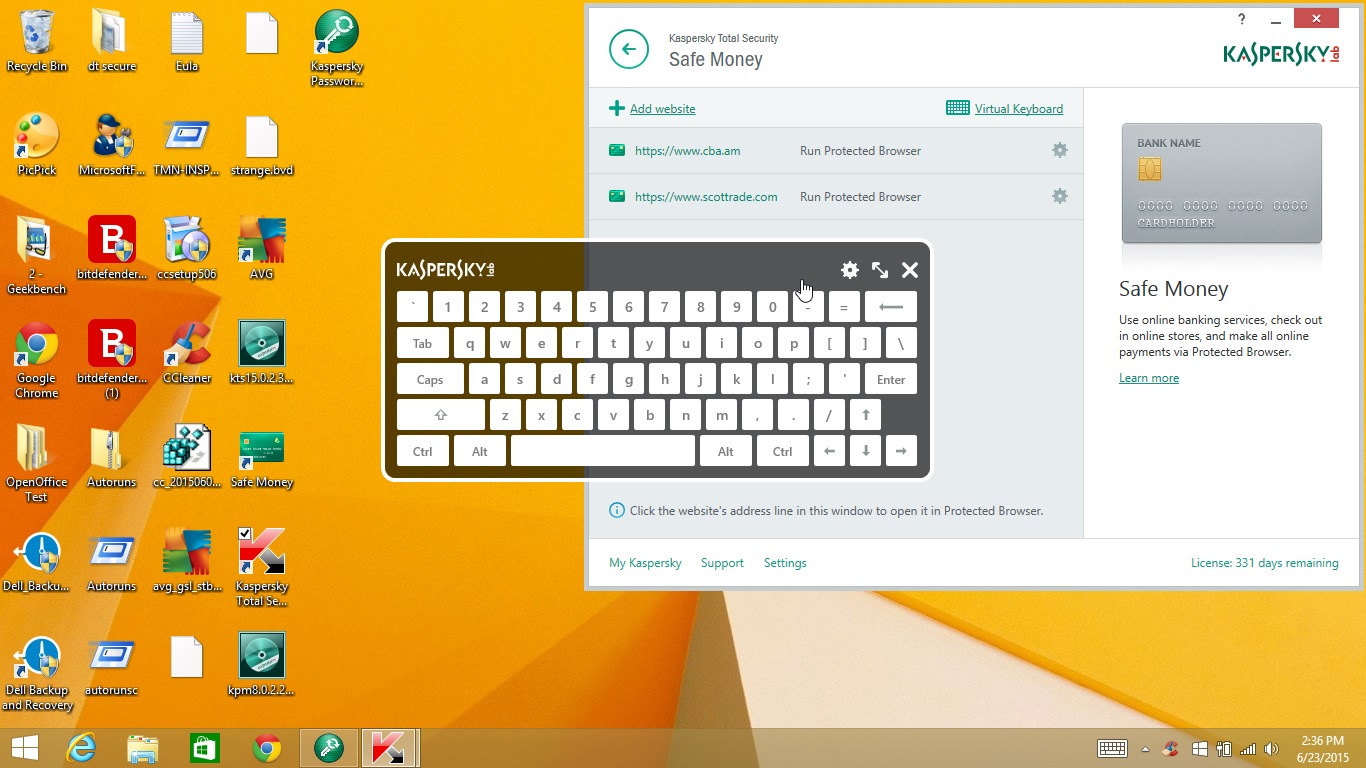
If you want to cover your online tracks, Privacy Cleaner can wipe things such as browser history, the computer's temp folders and the CPU's prefetch cache, which temporarily stores software instructions. Kaspersky can also encrypt any file, to keep your secrets safe. The software prompts you for a password and uses 256-bit AES encryption to keep its contents private. If you forget the password, however, you are out of luck.
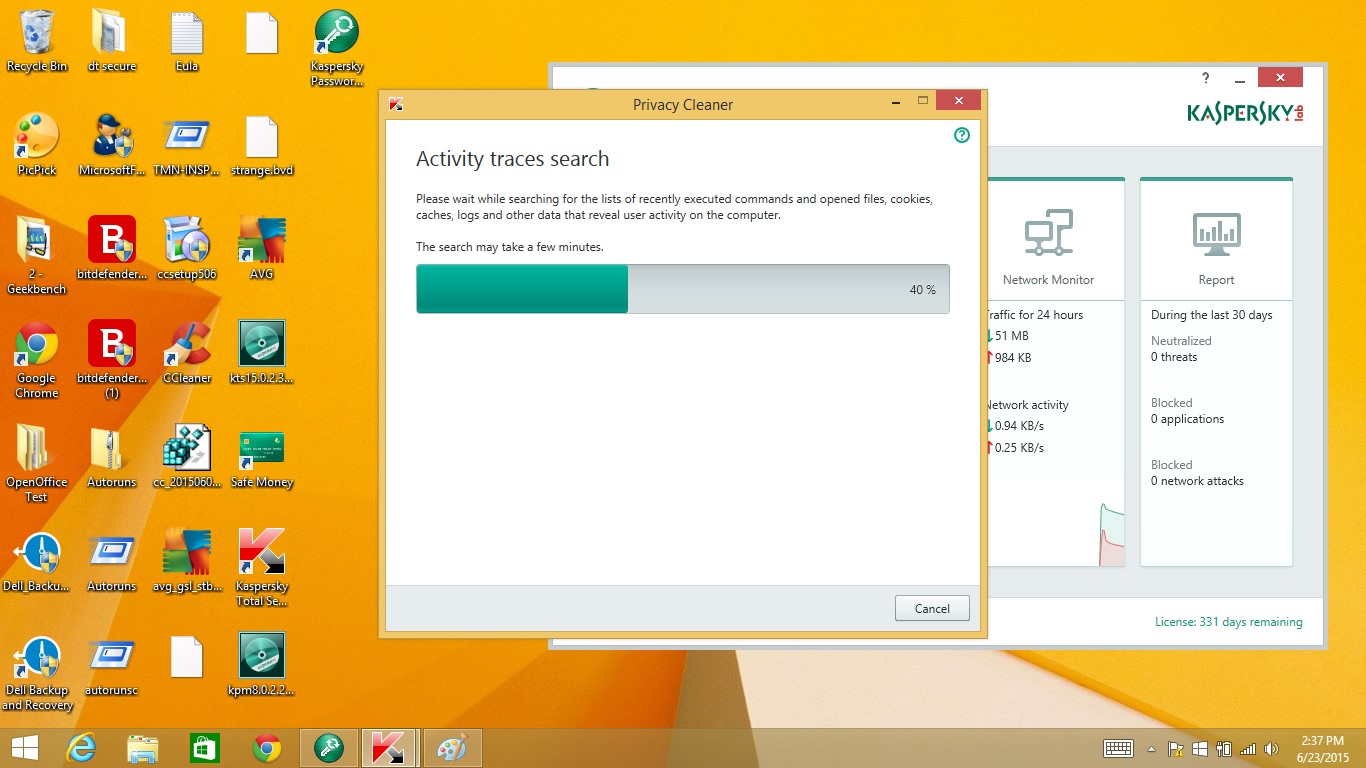
Kaspersky also includes an exhaustive Shredder, which eliminates any file from your drive. Kaspersky gives you seven choices of file deletion, from a quick overwrite to your choice of two different versions of the U.S. Navy's standard for file deletion (NAVSO P5329-26).
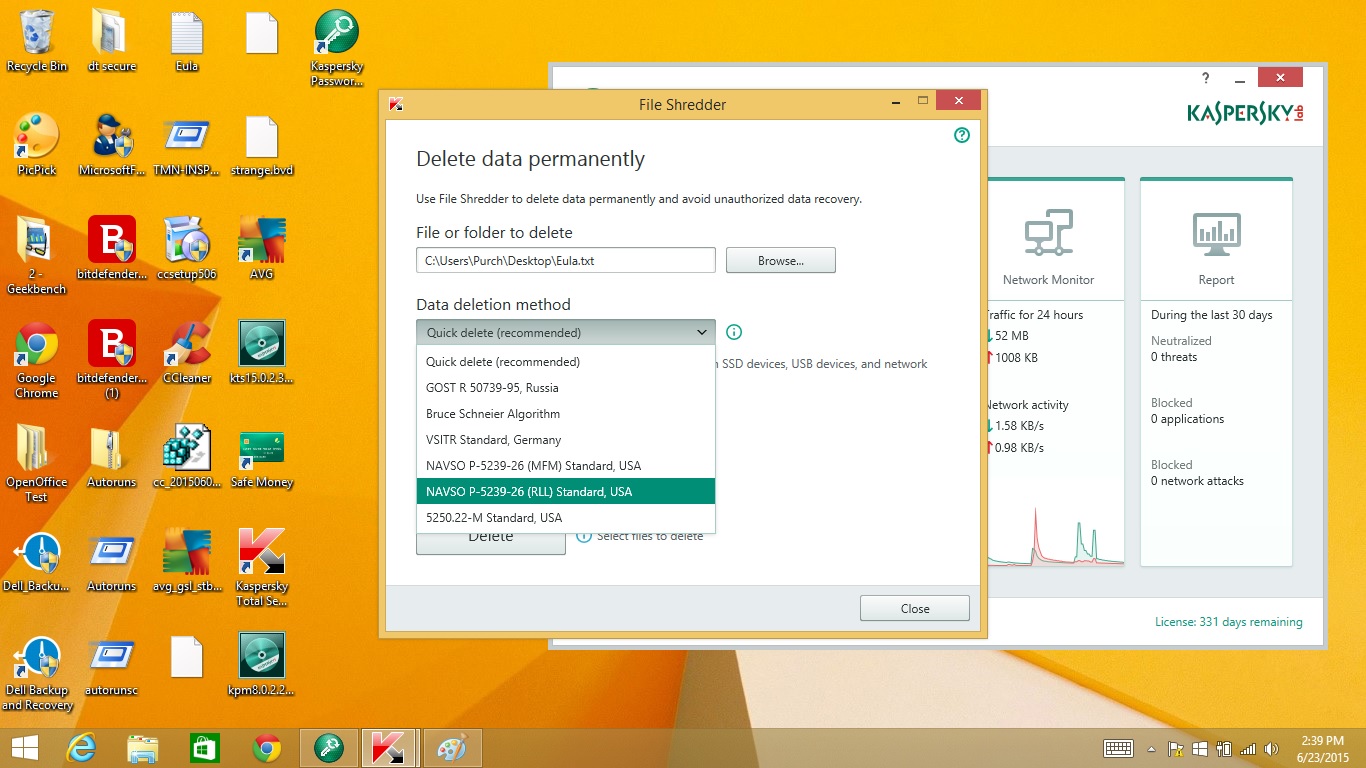
Performance Optimization
Although Total Security doesn't have a dedicated window for system optimization, there are features throughout the software that can streamline your computer's operations. You can tune its performance characteristics by allowing the program to release resources to other programs when needed.
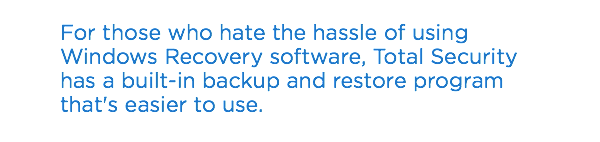
Kaspersky Total Security does without Bitdefender's Autopilot feature, which automatically monitors system usage and adjusts its own system demands, and does not let you manually adjust the program's defenses based on your activities. You can, however, configure Total Security to disable notifications (such as during movie night or a gaming party) and can set it to not scan when the system is running on battery power.
We really appreciate the program's Windows Troubleshooting section, which does a special scan of the operating system's components for signs of damage caused by malware, system crashes or dodgy "optimizers." At any time, you can use the Unused Data Cleaner to search for long-dormant files (such as logs, temp files and that stuff sitting in the recycling bin) to speed up the system and free up storage space.
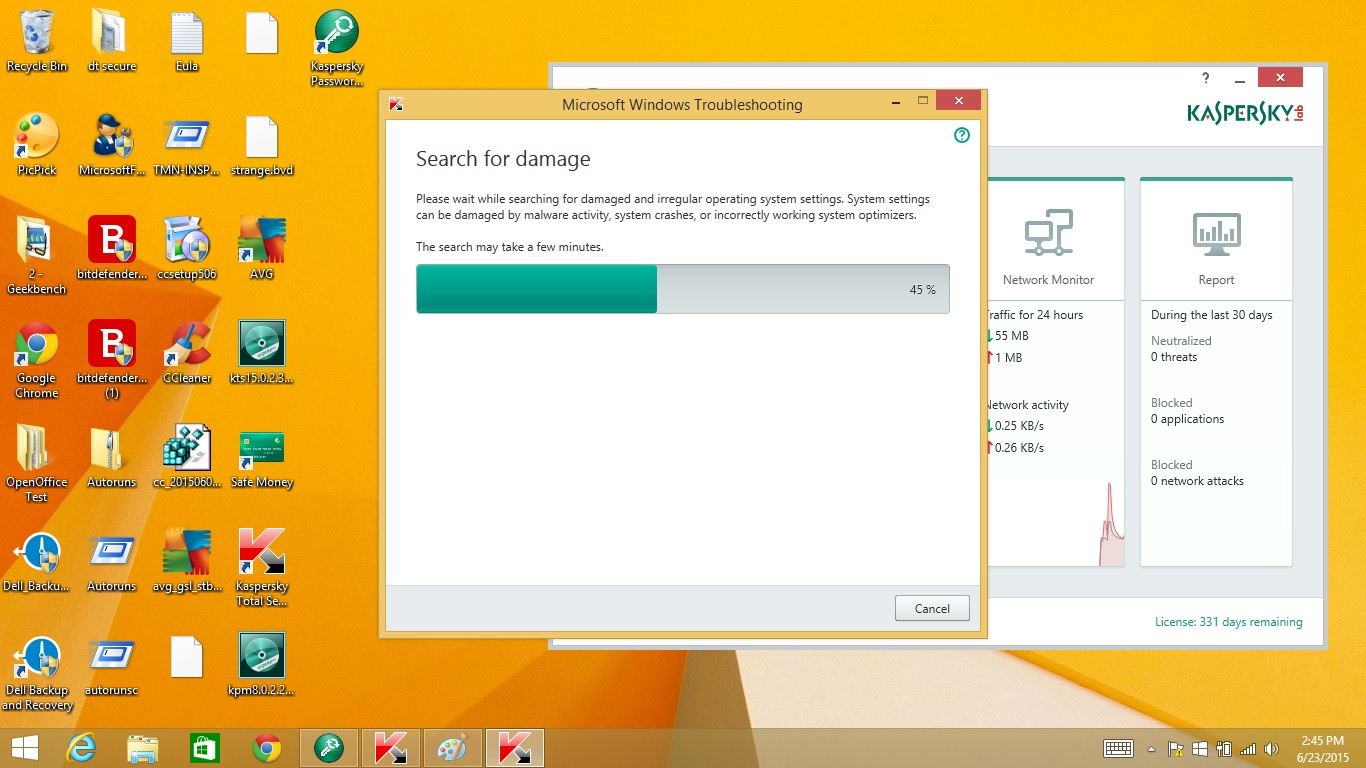
For those who hate the hassle of using Windows Recovery software, Total Security has a built-in backup-and-restore program that's easier to use, in our experience, and that can be fine-tuned to back up only certain types of files. None of the other five products we've reviewed in this round offer such software.
Performance and System Impact
The Kaspersky Total Security engine plowed through our test system's hard drive in 1 hour and 11 minutes — one of the faster scan times of the six products we tested. Trend Micro Premium Security finished less than a minute faster.
However, both were left in the dust by AVG Ultimate, which took only 34 minutes and 22 seconds to scan the entire drive. AVG's secret is that it scans only those files that have changed since the previous full scan; other antivirus products do not take that shortcut.
A slightly longer full scan than Kaspersky's was registered by McAfee LiveSafe, while Avast Premier was far behind, taking more than 2 hours to scan the entire drive. Rounding out the bunch was Bitdefender Total Security, which consistently took a whopping 3 hours.
Kaspersky Total Security did a Quick Scan of key files and applications in a swift 5 minutes and 52 seconds, making it one of the fastest of the six reviewed products. Only Bitdefender and Trend Micro were faster. Kaspersky's scanner couldn't find any malware on our system on any of its runs.
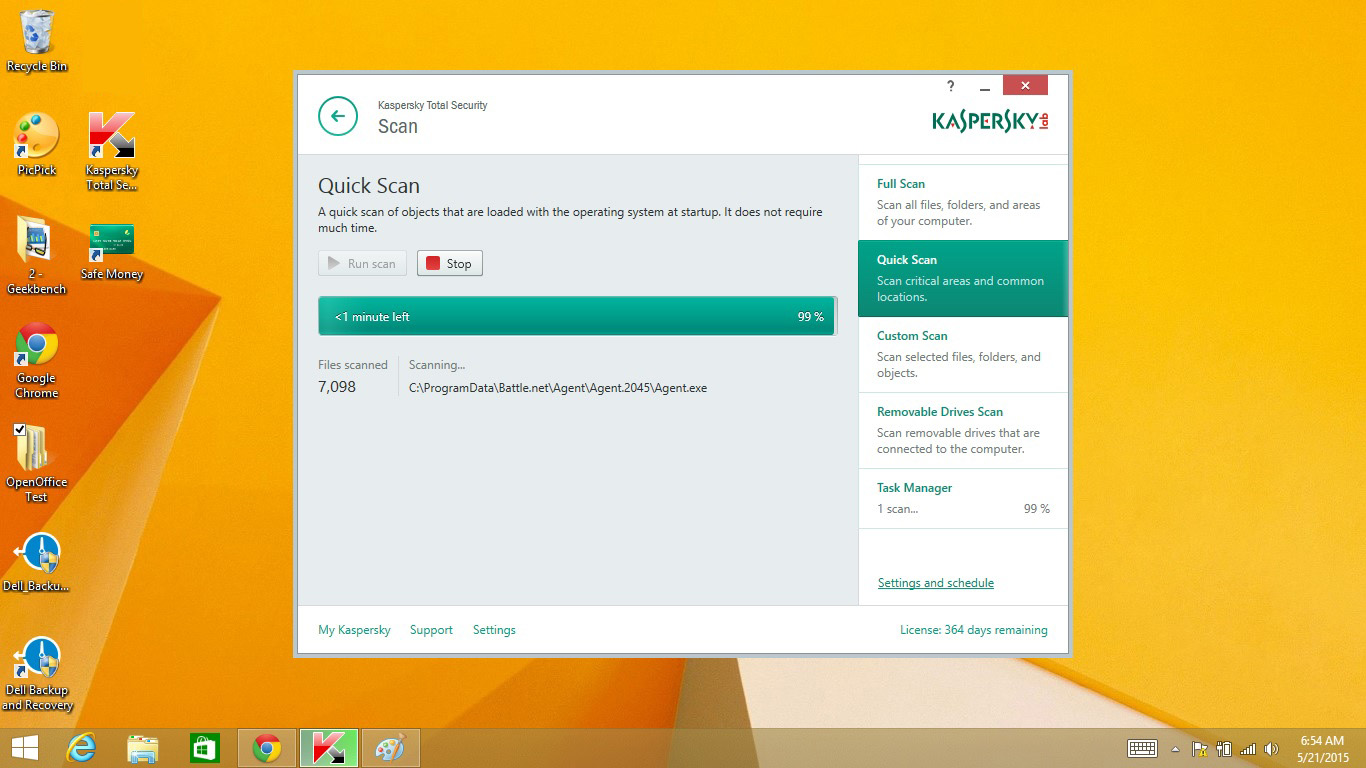
Kaspersky Total Security's effect on system performance was heavy, though. Evidence of a serious slowdown came during our custom OpenOffice benchmark test, which involves matching 20,000 names to 20,000 addresses.
While a Kaspersky full scan was running, the time to complete that test grew 77 percent, from 16:50 to 29:46. That's far worse than the other programs tested, most of which saw the test finish in 17 to 19 minutes.
(McAfee LiveSafe's full scan actually sped up the OpenOffice test, completing it in just under 12 minutes. McAfee representatives told us that because Intel owns the company, its software has an advantage on Intel processors.)
Using Kaspersky’s Quick Scan, the OpenOffice test completion time improved significantly, to 19 minutes and 7 seconds. Still, that was the longest completion time of any of the five Quick Scans we tested; it was, in fact, longer than any of the other products' full-scan tests. (AVG doesn't have a Quick Scan.)
Such a system impact won't make much difference if a scan takes place while the computer is otherwise idle, but it will drastically slow down a game or other processor-heavy task. Kaspersky users should make sure to schedule full scans for the middle of the night.
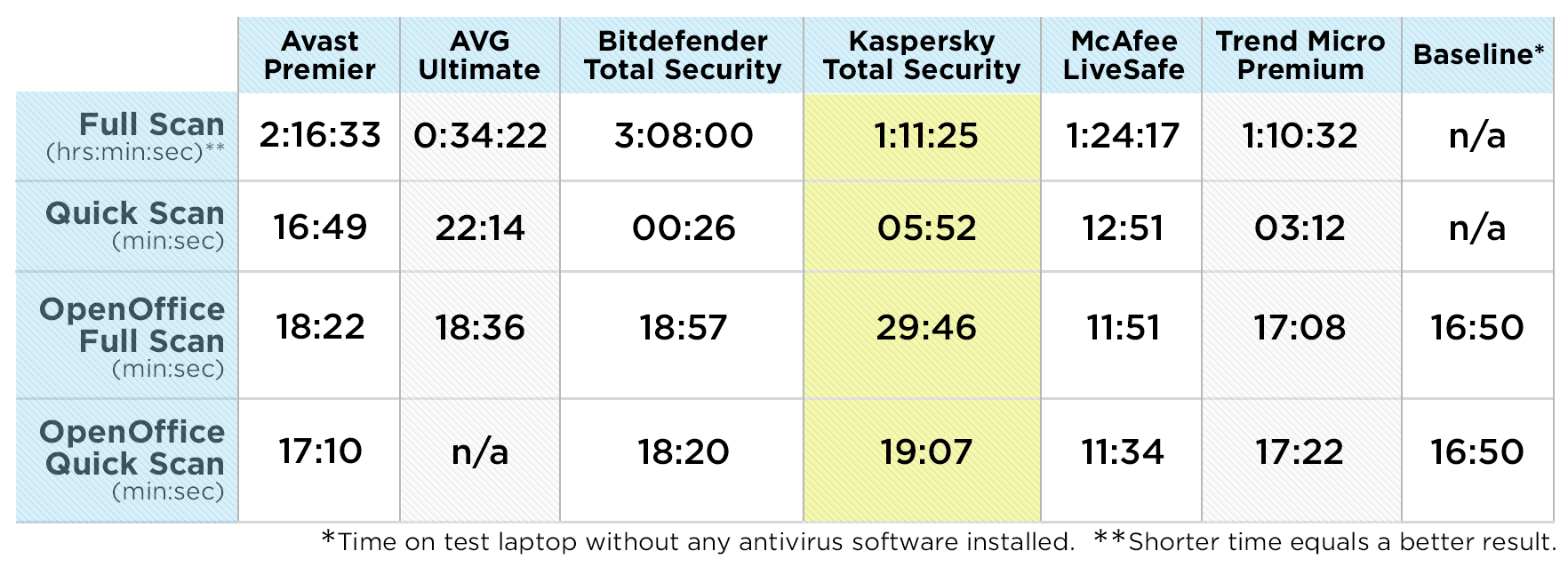
Setup and Installation
We downloaded the latest version of Kaspersky Total Security from the company's website onto our Dell test system. The company's antivirus software supports all recent Windows versions, from XP Home to 8.1 — a big advantage for families that have a bunch of computers, old and new. There are also related Kaspersky antivirus software products for both Macs and Android devices.
You can mix and match platforms under a single Total Security license, loading Kaspersky antivirus software onto any combination of Windows, OS X and Android devices up to your device limit. But unlike AVG, Bitdefender and McAfee, Kaspersky doesn't offer an all-you-can-scan unlimited-devices plan.
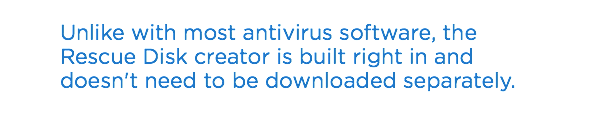
The company doesn't make antivirus software for iOS or Windows Phones, and the limited apps for either platform — a free Safe Browser that checks for malicious URLs and, on iOS (and Android), a freemium password manager — must be obtained separately.
It's slow to get going with Kaspersky Total Security. The 187MB installation file took more than half an hour to install the full package, partly because it scanned the computer for malware in the meantime. Once the process was complete and we entered the license number, we registered our product and created a Kaspersky account from right within the software itself.
MORE: Best Laptop
Right off the bat, the program recommended fixing the big-picture security issues it found during installation. For us, the parental controls were off, and the database of virus signatures needed updating. We were glad that the program didn't ask us to authorize an automatic paid renewal at the end of the license period, as some competing products do; you can sign up for auto-renewal nonetheless.
Interface
The pale-blue-and-gray Kaspersky Total Security main window is functional, if demure. As with most antivirus products, the main window can't run full-screen, and subsidiary windows often cover it.
When all is right in your computer's world, the uppermost part of the main window displays a green check mark and the words "Your computer is protected." On the bottom right is a reminder of how many days remain on your license.
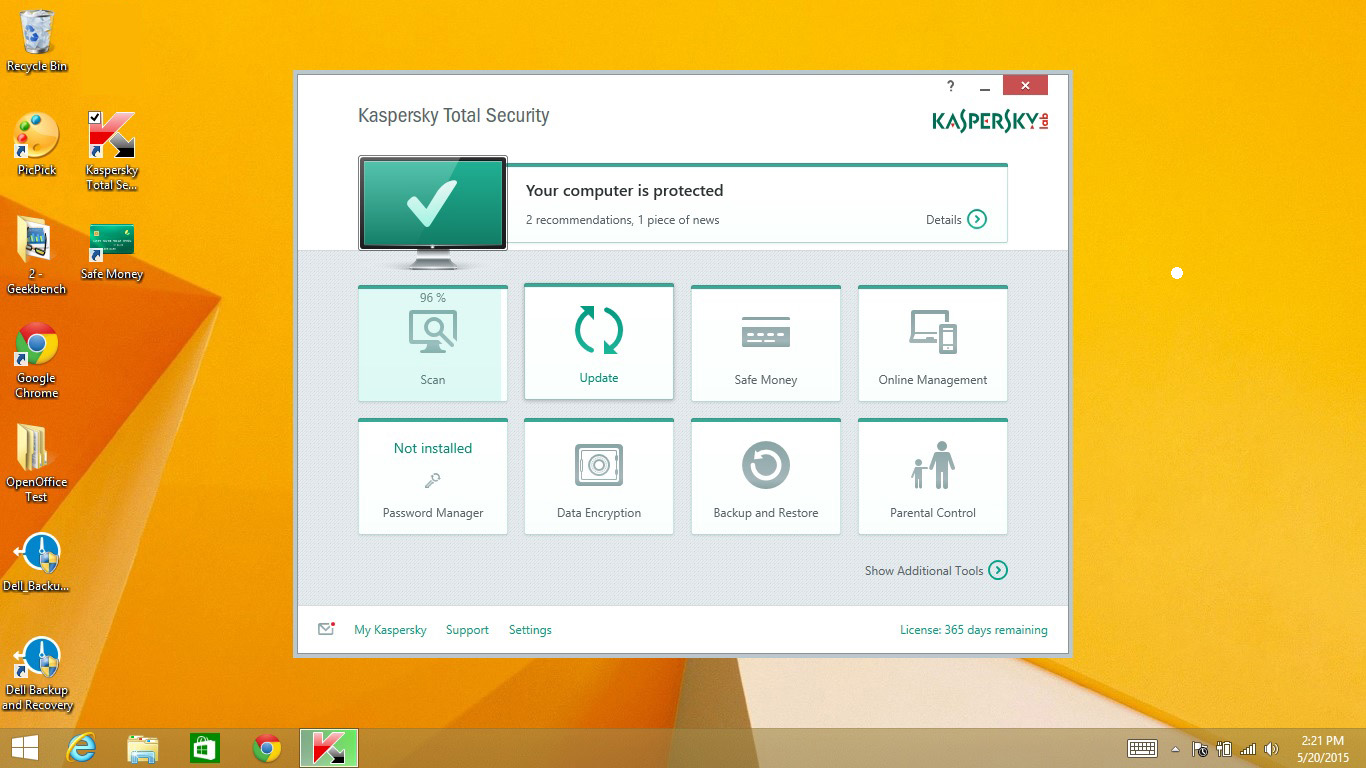
Eight large, square buttons help the user do everything from scan and update to manage the software online. Also included are an integrated password manager and ways to encrypt key files, back up and restore data, and adjust the parental controls.
To see a cornucopia of features, click on Show Additional Tools near the bottom right. (Kaspersky Total Security doesn't seem to have an organizational theme for this grab bag of extras.)
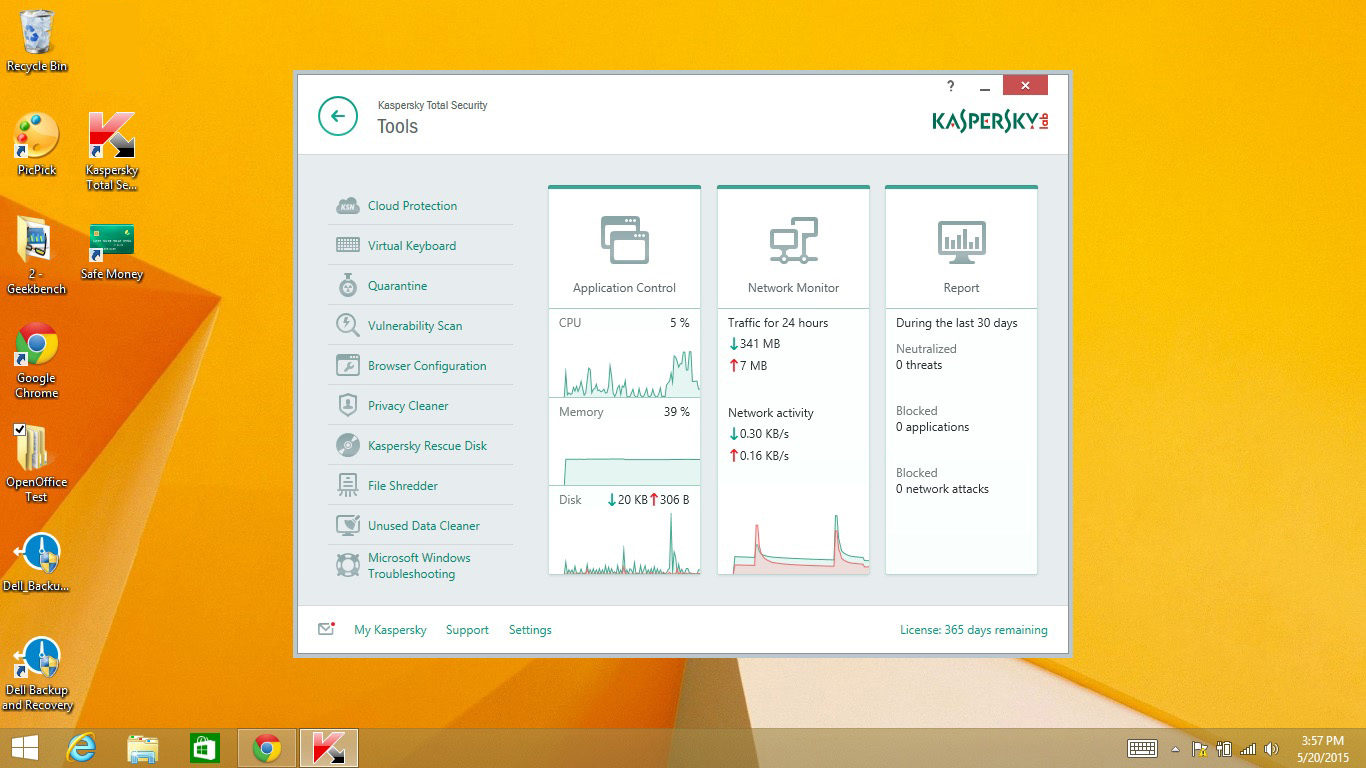
The Tools screen has an excellent dynamic chart showing what's going on with disk, memory, CPU and network usage, and a list of recently found threats. Further options include a virtual keyboard, a file "shredder," a Windows troubleshooter and a built-in Rescue Disk creator for when regular malware cleaning fails.
The Tools section also shows quarantined malware and locks down Web browsers so that adware doesn't change users' home pages or default search engines.
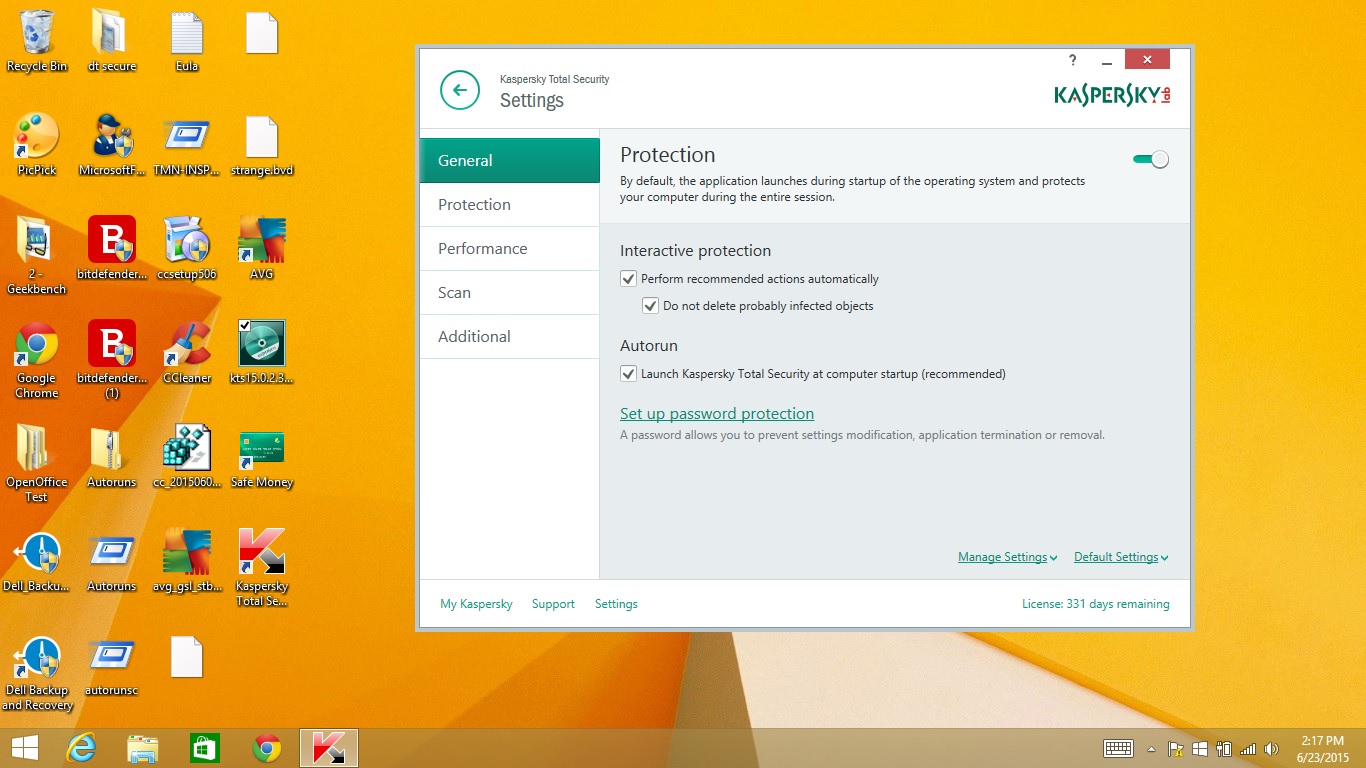
The software's Settings section is scattered but comprehensive. Everything is summarized in the General window, which shows which protection features are turned on and what to do with captured viruses.
Inside the Protection category, Total Security lets you set the scanning level to Low, Recommended or High, as well as indicated how intrusive you want scans to be. There are ways to block dangerous online activity, monitor system apps, check emails and instant messages for problems, and make sure the firewalls — both the operating system's and Kaspersky's own — are working.
Bottom Line
The range of features included in Kaspersky Total Security is unrivaled among its peers. It has nearly everything you would want in premium security software, from a unique webcam protector and military-grade file shredder, to a network vulnerability scanner and a secure Web browser.
Its scanning engine was fast and one of the most accurate, but it let some potentially dangerous malware snippets through, and slowed down our workload. Although we wish the company offered an unlimited plan, at $90 for three devices, Kaspersky Total Security is a good deal for individuals and small families.
Brian Nadel is a freelance writer and editor who specializes in technology reporting and reviewing. He works out of the suburban New York City area and has covered topics from nuclear power plants and Wi-Fi routers to cars and tablets. The former editor-in-chief of Mobile Computing and Communications, Nadel is the recipient of the TransPacific Writing Award.
-
AlexPoker Antivirus is good, but do not trust. In Russia ruled by the KGB and the Goebbels propaganda they certainly engaged in espionage. Russian security services using Kaspersky Anti-Virus for spying and stealing passwords!Reply -
peter brady KIS 2013 is the bestReply
Here are BUGS with KIS 2014
-no choice to decide of witch notification will be displayed
-never seen other notification than "data base is out of date"
-no sorting of items by clicking the header in "tool\application activity\all applications" and in "tool\application activity\run at startup"
-in "setting\additional\notification settings" no choice to enable, or disable hidden notifications
-time displays in "tool\application" is GMT (-1), my time zone is GMT (-4)
-in kaspersky internet security help, under"Detailed reports window" the buttons that are described there don't exist in the window "detailed reports"
-in reports\detailed reports\all events, when I select an item in the list that have "details" in the right pane, clicking details give details, after when I click the arrow in upper left corner, it brings me back at the head of the list instead returning at the item that was selected -
jnikora Due to the high ratings for robustness and the seemingly reasonable price, I purchased 5 licenses for a 3 year term beginning in August 2016. I have 3 WIN7 machines, a Virtual XP MOde and a legacy XP machine. My primary mW7 machine was never able to display a "Safe Money" screen and neither of the XP iterations were able to function with a "Secure Connection". I spent 2 days on the telephone with their "tech support" agents, making dozens of changes to my machines to no avail. I then spent a full day in "Live Chat" with other agents, downloading , running and returning diagnostic dumps, traces and all manner of tests - also to no avail. As it turned out, we could not communicate via regular email (ATT) and had to switch to Gmail, which I never use or regularly check. Over the course of the next 64 days I emailed back and forth with 9 separate agents, ran many more tests and the same ones repeatedly with absolutely no progress. Two weeks ago I sent them a series of traces and test results and heard nothing for over a week so I wrote and asked if they had a solution and that I would request a refund if could not find a solution. This week, I checked my Gmail and found 2 messages - one from 6 days prior requesting yet more traces and files and one from the night before changing the status of my case to "closed". I called (on my dime) and requested a refund, to which they agreed. It has not been posted to my credit card but it was deactivated almost as soon as we hung up. I have never experienced such poor and incompetent customer service in my life. I would never have another thing to do with this company.Reply


