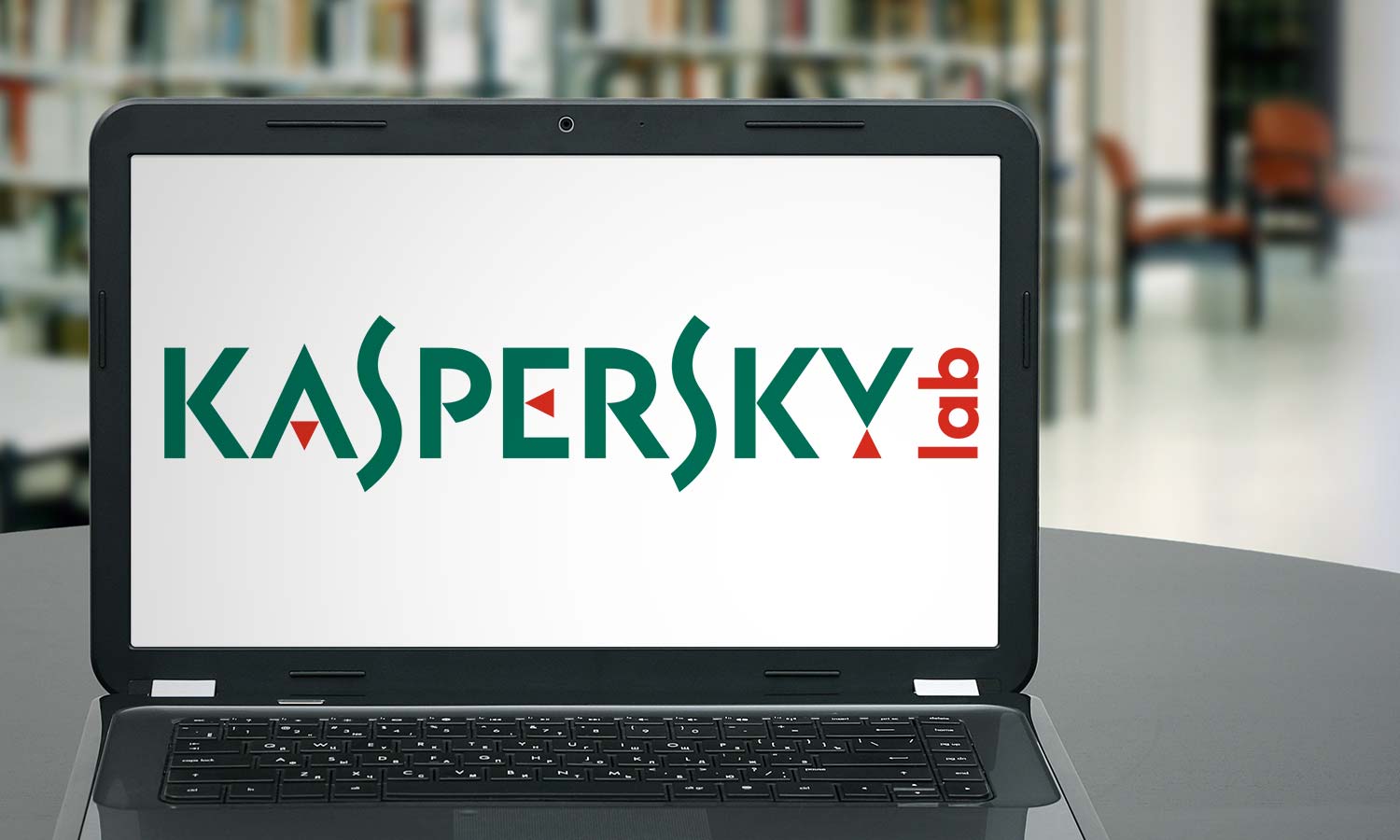Tom's Guide Verdict
Kaspersky Internet Security is a solid antivirus package from one of the mainstays of the industry, but is weaker at detecting sophisticated malware on Windows 7 than some of its competitors.
Pros
- +
Webcam protection
- +
Strong privacy and online-transaction features
- +
Light performance impact during scans
Cons
- -
Misses some zero-day malware
Why you can trust Tom's Guide
Kaspersky Lab's Internet Security mid-priced antivirus suite includes a hardened browser for banking and shopping, as well as specific Webcam protection and a phalanx of privacy features.
Like most midrange antivirus products, it includes a firewall and parental controls. Priced at $80 (for three licenses), it has a light system impact during scans and includes licenses for Mac and Android antivirus software.
On the downside, Kaspersky's malware-detection rate, once nearly perfect, is now better on Windows 8 than on Windows 7. The Internet Security package also lacks a built-in password manager or file shredder, two features offered by many of Kaspersky's competitors. Still, it's among the best antivirus software programs.
Cost and What's Covered
As is the case with the company's Total Security package, the Kaspersky Internet Security license buys you software for Macs, Android and iOS devices and Windows Phones as well as regular Windows (XP through 10) systems.
You can cover any combination of platforms for up to three systems for a year, but the actual products vary widely, with different features and abilities. (This review covers the Windows version.)
Mac users will receive Kaspersky Internet Security for Mac, which can be bought separately for $40 per year and is often on our list of the best Mac antivirus software.
Android users get Kaspersky Internet Security for Android, which likewise is one of the best Android antivirus apps.
Users of iOS and Windows Phone get only the Kaspersky Safe Browser, which blocks malicious URLs and is free in both platforms' app stores, but doesn't scan for malware.
MORE: Best Windows Antivirus Software
Because of its $80 price tag and intended audience, Kaspersky Internet Security lacks several nice items that the higher-priced Kaspersky Total Security includes, such as a file shredder or backup software. On the other hand, the company's free, downloadable Password Manager is a nice add-on that can work with up to 15 passwords.
Antivirus Protection
Kaspersky's malware engine both examines a system's running memory for known malware signatures and analyzes the behavior of unknown code for signs of malicious activity. Viral signatures and profiles are constantly updated, sometimes as frequently as every 15 or 20 minutes.
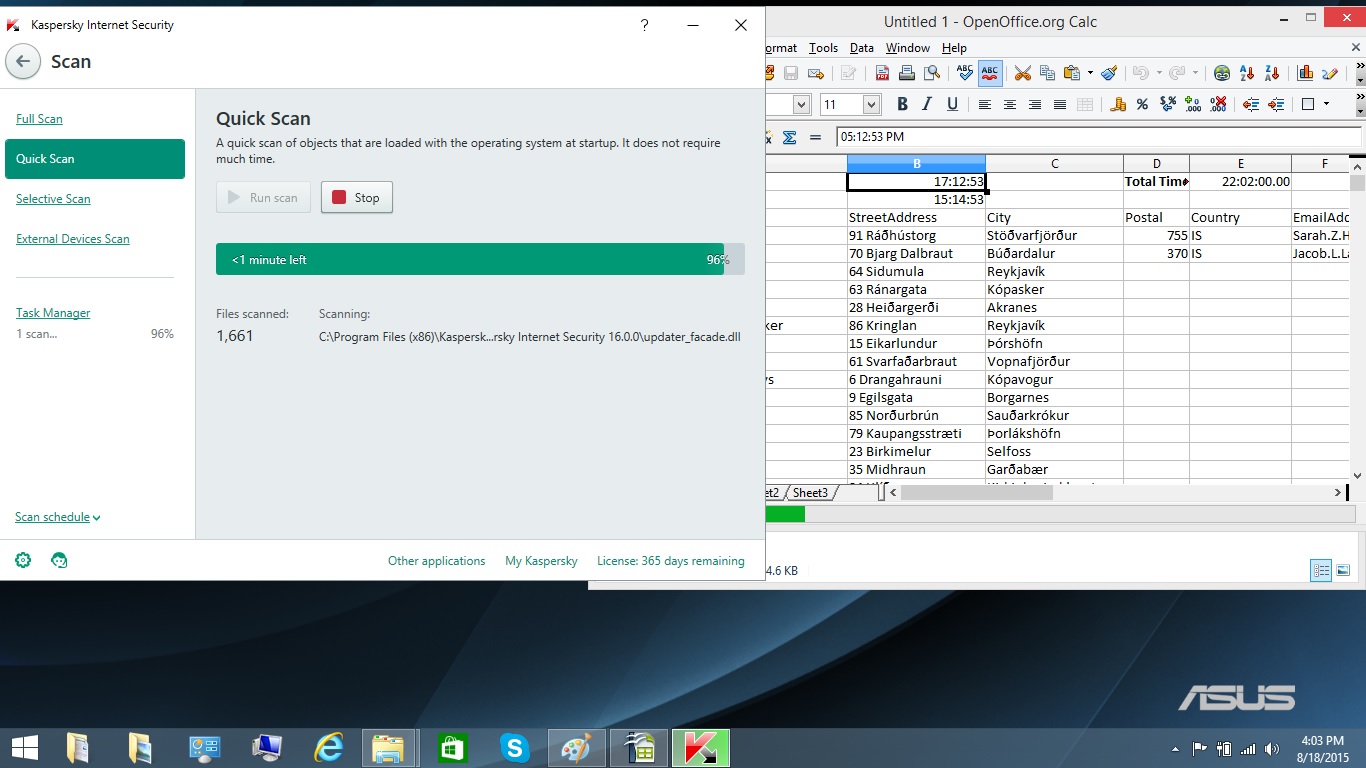
Kaspersky Internet Security lacks an in-your-face instant-scan button, something that much of the competition offers. However, a quick, full or external-drive scan is only two clicks away from the main window. You can select specific files to be scanned, or do one folder at a time.
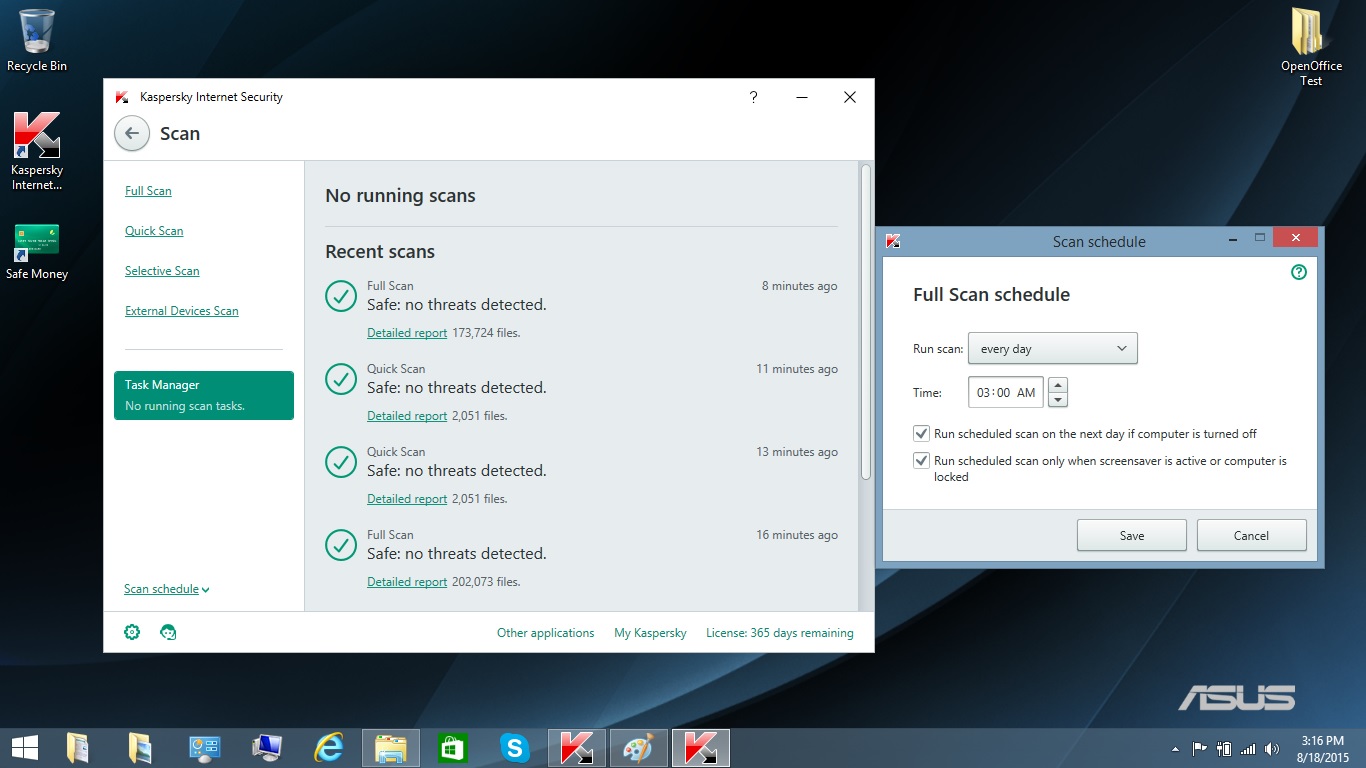
You can schedule Kaspersky Internet Security to scan when the system isn't otherwise engaged, such as in the middle of the night. The program can set up full or quick scans to run daily, weekly or monthly, or only on weekdays or weekends.
To assess how well Kaspersky Internet Security fended off malware, we used evaluations conducted in the spring and summer of 2015 by independent German lab AV-TEST, which put Kaspersky Internet Security through two rounds of tests on Windows 8.1 and two more on Windows 7.
Kaspersky Internet Security used to score perfectly, or nearly perfectly, in AV-TEST's evaluations. But it may be slipping a bit on Windows 7, in which it detected only 98 and 99 percent of "zero-day," or previously unseen, malware that must be detected using behavioral analysis.
Malware-detection chart, AV-TEST, Windows 7, July-August 2015
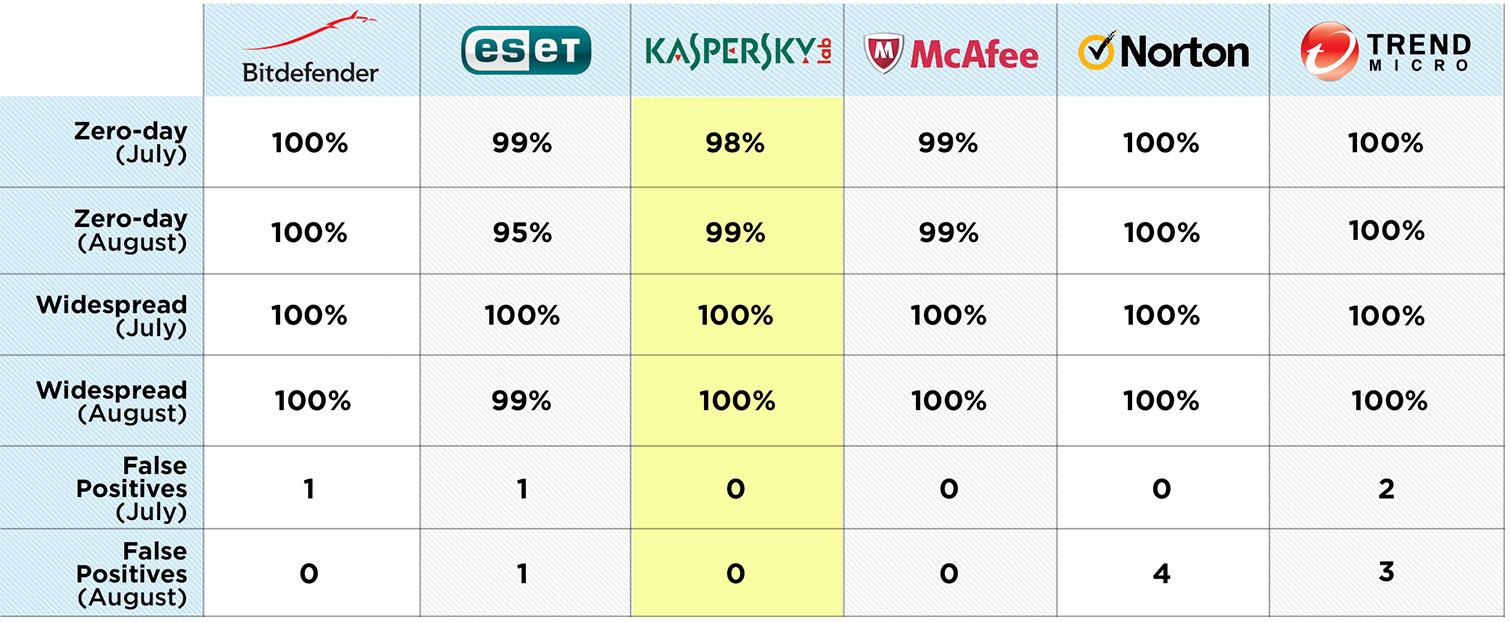
In antivirus protection, what matters is not what's blocked, but what gets through. Ninety-eight percent is far worse than 100 percent — and 100 percent is what competing products from Bitdefender, Norton and Trend Micro scored against zero-day malware on the same Windows 7 tests.
On Windows 8.1, which is generally more secure than Windows 7, Kaspersky stopped 99 percent and 100 percent of zero-day malware on AV-TEST's two tests. That's quite a bit better, but again, Bitdefender, Norton and Trend Micro each got 100 percent on both runs.
Malware-detection chart, AV-TEST, Windows 8.1, May-June 2015
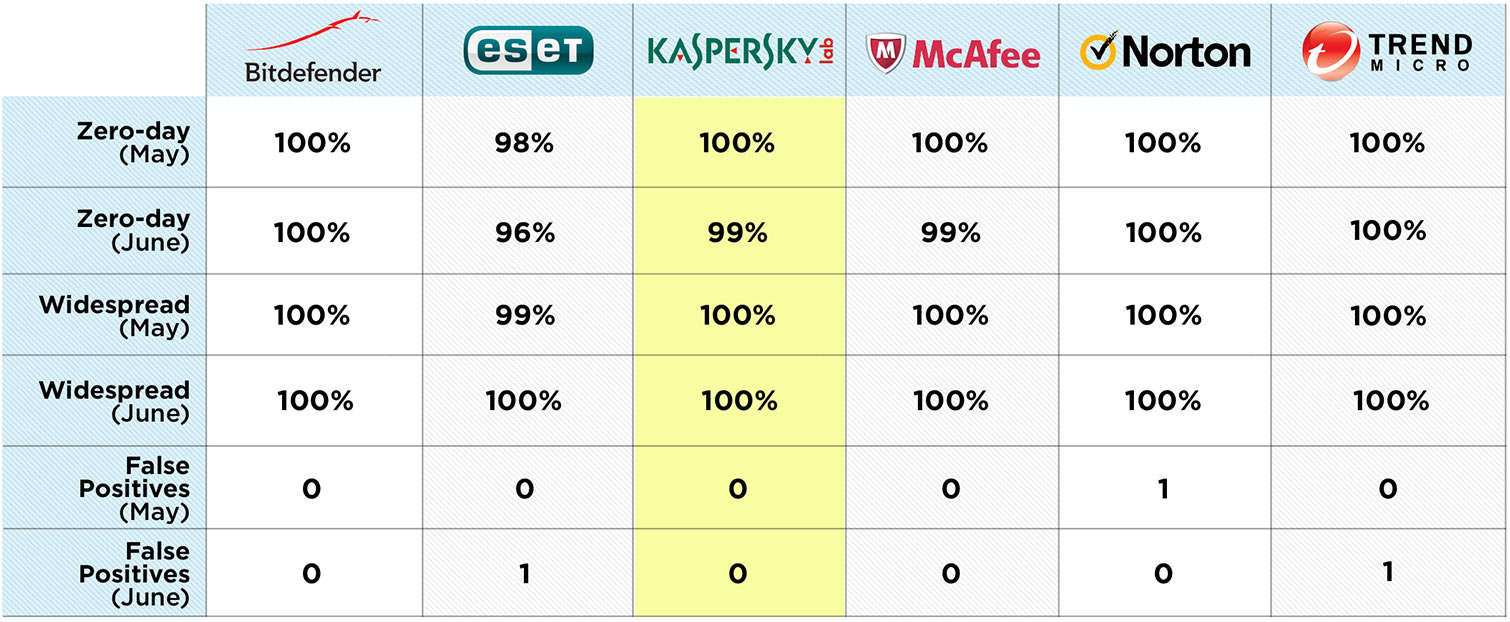
Against widespread malware, which is detected using downloaded virus definitions, Kaspersky got 100 percent on all four Windows 7 and Windows 8.1 runs, as did four of the other five products we recently reviewed. Only ESET Smart Security let any widespread malware through on either version of Windows.
Kaspersky didn't lag behind the leaders, however, in Windows 7 tests conducted by a rival lab, AV-Comparatives of Austria. Its detection scores of 99.8 percent (which would have been rounded up to 100 percent by AV-TEST) and 100 percent in two tests matched those of Bitdefender and Trend Micro. (Norton wasn't tested by AV-Comparatives.)
‘Real-world’ malware-detection, AV-Comparatives, August & September 2015, Windows 7
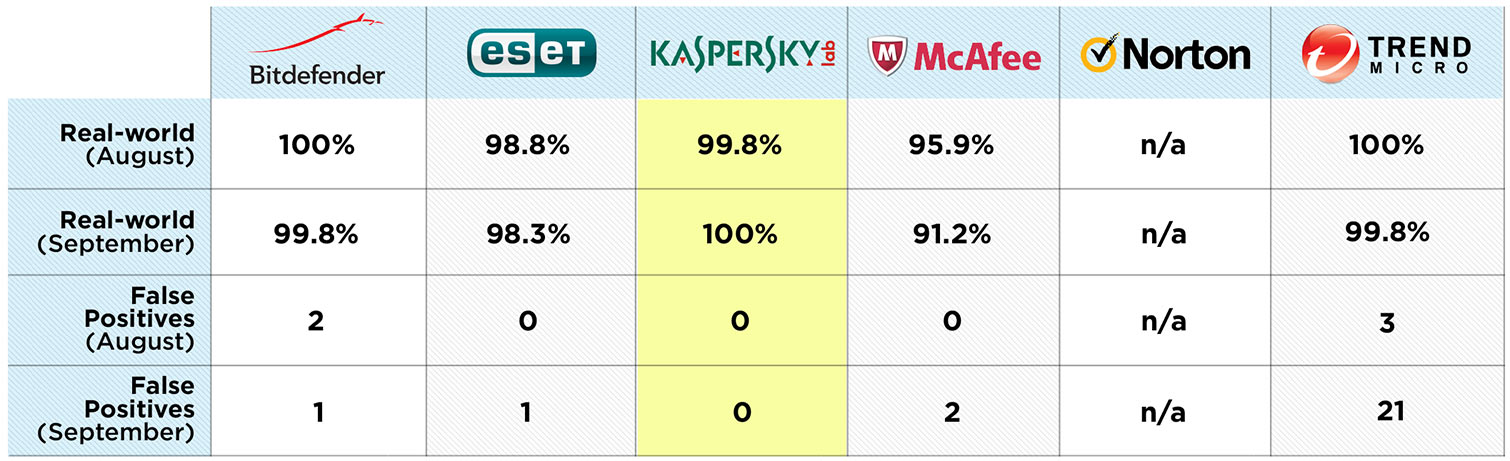
Happily, it was the only one of the six products we recently reviewed to register no false positives in either lab's recent tests, meaning that when Kaspersky Internet Security says there's a problem, there's really a problem. None of the six products we reviewed could both detect every piece of hazardous software and not register any false positives.
Security Features
Kaspersky's antivirus products remain the only ones we know of with software specifically designed to stop malware from accessing a computer's webcam and let you know when the webcam is being used. Multi-platform families beware: This feature only works on Windows, leaving iPads, Androids and Macs potentially vulnerable.
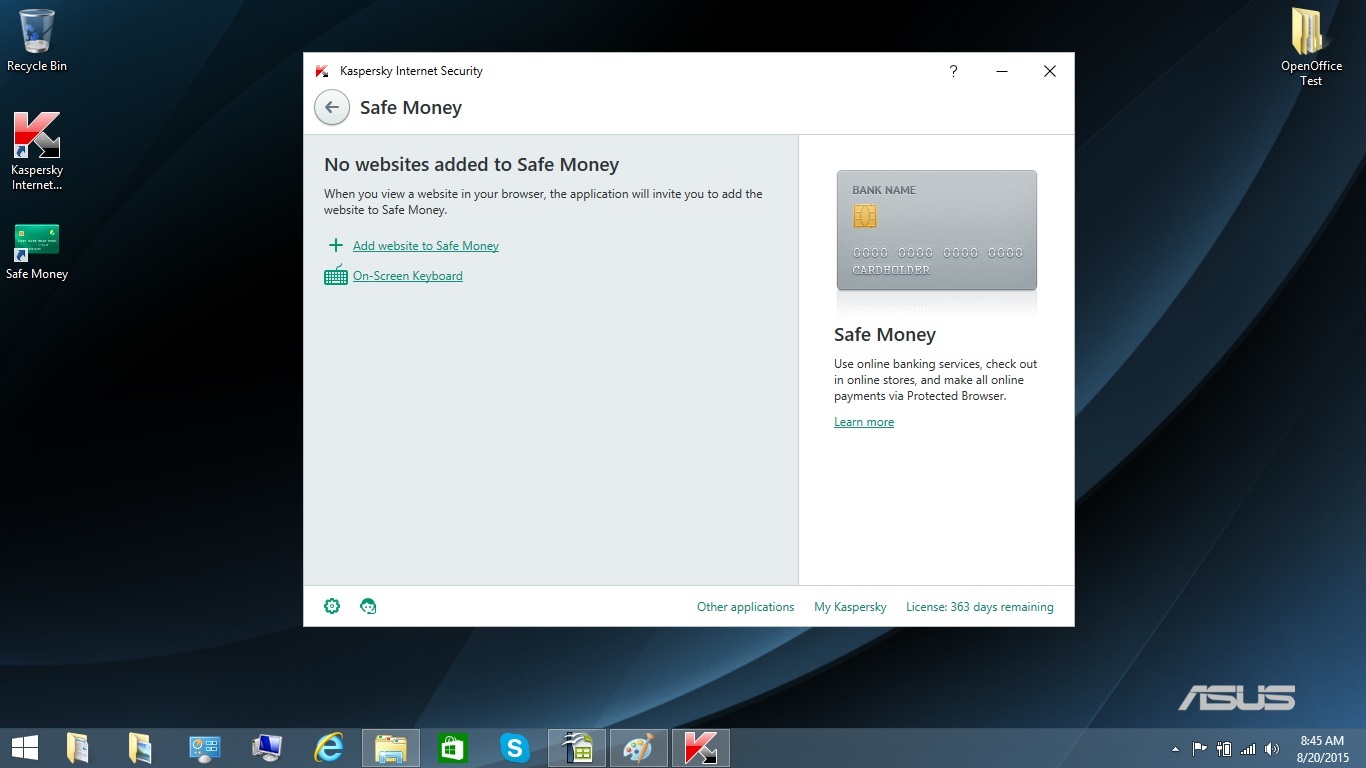
If you shop or bank online, Kaspersky's SafeMoney hardened browser is a must-have for online commerce. There's also a nifty on-screen keyboard that encrypts all keystrokes to prevent the theft of credit-card or password information by a keylogger, but Kaspersky makes you restart the computer before you can use this feature.
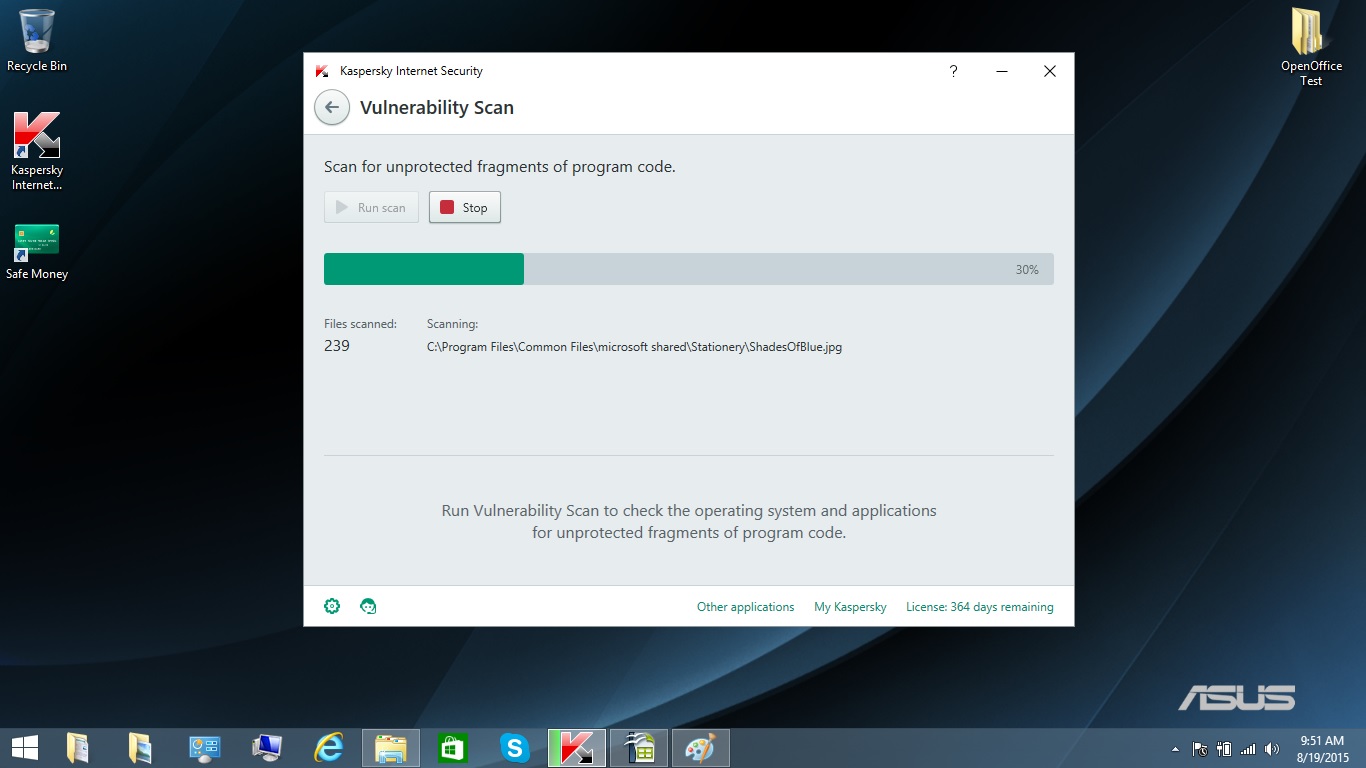
Kaspersky Internet Security has a vulnerability scanner to identify weaknesses in other pieces of software running on a computer, which found 23 potential break-in points on our test machine, most having to do with Internet Explorer or Adobe Flash Player. Kaspersky Internet Security can look over your browser settings as well, searching for things such as unsigned ActiveX components.
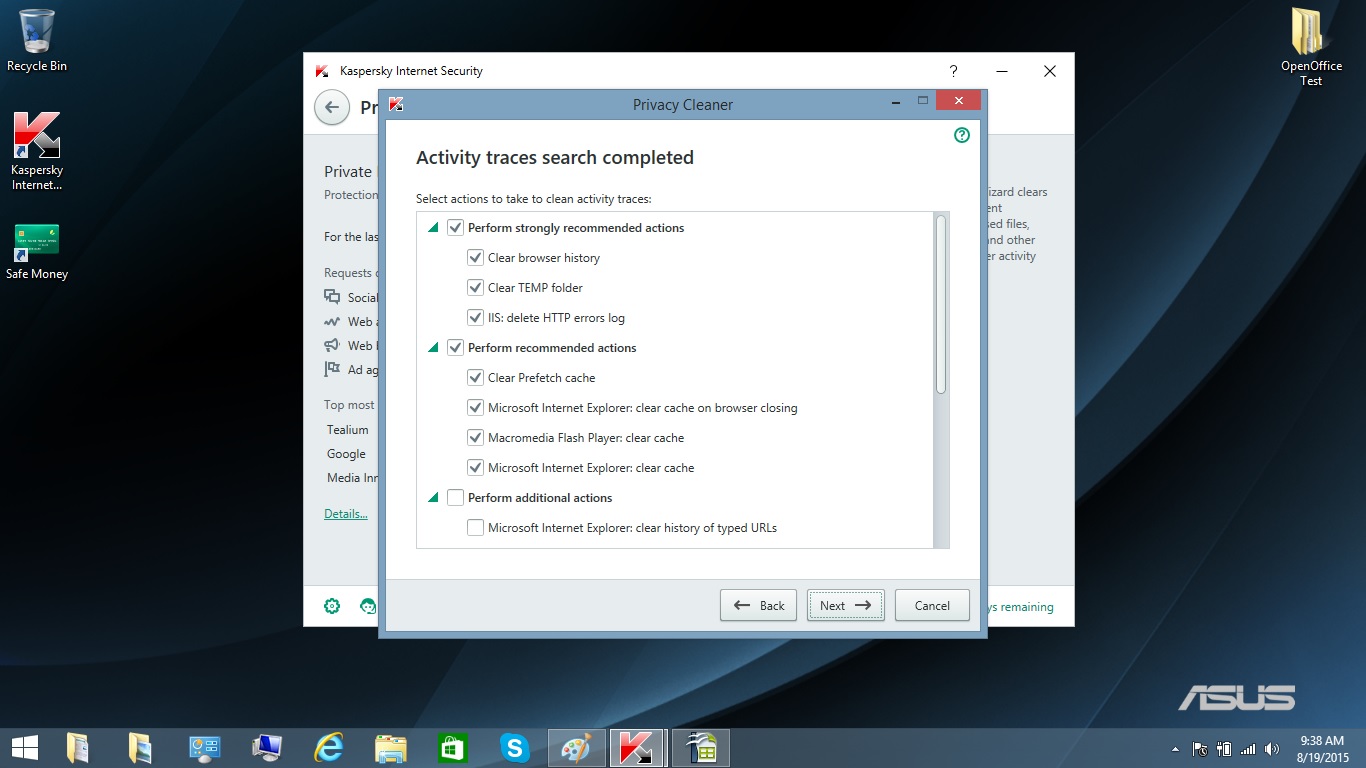
Kaspersky's Privacy Cleaner stands head and shoulders above the competition. It searches your drive for cookies, recently downloaded files, logs and other items that might be dangerous to reveal. When the scan is finished, Kaspersky Internet Security lets you pick what to delete.
Like some competing products, Kaspersky Internet Security has added a tool to fight ransomware, which hijacks a system or encrypts files until the victim pays up. But Kaspersky's tool blocks only screen-locking ransomware, and can't do anything special to stop the even scarier file-encrypting kind. (Bitdefender and Trend Micro can.)
Finally, Kaspersky Internet Security's parental controls can keep your kids on the digital straight and narrow by blocking objectionable websites. The password-protected controls can show you where the kids have been online and block access to specific applications, such as a particular game. You can set everything up on a schedule, and even impose breaks during which children will be forced to stop staring at the screen and instead confront the real world.
Performance Optimization
Kaspersky Internet Security doesn't have a full-fledged performance optimizer, but it can troubleshoot your Windows setup by looking for malware-induced damage that might be slowing down your computer. For instance, it checks if a drive has been set to automatically run certain files, or if the service-termination time-out has been changed, indicators of a previous attack.
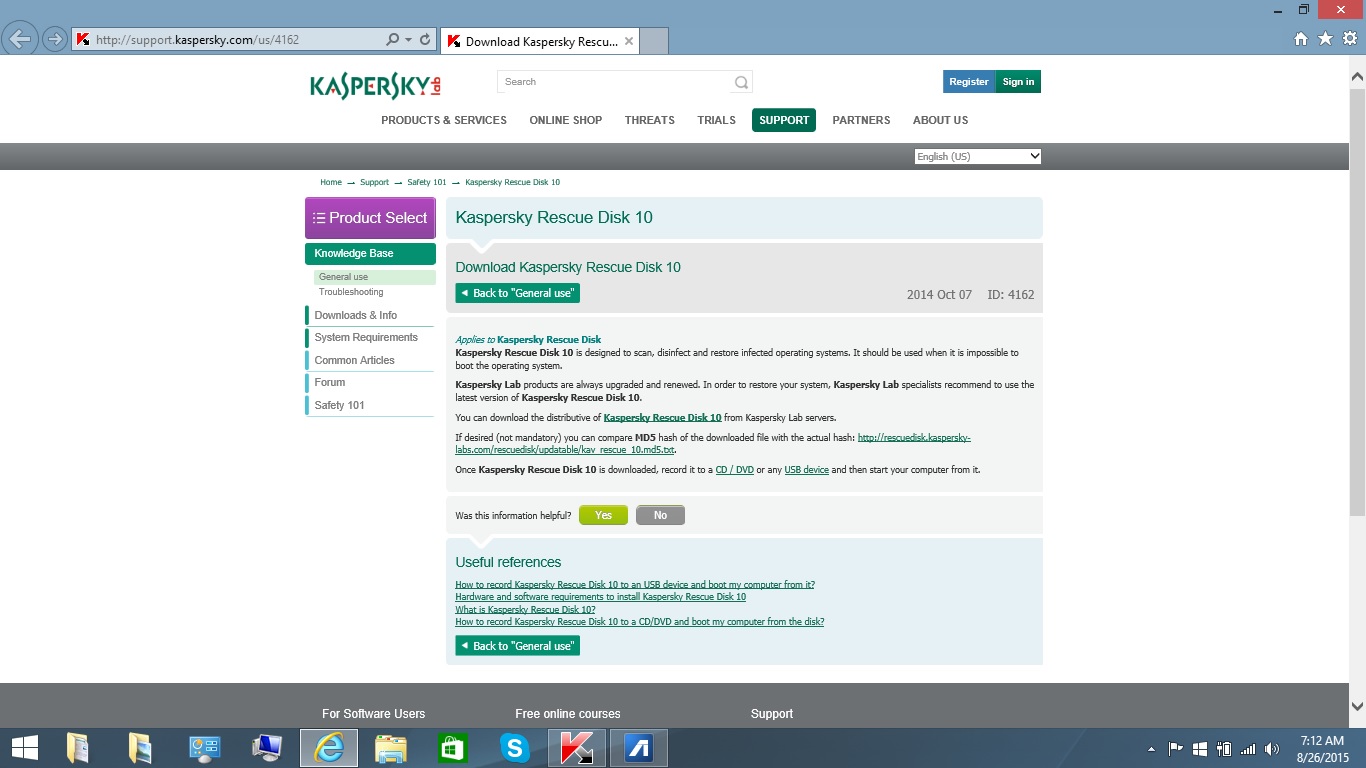
Most antivirus companies offer free downloadable rescue disks that can repair a system swarming with malware, but the software is often difficult to find or use. Kaspersky Internet Security makes building a rescue disk easy, with a link to a Kaspersky Web page that has detailed instructions on how to download the application and the utility for putting the recovery information on a USB memory key or an optical disc.
Kaspersky Internet Security's Tools section keeps a close eye on your system's resources, and includes fever graphs of CPU, disk and memory usage, which can help troubleshoot performance-related problems or infections. It also has network download and upload monitors, as well as a list of which attacks have been thwarted in the past month.
Performance and System Impact
As with all the antivirus products we've recently reviewed, we tested Kaspersky Internet Security on an ASUS X555LA laptop running Windows 8.1 with an Intel Core i3 CPU, 6 GB of RAM and 36GB of files on a 500GB hard drive.
With Kaspersky Internet Security software installed, but not scanning, our test laptop went through our custom OpenOffice benchmark test in 6 minutes and 54 seconds. (The test involves matching 20,000 names and addresses from an Icelandic database.) That's only 6 seconds longer than our system took to run the same benchmark test prior to loading the Kaspersky software.
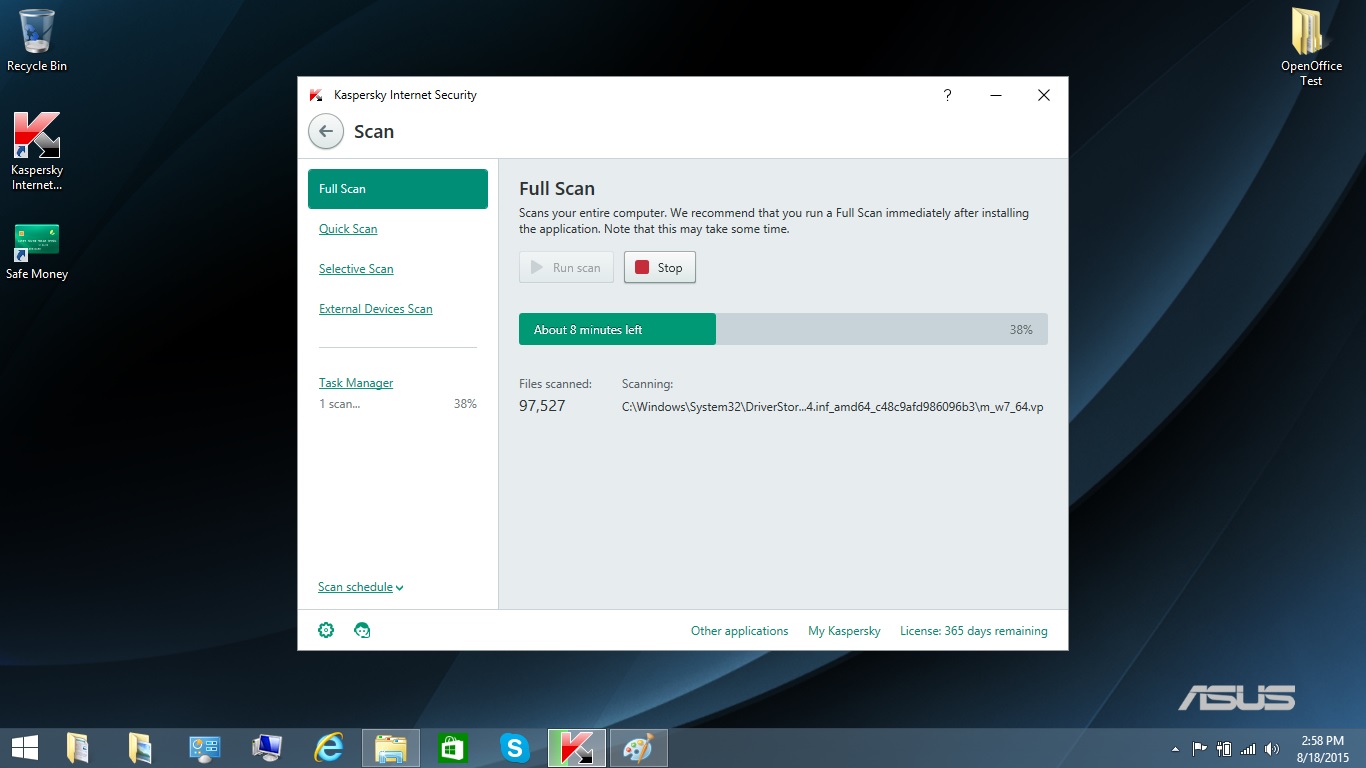
The Kaspersky engine performed an initial full scan, which also indexed all the computer's files for future reference, in 2 hours and 35 minutes. Subsequent full scans averaged 19 minutes and 2 seconds, near the median among the scan times of similar products we recently reviewed.
System-impact chart; shorter is better
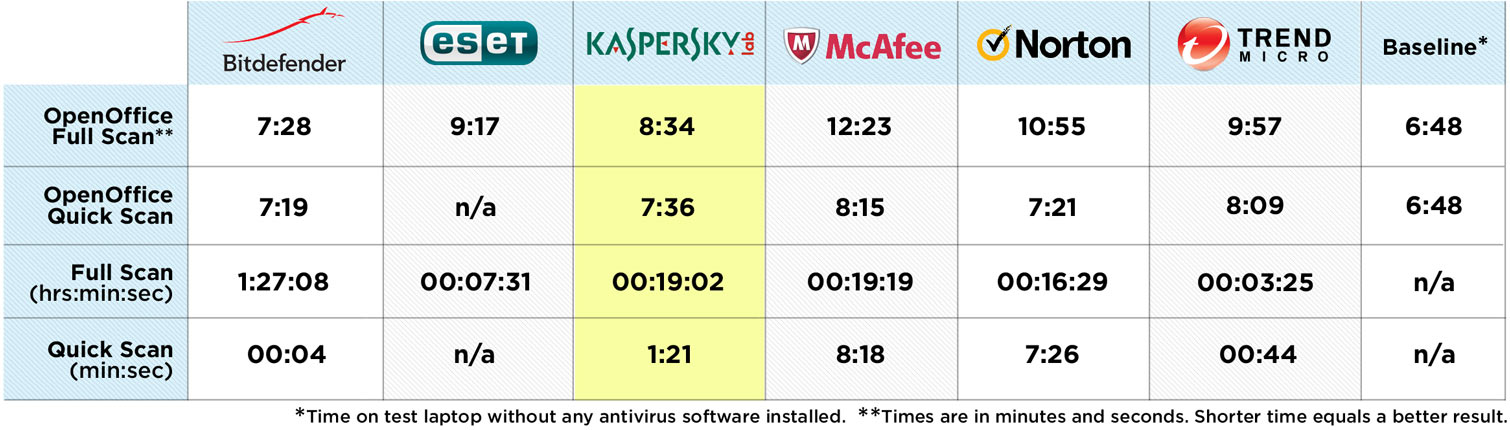
Kaspersky Internet Security managed a Quick scan that looked at key system and program components, such as .sys, .dll and .exe files, in just 1 minute and 21 seconds. The scanner works in the background, so you can use your system while the scan is churning away.
During a full scan, the Open-Office benchmark test finished in 8 minutes and 34 seconds, which is 1 minute and 40 seconds longer than without a scan running. That indicates a relatively light performance hit of 26 percent, heavier than Bitdefender Internet Security's 10 percent but less draining than all the rest, which ranged from ESET Smart Security's 35 percent to McAfee Internet Security's whopping 82 percent.
During a quick scan, the OpenOffice test completed in 7:36, 42 seconds longer than with no scan running. That's a 12 percent extra load, heavier than what Bitdefender or Norton Security Deluxe pulled, but still much less than those of McAfee or Trend Micro Internet Security. (ESET doesn't have a quick scan.)
Interface
Kaspersky Internet Security 2016's main screen has a green checkmark to show that all is good with your computer. There are large icons for Scan, Update, SafeMoney and Parental Control. A Details section leads to the status of the program's license and informs you of recent threats, software updates and non-working components.

The Additional Tools bar leads to the Tools section, which contains such items as Privacy Protection and the Trusted Applications mode. You can check the software's settings and connect with Kaspersky's help desk. There's also a link to buy Kaspersky software, and we were happy to see that the program doesn't bug you to enable subscription auto-renewal. Each screen displays the number of days left in the software license in the lower right corner.
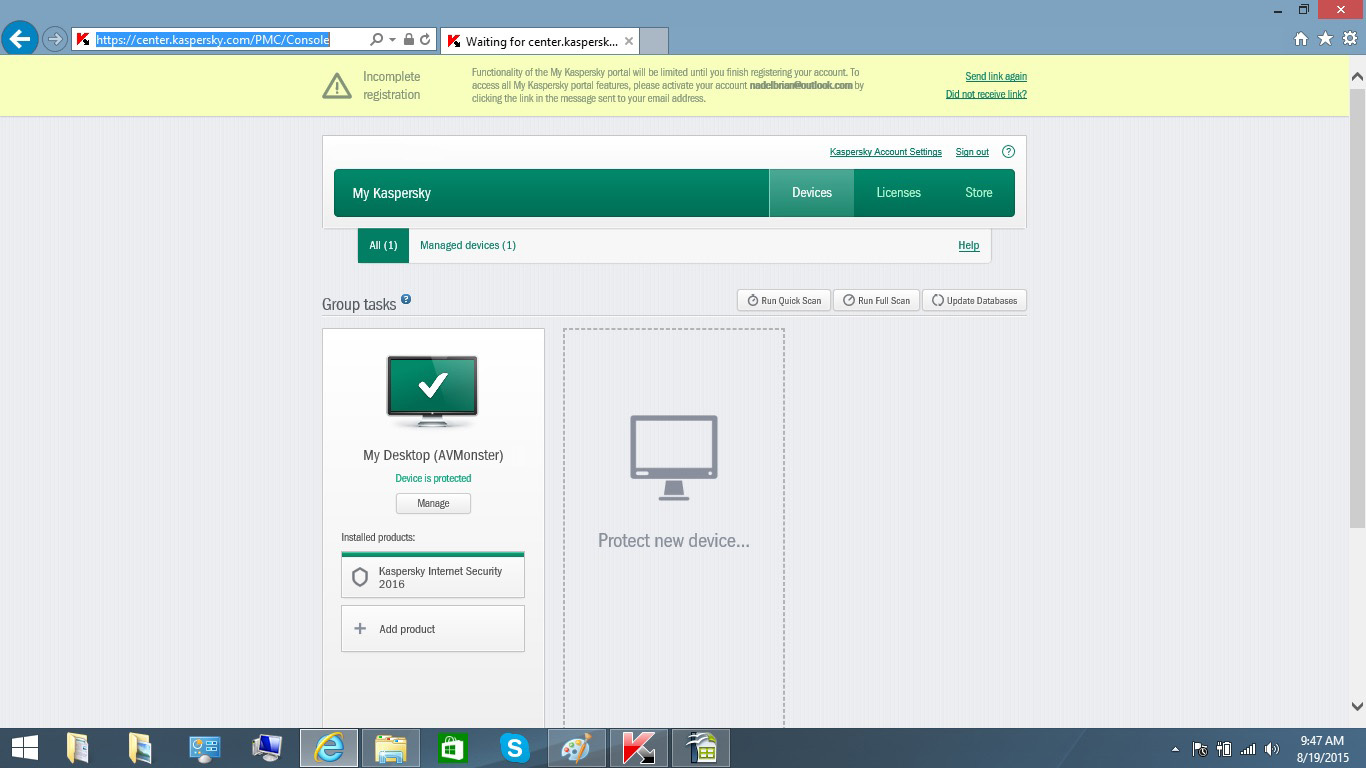
The Management Console icon takes you to your MyKaspersky account on the Kaspersky website. There, you can see which devices are covered, the details of your current license and more buying opportunities. Kaspersky's Cloud Protection, which is not required, connects you to the online Kaspersky Security Network for instant malware-definition updates. But to participate in this, you have to let Kaspersky gather data about your system.
Setup and Installation
After downloading the latest version of Kaspersky Internet Security, we installed the 165MB file on our Asus system, entered the software license key and waited about 45 seconds for the company's servers to authenticate it. At this point, the company emailed us a verification code.
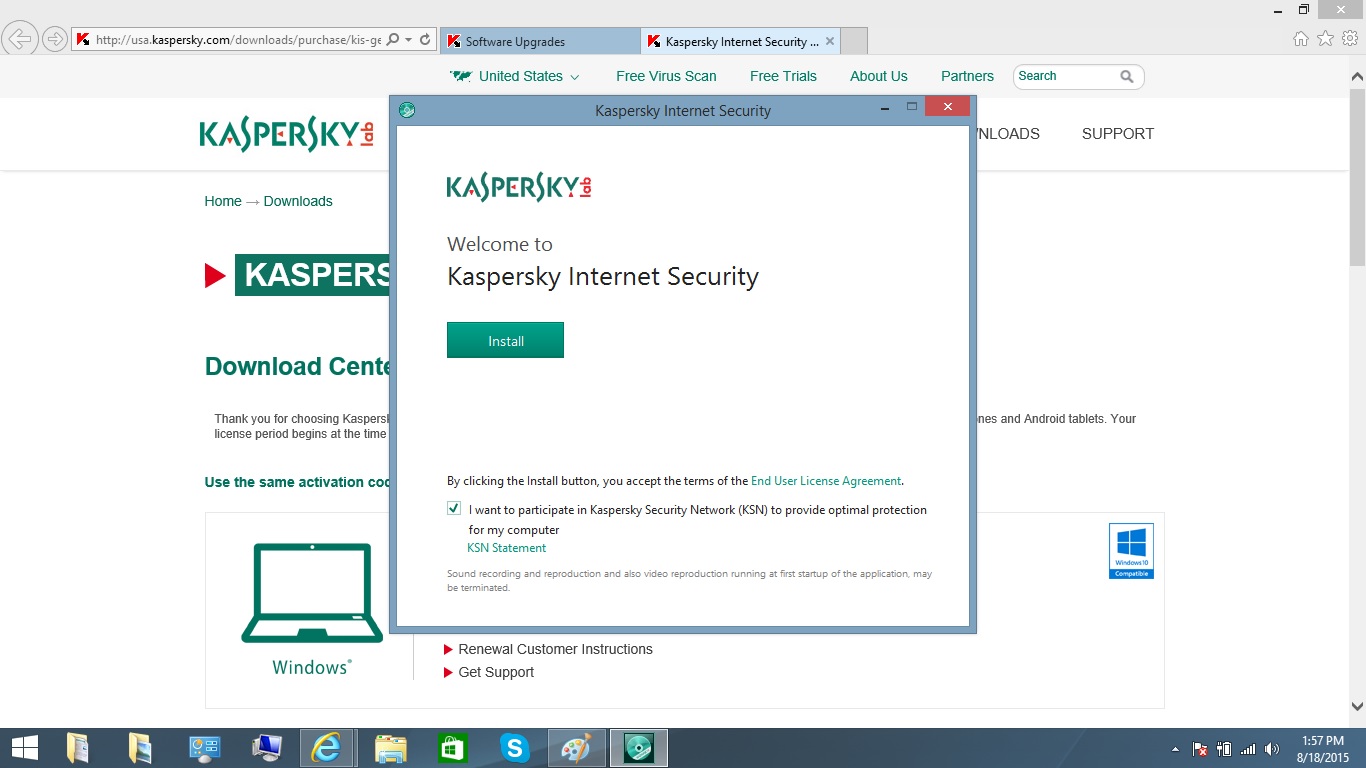
During installation, the program performed an 11-minute software update and started an automatic scan of the hard drive, which we stopped to run our baseline testing. The total setup time, from start to finish, of 16 minutes and 24 seconds compares well to competitors, some of which can take hours because they'll insist on running a full scan before completing the installation.
Bottom Line
Kaspersky Internet Security has specific features for protecting a webcam, a browser for shopping and banking and a slew of privacy features to help keep your identity safe. It was able to scan the system quickly and without much system impact, but lacks Bitdefender and Trend Micro's comprehensive ransomware defenses.
However, Kaspersky Internet Security's wall of protection was not quite perfect, especially on Windows 7. It stopped all the well-known malware thrown at it, but let in previously unseen zero-day threats more than once during the testing period. However, it never once falsely warned that safe files were infected.
Its $80 license covers three systems, which is standard but still makes it less of a good deal than competing products from McAfee or Norton. (Lower prices and licenses covering more, or fewer, than three systems can be found at online retailers.) Still, Kaspersky Internet Security is a good choice for an individual or small family with only a few devices to protect.
Brian Nadel is a freelance writer and editor who specializes in technology reporting and reviewing. He works out of the suburban New York City area and has covered topics from nuclear power plants and Wi-Fi routers to cars and tablets. The former editor-in-chief of Mobile Computing and Communications, Nadel is the recipient of the TransPacific Writing Award.