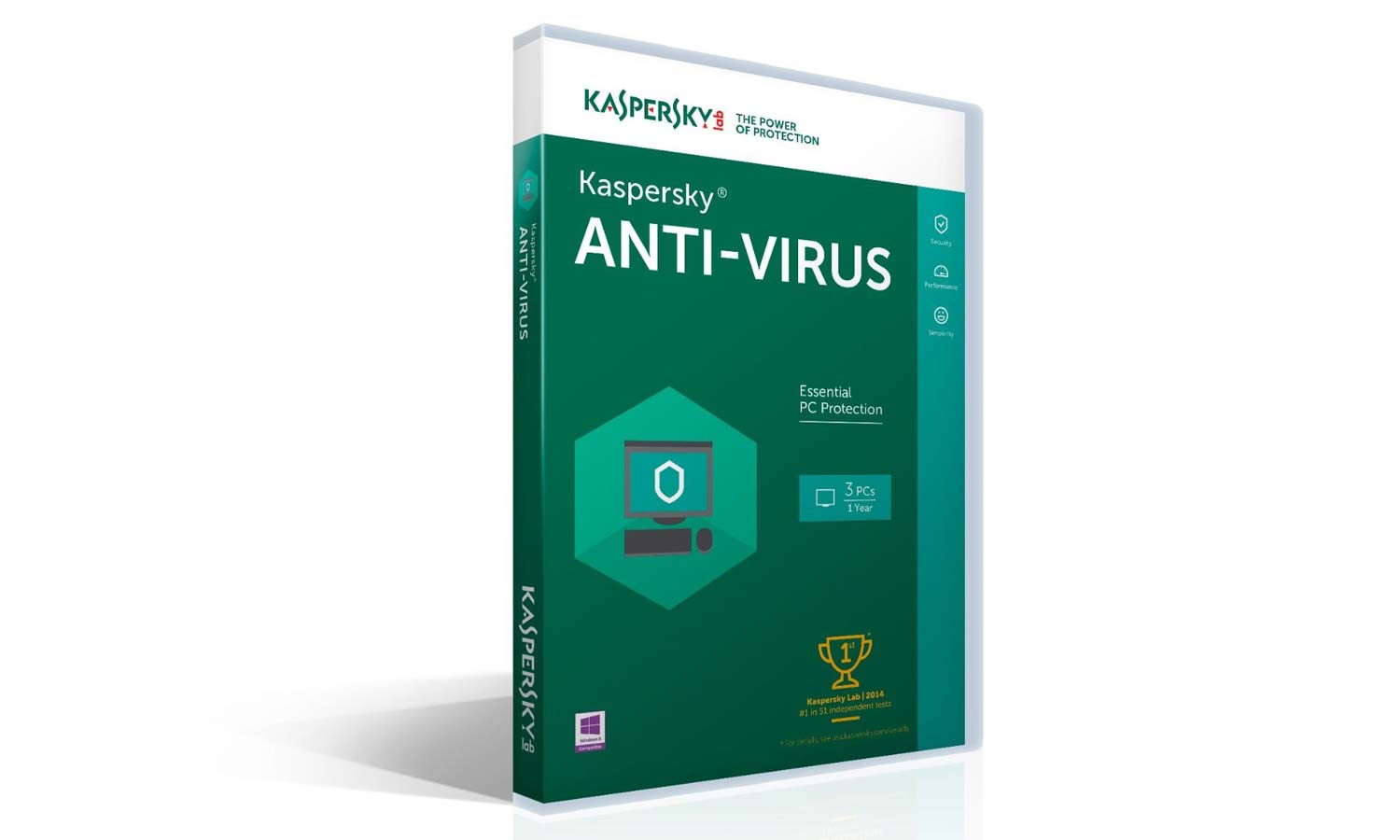Tom's Guide Verdict
It scans quickly and doesn't annoy you with false positives, but Kaspersky Anti-Virus missed a few potentially hazardous pieces of malware and its interface leaves a lot to be desired.
Pros
- +
Light performance impact
- +
Fast scans
- +
Screen-locking ransomware fix
Cons
- -
Less-than-perfect malware protection
- -
Disorganized interface
Why you can trust Tom's Guide
Kaspersky Anti-Virus has a layered defense posture that can scan a system quickly without confusing the user with annoying false positives. But its interface is disorganized and hard to figure out, and the program missed several potentially dangerous pieces of malware on one set of Windows 7 evaluations.
Cost and What's Covered
The software costs $40 per year for a single PC, $60 for three PCs and $180 for 10 PCs, and it works with Windows XP (Service Pack 2) through Windows 10. There are no included licenses for Kaspersky's Mac or Android software, and there's nothing like McAfee AntiVirus Plus' $60 unlimited, multiple-platform bundle.
Antivirus Protection
Kaspersky Anti-Virus has a traditional scanning engine that matches suspect software with digital signatures of known infectious agents. It also uses behavioral analysis that watches for tell-tale signs of malware.
The company's Hybrid Protection analyzes data uploaded by the 400 million computers running Kaspersky products worldwide to quickly find and thwart an attack. Participation in this data-sharing program is optional, and the resulting updates are pushed to clients several times a day.
Kaspersky is the one product whose malware engine didn't deliver any false positives.
Kaspersky Anti-Virus can also be set to run only "trusted software," which is useful for Windows XP machines that don't have similar features built into the operating system. This feature will warn the user if any part of a program has been altered. You can add and remove applications from the trusted list.
MORE: How We Test Antivirus Software
The program also checks email attachments, instant messages and websites for threats. The user can turn off the screening of each category if the protection gets too intrusive. There's a Gamer Mode that protects your system without interrupting the fun. If something should slip past Kaspersky's watchful eye, the System Watcher lets you roll back the PC's settings and files to a safe point before the problem occurred.
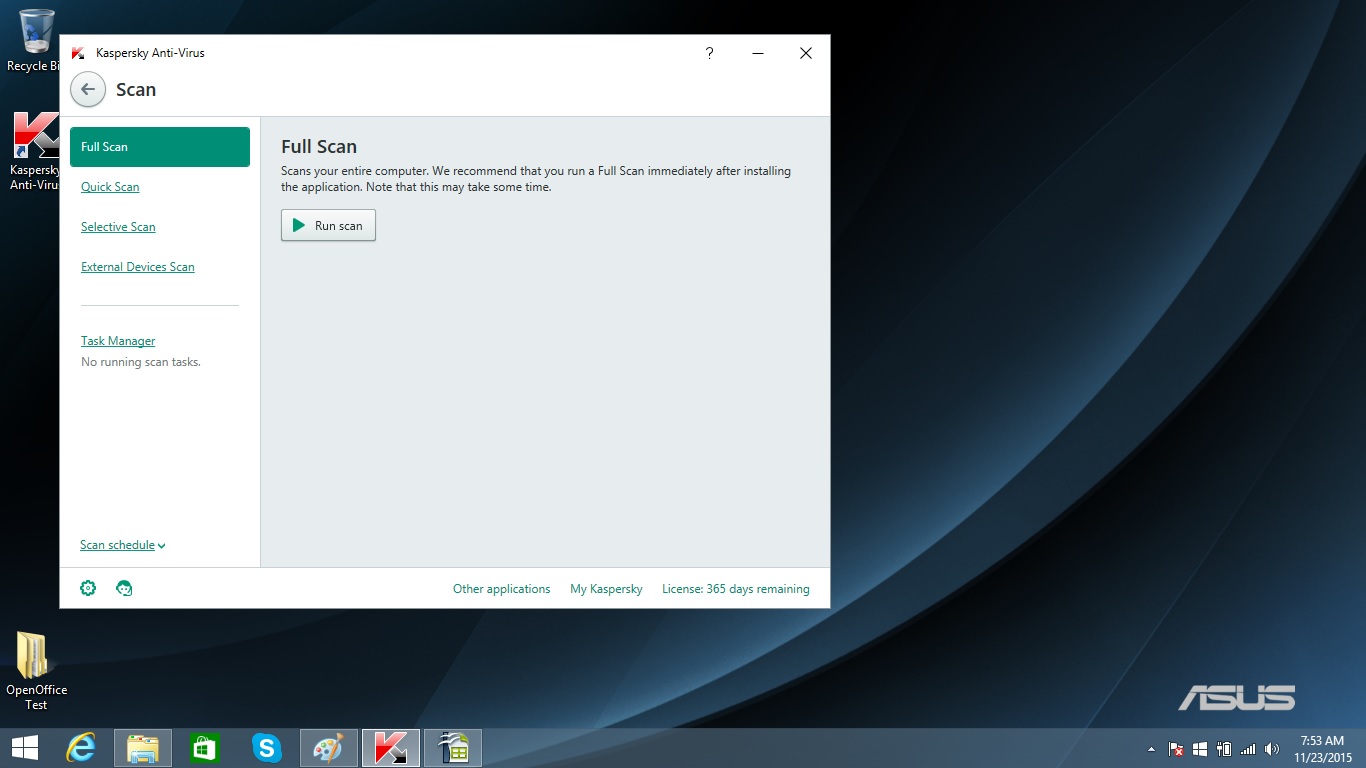
Four types of scans are available: Full (the entire drive), Quick (memory and key system files), Selective (any file or folder) and External Drives (such as a memory key). You can adjust the level of scanning intensity to Low, High or Recommended (the default setting), but there's no equivalent to Bitdefender's set-and-forget Autopilot feature. Scans can be scheduled for every day, week or month, or for weekends only.
Kaspersky Anti-Virus has a specific defense against screen-locking ransomware, but nothing akin to Bitdefender's pre-emptive inoculation against encrypting ransomware. Kaspersky's free Ransomware Decryptor, however, can help unlock files locked by the CoinVault or BitCryptor strains of encrypting ransomware, the keys for which were discovered by Dutch police.
Antivirus Performance
Of all the antivirus software makers whose products we've recently reviewed, Kaspersky is the only one whose malware engine didn't deliver any false positives in any of the third-party lab evaluations that we use. Its record at blocking actual threats was very good, but not flawless, especially on Windows 7.
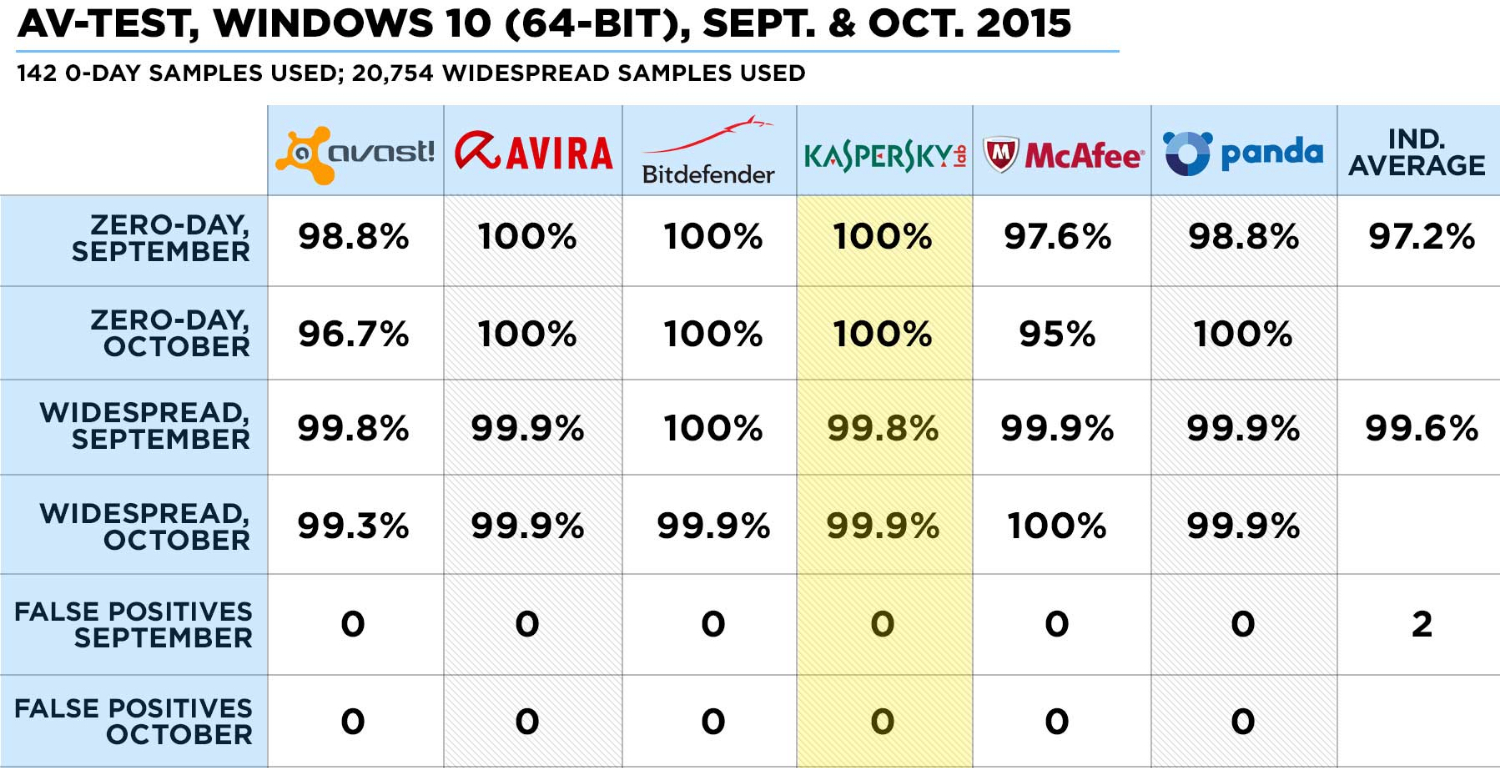
Kaspersky Internet Security, a sister program of Kaspersky Anti-Virus with the same malware-blocking capabilities, detected 100 percent of zero-day (previously unknown) malware in both months of German independent lab AV-TEST's recent Windows 10 evaluations. It missed only a few samples of widespread (previously seen) malware, blocking 99.8 percent in one month and 99.9 percent in the other. That's nearly perfect, but Avira did a bit better, and Bitdefender better still.
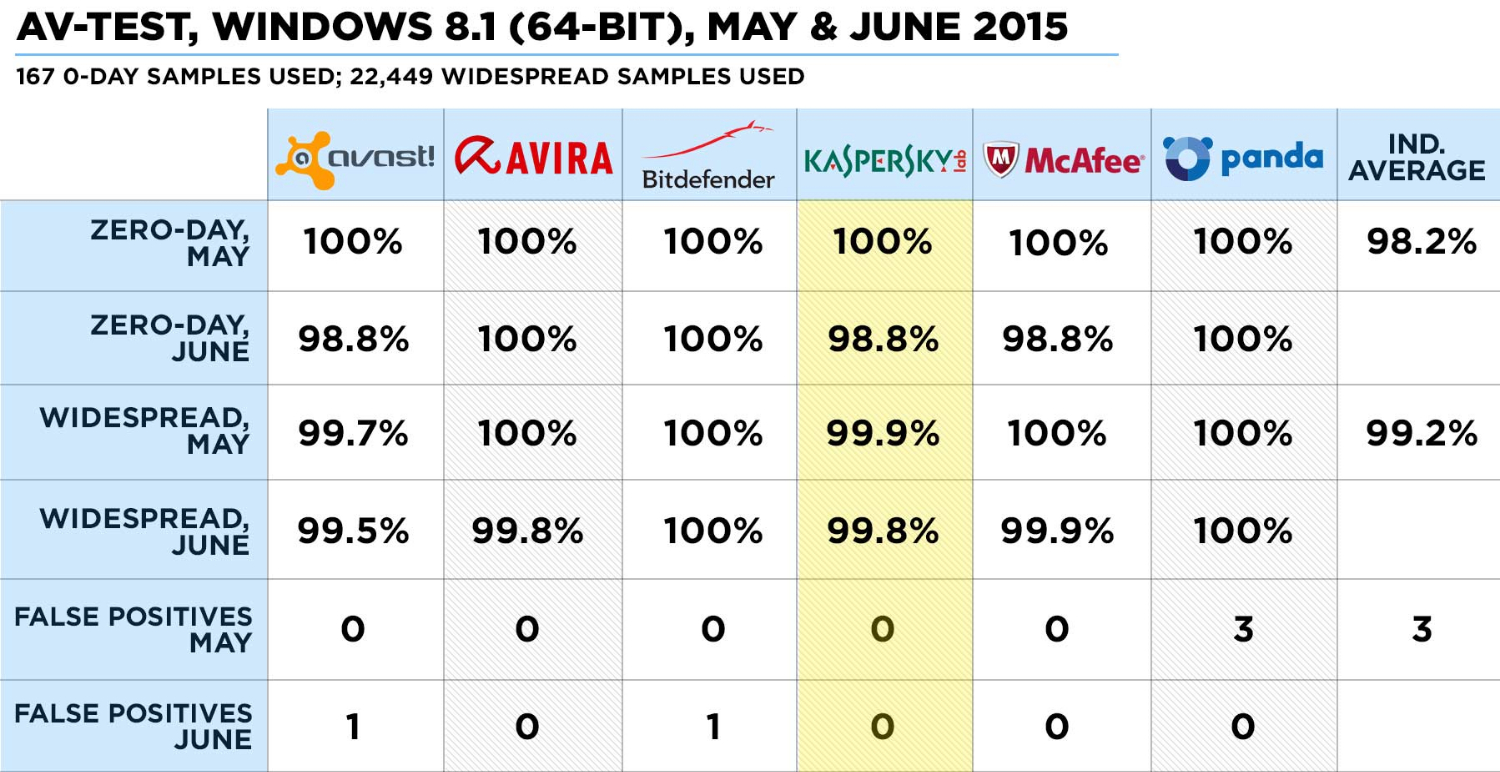
Kaspersky did nearly as well in AV-TEST's Windows 8.1 evaluations, stopping 99.9 percent of widespread malware in the first month of testing, and 99.8 percent in the second. But although Kaspersky detected 100 percent of zero-day malware in one month, it got only 98.8 percent the next, letting through 1.2 percent. Overall, Avira, Bitdefender, McAfee and Panda all did better on Windows 8.1; only Avast did worse.
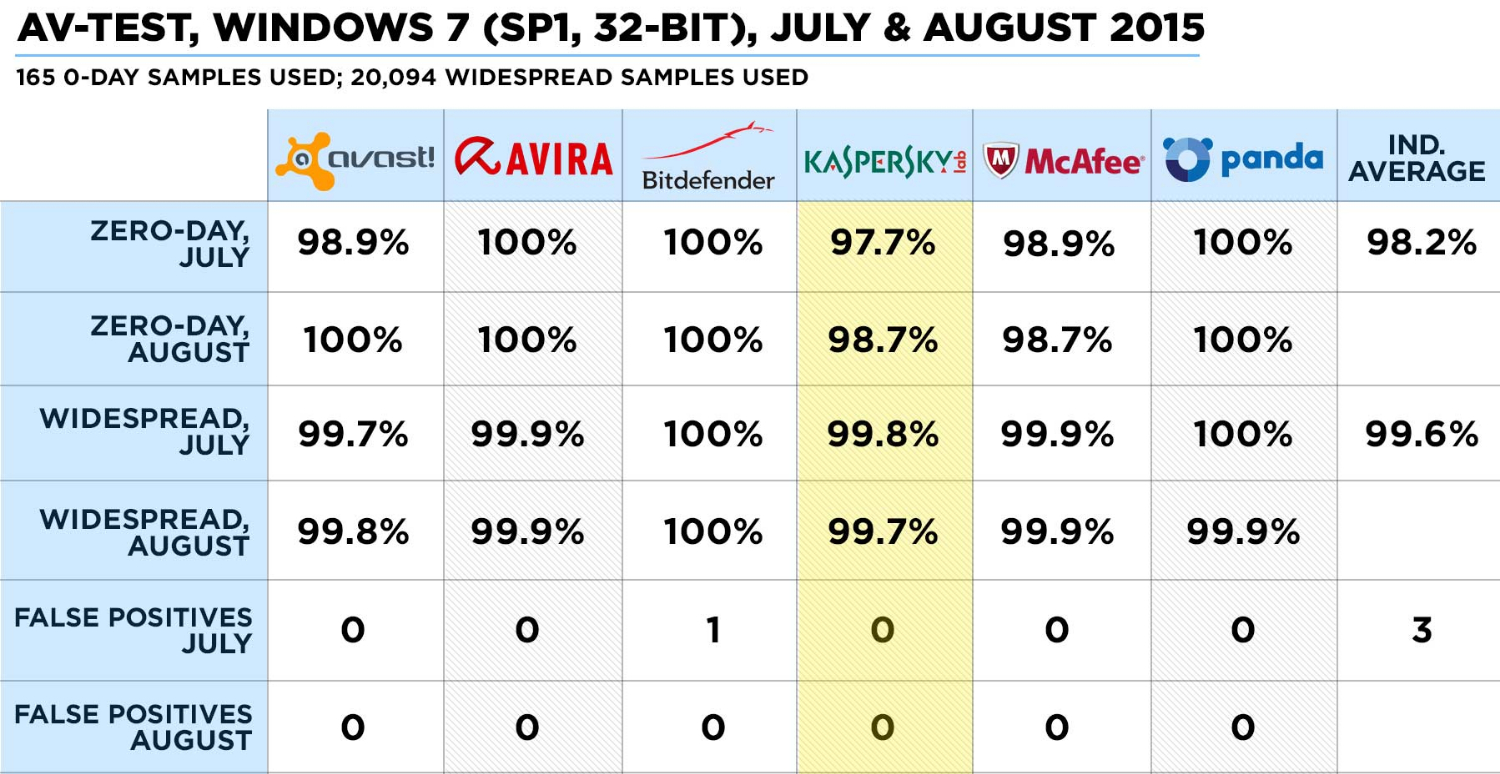
In AV-TEST's Windows 7 evaluations, Kaspersky came in last among all six brands we recently reviewed. It detected 99.8 percent of widespread malware in the first month of tests, and 99.7 percent in the second, but all the others did just as well or better. And although Avira, Bitdefender and Panda stopped 100 percent of zero-day malware in both months, Kaspersky let through 2.3 percent in one month — the worst of all six brands — and 1.3 percent in the next, tied for last with McAfee.
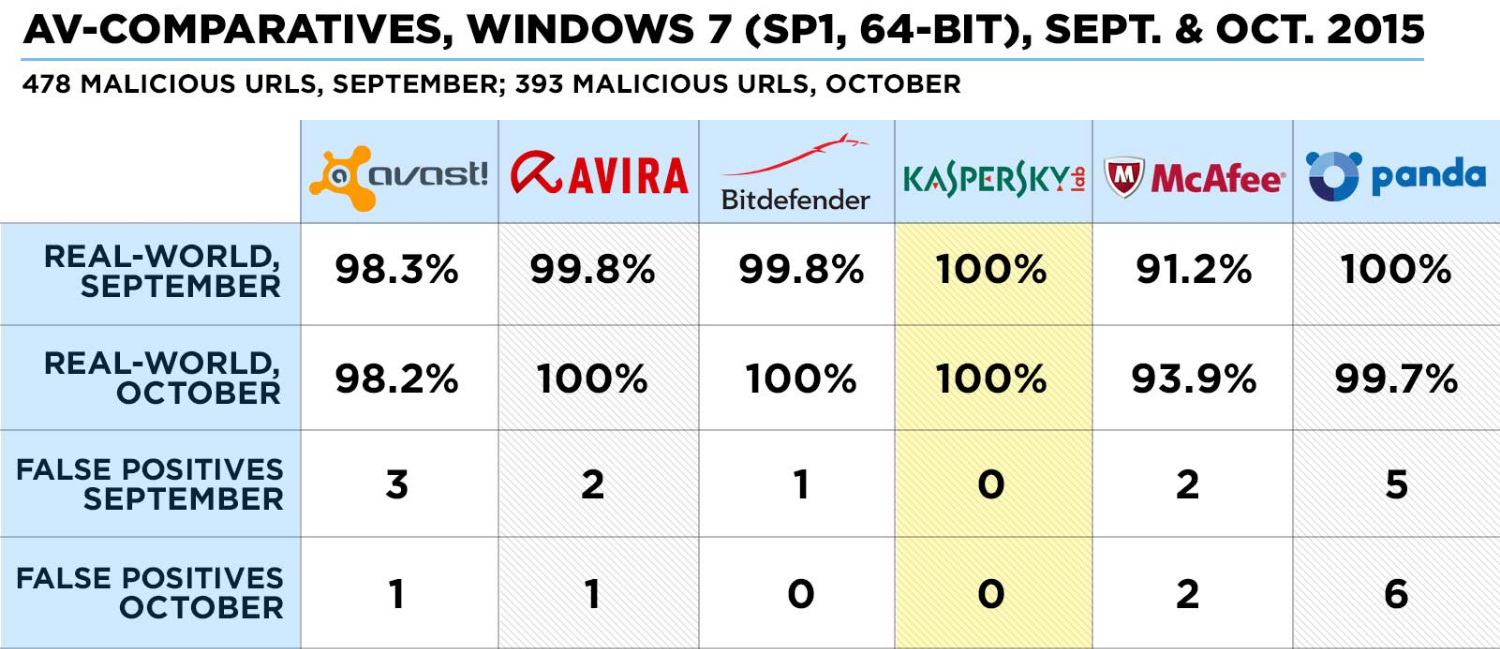
Kaspersky did much better in Austrian independent lab AV-Comparatives' evaluations, in which antivirus programs were exposed to zero-day malware attacking through Web browsers. Only Kaspersky was able to stop 100 percent of the malware over two months; Avira and Bitdefender were close behind, each letting through only 0.2 percent in one month. It may be worth noting that AV-Comparatives tested on 64-bit Windows 7, while AV-TEST used the less-secure 32-bit version.
Security and Privacy Features
As befits a basic antivirus program, Kaspersky Anti-Virus doesn't have a lot of extra features, and may seem stripped to the bone next to the pricier Kaspersky Internet Security or Kaspersky Total Security. The basic package lacks an add-on firewall, parental controls, a password manager, a file shredder or file encryption, and even forgoes Kaspersky's unique webcam protection.
Kaspersky Anti-Virus does have a virtual encrypted keyboard to defend against keylogging malware. It also has an anti-phishing feature and a URL advisor, both of which track suspected malicious websites and block access to them. But it doesn't include a hardened Web browser, which would have come in handy for online banking or shopping.
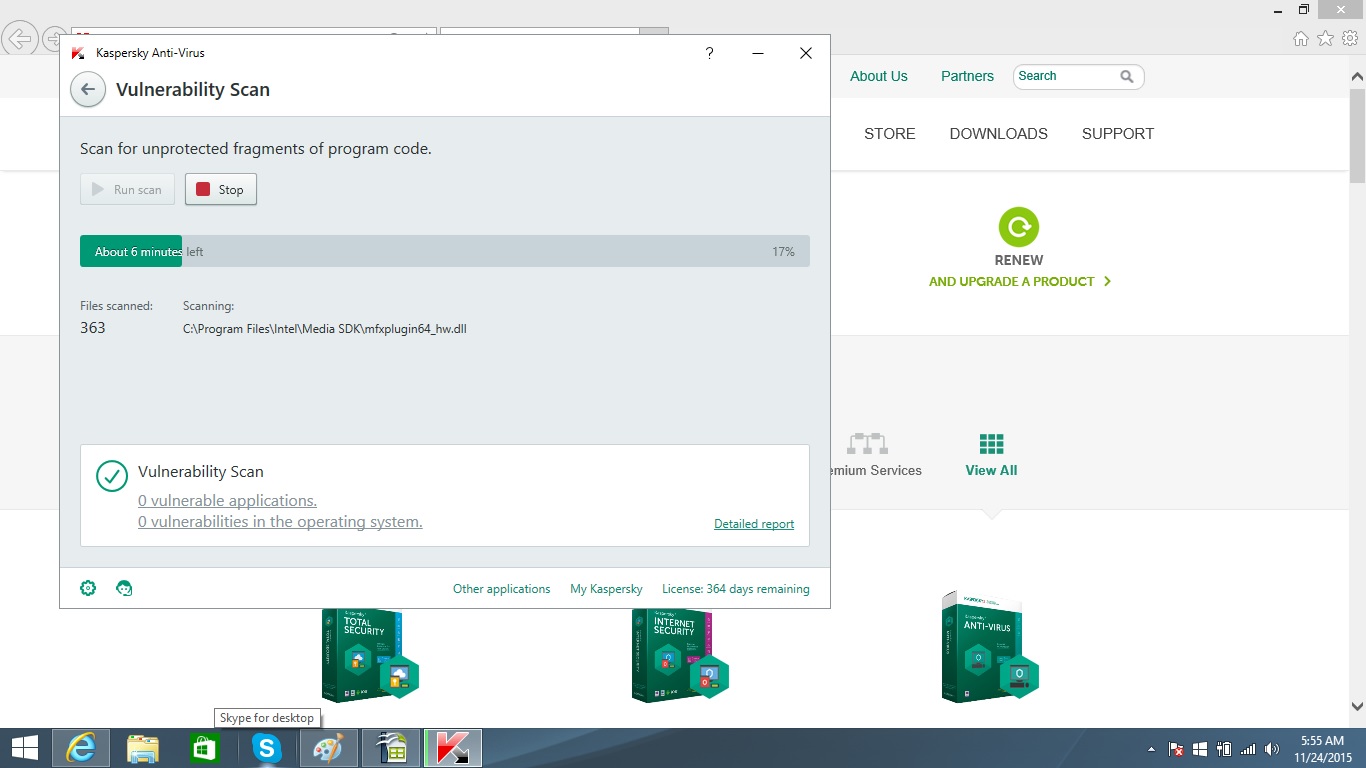
The program's vulnerability scanner looks for weaknesses in the protected computer's operating system and programs; it found 21 Windows-based problems on our test laptop. You can choose to let the vulnerability scanner fix things en masse or choose among them. By contrast, Kaspersky's Privacy Cleaner is more proactive, and can automatically do things like clear a Web browser's history file and cache.
Performance and System Impact
Kaspersky Anti-Virus doesn't include a performance optimizer, but its Performance section lets you decide whether the program can use more resources during start-up and whether it should actively scan only during idle periods. There's also a Windows Troubleshooting Wizard to find out-of-date and altered Windows components.
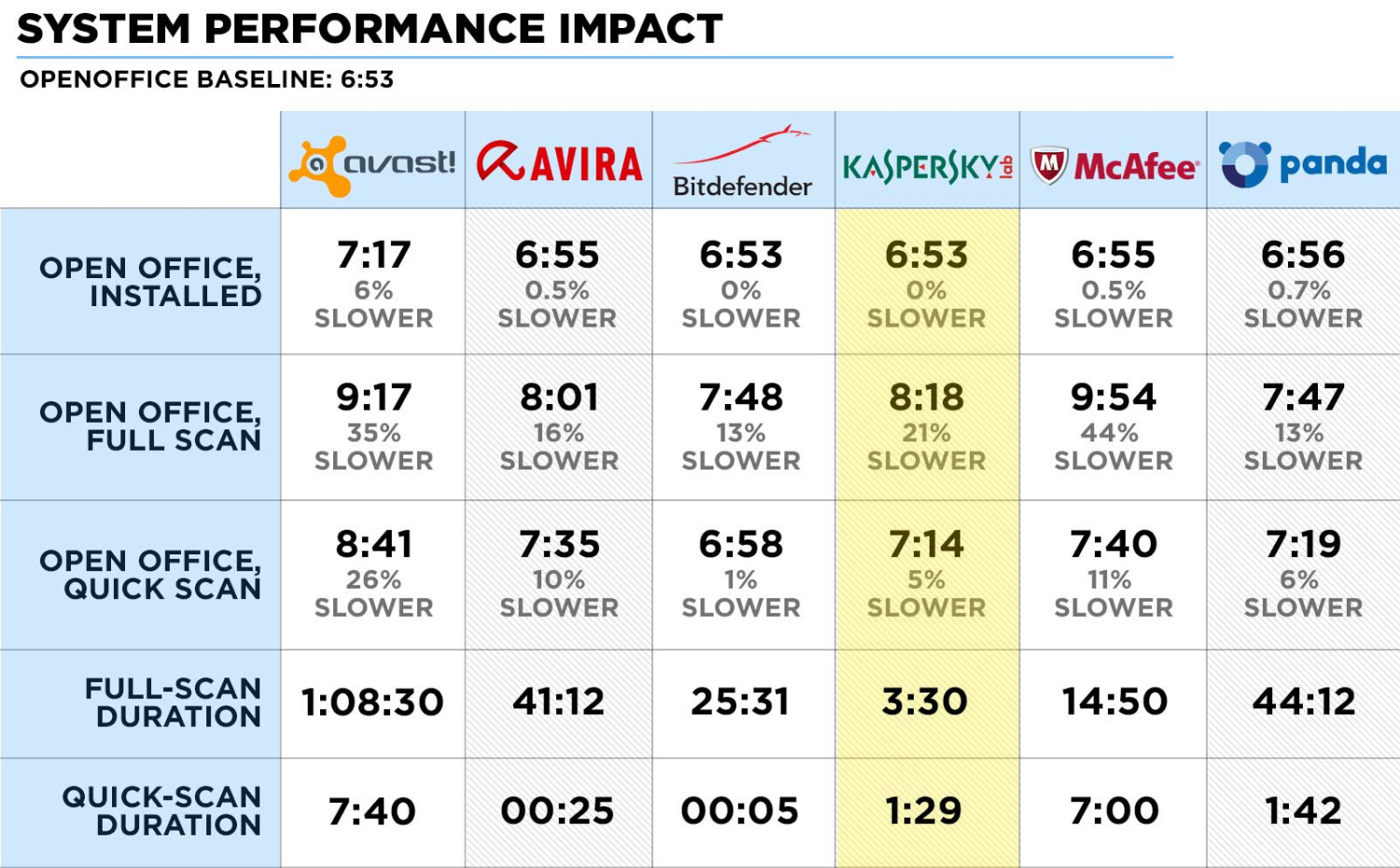
We installed Kaspersky Anti-Virus on a Windows 8.1-based Asus X555LA notebook that had a Core i3 processor, 6GB of RAM and a 500GB hard drive containing 36GB of assorted files. To gauge the program's effect on system performance, we used our custom OpenOffice benchmark test, which matches 20,000 names and addresses in a spreadsheet.
Kaspersky Anti-Virus was neither the fastest nor the slowest of the six basic antivirus products we tested. After Kaspersky was installed, our OpenOffice benchmark completed in 6 minutes and 53 seconds — the same time as the baseline without any antivirus software installed — resulting in a passive system impact of zero.
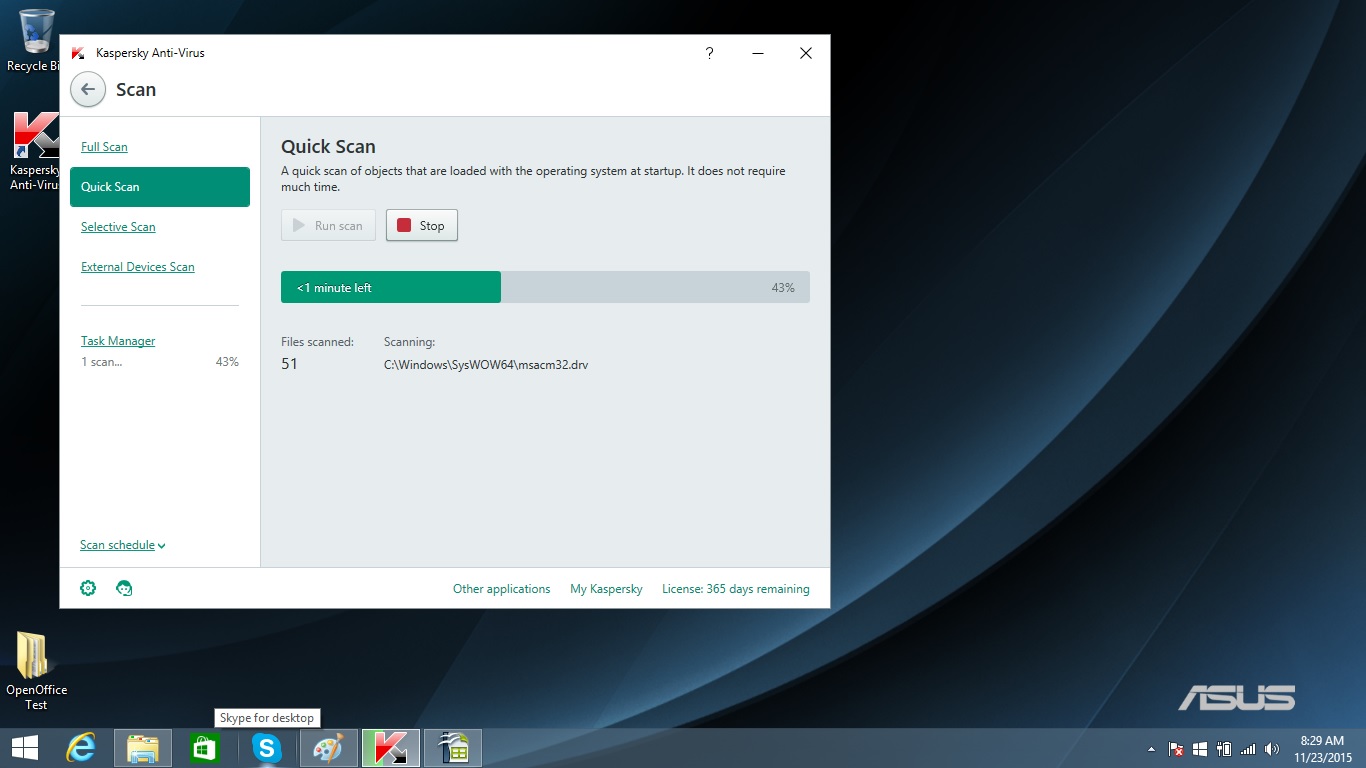
Kaspersky Anti-Virus' first full scan took 21 minutes and 20 seconds and looked at 259,719 files. By its third full scan, that time was down to 3:30, and it looked at only 172,572 items; the rest were judged by the program to be safe. Quick scans were even faster, taking an average of 1:29 and examining 2,015 items.
MORE: Best Antivirus
During Kaspersky Anti-Virus' full scan, our OpenOffice benchmark took 8:18 to complete — a 21 percent slowdown from the baseline and one that might be noticeable during normal computer use. (Bitdefender and Panda each had a 13 percent lag, and Avira 16 percent.)
For quick scans, the completion time dropped to 7:14, or 5 percent longer than the baseline. That beat Panda by a few seconds, but was behind Bitdefender, whose quick scan was only 1 percent slower than the baseline.
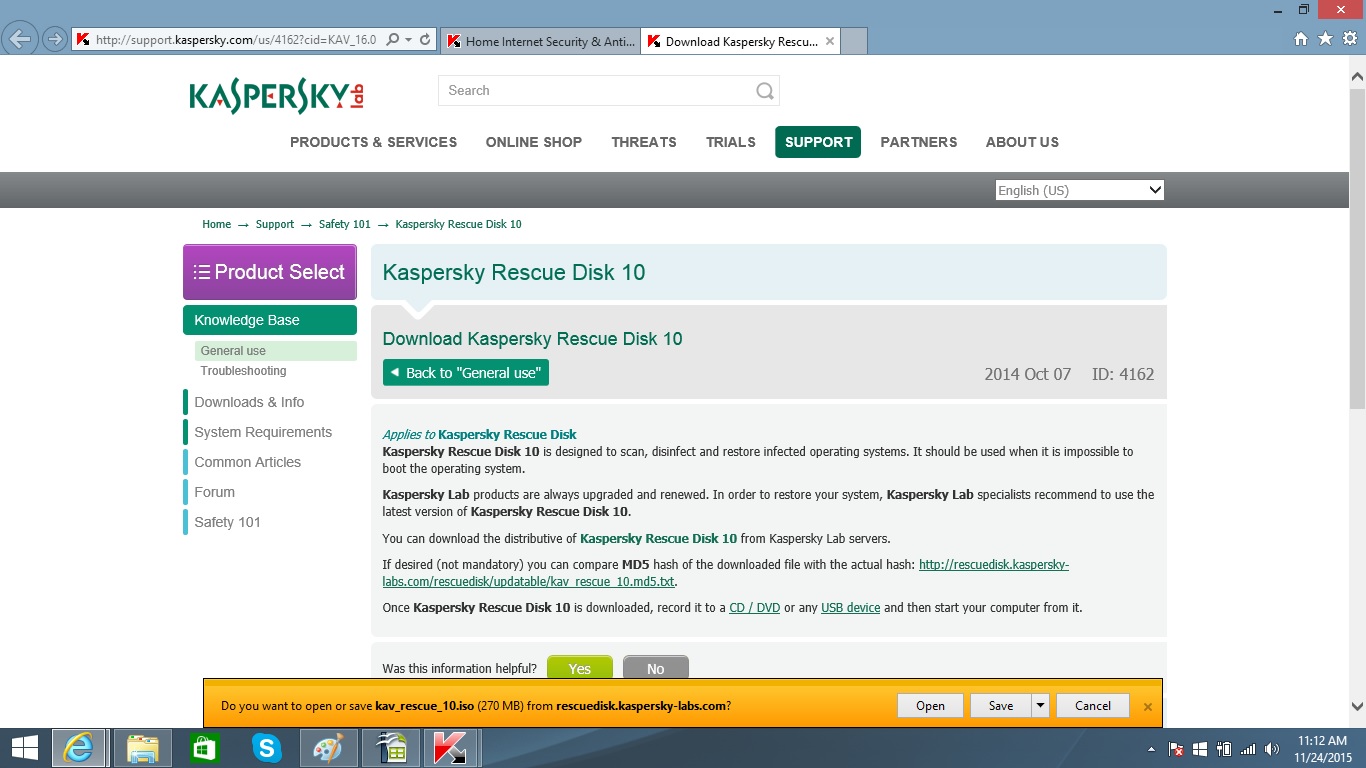
Kaspersky offers a free rescue disk that can boot a PC on its own to repair and clean a Windows system overwhelmed by malware. The 240MB program needs to be downloaded separately and manually burned to a CD or installed on a USB drive.
Setup and Support
It took us a bit more than 5 minutes to download and install Kaspersky Anti-Virus. Kaspersky's servers delivered a 164MB file that first did an initial system scan, and then extracted its own components and went through the installation routine.
You'll need to create an account with Kaspersky, but this also lets you use the My Kaspersky website to remotely start a scan or to see your last scan's timestamp and results.
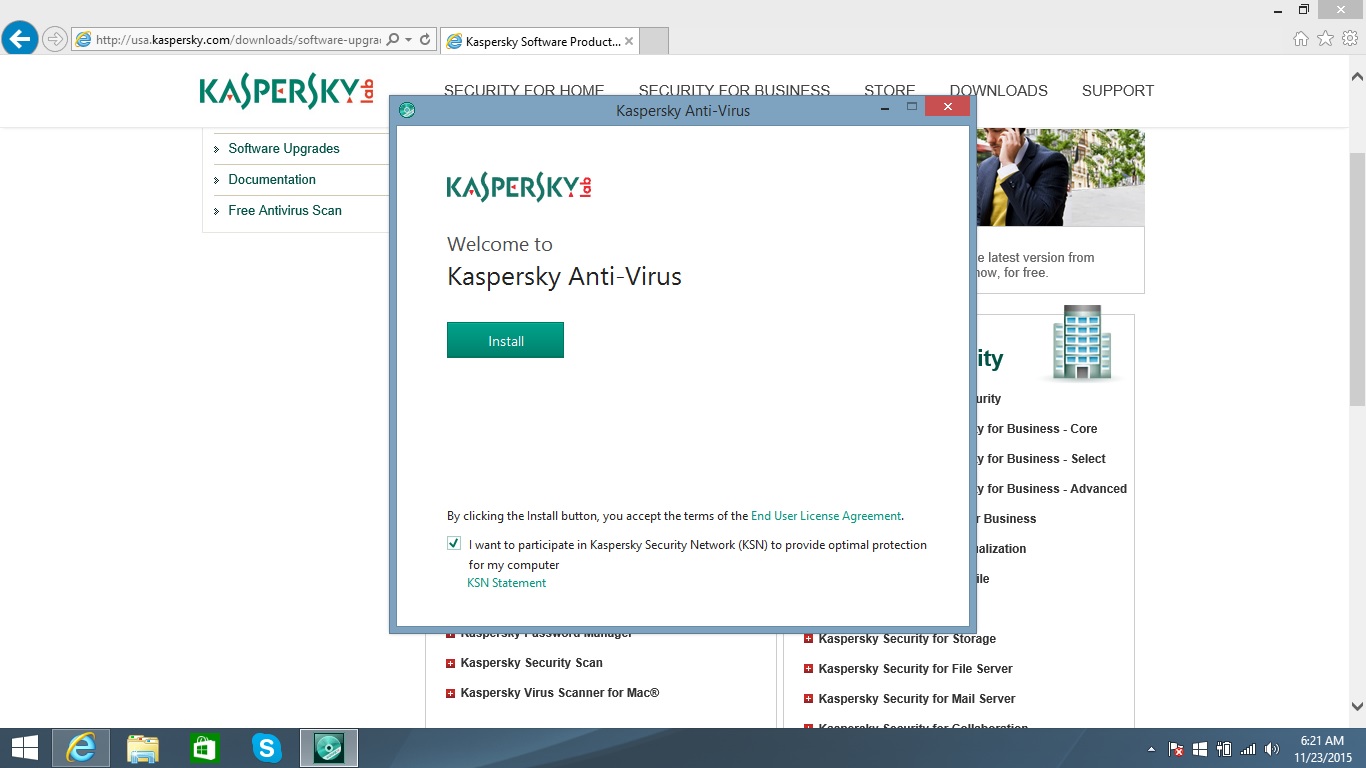
We were annoyed that, by default, Kaspersky Anti-Virus signs you up for auto-renewal of the software subscription when it expires. Kaspersky's higher-priced programs don't do this; some users may see it as less than honest, while others may appreciate that the protection never ends. You can opt out of auto-renewal after installation.
The Kaspersky Anti-Virus subscription includes 24/7 online, email and phone help if you're in a bind. Some other antivirus companies charge extra for off-hour tech support.
Interface
Kaspersky Anti-Virus' forest-green-and-gray interface is easy to look at, but lacks an organizational theme and scatters its components throughout its pages.
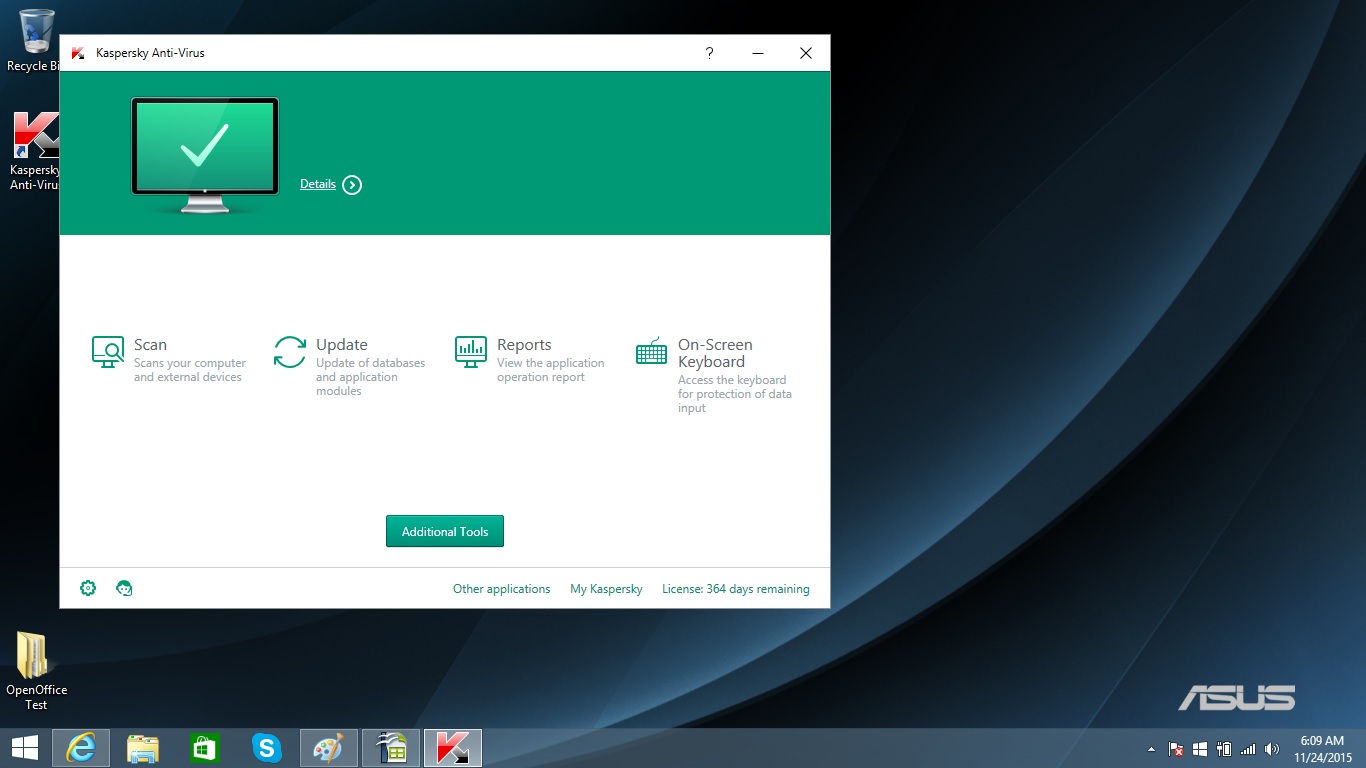
The main Kaspersky window has a bright-green checkmark when everything is safe, which becomes a red exclamation point otherwise. There's a Details link for checking on your protection and your subscription, but the main window lacks an instant-scan button, and starting a scan requires clicking through three screens. The number of days left in the subscription is in the lower-right-hand corner of every screen.
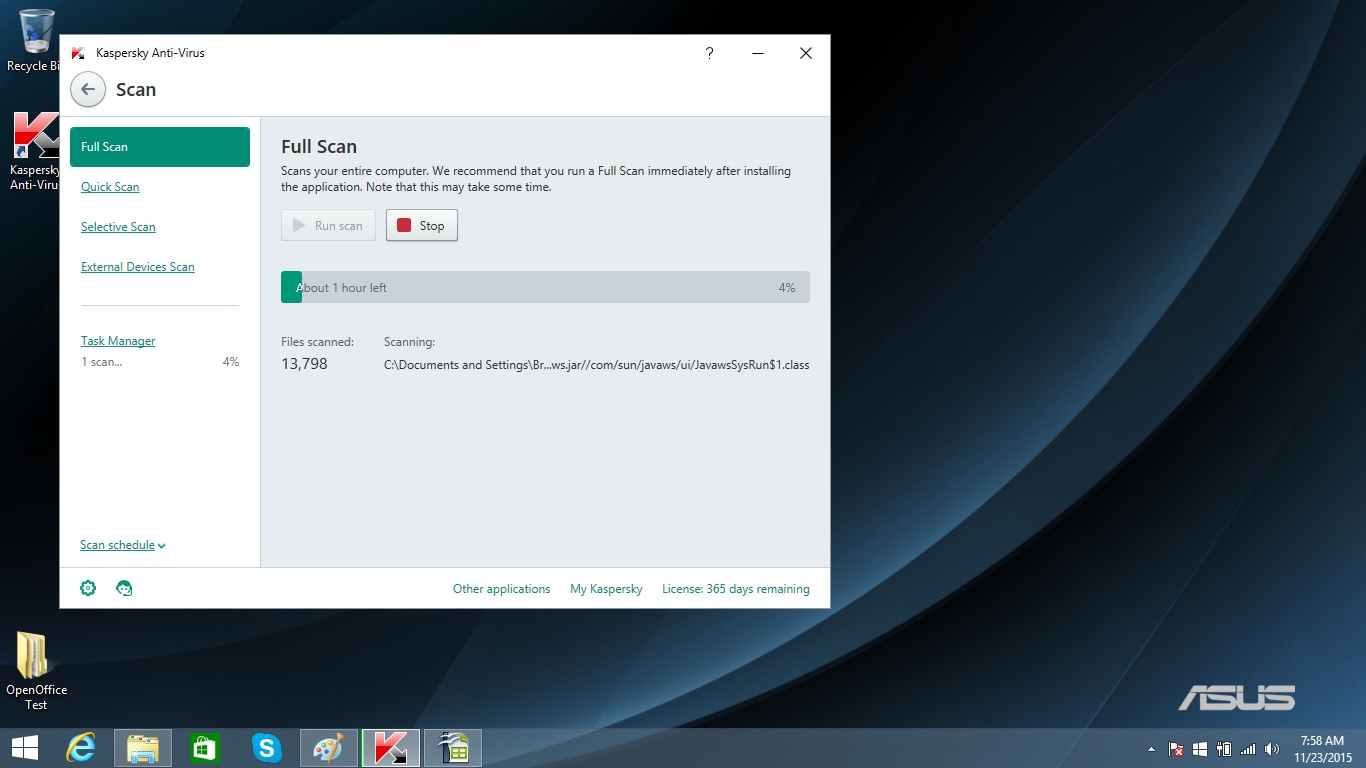
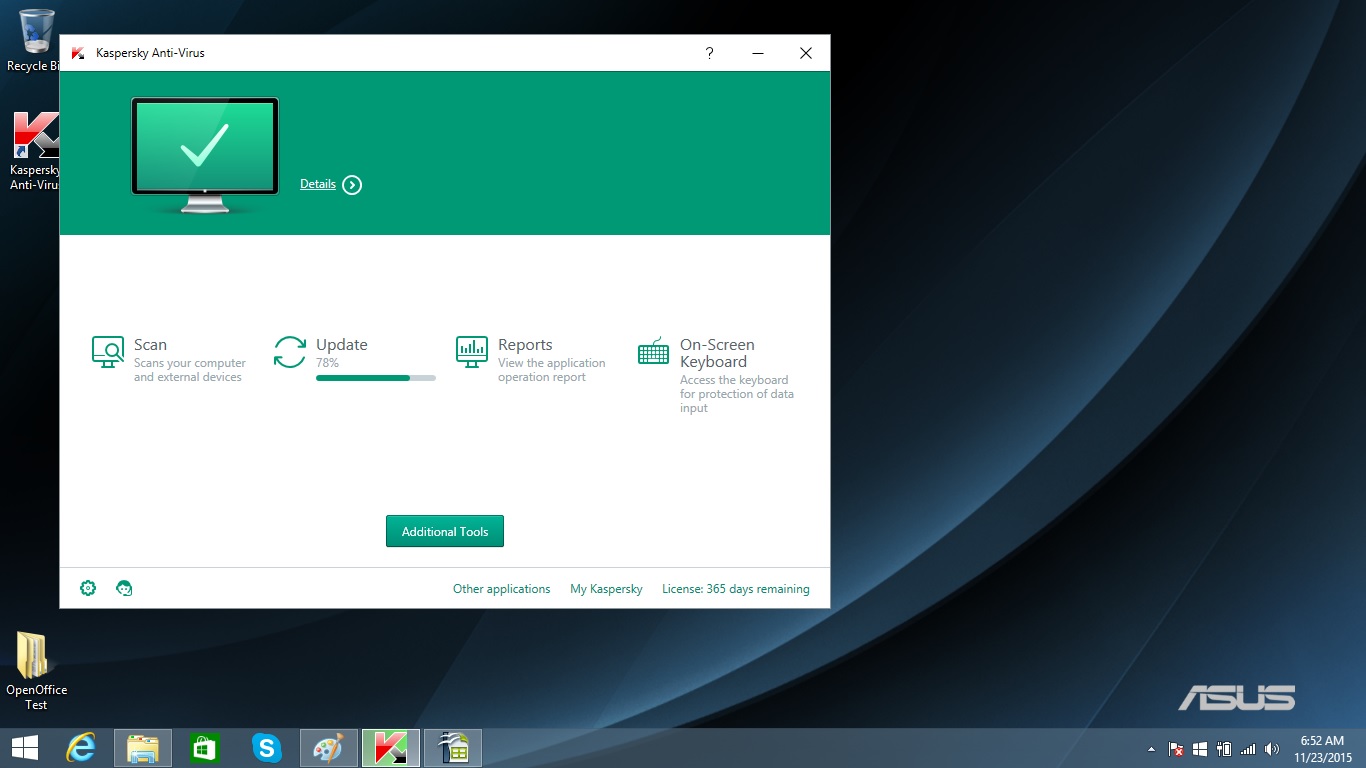
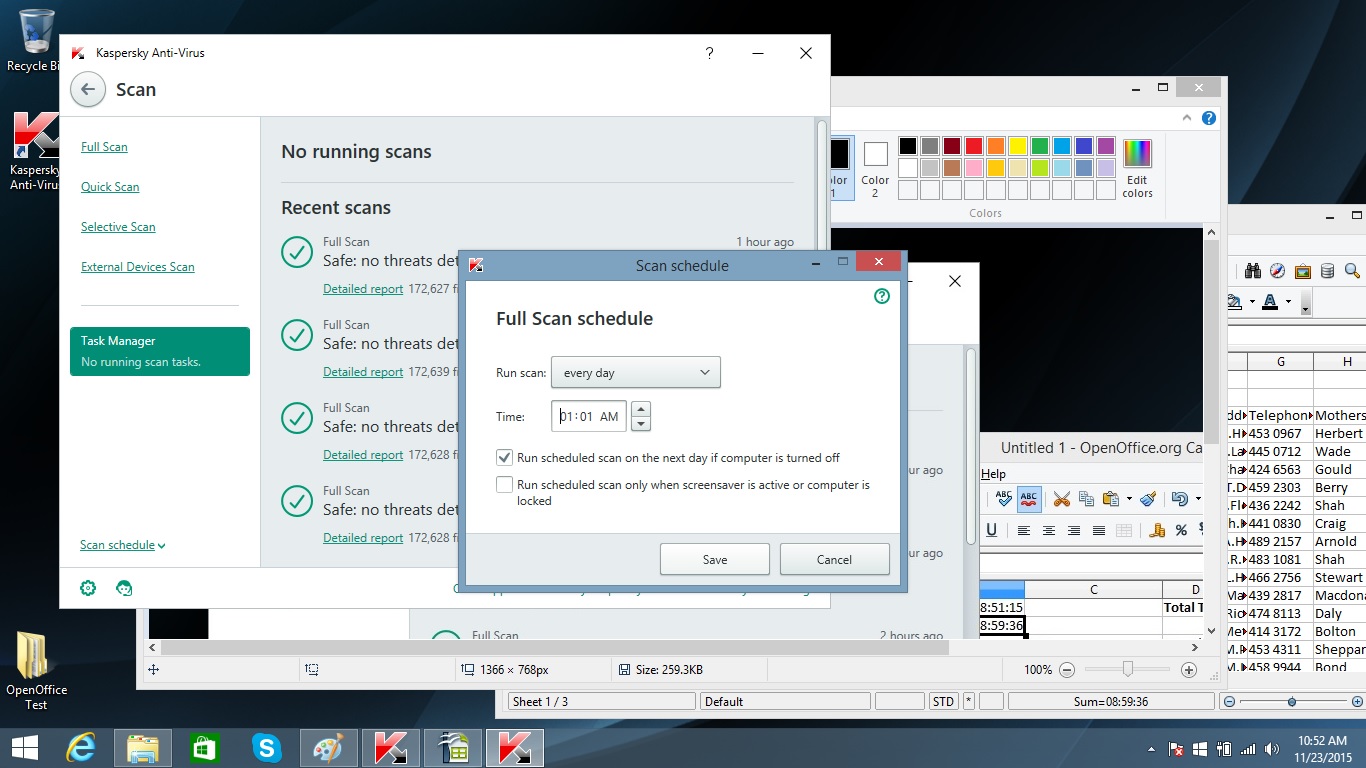
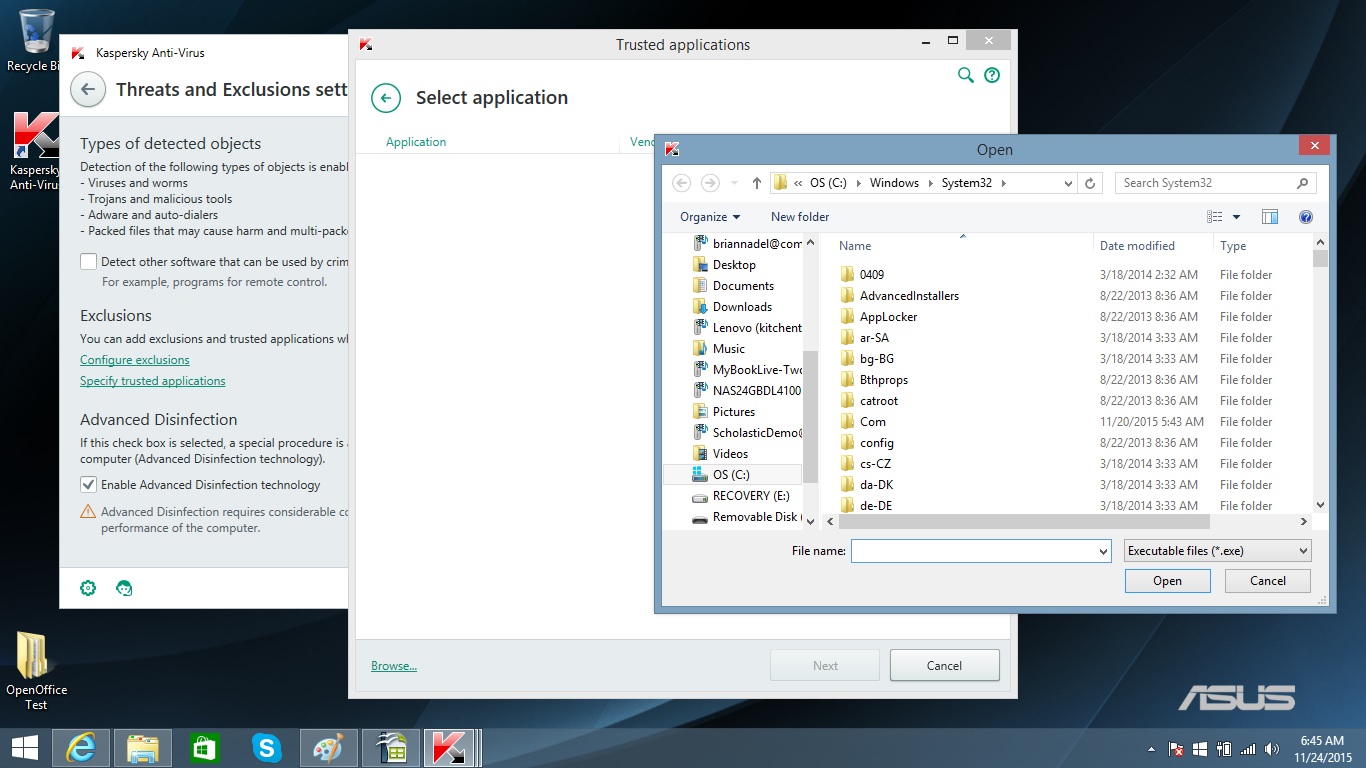
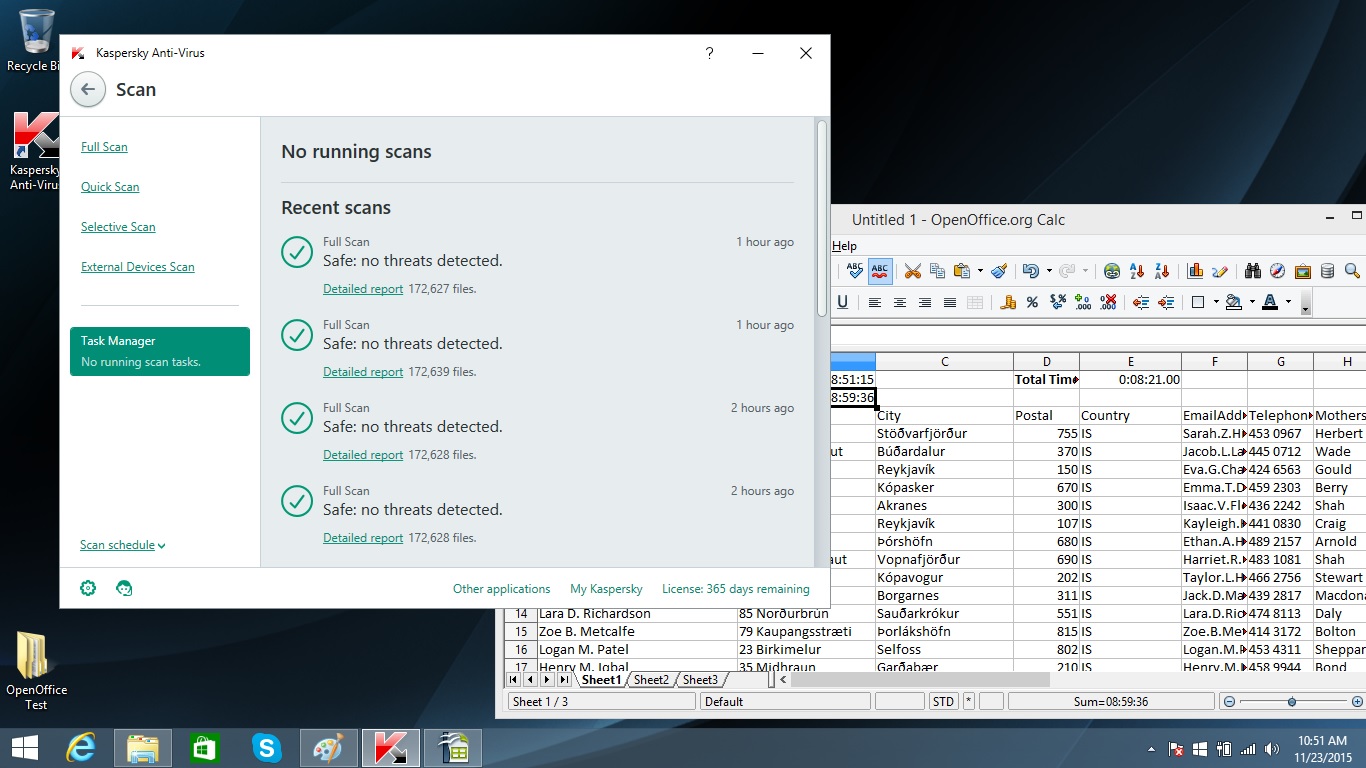
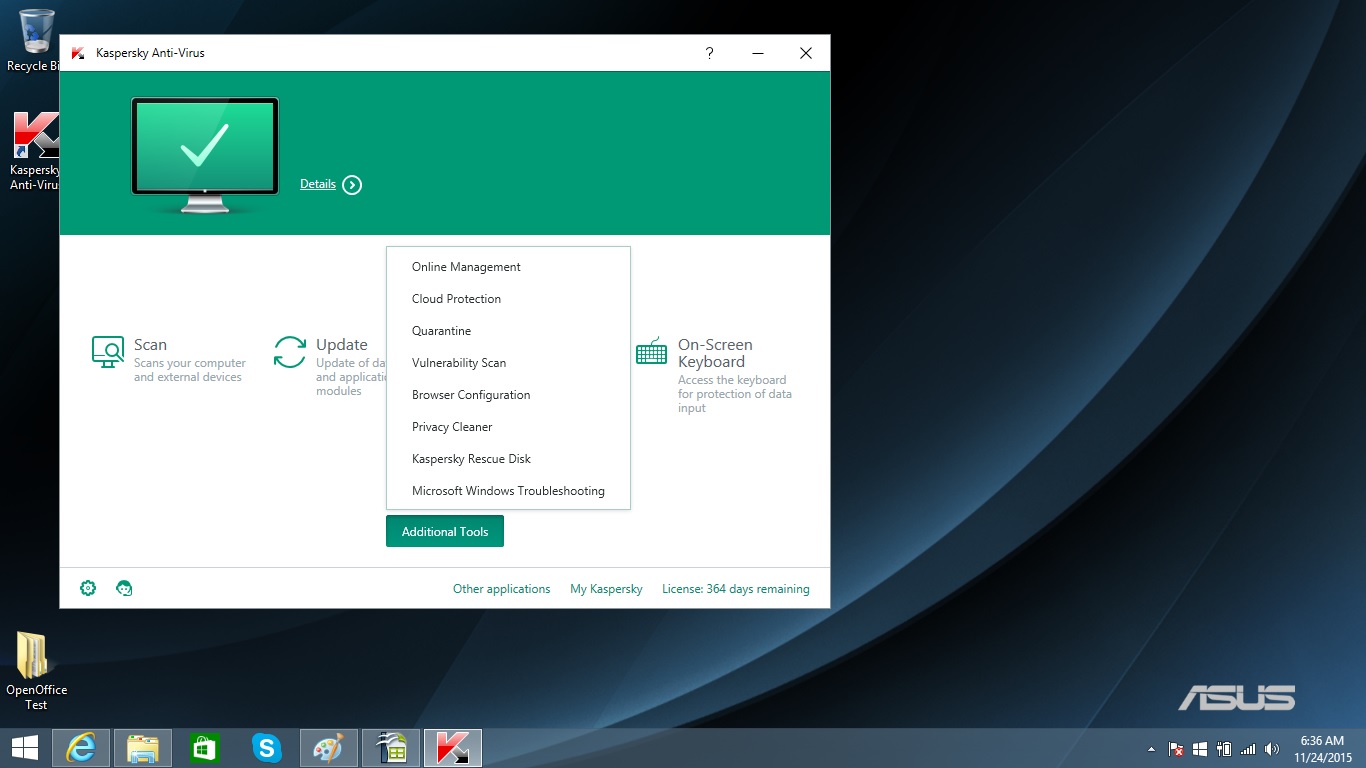
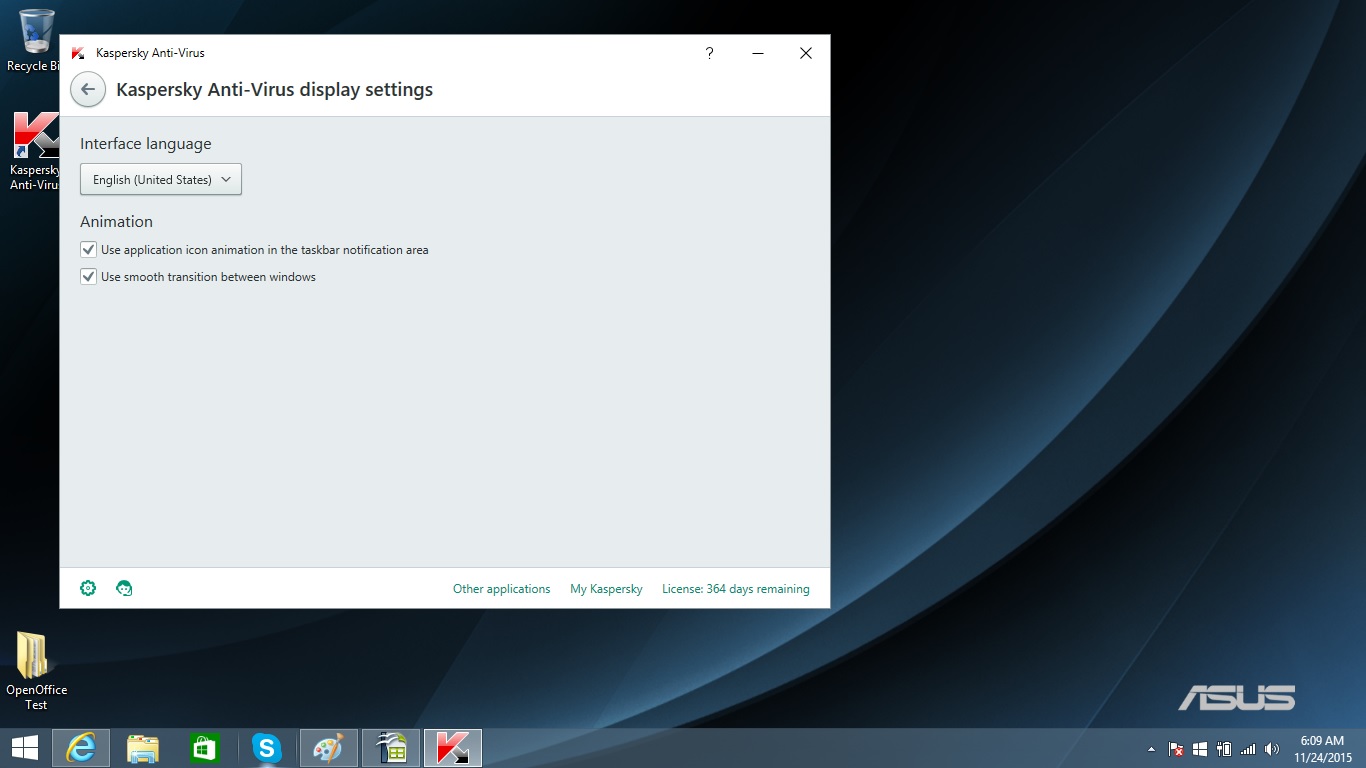
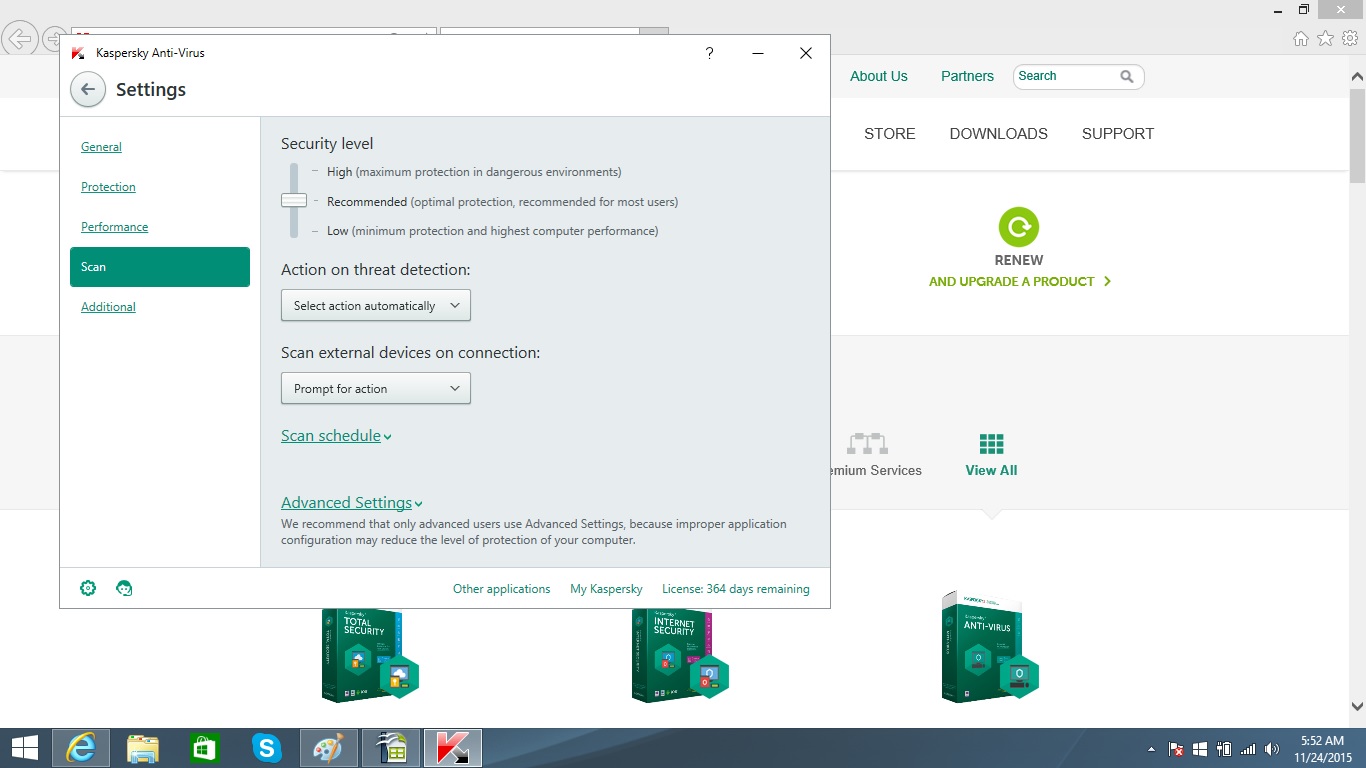
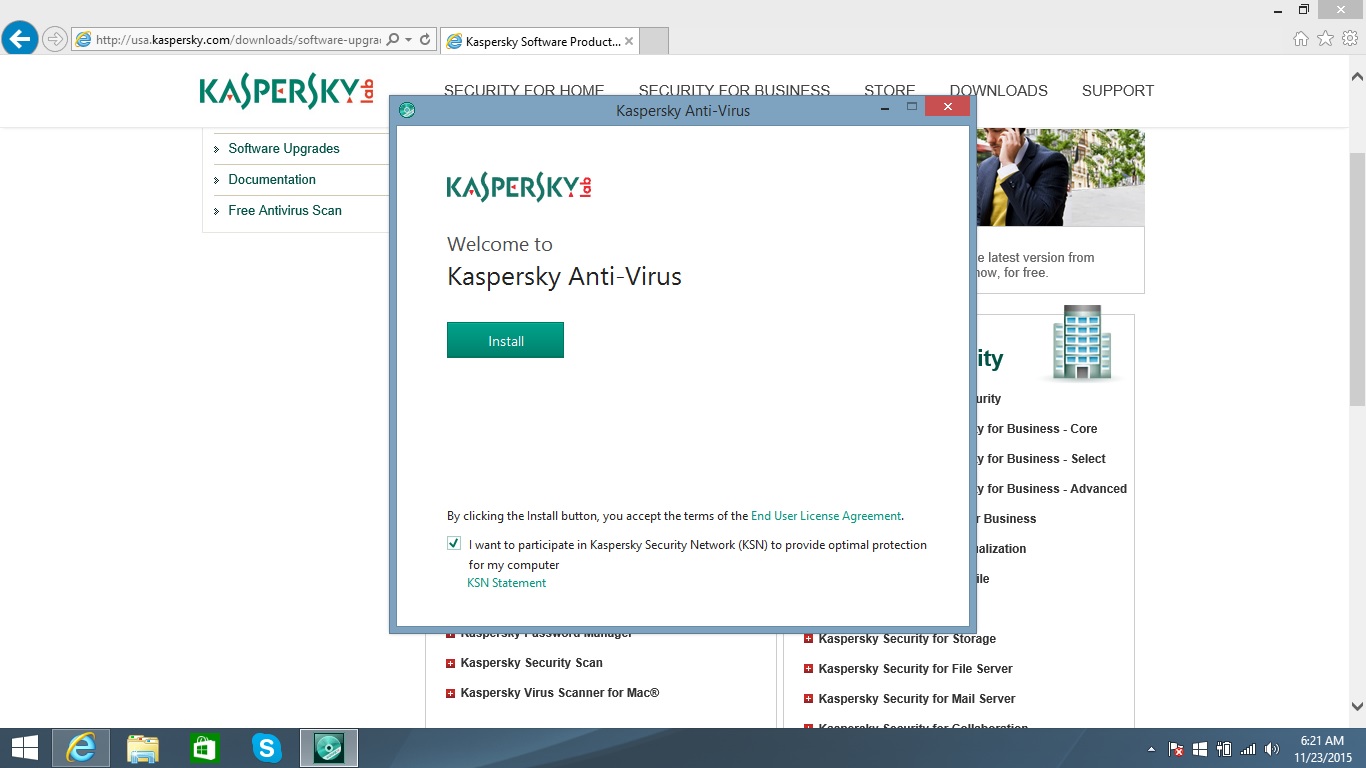
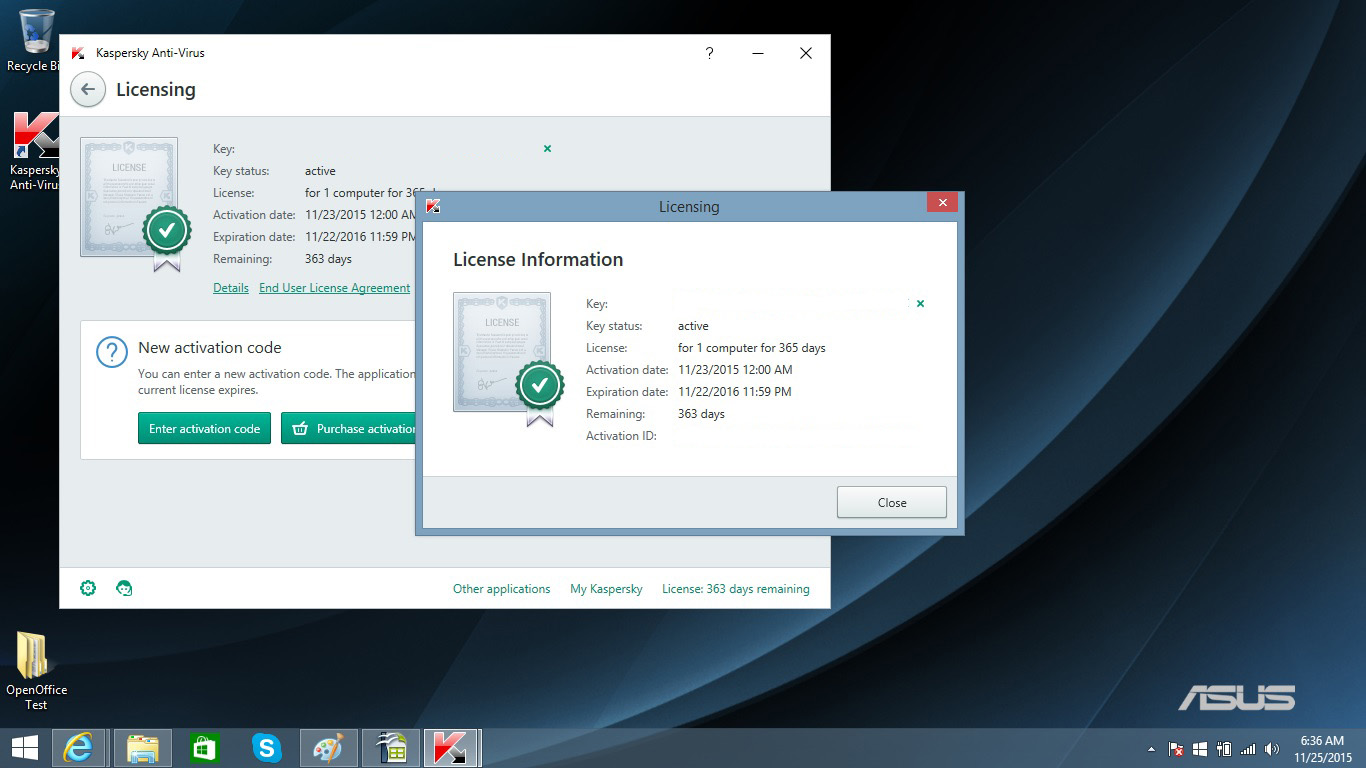
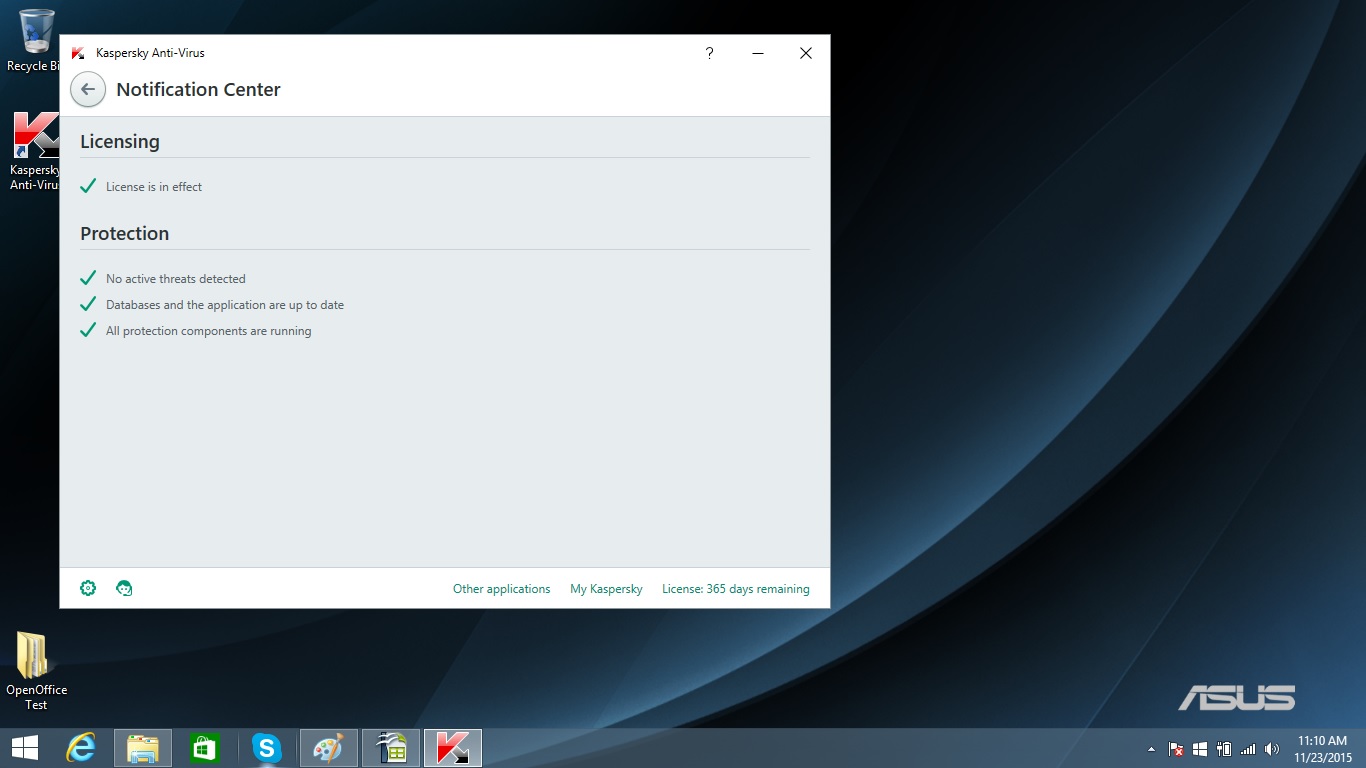
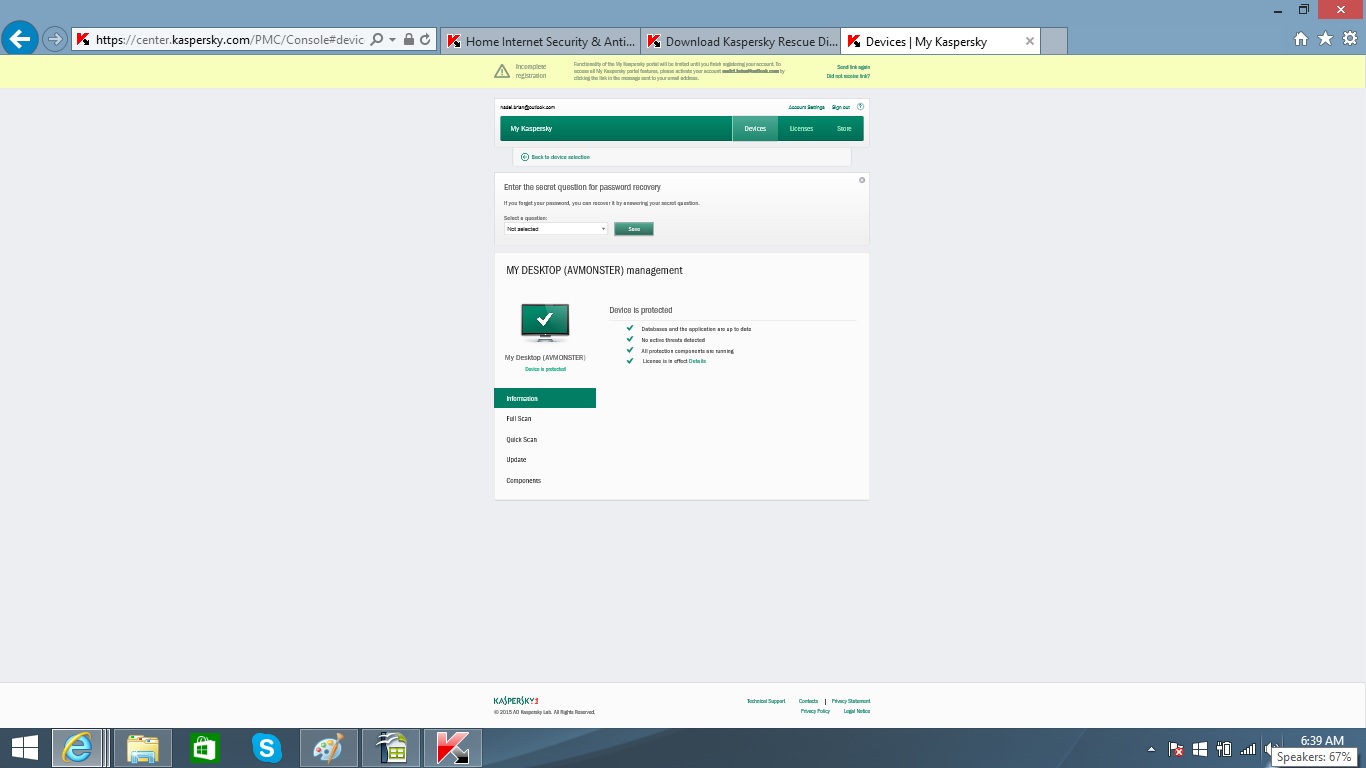
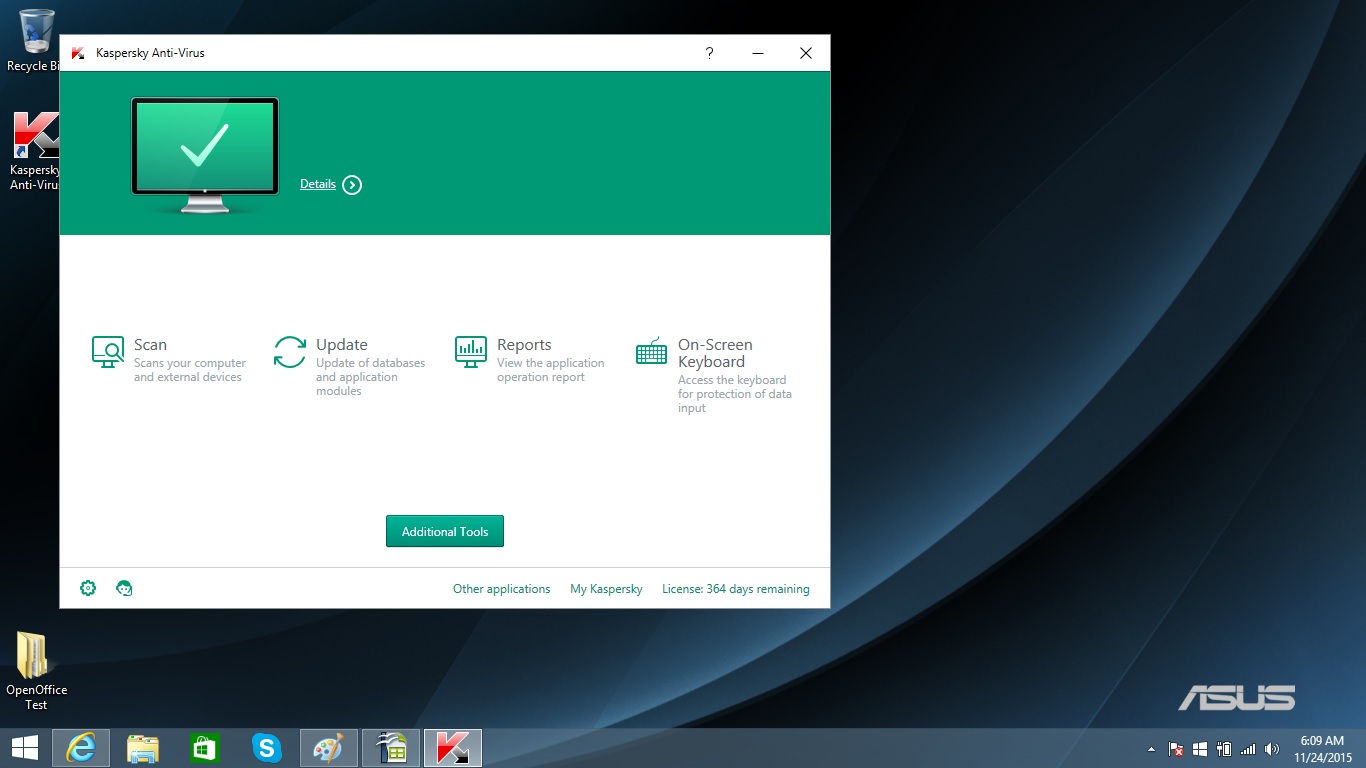
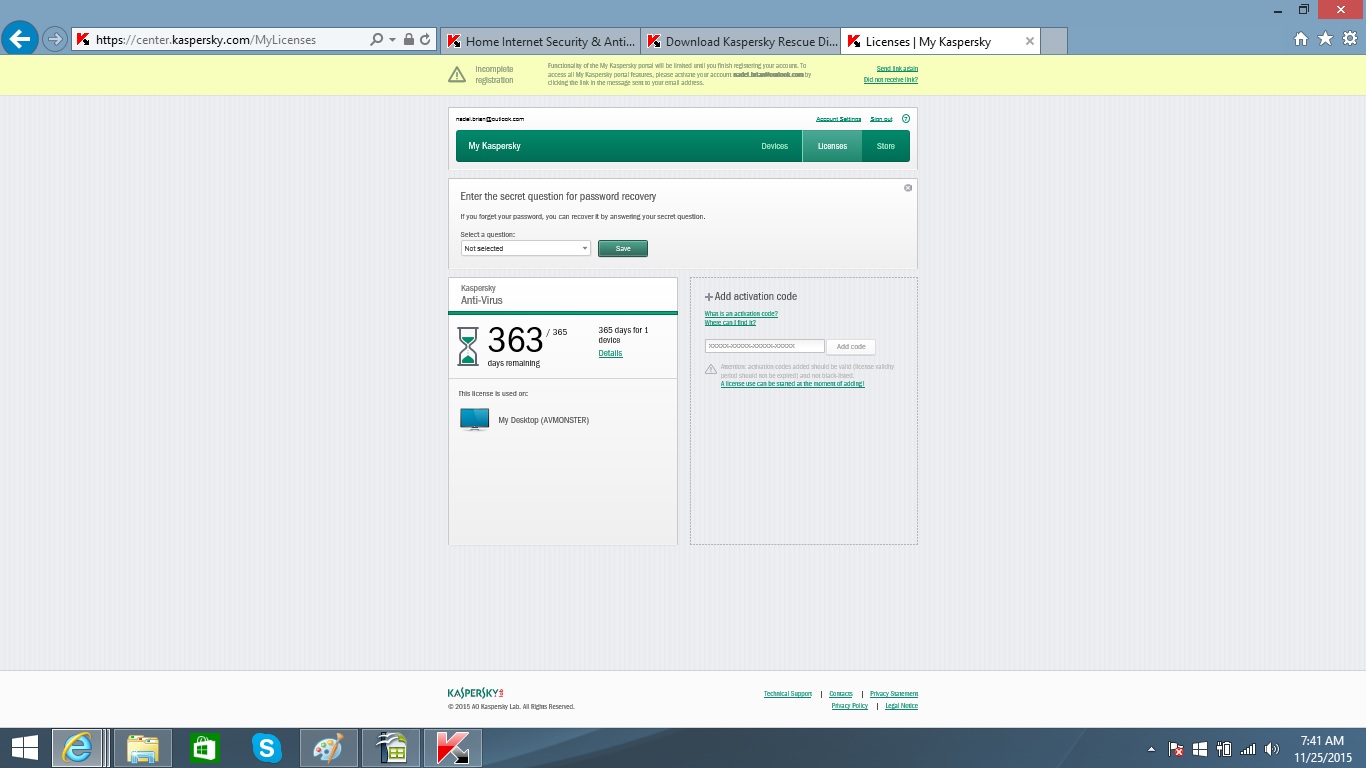
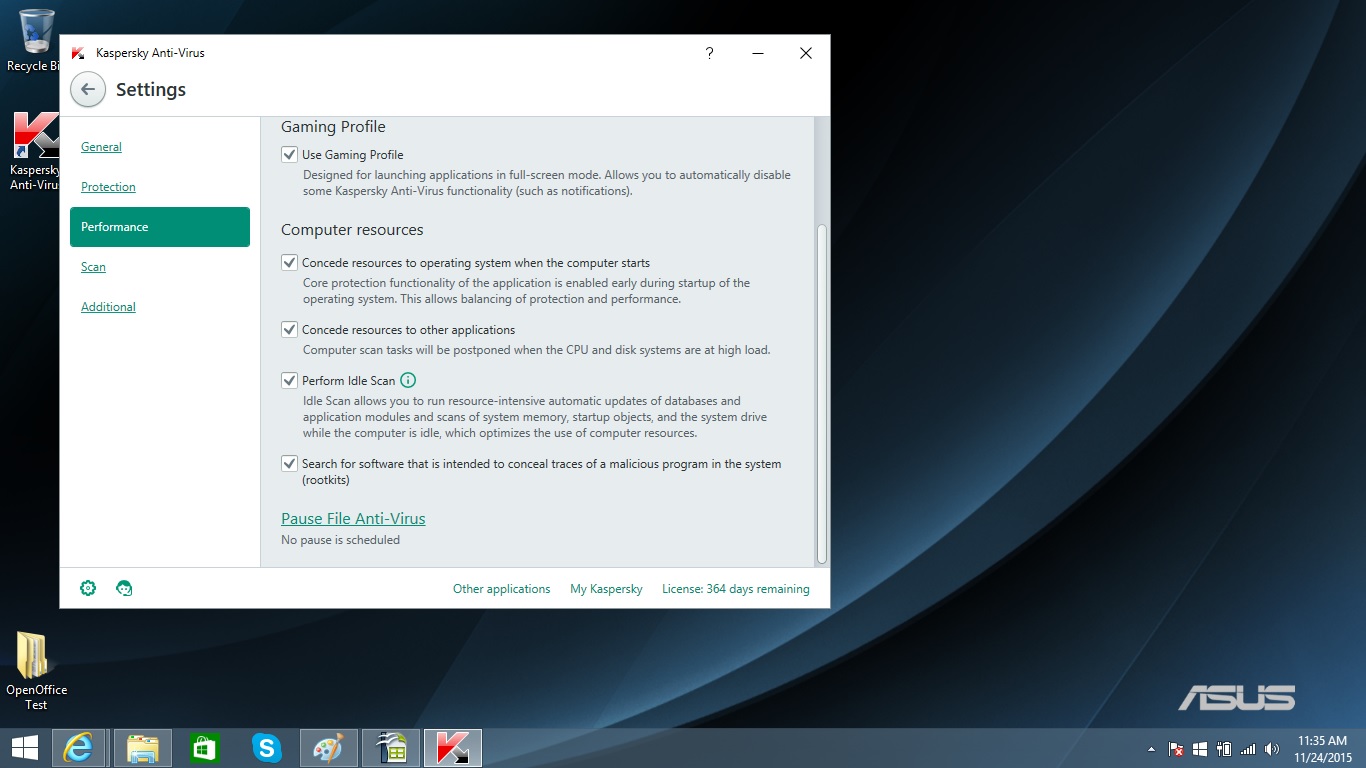
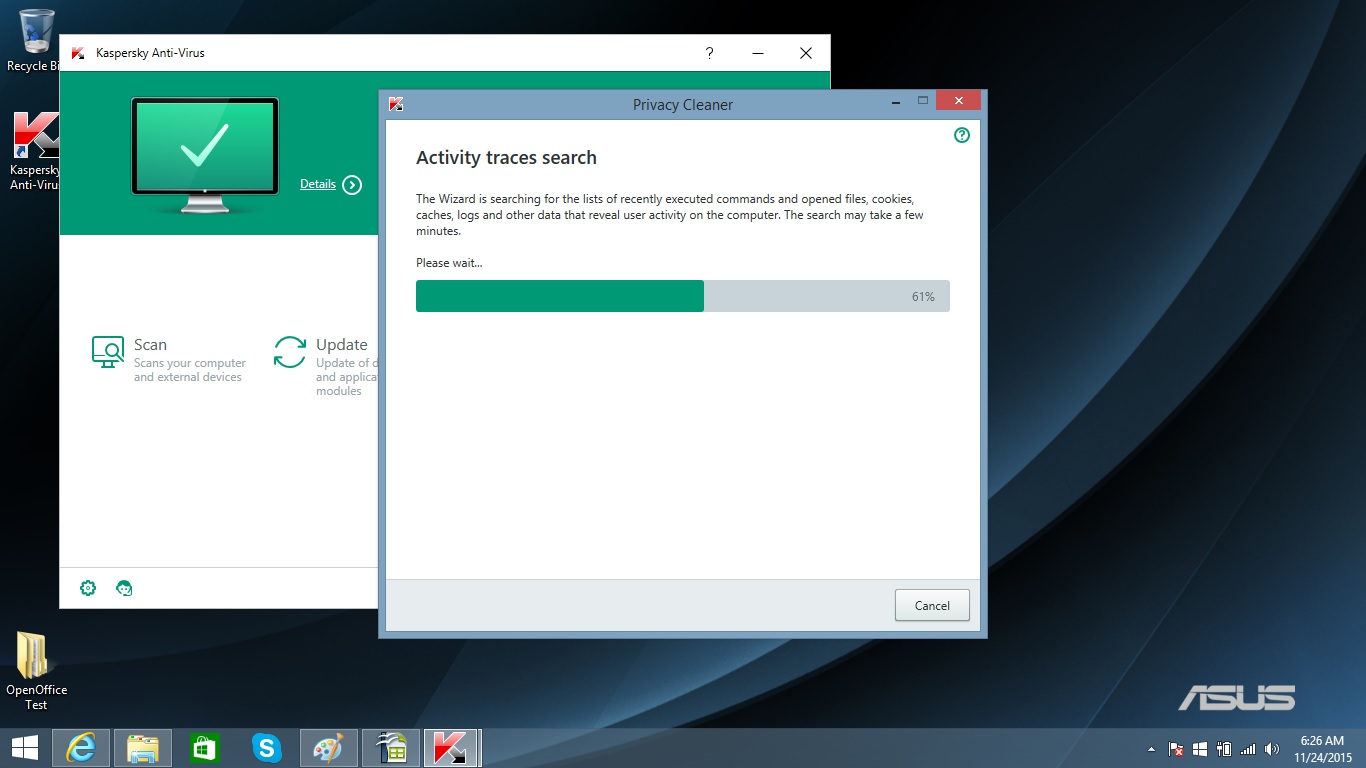
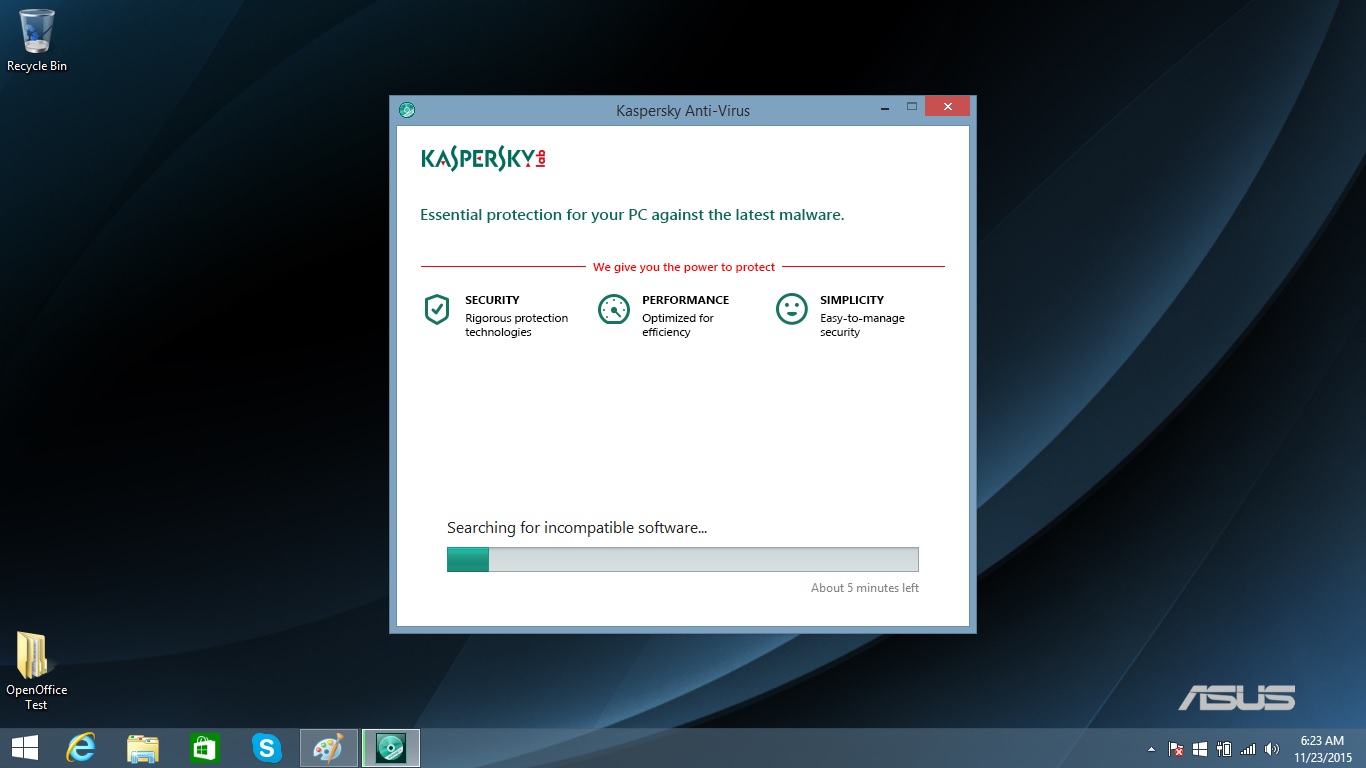
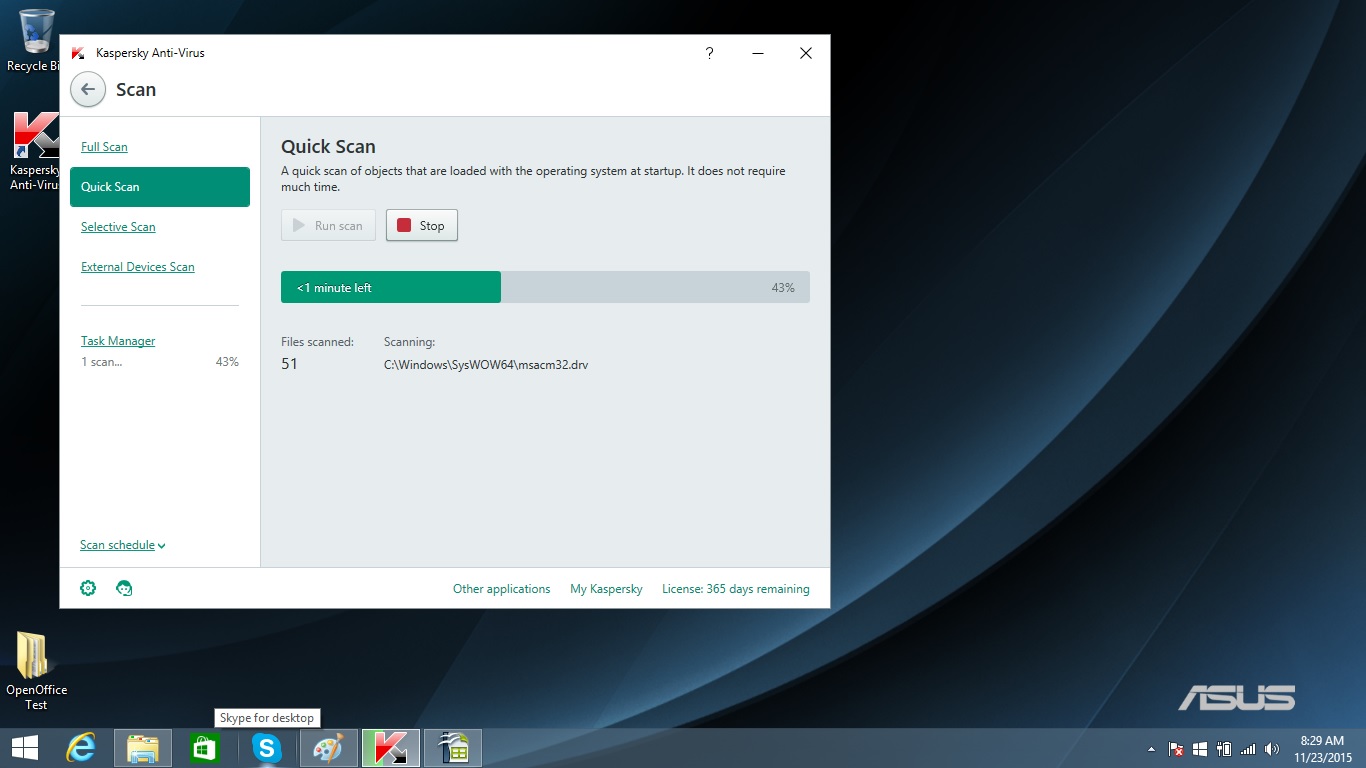
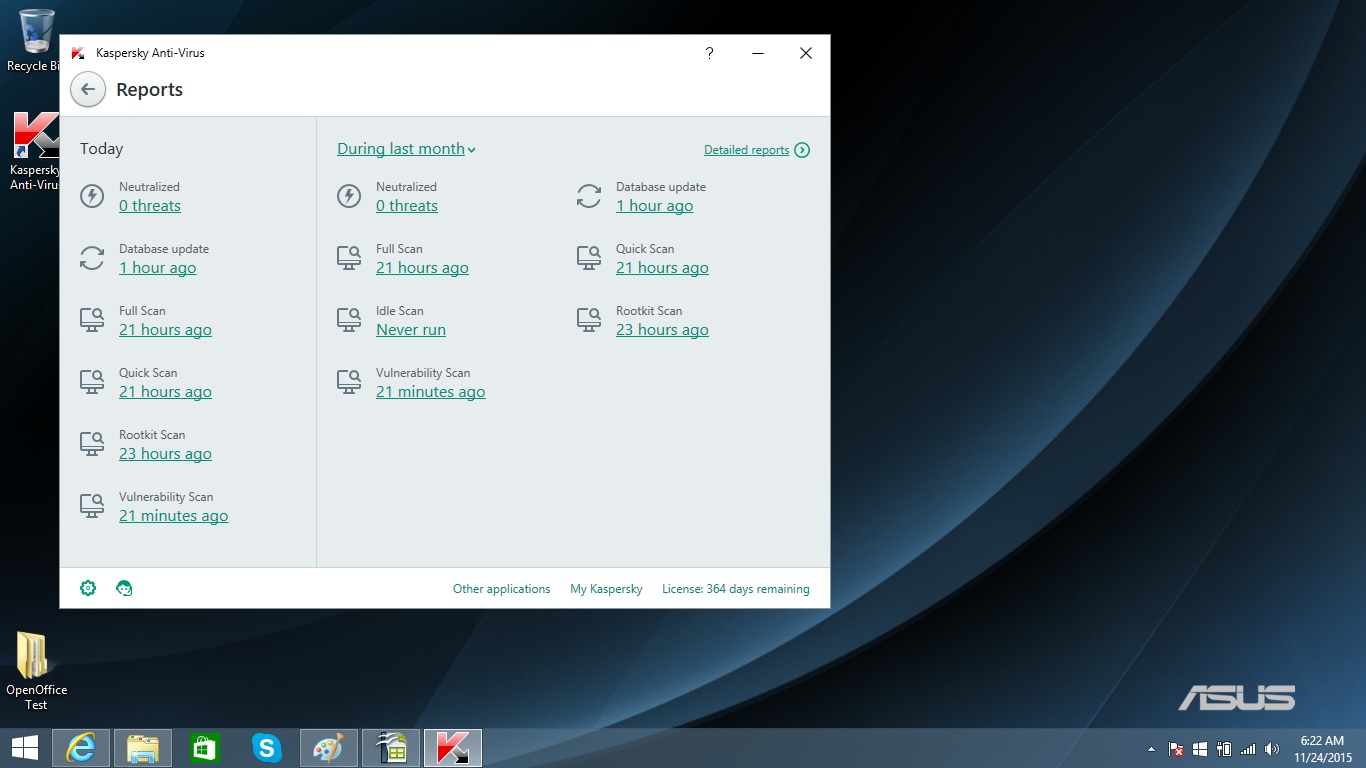
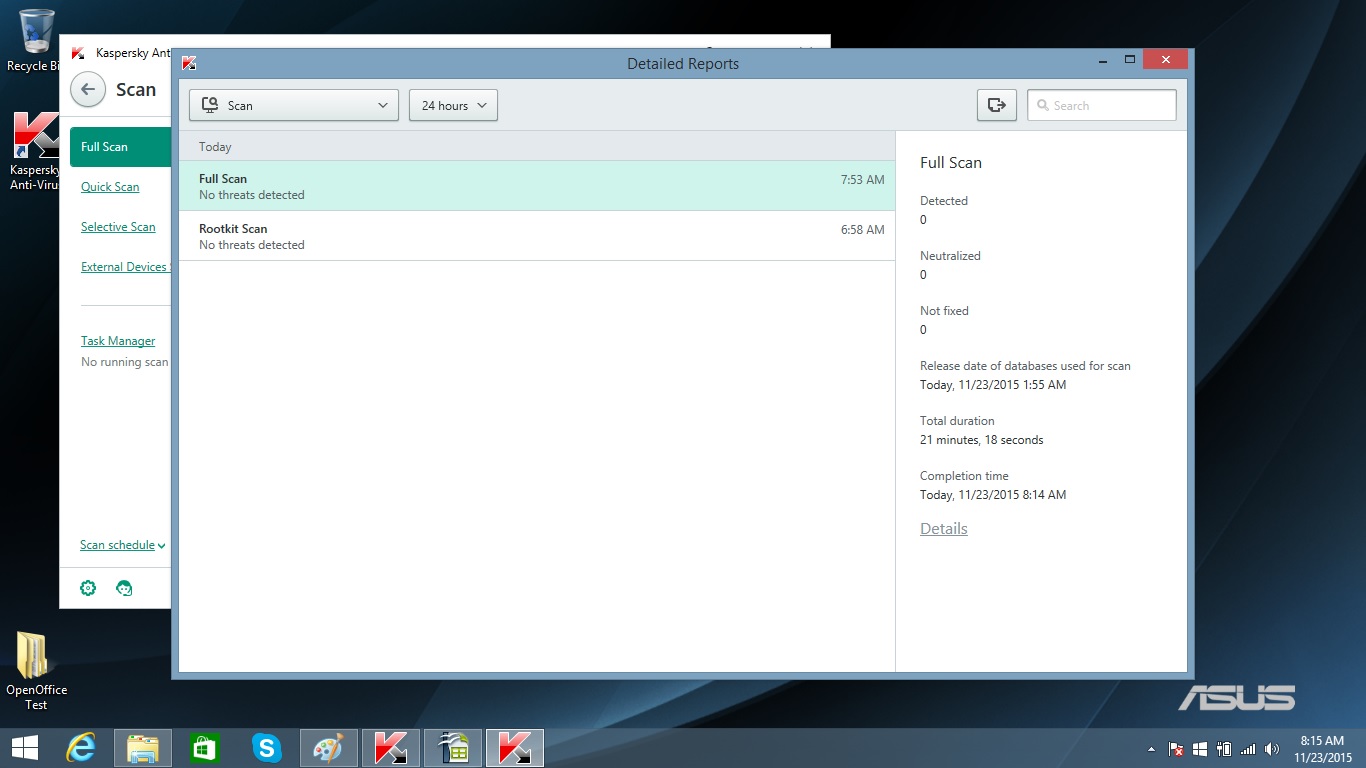
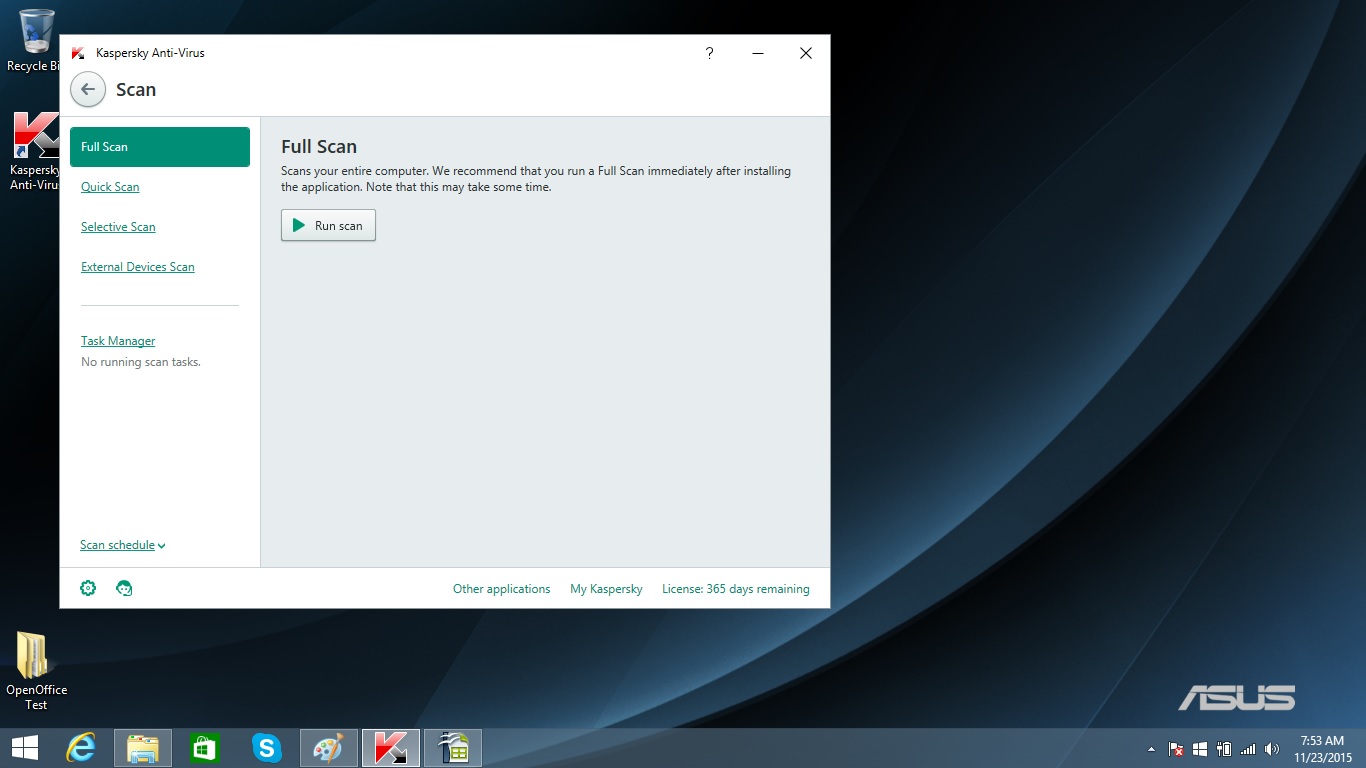
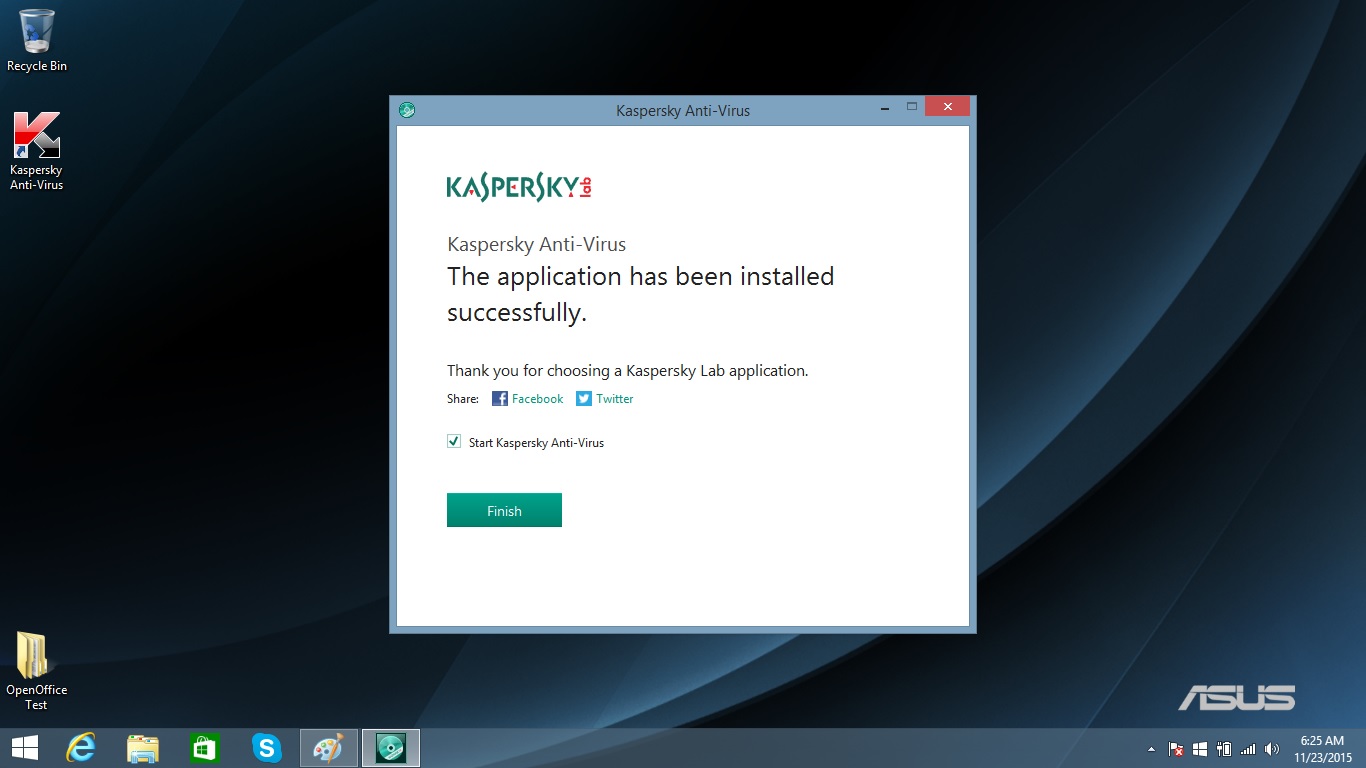
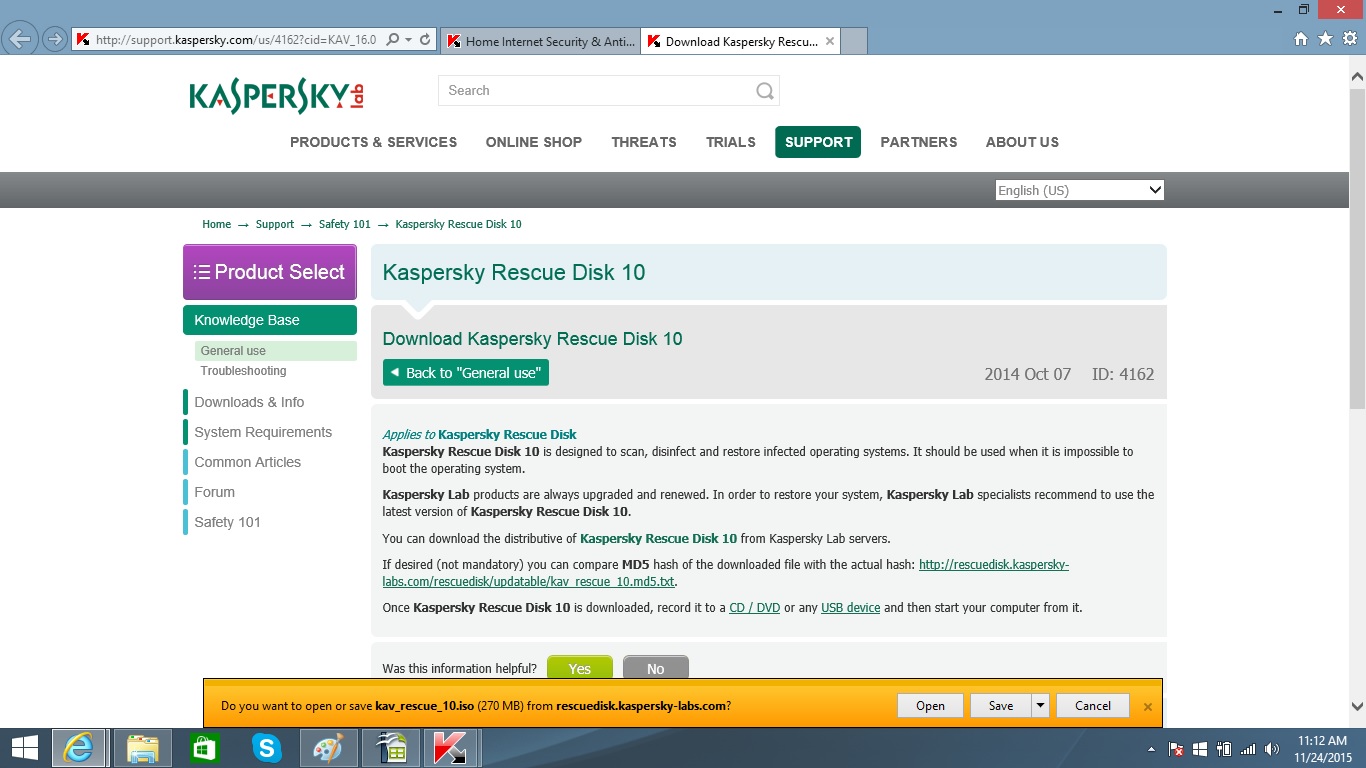
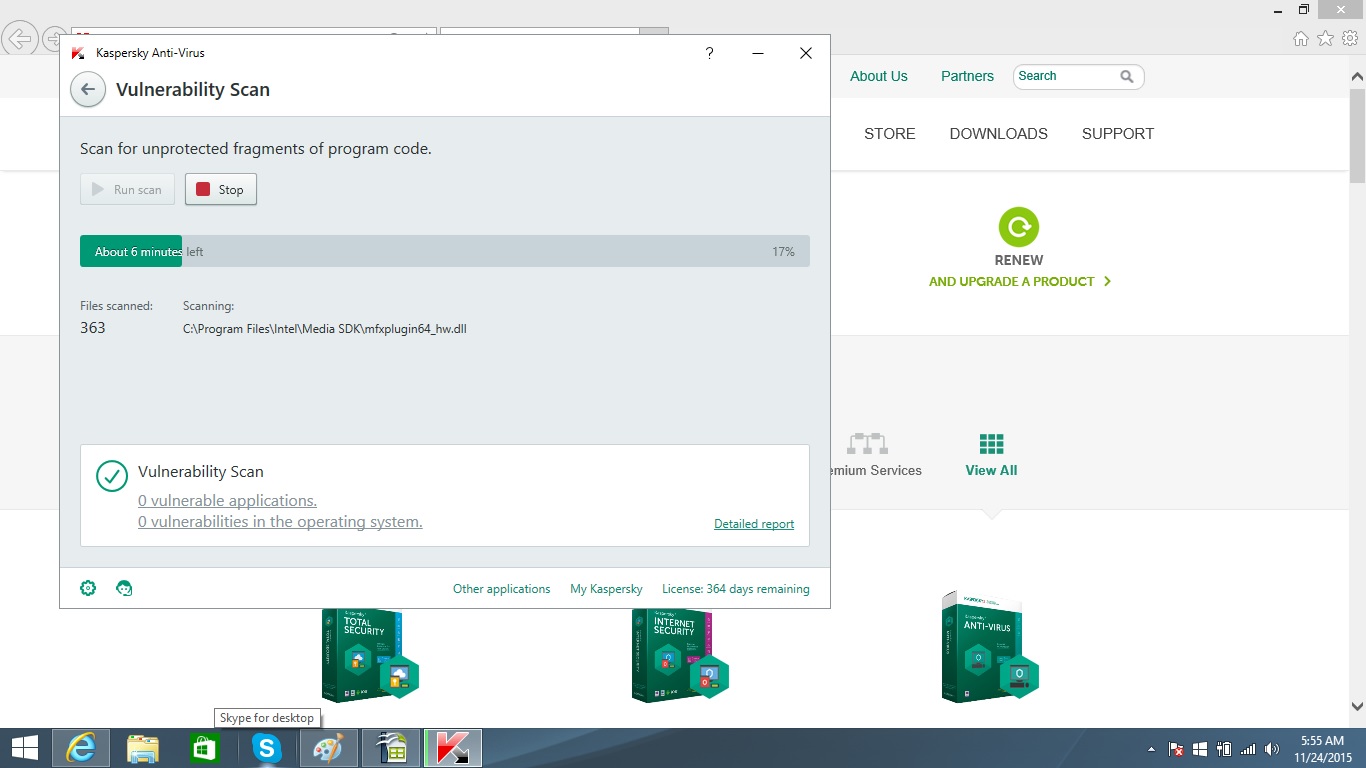
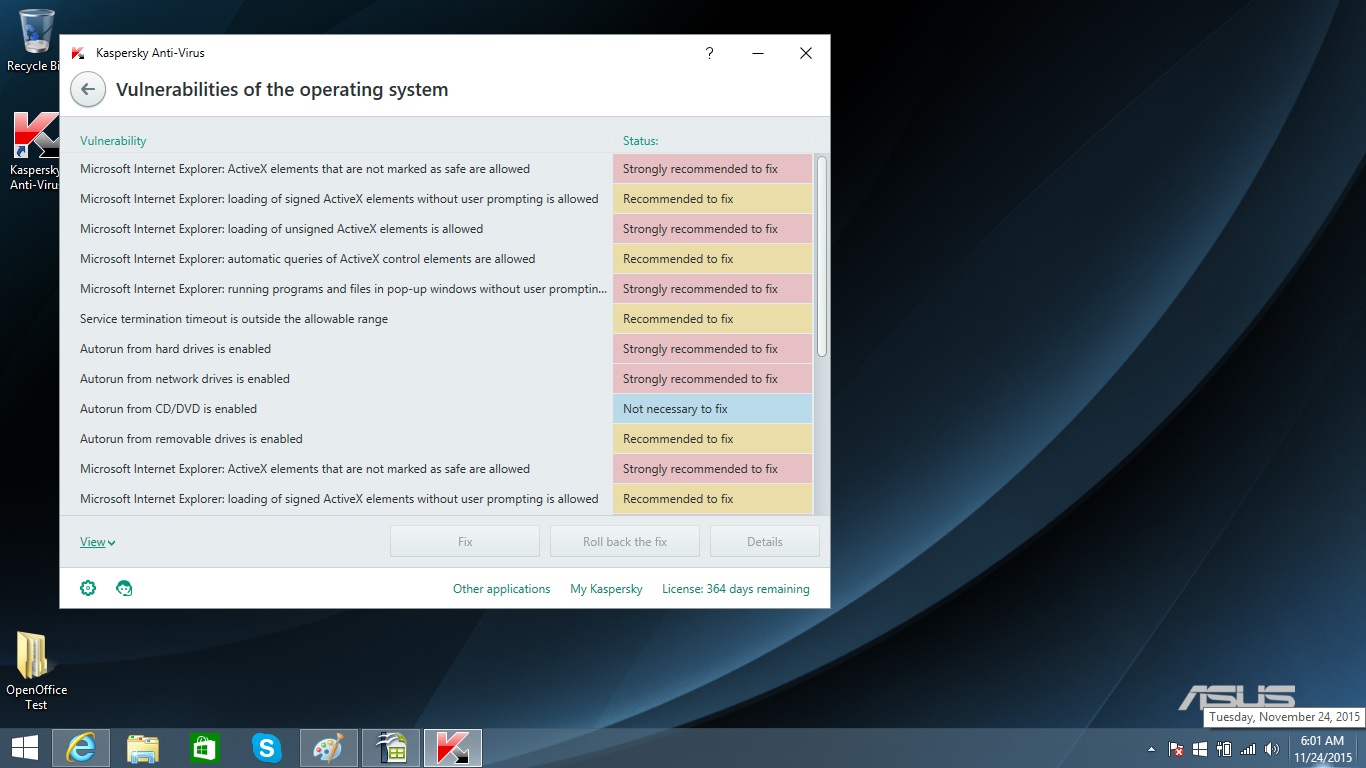
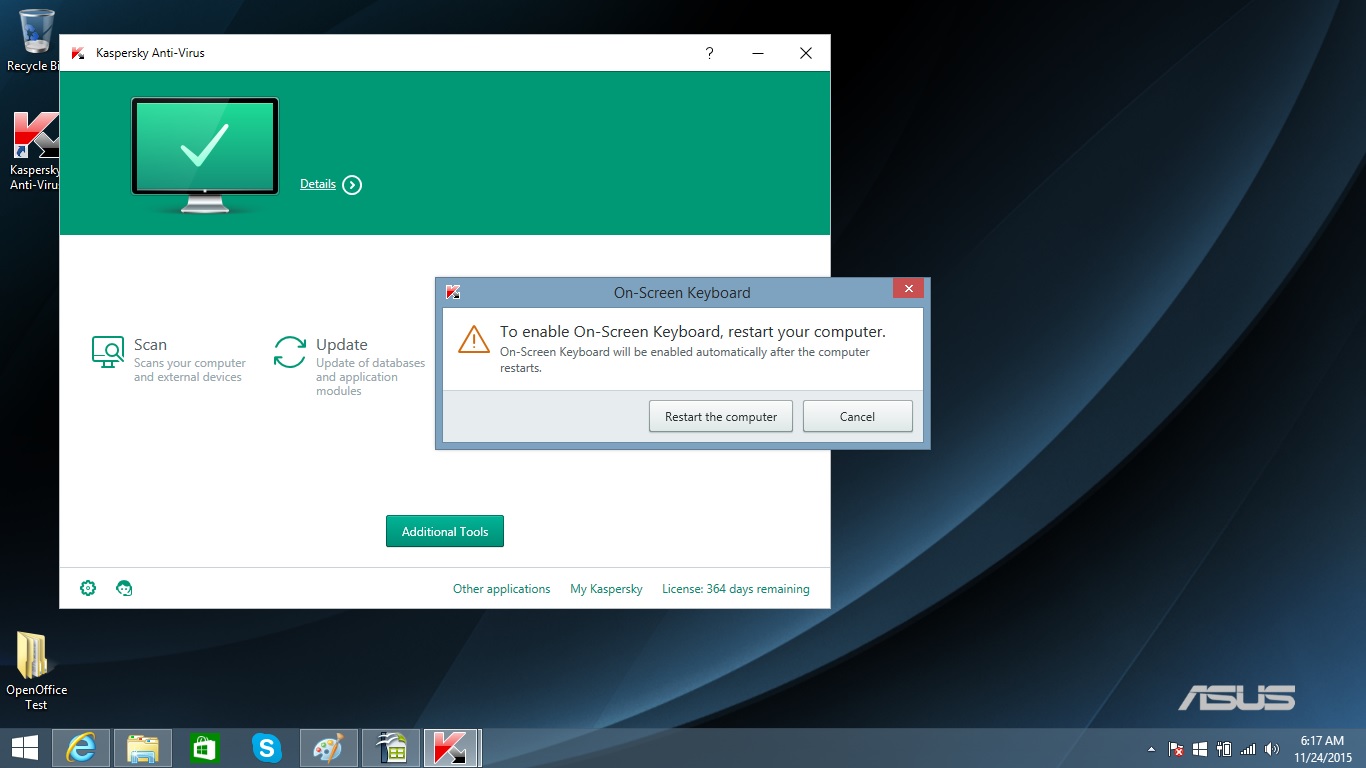
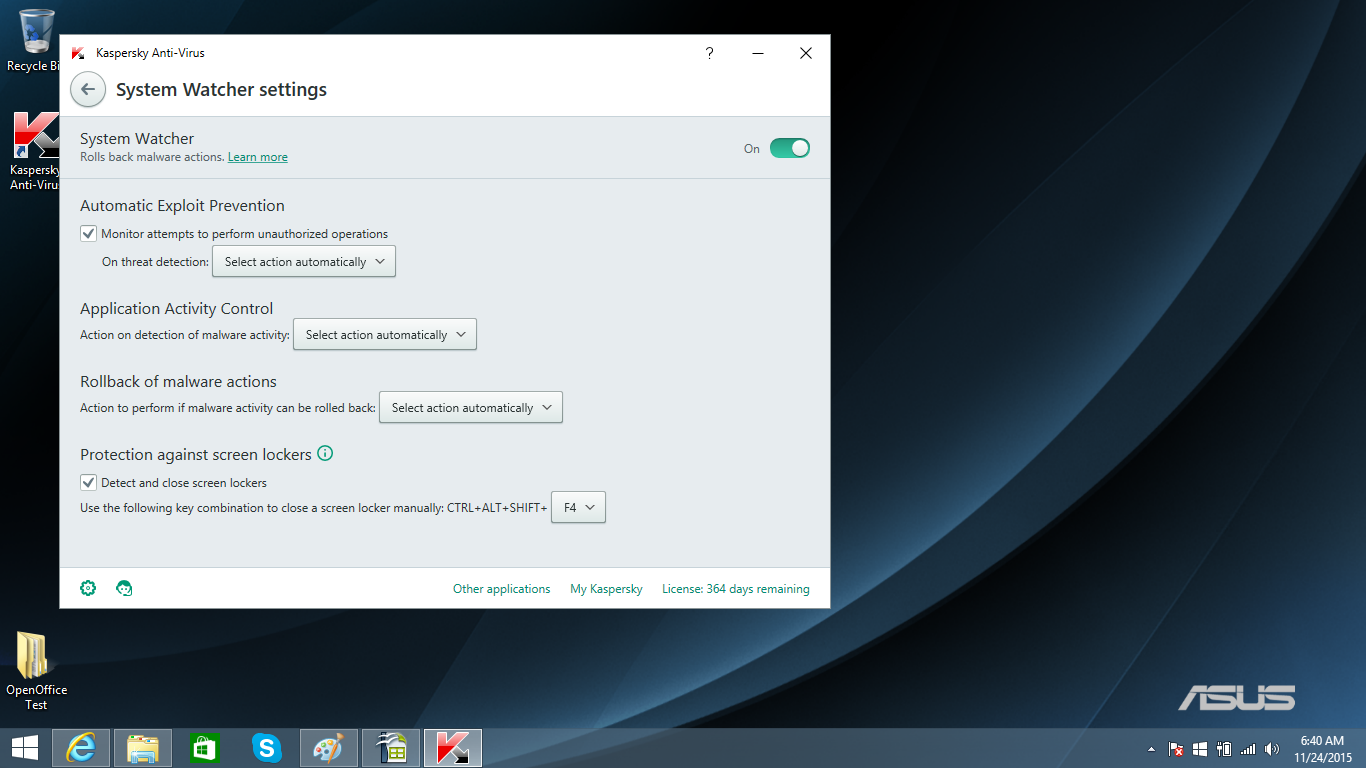
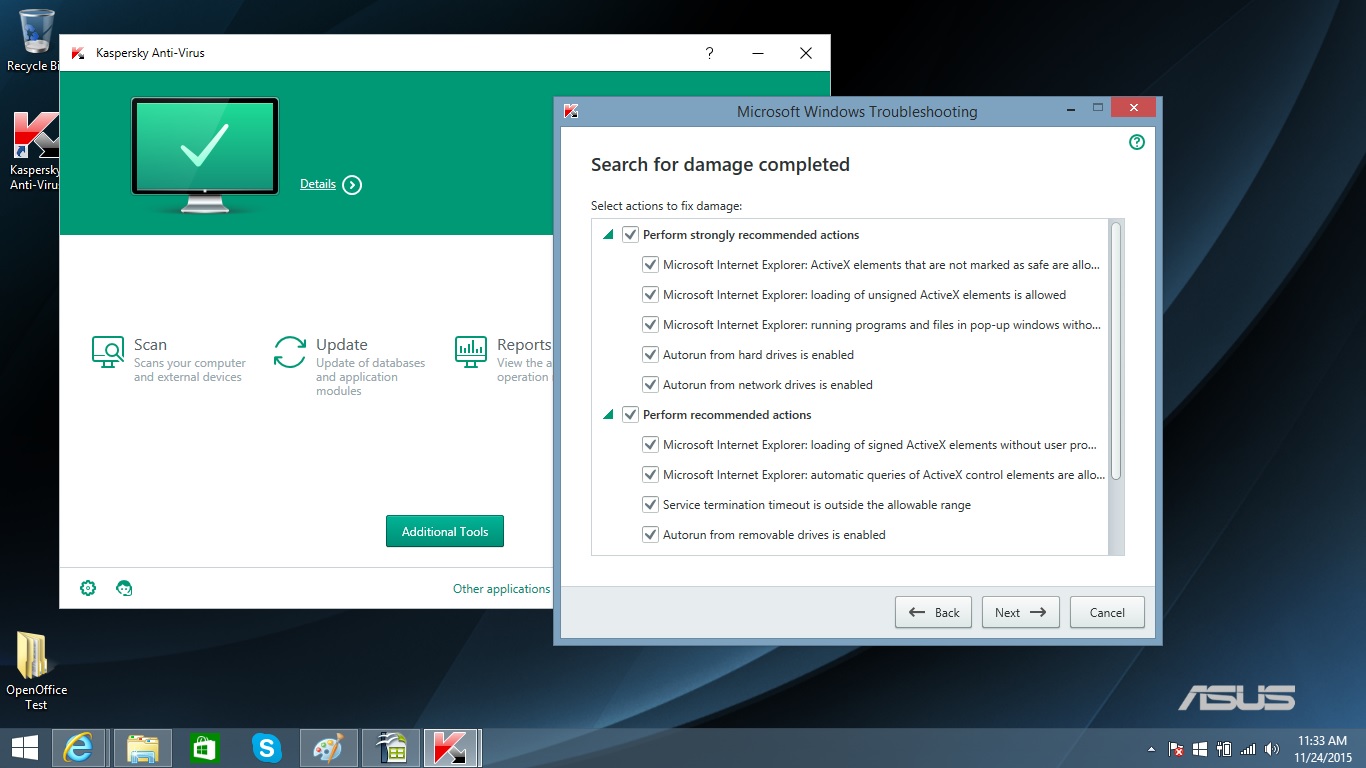
The main screen has four large icons for Scan, Update, Report (a summary of scans, threats and eradications) and the virtual keyboard. An Additional Tools button grants access to Online Management, Cloud Protection and Browser Configuration, and also lets you create a rescue disk or run the Windows Troubleshooting routine.
Bottom Line
While its interface is not easy to figure out, Kaspersky Anti-Virus was perfect when it came to not delivering any false positives when confronted with a slew of real and fake viruses, and it had a light system impact. That said, its malware protection was less than perfect, and it has fewer extra features than pricier Kaspersky packages — or than Bitdefender Antivirus Plus 2016, which offers more for the same price.
Brian Nadel is a freelance writer and editor who specializes in technology reporting and reviewing. He works out of the suburban New York City area and has covered topics from nuclear power plants and Wi-Fi routers to cars and tablets. The former editor-in-chief of Mobile Computing and Communications, Nadel is the recipient of the TransPacific Writing Award.
-
Dark Lord of Tech I've tried 3 Internet Security suites in the last few weeks:Reply
Bitdefender
Kaspersky
Trend Micro
I preferred Trend Micro. -
Dark Lord of Tech Trend Micro seems to be lighter , the GUI is very simple but highly functional , Scan times were decent , Bitdefender had a glitch where it kept trying to change my windows update settings even though it was in Standard Auto Pilot mode.Had a lot of page loading errors with Kaspersky.Reply
-
King-Servers I tried Kaspersky as it came pre-installed with my laptop but it made my system very slow. I moved to free edition of Avast and have no issues with my system performance now and it offers good protection from virus.Reply -
philessense I just downloaded and used Kaspersky.I will probably uninstall it in a moment.Reply
Interface and user control seemed minimal. I cd scan or not. No i nformation given during scan, except at one point, it started giving me predictions of time to the finish.
I could not use computer while it scanned. Everything pretty much frozen.
Although it took a coupla hours to complete the intital scan, and found one problem/trojan hidden in an old file, so I'm pleased with that. Now scan is complete, it's very, very slow, typing (as I write to you) is delayed on my screen. Not good.
At the end of the scan I was told I needed to update some data, and gave permission. When I found what it was updating, I was not pleased that was updating my firefox and my Acroobat. I choose to do that on my own and keep my own control of my computer.
I'm a control freak on my computer. I want to set up a program and customize it to my comfort. I want to see what's happening. Kaspersky (also Bitfender) expects me to trust its infininite wisdom. Even if it does a great job, I want control over it. And at least education as I go, e.g..
Now my computer is pretty frozen. This doesn't work with my style. Crazed by the typing delay/;ag. I feel like I'm back on a modem in the mid 90s, but typing lag is worse.
So, yeah, uinstalling.
Thanks for your review