Tom's Guide Verdict
While they're a little difficult to put together, these unusual robots are fun to play with, especially when you have two or more robots and players.
Pros
- +
Easy to control and program
- +
Fun to battle with another Kamigami robot
- +
Teaches basic coding concepts
- +
Runs on iOS, Android and Amazon devices
Cons
- -
A little frustrating to put together
- -
Coding abilities are very basic
- -
A bit expensive for what it does
Why you can trust Tom's Guide
Robots that teach coding are all the rage, but while the Kamigami Robots from Dash Robotics have some basic coding functionality, the real fun happens when you get two or more Kamigami robots together to do battle. These bug-like, $50 robots move in a unique, jittery way unlike most other robot toys, which tend to move in a more controlled manner. This makes Dash's robots harder to steer, but they're definitely interesting to watch as they bounce around.
Characters
There are eight different Kamigami character kits, which include the interchangeable chassis (which can be used with any shell) and one of eight different shells: Scarrax, Atlaser, Vypod, Lina, Terrix, Bokken, Musubi or Mantix.

These sell for $49.99 each. There are also two shell-only packs that sell for $9.99: Carus and Manchu. However, I could not find all of the shells online in the stores listed on the Kamigami website.
Assembly
The main body of the robot, the part that includes the motor, comes preassembled. Putting together the rest of the robot consists two main activities: assembling the chassis and attaching the shell.

The first step is to download the Kamigami Controller app from iTunes, the Google Play Store, or the Amazon Appstore. When you first open the app, it will show you a Connect button.
Once you press that, it will prompt you to turn your robot on by pressing the red button on the bottom of the chassis. The app will then search for a robot nearby. You tell the app which kind of robot you have, and then you can choose a name from a list. The list is actually pretty funny, with choices like "Bitey" and "Fluffy."

You're then taken to a series of build instructions. The chassis pieces have to be punched out of a laser-cut sheet, and it's a good idea to pay close attention to the pictures of the individual pieces on the app, so that you don't rip apart something that's supposed to be whole.
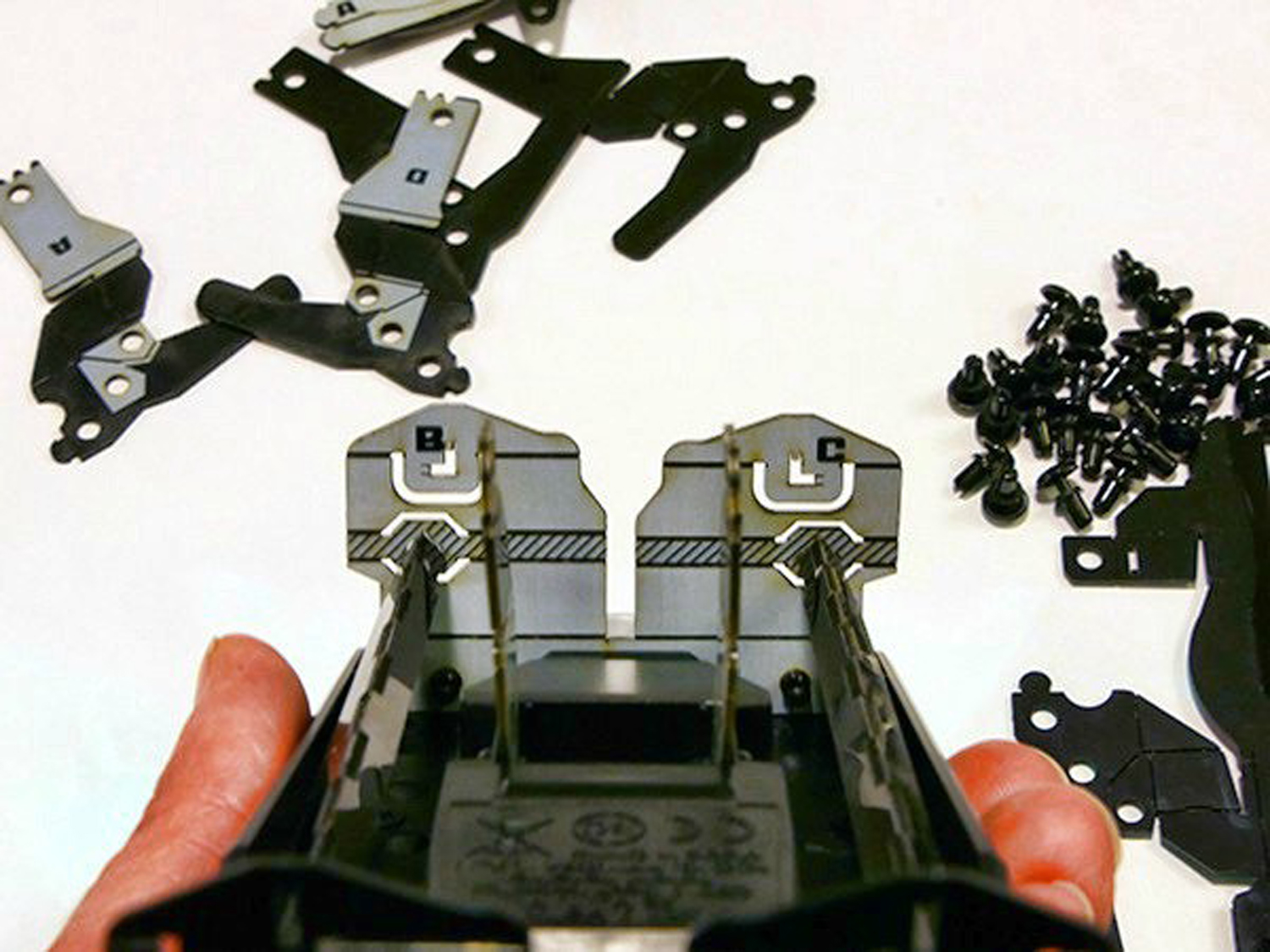
The instructions are mostly good, and some of the pieces are coded with letters or colors, but sometimes it's difficult to see exactly what you should be doing. There were a couple of points where I had to skip ahead in the instructions and look at the pictures on the box to make sure I was doing the right thing.
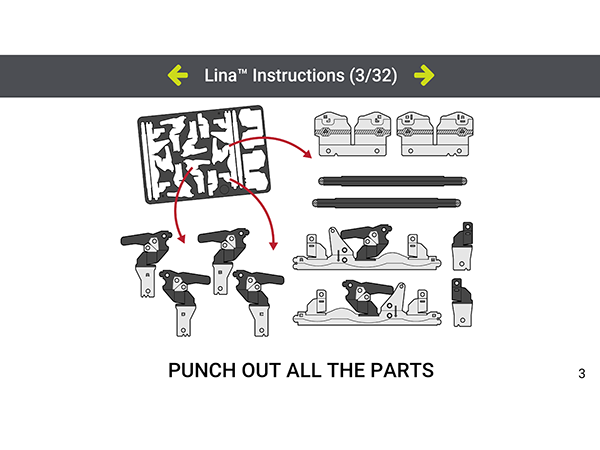
There are instructional videos on the Kamigami site as well, but I stumbled upon those by accident long after putting together two robots. I think those instructions would have helped get me get past a couple of rough spots more quickly, and it would be great if they were mentioned in the main instructions, or even available in the app.
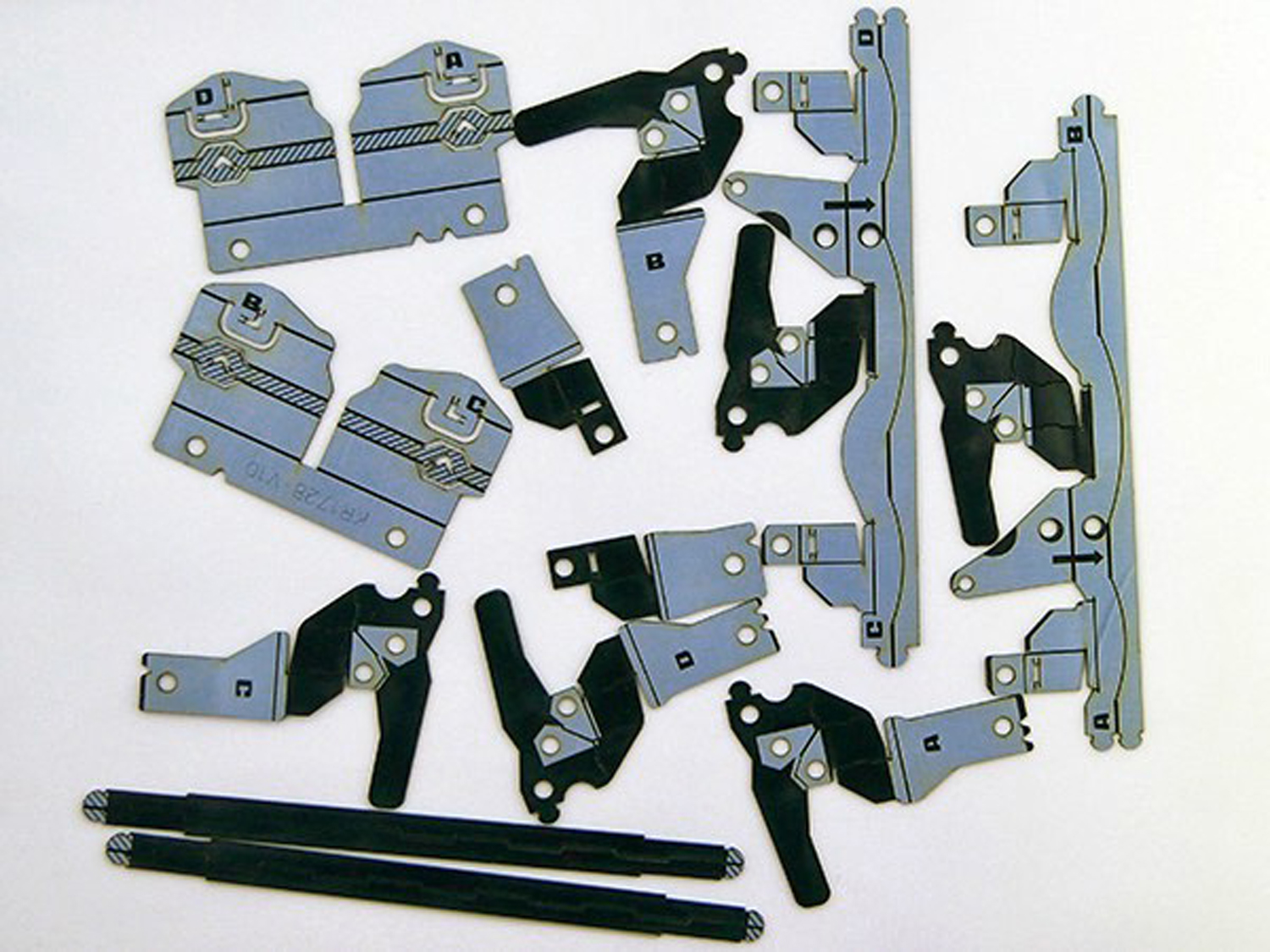
The parts of the robot that you build are held together with little plastic rivets that snap into place — no tools needed.

If you put one in wrong, you can pull it out again with some force, but you might not be able to use it again. I also managed to break a couple while putting them in. You get about a half dozen extra.
The chassis is the same no matter which Kamigami robot you have, so if you're putting together more than one robot, you have to learn that part only once; the next time should be much easier.
The shells are all different, though. The first robot that I put together, Lina (the ladybug), took me about an hour. Next, I put together the scorpion, Scarrax. And while I was able to put together the chassis much quicker that second time, Scarrax's shell was a lot more complicated, so my total time for that second build was about the same. I also had trouble avoiding creasing parts of the scorpion's shell that the directions said should not be creased, just from the force needed to hold them in place and get the rivets in.
I've had 25 years of experience putting together IKEA furniture, and I think that served me well here. But I also think a lot of kids would have trouble getting these robots put together. Some adults, too (my editor needed his wife's help to put a third robot together, and he builds stuff all the time). For a child who isn't experienced putting things like this together, the build part would be a good activity to do with an adult.
There is a sense of achievement once your robot is put together, but unlike some other robot games, this is designed to be put together only once.
App
The Kamigami Controller app works with Apple, Android, and Amazon devices (see the FAQ page for minimum requirements).
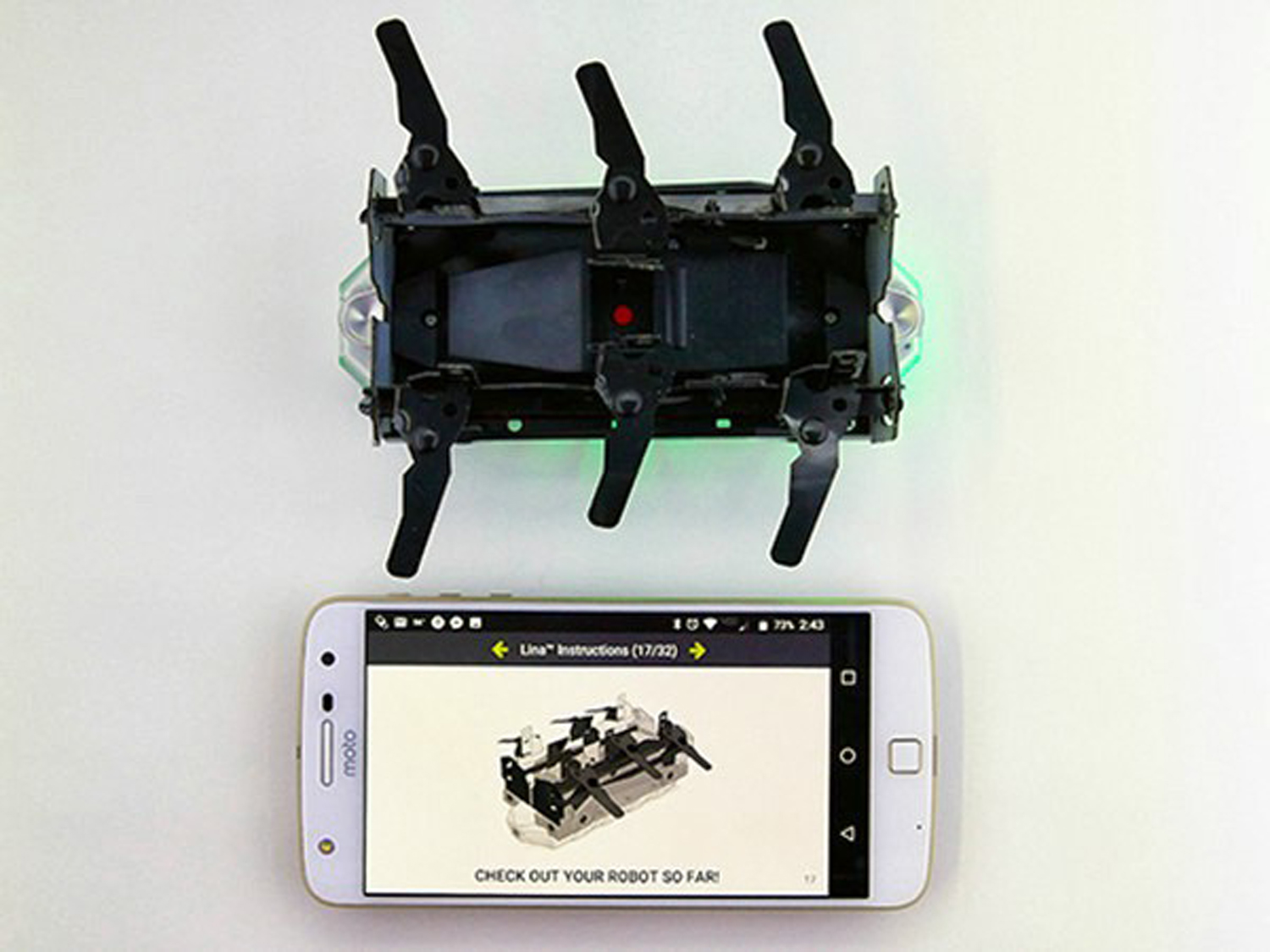
There is no account to make and no sign-in. I tried out my robots with two new-ish Android phones and an old 5th-Generation iPod Touch and didn't have any major problems. A couple of times the app got stuck (once while connecting to a robot and once while disconnecting), but closing and reopening it solved the problem.

The app connects to your robot via Bluetooth. If you've already named your robot on one device, then its name, achievements and any coding you've been working on will carry over to other devices. If you have more than one robot turned on, you can choose which one to connect to. But you can control only one robot at a time with each device.
In addition to controlling the robot's movements, you can also use the app to disconnect the robot, turn it off, change its name or icon, or reset it, which will erase all of the robot's information and achievements.
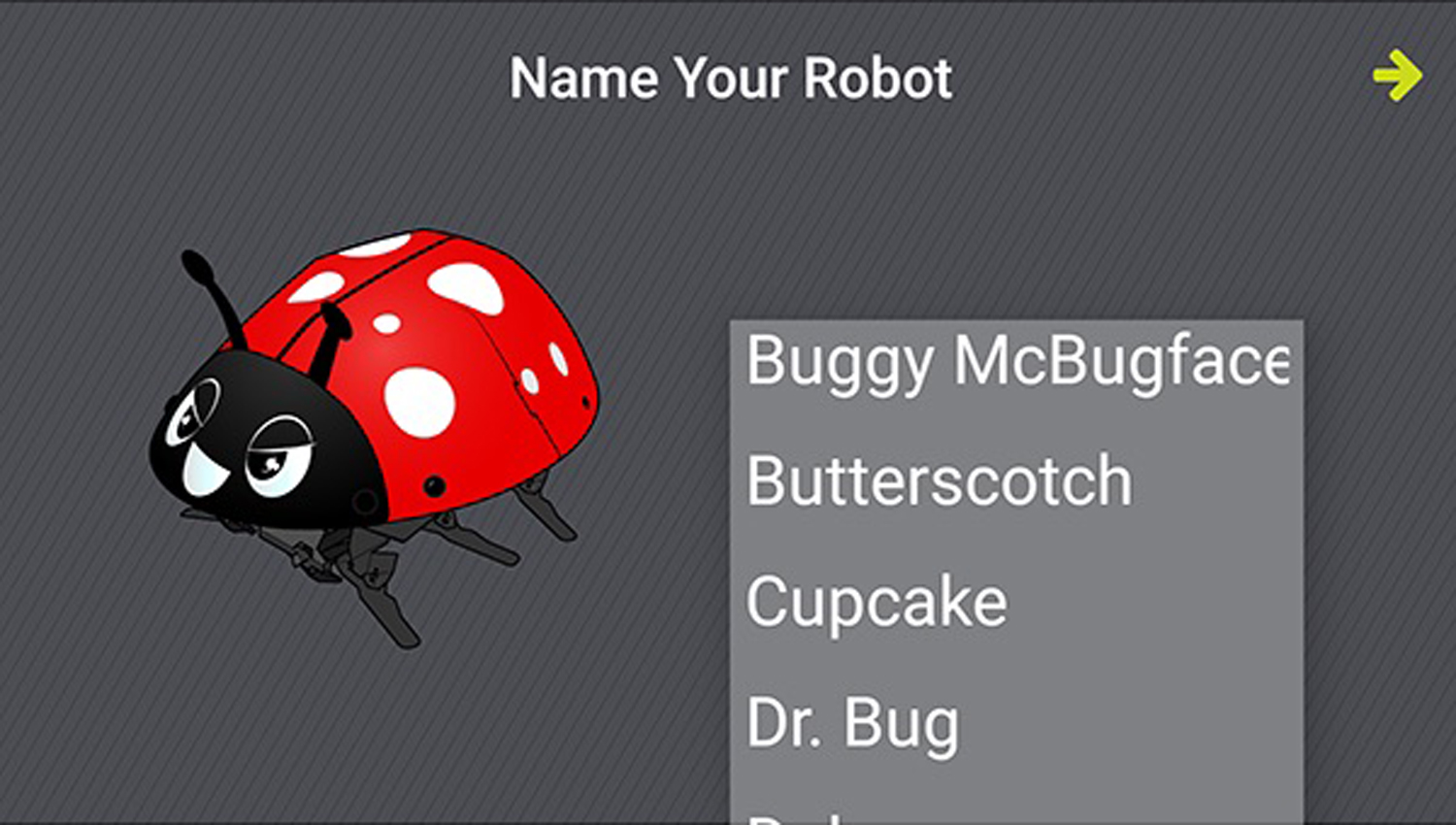
You can also press the question mark button to connect to the Kamigami FAQ page on the company's website.
Games
Kamigami has four different games to choose from: Run, Dance, Tag and Battle. Tag and Battle require an opponent robot and device. For all four of the games, the robot is controlled with an on-screen joystick that can move the robot forward or backward, or make it turn clockwise or counterclockwise.
All of the game screens have an "i" that you can press to get a little info about game play. You can also see how much battery your robot has left, how much power it's using at any given moment (kind of like a tachometer in a car) and which direction it's facing. If you're playing a game against someone else, you can also see how much "heart" health you have; get to empty, and you lose the game.
Run
Run is a free-form game in which you can get to know how your Kamigami moves. You can also make the LED lights change color and do a couple of preprogrammed moves. If you have more than one Kamigami robot, you can put the bots on a table and use Run mode to try to push the other robots off (although I'd advise a low table — some higher falls caused tabs to fall out, and they had to be stuck back in).
Dance
Dance is very similar to Run, except it has three preprogrammed dance moves to make your Kamigami robot do, and music plays through your phone while the robot is dancing.
Tag
Tag pits you against another robot in a game of laser tag. You press an on-screen laser gun to shoot at other robots. If your robot gets hit in the rear, it's frozen for 5 seconds. If you get hit four times, you lose!
Battle
The Battle game is similar to Tag, but with healing powers and a shield that can protect you for a few seconds at a time. Striking your opponent in the rear does the most damage.
Coding
The Code mode lets you drag and drop commands onto a time line to design a pattern for your robot to follow. The available actions include walking forward and backward, vibrating, turning, changing colors, and making noises. So far, I haven't found a limit to how many commands I can add to a string (my last one had 50).

A child who has never coded would still be able to pick up this activity quickly. There are squares representing the things that the robot can do, and these squares can be dragged onto a time line for the robot to follow.
The code is constrained of course, to what the robot can physically do. Only one square of code can be executed at a time, which limits how complicated the commands can get. You cannot, for example, make the robot walk while flashing a light and making a noise. It can do those things only in succession. So, while this system does a good job of introducing the basics of coding — giving a precise series of instructions — it is unable to move past basic commands.
Unfortunately, there's no way to save a string of code. You can edit it endlessly, or trash it and start fresh.
Movement
The robots are very light and don't feel sturdy, but I think that's what allows them to fall off of a table and run into walls without getting damaged. Their movements are frantic and funny; they scamper more than run. If you're used to the controlled movements of most robots, these bots will seem unusual. The inventors claim that they move much like real bugs do, with their six feet moving in an alternating pattern. Here's a slow-motion video showing how the legs work together.
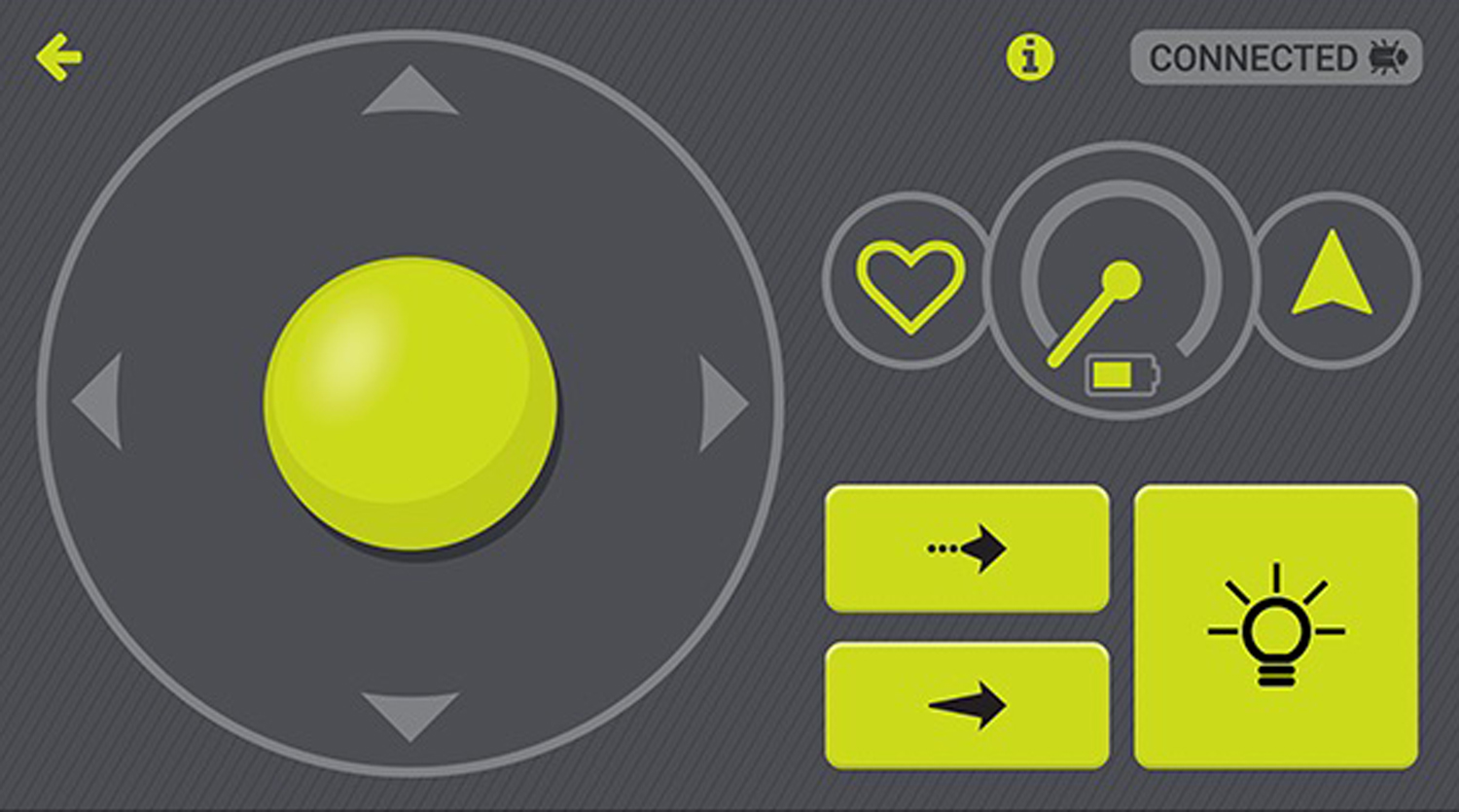
It can be tough to get the robots to go in a completely straight line, so steering them is not an exact science. And there's no speed control. They always move frantically at top speed. My cat found them endlessly fascinating, and it was a lot of fun to sit on my couch and chase the cat across the room.
The robots can climb onto different surfaces as long as those areas are not too high. Getting onto a thick rug didn't present a problem. Getting onto a ledge about an inch high required a running start and a couple of tries. Setting up an obstacle course for my robots to steer through was a lot of fun.
The Kamigami robots can often right themselves after falling over, but if they end up on their sides or backs, you have to turn them over yourself.
Sounds
The robots themselves don't have speakers, but they do make a good bit of noise on their own when they're scampering about. The dance sounds, lasers and other noises actually come from your device's speaker.
Playing
Putting the Kamigami robots together wasn't exactly fun, and they're not really a building toy; once it's together, it's meant to stay together and be played with. The real fun is after it's put together. I had a blast battling with my 16-year-old son. In the Tag and Battle games, you can chase and retreat, hide behind objects, and really work on aiming at the back of your opponent, which does the most damage.

Some other options for playing are trying to push another robot off of a table or outside of a ring, racing robots against each other and having a coding competition in which you have to program your robot to complete a task, such as walking into another room, circling a chair leg and walking back.
Solo game play wasn't as much fun for me as playing against another robot. Getting several of these together would be a great activity for kids.
So far, I've gotten more than an hour of play out of one 45-minute charge.
Bottom Line
Assembly can be frustrating, but once they're assembled, Kagami robots offer a lot of different activities, and I had a lot of fun playing with these bots. And while they're interesting to look at and it's fun to watch them move, battling is where they excel. While the coding activity is basic, a child who has never coded before can start thinking like a coder and programming in strings of steps. What will probably hold a child's attention the most is having more than one robot and someone else to play with. At about $50 each, the price seems a bit high for what these robots do, but they're much cheaper than more expensive robot kits like the Lego Boost ($159).

Amy is a blogger, actor, singer and baker based in the US. She founded her own blog and also works a podcaster discussing parenting, real estate and, of course, the latest family-friendly tech trends. She also loves to spend time outside in the yard working on her garden. She's a mom to a teenage daughter and adult son and currently lives in Brooklyn with her husband. Her work has appeared in websites including Laptop Magazine, Redbook, Motto, Garnet News, and NJ Family.

