How to Make John Legend Your Google Assistant Voice
Google Assistant can now talk in the soothing tones of John Legend. Here’s how to set it up.
Bored of Google Assistant’s traditional voices? Google can now speak to you in the voice of John Legend himself. The feature is only available for a limited time, and only in the U.S., but Google says that you can expect more celebrity cameos in more regions in the future.

Here’s how to make John Legend your Google Assistant’s voice.
How to John Legend-ize Google Assistant
1. Open the Google Assistant app.
2. Tap on your Google account’s icon in the top right corner.
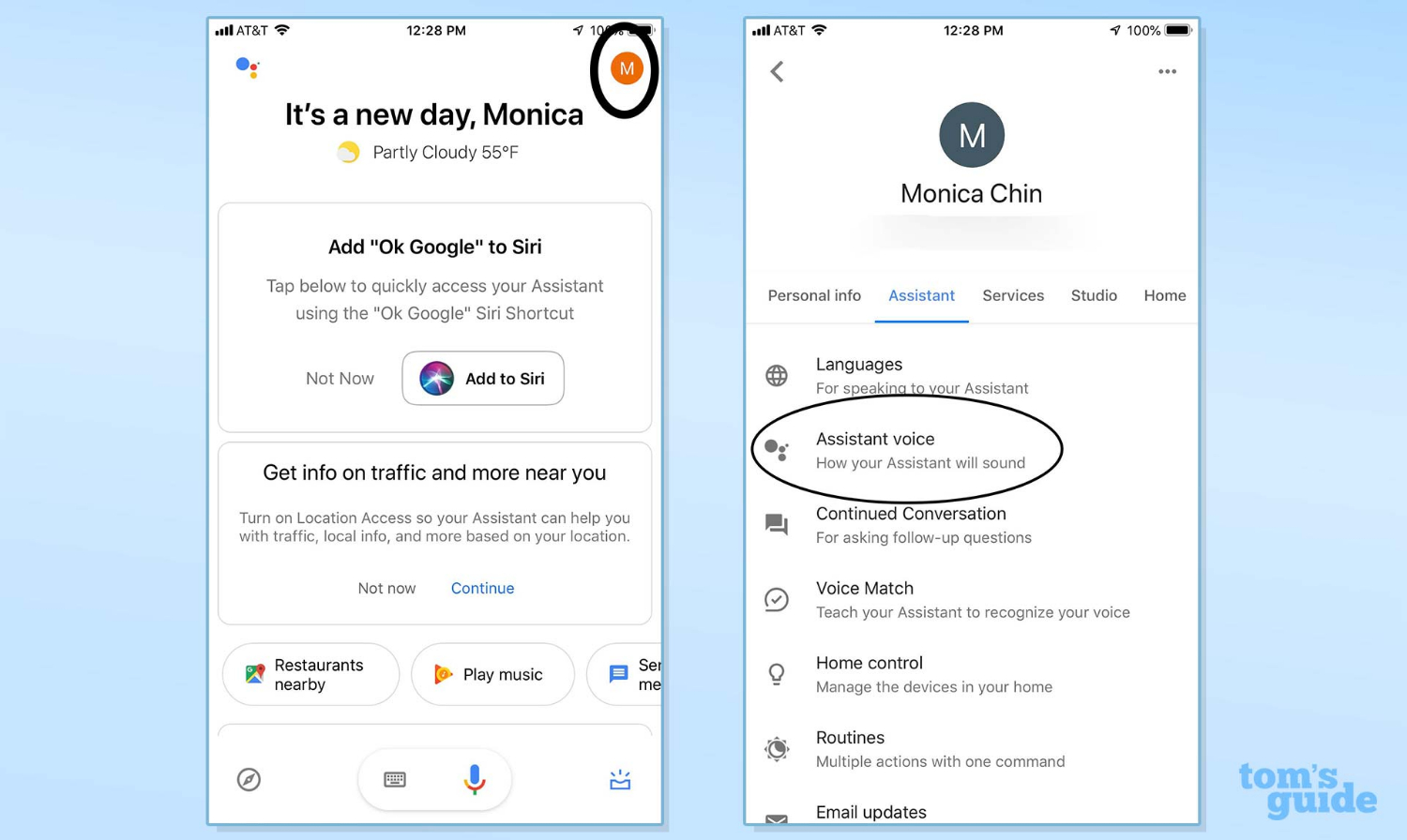
3. Tap the Assistant tab > Assistant Voice > John Legend. You’ll hear a sample of Legend’s voice once you’ve selected it.
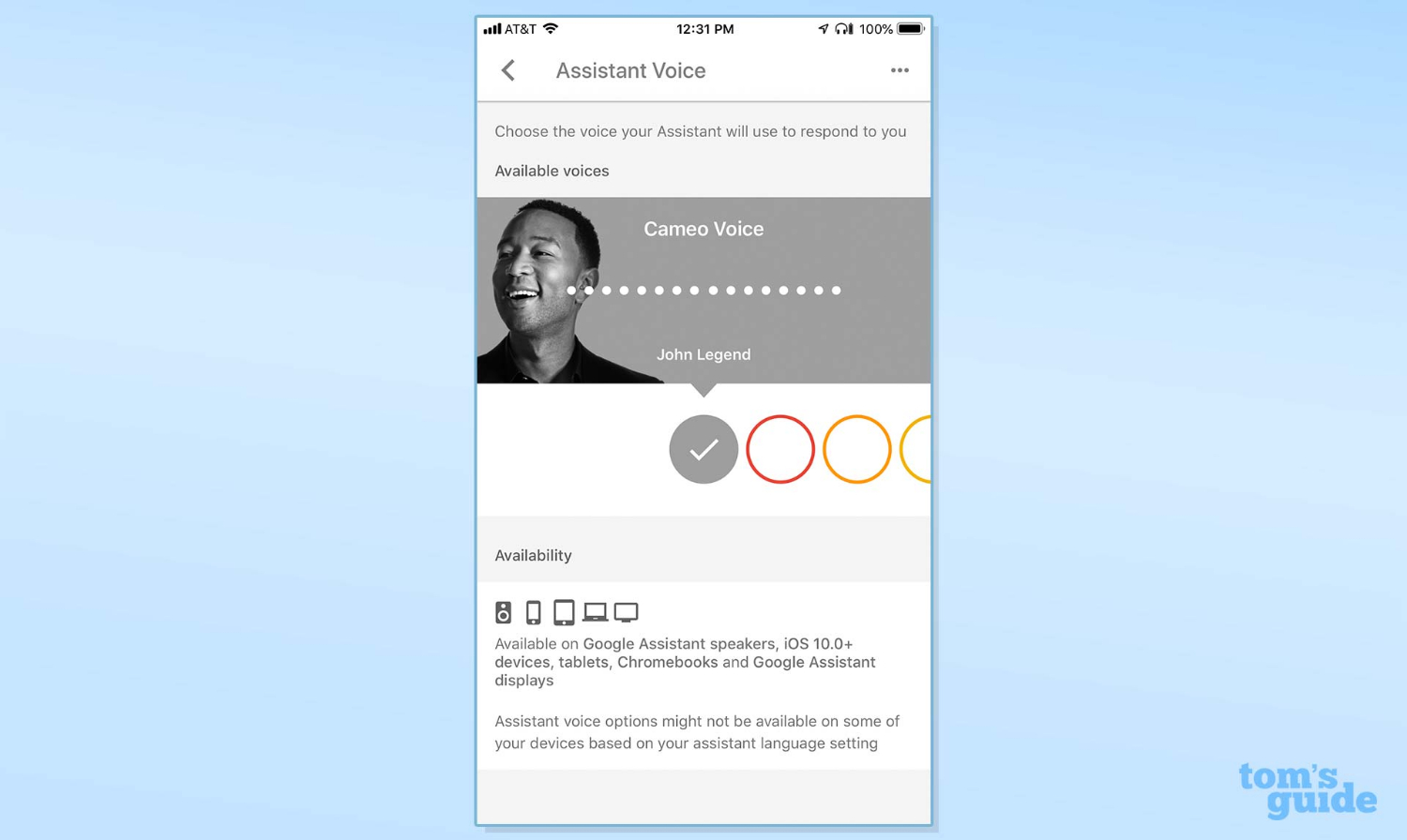
Alternatively, you can just say, “Hey, Google, talk like a Legend.”
Sign up to get the BEST of Tom's Guide direct to your inbox.
Get instant access to breaking news, the hottest reviews, great deals and helpful tips.
From then on, you’ll hear Mr. Legend on your Google Home devices, phone, Chromebook or any other Google Assistant-enabled device that you have.
I’ve been using Google Legend (John Google?) for a few days, and it’s certainly enjoyable. I find it soothing to hear my questions answered in his rich baritone; he sounds more amicable and natural than traditional voice assistants do.
MORE: The 35 Best Google Assistant Skills
That said, this app won’t replace your Google Assistant voice if you’re a frequent user. Legend’s voice answers most of the basic requests that users might make (he reports the time, weather, calculations and Google-search results), but an old-school Google voice will handle more advanced queries (including restaurant recommendations, shopping lists, directions and translations).
Having multiple voices answering you, and not being quite sure which one to expect is a bit weird, so I wouldn’t recommend that frequent Google users switch to Legend. But if you only use Assistant for basic queries, give it a try.
For more Google Assistant-related tips, tricks, and how-tos, check out our complete guide to Google Assistant.
Credit: Tom's Guide
Monica Chin is a writer at The Verge, covering computers. Previously, she was a staff writer for Tom's Guide, where she wrote about everything from artificial intelligence to social media and the internet of things to. She had a particular focus on smart home, reviewing multiple devices. In her downtime, you can usually find her at poetry slams, attempting to exercise, or yelling at people on Twitter.
