Tom's Guide Verdict
This attractive fitness band has a heart-rate monitor, sleep tracking and mobile payments, but it is too expensive for what it offers.
Pros
- +
Smart Coach gives good advice
- +
Colorful, informative app
- +
Works with large number of third-party apps
Cons
- -
Can't check heart rate continuously
- -
Expensive for the features
- -
Annoying clasp
- -
No display
Why you can trust Tom's Guide
The top-end fitness tracker in its lineup, the Jawbone Up4 can measure your heart rate, track your sleep, set your thermostat automatically, and even be used to pay for things at the store. So why does this $199 device feel overpriced? A lot has to do with the way its hardware is underused.
Design
Aesthetically, there's no difference between the Jawbone Up3 and the Up4. Both are stylish plastic bands whose insides have five square metal contacts; these are used to measure your heart rate. On the top are three indicator lights for sleep, activity and notifications.
The Up4 comes in two designs: a silver model, with a pillowy, cross-stitched pattern, or black with diagonal lines across its top. By comparison, the Up3 comes in those two styles, plus four more: red, blue, gold and green.

While adjustable, I found the Up4's clasp mechanism a bit tricky. You must first thread one side through an eyelet, then slide a metal tab sideways into a slot on the other side. Like many wearables with unique but impractical clasps, I wish Jawbone would simply use a traditional watch clasp.
The Up4 is rain- and splash-resistant, but the company says that you should remove it before going swimming.
MORE: Best Fitness Trackers - Track Activity, Calories & Sleep
App and Smart Coach
Jawbone's app remains one of the better fitness apps. Its charts are bright, colorful and informative. With the addition of Smart Coach, you now get helpful contextual advice on how to live a healthier life.
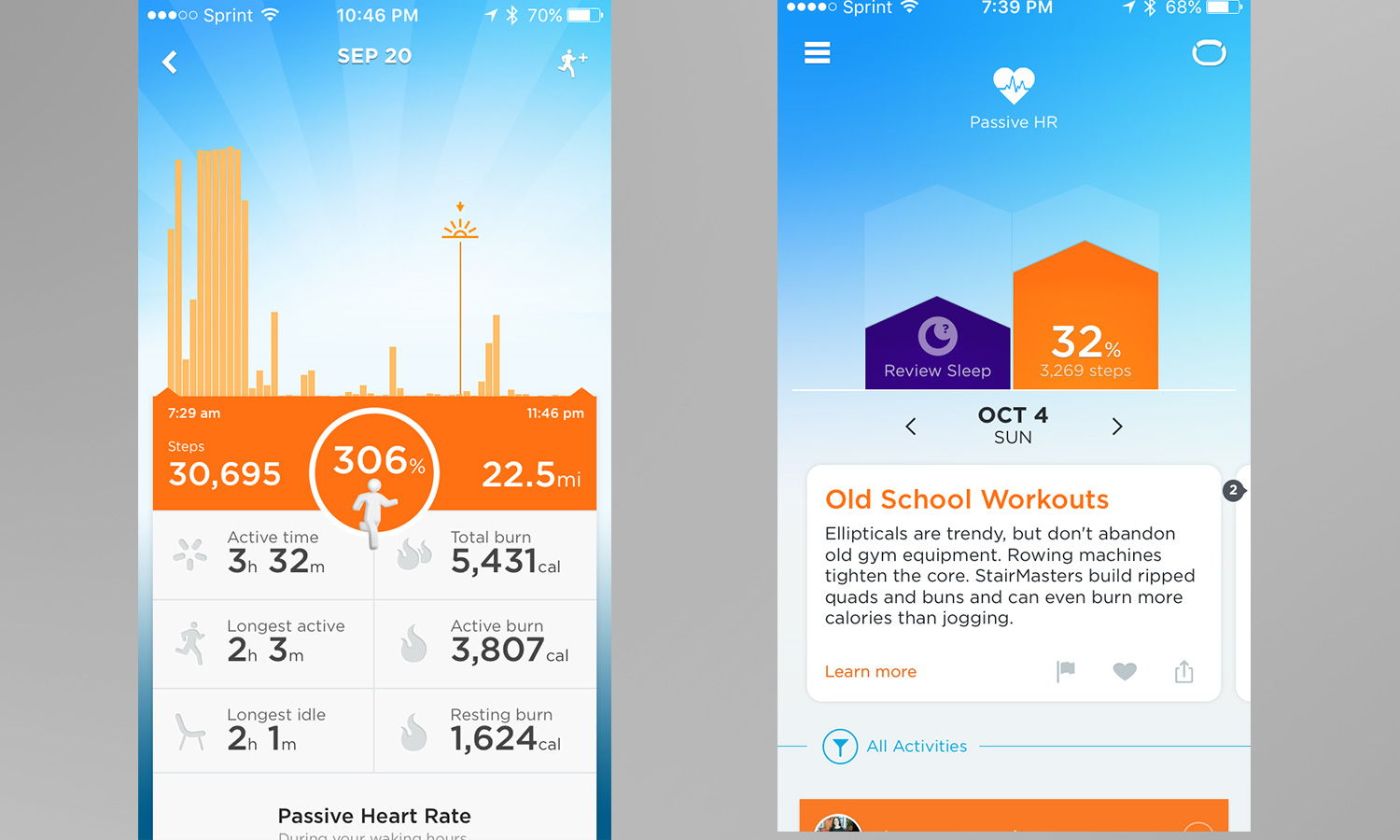
I especially liked the insights the Smart Coach provided. They varied from practical advice that I could take — an exercise routine, or tips for a better night's rest — to more general health information. Regardless, they were always interesting to read. One such example: "The hormones released after sex, like oxytocin, can help prime you for zzzz's."
Performance
I wore the Up4 for about a week, and found it tracked my daily steps and sleep fairly accurately. A walk of 220 steps was measured as 225 steps by the Up4. By comparison, the Mio Fuse measured it as 223 steps. I also liked that the Up4 synced quickly with my iPhone.
While adjustable, I found the Up4's clasp mechanism a bit tricky.
When I went for a run, the Up4's automatic activity tracking kicked in; it was nice not to have to press a button on the band itself. After, the Jawbone app asked if I was doing something during that particular time; here, I could adjust the duration of the activity, and specify what I was doing. However, the Up4 was not very accurate. It estimated that I ran 7 miles, when, in fact, I had only run 6, according to my Garmin Forerunner 225 GPS watch. By comparison, the Mio Fuse, which also lacks GPS, calculated that I ran for 5.5 miles.
I had to keep the Up4 fairly snug, or else the heart-rate sensors wouldn’t remain in contact with my skin. It didn’t leave any indentations on my skin, as with some optical heart-rate sensors, which must be strapped tightly to your wrist to work properly. The Up4 felt comfortable to wear, even at night, and I liked that the thinness of the device's bottom didn't interfere when typing.
MORE: How to Choose the Right Fitness Tracker for Your Needs
Third-Party App Integration
One benefit of the Jawbone's longevity is that you can pair its devices with a wide range of third-party apps and services, including MyFitnessPal, Strava and Withings. So, for example, if you have a Withings smart scale, you can upload your weight from it to the Up app.
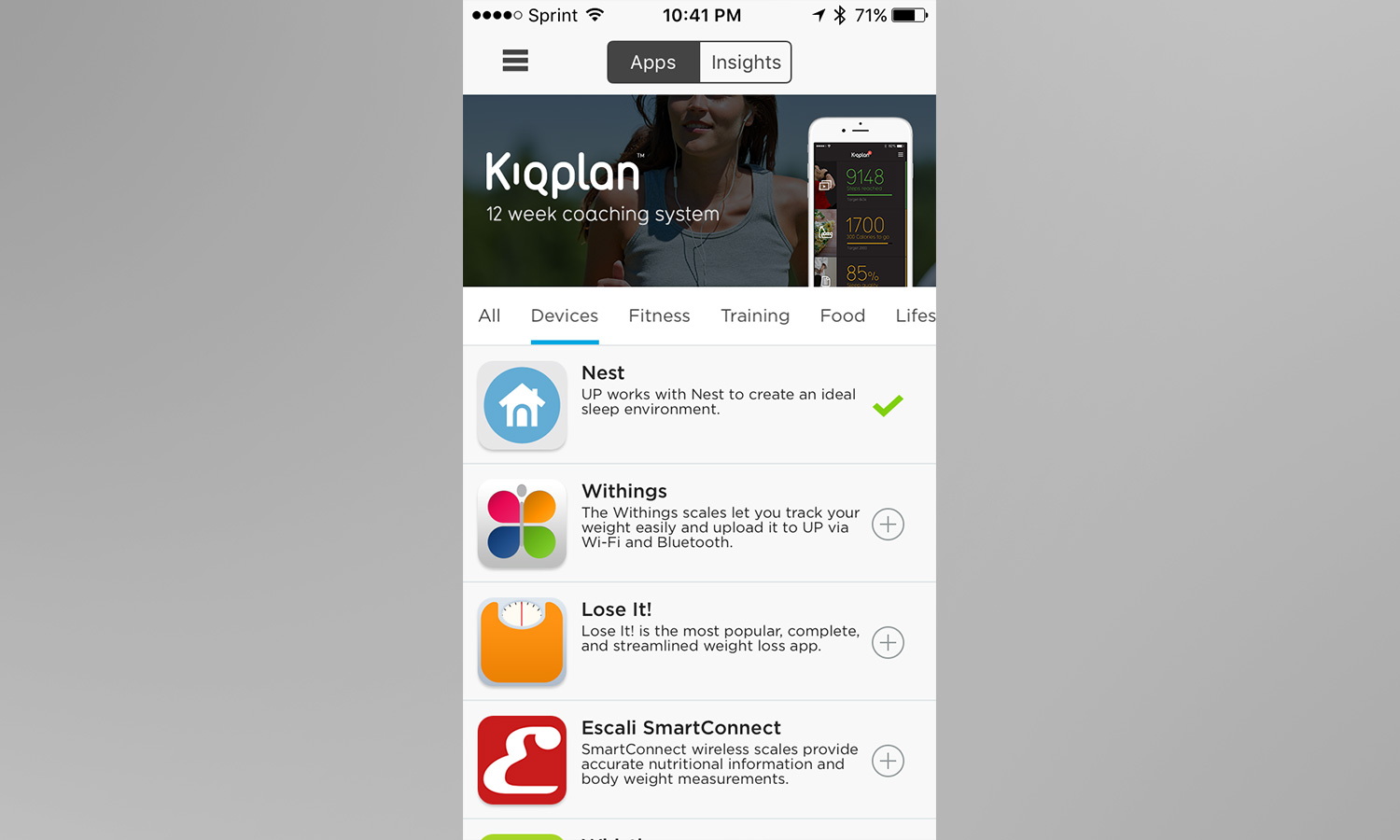
Like Misfit and Pebble, the Up4 can also connect to the Nest Learning Thermostat, so it can automatically lower the temperature when you go to sleep, and raise the temperature when you wake up. Fitbit also has an open API, but the number of apps that it works with isn't as robust.
Heart-Rate Monitor
Unlike the optical sensors found in most other fitness trackers, such as the Fitbit Charge HR, the Up4 measures your heart rate by sending small electrical currents into your skin and measuring the tissue resistance to calculate the number of beats per minute.
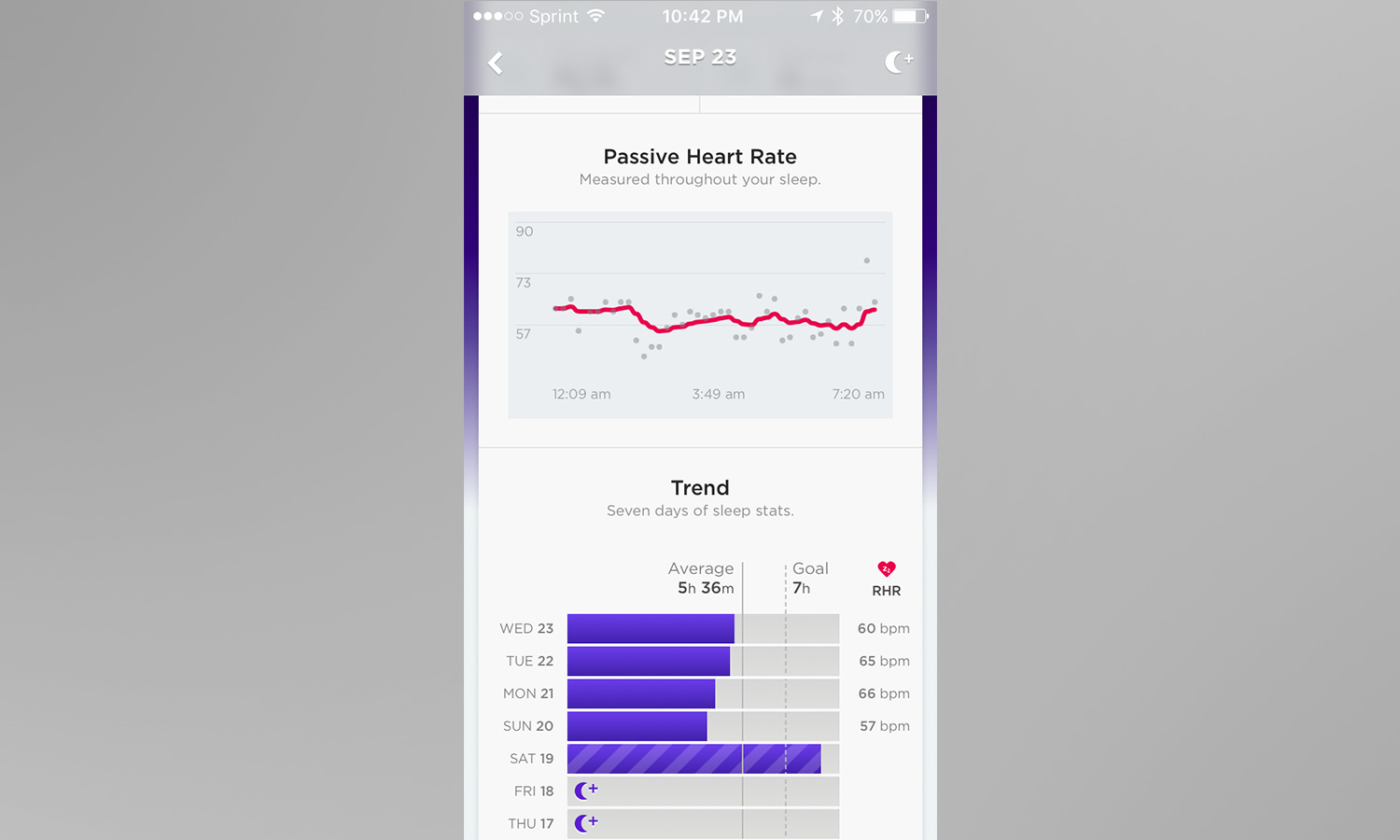
The Up4 recorded my resting and passive heart rate fairly accurately, but like the Up3, you can't look up your heart rate whenever you want, nor can you use it during a workout. Rather, the wearable measures your resting heart rate and passive heart rate, and gives you a reading only at certain intervals during the day. While Jawbone says that these measurements give a better picture of your overall health, it really missed out on an opportunity for those (like me) who want to be able to see what their heart rate is at any given moment.
Sleep Tracking
Since we reviewed the Up3, Jawbone updated its fitness bands so that you no longer have to manually press a button to enter sleep mode. It’s a welcome improvement.
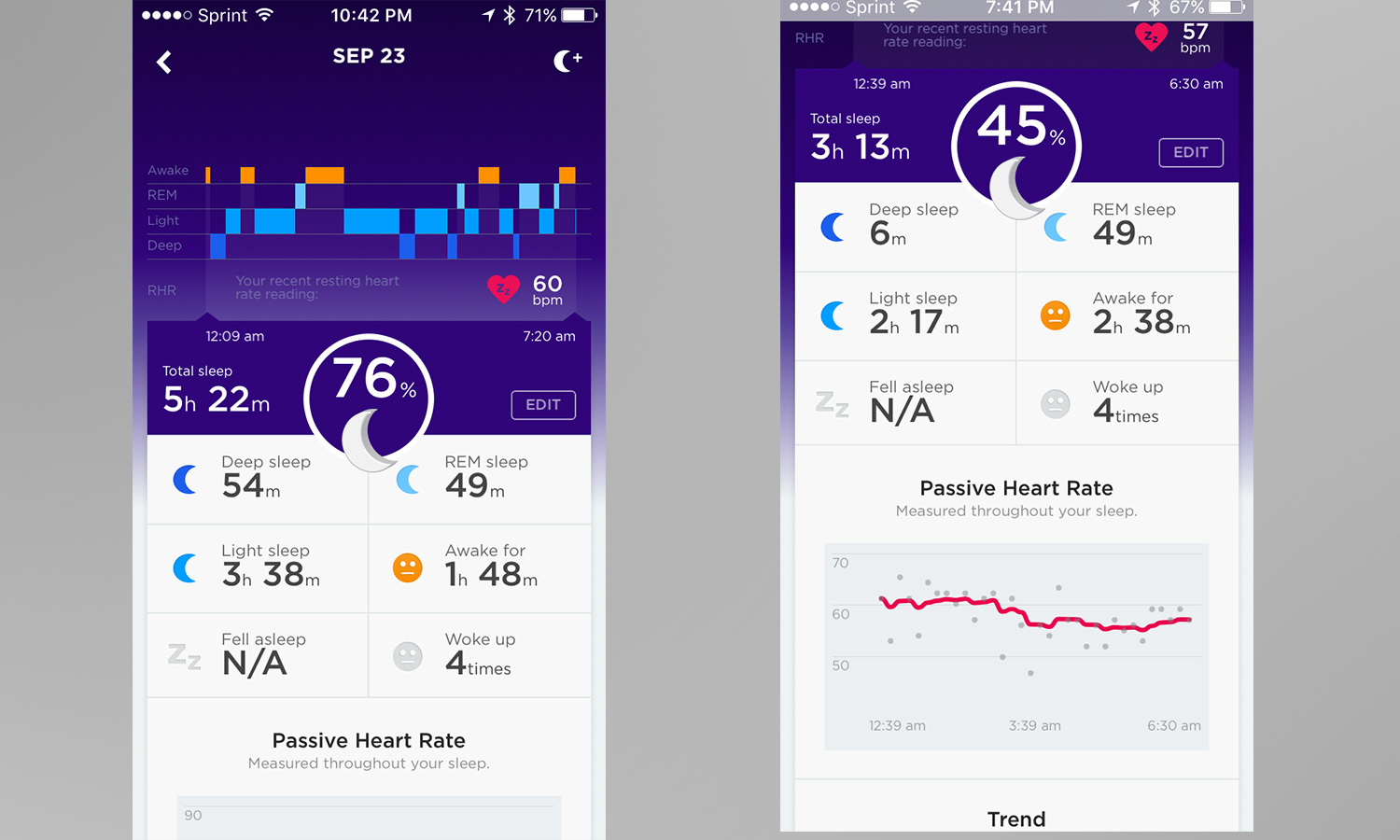
The Up4 did a pretty good job recording my sleep ─ I apparently toss and turn a lot ─ and showed not only the quality of my sleep, but also my heart rate as I slept.
Battery Life
After fully charging the Up4, the Jawbone app said that the bracelet had 7 days of battery life. It proved very accurate, as, after wearing the band for 7 days and nights, it finally gave out. That runtime is about average for a rechargeable fitness band in this price range. Other devices, such as the Withings Activité Pop, which use a coin-cell battery, can last up to 6 months.
When it's time to recharge, the Up4 connects via magnets to a small USB dongle. The connection can be broken fairly easily, so I had to be careful not to jostle the Up4 while it was recharging.
Bottom Line
While Jawbone's app and Smart Coach are informative and innovative, the same issues we had with the Jawbone Up3 persist with the Up4. Its clasp is a pain to use, and its heart-rate monitor isn't used as effectively as on other fitness bands. Similarly, the fact that you can also use the Up4 to make mobile payments would be more impressive if it worked with more than just American Express cards. In this class of fitness trackers, the $149 Fitbit Charge HR lets you check your heart rate when you want it, offers sleep tracking and notifications, and has a display, making it the better deal.

Michael A. Prospero is the U.S. Editor-in-Chief for Tom’s Guide. He oversees all evergreen content and oversees the Homes, Smart Home, and Fitness/Wearables categories for the site. In his spare time, he also tests out the latest drones, electric scooters, and smart home gadgets, such as video doorbells. Before his tenure at Tom's Guide, he was the Reviews Editor for Laptop Magazine, a reporter at Fast Company, the Times of Trenton, and, many eons back, an intern at George magazine. He received his undergraduate degree from Boston College, where he worked on the campus newspaper The Heights, and then attended the Columbia University school of Journalism. When he’s not testing out the latest running watch, electric scooter, or skiing or training for a marathon, he’s probably using the latest sous vide machine, smoker, or pizza oven, to the delight — or chagrin — of his family.

