Tom's Guide Verdict
The $99 Jawbone Up2 tracks activity, monitors sleep and gives you healthy advice via its app's Smart Coach, but you may want to consider the competition before buying.
Pros
- +
Lightweight, modern design
- +
Bold, organized app
- +
Smart Coach gives easy-to-follow advice.
Cons
- -
Difficult to fasten
- -
Doesn't automatically enter sleep mode
- -
Wonky smart alarm.
Why you can trust Tom's Guide
Jawbone's Up24 was one of the first great fitness trackers, and now the company is hoping its replacement, the Up2, will be just as successful. This tracker monitors daily activity and sleep, lets you record workouts, and gives you pointers on how to live a healthier life through the Smart Coach feature in the Up app. At $99, the Up2 fills an unoccupied space, price-wise, in the fitness tracker market, but you should examine both cheaper and pricier options before you buy.
Design
In the Up2, Jawbone nixed the ribbed texture of the Up24 and opted for a barely there crosshatched pattern on the top of the band, with smooth, flexible material on its sides.

Another noticeable change is the clasp. The Up24 had a pseudo-clasp; you simply pulled the band open by its ends, slipped it on your wrist, and the two ends would hug each other. The Up2 has a new hook-eye type of closure that's much harder to fasten, but is more secure. I prefer the old clasp because it was easier to fasten, as well as the Fitbit Charge's traditional watchlike snap closure.
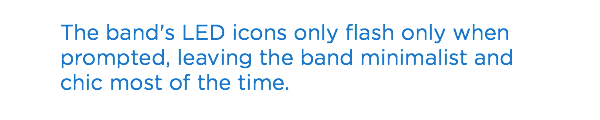
Similar to the Jawbone Up Move, the Up2 has three LED lights that are nearly invisible. The running man, message bubble and moon icons flash only when prompted, leaving the band looking minimalist chic most of the time. The wristband is only splash proof, so you can wear it in the shower — just don't take it swimming.
Performance
The Jawbone Up2 was fairly accurate, counting the 100 steps I took around my office as 123 steps. Distance calculations from my recorded workouts were also mostly on the mark, and it only took two to three seconds for the device to pair with the app every time I wanted to sync my information.

Unlike the Up Move, the Up2 has a customizable idle alert that buzzes to let you know you've been inactive for too long. I set my alert to go off if I was sedentary for more than an hour during my workday (9 a.m. to 5 p.m.). While I did ignore it sometimes, it was dutiful in reminding me to take a walk across the office every so often. I do wish that it tracked floors climbed like the Fitbit Charge does, because maybe it would have encouraged me to walk up the nine floors to my office rather than take the elevator.
Up App
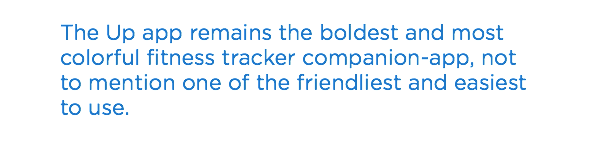
Jawbone's Up app remains the boldest and most colorful fitness-tracker companion-app, not to mention one of the friendliest and easiest to use. Available for Android and iOS, the Up app holds all your Up2's data, and the device syncs with the app automatically within three seconds of opening it on your smartphone.
Confusingly, there are two Up apps: one for the Up Move and Up 24, and one for the Up2 and Up3 bands. These are essentially the same app, but you have to make sure you download the one with the purple icon for the Up2.
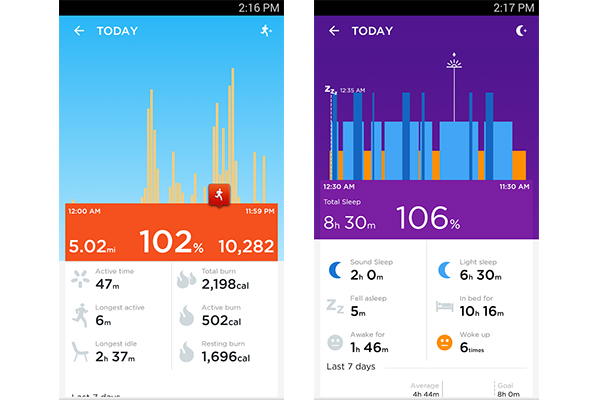
Front and center in the app is your activity, shown as two bars. The left side of the app tells you how long you slept the night before, and the right shows you the current percentage of your activity goal you have reached for the day. Tapping on either side gives you in-depth numbers, including your hours in sound sleep versus light sleep, and active time versus idle time.
MORE: Best Apps
Below those bars are Up's signature info cards, which show you all kinds of stats and words of wisdom, from how many steps you walked to how important it is to stay hydrated throughout the day. You'll also see Jawbone's "Today I Will" cards, which act as personal challenges to encourage you to complete small yet important health tasks, like upping your step count the next day.
Smart Coach
Jawbone's Smart Coach learns your habits and suggests ways you can be healthier day to day. My Smart Coach kicked in after I'd used the band for two full days, and the feature gave me basic health tips catered to my type of active lifestyle.
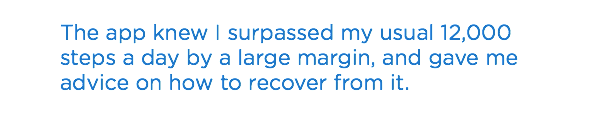
For example, after a particularly long day that ended with a 17,708-step count, an info card urged me to stay hydrated and eat well to make up for all the work I did the day before. While this may seem like basic advice, I liked that the app knew I surpassed my usual 12,000 steps a day by a large margin, and gave me advice on how to recover.
Taking your data and turning it into personalized advice has always been one of Jawbone's strong suits. Unlike Fitbit's app, which only collects and presents your fitness information, Jawbone's app tries to help you learn healthier habits using the information you feed into it.
Sleep Tracking
You can manually enter sleep mode with the Up2 by tapping the top of the band twice (and holding on the second tap) until the moon icon glows and the band vibrates. You can also use the app to enter sleep mode, but I wish the band went into sleep mode automatically, like the Fitbit Charge does.
Like most other fitness trackers, the band uses its accelerometer to monitor how much you move during sleep and how many times you wake up. It also shows you how long you were in sound sleep versus light sleep. But it only comes to those conclusions by tracking movement, rather than both movement and heart rate, like the Basis Peak does. It did, however, accurately record the hours I slept.
While the Up Move also monitors sleep, the Up2 has a smart alarm, too. You can set it from the app to wake you up, as well as a window of time for it to monitor around wake-up time so it can jolt you awake during light sleep. However, that window isn't always the best. I set my alarm for 6 a.m. with a window of 20 minutes, and the Up2 vibrated to wake me up at 5:40 a.m. I hadn't had a great night's sleep — maybe I was in light sleep at the time — but I still wanted to lay in bed uninterrupted for those final 20 minutes. I eventually turned the smart alarm off and had the alarm wake me up at 6 a.m. sharp.
MORE: 10 Best Sleep Apps
Battery Life
Jawbone promises 7 days of battery life in the Up2. That's not as good as the 10-day life on the Fitbit Charge HR, but Jawbone under-promises and over-delivers. I fully charged my review unit, and the app said I had 9 days of battery life. I wore the device more or less continuously for a week, and the battery consistently depleted by one day every 24 hours.
Bottom Line
With a refined design and the addition of Smart Coach, the Jawbone Up2 is a smarter version of the company's original band. It gives you just what you need in order to assess your fitness at the most basic level, and goes a step further, with Smart Coach, to persuade you to be healthier.
However, the Up2's $99 price puts it in a tricky spot. For $50 less, you can get the Up Move, which does all the major things the Up2 does, just without the smart alarm or idle alert. For $30 more, the Fitbit Charge doubles as a watch, shows you floors climbed and has auto sleep-detection. For $50 more than the Up2, the Fitbit Charge HR has a heart rate monitor and can deliver phone notifications. But for those who want a chic and understated device with a more well-rounded app, the Up2 is a solid, affordable fitness tracker.
Follow Valentina Palladino at@valentinalucia. Follow Tom's Guide at @tomsguide and on Facebook.
Valentina is Commerce Editor at Engadget and has covered consumer electronics for a number of publications including Tom's Guide, Wired, Laptop Mag and Ars Technica, with a particular focus on wearables, PCs and other mobile tech.


