iTunes Shutting Down: What It Means for You
Here are the three apps Apple will replace iTunes with: Music, Podcasts and TV. Will they be enough?
This year’s Worldwide Developer Conference may have introduced us to iOS 13, macOS Catalina, and watchOS 6. But one of the biggest announcements coming out of Apple’s annual developer conference wasn’t about the launch of something new, but the death of something old and familiar.

The company announced this news at its Worldwide Developers Conference (WWDC 2019) keynote, where it also revealed that a Music app would take the media library app's place in macOS 10.15, coming this fall.
After 18 years the company is doing away with iTunes on macOS, the app that helped make Apple and the iPod synonymous with music in the early 2000s and eventually took on too many other roles. Starting with the Catalina version of macOS this fall, iTunes will disappear from the Mac.
This can hardly come as a surprise, iTunes has become something of a punchline over the years, as Apple continued to force more and more functionality into the app to handle the rise of first the iPod and then the iPhone and iPad. Ultimately, iTunes became too much for a one-stop shop for all of your media/device management needs. Splitting the app up on the Mac — as Apple already has done on iOS devices —should help to create better and more tailored app experiences.

But any big change brings about questions, and you probably have a few about iTunes’ coming demise. After all, iTunes has handled a wide range of tasks over the years and you’ve likely built up a library with hundreds — or even thousands — of dollars in purchased content from Apple’s iTunes store. Here are answers to most common questions about life after iTunes and what it means for you.
What happens to my iTunes Purchases?
This is the one question that’s probably foremost on everyone’s mind, and it’s the easiest to answer. All of your existing iTunes purchases are safe — it’s just where you find them that is going to change with independent apps for each type of content.
Sign up to get the BEST of Tom's Guide direct to your inbox.
Get instant access to breaking news, the hottest reviews, great deals and helpful tips.
Where will my music live?
A standalone Apple Music app is coming to your Mac with macOS Catalina in the man. Much like iTunes circa 2003, this will be just a place to listen to and purchase music. If you want to purchase an individual song or album you will go to store inside the Apple Music app to do so.
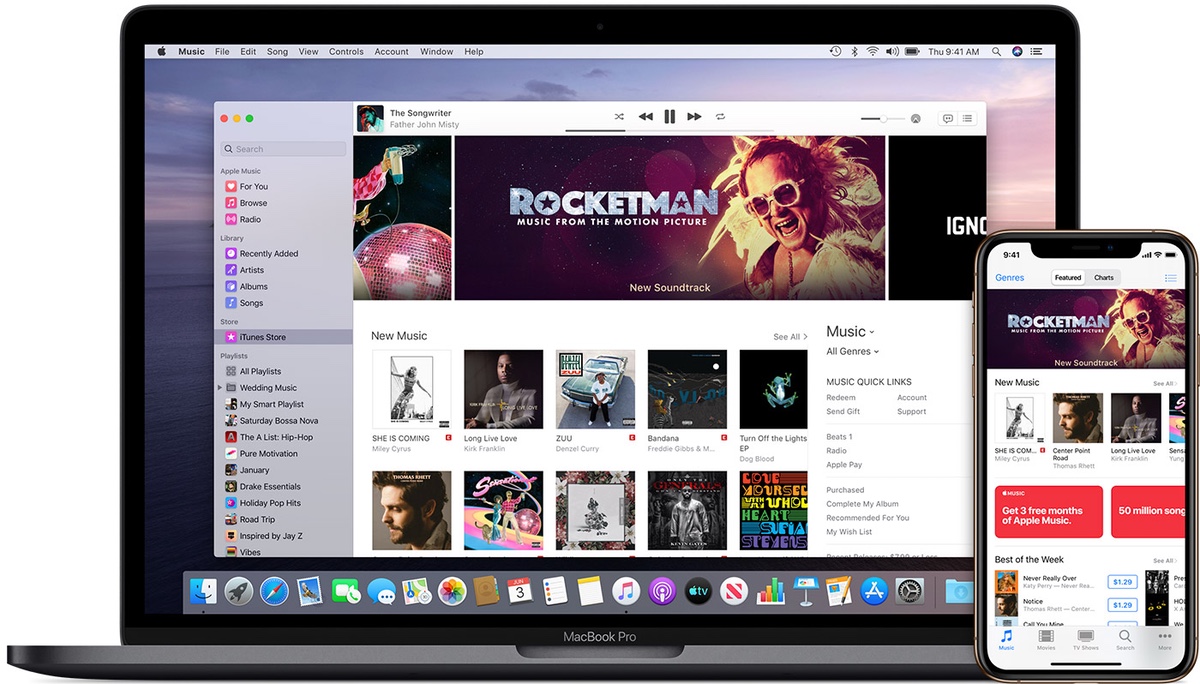
You’ll access the iTunes Store on a redesigned Sidebar in the Music app, which is a change from the current version of iTunes. Apple Music subscribers will be able to hide the store, Apple says, if they care to streamline things.
Speaking of Apple’s $9.99 subscription music service, it will also live in the new Music app. Apple Music lets you stream and download music from Apple’s library of 50 million songs, and a subscription works across all Apple devices.
Apple hasn’t explained if Music is retaining any of the pro-user features, which makes it seem like no features are actually going away. That means file management and iCloud Music Library should still be there. We hope to find out more.
Where are my TV shows and movies?
A standalone Apple TV app is coming to your Mac. This will be your new home for video content on your Mac and any new video purchases or rentals will be made from within this app. Apple will support 4K HDR viewing of shows and films on your Mac.
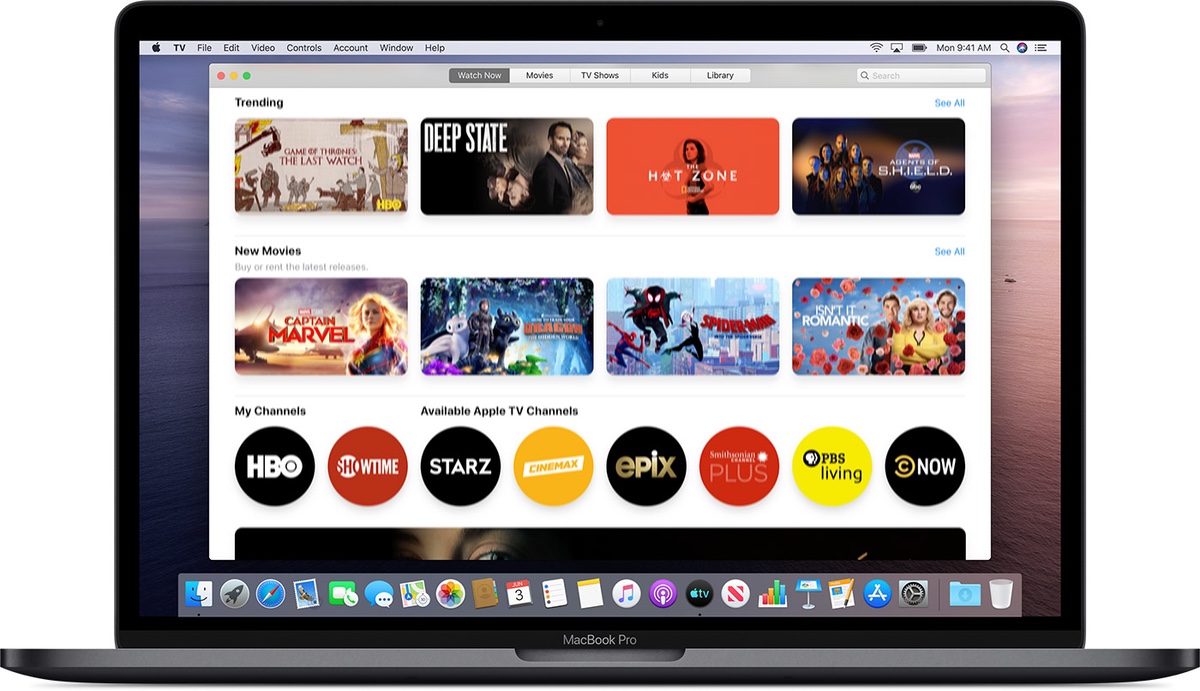
If you already have an iPhone, you’ve got an idea of what this TV app will look like. It will highlight your library of shows, recommend other things to watch and let you subscribe to streaming services through Apple Channels (yet another way Apple is looking to boost its growing services business). The TV app is also where you can buy and rent shows and movies.
Where are my podcasts?
Stop us if you’ve heard this before, but a separate app will now handle this task on the Mac. The standalone Apple Podcasts app will let you browse podcasts and playback downloads. Again, this matches how things are handled on iPhones.
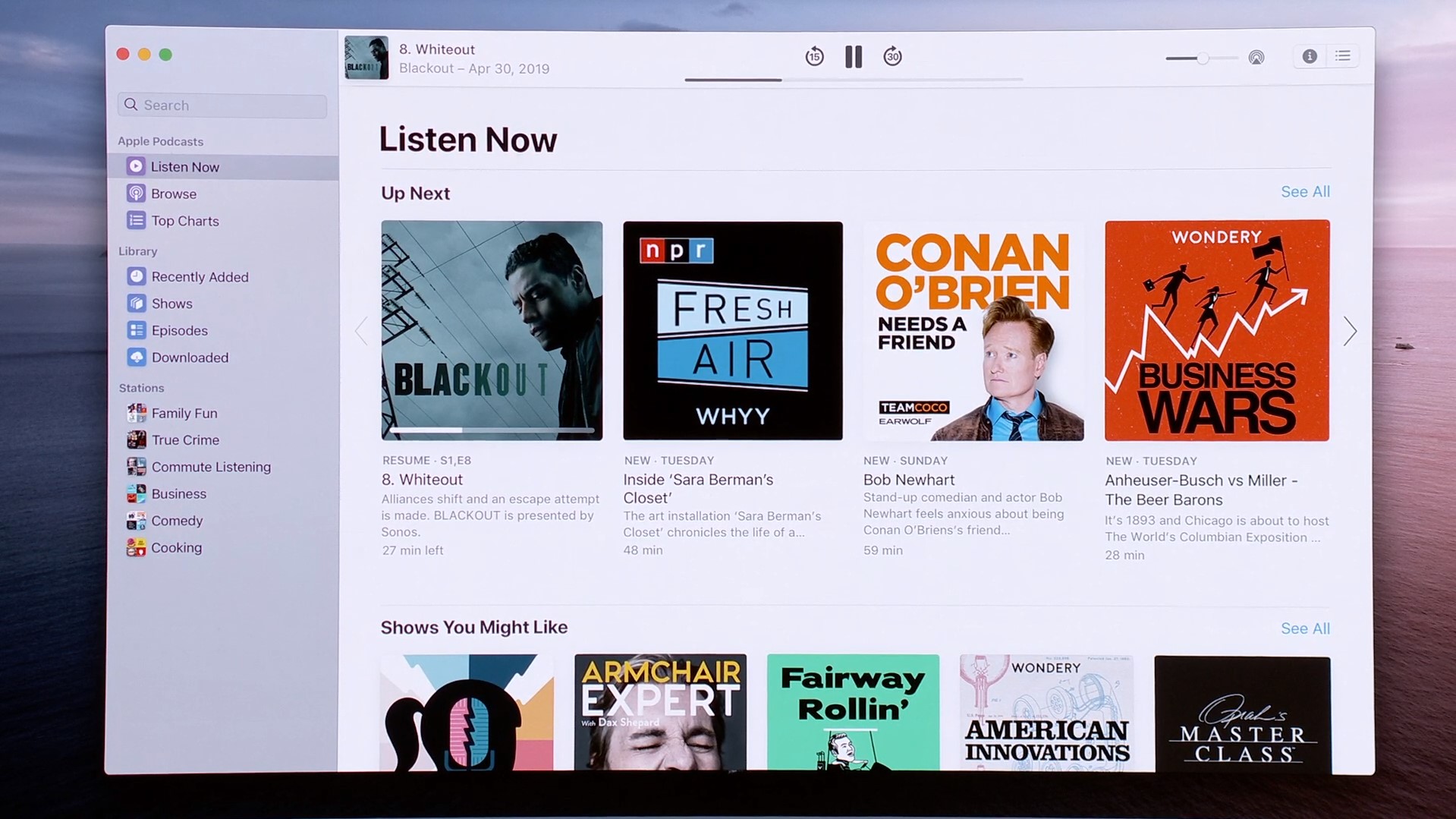
A big perk with Podcasts on the Mac comes from machine learning, which will help you find shows by search. Apple says it’s going to index the content inside of podcast episodes so you’ll be able to search for shows by what the panelists said.
Where are my audiobooks?
There isn’t a standalone app coming for your audiobooks; instead, those will join their text-based relatives in the current Apple Books app. (That app gets an update with macOS Catalina.) New audiobook purchases will be handled within the app as well.
How do I sync my iOS devices?
This is a function that’s left homeless by the end of iTunes. Instead of living within one of Apple’s new or revamped apps, syncing will instead take palce in the Finder. When you plug your iOS device into your macOS computer the device will automatically show up in a Finder window. You’ll be able to drag and drop files onto your iPhone or iPad, just like you would any attached storage device. Expect more details on how to add and remove files from your iOS device as we get closer to macOS Catalina’s fall release.
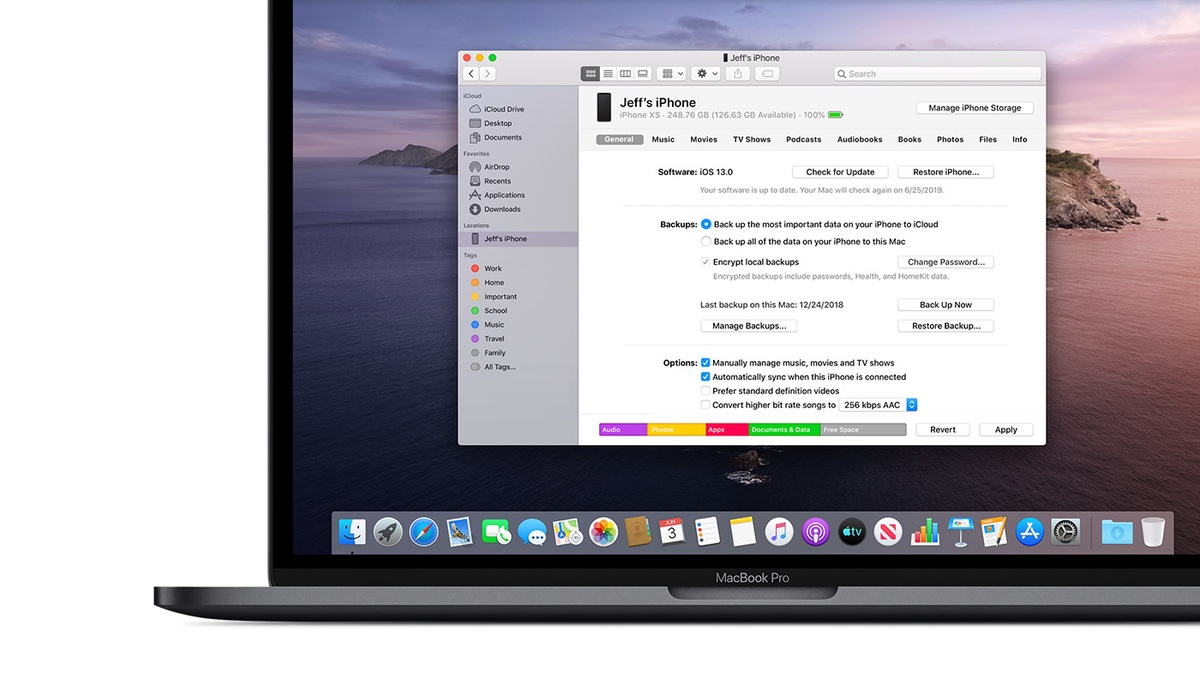
Of course, you’ll still be able to sync your iPhone or iPad to iCloud if you prefer that method. (From a screenshot Apple posted of syncing via the Finder, it looks like you can manage your syncing preferences from the Finder, too.)
What's happening to the iTunes Store on my iPhone or iPad?
According to Apple, the iTunes Store is sticking around on your iOS devices; you’ll still be able to buy purchase music and tv shows or movies through this app. Naturally Apple Music, TV and Podcasts apps are all already on your iPhone and/or iPad, and you will continue to be able to purchase or rent movies and TV shows through the TV app as well.
What's happening to iTunes on my Apple TV?
Apple is integrating Apple Music into Apple TV as part of the tvOS update coming this fall. Otherwise, you’ll enjoy music has you have before, with the revamped TV app on Apple TV continuing to be the place where you view programming on Apple’s set-top box.
I'm a Windows user; what's happening to iTunes there?
Not a thing it seems. Apple says it has no plans to end support for iTunes on Windows, and reports suggest that the Windows version of the app will remain unchanged, at least for now. That doesn’t seem like it will be Apple’s long-term strategy, but if you use Windows on iTunes, none of these changes are going to affect you.
What happens if I don't update to macOS Catalina?
Nothing. iTunes will continue to exist on computers that are running previous versions of macOS, so if you choose not to upgrade you can ignore all of this for now.
Image Credits: Apple
A self-professed "wearer of wearables," Sean Riley is a Senior Writer for Laptop Mag who has been covering tech for more than a decade. He specializes in covering phones and, of course, wearable tech, but has also written about tablets, VR, laptops, and smart home devices, to name but a few. His articles have also appeared in Tom's Guide, TechTarget, Phandroid, and more.

