Tom's Guide Verdict
The iRing is a nifty and affordable motion controller for music apps, and has the potential to grow into a must-have iOS companion.
Pros
- +
Affordable with free companion apps
- +
Lightweight and comfortable
- +
Intuitive
Cons
- -
Limited app selection
- -
Occasional app hiccups
Why you can trust Tom's Guide
IK Multimedia may not have invented touchless motion control with the iRing, but it has made gesture-based functionality incredibly simple and affordable. This $24.99 accessory allows you to control a variety of iOS-based music apps with your hands via two plastic rings, which work with your device's camera to adjust effects on the fly. While the iRing currently doesn't offer much functionality aside from music making, this intuitive companion has plenty of potential to shake up the way we use our favorite apps in the future.
Design

The iRing isn't exactly a ring, but rather two T-shaped pieces of contoured plastic that slide comfortably between your middle and ring fingers on both hands.
Each iRing has three black dots printed on each of its two flat ends, which are laid out in a straight line on the outward-facing surface of one and triangularly on the other. These patterns allow your iPhone or iPad's camera to recognize the iRing for motion controls, as the dots' position and distance from the camera can trigger various functions.
At 1.65 x 1.18 x 1.06 inches, the iRing is easy to stuff in your pocket. Thanks to its featherlike weight of 0.35 ounces per ring, it's easy to forget you're even wearing the accessory during your digital DJ sessions.
MORE: Best Fitness Trackers
Setup and Gestures
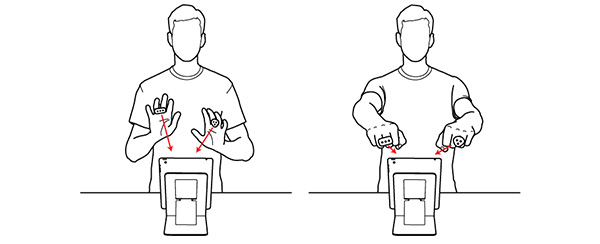
It only takes a few minutes to get started with the iRing, which works with the iPhone 4 and up, iPod touch 5th generation, iPad 2 and up or iPad Mini running iOS 6.0 or higher.
To get your iRing working, open up one of its compatible apps, which currently includes iRing Music Maker, iRing FX/Controller, GrooveMaker 2 and DJ Rig. After you've opened your app of choice, activate the iRing by creating an account or signing into one and registering the product.
Once iRing is activated on your various IK Multimedia apps, your iOS device will be able recognize a handful of gestures. iRing functions include closing your fist to show or hide the accessory, rotating the ring left or right, "punching" the screen by moving your fist closer, and moving the iRing out of the camera's line of sight.
Performance

We tried our hand at a few of IK Multimedia's iRing-minded apps, flailing our arms in an attempt to make some music. The results were pretty positive.
We started with the iRing Music Maker, which started playing a thumping electronic track as soon as our iRing-laden hands hovered over our iPhone's camera. The camera detected the iRings from roughly 4 inches away, and was able to recognize the accessories from as far away as about 18 inches.
We were able to alter the song's bass and percussion grooves by moving our left hand (holding the triangular side of the iRing) toward and away from the camera, and did the same with our right hand (using the linear side) to change up the main melody and effect.
Each instrument's output changed steadily as we moved our hands closer to the camera, and quickly cut itself off when we obscured the iRing with our fist or moved it off-camera. We especially enjoyed messing with the compression effect we had activated, as we felt like we were pulling a physical lever that made the song pop in and out of the forefront.
IK's Groovemaker app worked similarly well, except instead of using our iRings to dictate each instrument, we simply toyed with a filter effect by moving a single iRing side to side.
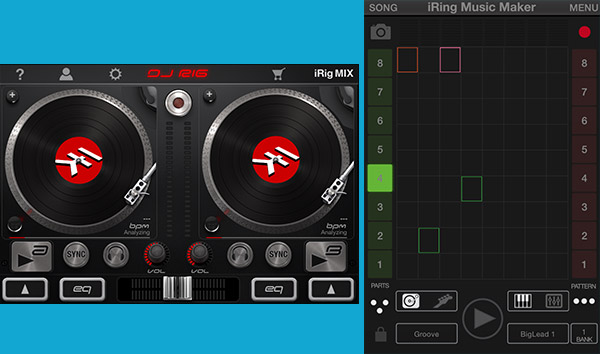
We enjoyed some digital turntable action with the DJ Rig app. Unfortunately, this app doesn’t let you use the iRings to scratch its virtual records from afar. Instead, the iRing's triangular side controls the effect level of one deck, while the linear side controls the other. We found this app slightly frustrating for two-handed use, since its horizontal orientation will leave your iPad's camera on the left or right side. Thus, the hand we used that was closer to the camera was picked up instantly, while we had to fiddle a bit for the app to recognize our other.
Most of these apps provided a fun entry-level music-making experience that will make you feel like an aspiring David Guetta in just a few minutes. Some effects took some extra time to start up when we brought an iRing back into the camera's view, but we enjoyed crisp response times when cutting off sounds and adjusting the iRing's distance from our device.
MORE: Best Smartwatches
App Selection
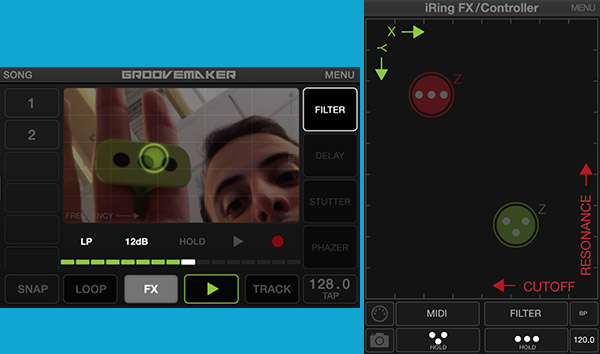
Your pair of iRings currently work with a handful of IK Multimedia's music apps. The free iRing Music Maker is the easiest to jump right into, with four included songs and four built-in effects than only take a few taps and gestures to activate. More tracks, pattern banks and effects are available as in-app purchases, with sound packs ranging from $1.99 to $4.99 and big bundles available for $19.99.
The free iRing FX/Controller is more of a peripheral app, as it turns your iOS device into a MIDI controller for any compatible instrument or audio source. The triangular side of the iRing controls effects (you get a filter by default, more available for purchase), while moving the linear side controls the MIDI messages received by the audio source. If you've got a DJ Mixer hooked up to your iOS device via an adapter such as IK's iRig Pro, this app will let you easily tinker with its sound output.
Groovemaker 2 is all about remixing, featuring a simple, multicolored tile interface for adjusting song parameters such as bass, bass drum, percussion and melody line. The free version of the app features three songs and a filter effect, while the full $9.99 edition sports eight tracks and 16 effects.
Lastly, you can use iRing with the iPad version of IK's DJ Rig app. DJ Rig serves as a digital turntable that lets you mix songs from your iPad's library or any connected music source, and its effects can be controlled with iRing. The free version of the app contains a single effect and one sound bank, while the $19.99 version features 18 effects and eight sound banks.
These four apps give iRing owners a healthy selection when it comes to both casual and professional music making, but there's plenty of untapped potential to be explored with the new accessory. The type of instant motion control made possible by iRing would lend itself extremely well to gaming, and we wouldn't mind being able to use the rings to flip through home screens and surf the Web.
Verdict
Affordable, lightweight and easy to use, IK Multimedia's $24.99 iRing is a neat companion for both music pros and those who just want to feel like one for a few minutes. The accessory works responsively with its compatible apps, and you won't have to worry about each pocket-sized iRing taking up space in your DJ gear bag.
As of this writing, the iRing's only weakness is that it won't appeal to anyone who isn't into crafting electronic music. However, with an iRing SDK out there, there's plenty of room for an ecosystem of games, tools and other cool apps to grow around this unique motion controller. And thanks to its low price tag, snagging your own pair of iRings is far from a risky investment.
Mike Andronico is Senior Writer at CNNUnderscored. He was formerly Managing Editor at Tom's Guide, where he wrote extensively on gaming, as well as running the show on the news front. When not at work, you can usually catch him playing Street Fighter, devouring Twitch streams and trying to convince people that Hawkeye is the best Avenger.


