Apple Fixes iOS 11's Text-Mangling Glitch
A weird new bug affecting iPhones and other iOS 11 devices is taking the I out of "It just works." Here's how to work around it.
Editor's Note: This story has been updated per the news of an iOS update that fixes the auto-correct bug.
If you see a string of text that looks like "A [?]" throughout your iPhone, you're not going crazy, it's just a weird bug that's hitting iPhone users on iOS 11.
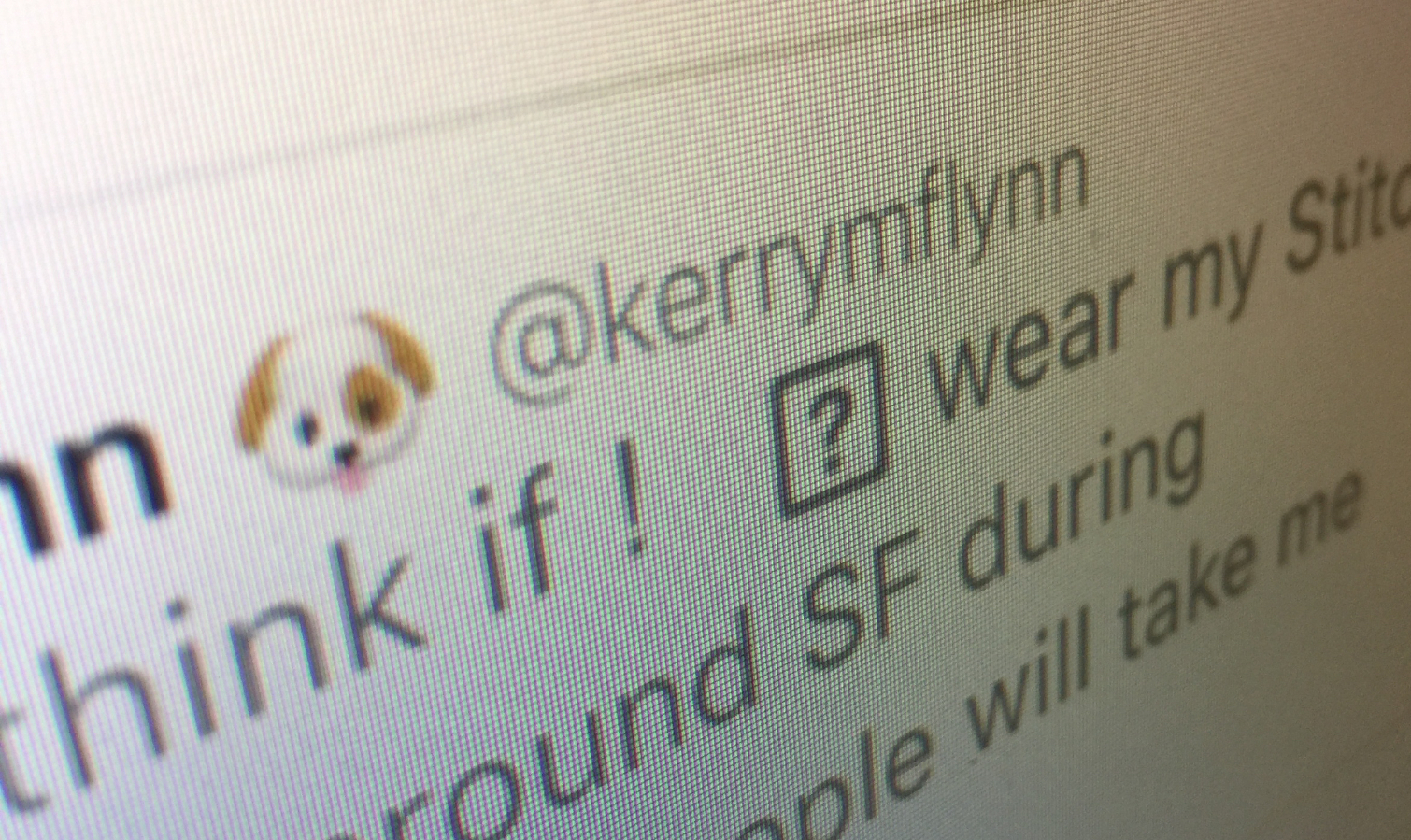
While Apple's initial response was to ask users to perform a small amount of work and create a new text expanding shortcut, the company today (Nov. 9) issued a new update, iOS 11.1.1, which should fix the issue.
MORE: iPhone X Teardown Reveals a First for Apple
The error seems to be tied to the autocorrect function, which is turning the letter "i" into the letter A and an odd glyph that looks like a question mark inside of a box. While I'm not seeing it happen on my personal iPhone, my Twitter timeline has been riddled with different variants of this error — including some that feature an exclamation mark instead of an A — all weekend.
To update to 11.1.1 — which mentions "fixes an issue with keyboard auto-correct" in its release notes — open Settings, tap System Update and tap Download and Install. In a support document, Apple advised that users create their own text replacement string to work around the glitch until "it’s fixed in a future software update."
During the days that passed while the bug went unfixed, users voices their dissatisfaction throughout social media, but had a hard time using the first-person voice in their tweets. My favorite meme about the bug was seen in a tweet from singer/songwriter John Mayer, and features everybody's former-full-time-plumber Mario.
Sign up to get the BEST of Tom's Guide direct to your inbox.
Get instant access to breaking news, the hottest reviews, great deals and helpful tips.
Text replacements, which can be useful, can be created by opening the Settings app, tapping General, tapping Keyboard and tapping Text Replacement. Then, tap + to create a new entry, by writing the phrase you want to trigger the text replacement into the Shortcut field and the phrase you want it to create into the Phrase field.
Users had one other option for working around this bug, though they probably didn't want to use it. Turning off autocorrect will stop your iPhone from mangling your text for you, but this is just as weak of a solution — requiring more work from the user — as Apple's suggested bandage.
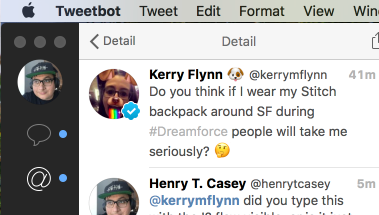
Further, the error doesn't appear in any other places on the Mac, such as when I view tweets that look weird on my iPhone.
Only time will tell if this fix solves all issues involving oddly placed text, as the below quirk still shows up in Messages on the Mac.
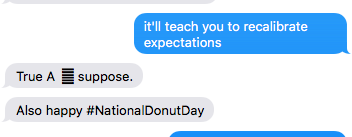
This bug doesn't seem to be limited to just the above text-replacing string, though, as I've encountered it in the Messages app on a MacBook Pro running the macOS 10.13.2 Beta. There, when a friend has texted me a message that includes a capital I, it gets replaced by an A with an icon of six black bars stacked on top of each other. But if I copy and paste that text, it pastes out correctly, reverting the A and the icon into the capital I.

Henry is a managing editor at Tom’s Guide covering streaming media, laptops and all things Apple, reviewing devices and services for the past seven years. Prior to joining Tom's Guide, he reviewed software and hardware for TechRadar Pro, and interviewed artists for Patek Philippe International Magazine. He's also covered the wild world of professional wrestling for Cageside Seats, interviewing athletes and other industry veterans.
-
madmatt30 Glass backs look lovely but they're an awful idea , my Sony z3 compact lasted less than 48 hours .Reply
Pretty much a carbon copy design.
