How to Conference Call on an iPhone
The iPhone allows you to call up to five people at a time. Here’s how to get started with conference calling on the iPhone.

Sometimes calling just one person isn’t enough. For those instances when its easier to address the group rather than call individuals, conference calling is ideal. The iPhone allows you to call up to five people at a time, making it easy to share information quickly. Here’s how to get started with conference calling on the iPhone.
1. Make a call.

2. Tap “add call” while on the phone with your first caller. From here, you can make another phone call while keeping your other caller on a separate line.
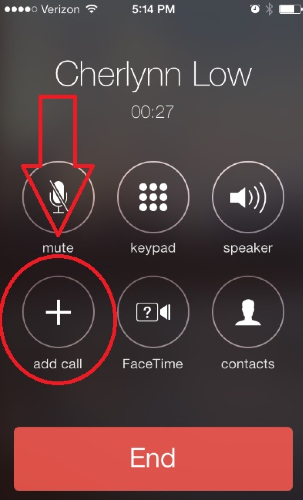
3. Tap “Merge Calls” when you’re ready to combine your conversations.
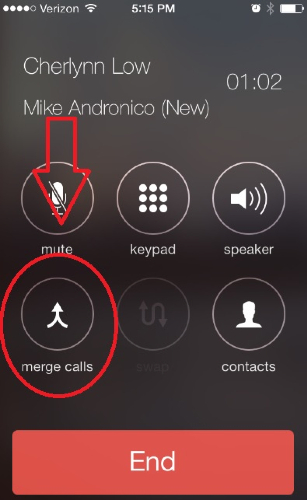
4. Repeat steps two and three to add more callers to the conference. You’ll now notice that both callers’ names appear in the same line across the top of your screen.
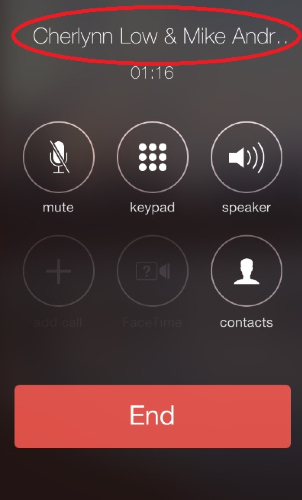
Follow Tom's Guide at @tomsguide, on Facebook and on Google+.
Sign up to get the BEST of Tom's Guide direct to your inbox.
Get instant access to breaking news, the hottest reviews, great deals and helpful tips.
Lisa Eadicicco was a staff writer and editor for Laptop Mag and Tom's Guide. Her articles have also appeared in MSN, AOL, The Independent, Time Magazine, and many more. She is now Senior Tech Correspondant for Business Insider, covering Apple products and other gadgets.
