How to: Put an iPad to work, in the car
Here are 9 ways to help you get efficient use out of your tablet while you're traveling by car.
Mobile Data
What good is an iPad if it can’t grab data as needed. Rather than having either the 3G or 4G model, I have a WiFi iPad, so I use Samsung’s JetPack mobile hotspot and Verizon’s 4G LTE network for ultramobile data. The two team up to fill the pad with data regardless of whether I’m cruising on the New York State Turnpike or grabbing a quick lunch in Albany.

The Jet Pack weighs just 3 ounces and turns a 4G data connection into a WiFi signal that the pad can work with. Because it has a range of about 100-feet, I can easily set up the hot spot in the back of the car next to the rear cigarette lighter outlet along with the Logitech Mini Boombox speaker. It’s all powered by Bracketron’s dual USB power outlet.
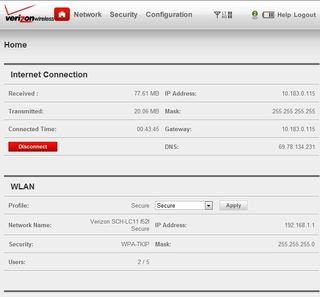
It worked like a charm for watching NetFlix movies, the latest YouTube videos and even checking on Facebook page updates. It proves that you can take it all with you.
Sign up to get the BEST of Tom's Guide direct to your inbox.
Get instant access to breaking news, the hottest reviews, great deals and helpful tips.
Brian Nadel is a freelance writer and editor who specializes in technology reporting and reviewing. He works out of the suburban New York City area and has covered topics from nuclear power plants and Wi-Fi routers to cars and tablets. The former editor-in-chief of Mobile Computing and Communications, Nadel is the recipient of the TransPacific Writing Award.
-
xxplosiv88 Goodbye wholesome family roadtrips. BUT, also goodbye to "Are we there yet? Are we there yet? Are we there yet?". Something I'm sure I'll appreciate when I have kidsReply
