6 Reasons You'll Want iOS 13 on Your iPhone
iOS 13 has dozens of new features, but these are the ones that will compel users to upgrade.
On Monday Apple unveiled iOS 13, the next major release of the software that makes the iPhone run. While it's currently available only for registered Apple developers, a public beta version will be out in July, followed by a full public release this fall.
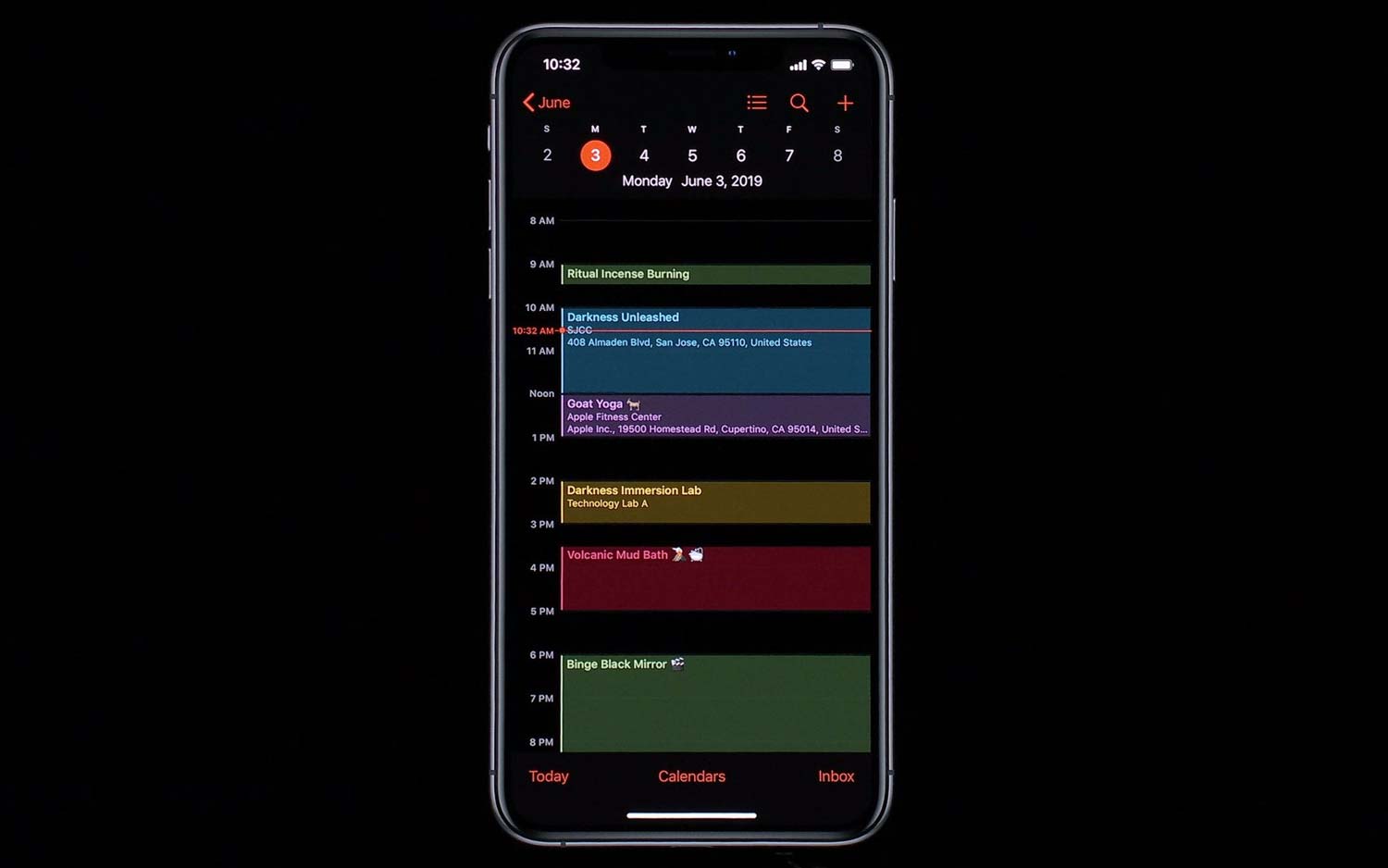
Forget about new features — iOS 13 is faster
Last year with iOS 12, Apple focused on improving iOS performance on older devices, which tended to slow to a crawl with each major new release. But iOS 13 shows that Apple is still focused on speeding up the iPhone — so much so that performance was the first thing Apple mentioned when showing off the software.
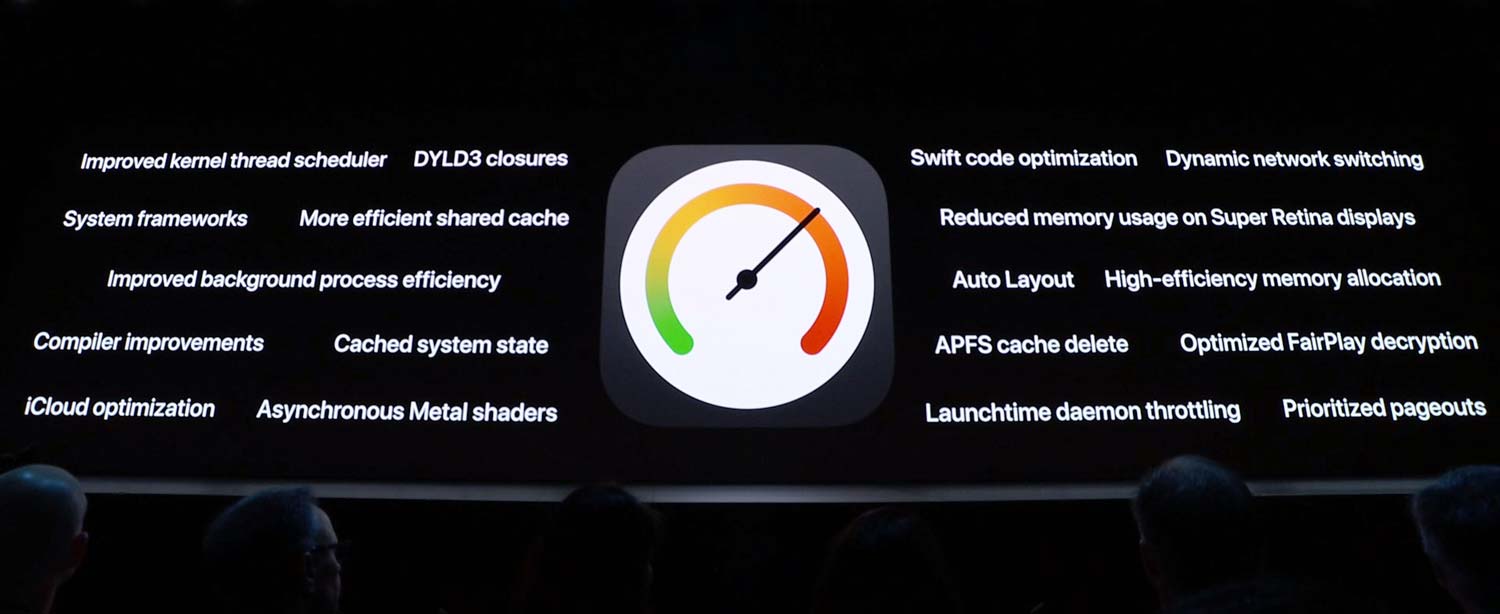
According to Apple, iPhone performance on iOS 13 is improved "top to bottom," including a staggering 30 percent boost in Face ID unlock speed. The company says it's also drastically improved app launch speeds.
And you won't need to wait as long to download or update apps, either. Apple says app downloads in iOS 13 will be half the size they are currently, and updates will be 60 percent smaller.
Dark Mode is made for iPhone X/XS screens
Apple brought a systemwide Dark Mode to the Mac last year with macOS Mojave, which was strange because the Apple devices that are crying out for darkness more than any other are the OLED screens on the iPhone X and iPhone XS. OLED displays are the best at displaying black without any of the glowing gray light leakage caused by LCD backlighting on LED displays.

It took a year, but Dark Mode on iOS is coming, and Apple has updated everything from the lock screen to the home screen to all of its built-in apps to display with light text on a black background. It will probably look good on the iPhone XR and other devices with LCD-based displays, but it will shine on OLED iPhones.
iOS 13's Dark Mode also does macOS Mojave one better by letting users enable Dark Mode on a timer or based on local sunrise and sunset, so you can have a brighter interface during the day and a dark interface in low-light conditions. Plus, you'll be able to switch quickly via Control Center.
Reminders gets a full rewrite
Every so often, Apple picks up a somewhat boring stock app, blows the dust off of it, and revises it into something worth much more attention than before. A few years ago it was Notes, and with iOS 13 it's Reminders.
The new Reminders app has been "completely rewritten," according to Apple, and in doing so the company has taken it from being a rudimentary list-making tool to something that seems far more useful, powerful, and flexible.

When you write a reminder, the app will analyze the text and detect things like dates, times, repeats, or people that you mention, so you can create a dated reminder just by typing. There's also a Quick Toolbar that lets you add times, locations, and even attachments to a reminder.
The new Smart Lists feature can organize your reminders based on when they're due or their priority flag. You can also view all reminders items across all your lists for the first time. And you can group individual tasks under a larger heading, so you can collect sub-tasks under a larger overall task.
No, Reminders isn't going to replace a complex, dedicated task management tool for most people. But the fact is, most people just use the stock apps Apple provides. And the baseline for task management on iOS just went way up.
Sign in with Apple and other powerful privacy features
Unsurprisingly, Apple continues to push for features that focus on your privacy, pressing its advantage over competitors who have large businesses based on tracking users and displaying advertising to them.

Users will be able to limit how often they allow apps to access location data, for the first time being able to supply location information for only a single action rather than allowing the location data to remain active for an indefinite period of time. Apple's also going to generate an alert to inform you about what apps are tracking you in the background without your knowledge.
A lot of apps want to make it easy for you to create an account by allowing you to just use your Facebook or Google accounts to verify your identity — an act that gives Facebook or Google information about your app use. Apple's seeking to replace those services with a Sign In With Apple feature, which will be required of every iOS app that offers a third-party login option in iOS 13.
MORE: Sign In with Apple Sticks It to Facebook and Google
Apple says it won't use data from Sign in With Apple to track you, and also will offer a random, anonymized email forwarding address for every app or service you sign up with, allowing you to not reveal your true address — and letting you shut off the spigot if that email address gets misused.
Finally, Apple is launching a new initiative to make HomeKit devices more private. It's working with router makers to make HomeKit devices secure from tracking or hacking, and it's also offering 10 days of free cloud video recording to give users of video security cameras more peace of mind that their video won't be accessed by a company they don't trust.
iOS 13 is better with CarPlay
Apple's CarPlay gets perhaps its biggest facelift ever with iOS 13. If you have a CarPlay-enabled vehicle, you'll get a new dashboard design that increases information density and moves the Siri animation out of the way so you can still see your driving directions.

CarPlay's design was always dark, so rather than getting Dark Mode, in iOS 13 CarPlay gets a new Light Mode for people who prefer dark text on a light background.
And perhaps most importantly, CarPlay will now operate independently from what's displayed on the iPhone screen itself. With the current iteration of CarPlay, if a passenger opens the phone and switches to the Music app to pick some new music, the CarPlay screen also switches to the Music app — not great if you're trying to navigate somewhere. With iOS 13, what's on your phone display has no impact on what's on CarPlay.
New Find My: You won't lose your Apple devices
One of the most clever features of iOS 13 is found in the new Find My app, which combines Find My iPhone and Find My Friends in a single app. If you lose a device, you can find it, even if it's not on a network.
MORE: WWDC News: iOS 13, Mac Pro, macOS Catalina and More
This works by Apple devices sending out occasional wireless pings that can be detected by other Apple devices that are nearby. Those devices relay that information securely back to Apple's servers, which relay it to your Apple ID's Find My information. So if you had an iPad that you left at a library but wasn't on the library's Wi-Fi, an iPhone on the scene would notice it and send that information back to Apple — and you'd see the location on a map.
This feature makes Find My iPhone much more powerful, and makes it much more likely that a wayward device will find its way home.
Credit: Apple
Sign up to get the BEST of Tom's Guide direct to your inbox.
Get instant access to breaking news, the hottest reviews, great deals and helpful tips.
Jason Snell was lead editor of Macworld for more than a decade and still contributes a weekly column there. He's currently running the Six Colors blog, which covers all of Apple's doings, and he's the creative force behind The Incomparable, a weekly pop culture podcast and network of related shows.
-
NormG1 Reply
All the new features sound like nice features. Some cosmetics and some really valuable like the faster speed. The enhancement to Find Your Phone without it going online is nice, but not unless Apple expands the location of the device from the LAST location to EVERY locationJsnell said:iOS 13 has dozens of new features, but these are the ones that will compel users to upgrade.
6 Reasons You'll Want iOS 13 on Your iPhone : Read more
But in all the excitement of WWDC and Apple's hype, the one really drastic and dangerous feature of iOS devices remains unacknowledged and wide open to abuse. And the tech media ignores it to stay in Apple's good graces.
Did you know that ANYONE with your 6 digit unlock code can change your Apple ID password simply using settings on the iOS device? Without going online to do it. Without having the current Apple ID password.
Just change the password, confirm with 6 digits and go online and you, the rightful owner, are now locked out of your Apple ID for from 15 to 30 days. If you have your Apple ID set up to send notifications of password changes to your AppleID e-mail, you will never see them. If you've turned on Find My Phone, it is now turned off after the password change.
The implications to your privacy and security are enormous. The first thing that happens is Apple's servers know the password has been changed. No app on your phone will work anymore. If it came from the app store, it is useless until you can log back into the App- store. Need to use a Google Map or order an Uber or check your Apple e-mail account or access documents in Microsoft word or see the photo of the thief who stole your stuff? Sorry, you simply cannot do so.
But until you report the situation to Apple by putting your device into recovery mode, the person who changed your password has total access to all your archived documents. Now, if they are .pdf and password protected, you're good.
Otherwise, the thieves have your tax returns, contracts, bank, brokerage, and credit card statements, or anything else you have archived in iCloud documents. It only takes a few minutes on a fast connection to download ever singe document you have stored in Apple's cloud.
Maybe just maybe people like Leo Laporte, Guy Kawasaki and Jason Snell and other longtime Apple commentators will start writing about this huge security problem that Apple won't fix.
I personally went through this literal hell of Apple's making and Apple doesn't care and won't care until they are embarrassed enough to take action.
