3 Ways iOS 13 Will Make You More Productive
iOS 13 promises big changes when it debuts later this year. Some of the more eye-catching rumored features should be real productivity boosters.
We're less than six weeks out from Apple's annual Worldwide Developers Conference, and rumors about the future of Apple's platforms abound, particularly for iOS 13. Most notable have been the leaks from 9to5Mac's Guilherme Rambo, who reported numerous tidbits about the future of the operating system that runs iPhones and iPads.

This year, Apple's giving iOS developers the ability to deploy their apps on macOS, which will change the Mac dramatically. But as you might expect, Apple's been cooking up some improvements to iOS that are especially exciting. Here are some of the rumored features that have caught my eye.
Windowing on iPad
In order to get iOS apps to run on macOS and feel a bit more like "traditional" Mac software, Apple has had to add concepts that were never really part of standard iOS apps. That includes multiple windows and floating palettes. But if you just think about these new app features in the context of the Mac, you're missing a big piece of the puzzle: iPad apps will probably get these features, too.

As Rambo reported, iOS 13 will enable multiple windows on apps. While his report doesn't offer a lot of detail, it's easy to imagine something akin to the custom multiwindow view Apple built in to Safari on iOS a few years ago. On the iPad, you can drag a Safari tab to the side of the screen, and you'll then have two Safari windows visible at once.
Windows in iOS will be a big boost for business productivity users, because they're the most likely ones to keep multiple documents open at once.
Presumably, Apple will offer app developers a standard way to display multiple documents at once, probably not in Mac-style floating windows, but instead in split-screen tiles similar to how the iPad's multitasking features work today.
MORE: iOS 13 Could Finally Turn iPads Into Real Laptop Replacements
This will be a big boost for business productivity users, because they're the most likely ones to keep multiple documents open at once. I really like Microsoft's Office apps for iOS, but if you need to quickly switch between four different Word or Excel files, you will get frustrated quickly with the one-doc-at-a-time approach inherent to iOS up until now.
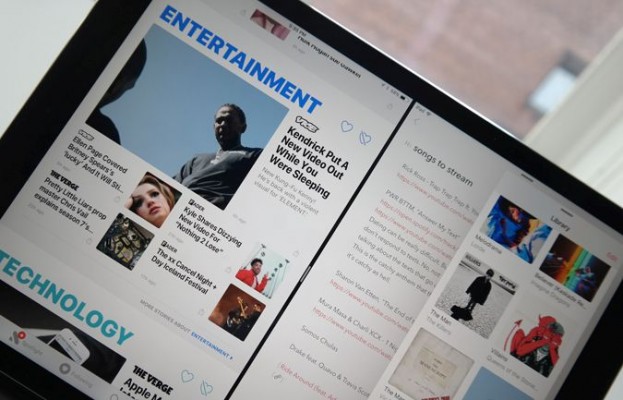
Users of more-advanced apps, especially creative professionals, will appreciate another feature reported by Rambo, which would let users drag out pop-up interface panels so they float above the app interface like a floating palette on a desktop operating system. Again, this was presumably done for Mac compatibility reasons, but the users of the larger-screened iPad Pro will benefit from greater interface density and a reduction in the taps needed to get to important commands.
Business and creative users alike may also rejoice at true support for adding fonts to iOS devices, another new feature reported by Rambo. Currently, installing fonts on iOS is a ridiculous process requiring you to install third-party apps and special certificates. Soon, you'll be able to edit your spreadsheets and presentations that use custom fonts on iOS without grimacing at the substituted fonts.
iOS gets to the point
In a report from Federico Viticci of the Connected podcast, it sounds like Apple is going to add support for external pointing devices — mice and trackpads — in iOS 13. Viticci said this feature will be turned off by default, but it sounds like if you flip the right switches in Accessibility settings, you'll be able to attach a trackpad to an iPad and get a cursor on the screen.

For a lot of users, this sounds like a completely bananas perversion of the standard iOS interface — and it sort of is, which is why it won't be a default. But Apple added a text-editing cursor to iOS a few years back, and the world hasn't imploded.
MORE: iOS 13 Rumors: Release Date, New Features and More
As someone who writes thousands of words on my iPad every month, I'd love to be able to edit text with a trackpad. And all those apps updated to run on the Mac will probably be quite driveable via a mouse and keyboard. Additionally, if you use your iPad to remote-control a Mac or PC via remote-desktop software, this change means you'll finally be able to drive that interface with a normal pointing device.
As someone who writes thousands of words on my iPad every month, I'd love to be able to edit text with a trackpad.
This also opens the door for iOS to really take advantage of external displays. Imagine docking an iPad Pro to a 4K monitor and having all your apps automatically adapt to the presence of a large screen, keyboard and pointing device. That new capability could make the iPad (or maybe even the iPhone) a much more flexible device. Also, watch for some enterprising accessory companies to make iPad keyboards with integrated trackpads. I'd buy one.
Apps get smarter
In what is probably a side effect of the endeavor to bring iOS apps over to the Mac, a lot of the other features of iOS 13 seem focused on making apps smarter in a bunch of little ways.

iPad users will be delighted to hear that in iOS 13, Safari can load the desktop versions of websites by default. If you've ever viewed a phone-optimized version of a website on a large iPad Pro screen — I'm looking at you, YouTube — you've felt this pain.
Apple seems to have finally accepted that email isn't ever going to die, so in that spirit, the company's software should probably do a better job of helping users manage email better.
Apple's actually overhauling the Mail app, too, with Rambo reporting that auto-categorization of messages and a read-later queue are coming to the app. There has been a cottage industry on iOS in the past few years of attempts to outdo the basic Mail app with productivity features. True, Apple Mail's conception of how email works seems stuck in the 1990s, but very few users will ever seek out something other than the default Mail app. Apple seems to have finally accepted that email isn't ever going to die, so in that spirit, the company's software should probably do a better job of helping users manage email better.
MORE: iOS 12 Review: Small Improvements Make for a Solid Upgrade
Finally, I'm excited about Apple extending its iCloud document-sharing features — which have gotten quite good in the last couple of years — to other apps. Rambo's report isn't very specific on this front, but it sounds like Apple will provide tools to let third-party apps do remote collaboration in the cloud, just as Pages, Numbers and Keynote do today.
Today's work groups are distributed, and people are working on iOS devices in all sorts of remote locations. Apple's right to roll its cloud-sharing services out to third-party apps, enriching the entire platform instead of keeping that feature for itself.
Credit: Tom's Guide
Sign up to get the BEST of Tom's Guide direct to your inbox.
Get instant access to breaking news, the hottest reviews, great deals and helpful tips.
Jason Snell was lead editor of Macworld for more than a decade and still contributes a weekly column there. He's currently running the Six Colors blog, which covers all of Apple's doings, and he's the creative force behind The Incomparable, a weekly pop culture podcast and network of related shows.
