15 Overlooked iOS 13 Features to Try Out
Not all iOS 13 features are well known
I've just finished my iOS 13 review, and if you were to ask me to detail all the changes Apple's packed into its newly released OS update, I would invite you to pull up a chair and stay awhile.
iOS 13 is a big update, packing in a lot of enhancements and new features like an iOS-wide Dark Mode, better privacy features, and performance boosts for current iPhones. A number of built-in apps — Photos, Maps, Reminders — get significant updates, too.
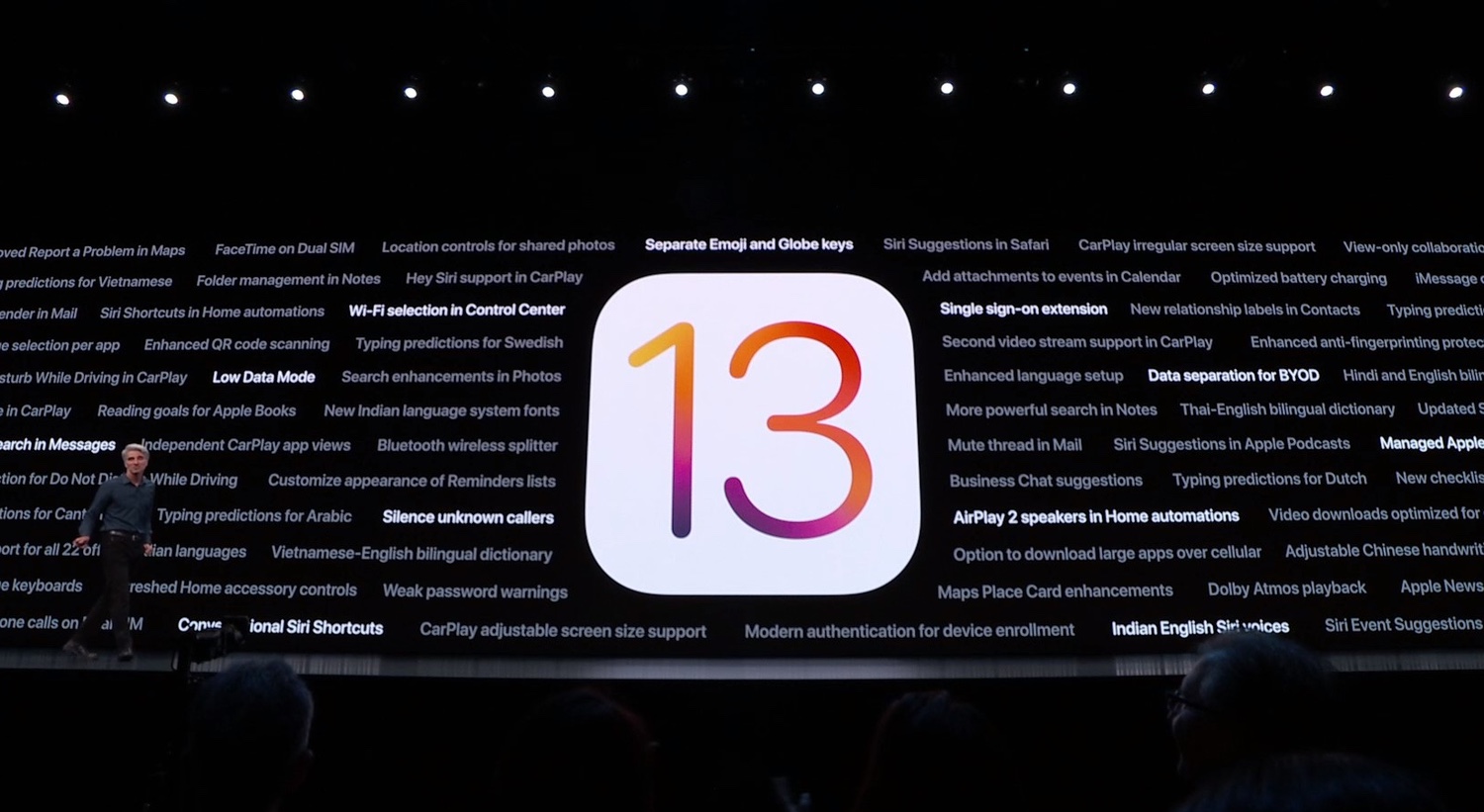
But those aren't the only changes coming with iOS 13.
During my time testing out iOS 13, I came across several features that caught my eye but didn't get all the attention in the build up to iOS 13's release. So after you've installed iOS 13, make sure to give these under-the-radar iOS 13 improvements some attention.
Select your Wi-Fi network from the Control Center
Why you can trust Tom's Guide
At last. Ever since Apple introduced a redesigned Control Center with iOS 11, it's provided one-tap access for turning Wi-Fi and Bluetooth on and off. What it hasn't offered, though, is the ability to jump on a specific Wi-Fi network or connect to a specific Bluetooth-enabled accessory.
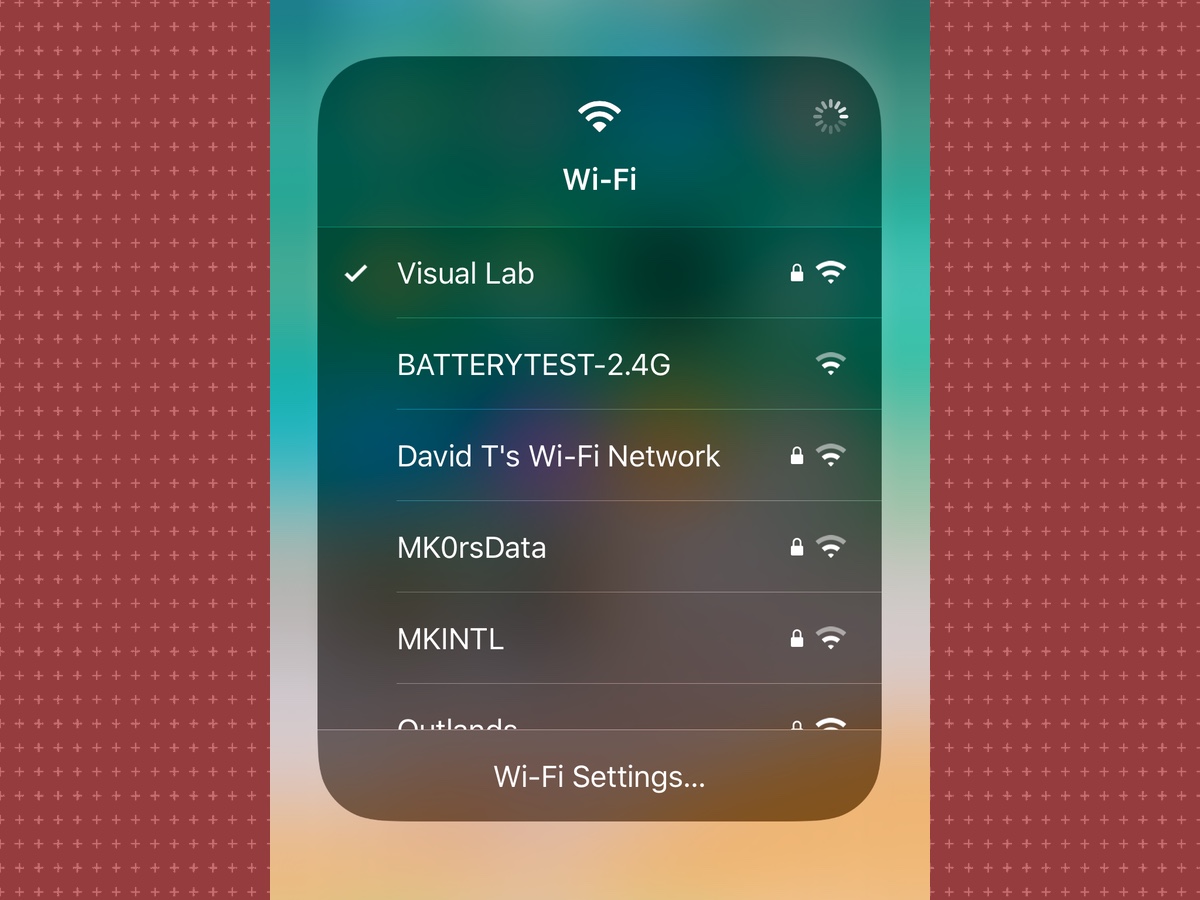
That changes in iOS 13, which adds the ability to select Wi-Fi networks and Bluetooth accessories from within Control Center. This access will save you a lot of unnecessary trips into the Settings app every time you want to hop on a new Wi-Fi network.
Smarter battery charging
Keeping your phone's battery fully charged at all times isn't that great for its long-term health. With iOS 13, your phone gets smarter, with optimized battery charging tailored to how you use your phone.
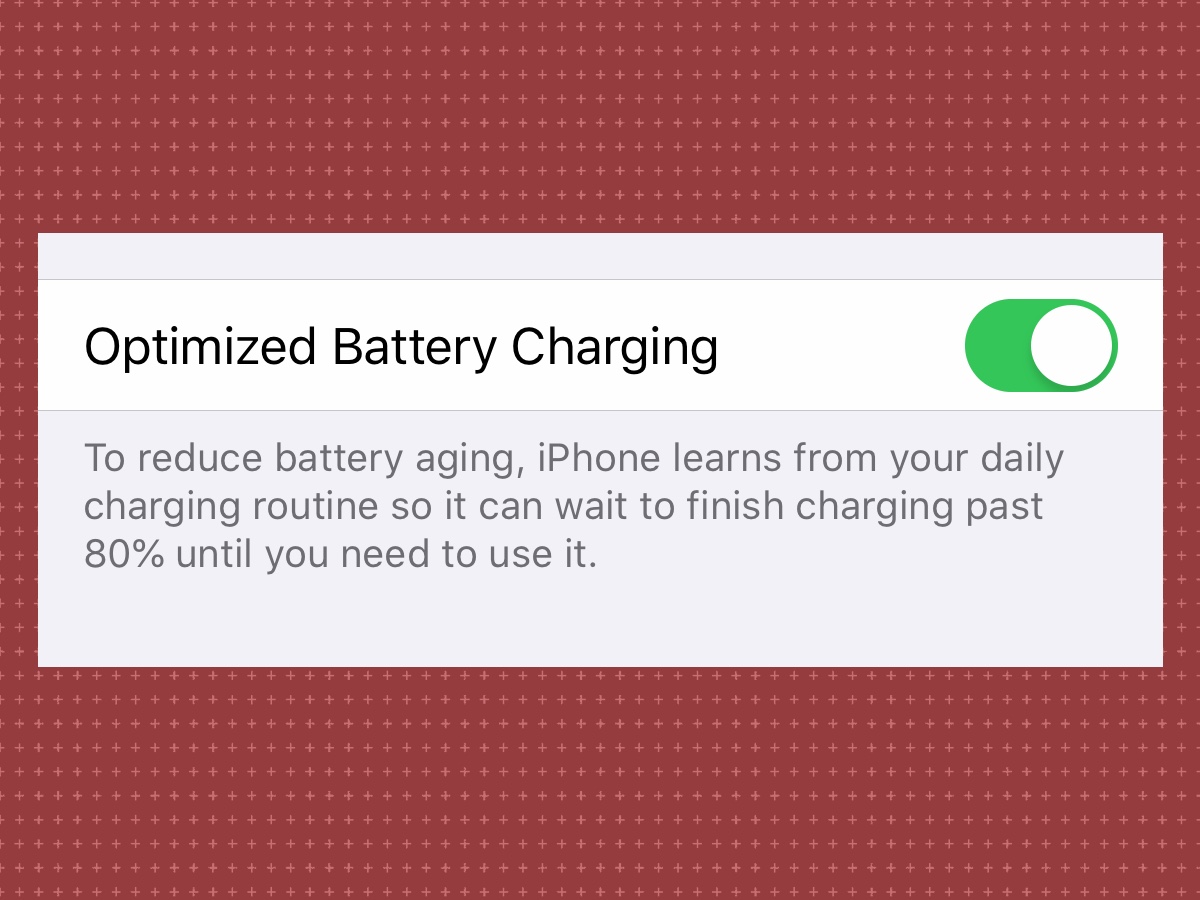
Turn on Optimized Battery Charging — you'll find it in the Battery section of iOS 13's Settings — and your plugged-in iPhone will hold at an 80% charge, until the iOS determines that you'll need a fully charged phone.
If you charge your phone overnight, for example, the Optimized Battery Charging feature waits until about an hour before you typically wake up to completely charge your phone. That means that this feature that will depend heavily on your iPhone learning your charging and usage habits.
Better searches in Messages
Apple has detailed a number of improvements for Messages, including the ability to share your name and photo in a chat or generate Memoji and Animoji stickers that you can use in a conversation. But the change that seems the most useful is a new approach to search that should help you to more easily comb through your chats to find what you're looking for.
Messages will display recent messages, along with people, photos and links. Type in a search term and the results will be categorized with exact matches highlighted for easy reference. Search features work within individual conversations as well.
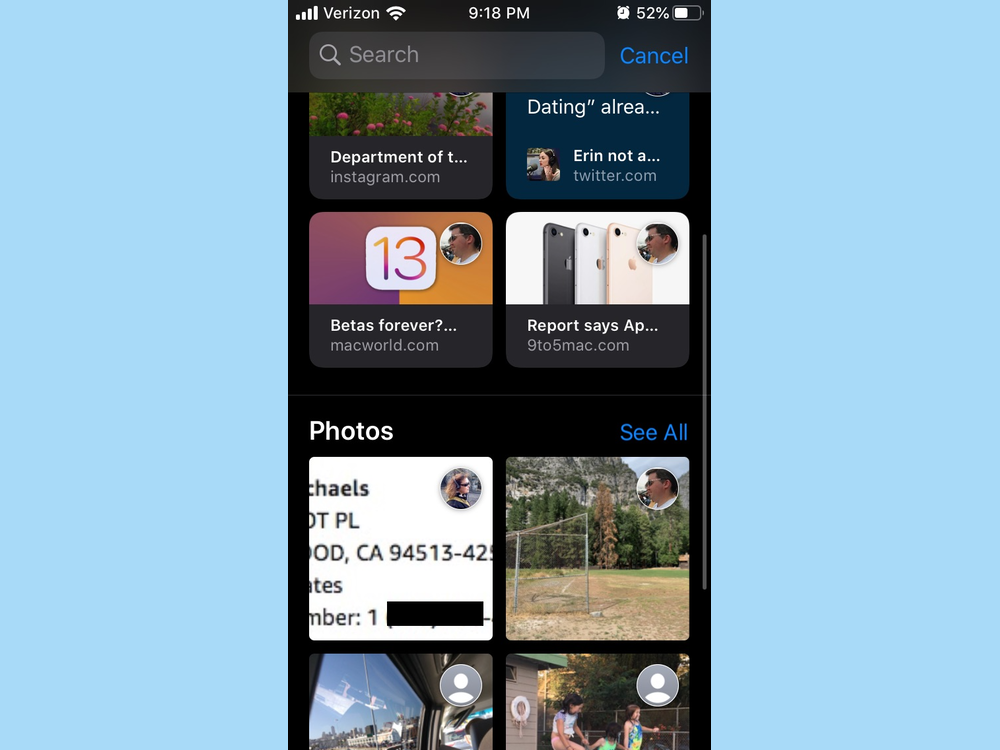
Siri gives better directions
Nothing throws me off my navigation game quite like using directions in maps and having Siri tell me to turn left in 1,000 feet. I do not have a sextant with me to help me visually calculate distances, Siri!
Apple says that Siri's directions in iOS 13 will feature more natural language. Instead of forcing you to mentally calculate distances based on Siri's directions, the digital assistant will instead use more natural phrases like "turn left at the next traffic light."
Siri-suggested Reminders
Siri already suggests apps and tasks based on the time of day and how you use your iPhone. iOS 13 extends that behavior into other areas, like creating reminders. For example, when you're having a conversation in Messages, Siri might recognize an upcoming event or to-do; it will then prompt you to create a reminder about that activity so you don't forget.
Reminders quick toolbar

Speaking of Reminders, it's one of the apps Apple has revamped for iOS 13, and at least one change is more than cosmetic. Apple has added a quick toolbar to Reminders that will live just above the on-screen keyboard. From the toolbar, you'll be able to add times, flags, attachments, locations and other information to your reminder with just a few quick taps.
A better look for Photos
This is probably my favorite iOS 13 addition. Apple spent some time talking up the changes to Photos as part of the major iOS 13 features, but seeing is believing. When you're browsing through the redesign Photos tab, all those Live Photos and videos you have on your phone will start playing as you scroll by. (Don't worry: audio's muted.) It adds a dynamic feel to Photos and also makes it easier to see which images are still and which have some element of motion to them.

If you're like me, you take a lot of duplicate photos (I like capturing multiple shots just to make sure my thumb hasn't inadvertently snuck into the frame) and find your photo roll is filled with screenshots. Photos in iOS 13 hides those from view, so you only see your top shots.
Mail tweaks
Some of the changes Apple implemented in the Mail app in iOS 13 aren't life-altering, but they should make managing your incoming and outgoing messages a little bit easier. For example, Apple extended the Reply menu beyond just Reply, Reply All, Forward and Print to include quick access to options such as marking a message as unread, moving it to junk or a different mailbox, getting notifications of any replies, and adding flag options.
From the extended Reply menu, you'll also be able to access a new Mute Thread feature that mutes notifications from active email threads that you've long since lost interest in following. That mute works across all your Apple devices.
Create a Memoji in Contacts

Don't file this feature under earth-shattering, but it does add an element of fun and personalization to your iPhone. Within the Contacts app, you can create Memojis, either for yourself or your contacts, to give the contact card a little personality.
Integration between News+ and Stocks
If you subscribe to News+, Apple's $9.99-a-month subscription news service, the News app isn't the only place where you'll find the latest headlines. In iOS 13, relevant business news will also appear in the Stocks app for News+ subscribers in the U.S., U.K. and Australia, meaning less jumping between apps to see how the news is affecting stock prices.
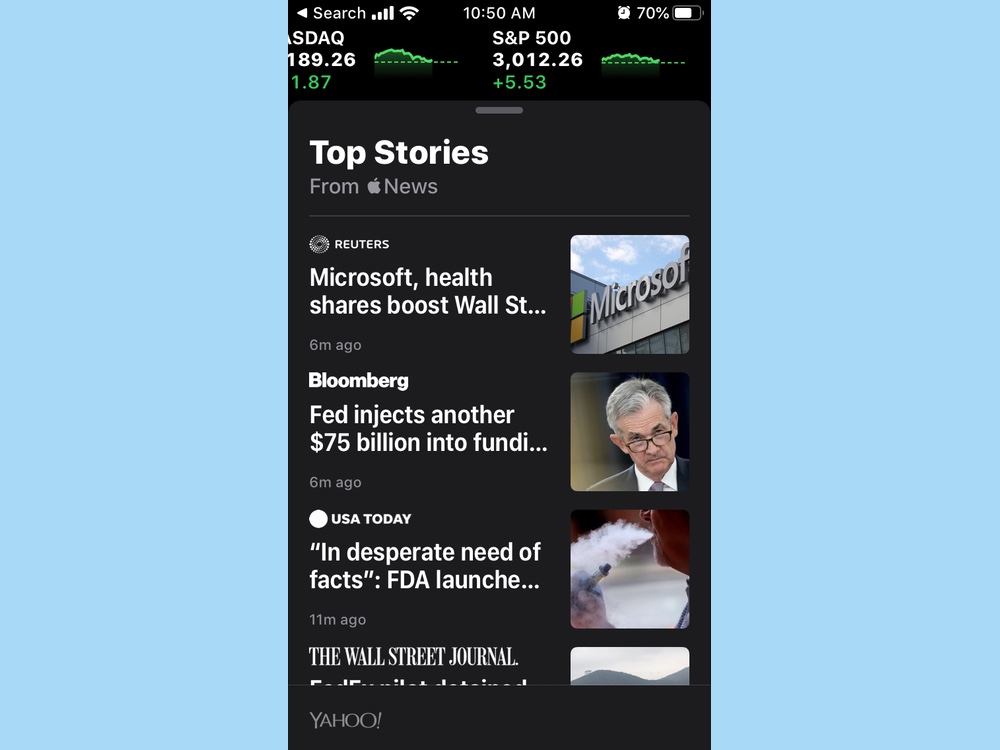
Safari password warnings
Your days of using "password" as your password are numbered, at least when browsing in Safari on iOS 13. Apple's built-in web browser will now warn you if you use a weak password when signing up for a new website account. And it sounds from the beta release notes as if Safari might raise an eyebrow whenever you try to use an existing weak password.
Screen Time tweaks
Screen Time, added in last year's iOS overhaul, has been a welcome addition for the most part, but that doesn't mean it couldn't stand for some fine-tuning. Let's say you've set a Time Limit on an app, and you've run out of time for the day. Your current options are to beg iOS for another 15 minutes or just to ditch that time entirely for the rest of the day. iOS 13 adds a One More Minute option to give you just enough time to wrap things up while still adhering to the Time Limit you've set for yourself.
Smarter Share Sheet suggestions
When it's time to share a photo or file, iPhone users will tap the Share icon — that's the square with the arrow pointing out of it — to see a host of sharing options. iOS 13 wants to streamline the process a little bit by offering suggestions on which people or apps you might want to share this particular photo or document with. The idea behind this feature is to reduce the sharing process to just a single tap, instead of having you search and scroll.
Low Data mode
iOS 9 introduced a Lower Power mode that helps you squeeze more life out of your iPhone's battery by turning off background app refreshing, disabling features like mail fetching and automatic downloads and dimming your iPhone's display more quickly. It's been a welcome addition for those times when your iPhone is running low on power and you won't have a chance to charge it any time soon. iOS 13 is looking to do something similar for data.
Apple says iOS 13's Low Data mode will reduce the amount of network data that the apps on your phone use when it's enabled. You'll have to dig into the Settings app to turn it on, but if your monthly data allotment is running low, Low Data mode could be a welcome addition to your iOS toolkit.
Sign In with Apple is mandatory for app makers

You may have heard about Sign In with Apple during the WWDC keynote. That's Apple's single sign-on feature that rivals similar services from Google and Facebook that let you use your credentials from those services to log in with apps. The difference with Apple's implementation is that the company says it won't use your sign-on info to sell ads or track you, and you have the option of using unique, disposable email addresses to keep your true email private.
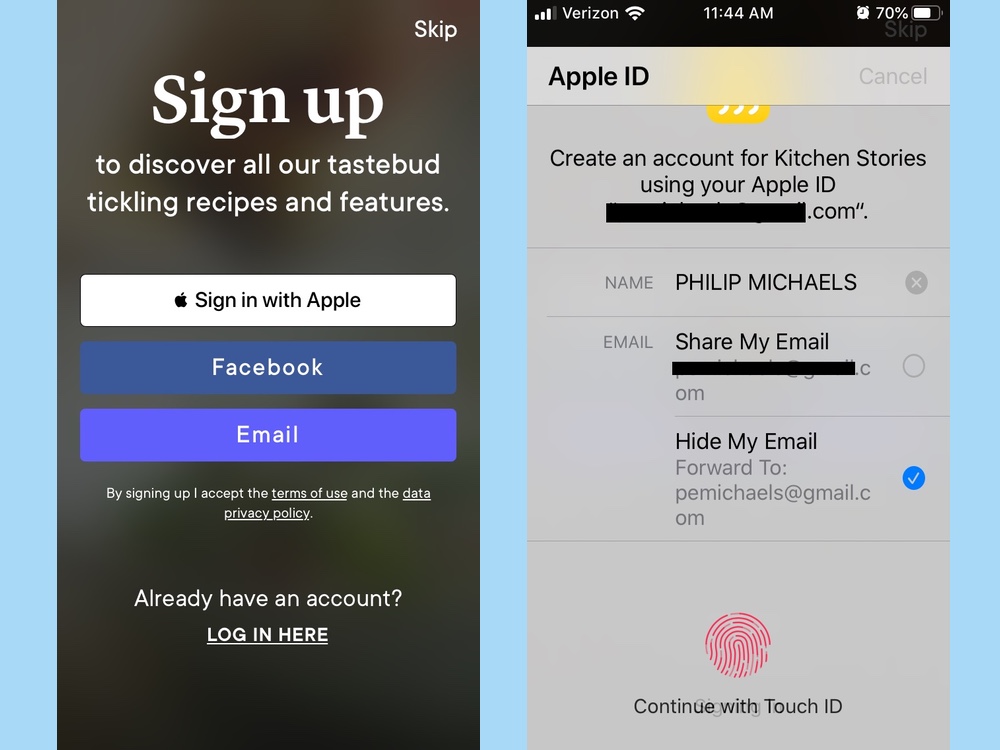
What you might not have heard is that Sign In with Apple is a requirement for any iOS app offering third-party sign in options. In other words, if an app offers you the option of using your Google or Facebook information to sign in, it will need to support Sign In with Apple, too.
Sign up to get the BEST of Tom's Guide direct to your inbox.
Get instant access to breaking news, the hottest reviews, great deals and helpful tips.
Philip Michaels is a Managing Editor at Tom's Guide. He's been covering personal technology since 1999 and was in the building when Steve Jobs showed off the iPhone for the first time. He's been evaluating smartphones since that first iPhone debuted in 2007, and he's been following phone carriers and smartphone plans since 2015. He has strong opinions about Apple, the Oakland Athletics, old movies and proper butchery techniques. Follow him at @PhilipMichaels.

