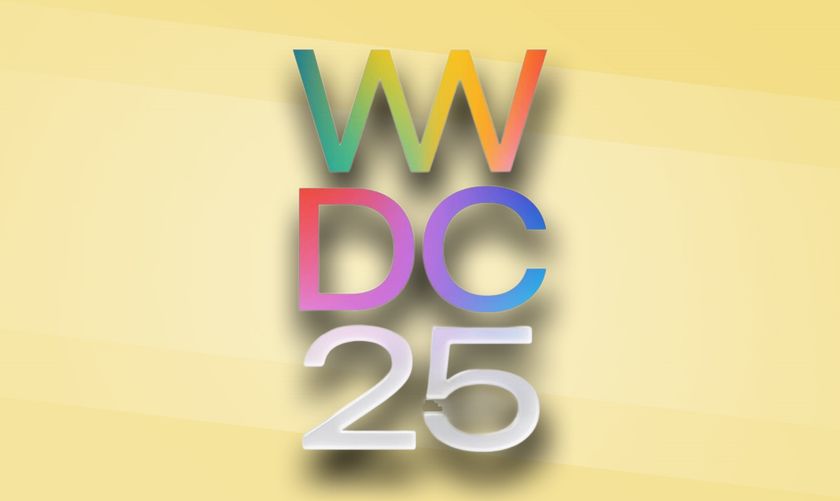Major iOS 13 Leak: First Look at Dark Mode, Reminders and Find My App
Dark Mode, Reminders and more have been spoiled by this new leak published a mere 6 days before they're set to be unveiled.
We're less than a week away from iOS 13's big unveiling at WWDC 2019, which is a perfect time to open our presents early.

Newly leaked screenshots, published by 9to5Mac, show us how iOS 13's rumored Dark Mode will look. But they also hint at changes to iOS's screenshot editor while seemingly confirming a new and improved Reminders app first heard about in a previous iOS 13 leak.
As a reminder, expect these changes — and many more — to be unveiled next Monday (June 3), starting at 1PM Eastern (10AM Pacific and 6PM British Standard Time) at Apple's big keynote event.
iOS 13 Dark Mode
The system-wide Dark Mode is shown above in the Apple Music app, and the black background looks so dark that it may be what's called a "true black" tone, which serves two needs. Not only does it blend in seamlessly with Apple's gargantuan notch, but it uses less battery life on OLED displays, which Apple has used in the iPhone X, as well as the iPhone XS and XS Max.
There's been rumors Apple could move to an all-OLED lineup with the iPhone 11, but even if that doesn't pan out, this fall's successors to the XS and XS Max should also sport OLED panels.
9to5Mac notes that users can enable Dark Mode via either the Settings app or Control Center. Eagle-eyed readers will notice that it also adjusts the dock to a darker transparent tone.
Sign up to get the BEST of Tom's Guide direct to your inbox.
Get instant access to breaking news, the hottest reviews, great deals and helpful tips.
MORE: Why WWDC 2019 Will Usher In a New Era for Apple
Screenshot Tool
In that same triptych of iPhone screens, we also see that Apple's adding some tricks to the screenshot edit tool, which pops up when you tap on a thumbnail of a screenshot. Here, we see that Apple's added a ruler and another fine-tipped markup tool that looks like the pencil, but with a white tip. This screen also shows the background of your iPhone, instead of the gray frame currently seen.
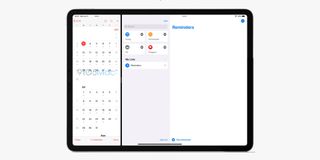
New Reminders App
The next screenshot shows how Reminders now has a four-quadrant sorting view, where it breaks items down by what's happening today, what's scheduled for the future, items that are flagged as important and the catch-all folder. There's also a search field and a space for lists of reminders, if you're grouping or sorting them.
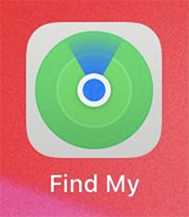
Find My App
Lastly, the screenshots show off a renamed and redesigned Find My app, which has been reported to combine the invaluable Find My iPhone (it can also track your AirPods and other Macs) and the less than popular Find My Friends, which someone must be using, as it's been around since 2011.

Henry is a managing editor at Tom’s Guide covering streaming media, laptops and all things Apple, reviewing devices and services for the past seven years. Prior to joining Tom's Guide, he reviewed software and hardware for TechRadar Pro, and interviewed artists for Patek Philippe International Magazine. He's also covered the wild world of professional wrestling for Cageside Seats, interviewing athletes and other industry veterans.