iOS 12 Unveiled: Speed Boost, Shared AR, Screen Time, Memoji and More
Apple is focusing on seriously improving performance and new augmented reality experiences in iOS 12. Here's what you need to know.
SAN JOSE - The future of the iPhone won't be revealed in September. It actually starts today with Apple's unveiling of iOS 12.
The new software, which was announced here at Apple's WWDC 2018 event, is "doubling down on performance" while giving AR a major upgrade with a new file format and ARKit 2.0.

Apple is also helping parents (and the rest of us) manage our screen time with a dedicated Screen Time app. Other highlights include a new Siri Shortcuts feature that ties into apps to save you time (think routines) and a new Memoji feature that turns you into an Animoji.
Speed Improvements
In iOS 12, apps now launch up to 40 percent faster, the keyboard pops up 50 percent faster, and sliding to take a photo is 70 percent faster.

Apple is also working to optimize performance under load. Share sheet, for example, now launches twice as fast and apps are twice as fast to load.
MORE: iPhone X and iPhone 8 Are World's Fastest Phones (It's Not Even Close)
Sign up to get the BEST of Tom's Guide direct to your inbox.
Get instant access to breaking news, the hottest reviews, great deals and helpful tips.
ARKit 2.0 and USDZ (and Lego!)
In iOS 12, Apple is also focusing on major augmented reality improvements. USDZ is a new compact file format for augmented reality that makes it easy to share AR content.
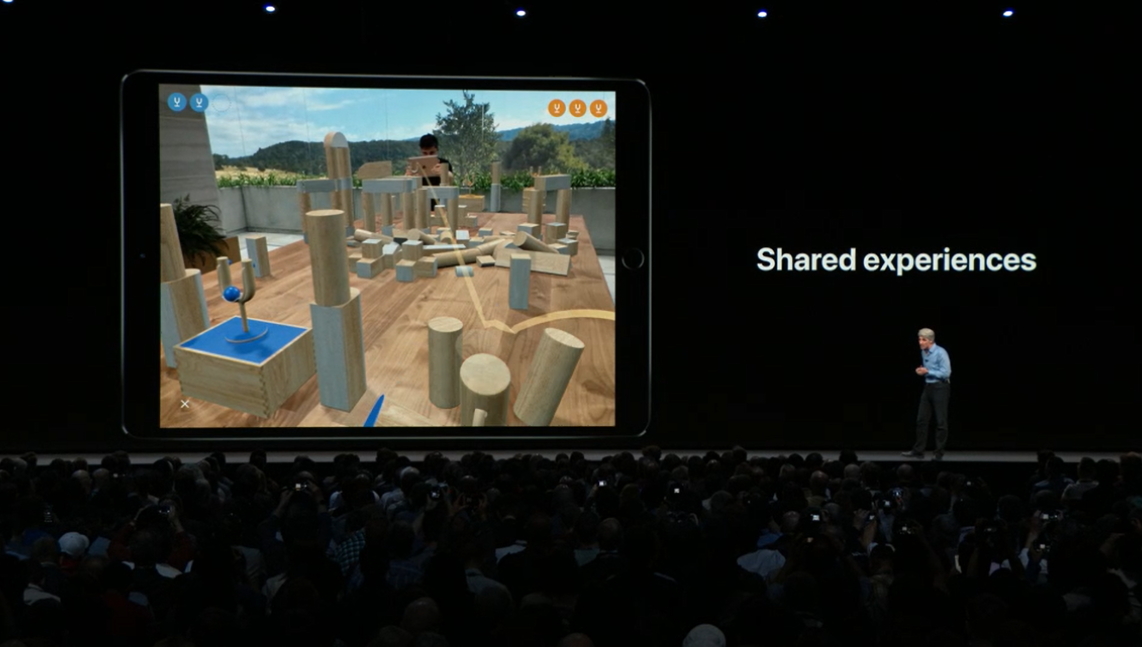
Adobe is a big partner in this new USDZ file format. You'll also be able to do things like pick out a guitar when shopping and then present it right in front of you.
Apple is also rolling out its own AR app in Measure. The app lets you measure the dimensions of an object by just tapping on it and dragging a line.
MORE: Best AR Apps for iOS (So Far)
The new ARKit 2.0 includes improved face tracking, realistic rendering, 3D object detection and support for shared AR experiences. The shared part was highlighted in a new app where two people played with the same block set at the same time.
A new Lego AR app lets you insert characters and play with friends. You can actually play with up to four people in the same place at the same time. You can look inside play sets and have adventures together.
Screen Time
A big part of iOS 12 is helping you limit distractions. This includes a revamped Do Not Disturb feature.

There’s also instant tuning for notifications right from the lock screen. Or you can turn them off altogether. Plus, there’s new grouped notifications, so there’s less stuff for you to wade through.
A new Screen Time shows you how much time you’re spending on your device, as well as a summary of how much time you're spending in apps. You’ll also see how many notifications you’re getting from each app.
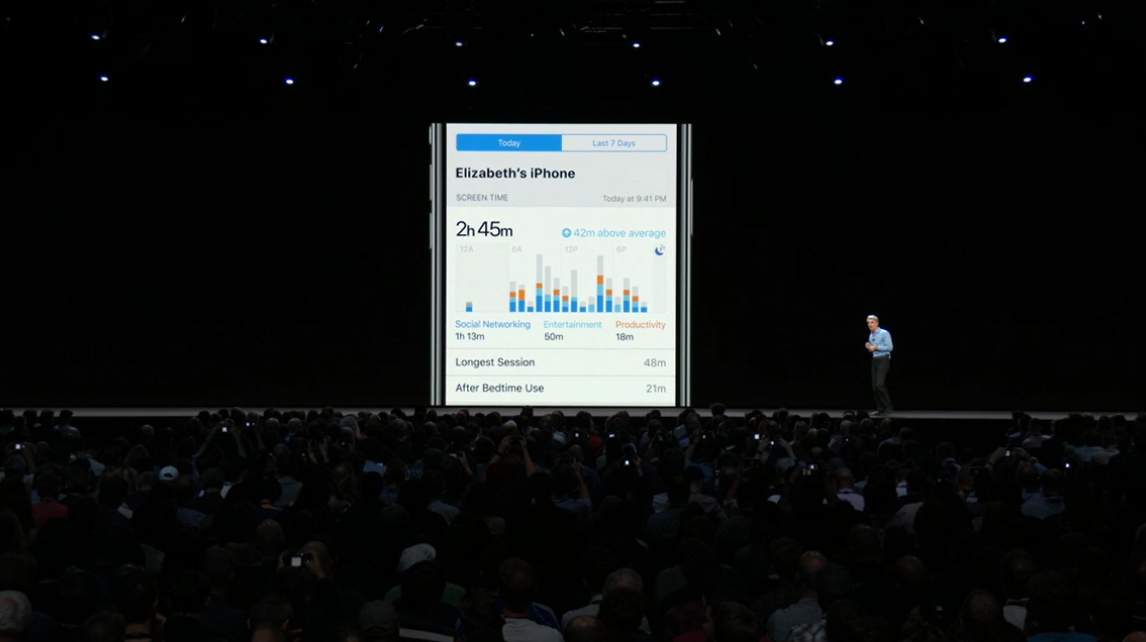
An App Limit feature lets you set your own limits for various apps, and you’ll see a reminder as time is running out.
Parents can also get activity reports for their kids, and you’ll be able to create digital allowances. You can set a specific Downtime and you can also set limits by apps. You’ll be able to set it up from your device.
Messages and Memoji
Taking it to Samsung's AR Emoji, Apple unveiled a new Memoji feature that lets you create your own Animoji. There's a lot more customization options here than with Samsung's offering. There's all sorts of haircut options, sunglasses and more.

Apple is also introducing new effects in the Messages app. This includes filters like Comic Book, and placing stickers and even your Memoji right on your physical body. It's fun and a little creepy.
MORE: How to Use Animoji on the iPhone X
Siri and Shortcuts App
Siri is also getting a lot smarter with new Shortcuts. It can suggest things like texting colleagues when you're running late for a meeting. Or you can create your own shortcuts in the new Shortcuts app.

A Heading Home shortcut might set your thermostat to a certain temperature, send a message to your partner and play your favorite station all with one voice command.
MORE: 30 Best Siri Tips and Tricks
FaceTime gets group calling
The FaceTime app is getting an overdue upgrade, letting you chat with up to 32 people at once. There's a roster along the bottom of the display so you can see who's on the call. When someone speaks, their tile gets automatically gets larger.

The new FaceTime app will also let you add all the same sorts of effects you have in Messages, so you can use Animoji and Memoji.
Photos
The improved Photos app will provide search suggestions. And the app is smart enough to search for events. You can also combine terms like surfing and vacation.

There’s also a new For You tab, which includes a Featured Photo. There’s also suggestions for enhancing your photos and videos. For instance, you might be asked if you want to add a Loop effect.
A new Sharing Suggestion might suggest what photos you want to share from dinner and even suggest the people to share with. The other person will then be asked if they want to share photos back from the same event, which is pretty smart.
MORE: Best iPhone Camera Lenses - Wide Angle, Macro & Zoom Kits
Other Updates
Apple rolled out updates to the News and Stocks app. The latter includes a new design that shows you stock performance throughout the day, and it integrates with Apple business news. On the Car Play front, Apple is finally opening things up to third-party apps, such as Google Maps and Waze.
iOS 12 will be available on devices going back to 2013. Half of customers upgraded to iOS 11 in 7 weeks. 81 percent of active iOS devices are running the latest release. For Android, that number is at a low 6 percent.
Mark Spoonauer is the global editor in chief of Tom's Guide and has covered technology for over 20 years. In addition to overseeing the direction of Tom's Guide, Mark specializes in covering all things mobile, having reviewed dozens of smartphones and other gadgets. He has spoken at key industry events and appears regularly on TV to discuss the latest trends, including Cheddar, Fox Business and other outlets. Mark was previously editor in chief of Laptop Mag, and his work has appeared in Wired, Popular Science and Inc. Follow him on Twitter at @mspoonauer.

