iOS 12 Shortcuts Hands-On: Put Your iPhone to Work
Apple's new Shortcuts app has the potential to fundamentally accelerate how you get things done on your iPhone or iPad. Here's how it works.
One of iOS 12's most talked-about additions is Shortcuts, a set of tools that allows you to automate certain tasks that you perform every day on your phone. Using Shortcuts, you'll be able to get more done on your iPhone in less time — at least, that's the aim.
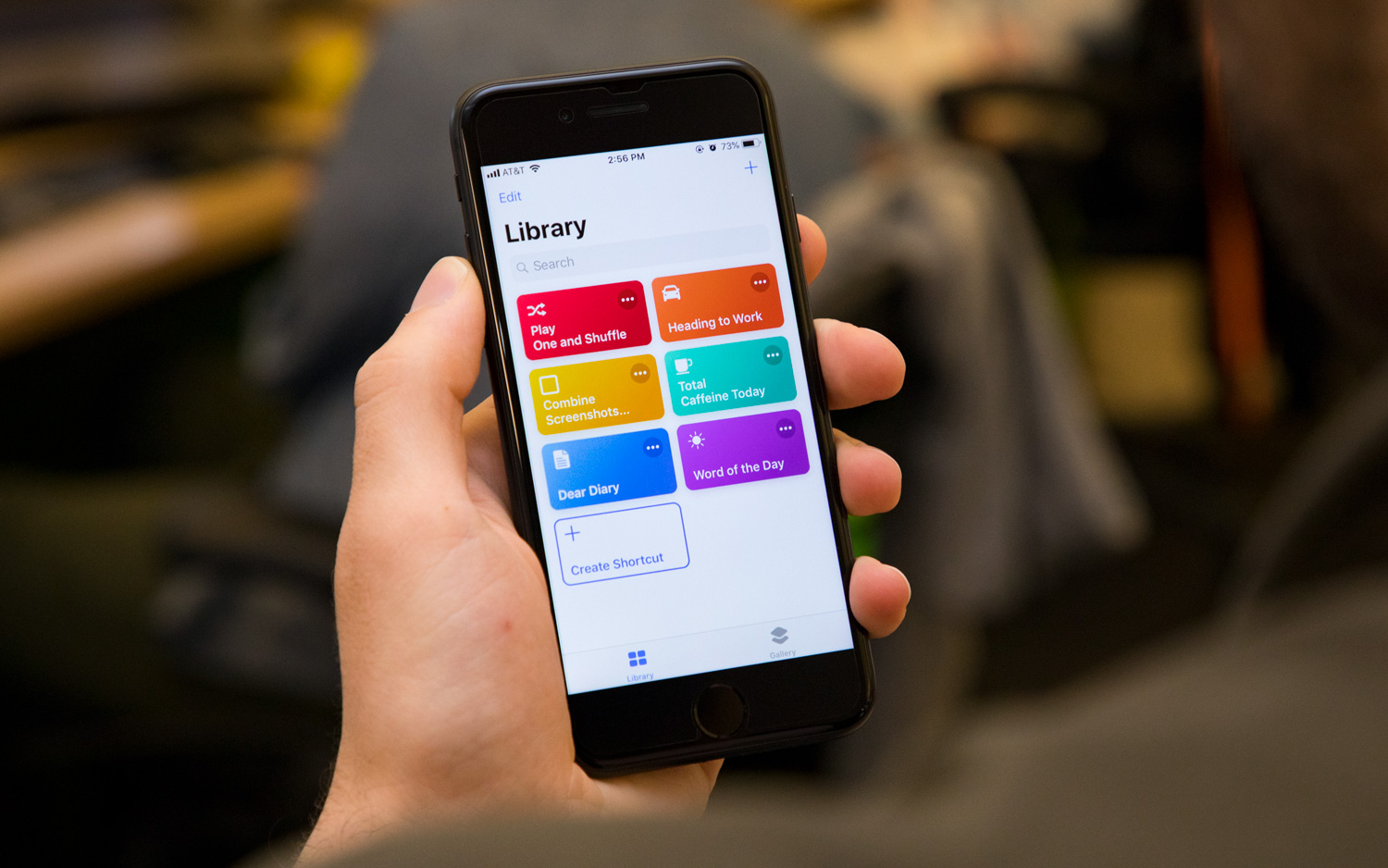
Shortcuts carries almost unlimited potential, because you could theoretically use them to streamline so many things — from optimizing your daily commute to sharing memes. Third-party apps are being updated to support shortcuts, so that even processes like ordering coffee or jumping into a Pandora playlist can be triggered with custom commands.
However, getting started with Shortcuts might be something of a head-scratching process, especially if you've never used the old Workflow app Apple bought last year. You might also be confused since it's not immediately clear whether the Shortcuts feature is baked into iOS or sequestered to a separate app.
Siri Shortcuts vs. the Shortcuts app
As it turns out, there are two manifestations of this feature: Siri Shortcuts and the Shortcuts app. The latter must be downloaded from the App Store, while Siri Shortcuts is built into iOS 12's Settings.
MORE: iOS 12 Is Here: Here's How to Download It
From Siri & Search in Settings, you'll see a Suggested Shortcuts section that recognizes actions you perform on a regular basis. This feature will suggest that you automate common tasks by associating them with a trigger phrase, which you record and can relay to Siri in the future. For example, I've already set one up on my iPhone 7 to begin recording a new voice memo at my call.
As for the Shortcuts app, essentially the Workflow app updated for iOS 12, it offers more granular control. In a sense, the app is almost like a coding app with a graphical interface. You can assemble a series of steps, represented by blocks with adjustable parameters, that can accomplish tasks you would have to expend a number of taps on.
What can you do with Shortcuts?
Thankfully, the less-technically inclined don't have to fumble their way through building their own Shortcuts, because Apple provides a gallery of popular premade ones that cover a wide variety of subjects, from creating playlists, to writing, even to ordering a pizza.
Music lover that I am, one of my favorite shortcuts I've found thus far is Play One and Shuffle, which pretty much does what it says. I typically shuffle my Apple Music library most of the time I listen, but lately I've been in the habit of listening to a cut from the new Wild Nothing album before I surrender the rest of my listening experience to fate. Play One and Shuffle allows me to select a specific song followed by my entire collection, randomized.
Combine Screenshots is another shortcut I've gotten a lot of use out of in these early days of Shortcuts. It lets you set a predetermined number of recent screenshots you've taken and direct the app to combine them in a collage of sorts, side by side. It's a great way to share what's on your screen, but it can be made even more powerful in tandem with the redesigned Photos app and its greatly expanded search-and-image-recognition capabilities in iOS 12. Imagine being able to drill down and set up a Shortcut to combine images of things like people, food, animals and so on.

There are already tons of Shortcuts live in Apple's app, and the number will surely grow as users are now only scratching the surface discovering ways to automate common tasks. iPhone and iPad owners can conveniently share shortcuts they've found or created with each other. Additionally, we're excited to see what happens when more third-party developers integrate their apps with the service.
The latter point is an important one, because there's a lot of popular software that is still missing in action with regard to Shortcuts compatibility. For example, the Heading to Work Shortcut I've been using during my morning commute calls up Apple Maps directions to my office, provides a dialogue box about an estimated time of arrival and begins an Apple Music playlist. I'd really prefer to use Google Maps and Spotify instead of Apple's software, but neither of them integrate with the Shortcuts app at the present.
Outlook
Overall, Shortcuts looks to be one of the most powerful new tools iOS users will have at their disposal going forward, as it has the potential to fundamentally accelerate how you get things done on your phone or tablet. We'll be keeping an eye on our favorite and most useful Shortcuts to assemble a list going forward. For our impressions on the rest of iOS 12, be sure to check out our comprehensive review, as well as our impressions of the new iPhone XS and XS Max.
Sign up to get the BEST of Tom's Guide direct to your inbox.
Get instant access to breaking news, the hottest reviews, great deals and helpful tips.
Adam Ismail is a staff writer at Jalopnik and previously worked on Tom's Guide covering smartphones, car tech and gaming. His love for all things mobile began with the original Motorola Droid; since then he’s owned a variety of Android and iOS-powered handsets, refusing to stay loyal to one platform. His work has also appeared on Digital Trends and GTPlanet. When he’s not fiddling with the latest devices, he’s at an indie pop show, recording a podcast or playing Sega Dreamcast.
