iOS 12.2: Biggest Changes Coming to Your iPhone
It's still in beta for now, but these are the iOS 12.2 features that have been added so far, including new Animoji.
iOS 12.2 is still in beta (and currently at version 3), but soon the update to Apple's mobile operating system will be available to iPhone and iPad users. If you're interested in knowing what’s changed and what’s new in iOS 12.2, then read on.

iOS 12.2 Beta 3
This is the latest version for developers, released on Feb 19 2019. It adds the following changes on top of the other beta alterations detailed beneath.
Remote Widget

In the Control Center, the Remote widget has been redesigned, giving it a cleaner look. Combined with the full screen layout, it should be simple to use with all of Apple’s new HomeKit products.
Device Information
Under About in the General section in the Settings menu, you’ll now find the software version, the model name and number and the serial number. This stuff’s been available to look at all along, but it’s now been centralized in a more obvious location for people trying to look this up.
Sign up to get the BEST of Tom's Guide direct to your inbox.
Get instant access to breaking news, the hottest reviews, great deals and helpful tips.
Wallet App
The ‘Add Funds’ button that was added to the Apple Pay Cash card in Beta 1 has been removed. Hopefully this will still be coming to the final version, as it’s a useful feature, and this is just a temporary disappearance while Apple fine tunes it. For now though, you can access this option via the ellipsis menu on the card’s page.
Apple News

Instead of the word ‘Apple’, the Apple News icon now uses the company logo instead. Just in case you forget who’s news app/operating system/smartphone you’re using.
Lock Screen
After changing in Beta 2 to show the battery percentage instead of the date below the current time, this change has now been reverted. You can still see the percentage as an image in the top right, and putting your phone on charge will show you the percentage as normal.
Group FaceTime
After Apple disabled the feature while it worked on a bug fix, which went live in the form of the iOS 12.1.4 update a few weeks ago, you can now FaceTime multiple people in the Beta version. Only this time, without listening in on people before they accept the call.
iOS 12.2 Beta 2
Animoji
The gang of face-controlled animated characters have just got four new members for you to play with: an owl, a warthog, a shark and a giraffe. This is only available on iPhones with a TrueDepth camera (that is, 2017's iPhone X and all 2018 iPhone models), or iPad Pros. Older devices are still unable to join in the Animoji frolics.

MORE: How to Use Animojis on Your iPhone
Control Center
Some quality of life changes have been made to the Music widget in Control Center. The button in the top right has had its icon changed to the AirPlay logo, and tapping it smoothly transitions the screen to the list of available devices you can play your music from.
Lock Screen
When you press the unlock button on your phone, would you prefer to know the date, or the amount of battery you have left? Apple has decided to change from the former to the latter in this update. We’ll have to see if this is a popular decision, or one that gets walked back after users find themselves forgetting what day it is.
5G! (not really)
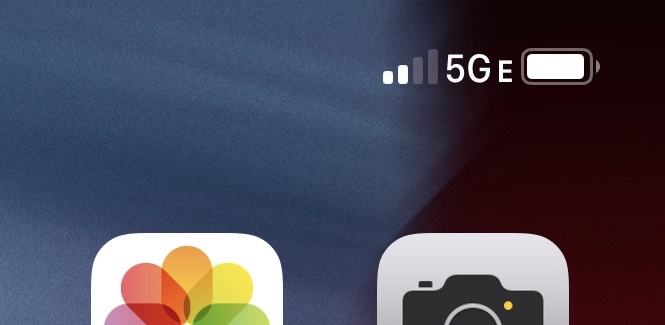
If AT&T is your current mobile carrier, you may notice a 5G icon pop up in the top corner of your iPhone. This isn’t actual 5G, we’re sorry to report, but 5GE. It is AT&T’s most advanced mobile signal technology, but is still very much your normal 4G LTE connection. Read more about it here.
iOS 12.2 Beta 1
There’s been one prior version of the iOS 12.2 so far — available as a public beta — which introduced the following changes:
Apple News
Canadian users will now be able to read localized news in both English and French on the Apple News app. Be warned though, while it’s in beta testing, News updates are not going to be as frequent as they will be when they launch. Don’t make up your mind just as about how useful it is, it will hopefully improve by release.
Apple TV
In the Control Center, the interface for controlling Apple TV has been overhauled. It’s full screen now, and you can access it from your lock screen when you’re using AirPlay in tandem with it.
Wallet
More redesigns can be found in the Apple Wallet’s Latest Transactions section. Your transactions are now sorted by year, making it easier to check back on what you’ve been paying for whether it was recent or a long time ago. The Apple Cash card has also gained a new feature in the form of a button that lets you add more money directly to it. Great if you are suddenly caught lacking funds while you’re on your travels.
HomeKit
TVs which are compatible with HomeKit AirPlay 2 can now be controlled from iOS devices. This includes giving permissions for other users to control them too; the Allow Speaker Access option now renamed to Allow Speaker and TV Access.
Apple’s web browser has had a few small changes. When you type and your iPhone tries to autocorrect the word, there is now an arrow button which lets you look up the word via online search. Within the Safari settings menu, you can deny websites the permission to read your phone’s motion and orientation information. Finally, Safari will now mark any sites not using HTTPS as not secure, to try and keep you out of the way of suspicious websites.
Maps
One small new feature for Maps: You now have the option to see air quality and weather condition data.

Richard is based in London, covering news, reviews and how-tos for phones, tablets, gaming, and whatever else people need advice on. Following on from his MA in Magazine Journalism at the University of Sheffield, he's also written for WIRED U.K., The Register and Creative Bloq. When not at work, he's likely thinking about how to brew the perfect cup of specialty coffee.
