iOS 11 Hands-on: Here’s How It Changes Your iPhone
The iOS 11 beta introduces a number of new iPhone features, with even bigger changes coming later this year. Here’s what you can expect from iOS 11 now.
iOS 11 on the iPad introduces a brave new world of improved multitasking, dragging-and-dropping, and launching apps from a familiar dock. Yes, Apple saved the most substantive changes for its tablets, so it's tempting to overlook the enhancements on the iPhone side of things.

That would be selling the iOS 11 update short. While this initial beta iOS 11 feels more like a continuation of iOS 10 than an entirely new version, it does introduce some noteworthy changes that can expand what our phone can do. Some are available now, such as a customizable Control Center and Siri-powered translation tools, and others are on the horizon, like Apple Pay support for transferring money and augmented-reality-friendly apps. With the final version of iOS 11 coming out Sept. 19, here’s what we like — and what we don’t — so far.
A word about betas
Before we dive into iOS 11 and what it brings to your phone, let's address the burning question that's popped up ever since Apple started issuing public betas for its mobile OS: Should I install this thing on my iPhone?
The answer's the same as before — install the iOS 11 beta only on a device you don't depend on for your day-to-day use. As relatively stable as the iOS 11 public beta is, you're still going to run into bugs and glitches that are common for software that's not intended for prime time. (My iPhone SE has spontaneously restarted a couple of times since I installed the beta, for example.) Also, be prepared to see your battery draining at a faster-than-usual clip — an issue that Apple addresses in subsequent beta updates, if past patterns are any indication.
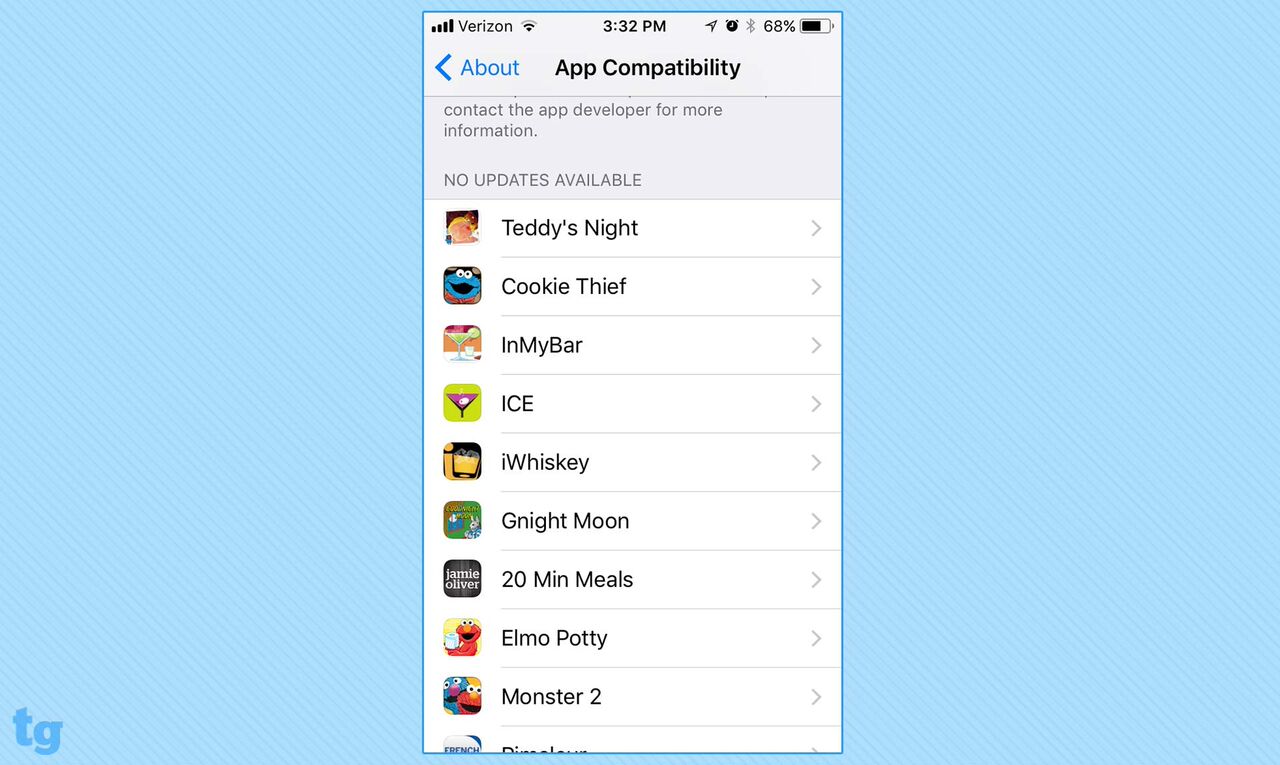
One other factor may dissuade you from trying out the beta at this point. iOS 11 works only with 64-bit devices (the iPhone 5s or later for phones, and on the tablet side, the iPad mini 2 or later, the fifth-generation iPad or any iPad Pro or iPad Air). Apps that are still 32-bit simply won't run on your iOS 11-powered device, so if you depend on an app that hasn't seen an update in quite a while, you may want to hold off on installing the beta until you can find a 64-bit-friendly replacement app. It's easy enough to find out which apps won't work on iOS 11 by opening Settings and going to General -> About -> Applications, where you'll find a list of the apps marked for extinction.
What's good about iOS 11
A smarter Siri: So what do iPhone users have to look forward to in this current iteration of iOS 11? Well, sticking with Siri, Apple's personal assistant has learned some new languages, as it's able to translate phrases into German, Spanish, Italian, French and Mandarin Chinese. (Just be sure to over-enunciate the word "Mandarin" when asking for a Chinese translation: Siri mishears my request as "Manderin," and that gums up the works.)
Helpfully, Siri will not only speak the translated phrase but will display it on your iPhone's screen; there's even a button you can tap to repeat the phrase. This will come in handy if you do a lot of traveling but don't speak the language of the locals, as you can make Siri your interpreter.
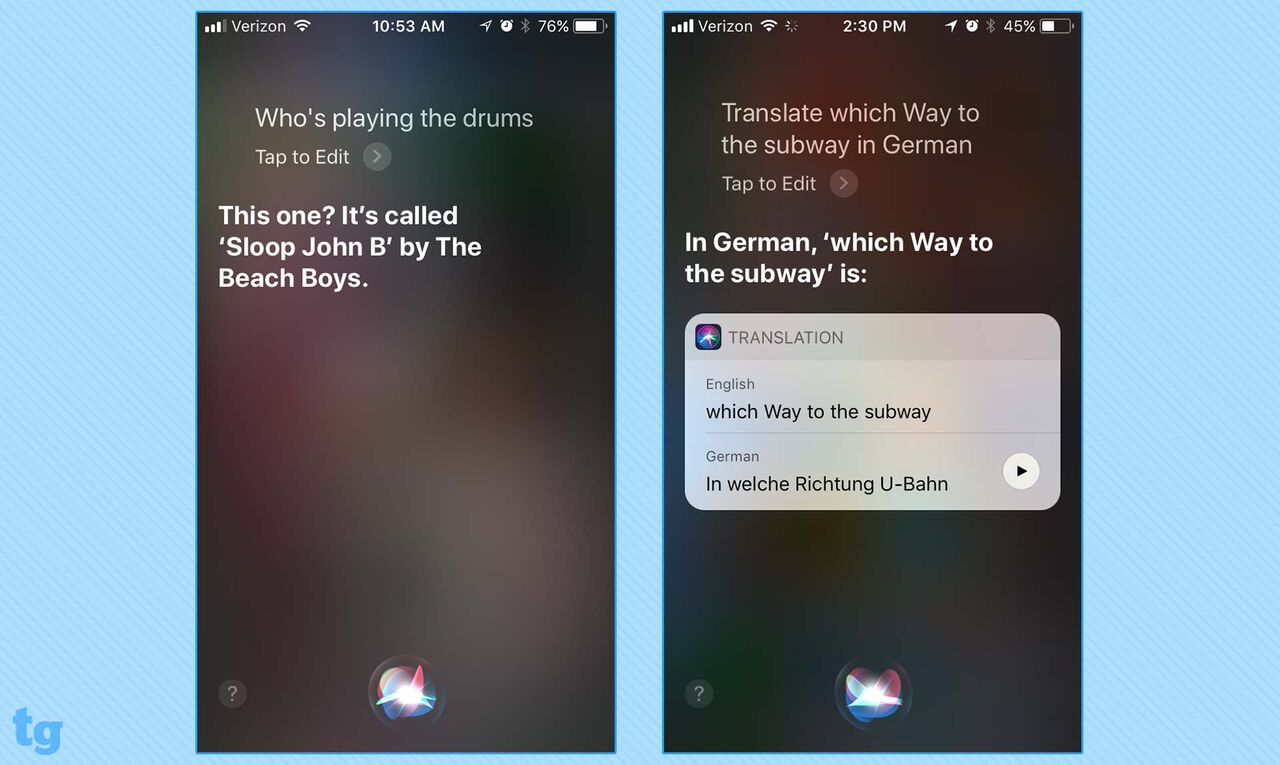
Other promised Siri improvements don't appear fully baked in this beta. Apple says that you'll be able to ask Siri to "play something I like," but when I tried that, the digital assistant just played a song at random from my library. Other queries like "Who is the lead singer?" as "Baba O'Riley" played just result in Siri repeating the name of the song. (This feature would presumably work better if I subscribed to Apple Music, but it still feels like Siri could be a little bit swifter on the uptake with some of these questions.) Overall, Siri remains a little too slow on the uptake at this point, especially in an era where the more clever Google Assistant now can live on the iPhone. At least Siri's new voice in iOS 11 sounds a little more natural and less robotic.
Editing Live Photos: I confess that I've never taken to Live Photos, which add sound and motion to photos you shoot with any iPhone released since 2015. The ability to edit Live Photos, added in iOS 11, may change that.
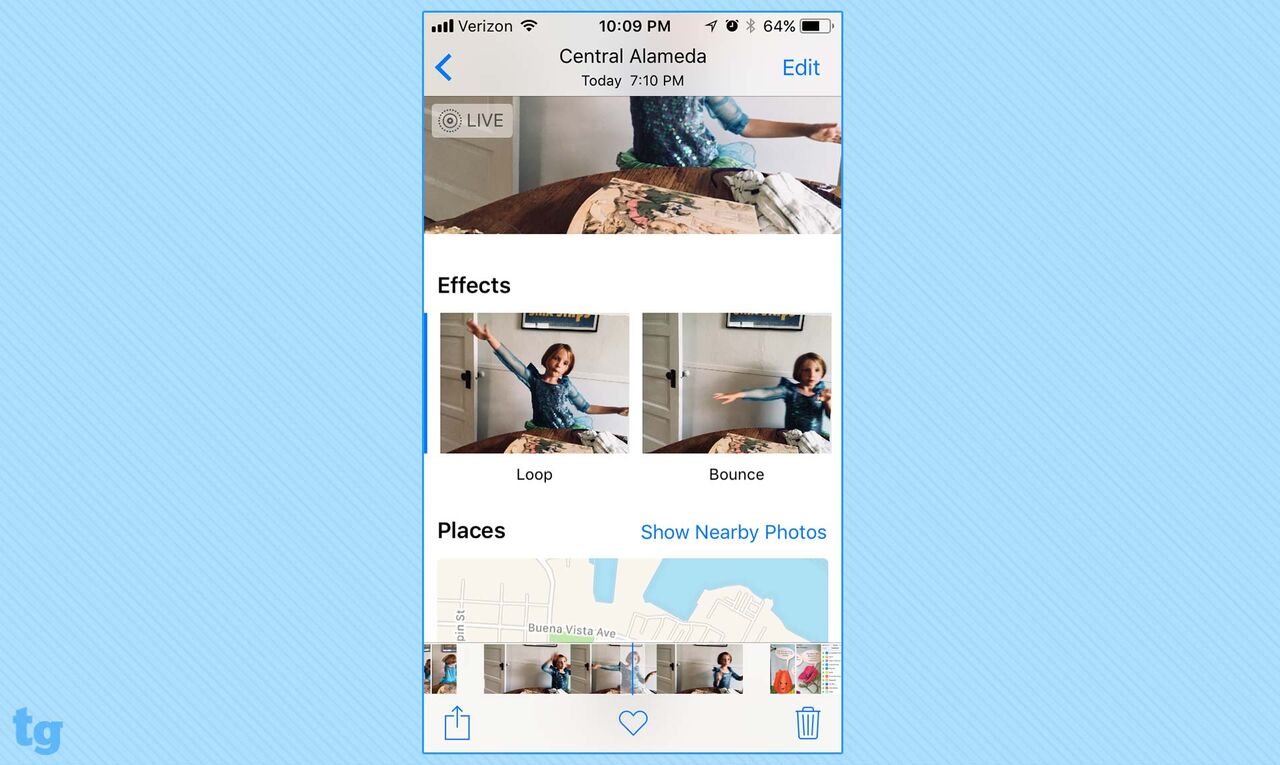
You can insert effects like Bounce, which moves your image back and forth, or Loop, which turning the Live Photo into a GIF-like looping video. The best part of this addition is a preview window as you edit in Photos, so you can see if your creation is actually worth sharing, and make the necessary tweaks to sharpen the image.
Saving you storage space: Photo storage figures to be a little friendlier in iOS 11, at least if you're using the latest iPhone or iPad. The iPhone 7 and iPad Pro support the HEIF and HEVC formats for photos and videos, respectively, which results in a 50 percent reduction in file size while maintaining the same image quality. (It's the processing oomph on those more recent devices that keeps the image quality up; on other devices, such as my iPhone SE, the compressed images wouldn't look as sharp, so that feature isn't supported here.)
My colleague Mark Spoonauer shot a 50-second video on an iPhone 7 with HVEC turned on and off. The HVEC file was 160.2MB versus 289.4MB for the one shot in H.264. The HVEC file was a much faster transfer, too. iPhone 7 owners are really going to appreciate that space and speed.
App Store total makeover: The App Store is another part of my iPhone I've long ignored, launching that app only to search for something specific to download. iOS 11 introduces an App Store where you may want to spend some time browsing the virtual shelves. The store is laid out in a more manageable way, giving games their own section. A new Today tab highlights specific apps with extensive profiles. While this App Store redesign will specifically appeal to developers, giving them more ways to promote new software, it's likely to encourage you to discover new apps in the process.
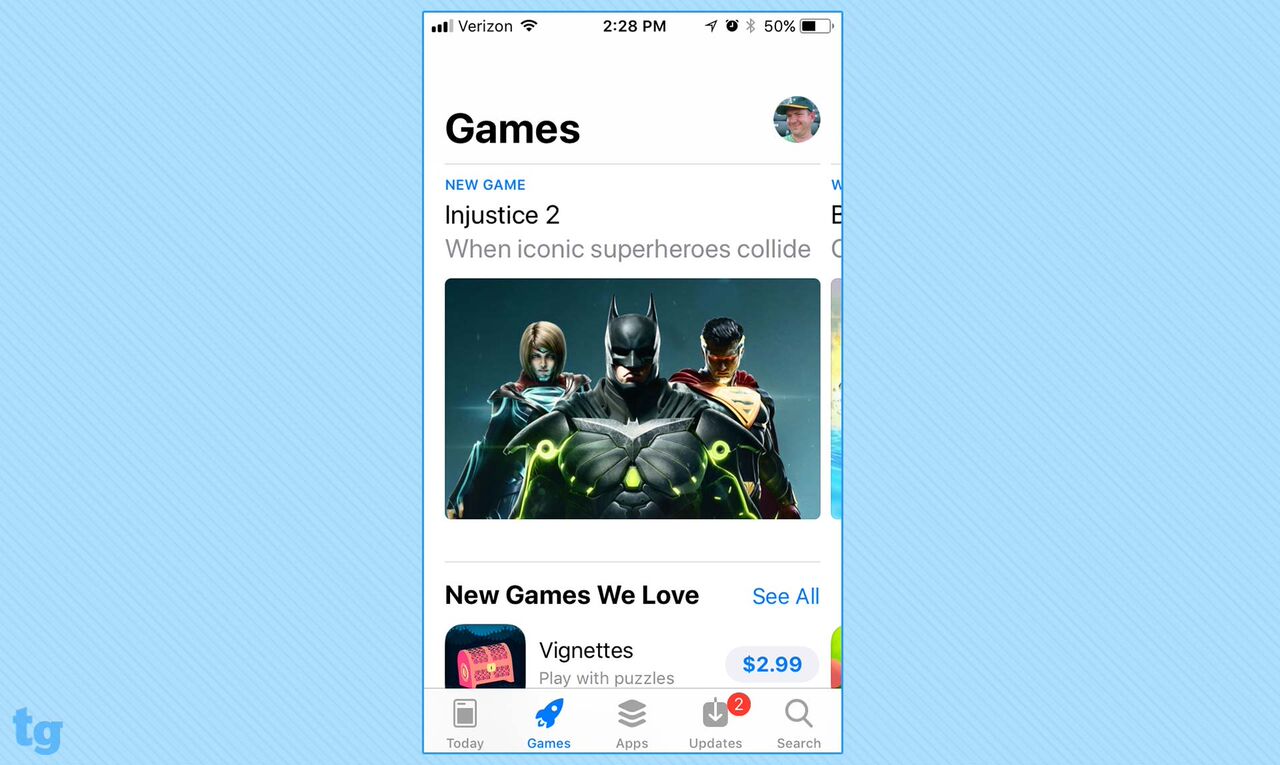
Messages made easier: Probably the biggest improvement introduced by iOS 10 was a reinvigorated Messages app. iOS 11's changes are more modest, but certainly welcome. You've got a pair of new screen effects for text messages in Spotlight, which puts your text in a halo of light, and Echo, which causes the message to pop up all over the screen. Even better is the new app drawer — a strip of icons for all the apps that interact with Messages. Accessing those apps in iOS 10 involved a lot of taps and felt very cramped, especially on iPhones with smaller displays. In the iOS 11 version of Messages, accessing an app like Fandango to share movie times or Google Maps to text your location is a lot more convenient.
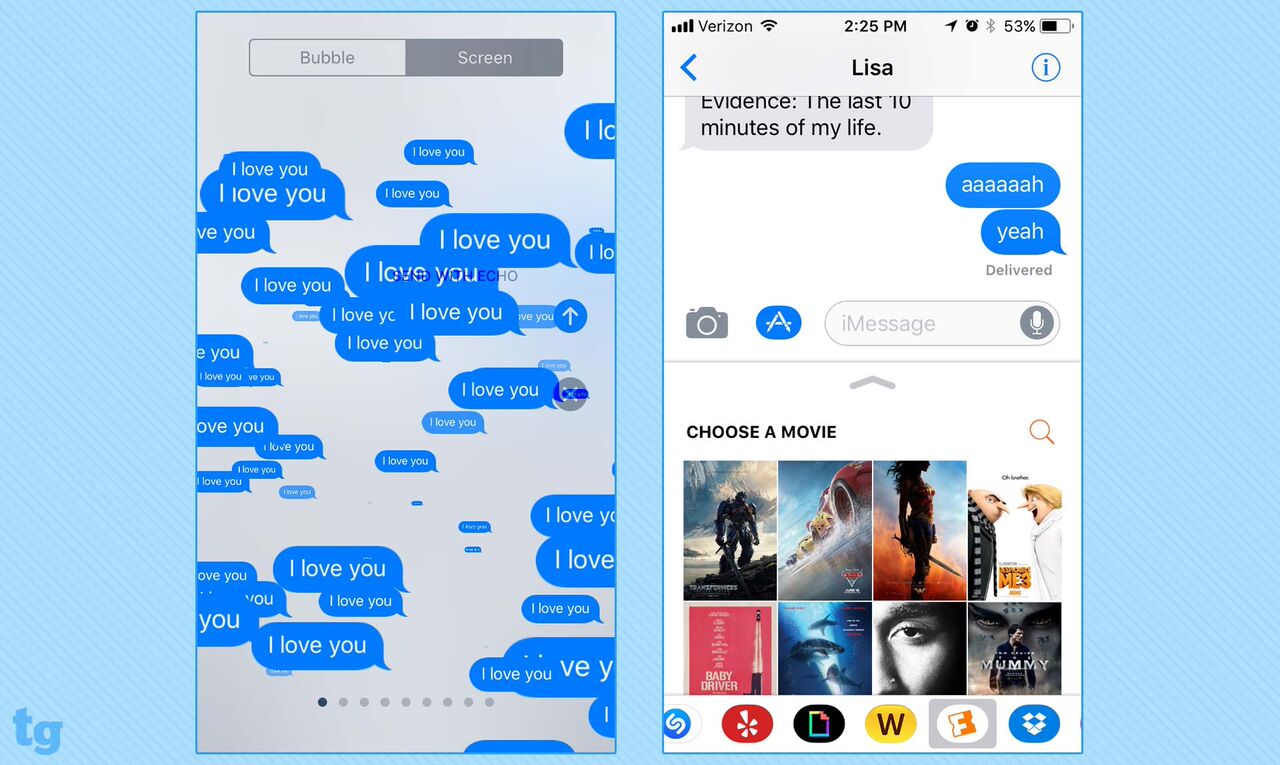
A better approach to screenshots: The most welcome enhancements in iOS 11 may be the slight changes that give you more control over what you can do with the operating system. I'm a big fan of the new way iOS 11 handles screenshots: For example, a thumbnail appears in the lower left corner of the screen after you take a screenshot, and you can tap that thumbnail to mark it up with text and drawings.
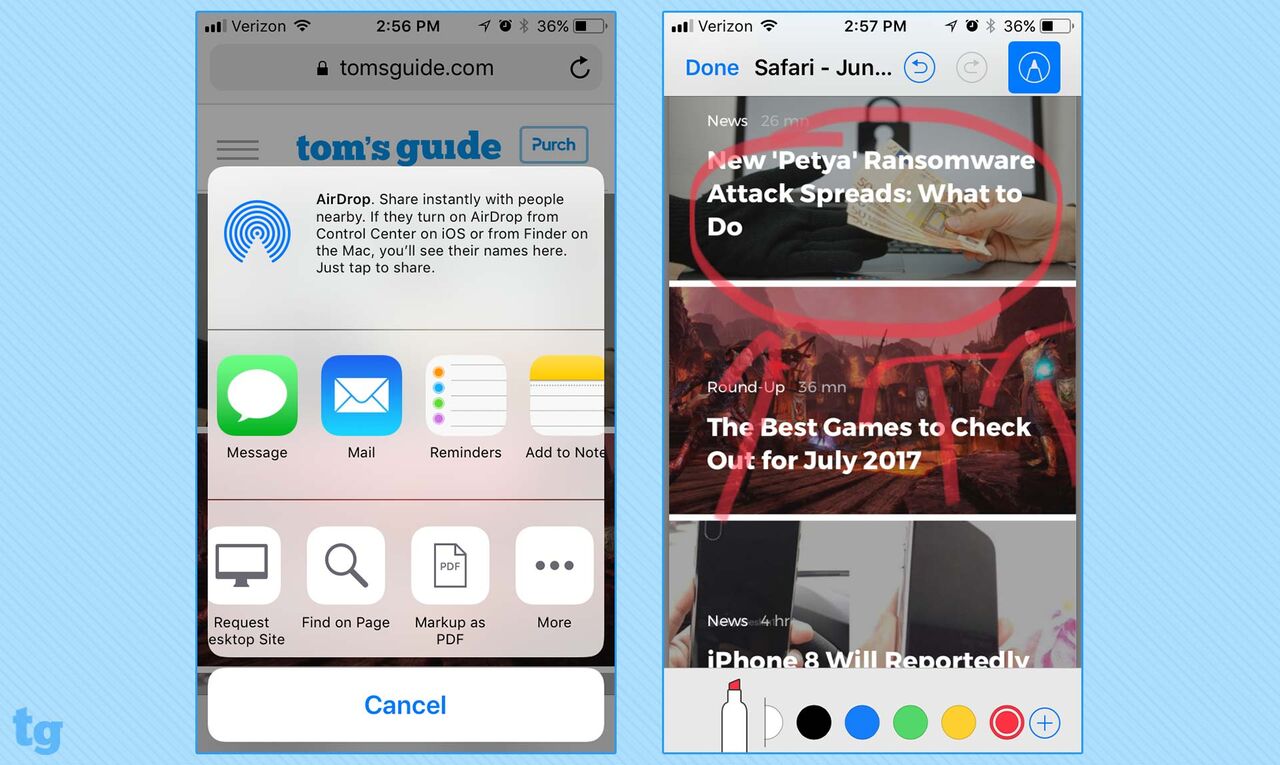
Similarly, iOS 11 expands share sheets to include new functionality like saving a web page in Safari as a PDF (which you can then mark up) or turning a photo into an Apple Watch face.
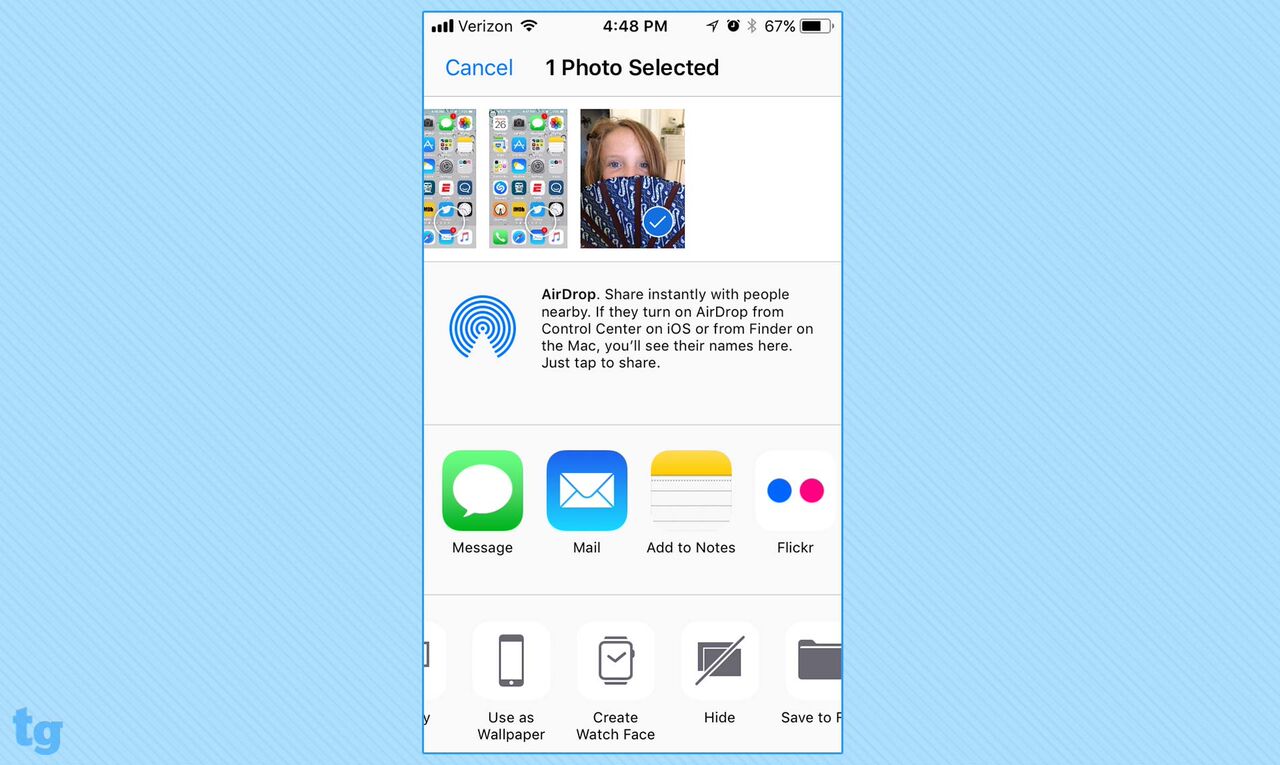
Respecting power users: There are plenty of power features to be found poking around iOS 11's settings, too. The iPhone Storage section of General settings now lets you automatically offload unused apps when you're low on capacity; documents and data are preserved. iOS 11 redesigns the Control Center into a single screen of more compact, tappable controls for things like your iPhone's built-in flashlight and toggling Airplane Mode on and off. Even better, you can dig into Settings and add new controls, giving you easier access to things like turning on low-power mode, turning off notifications as you drive and launching a screen recording. (Those latter two controls are new additions to iOS, by the way.)
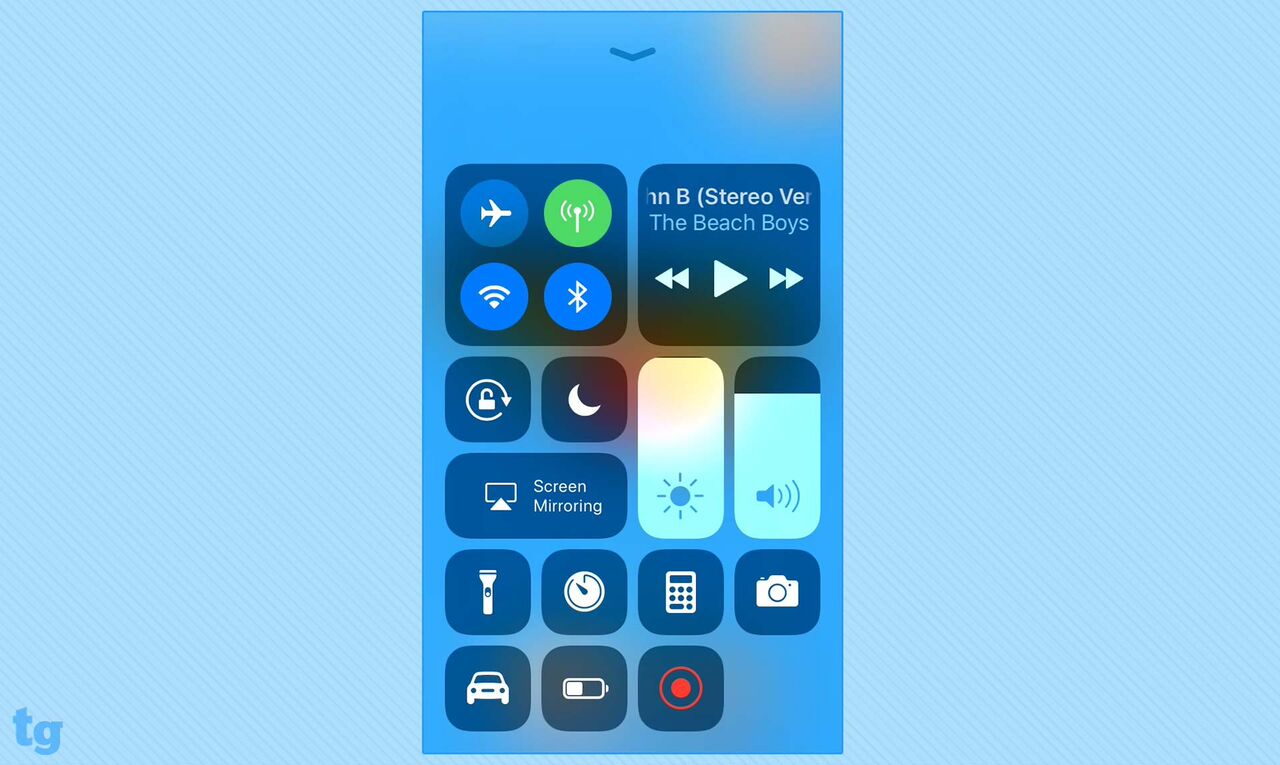
What's not so hot
Notification confusion: iOS 11 brings notifications to the lock screen, and its intentions are honorable, even if the implementation is a bit of a dog's breakfast. One of my complaints about previous notification iterations was that I would see them flash on my iPhone screen, just as I was unlocking my phone — only to have them disappear forever. That's unlikely to happen in iOS 11, as all recent notifications will appear on your lock screen with an upward swipe. You can then tap an always visible X to dismiss them. (Or, if you have a 3D Touch-capable phone, a hard press clears all the notifications at once.)
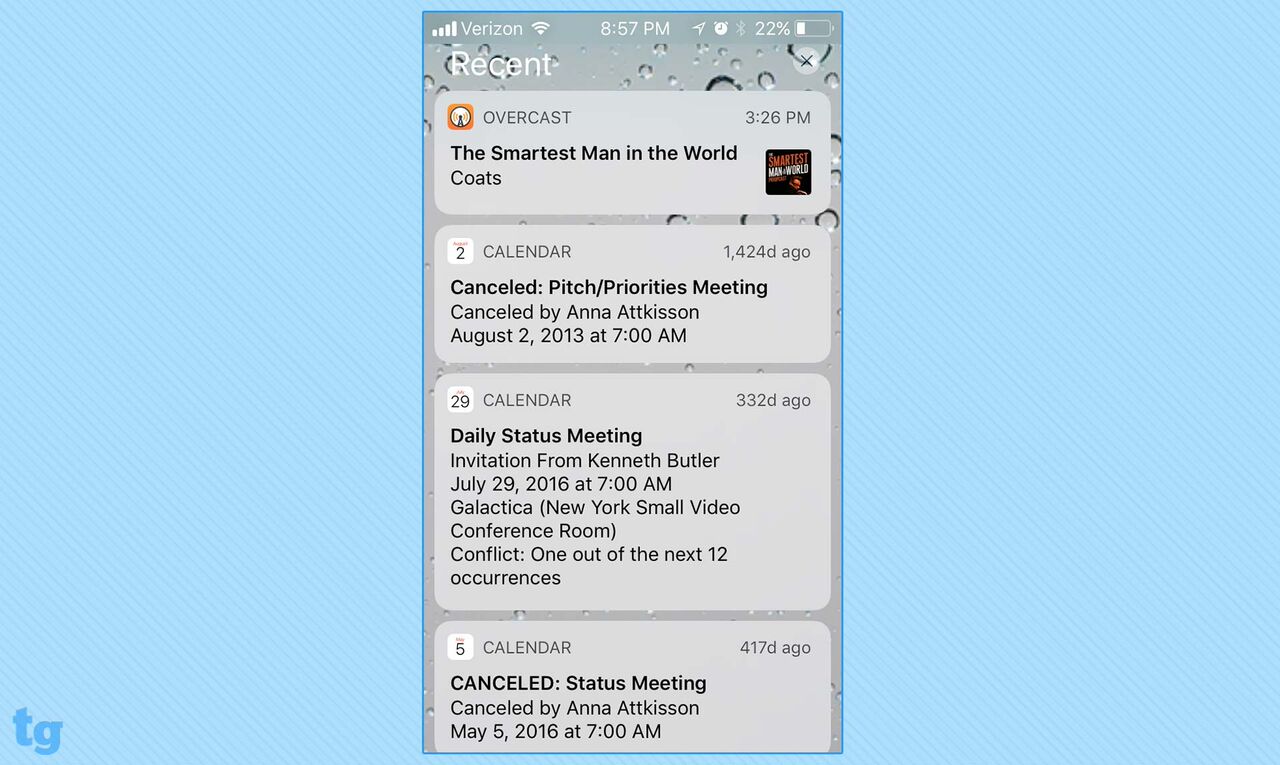
The trouble is that Apple did away with other notification behaviors, like a leftward swipe to view or clear the notification. Instead, that swipe will launch the camera app. And if you're like me, you'll launch the camera app a lot after you install iOS 11. (Tap notifications from third-party apps doesn't seem to do anything at this point, but I'm chalking that up to a beta quirk that's likely to change in future updates.)
News and Music still meh: The News app, which I only ever seem to launch when it's time to review Apple's latest version of iOS, adds a new Spotlight tab featuring editor-selected content. That's unlikely to make me pay any more attention to News than I have before. The same goes for the marquee addition to the Music app, where you can set up a profile on Apple Music to share playlists and highlight favorite albums and stations. Every few years, Apple seems to want to add a social element to its music offerings, and I guess this is the 2017 version of that yearning.
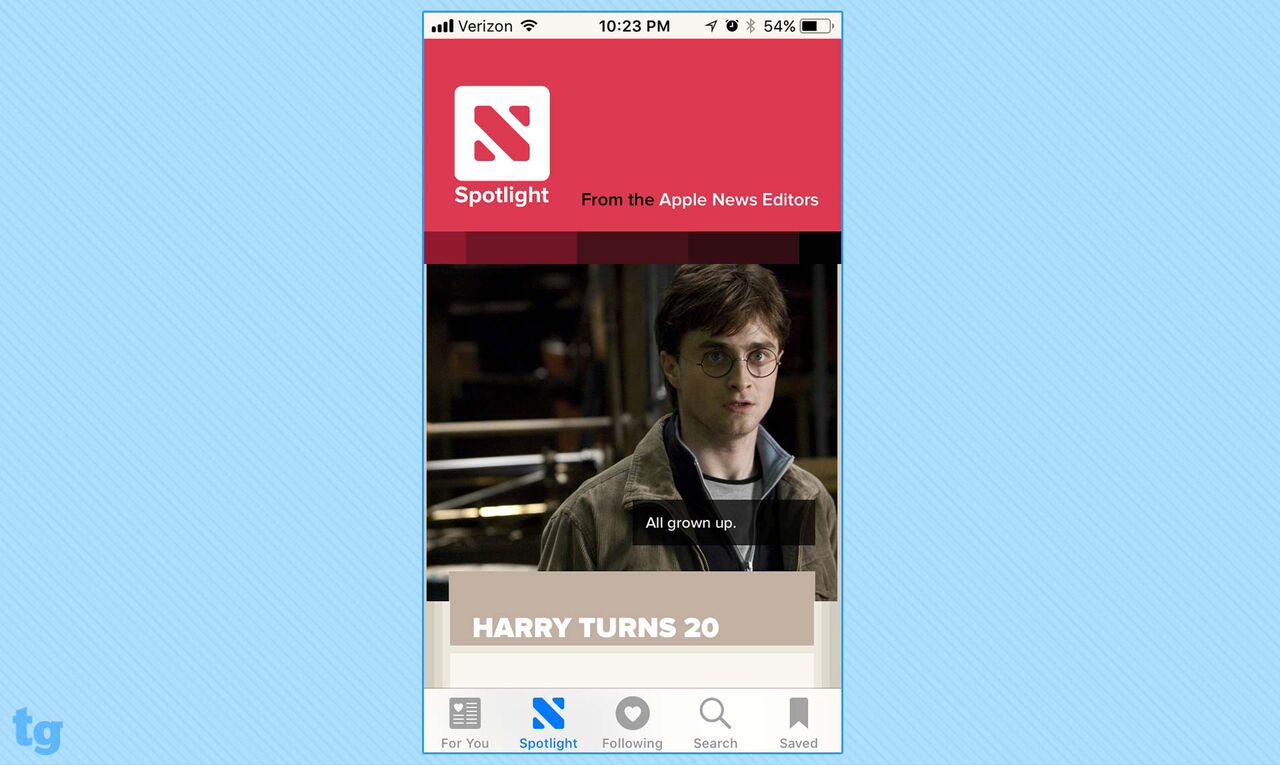
The iPad gets (most of) the love
At this point, the biggest iOS 11-triggered shift will be felt by users installing the beta on their iPads. Apple acknowledges as much on its iOS 11 preview page where the iOS update is called a "giant step for iPhone" and a "monumental leap for iPad."
Quibbling over adjectives aside, Apple's certainly correct that iOS 11 has a lot to offer iPad users. iOS 11 introduces drag-and-drop, a great productivity enhancement for Apple's tablet that moves the iPad a step closer to being a credible laptop stand-in. New Work Spaces keeps apps grouped together, which really bolsters the iPad multitasking capabilities first introduced in iOS 9. iPad users now even have a macOS-esque Dock available from any screen, letting you switch between apps with ease.
It's all part of Apple's grand scheme to make the iPad more of a productivity tool that takes advantage of iOS's touch-driven interface. It's not quite the radical departure that came when iOS 9's multitasking features turned your old iPad into a new device, but iOS 11's new features still expand the iPad's powers in quite a noteworthy way.
Some features still MIA
The trouble with evaluating iOS 11 at this beta stage is that many of the marquee features have yet to be activated. Were you looking forward to using Apple Pay to exchange money with your friends? That's not a part of this beta. Files, a new app introduced by Apple for both the iPad and iPhone, promises to bring better file-searching and organizing capabilities to your mobile device. But Files lacks the promised tie-ins to third-party cloud-storage services like Box and Dropbox at this point, making it feel like a glorified interface for iCloud Drive.
One of the most exciting iOS 11 additions I saw at WWDC was ARKit, a developer tool that promises to help app makers add augmented-reality features to their offerings. Any iOS device with iOS 11 and an A9 processor will be able to run an ARKit-built app, sparing you from having to buy a fancy new phone to enjoy the benefits of mixed reality. But those apps aren't likely to appear before the fall, as developers have had access to ARKit for only a few weeks.
MORE: iOS Tips, Tricks and Secrets You Need to Know
The biggest missing feature in the iOS 11 beta also won't arrive until the fall, and even then, it will need more time to make its presence felt. Apple promises that the iOS 11 incarnation of Siri is going to get smarter the more you use it, and those smarts will show up in things like suggested News stories based on topics you've searched for or adding reservations to the Calendar app when you've confirmed them in Safari.
Siri has a pretty good track record in this regard, as I've found QuickType suggestions in iOS 10 have gotten more tailored to what I text and tweet about. (The names of assorted Oakland A’s players pop up a lot as a suggested word when I'm typing, for example.) So I'm interested to see how these expanded smarts will work in Siri; they're just not there yet a few days into the public beta.
iOS 11 outlook
How you feel about the iOS 11 beta will likely depend on which device you use to test it. iPad owners will find this to be a significant upgrade, thanks to the improved multitasking. iPhone users like myself will consider iOS 11 to be a more modest advance over the current OS, with a lot of helpful features to be found if you're willing to poke around in iOS 11's settings.
The true measure of iOS 11 will arrive in the coming months, not just as Apple gets closer to releasing the shipping version, but beyond that. That's when we'll see just how app makers will take advantage of iOS 11's new augmented-reality and file-organization tools and whether Siri delivers on the promised contextual learning.
Image Credit: Shaun Lucas/Tom's Guide
Sign up to get the BEST of Tom's Guide direct to your inbox.
Get instant access to breaking news, the hottest reviews, great deals and helpful tips.
Philip Michaels is a Managing Editor at Tom's Guide. He's been covering personal technology since 1999 and was in the building when Steve Jobs showed off the iPhone for the first time. He's been evaluating smartphones since that first iPhone debuted in 2007, and he's been following phone carriers and smartphone plans since 2015. He has strong opinions about Apple, the Oakland Athletics, old movies and proper butchery techniques. Follow him at @PhilipMichaels.

