Tom's Guide Verdict
Intel's second-generation Compute Stick is tiny enough to fit in the palm of your hand yet powerful enough to output 4K video or stream Xbox games.
Pros
- +
Dual USB Ports, 4K output, Runs Windows 10 on a stick, 802.11ac Wi-Fi
Cons
- -
Modest performance, Mediocre storage speed, More expensive than competitors
Why you can trust Tom's Guide
In early 2015, Intel broke new ground when it released the original Compute Stick, the first mass-market Windows PC the size and shape of a USB flash drive. However, in the intervening year, a number of companies have launched inexpensive mini PCs, both in stick and box shapes. Intel's second-generation Compute Stick ($160) offers several incremental upgrades over its predecessor, including dual USB ports, 802.11ac Wi-Fi and a slightly faster, Atom "Cherry Trail" x5-8300 processor. Though it isn't powerful enough to be a primary PC, this small system's ability to run Windows 10 capably, output full-HD video and stream Xbox Live make it a solid choice for home theater, lightweight computing or running a local Web server.
Design
At 4.4 x 1.5 x 0.47 inches, the flash-drive-size Compute Stick fits comfortably behind your TV or monitor, where its built-in HDMI jack can plug in directly. In the unlikely event that the stick would block an adjacent port, you can use the included HDMI extension cable to connect it. If you need to carry the Compute Stick around, you'll be more concerned about losing it than lifting it, because its 2-ounce frame is so light that you can barely feel it in your bag or pocket. The original Compute Stick was just a little shorter, at 4 x 1.5 x 0.5 inches, and weighed the same. The $99 Kangaroo Mobile Desktop (3.2 x 4.9 x 0.51 inches) is noticeably larger and is shaped like a rectangular box rather than a stick, but it offers more functionality and slightly better performance for $60 less.




The all-black Compute Stick looks just a little bit sleeker than its predecessor, with a clean, rectangular shape; matte instead of glossy-black plastic skin; and small, circular vent holes that appear more high-tech than the large angular ones on the original. There is a fan underneath the top grille, but it's pretty quiet; we heard only a tiny whir.
Ports
With two full-size USB ports onboard — a huge improvement over its predecessor, which had only one — the second-gen Compute Stick can connect to a wired keyboard and mouse, without requiring a USB hub. One of the two USB ports supports USB 3.0, so you can also attach a high-speed external drive or docking station.
If you connect the Compute Stick to a portable charger, you can carry it around in a bag and use it as a wireless file, media or Web server.
In addition to two USB ports, the Compute Stick's right side houses a micro-USB port, which it uses exclusively for power, and a power button. The left side holds a microSDXC card slot, which can accommodate cards up to 256GB that run at UHS-1 speeds (50 MBps or higher). Considering that the Stick comes with only 32GB of eMMC internal memory and 128GB cards cost less than $50, the ability to add storage is critical.
Powering the Compute Stick
Like a smartphone, the second-gen Compute Stick gets its power over micro USB. The device comes with an appropriate AC adapter and wire in its box, but it will work with any plug that outputs at 5 volts and 3 amps — a bit more than the power from most phone chargers.
If you connect the Compute Stick to a portable charger, you can carry it around in a bag and use it as a wireless file, media or Web server for your friends and co-workers. We attached an Anker PowerCore 10,400-mAh charger to the Stick, and it ran flawlessly, even providing bus power to a wireless mouse.
4K Display and Media Playback
Though Intel doesn't officially support resolutions higher than 1080p, our tests show that the second-gen Compute Stick is capable of outputting at full 4K (3840 x 2160) resolution in a pinch. When we attached the Stick to a 4K monitor, we were able to navigate around the desktop, browse the Web in Chrome and play an ultra-HD offline trailer for Interstellar, which was a little jerky for the first few seconds before righting itself. However, a 4K streaming YouTube trailer for Star Wars: The Force Awakens moved like a slideshow.
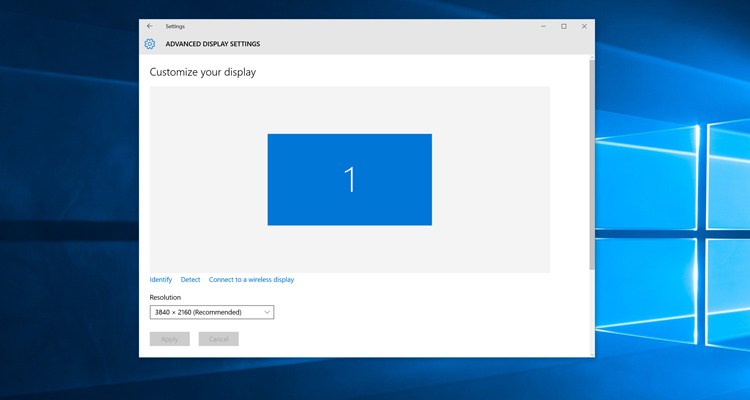
When we ran the Compute Stick at 1080p (1920 x 1080) resolution, both streaming and offline videos played at their full frame rates without a hitch. Desktop navigation and Web browsing also were noticeably faster at full-HD resolution.
Xbox Live Streaming

While the Compute Stick isn't powerful enough to run games on its own processor, it can use Windows 10's Xbox Live Streaming feature to play titles from a console on the same 802.11ac Wi-Fi network. Using the Xbox app on the Stick and a controller we plugged into one of the device's USB ports, we played the fighting game Killer Instinct, which was installed and running on our Xbox One. The game played smoothly as we kicked and punched our way through a showdown. We noticed tiny hints of latency, but not enough to make the fast-moving game unplayable.
Performance
With its 1.44-GHz quad-core, Intel Atom "Cherry Trail" x5-Z8300 CPU and 2GB of RAM, Intel's second-gen Compute Stick is fast enough to play offline 4K videos and stable enough to run with more than a dozen tabs open at once while a streaming video plays in another window. However, the Stick isn't meant for major multitasking — actions like switching tabs, loading new pages or editing documents in Google Docs lagged a bit when I had so many tasks running. Though noticeably larger, the Kangaroo Mobile Desktop has the same CPU and 2GB of RAM, but it provided faster performance both in anecdotal use and on synthetic benchmarks.
MORE: Best Mini PCs - Computers That Can Fit in Your Hand
I also used the Compute Stick to power dual 1080p monitors by hooking it up to a DisplayLink USB dock. The performance was good enough for Web surfing or video viewing with a few other windows open. YouTube videos looked a little jerky when I viewed them on a USB-connected monitor, but they became smooth when I dragged the same browser window over to the HDMI-connected screen. A couple of times, I got Windows "out of memory" errors as well.
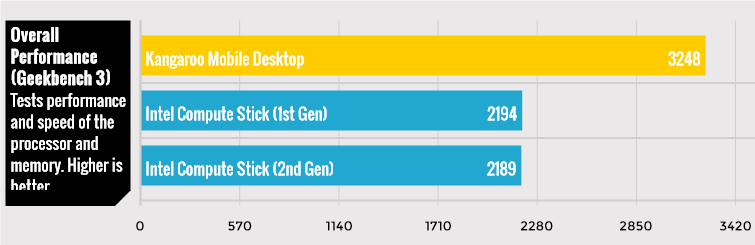
The Compute Stick scored a modest 2,189 on Geekbench 3, a synthetic benchmark that measures overall performance. The Kangaroo performed significantly better, notching a score of 3,248. Last year's first-gen Compute Stick, which is powered by an Intel Atom "Baytrail" Z3735F chip, fared better than the current model, with a score of 2,194, but that device was running Windows 8.1 during testing, which might have affected its score.
The second-generation Compute Stick's 32GB of internal SanDisk eMMC storage performed noticeably slower than the Kangaroo's storage drives, completing our file transfer test, which involves copying 4.97GB of files, in a mediocre 4 minutes and 6 seconds. That's a rate of 20.6 MBps — less than half as fast as the Kangaroo (42 MBps). When we tested the first-gen Stick last year (running Windows 8.1), it was also faster, at 31.4 MBps. However, an Intel rep told us that Windows 10 can limit the speed of eMMC memory and that the second-gen Compute Stick should get faster transfer times than its predecessor if both are tested on the same OS.
On processor and graphics-centric tasks, the Compute Stick offered similar performance to the Kangaroo and major improvements over its predecessor. We still wouldn't recommend using this Atom-powered device for crunching spreadsheets or transcoding videos, though.
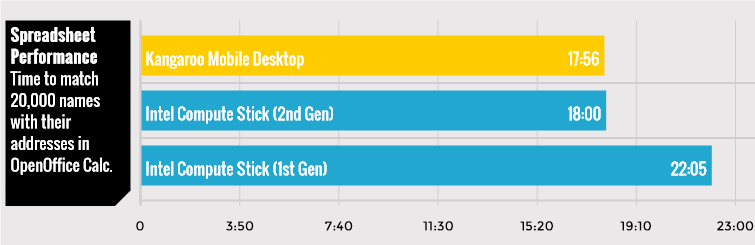
The second-generation Compute Stick took a full 18 minutes to complete our spreadsheet macro test, which matches 20,000 names with their addresses in OpenOffice. The Kangaroo got a nearly identical time of 17:56, while the original Compute Stick took a full 22:05.
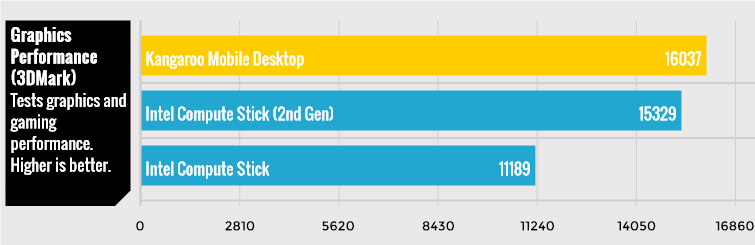
On 3DMark Ice Storm Unlimited, a benchmark that measures graphics prowess, the second-generation Compute Stick scored 15,329 — much better than last year's model (11,189) and just a tad worse than the Kangaroo (16,037).
Software
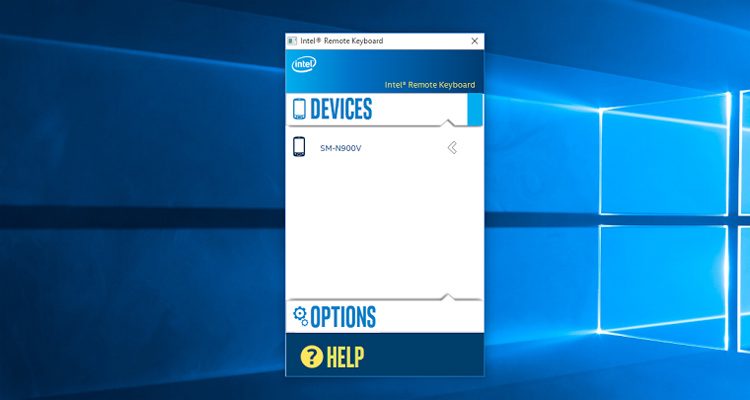
The Compute Stick comes with a very clean installation of Windows 10 Home (32-bit) that leaves around 10GB of free storage space on the 32GB disk. The only preloaded software we noticed was Intel's Remote Keyboard app, which allows you to use an Android or iOS phone as a touchpad and keyboard, provided that both devices are on the same Wi-Fi network. I found this feature particularly helpful when I was sitting on the couch and using my Samsung Galaxy Note 3 to control the Compute Stick that was connected to my TV.
Configurations
The $159 base-level Intel Compute Stick has an Intel Atom "Cherry Trail" x5-8300 CPU, 2GB of RAM and 32GB of eMMC storage memory. Within the next few weeks, the company will also release versions of the device with more powerful Core m3 and Core m5 CPUs, 4GB of RAM and 64GB of storage. The Core m3 model will carry an MSRP of $399 with Windows 10 installed, while the Core m5 model will cost $100 more and will come without Windows preloaded.
Use Cases
The Atom x5-8300-powered second-gen Compute Stick isn't powerful enough for serious productivity or multitasking. However, because of its compact size and shape, the device is ideal for any application where space is at a premium.
MORE: Best Streaming Services - Netflix, Hulu, Amazon and More
Because it fits nicely behind a TV and has 802.11ac Wi-Fi, the Compute Stick makes for a fairly strong home theater PC, with a few small caveats. To store your media files, you will almost certainly need to add storage in the form of either a microSDXC card or an external hard drive. The device is more than adequate for 1080p video playback and is good enough for streaming games from your Xbox or Steam-enabled desktop. If you have an ultra-HD TV, you can play offline 4K video with the Stick, but it struggles with streaming content at that resolution.

You can also use the Compute Stick as a local file, media or Web server by installing apps such as Plex or WAMP. You can even carry this server around with you, provided that you attach a battery to it.
Like other tiny mini PCs, the second-gen Compute Stick provides a way to take your computer with you as you move between locations such as work and home, provided that each location has a keyboard, mouse and screen available. As long as you do most of your work in the cloud and don't launch too many tabs, its Atom-based performance is tolerable. However, a faster device, such as the Core m3- or Core m5-powered Compute Sticks would provide a much better experience.
Developers building digital signs or kiosks will be able to squeeze the Atom-powered Compute Stick into their projects without breaking the bank.
Bottom Line
The second-generation Intel Compute Stick with "Cherry Trail" Atom processor provides just enough power to be used as a home theater PC, a local server or a portable lightweight desktop. However, the device's main selling point is not its performance, but its tiny flash-drive-size chassis. If you don't mind a slightly larger mini PC, get the Kangaroo Mobile Desktop, which costs just $99, is a little faster and has several key features the Stick lacks, such as a fingerprint reader, a built-in battery and expansion docks.
If you want to do real productivity work and multitasking, splurge for the upcoming Core m3- or Core m5-powered versions of the Compute Stick. However, if you want the smallest PC you can get without spending a bundle, the Compute Stick is a pretty compelling choice.
-
Sam qwerty Thanks for the review!Reply
I need a small machine that runs local 1080p video files on VLC smoothly (some are large mkv files). I can go either with the Compute Stick or with the cheaper Kangaroo but I want it to last and the heat issue worries me.
1080p on vlc is my only use for this machine. Which one do you recommend? -
John_300 The fan is unbearable. The advertisement says that the fan is quiet but it emits a high tone that makes me mad when I use Kodi or Plex.Reply
