Tom's Guide Verdict
The Intel Compute stick is the smallest full-fledged Windows PC you can buy, and it’s quite capable for the price.
Pros
- +
Smallest Windows PC Solid multitasking Powered over microUSB Can drive multiple displays
Cons
- -
Short Wi-Fi range No WiDi support
Why you can trust Tom's Guide
Who It's For: Home theater enthusiasts, businesses with electronic signs or kiosks, early adopters or anyone who wants a full-fledged Windows PC that fits in a pocket.
How small can Windows PCs get? Forget about the Tupperware-size Mac mini or sandwich-size NUC — Intel's Computer Stick is the size and shape of a large USB key, but runs a full version of Microsoft's OS. With its 1.33-GHz Atom CPU, 2GB of RAM and 32GB of storage, this $150 PC isn't nearly as powerful as larger mini PCs, but is more than capable of playing HD videos, while supporting multitasking and light productivity work. With a built-in HDMI connector and a tiny microUSB port for power, the Compute Stick is also the perfect size for connecting to a TV for home theater use, squeezing into a kiosk or sticking in your pocket for basic computing on the go.
Design
Shaped like a USB Flash drive or Chromecast, the rectangular Compute Stick measures 4 x 1.5 x .5 inches and weighs only 2 ounces, making it the smallest major Windows PC ever. It's smaller than other mini PCs like the Intel NUC (4.5 x 4.4 x 1.3 inches, 1 pound), HP Stream mini Desktop 200-010 (5.73 x 5.7 x 2.1 inches, 1.4 pounds) and Gigabyte Brix GB-BXi7H-5500 (4.2 x 4.5 x 1.8 inches, 1 pound). The Stick sports a subtle but classy design with glossy black plastic surfaces, a bright blue power light, a couple of vents and a large "Intel inside logo."

MORE: Intel NUC (Broadwell) Mini PC Review
Ports and Connectivity
Though it doesn't have a lot of room for ports, Intel's mini PC has plenty of connectivity options. The male HDMI port at the top of the Compute Stick allows it to plug into any modern TV set and a wide variety of desktop monitors. Though my monitors at home and work both lack HDMI ports, I was able to attach the mini PC using a $25 HDMI male to VGA adapter and an $8 HDMI coupler (for gender changing the Stick). While the Stick is fine for 1080p monitors, it's not powerful enough to output ultra HD. The Compute Stick is only specked to run at 1,920 x 1,080, but when I attached it to a 4K monitor, I got a resolution of 2,048 x 1,152, which is higher than 1080p, but not the 3,840 x 2,160 required for ultra HD.
On its left side, the Compute Stick sports a microSD card slot, which allows you to add up to 128GB of additional storage on top of the 32GB of internal Flash memory, of which 20GB is free out of the box. Considering that a 64GB microSD card costs only $35, it's easy to add capacity.

The right side houses a power button, a microUSB port for power and a full-size USB port for attaching peripherals. The microUSB port connects to a standard AC adapter, the kind you might already have for a phone or tablet.

Through its full-size USB port, the Compute Stick can connect to a slew of peripherals at the same time, as long as you're willing to attach it to a powered USB hub. When plugged into a four-port hub, the Compute Stick had no problem recognizing a separate mouse, keyboard and USB Flash drive. Although its USB port is only USB 2.0, the Compute Stick worked flawlessly with my USB 3.0 Dell dock, which allowed it to output to dual monitors and connect to a keyboard, mouse and wired Ethernet network.
The Compute Stick also comes with built-in Bluetooth 4.0, which I used to connect the device to a combo wireless keyboard and mouse. You could also pair it with other Bluetooth peripherals, such as speakers and headphones.

Setup
Unlike some other mini PCs, such as Intel's NUC, which require that you buy your own OS, the Intel Compute Stick comes with Windows 8.1 with Bing pre-installed. After connecting the computer to my monitor (via the HDMI to VGA adapter) and to a USB hub with keyboard and mouse, I booted the computer and stepped through the typical Windows setup process, in which I was asked for my Microsoft account and given a few options. Perhaps because of my weak Wi-Fi connection, the setup process took me more than 20 minutes.
User Interface and Software
The Compute Stick boots to an unmodified install of Windows 8.1 with Bing, and has no additional software included. While the interface is fine for a PC monitor, it's not easy to use in the living room. When I attached the device to my 39-inch TV, I had a hard time seeing the icons and text from the couch, even with the highest level of magnification turned on. If you want to use the Stick as a home-theater PC, you should install media software with large-display buttons and menus.

Home Theater/Gaming Uses
Though it doesn't come with any special streaming or home-theater software built-in, the Intel Compute Stick is more than powerful enough to stream full-HD videos online and play media files from its storage or your local network. To make effective use of the device on your TV, you'll want a wireless keyboard/touchpad combo that's big enough to use comfortably but small enough not to take over your couch. (Logitech's $37 K400R is a strong choice.)
You will also need to install media-playing software with an effective 10-foot user interface so you can interact with it from across the room. Kodi, formerly known as XBMC, is a good choice for handling media files on the local network. I also found that the Modern UI versions of Netflix and Plex were easy enough to see from a distance.
During testing, I watched a high-quality Netflix stream of Snow Piercer on my television without a hitch and viewed a number of videos from a friend's Plex server, all of which played smoothly. It was no surprise that, when my connection was weaker, the quality of the streaming videos suffered. Given the Stick's mediocre Wi-Fi reception, you'll probably want to keep it close to an access point.
However, if your main goal is streaming, you'd be better off with a less-expensive, dedicated device like the Roku Streaming Stick ($69.99) or Fire TV Stick ($39), both of which have great, 10-foot interfaces out of the box and come with easy-to-use remote controls.
Enterprising gamers can use the Compute Stick to play demanding titles on their TVs, provided that they're willing to attach an 802.11ac or Ethernet dongle. Using Steam In-Home Streaming, I launched Bioshock on a high-end gaming rig and beamed it to Intel's mini PC. With the Stick's built-in 802.11n Wi-Fi card, I was able to play the first-person shooter, but there was a bit of jerkiness due to the slow connection speed. Intel recommends attaching a dongle for this use case.
If you can mount a webcam on top of your TV, you can also use the Compute Stick to turn your living room into a conferencing center. Provided that the webcam has a good microphone built in, you can chat with grandma on the big screen, rather than whipping out a tablet or laptop to run Skype.
Unfortunately, the Compute Stick cannot send or receive wireless display signals. If you want to mirror your phone, tablet or laptop to the TV, you'll need a different device, such as the $60 Microsoft Wireless Display Adapter.

Business Uses
Because of its small size and competent performance, the Intel Compute Stick can fit into tight spaces that are too small even for other mini PCs, such as digital signs or kiosks. Its relatively inexpensive price also makes the Stick a good choice for large deployments. If you're putting up 50 digital signs, a $150 computer will save you a lot of money over a $300 one.
The Compute Stick also enables physically secure computing scenarios. Users can carry their entire PC environment with them from one location to another, plugging into monitor/keyboard setups wherever they go.
Performance
The Intel Compute Stick's 1.33-GHz, quad-core Atom Z3735F CPU isn't particularly fast, but it provided surprisingly good multitasking experiences in my testing. While writing this review, I had over 20 browser tabs open across two monitors (thanks to my USB dock), a chat client running in the background and a 1080p video playing, without a hiccup. I was even able to play a 4K video smoothly while multitasking, with little noticeable impact on performance. However, if you want to do processor-intensive tasks like crunching large spreadsheets or transcoding videos, you should probably look elsewhere.
MORE: HP Stream Mini Desktop 200-010 Review
On Geekbench 3, a synthetic benchmark that measures overall performance, the Compute Stick scored a modest 2,194, well below the Core i5-5200U–powered Intel NUC, but only a little less than the Celeron-powered HP Stream Mini Desktop 200-010 (2315).

It took the Stick a glacial 22 minutes and 5 seconds to complete our spreadsheet macro test, which matches 20,000 names with their addresses in OpenOffice Calc. The Stream Mini finished in less than half the time (9:48), and the NUC was more than four times quicker (5:02).

The Compute Stick's Flash memory storage performs more like a mechanical hard drive than solid-state storage. It took a full 2 minutes and 42 seconds to copy 4.97GB of mixed media files. That's a rate of just 31.4 MBps, a little faster than the HP Stream Mini (30 Mbps) and its 5,400-rpm hard drive, but way below the 71-MBps average for all-in-one PCs, the SSD-powered Intel NUC (309 MBps) and Gigabyte Brix (154.2 MBps).

Playing videos is fine, but don't even think about playing a game unless you're streaming it from a more powerful computer. On the 3DMark Ice Storm Unlimited graphics test, the Stick scored a mediocre 11,189, which is less than half the HP Stream (23,746) and Intel NUC (41,369).
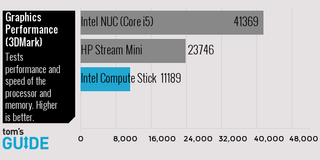
Wi-Fi Performance
Unfortunately, the Stick's mediocre 802.11n, 1x1 Realtek RTL8723BS Wi-Fi card suffers from poor reception when it's too far from an access point. When we put the device in a room that was about 20 feet from our dual-band router, it struggled to stay connected for more than a few moments. However, when we put it in the same room as an access point, it had no trouble maintaining a full five-bar connection
Heat and Noise
You probably won't spend a lot of time touching the Compute Stick, but if you do, you'll notice that it gets quite hot. After 15 minutes of streaming an HD video, the area under the Intel logo measured 134 degrees Fahrenheit on our heat gun, while other areas were over 100 degrees. The device is fairly quiet, but it has a small fan inside and, when I was using the Stick in a very quiet room, I occasionally heard a low whine when the fan activated.

Compute Stick vs. Other Sticks
Though it marks a major development among Windows PCs, the Compute Stick is not the smallest computer of any type you can buy, nor is it the first computer in this sticklike factor. For a couple of years now, small vendors from China have been making Android mini PCs with ARM CPUs and selling them for as little as $40 a pop. The Tronsmart CX-919, for example, retails for just $59.99 and at 4 x 1.9 x .4 inches and 1.3 ounces is even lighter than Intel's mini PC. However, there's a big difference between running Android, an OS that's made for phones and tablets, on an inexpensive RockChip CPU and using full Windows with an Intel Atom processor.
Chinese vendors also offer some similarly specked and sized Windows sticks, such as the Beelink Pocket P2 ($112) and Morefine M1 ($118), but these don't come from major brands. ASUS also recently announced the Chromebit, which puts Google's browser-based Chrome OS on a stick.
Configuration Options
In addition to the Windows-powered Compute Stick we tested, Intel sells a model with Ubuntu preloaded and 1GB of RAM instead of 2GB. That configuration should retail for around $110.

Bottom Line
The Compute Stick is major step forward in PC miniaturization, but you have to really want a PC at this size and shape to make it worth your money. If you primarily want to just do streaming, a Roku or Chromecast provides a better experience for far less money. If you need an inexpensive mini PC, the HP Stream mini Desktop 200-010 is larger and costs $30 more, but has a faster processor, better Wi-Fi, more ports and an included keyboard and mouse. However, if you want to bring the flexibility of a full PC to your TV, you want to save every scrap of space you can or you just love the idea of carrying a fully-functioning PC in your pocket, there's nothing else quite like the Compute Stick.




