Tom's Guide Verdict
While not the most capable, this smart plug is inexpensive, and does all the basics.
Pros
- +
Works with Alexa, Google Assistant
- +
Small size
- +
Very inexpensive
Cons
- -
More involved setup than other smart plugs
- -
Doesn’t work with SmartThings, other smart-home hubs
Why you can trust Tom's Guide
Update 11/5/19: Best Buy's Insignia Connect platform is shutting down and a number of WiFi-enabled Insignia products—which include the Wi-Fi Smart Plug—are eligible for reimbursement. Here's what you need to know.
Smart plugs are one of the cheapest ways to turn your household appliances smart. Plug a lamp into one of these plugs, and you can control it from your phone or with Alexa. And few are cheaper than Insignia’s. If you can get past a slightly tricky setup, and don't mind that it only works with Alexa and Google Assistant, then you're getting a pretty good deal—if you can get it for less than $20.
Design
Unlike most smart plugs, which center the prongs in the middle, Insignia's prong and plug is offset to the left; the right side is dominated by a thin button that lights up green when powered on.

At 3 x 1.75 x 1.5 inches, the Insignia plug is longer than our favorite plug, the TP-Link HS105 (2.75 x 2.2 x 1 inches), but pretty close otherwise; you should be able to fit two to a wall outlet.
App and Setup
The Insignia app is thoughtfully laid out, with attractive icons for the various smart devices that Best Buy sells: plugs, security cameras, etc. I also liked that the app automatically pulled in the rooms I created in the Alexa app.

Setting up the Insignia plug is similar to that of other smart plugs: You plug in the plug, which then generates its own Wi-Fi signal. After connecting to the plug via Wi-Fi, you then use the Insignia app to connect the plug to your home's Wi-Fi network.
Usually, this process is pretty straightforward, but I encountered a lot of problems getting the plug to connect to my Wi-Fi network. Part of the reason was an odd connection page that the app tells iOS 11 users to purposely ignore. After several attempts, I was able to get it connected to my home router.
MORE: Our Favorite Smart Home Gadgets and Systems
I then plugged a table lamp into the Insignia plug; although lights are probably the most common use case, you can also plug in a coffee maker or other small appliance that you want to control from your phone, or have turn on and off at set times.
I liked that the app automatically pulled in the rooms I created in the Alexa app.
As with most smart plugs, Insignia's app lets you create a schedule for when the plug should turn on and off. TP-Link's is still the best in this regard, as it has an Away mode that will randomly turn the lights on while you're not at home.
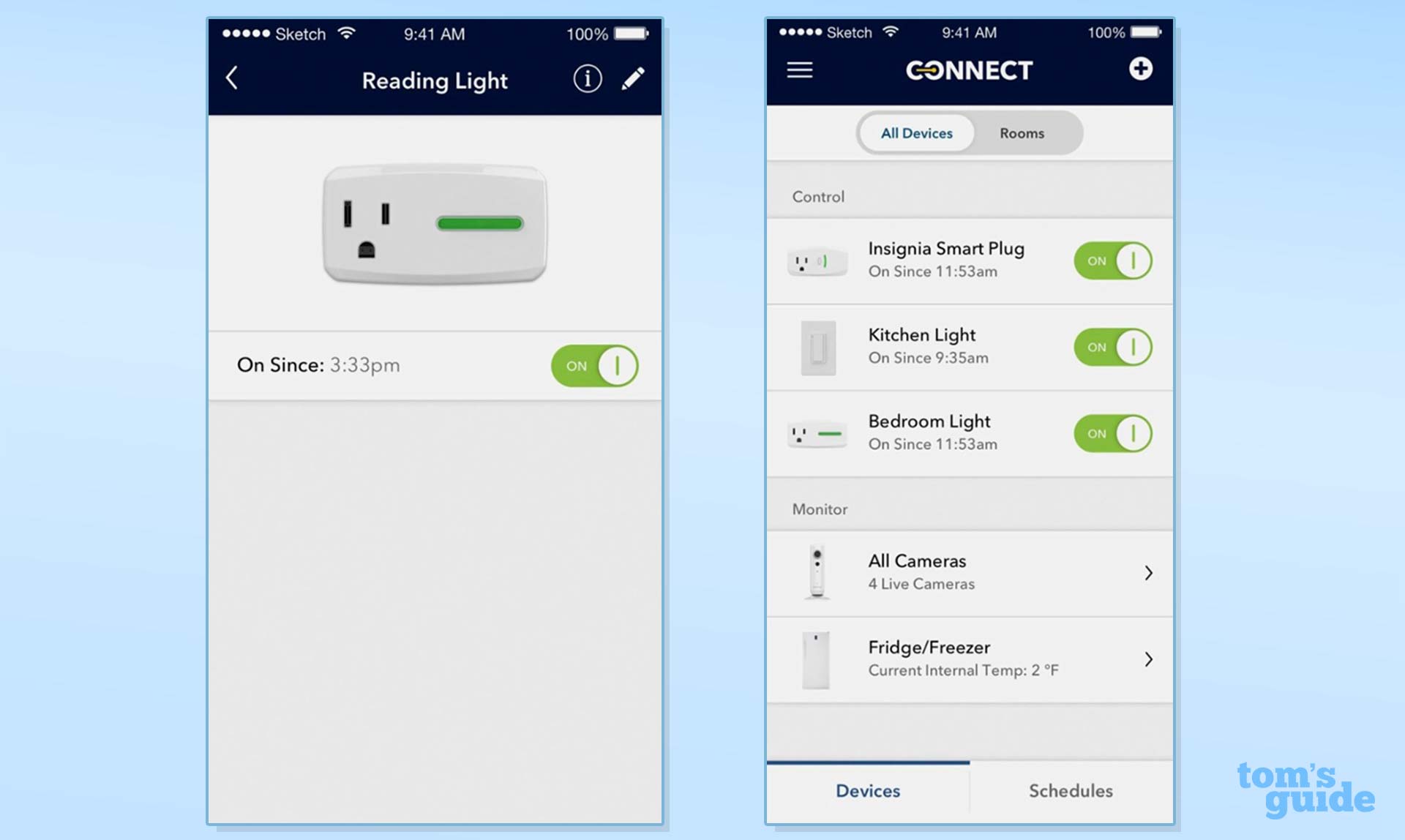
The Insignia plug can also be controlled using Google Assistant and Alexa. To connect the latter, you have to go to the Alexa app and enable the Insignia skill first, and then search for new devices in Alexa. However, that's it — there’s no compatibility with Samsung SmartThings or any other smart-home hub.
Bottom Line
The Insignia smart plug is about half as expensive as most smart plugs, and does nearly as much. However, its setup process is a bit more involved, and it doesn't integrate with as many smart-home systems as our top pick from TP-Link, the HS105, or the iHome ISP6X. If you can get the Insignia smart plug for less than $20, those are reasonable tradeoffs for the price.
Credit: Insignia

Michael A. Prospero is the U.S. Editor-in-Chief for Tom’s Guide. He oversees all evergreen content and oversees the Homes, Smart Home, and Fitness/Wearables categories for the site. In his spare time, he also tests out the latest drones, electric scooters, and smart home gadgets, such as video doorbells. Before his tenure at Tom's Guide, he was the Reviews Editor for Laptop Magazine, a reporter at Fast Company, the Times of Trenton, and, many eons back, an intern at George magazine. He received his undergraduate degree from Boston College, where he worked on the campus newspaper The Heights, and then attended the Columbia University school of Journalism. When he’s not testing out the latest running watch, electric scooter, or skiing or training for a marathon, he’s probably using the latest sous vide machine, smoker, or pizza oven, to the delight — or chagrin — of his family.
