Tom's Guide Verdict
On first blush, the Insignia 55-inch 1080p set offers a big picture for a modest price, but its image quality leaves much to be desired, and it doesn't have support for smart-TV streaming services.
Pros
- +
Large HD TV
- +
Competitive price
Cons
- -
No 4K or HDR support
- -
Below par color
- -
No smart features
Why you can trust Tom's Guide
Simply buying the biggest display you can afford may not always be the best strategy when shopping for a TV. Best Buy's 55-inch Insignia NS-55D510NA17 is a case in point. The high-definition (1080p) Insignia NS-55D510NA17 looks attractive on paper, priced at just $400 with enough connections to handle most home-theater setups. At this price, it's not a surprise that the TV doesn't support the higher-resolution 4K Ultra HD or HDR formats. It's disappointing, however, that this Insignia set lacks some critical functions — such as built-in Wi-Fi and smart-TV features — and its color accuracy is far from perfect.
Design: No wireless
Keeping it simple, the Insignia is clad in black with a conventional two-footed stand to keep the set upright on a tabletop. The Insignia includes three HDMI inputs, enough to handle a cable/satellite box, disc player and possible game console. However, it lacks built-in Wi-Fi and support for streaming online services. So you'll have to use the third HDMI port to connect a PlayStation, Xbox or a media streamer like Roku to bring in popular online entertainment sources like Netflix and Hulu.
MORE: Our Favorite 4K (Ultra HD) TVs Available Now
Performance: Below par
In our regular suite of benchmark tests, the Insignia NS-55D510NA17 did not distinguish itself. It turned out to be one of the poorest performers in our color tests, with very skewed numbers showing a propensity for red and a lack of fidelity when it came to the green end of the spectrum. It's a combination that some viewers during our tests described as distinctly blue overall, and it meant the Insignia model couldn't match the picture quality of the Vizio SmartCast E55-D0 or LG 55LH5750 (both of which are within spitting distance of the Insignia's price).
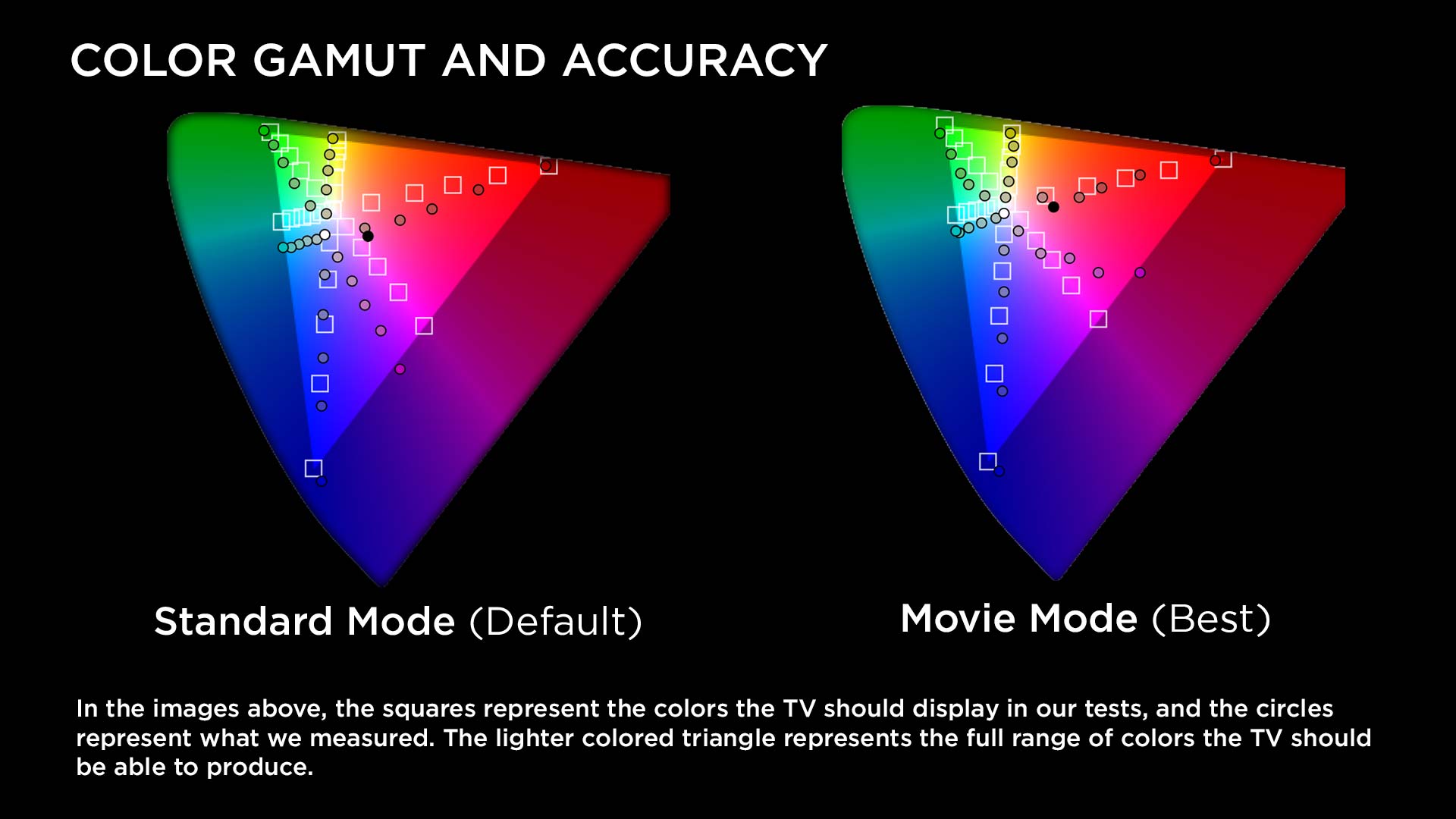
Viewing tests were conducted primarily using the Insignia's best preset mode, Movie. Other viewer-selectable modes include Vivid, Energy Savings and Game. Basic picture settings, such as backlighting, tint and sharpness, can also be adjusted.
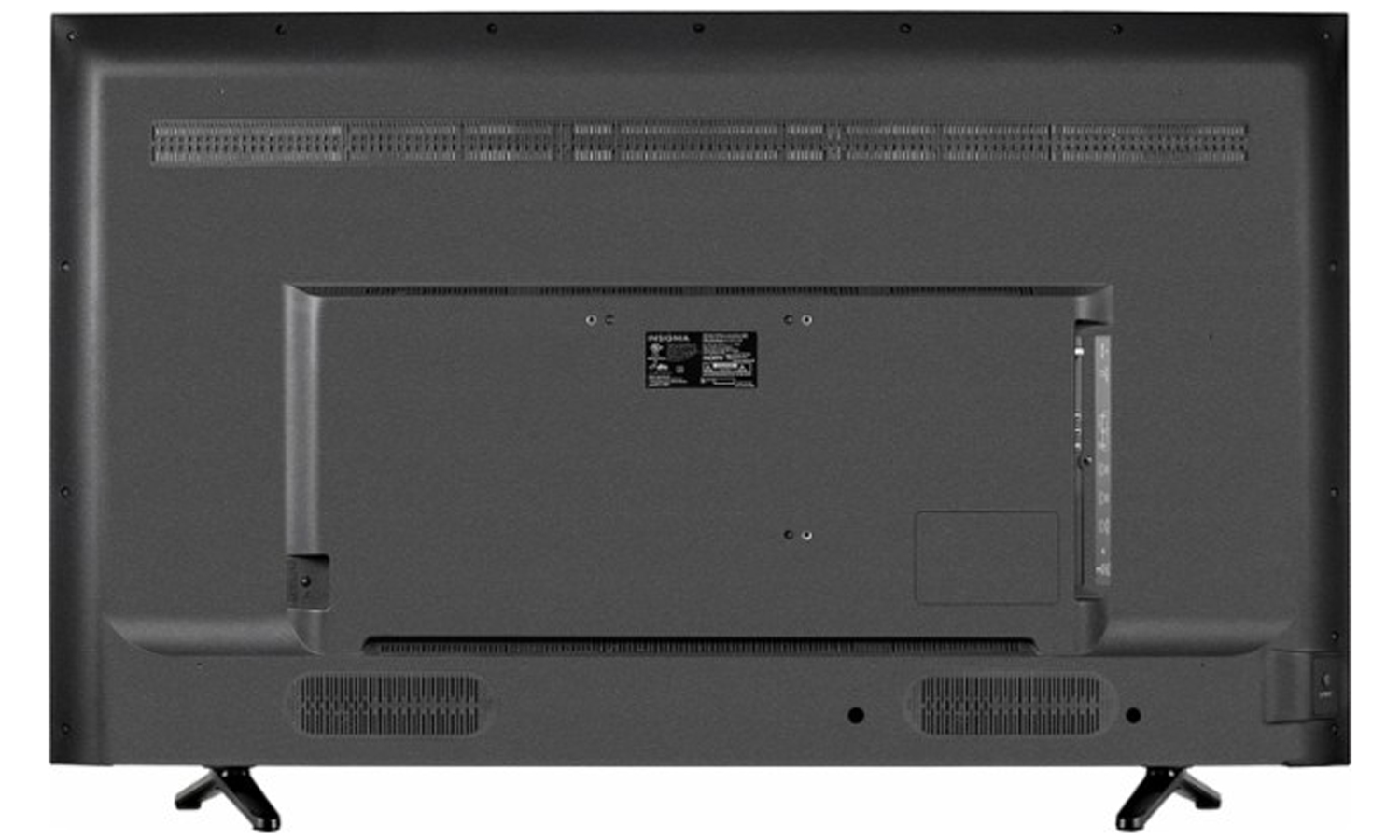
Watching DVDs on the Insignia was a disappointing experience. The upscaled 720p opening scenes of the film Gravity, for example, looked murky, with considerable noise that made the picture look almost blurry. A DVD of Skyfall did a little better, with the TV demonstrating a good balance between brightness and color saturation.

Switching to Blu-ray copies of the movies improved the picture considerably. Gravity no longer looked murky, although there was still noticeable graininess, making it difficult to see shrapnel barreling toward the space shuttle. And the set didn't handle motion-filled scenes very well, generating some halo effects around objects speeding across the screen. Turning to James Bond on Blu-ray, there were no egregious errors, but yellow objects in the market scene looked washed out, and trees and grass did not look as verdant as they should be.

Whether you'll notice the color-accuracy issues with the Insignia NS-55D510NA17 depends on your sensitivity and what you happen to be watching. I found that while viewing The Martian, most of the alien surface scenes looked more green than salmon or red. On the other hand, the Insignia set did reasonably well in scenes with severe contrasts, such as the opening storm sequence of the movie.
Audio: Problematic
In initial tests, the Insignia TV's built-in audio system was unremarkable. However, during later testing, the Insignia NS-55D510NA17 failed to produce any audio at all. We tried numerous equipment changes and numerous alterations to the TV's settings, including several complete factory resets, all to no avail. There was, however, still sound coming out of the TV's analog headphone jack, which could be pressed into service to deliver sound to external speakers. Nevertheless, the audio problem was disquieting to say the least. (We contacted Best Buy but were still unable to resolve the sound issue.)
MORE: Our Favorite Soundbars for Small and Big TVs
Interface: Not too smart
The Insignia NS-55D510NA17 includes a small remote control with a numeric keypad and four directional buttons around an enter button. The four-way buttons double as volume and channel up/down controls, with additional dedicated exit, info, menu and input buttons. It's simple and straightforward.

However, the set does not include support for so-called smart-TV features, such as streaming Netflix or Hulu services. Consequently, there's no built-in Wi-Fi for connecting the TV to a home network. If you're looking to take advantage of such services, you'll have to add a Roku or Apple TV device.
Bottom Line
In general, the Insignia NS-55D510NA17 performs well enough with 1080p programs and content such as Blu-ray discs. Unfortunately, it has a difficult time upscaling 720p content, which looks blurry by comparison. Because this set also lacks support for streaming services and faces potential audio problems, it isn't the big-screen bargain it at first appears to be. That's particularly true when comparing against the Vizio SmartCast E55-D0 and LG 55LH5750, which offer better performance for about the same price.
John R. Quain has been reviewing and testing video and audio equipment for more than 20 years. For Tom's Guide, he has reviewed televisions, HDTV antennas, electric bikes, electric cars, as well as other outdoor equipment. He is currently a contributor to The New York Times and the CBS News television program.


